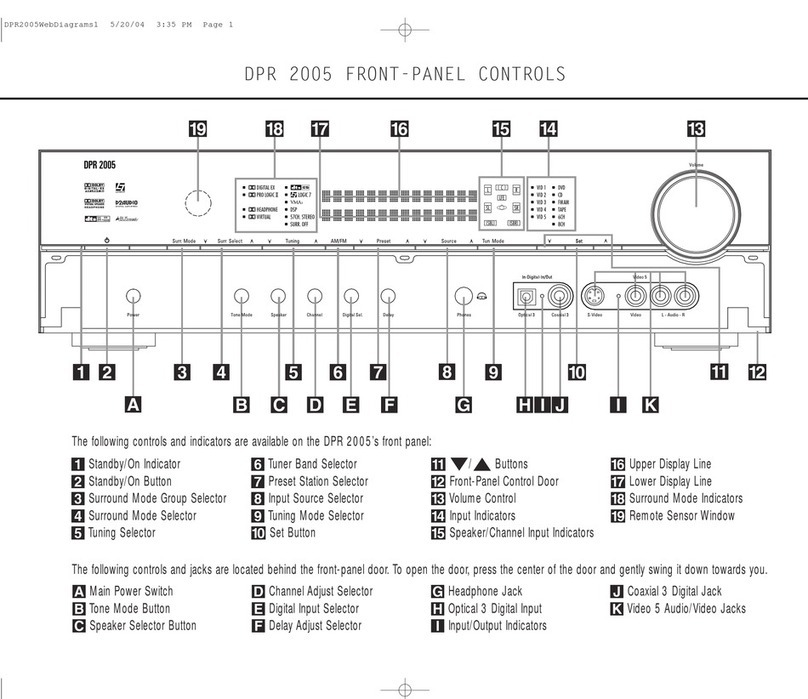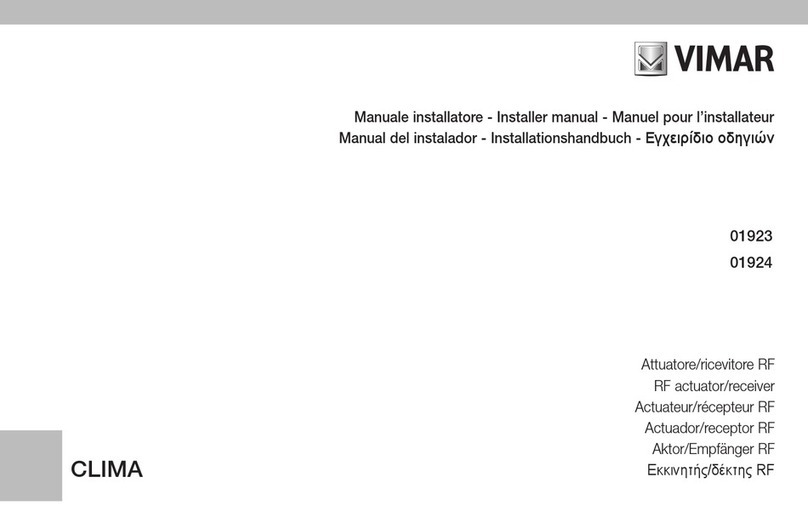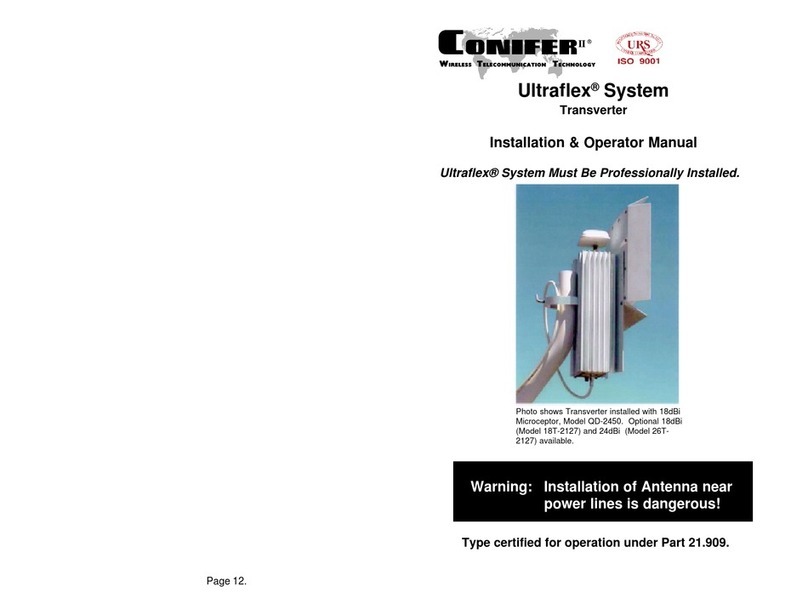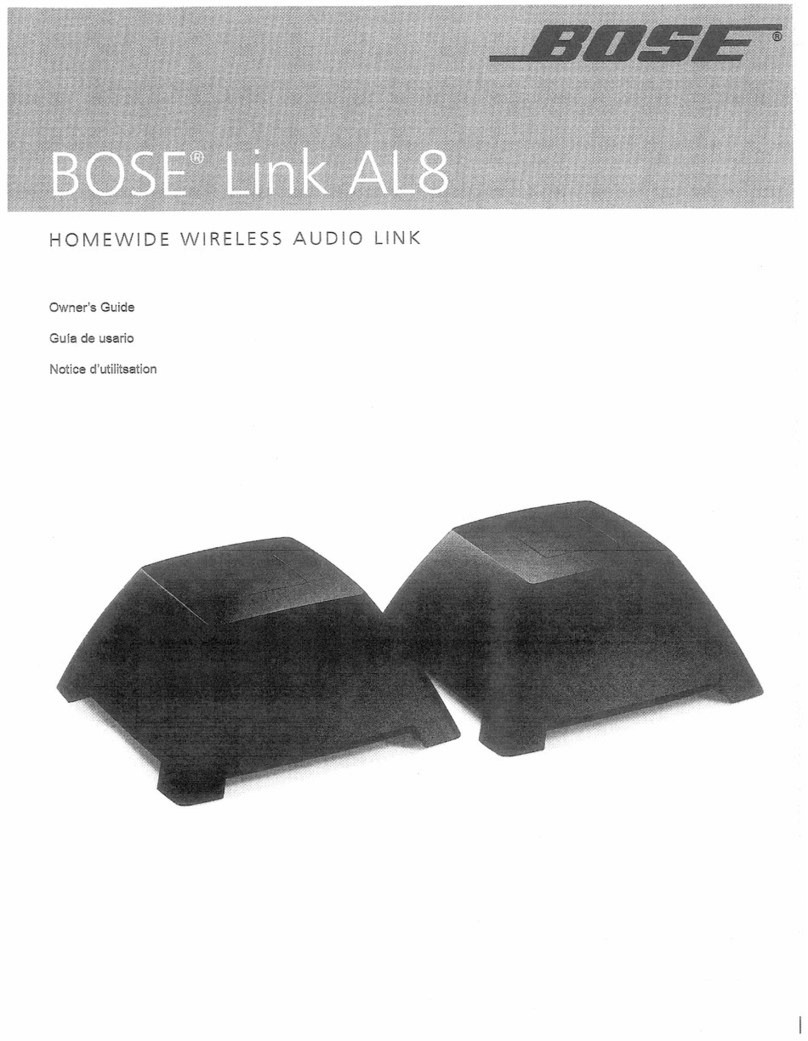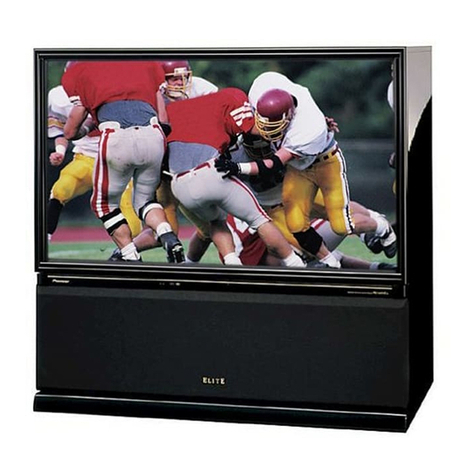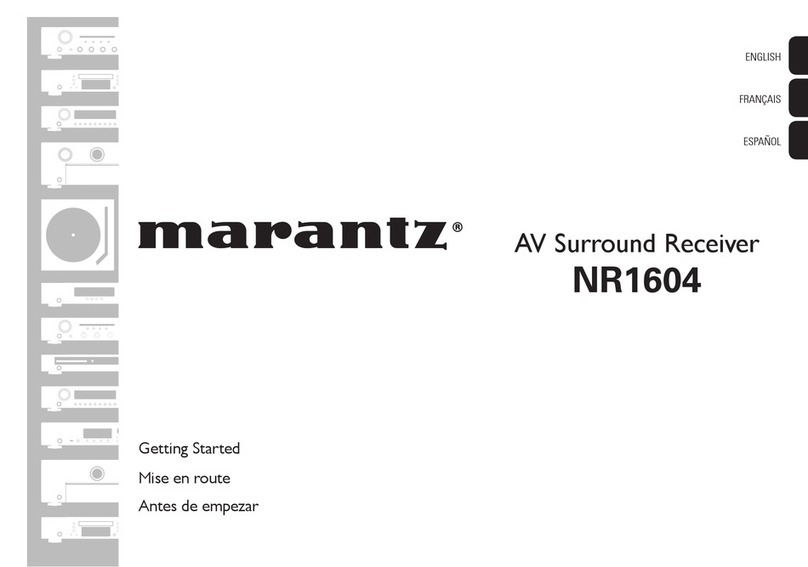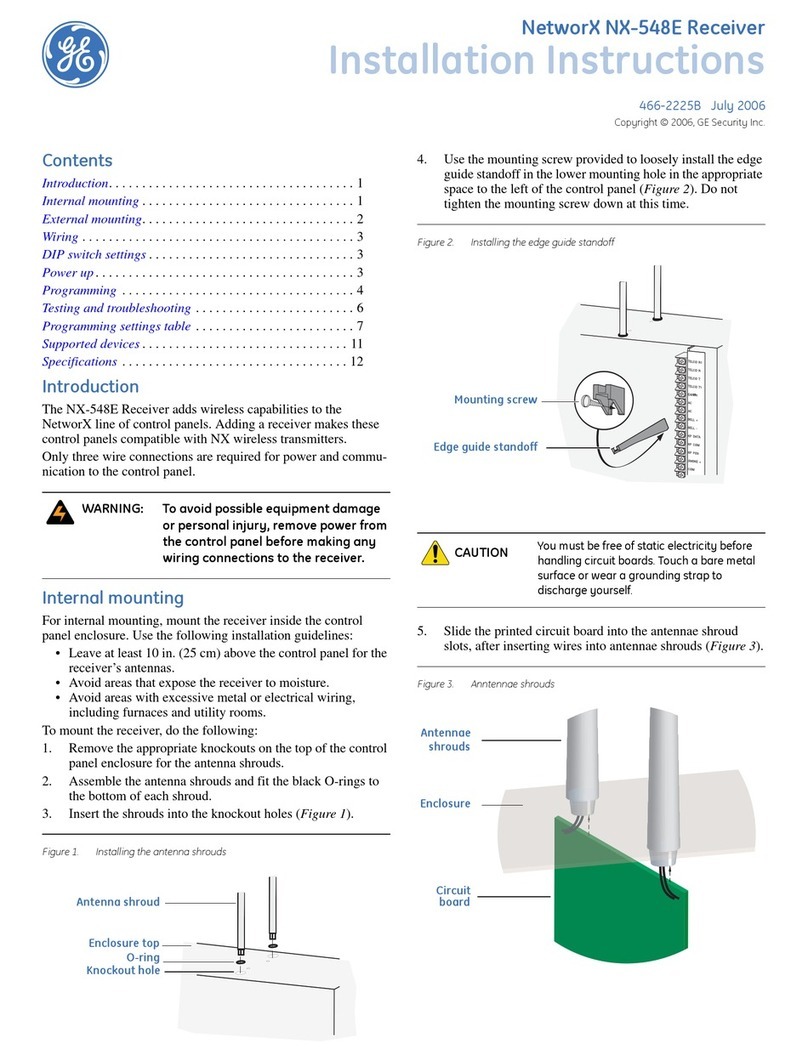The above example shows the LD8 in auto beam mode where multipleL-band beams are being tracked.If the L-
band tracking was set to the Manual mode,then only one beam willbe displayed onthe terminal output. Make a
note of the tracking mode and the selected beams.
To simulate the loss of L-band:
1. Enter the following command into the WebUIterminal:
ASSIGNLBANDBEAM IDLE
2. The LD8 will no longer be locked to an L-band beam.
3. DGNSS solutions(Standard) are valid for 120 secondsand PPP Solutions (Apex, Ultra) are valid for 360
seconds,so allowfor these to timeoutin DP.
4. Once the test is complete enter either of thefollowing commands within theWeb UI:
ASSIGNLBANDBEAM MANUAL BEAMNAME (with ‘BEAMNAME’ being the previously noted beam if manual
beam)
ASSIGNLBANDBEAM AUTO (If auto beamselection isrequired)
5. Wait until the PPP solution is fully restored before conducting the next part of the Trial.
LD8 FMEA TRIAL PROCEDURE –LOSS OF
POSITION
To simulate the loss of GNSS:
1. On the rear of the LD8 unit disconnect the ‘Ant 1’ SMA connector from the Interface Panel:
2. The loss of position will be almost instantly detected by DP.
3. Afterthe simulated failure reconnect the ‘Ant 1’ connector to the LD8 unit and allow time for the position to
recalculate. A DGNSScalculation will take around 120 seconds, but a PPP calculation will take up to 30 minutes
to fully converge.