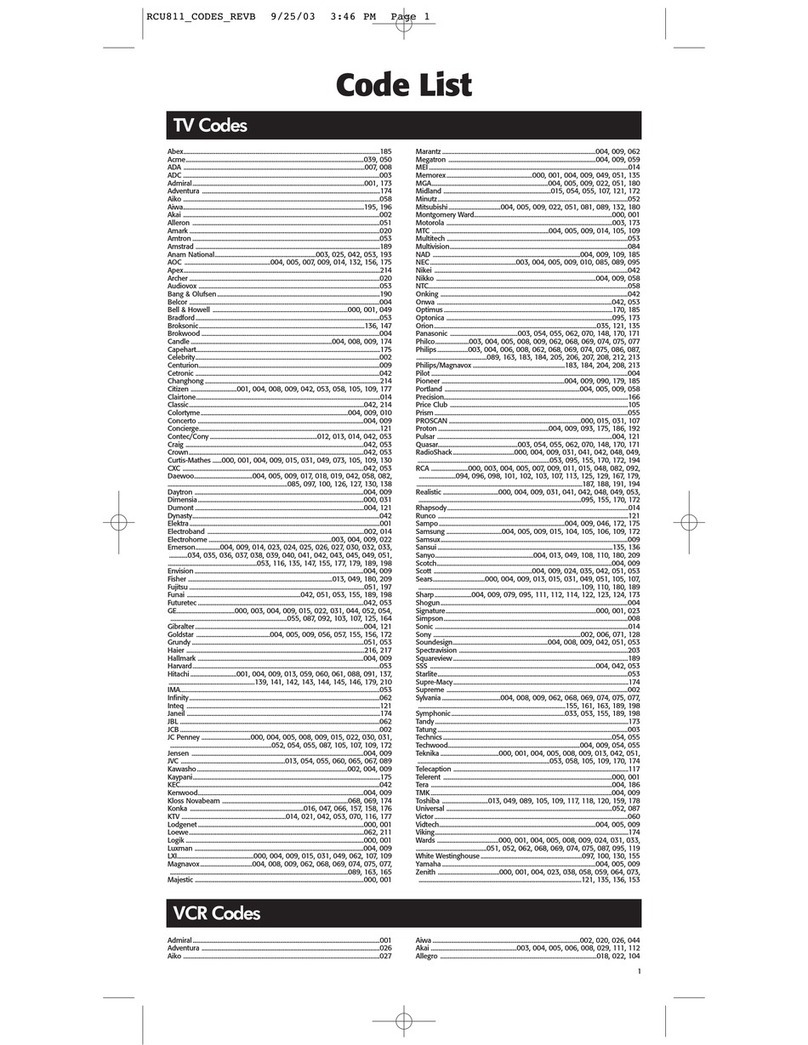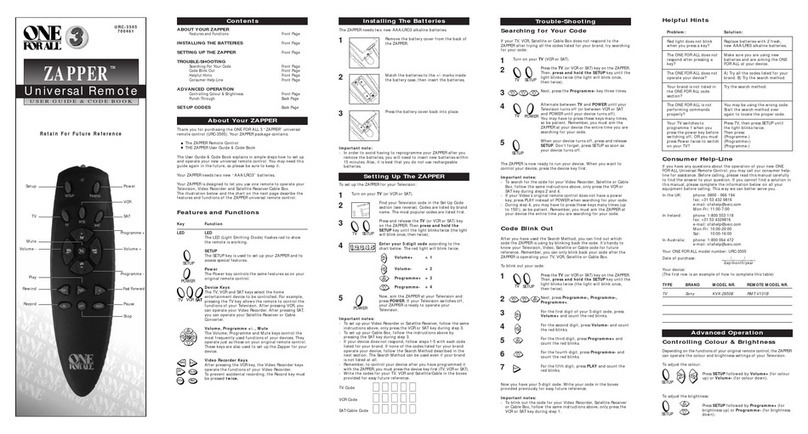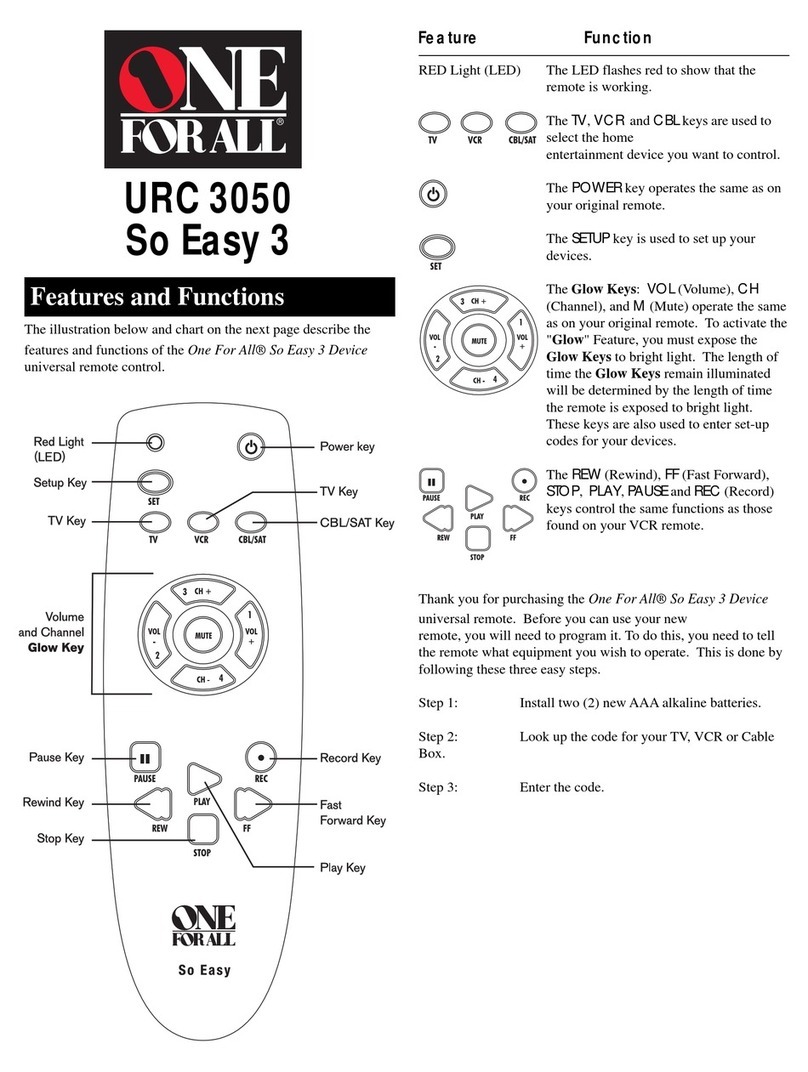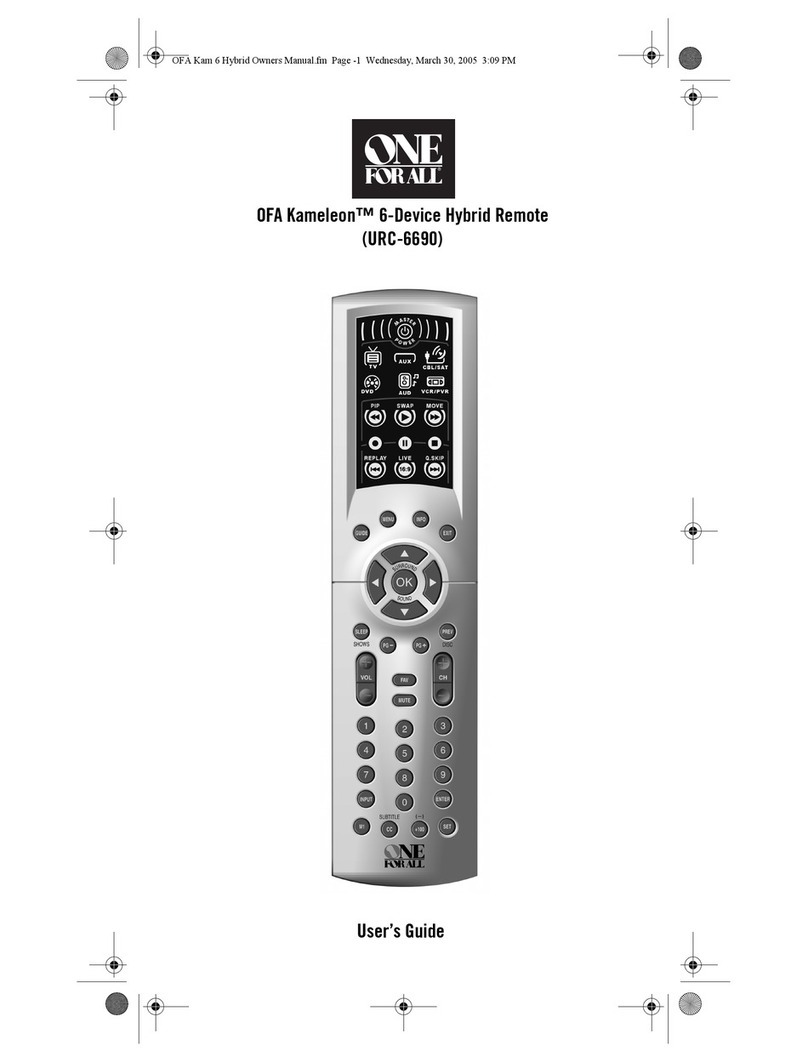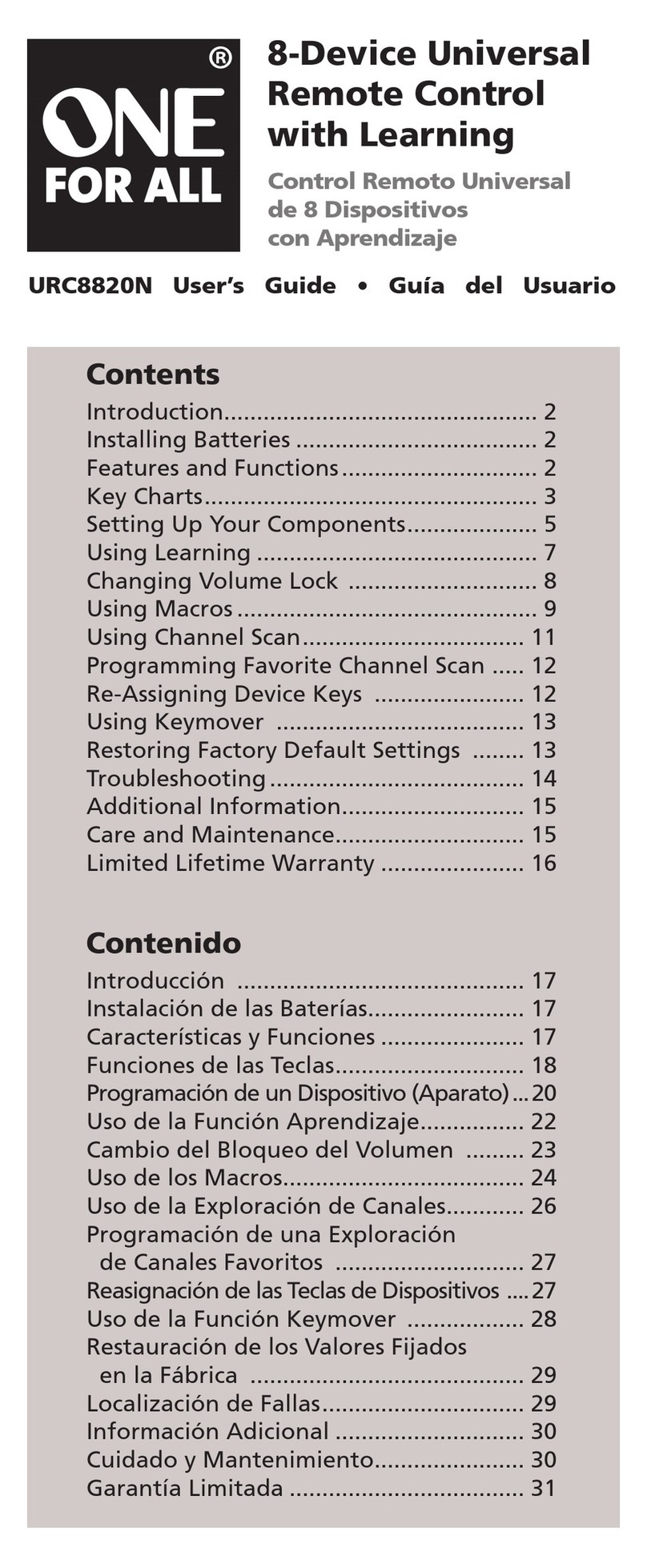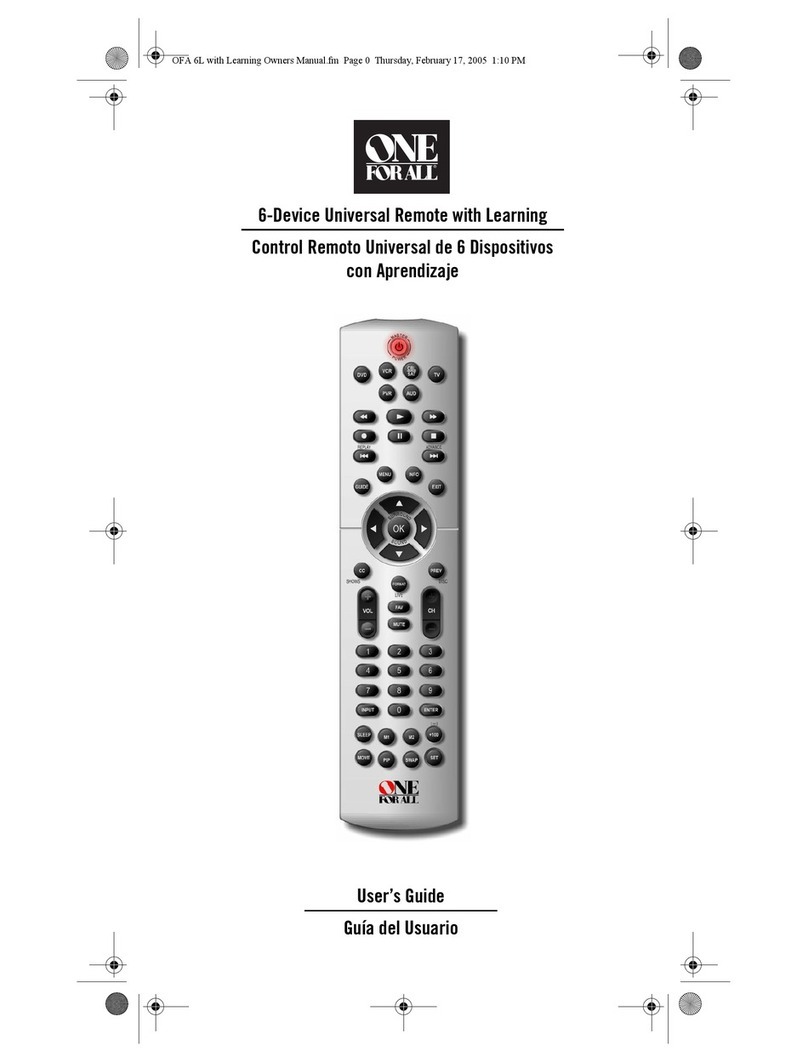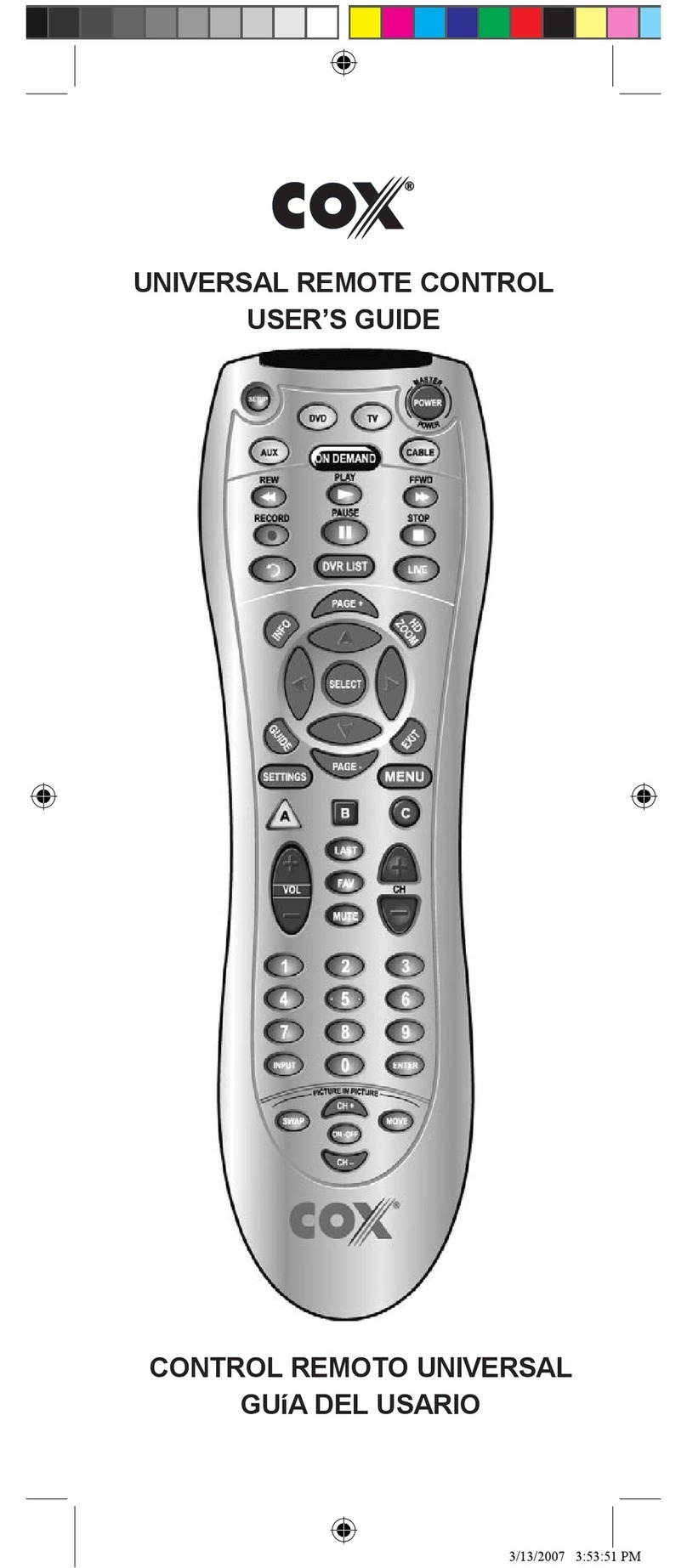GBS Elettronica Universal S User manual

POWER
OK
VOL CH
SOURCE
INFO
HOME
HDMI DUAL
MENU
RETURN
CH
LISTE
TOOLS
EXIT
P.SIZE
AD
S.MODE
3D
P.MODE
SUB-T
GUIDE
@TV
PRE-CH
ABCD
SMART
CONTENT

04
06
08
10
12
14
16
18
20
22
24
26
28

1
2
POWER
OK
VOL CH
SOURCE
INFO
HOME
HDMI DUAL
MENU
RETURN
CH
LISTE
TOOLS
EXIT
P.SIZE
AD
S.MODE
3D
P.MODE
SUB-T
GUIDE
@TV
PRE-CH
ABCD
SMART
CONTENT

4
1. Inserimento delle batterie
Sollevare il coperchio del vano batterie ed inserire 2 batterie AAA
(ministilo da 1,5V), rispettando la polarità +/-.
2. Descrizione dei tasti
Selezione ingresso AV
Accensione/Spengimento - on/o
Canali da 0 a 9
Visualizza la lista dei canali
Visualizza il canale precedente
Regolazione volume
Attiva/Disattiva menu Smart/Funzione Content
Scorrimento dei canali in seguenza
Selezione menu
Disabilita/Abilita audio
Visualizza la lista dei canali
Funzione HOME/Abilita sorgente HDMI
Funzione DUAL
Visualizza le funzioni menu TOOLS
Frecce direzionali - su/sinistra/destra/giu
Visualizza/Nasconde le informazioni del canale
OK/Enter
Funzione per tornare indietro nel menu
Uscita dal menu
Tasti fastext - Rosso/Verde/Giallo/Blu
Attiva il televideo
Menu interattivo/Uscita dal televideo
Attiva/Disattiva i sottotitoli
Regolazione dell’immagine
Attiva 3D/Regolazione dell’eetto video
Pausa/Record/Indietro/Play/Avanti/Stop
Canali Analogici/Regolazione dell’eetto audio
Abilita/Disabilita funzioni secondarie tastiera
SOURCE .
0 ... 9
GUIDE
PRE-CH .
+ VOL -
SMART CONTENT
CH
MENU .
MUTE .
CH LISTE
HOME HDMI
DUAL
TOOLS
INFO
OK
RETURN
EXIT
SUB-T
P. SIZE
3D P.MODE
AD S.MODE
SHIFT

5
Programmazione online
1. Prendere nota del modello della TV, collegarsi al sito
www.gbs-elettronica.it/universal e seguire la semplice
procedura guidata.
Se non è possibile collegarsi ad internet, eettuare una delle
procedure descritte di seguito.
Ricerca Manuale
1. Accendere la TV e puntare il telecomando verso di
esso.
2. Premere contemporaneamente i tasti e e rilasciarli,
il led si accende a luce ssa.
4. Premere il tasto , ad ogni pressione il telecomando
prova a spengere l’apparecchio con un codice diverso.
Quando il TV si spenge, vericare che funzionino anche gli altri
tasti del telecomando, ad esclusione dei tasti , e ,
se il codice trovato funziona correttamente premere il tasto
altrimenti continuare con la ricerca premendo il tasto .
Nota: per tornare al codice precedente, premere il tasto .
L’Universal S è già pronto per funzionare sul TV Samsung.
Se alcuni tasti non corrispondono alle funzioni preposte
eseguire una delle seguenti procedure.
Visualizzazione del codice attivo
1. Premere contemporaneamente i tasti e e
rilasciarli, il led si accende a luce ssa.
3. Premere il tasto , il led inizia a lampeggiare
visualizzando il codice attivo come da esempio:
se il codice attivo è il 1203, il led emmette:
1 lampeggio breve che indica l’1, 2 lampeggi brevi che
indicano il 2, 1 lampeggio lungo che indica lo 0 e 3
lampeggi brevi che indicano il 3.
Ricerca Automatica
1. Accendere la TV e puntare il telecomando verso di esso.
2. Premere contemporaneamente i tasti e e
rilasciarli, il led si accende a luce ssa.
3. Premere il tasto , il telecomando prova a spengere il
televisore ogni 4 secondi con un codice diverso (il led del
telecomando rimane acceso e lampeggia ogni 4 secondi).
Appena l’apparecchio da controllare si spenge, premere un
tasto qualsiasi del telecomando; il led emette un lampeggio
breve per poi rimanere acceso di nuovo.
4. Premere il tasto per vericare che il dispositivo si
accenda di nuovo (in alcuni casi è necessario premere il
tasto 1 per accendere la TV), se il dispositivo non si accende,
premere il tasto e riprovare ad accendere l’apparecchio.
5. Provare gli altri tasti ad esclusione di , e .
Se il codice trovato funziona correttamente, premere il
tasto altrimenti premere il tasto per continuare con
la ricerca automatica.
Nota: la ricerca automatica ha una durata variabile, in alcuni
casi può durare anche 60 minuti.
IT

6
1. 1. Inserting batteries
Lift the cover of the battery compartment and insert 2 1,5V AAA
batteries respecting +/- polarity.
2. 1. Keys description
AV input selection
On/O
Channels (0 to 9)
Shows channels list
Shows previous channel
Volume adjustment
Enables/Disables Smart/Function Content Menu
Scrolling channels sequentially
Menu selection
Disables/Enables audio
Shows channels list
HOME Function/Enables HDMI source
DUAL Function
Shows functions of TOOLS menu
Direction arrows – up/left/right/down
Shows/hides information about the channel
OK/Enter
Go back function inside Menu
Exit from menu
Fastext keys – Red/Green/Yellow/Blue
Activates teletext
Interactive menu/Exit teletext
Enables/Disables subtitles
Image adjusting
Enables 3D/Video eect adjusting
Pause/Record/Back/Play/Forward/Stop
Analogic channels/Audio eect adjusting
Enables/Disables keyboard of secondary functions
SOURCE .
0 ... 9
GUIDE
PRE-CH .
+ VOL -
SMART CONTENT
CH
MENU .
MUTE .
CH LISTE
HOME HDMI
DUAL
TOOLS
INFO
OK
RETURN
EXIT
SUB-T
P. SIZE
3D P.MODE
AD S.MODE
SHIFT

7
Online programming
1. Take note of the TV model. Connect to site
www.gbs-elettronica.it/universal and follow the easy guided
procedure.
If it is not possible to connect to internet, please follow one
of the precedures described here below.
Manual search
1. Turn on the TV device and point the remote control
to it.
2. Press simultaneously and keys and release them.
The led turns on steadily.
3. Press key. At each press the remote control tries to turn
the device o with a dierent code. As soon as the TV device
turns o, verify that the other keys of the remote control
also work except , and keys. If the found code
works correctly press key, otherwise go on with search by
pressing key.
Note: press key to go back to previuos code.
Universal S remote is ready to work on Samsung TV. If the
programmed code does not work correctly, please perform one
of the following procedures.
Displaying the active code
1. Press simultaneously and keys and
release them. The led turns on steadily.
2. Press key. The led light begins to blink
displaying the active code as in example: if the active
code is 1203 the led light emits the following: 1 brief
blink indicating 1, 2 brief blinks indicating 2, 1 long
blink indicating 0 and 3 brief blinks indicating 3.
Auto search
1. Turn on the device to be controlled, TV or decoder, and
point the remote control to it.
2. Press simultaneously and keys and release
them. The led turns on steadily.
3. Press the key, the remote control tries to turn the TV
o each 4 seconds using a dierent code (the led light of
the remote control remains lit and blinks each 4 seconds). As
soon as the device to be controlled turns o, press any key
of the remote control. The led light emits a brief blink and
then it remains lit again.
4. Press key to verify that the device turns on again (in
some cases it is necessary to press key 1 to turn TV on). If the
device does not turn on, press key and try to turn the
device on again.
5. Try the other keys except , and . If the code
you found works correctly, press key otherwise press
key to go on with the auto search.
Note: the auto search has a variable duration. In some cases it
may last even 60 minutes.
UK

8
1. 1. Insertion des piles
Soulevez le couvercle du logement des piles et insérez 2 piles AAA
(1,5V) en respectant la polarité +/-
2. 2. Description des touches
Sélection entrée AV
Allumage et extinction – On/O
Canaux de 0 à 9
Visualise la liste des canaux
Visualise le canal antérieur
Règlement du volume
Active/Désactive menu Smart/Fonction Content
Délement des canaux en séquence
Sélection menu
Désactive/Active l’audio
Visualise la liste des canaux
Fonction HOME/Active source HDMI
Fonction DUAL
Visualise les fonctions menu TOOLS
Flèches directionnelles – haut/gauche/droite/bas
Visualise/Cache les informations sur le canal
OK/Enter
Fonction pour revenir en arrière dans le menu
Sortie du menu
Touches fastext – Rouge/Vert/Jaune/Bleu
Active le télétexte
Menu interactif/Sortie du télétexte
Active/Désactive les sous-titres
Règlement de l’image
Active 3D/Règlement de l’eet vidéo
Pause/Enregistrement/Arrière/Reproduction/Avant/Stop
Canaux analogiques/Règlement de l’eet audio
Active/Désactive les fonctions secondaires du clavier
SOURCE .
0 ... 9
GUIDE
PRE-CH .
+ VOL -
SMART CONTENT
CH
MENU .
MUTE .
CH LISTE
HOME HDMI
DUAL
TOOLS
INFO
OK
RETURN
EXIT
SUB-T
P. SIZE
3D P.MODE
AD S.MODE
SHIFT

9
Programmation online
1. Prenez note du modèle de la TV.
2. Connectez-vous au site www.gbs-elettronica.it/universal
et suivez la simple procédure guidée.
S’il n’est pas possible de se connecter à internet, suivez une
des procédures suivantes.
Recherche manuelle
1. Allumez la TV et pointez-lui la télécommande.
2. Appuyez sur les touches et au même temps
et relâchez-les. Le led s’allume xe.
3. Appuyez sur la touche . A chaque pression la
télécommande essaie d’éteindre le téléviseur en utilisant un
code diérent. Dès que la TV s’éteint, vériez que les autres
touches de la télécommande fonctionnent aussi sauf les
touches , et . Si le code trouvé fonctionne
correctement appuyez su la touche , autrement continuez
avec la recherche en appuyant sur la touche .
Note: pour retourner au code précédent, appuyez sur la touche .
L’Universal S est déjà prêt pour fonctionner sur les TV
Samsung. Si le code programmé ne fonctionne pas
correctement eectuez une des procédures suivantes.
Visualisation du code actif
1. Appuyez sur les touches et au même
temps et relâchez-les. Le led s’allume xe.
2. Appuyez sur la touche . Le led commence
à clignoter et il visualise le code actif selon l’exemple
suivant:
si le code actif est 1203, le led clignote: une fois
brièvement qui indique 1, deux fois brièvement qui
indique 2, une fois à long qui indique 0, trois fois
brièvement qui indique 3
Recherche Automatique
1. Allumez la TV et pointez-lui la télécommande.
2. Appuyez sur les touches et au même temps et
relâchez-les. Le led s’allume xe.
3. Appuyez sur la touche . La télécommande essaie
d’éteindre le téléviseur toutes les 4 secondes en utilisant
un code diérent (le led de la télécommande reste allumé
et clignote toutes les 4 secondes). Dès que la TV s’éteint,
appuyez sur n’importe quelle touche de la télécommande.
Le led clignote brièvement et puis il reste allumé à nouveau.
4. Appuyez sur la touche pour vérier que la TV s’allume
à nouveau (dans certains cas il est nécessaire d’appuyer
sur la touche 1 pour allumer la TV). Si la TV ne s’allume pas
appuyez sur la touche et allumez la TV à nouveau.
5. Essayez avec les autres touches sauf , et .
Si le code trouvé fonctionne correctement, appuyez sur la
touche autrement appuyez sur la touche pour
continuer avec la recherche automatique.
Note: la recherche automatique a une durée variable. Parfois
elle peut prendre jusqu’à 60 minutes.
FR

10
1. 1. 1. Einlegen der Batterien
Heben Sie die Abdeckung des Batteriefachs und legen Sie 2 AAA-
Batterien 1,5V ein und beachten Sie dabei die +/- Polarität.
2. 1. 1. Erklärung der Tasten
AV-Eingang
Ein/Aus
Kanäle (0 bis 9)
Zeigt die Liste der Kanäle
Zeigt den vorherigen Kanal
Lautstärkeregelung
Ein/Aus der Smart-Funktion/des Menüinhaltes
Programmsuchlauf
Menüauswahl
Ton ein/ausschalten
Liste der Kanäle anzeigen
HOME Funktion/Aktiviert die HDMI-Quelle DUAL-
Funktion
Zeigt die Funktionen des WERKZEUG Menüs
Richtungspfeile - oben/links/rechts/unten
Ein/ausblenden von Informationen über den Kanal
OK/Enter
Zurück-Funktion innerhalb des Menüs
Menü beenden
Kurztasten - Rot/Grün/Gelb/Blau
Teletext einschalten
Interaktives Menü/Teletext beenden
Ein-/Ausschalten der Untertitel
Bildeinstellung
Aktiviert 3D/Video-Eekt Adjustierung Pause/
Aufnahme/Zurück/Abspielen/Vorwärts/Stopp
Analoge Kanäle/Adjustierung der Toneekte
Aktiviert/deaktiviert die Tastatur der Sekundärfunktion
SOURCE .
0 ... 9
GUIDE
PRE-CH .
+ VOL -
SMART CONTENT
CH
MENU .
MUTE .
CH LISTE
HOME HDMI
DUAL
TOOLS
INFO
OK
RETURN
EXIT
SUB-T
P. SIZE
3D P.MODE
AD S.MODE
SHIFT

11
Online-Programmierung
1. Beachten Sie das Modell Ihres Geräts. Verbinden Sie Sich mit
der Webseite www.gbs-elettronica.it/universal und folgen Sie der
einfachen Anleitung.
Wenn es nicht möglich ist, eine Verbindung zum Internet herzustellen,
folgen Sie bitte einer der hier beschriebenen Anweisungen.
Manueller Suchlauf
1. Schalten Sie das TV-Gerät ein und richten Sie die
Fernbedienung darauf.
2. Drücken Sie gleichzeitig die
und die
Taste und lassen
Sie sie anschließend wieder los. Dann leuchtet das LED-Licht
durchgehend auf.
3. Drücken Sie die Taste. Bei jedem Drücken versucht die
Fernbedienung, das Gerät mit einem anderen Code auszuschalten.
Sobald sich das TV-Gerät ausschaltet, überprüfen Sie, ob die anderen
Tasten der Fernbedienung auch funktionieren, außer der
,
und
Tasten. Wenn der Code, den Sie gefunden haben, richtig
funktioniert, drücken Sie die Taste
, ansonsten drücken Sie die
Taste um es erneut zu probieren.
Hinweis: Drücken Sie die Taste, um zurück zum vorherigen Code zu gelangen.
Die Universal S Fernbedienung ist bereit, auf dem Samsung TV-
Gerät zu funktionieren. Wenn der programmierte Code nicht richtig
funktioniert, führen Sie bitte eine der folgenden Optionen durch.
Anzeige des aktiven Codes
1. Drücken Sie gleichzeitig die
und die
Taste und
lassen Sie sie anschließend wieder los. Dann leuchtet das
LED-Licht durchgehend auf.
2. Drücken Sie die
Taste. Das LED-Licht beginnt zu
blinken und der aktiven Code wird wie im folgenden Beispiel
angezeigt: wenn der aktive Code 1203 ist, wird das LED-Licht
wie folgt ausgestrahlt: 1 Mal kurz aufblinken signalisiert die
Nummer 1, 2 Mal kurz aufblinken signalisiert die Nummer 2, 1
Mal lange aufblinken signalisiert die Nummer 0 und 3 Mal kurz
aufblinken signalisiert die Nummer 3.
Automatischer Suchlauf
1. Schalten Sie das zu steuernde Gerät, das TV-Gerät oder den
Decoder, ein und richten Sie die Fernbedienung auf das Gerät.
2. Drücken Sie gleichzeitig die
und die
Taste und lassen
Sie sie anschließend wieder los. Dann leuchtet das LED-Licht
durchgehend auf.
3. Drücken Sie die
Taste, dann versucht die Fernbedienung
alle 4 Sekunden das Gerät mit einem anderen Code auszuschalten
(das LED-Licht auf der Fernbedienung leuchtet auf und
blinkt jeweils für 4 Sekunden). Sobald sich das zu steuernde
Gerät ausschaltet, drücken Sie eine beliebige Taste auf der
Fernbedienung. Das LED-Licht blinkt dann einmal kurz auf und
bleibt dann wieder an.
4. Drücken Sie die
Taste, um zu überprüfen, dass sich das
Gerät wieder einschalten lässt (in manchen Fällen müssen Sie
die Taste 1 drücken, um das Fernsehgerät einzuschalten). Wenn
das Gerät nicht einschalten lässt, drücken Sie die
Taste und
versuchen Sie erneut, das Gerät einzuschalten.
5. Versuchen Sie die anderen Tasten, außer
,
und
.
Wenn das Gerät nicht einschalten lässt, drücken Sie die
oder
drücken Sie die
Taste, um es mit dem automatischen Suchlauf
zu versuchen.
Hinweis: Der automatische Suchlauf kann unterschiedlich lange
dauern. In einigen Fällen kann er sogar 60 Minuten brauchen.
DE

12
1. 1. Inserción de las pilas
Levanten la tapa del compartimiento de las pilas e inserten 2 pilas
AAA de 1,5V respetando la polaridad +/-
2. 1. Descripción de las teclas
Selección de entrada AV
Encender/Apagar – On/O
Canales de 0 a 9
Visualiza la lista de los canales
Visualiza el canal anterior
Ajuste del volumen
Activa/Desactiva menu Smart/Función Content
Deslizamiento de los canales en secuencia
Selección del menu
Activa/Desactiva el audio
Visualiza la lista de los canales
Función HOME/Activa fuente HDMI
Función DUAL
Visualiza las funciones menu TOOLS
Flechas de dirección – arriba/izquierda/derecha/abajo
Visualiza/Esconde las informaciones sobre el canal
OK/Enviar
Función para volver atrás en el menu
Salida del menu
Teclas fastext – Roja/Verde/Amarilla/Azul
Activa el teletexto
Menu interactivo/Salida del teletexto
Activa/Desactiva los subtítulos
Ajuste de la imagen
Activa 3D/Ajuste del efecto vídeo
Pausa/Grabación/Atrás/Reproducción/Adelante/Stop
Canales analógicos/Ajuste del efecto audio
Activa/Desactiva las funciones secundarias del teclado
SOURCE .
0 ... 9
GUIDE
PRE-CH .
+ VOL -
SMART CONTENT
CH
MENU .
MUTE .
CH LISTE
HOME HDMI
DUAL
TOOLS
INFO
OK
RETURN
EXIT
SUB-T
P. SIZE
3D P.MODE
AD S.MODE
SHIFT

13
Programación online
1. Tomen nota del modelo del televisor.
2. Conéctense al sitio www.gbs-elettronica.it/universal y
sigan el simple procedimiento guiado.
Si no pueden conectarse a internet, sigan uno de los
procedimientos describidos aquí abajo.
Búsqueda manual
1. Enciendan el televisor y apuesten el mando a él.
2. Presionen al mismo tiempo las teclas y y
sueltenlas. El led se encenderá jo.
3. Presionen la tecla . El mando intenta apagar el aparato
en cada presión con un código diferente. En cuanto el televisor
se apague, comprueben que funcionen las demás teclas del
mando también con exclusión de las teclas , y .
Si el código funciona correctamente, presionen la tecla ,
de otra forma presionen la tecla para continuar con la
búsqueda automática.
Nota: para volver al código anterior presionen la tecla .
El Universal S ya está listo para funcionar con los televisores
Samsung. Si el código programado no funciona correctamente,
efactuen uno de los procedimientos siguientes.
Vista del código activo
1. Presionen al mismo tiempo las teclas y y
sueltenlas. El led se encenderá jo.
2. Presionen la tecla . El led empieza a parpadear
visualizando el código activo según el siguiente ejemplo:
si el código activo es 1203 el led va a emitir: 1 parpadeo
corto que indica 1, 2 parpadeos cortos que indican 2,
1 parpadeo largo que indica 0, 3 parpadeos cortos que
indican 3
Búsqueda automática
1. Enciendan el televisor y apuesten el mando a él.
2. Presionen al mismo tiempo las teclas y y
sueltenlas. El led se encenderá jo.
3. Presionen la tecla . El mando intenta apagar el
televisor cada 4 segundos con un código diferente (el led del
mando se queda encendido y parpadea cada 4 segundos).
En cuanto el televisor se apague, presionen una tecla
cualquiera del mando. El led emitirá un parpadeo corto y
luego se quedará encendido nuevamente.
4. Presionen la tecla para comprobar que el televisor
se encienda nuevamente (en algunos casos tienen que
presionar la tecla 1 para encender el televisor). Si el televisor
no se enciende, presionen la tecla y enciendan
nuevamente el aparato.
5. Prueben las demás teclas con exclusión de , y .
Si el código funciona correctamente, presionen la tecla
, de otra forma presionen la tecla para continuar con la
búsqueda automática.
Nota: la búsqueda automática tiene una duración variable. En
algunos casos puede tomar hasta 60 minutos.
ES

14
1. 1. Colocação das pilhas
Levantar a tampa das pilhas e inserir 2 pilhas AAA de 1,5V
respeitando a polaridade +/-
2. 1. Descrição dos botões
Seleção entrada AV
Ligamento/Desligamento – on/o
Canais de 0 a 9
Mostra a lista dos canais
Visualiza o canal anterior
Ajuste do volume
Ativa/Desativa menu Smart / Função Content
Deslizamento dos canais em sequência
Seleção menu
Desativa/Ativa audio
Mostra a lista dos canais
Função HOME / Ativa fonte HDMI
Função DUAL
Visualiza as funções do menu TOOLS
Setas direcionais – acima/esquerda/direita/abaixo
Visualiza / Esconde as informações sobre o canal
OK/Enter
Função para ir para trás no menu
Saída do menu
Botões fastext – Vermelho/Verde/Amarelo/Azul
Ativa o teletexto
Menu interativo / Saída do teletexto
Ativa / Desativa as legendas
Regulação da imagem
Ativa 3D / Regulação do efeito vídeo
Pausa/Record/Para trás/Play/Adiante/Stop
Canais analógicos / Regulação do efeito de áudio
Ativa/Desativa funções secundárias teclado
SOURCE .
0 ... 9
GUIDE
PRE-CH .
+ VOL -
SMART CONTENT
CH
MENU .
MUTE .
CH LISTE
HOME HDMI
DUAL
TOOLS
INFO
OK
RETURN
EXIT
SUB-T
P. SIZE
3D P.MODE
AD S.MODE
SHIFT

15
Programação online
1. Anote o modelo do televisor.
2. Conecte-se ao site www.gbs-elettronica.it/universal e siga
o simple procedimento guiado.
Se não é possivel conectar-se a Internet efetue um dos
procedimentos descrito abaixo.
Pesquisa manual
1. Liga o televisor e aponte o comando a ele.
2. Pressione os botões e ao mesmo tempo e
solte-os. O led acende com luz rme.
3. Pressione o botão , cada vez que pressiona o botão o
comando tenta desligar o televisor com um código diferente.
Assim que o televisor desliga-se, verique que os demais
botões do comando funcionem também excepto os botões
, e . Se o código encontrado funciona
corretamente, pressione o botão , de outro modo
continue com a pesquisa pressionando o botão .
Nota: para voltar ao código anterior pressione o botão .
O Universal S já está pronto para funcionar com os televisores
Samsung. Se o código programado não funciona corretamente,
efetue um dos procedimentos seguintes.
Vista do código activo
1. Pressione os botões e ao mesmo tempo
e solte-os. O led acende com luz rme.
2. Pressione o botão . O led começa a piscar
visualizando o código activo como no exemplo
seguinte:
se o código activo é 1203, o led vai emitir: 1 piscar
curto indicando 1, 2 piscares curtos indicando 2, 1
piscar longo indicando 0, 3 piscares curtos indicando 3
Pesquisa automática
1. Liga o televisor e aponte o comando a ele.
2. Pressione os botões e ao mesmo tempo e solte-
os. O led acende com luz rme.
3. Pressione o botão , o comando tenta desligar o
televisor cada 4 segundos com um código diferente (o led
do comando ca acendido e pisca cada 4 segundos). Assim
que o televisor desliga-se, pressione qualquer botão do
comando. O led emite um piscar curto e logo ca acendido
novamente.
4. Pressione o botão para vericar que o televisor ligue-
se novamente (em alguns casos, é necessário pressionar
o botão 1 para ligar o televisor). Se o televisor não se liga
pressione o botão e tente ligar o aparelho novamente.
5. Tente com os demais botões excepto , e .
Se o código encontrado funciona corretamente, pressione
o botão , de outro modo pressione o botão para
continuar com a pesquisa automática.
Nota: a pesquisa automática tem uma duração variável. Em
alguns casos pode levar até 60 minutos.
PT

16
1. 1. Εισαγωγή μπαταριών
Σηκώστε το κάλυμμα των μπαταριών και εισάγετε 2 μπαταρίες
1,5V AAA , με προσοχή στη πολικότητα +/-.
2. 1. Περιγραφή πλήκτρων
Επιλογή πηγής AV
Κανάλια (0 έως 9)
Οδηγός προγράμματος
Προηγούμενο κανάλι
Ρύθμιση έντασης ήχου
Έναρξη λειτουργίας SMART
Αλλαγή καναλιών διαδοχικά
Μενού
Απενεργοποίηση ήχου
Εμφάνιση λίστας καναλιών
Λειτουργία HOME /Ενεργοποίηση πηγής HDMI
Λειτουργία DUAL
Μενού TOOLS
Μετακίνηση πάνω/αριστερά/δεξιά/κάτω στα μενού
Πληροφορίες καναλιού
OK/Enter
Πίσω στα μενού
Έξοδος από τα μενού
Πλήκτρα Fastext – Κόκκινο/Πράσινο/Κίτρινο/Μπλέ
Teletext
Λειτουργία interactive/Έξοδος από teletext
Ενεργοποίηση υπότιτλων
Ρύθμιση εικόνας
Pause/Record/Back/Play/Forward/Stop
Ενεργοποιεί τις δευτερεύουσες λειτουργίες του
τηλεχειριστηρίου
SOURCE .
0 ... 9
GUIDE
PRE-CH .
+ VOL -
SMART CONTENT
CH
MENU .
MUTE .
CH LISTE
HOME HDMI
DUAL
TOOLS
INFO
OK
RETURN
EXIT
SUB-T
P. SIZE
3D P.MODE
AD S.MODE
SHIFT
Ρύθμιση λειτουργίας 3D
Αναλογικά κανάλια / Ρύθμιση εφέ ήχου

17
GR
Online προγραμματισμός
1. Σημειώστε τη μάρκα και μοντέλο της συσκευής που θέλετε να
ελέγξετε.
2. Συνδεθείτε στο site www.gbs-elettronica.it/universal και
ακολουθήστε τις οδηγίες.
Αν δεν είναι δυνατόν να συνδεθείτε στο internet ακολουθήστε
τις παρακάτω διαδικασίες.
Αυτόματη ανίχνευση
1. Ανάψτε τη συσκευή που θέλετε να ελέγξετε και τοποθετή-
στε το τηλεχειριστήριο απέναντι της.
3. Πατήστε , το τηλεχειριστήριο θα προσπαθεί να σβήσει
τη συσκευή κάθε 4 δευτερόλεπτα χρησιμοποιώντας διαφορε-
τικούς κωδικούς (αναβοσβήνει το λαμπάκι κάθε 4 δεύτερα).
Μόλις σβήσει η συσκευή σας πατήστε οποιοδήποτε πλήκτρο
στο τηλεχειριστήριο. Το λαμπάκι θα αναβοσβήσει μια φορά και
μετά παραμένει αναμένο ξανά.
4. Πατήστε για να επιβεβαιώσετε πως η συσκευή σας
δουλεύει, μερικές φορές χρειάζεται το πλήκτρο 1.
Αν η συσκευή δεν ανάψει πατήστε το πλήκτρο και
προσπαθήστε ξανά.
5. Δοκιμάστε και τα άλλα πλήκτρα εκτός από , και .
Αν ο κωδικός δουλεύει σωστά, πατήστε το πλήκτρο
αλλιώς πατήστε το πλήκρο για να συνεχιστεί η διαδικασία
αυτόματης ανίχνευσης.
Σημ: Η αυτόματη ανίχνευση μπορεί να διαρκέσει έως και 60 λεπτά.
2. Πατήστε ταυτόχρονα και . . Το λαμπάκι θα παρα-
μείνει αναμμένο.
Χειροκίνητη ανίχνευση
3. Πατήστε το πλήκτρο . Κάθε φορά που το πατάτε το τηλεχει-
ριστήριο προσπαθεί να σβήσει τη συσκευή σας με διαφορετικό
κωδικό. Μόλις η συσκευή σβήσει, επιβεβαιώστε πως και οι υπό-
λοιπες λειτουργίες δουλεύουν σωστά, εκτός των πλήκτρων ,
και . Αν το τηλεχειριστήριο δουλεύει σωστά
πατήστε , αλλιώς συνεχίστε το ψάξιμο πατώντας το πλήκτρο
.
Σημ: Με το πηγαίνετε στον προηγούμενο κωδικό.
1. Ανάψτε τη συσκευή που θέλετε να ελέγξετε και τοποθετή-
στε το τηλεχειριστήριο απέναντι της.
2. Πατήστε ταυτόχρονα και . Το λαμπάκι θα παρα-
μείνει αναμμένο.
Ένδειξη ενεργού κωδικού
1. Πατήστε ταυτόχρονα και . Το λαμπάκι θα
παραμείνει αναμμένο.
2. Πατήστε το πλήκτρο .
Το λαμπάκι αναβοσβήνει
δείχνοντας σας τον αποθηκευμένο κωδικό:
Άν ο κωδικός είναι 1203 το λαμπάκι θα ανάψει ως εξής:
1 γρήγορο άναμμα που υποδηλώνει το ψηφίο 1
2 γρήγορα άναμματα που υποδηλώνουν το 2
1 μεγάλο άναμμα υποδηλώνει το ψηφίο 0
3 γρήγορα άναμματα που υποδηλώνουν το 3

18
1. 1. 1. De batterijen aanbrengen
Til het deksel van het batterijcompartiment op en plaats 2 AAA
batterijen van 1,5 V, en let daarbij op de polariteit +/-.
2. 1. 1. Beschrijving van de toetsen
Selectie AV-ingang
Aan/Uit
Kanelen (0-9)
Toont de zenderlijst
Toont vorige zender
Volume regelen
Schakelt contentmenu van smart/functie in/uit
Door kanalen scrollen
Menuselectie
Schakelt audio in/uit
Toont zenderlijst
HOME-functie/Schakelt HDMI-bron in
DUAL-functie
Laat functies uit the menu TOOLS zien
Richtingspijlen – omhoog/links/rechts/omlaag
Toont/verbergt informatie over het kanaal
OK/Enter
Ga een functie terug in het menu
Menu verlaten
Fastext toetsen – rood/groen/geel/blauw
Activeert teletekst
Interactief menu/Teletekst
verlaten Ondertitels in/uit
schakelen Beeld aanpassen
3D inschakelen/Video-eect afstellen
Pauze/Opnemen/Achteruit/Afspelen/Vooruit/Stop
Analoge kanelen/Audio-eecten afstellen
Schakelt toetsenbord in/uit voor secundaire functies
SOURCE .
0 ... 9
GUIDE
PRE-CH .
+ VOL -
SMART CONTENT
CH
MENU .
MUTE .
CH LISTE
HOME HDMI
DUAL
TOOLS
INFO
OK
RETURN
EXIT
SUB-T
P. SIZE
3D P.MODE
AD S.MODE
SHIFT

19
Online programmeren
1. Noteer het merk van de tv. Maak verbinding met
de website www.gbs-elettronica.it/universal en volg de
eenvoudige begeleide procedure.
Als het niet mogelijk is om verbinding te maken met internet,
volgt u een van de hieronder beschreven procedures.
Handmatig zoeken
1. Schakel het tv-toestel in en richt de afstandsbediening
er op.
2. Druk tegelijkertijd op de toetsen en laat ze weer los.
De led blijft nu continu branden.
3. Druk op de toets . Elke keer dat u op de toets drukt,
probeert de afstandsbediening het toestel met een andere code
uit te schakelen. Zodra het televisietoestel uitschakelt, controleert
u of de andere toetsen van de afstandsbediening
ook werken, behalve de toetsen , en . Als de
gevonden code correct werkt, drukt u op de toets . Druk
anders op de toets om door te gaan met zoeken.
Opmerking: druk op toets om terug te gaan naar de vorige code.
De afstandsbediening Universal S is klaar om met Samsung
tv te werken. Als de geprogrammeerde code niet goed werkt,
voert u een van de volgende procedures uit.
De actieve code weergeven
1. Druk tegelijkertijd op de toetsen en en
laat ze weer los. De led blijft nu continu branden.
2. Druk op de toets . Het ledlampje begint te
knipperen en geeft de actieve code weer, zoals in
het voorbeeld: als de actieve code 1203 is, knippert
het ledlampje als volgt: een keer kort knipperen voor
1, twee keer kort knipperen voor 2, een keer lang
knipperen voor 0 en drie keer kort knipperen voor 3.
Automatisch zoeken
1. Schakel het apparaat, tv of decoder, dat u wilt
bedienen in en richt de afstandsbediening er op.
2. Druk tegelijkertijd op de toetsen en en laat ze
weer los. De led blijft nu continu branden.
3. Druk op de toets , de afstandsbediening probeert
de tv om de 4 seconden uit te schakelen waarbij telkens
een andere code wordt gebruikt (het ledlampje van de
afstandsbediening blijft branden en knippert om de
4 seconden). Zodra het te bedienen apparaat wordt
uitgeschakeld, drukt u op een willekeurige toets van de
afstandsbediening. Het ledlampje knippert eenmaal kort, en
blijft dan weer branden.
4. Druk op de toets om te controleren dat het apparaat
weer inschakelt (in sommige gevallen is het nodig om op
toets 1 te drukken om de tv weer in te schakelen). Als het
apparaat niet inschakelt, drukt u op toets en probeert u
het apparaat weer in te schakelen.
5. Probeer de andere toetsen behalve , en .
Als de gevonden code correct werkt, drukt u op toets .
Druk anders op toets om door te gaan met automatisch
zoeken.
Let op: het automatisch zoeken heeft een variabele looptijd. In
sommige gevallen kan het zelfs 60 minuten duren.
NL

20
1. 1. 1. Insättning av batterier
Lyft locket till batterifacket och sätt i 2 1,5V AAA-batterier med
hänsyn till +/- polaritet.
2. 1. 1. Knappbeskrivningar
AV-ingång val
På/Av
Kanaler (0 till 9)
Visar kanallista
Visar föregående kanal
Volymjustering
Aktiverar/Inaktiverar Smart/Funktion Innehåll
Bläddrar kanaler sekventiellt
Menyval
Inaktiverar/Aktiverar ljud
Visar kanallista
HOME-Funktion/Aktiverar HDMI-källa
DUAL-funktion
TOOLS-meny
Riktningspilar - upp/vänster/höger/ner
Visar/döljer information om kanalen
OK/Enter
Gå tillbaka-funktion inuti Meny
Avsluta från meny
Snabbtextknappar - Röd/Grön/Gul/Blå Aktiverar
text-tv
Interaktiv meny/Avsluta text-tv
Aktiverar/Inaktiverar undertexter
Bildjustering
Aktiverar 3D/Videoeektsjustering
Pausa/Spela in/Backa/Spela/Framåt/Stopp
Analogiska kanaler/Ljudeektsjustering
Aktiverar/Inaktiverar tangentbord av sekundära funktioner
SOURCE .
0 ... 9
GUIDE
PRE-CH .
+ VOL -
SMART CONTENT
CH
MENU .
MUTE .
CH LISTE
HOME HDMI
DUAL
TOOLS
INFO
OK
RETURN
EXIT
SUB-T
P. SIZE
3D P.MODE
AD S.MODE
SHIFT
Other manuals for Universal S
1
Table of contents
Languages:
Popular Universal Remote manuals by other brands

Philips
Philips Prestigo SRU6008 Specification sheet

THOMSON
THOMSON ROC5209 operating instructions

Chamberlain
Chamberlain LiftMaster 375LM user guide

Universal Electronics
Universal Electronics C6 owner's manual
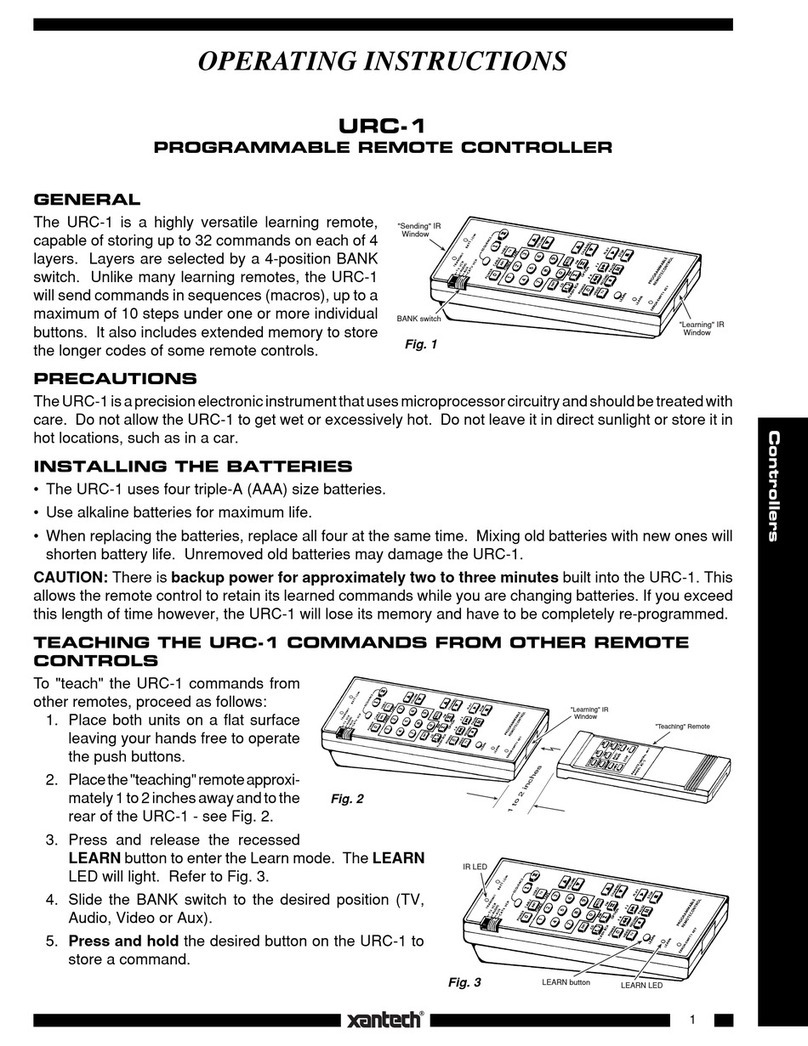
Xantech
Xantech URC-1 operating instructions

Minka Group
Minka Group minkaAire AireControl RC1000 instructions