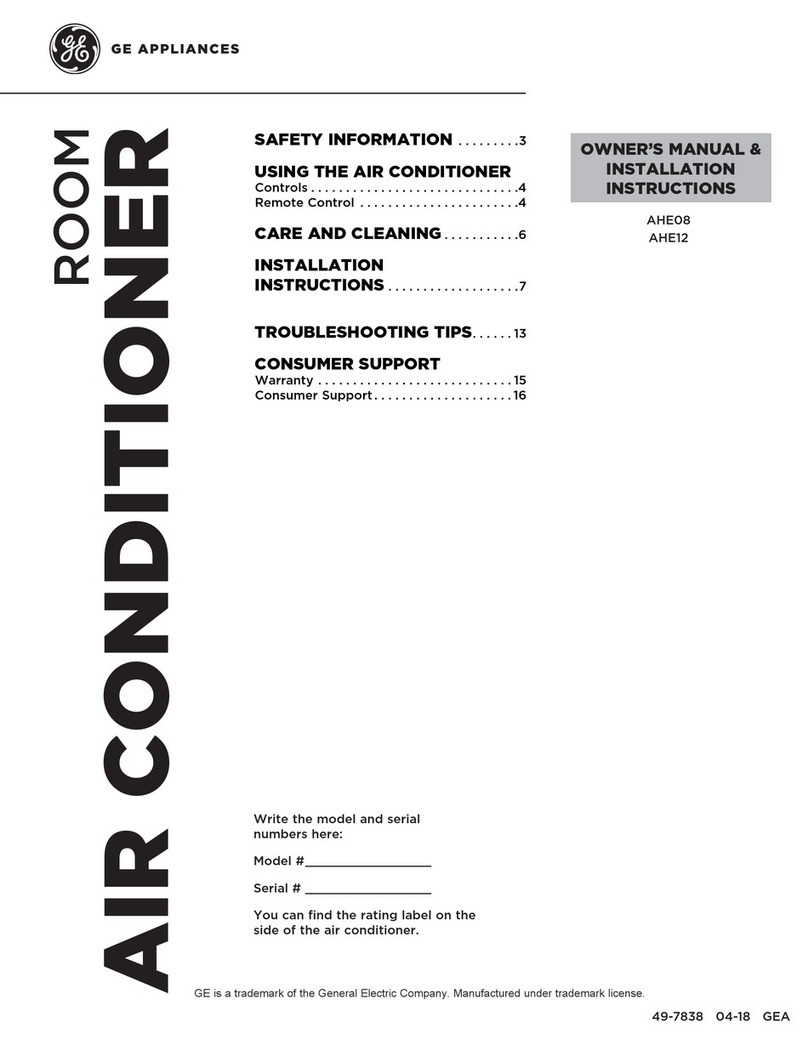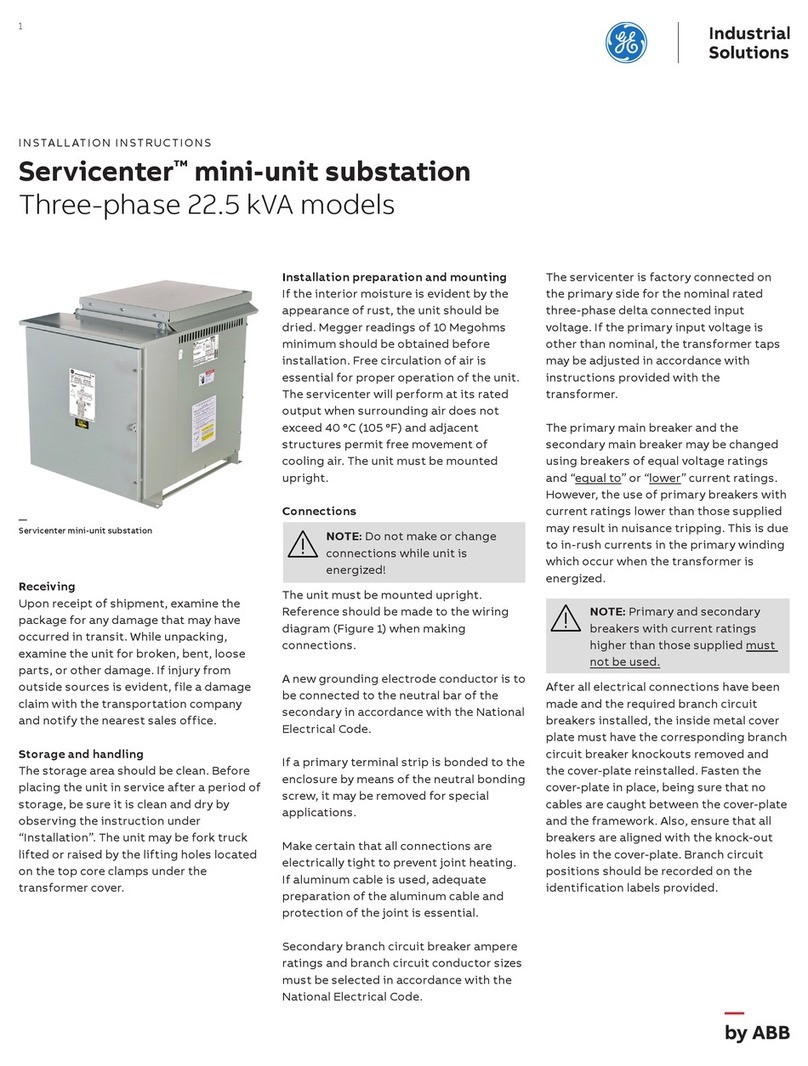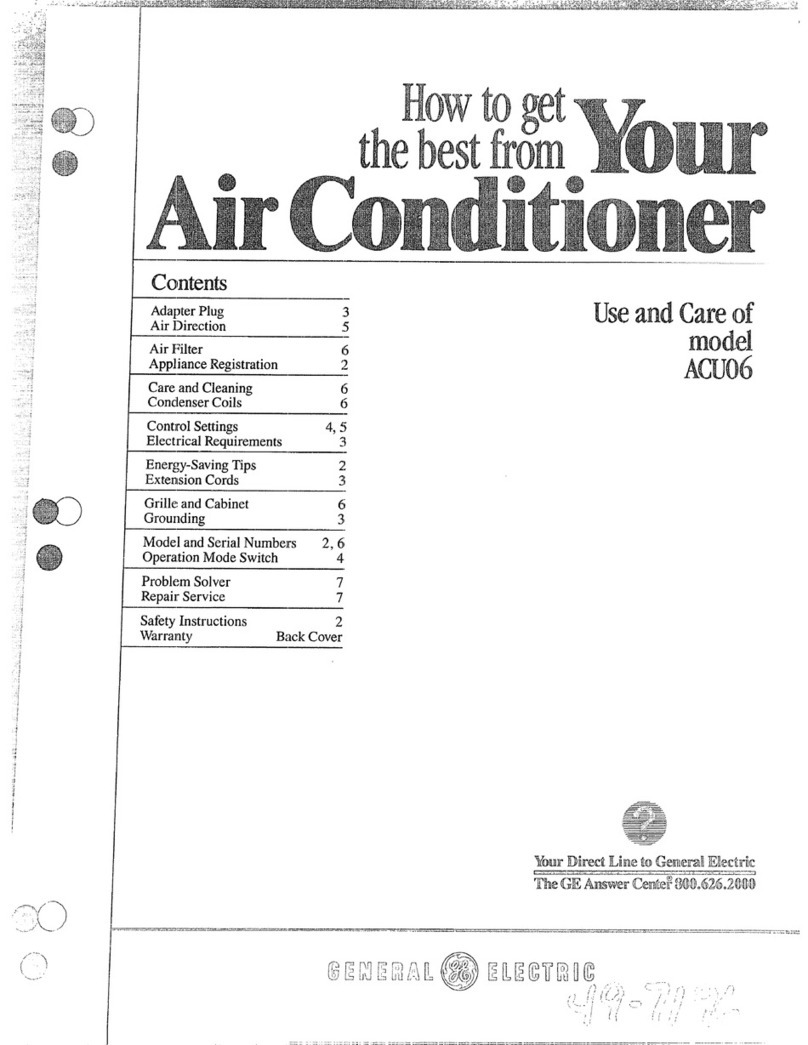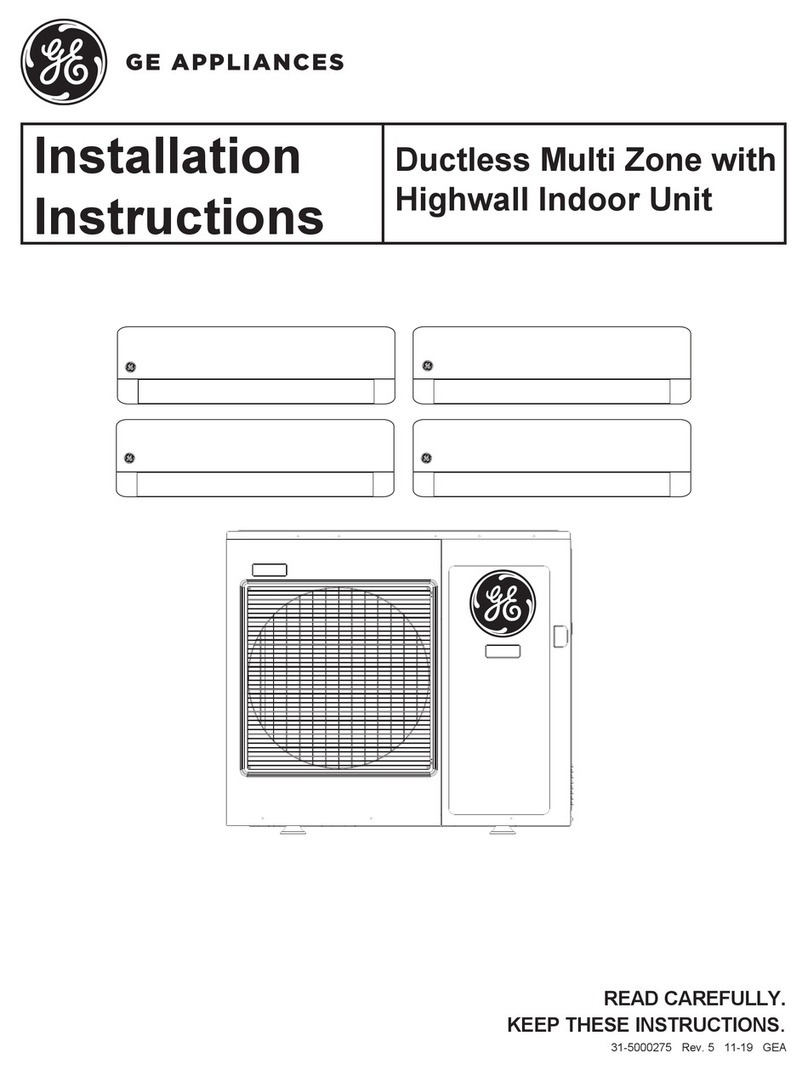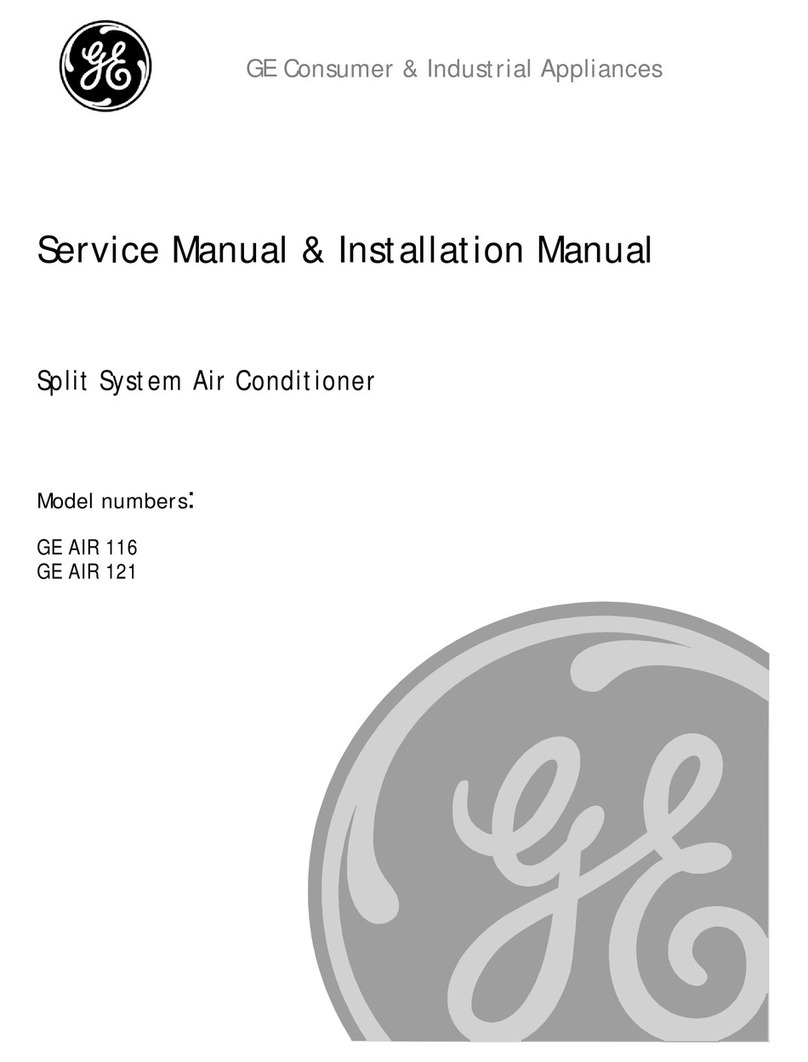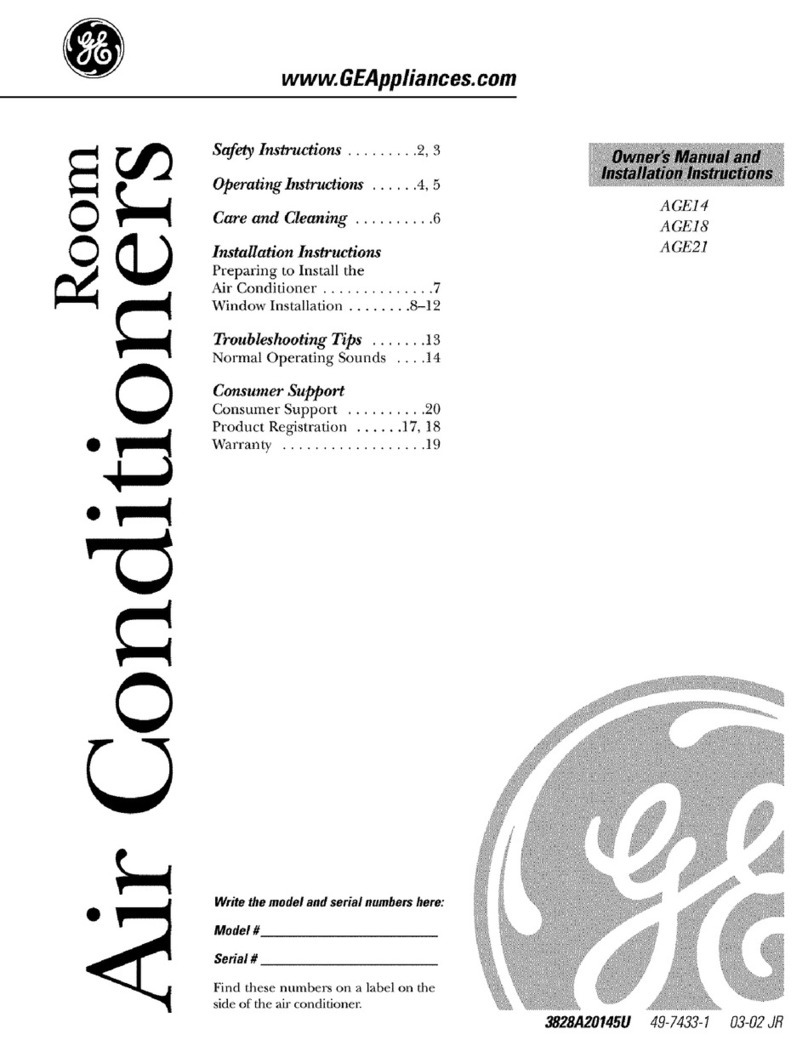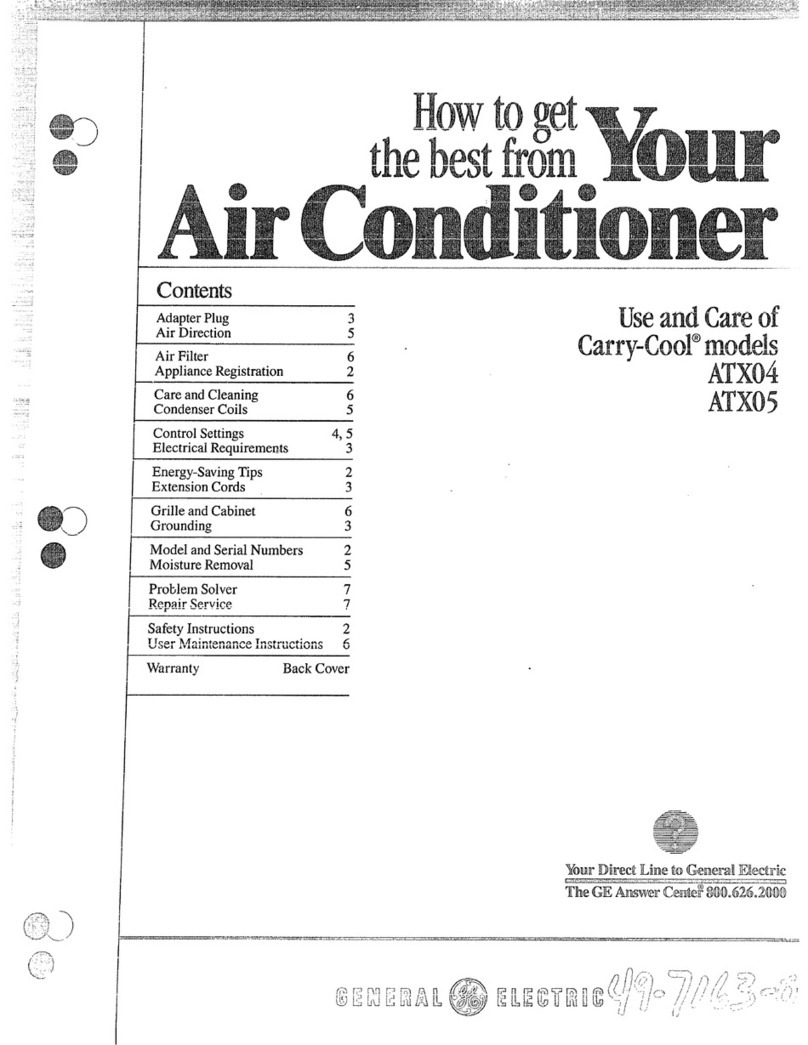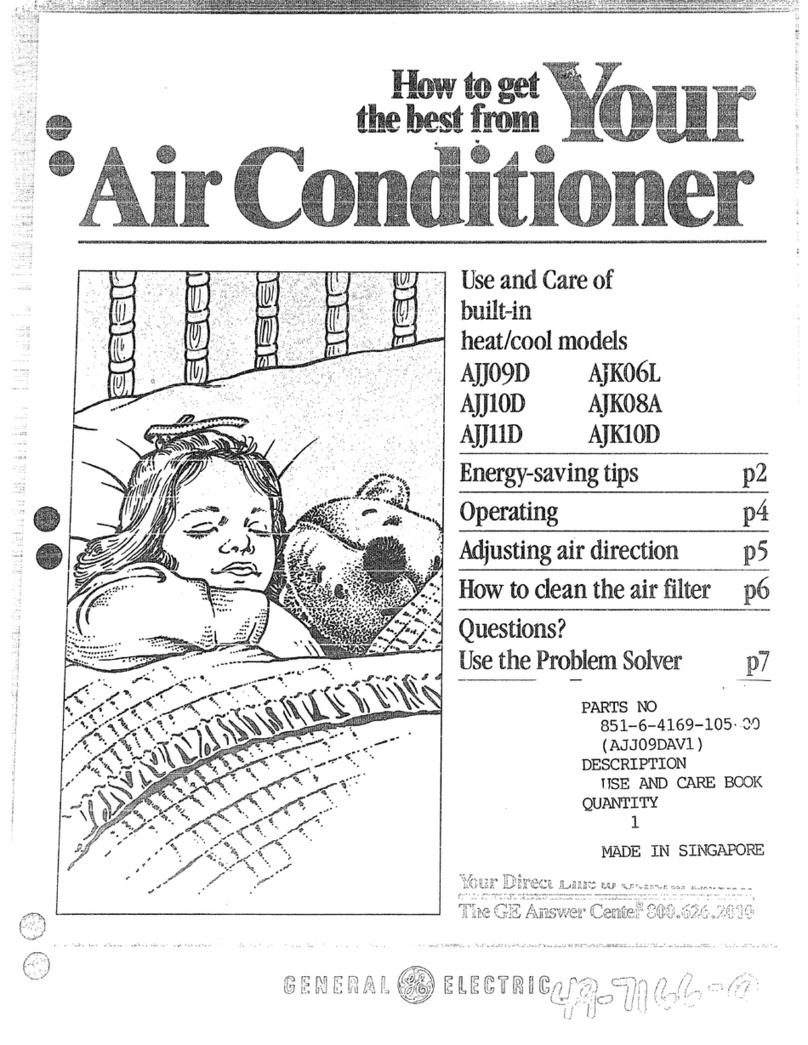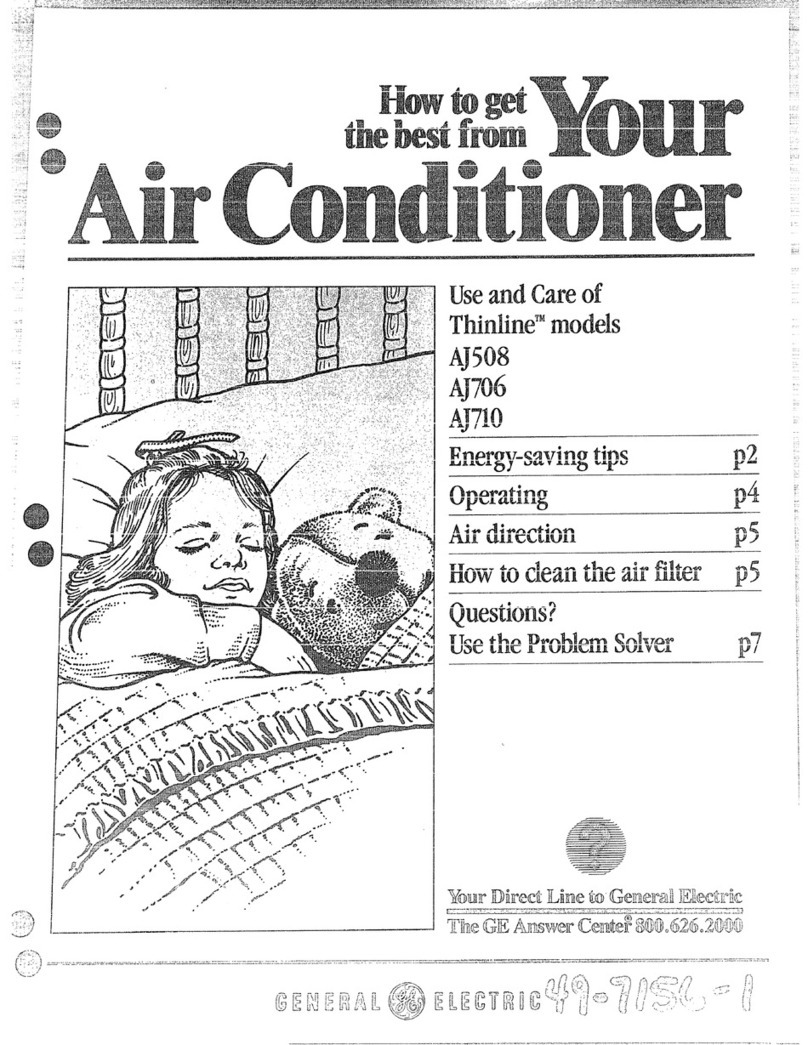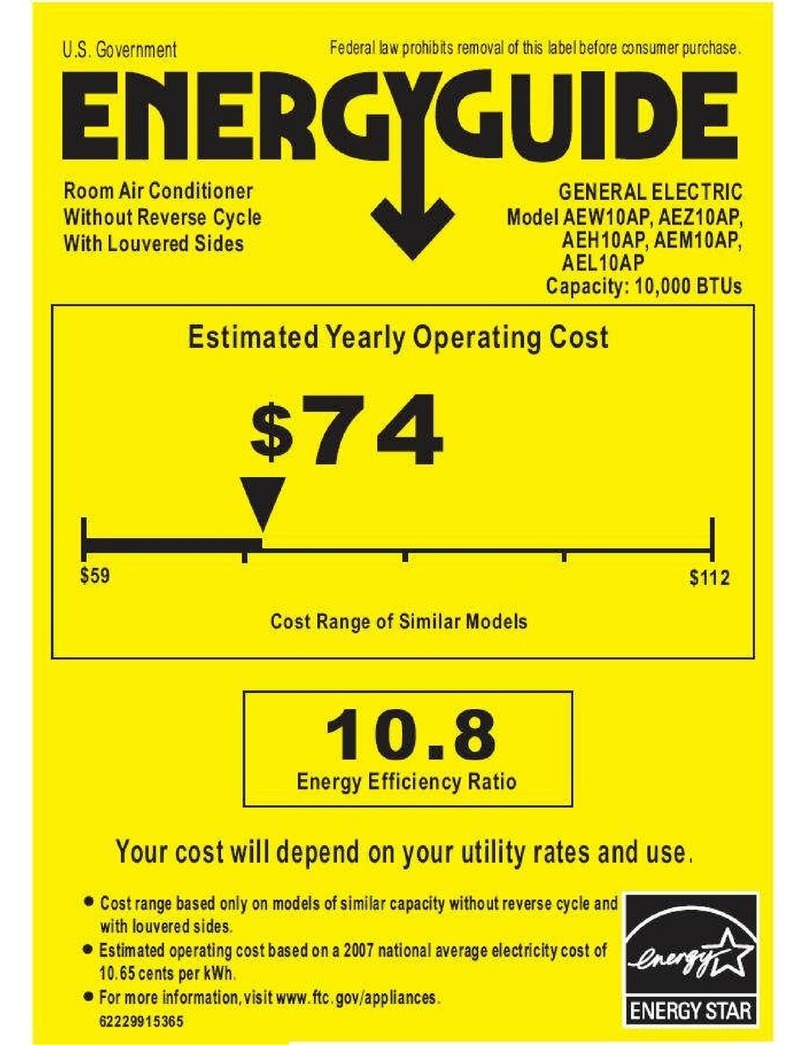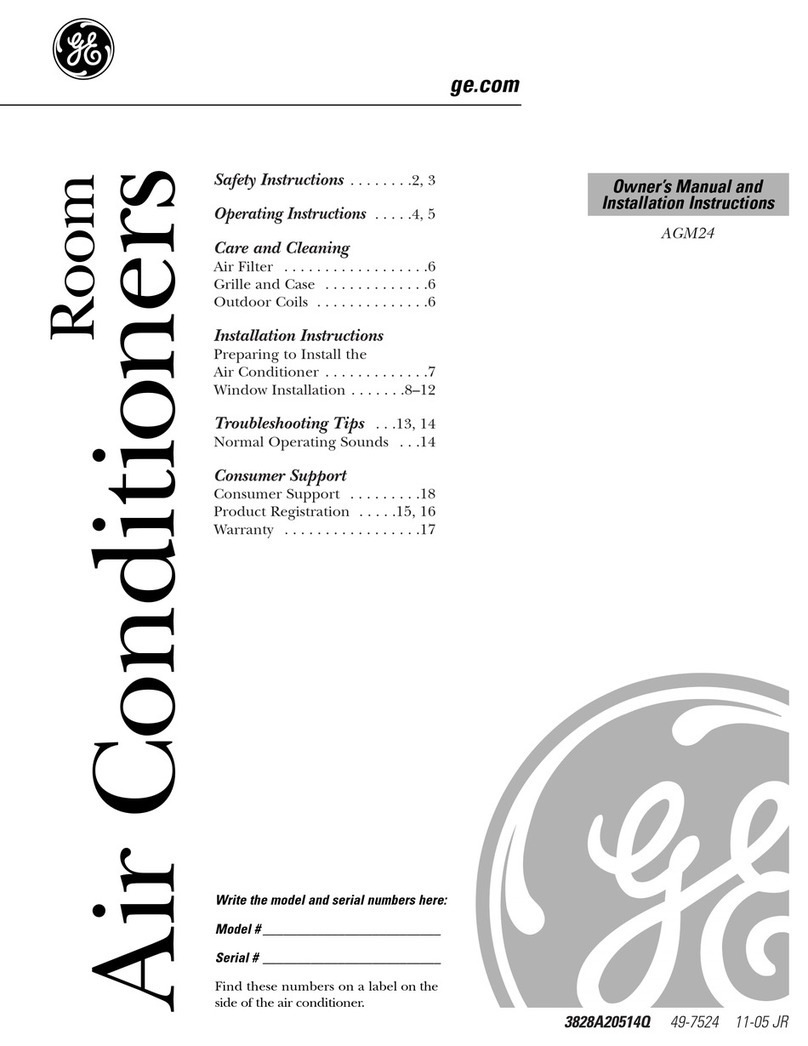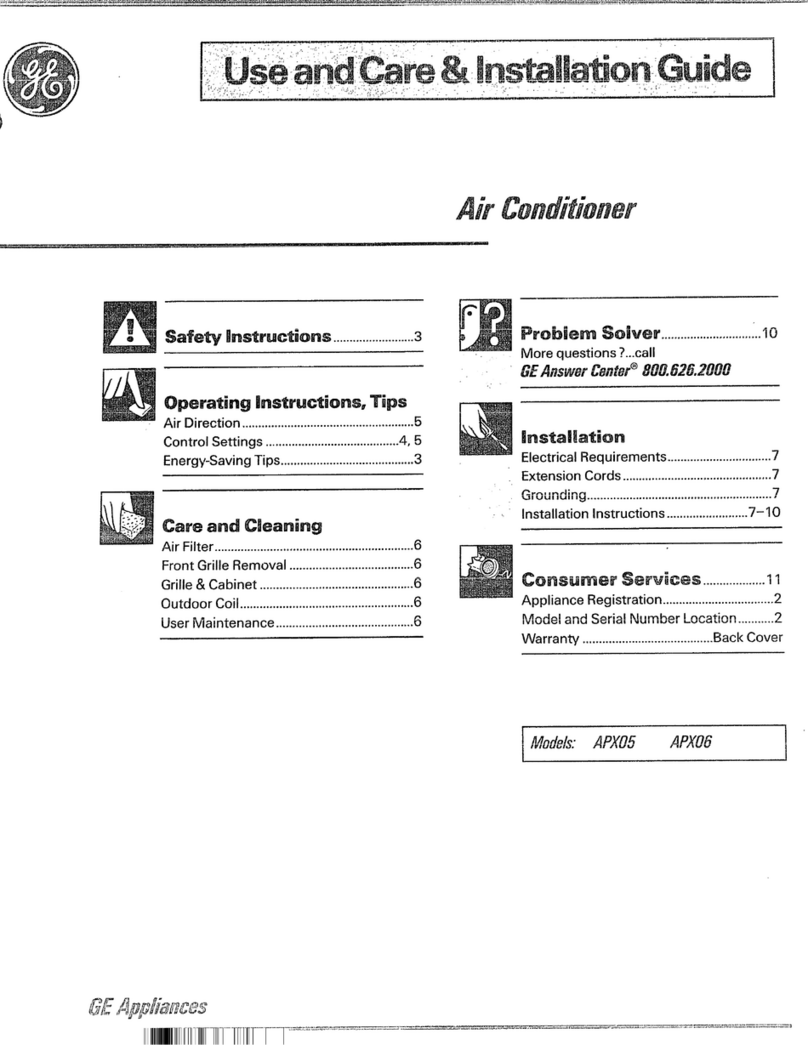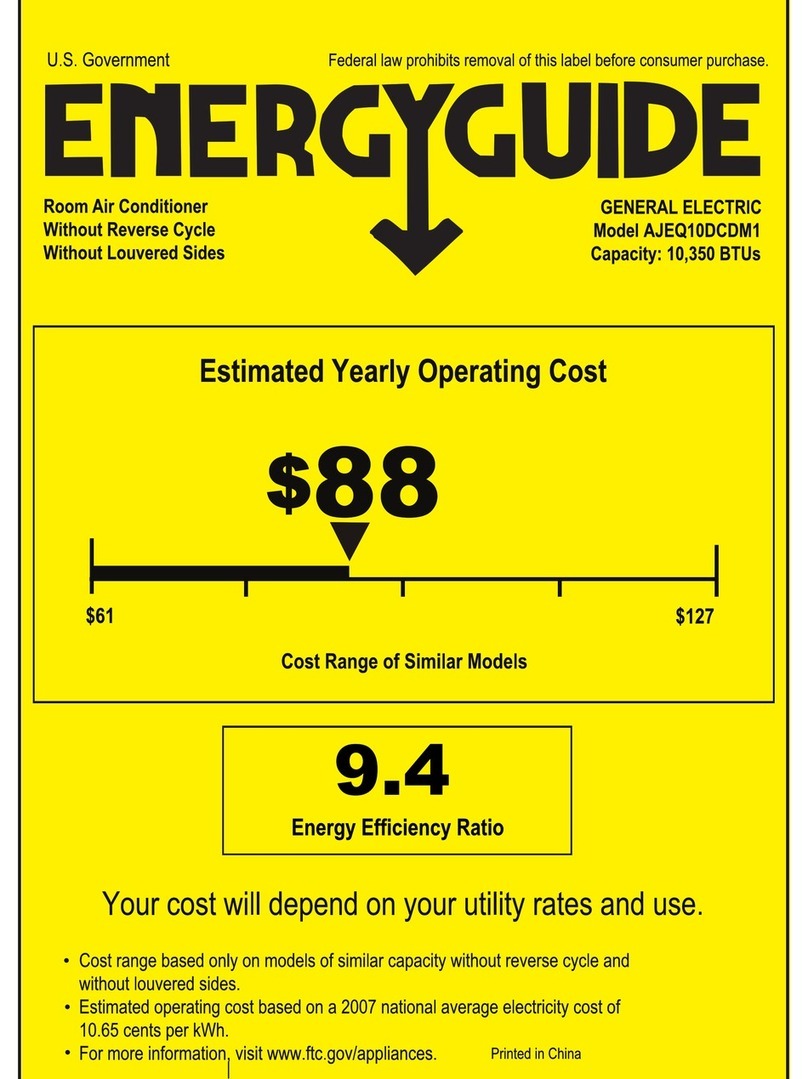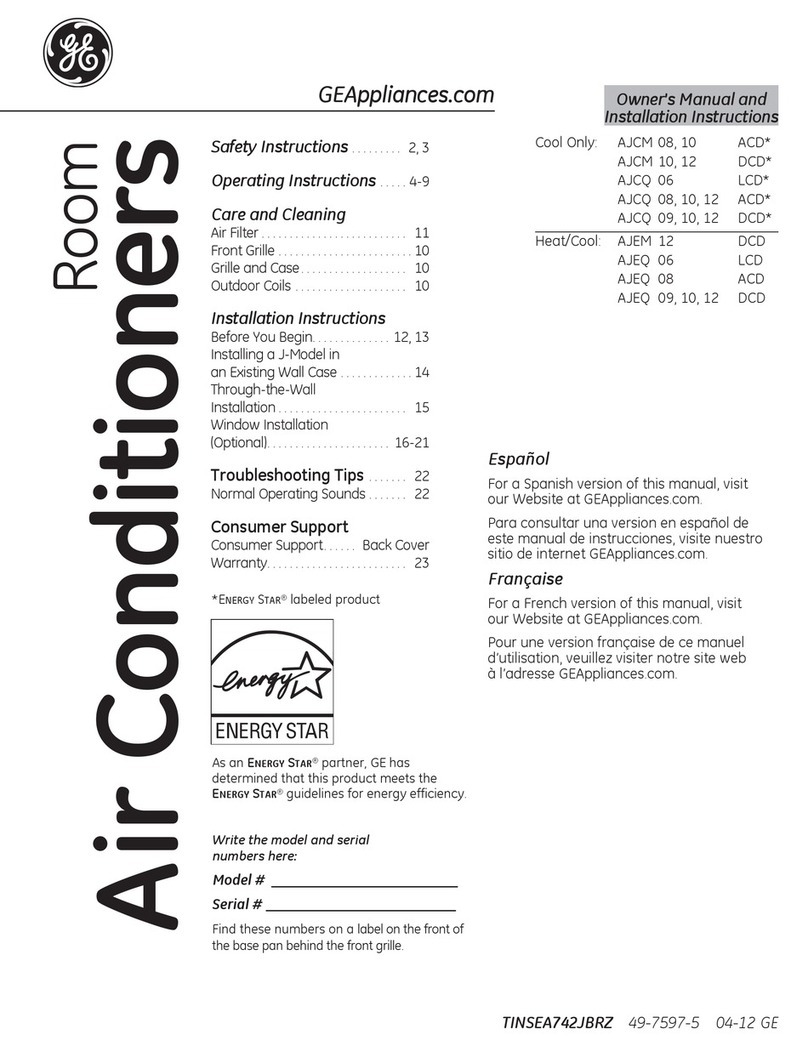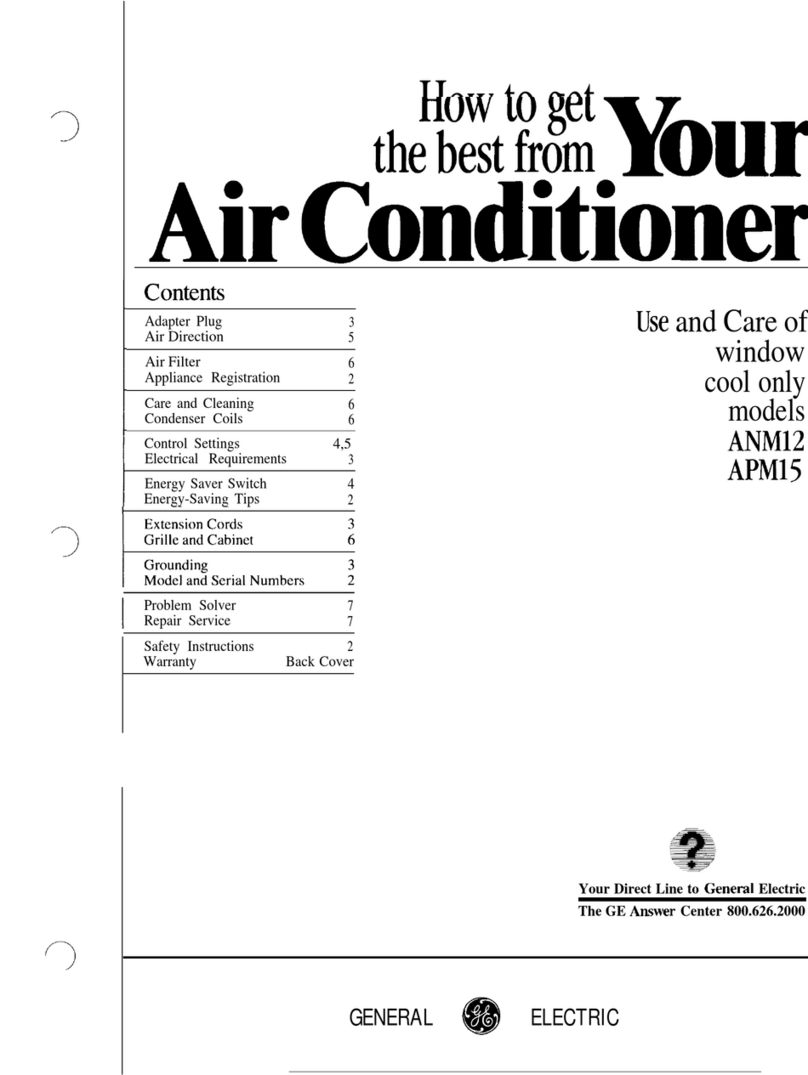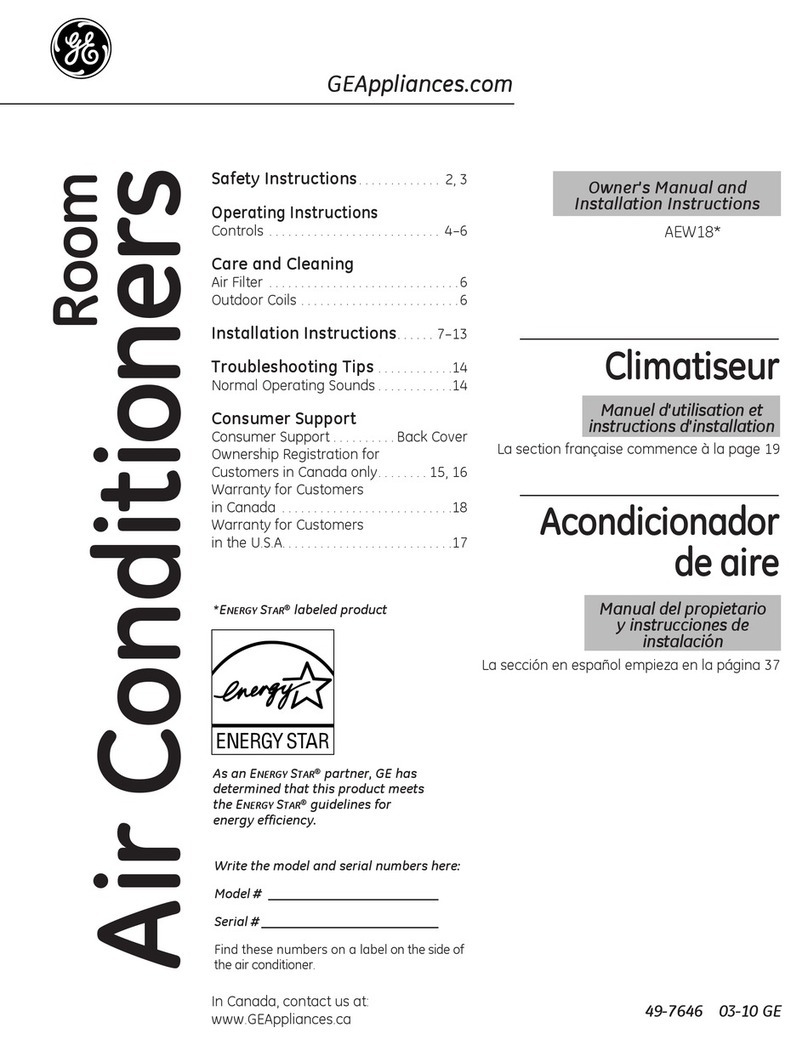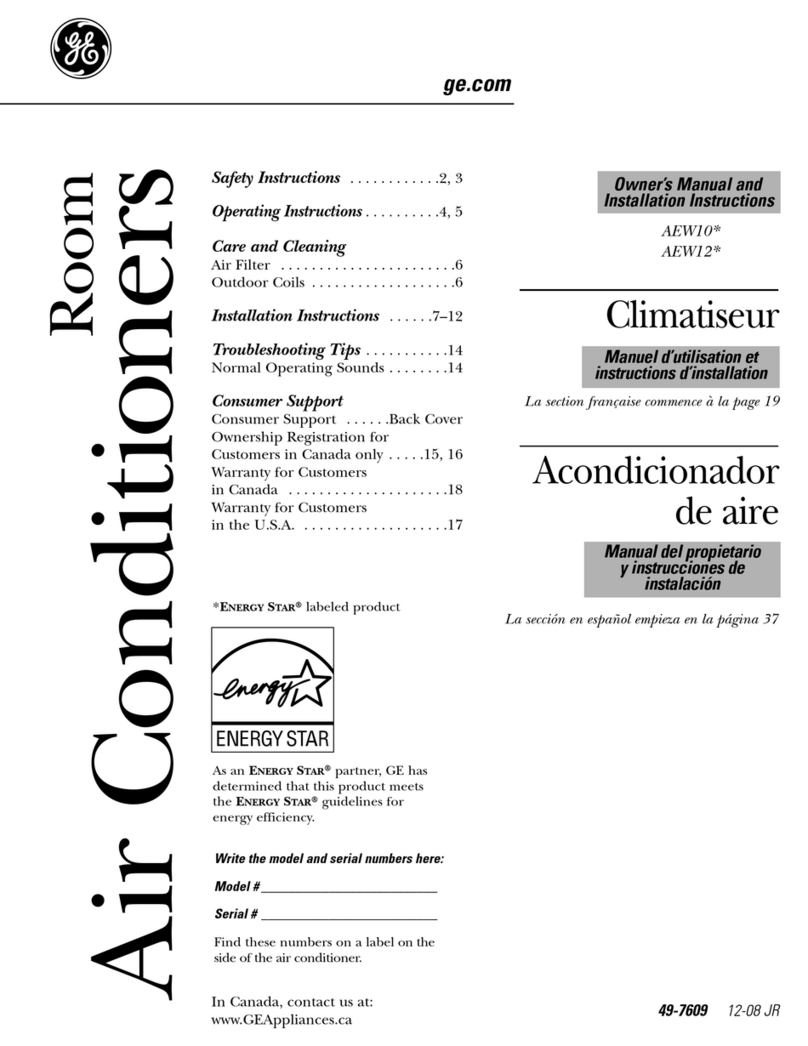iMPORTANTSAFETYiNFORMATiON.
READALLiNSTRUCTiONSBEFOREUSING.
For your safeN the information in this manual must be followed to minimize the risk of fire, electric shock
or personal injury.
SAFETYPRECAUTIONS
_{_:Use this appliance only %r its intended
i)mj)ose as described in tilts )wner s
Manual.
_{::This air conditioner must be properly
installed in accordance with the Installation
Instructions before it is used.
_::Nexer unplug your air conditioner by pulling
on the power cord. Always grip plug firmly
and pull straight out flom the receptacle.
_: Replace immediamlv all electric service
cords dmt haw become flaved or odlerwise
damaged. A damaged power supply cord
must be replaced with a new power supply
cord obtained flom the manufi_CtUler and
not repaired. Do not use a cord that shows
cracks or abrasion damage along its length
or at either die plug or connector end.
qT{_:Turn the unit OFFand unplug your air
conditioner before making any repairs
or cleaning.
NOTE,"Westronglyrecommendthat anyservicing
be performedbya qualified individual.
_:;For your safety...do not store or use
combustible materials, gasoline or other
flammable vapors or liquids in the vicinity
of this or any other appliance.
E:,:All air conditioners contain refl_igerants,
which under federal law must be removed
prior to product disposal. If you are g>tfing
rid of an old product with refl-igerants, check
with the company handling disposal about
what to do.
HOWTOCONNECTELECTRICITY
Do not, under any circumstances, cut or remove
the third (ground) prong from the power cord. For
personal safe_ this appliance must be properly
grounded.
The power cord of dfis appliance is equipped
with a 3-prong (grounding) plug which mates
with a standard 3-piong (grounding) wall
outlet m minimize the possibility of electric
shock hazard flom this appliance.
Power cord includes a ctlnent intenupter
device. A test and reset button is provided on
the plug case. The device should be tested on a
periodic basis by first pressing the rESrbutton
and then the RESErbutton. If the TESrbutton
does not uip or if file RESErbutton will not
stay engaged, discontinue use of the air
conditioner and contact a qualified
service technician.
VO_ere a 9-prong wall outlet is encountered,
it is your persona] responsibility and obligation
to have it replaced with a properly grounded
3-prong wall outlet.
The air conditioner should always be
plugged into its own individual electrical
outlet which has a xoltage rating that matches
the rating plate.
This proxqdes the best perfommnce and also
prexents overloading house wiring circuits
which could cause a fire hazard flom
oxerheated wires.
See the Installation Instructions, Electrical
Requirements section for specific electfica]
connection requirements.
Hme the wall out]et and circuit checked by a
qualified electrician to make sure the outlet is
properly grounded.
2