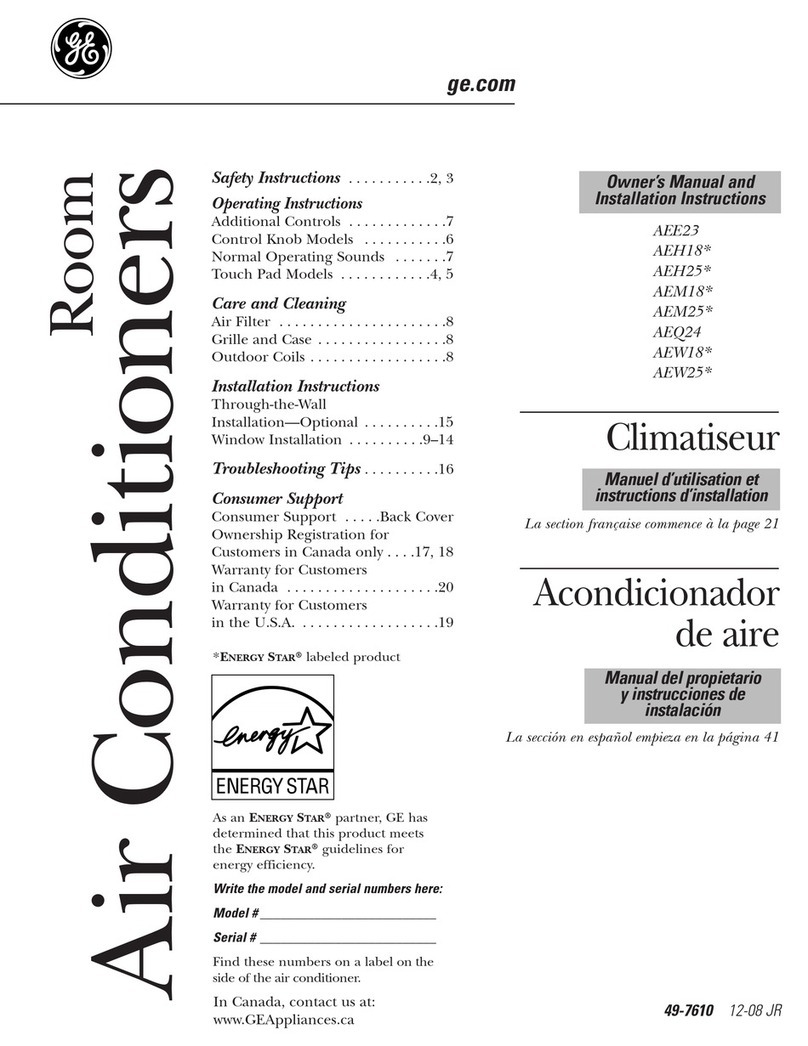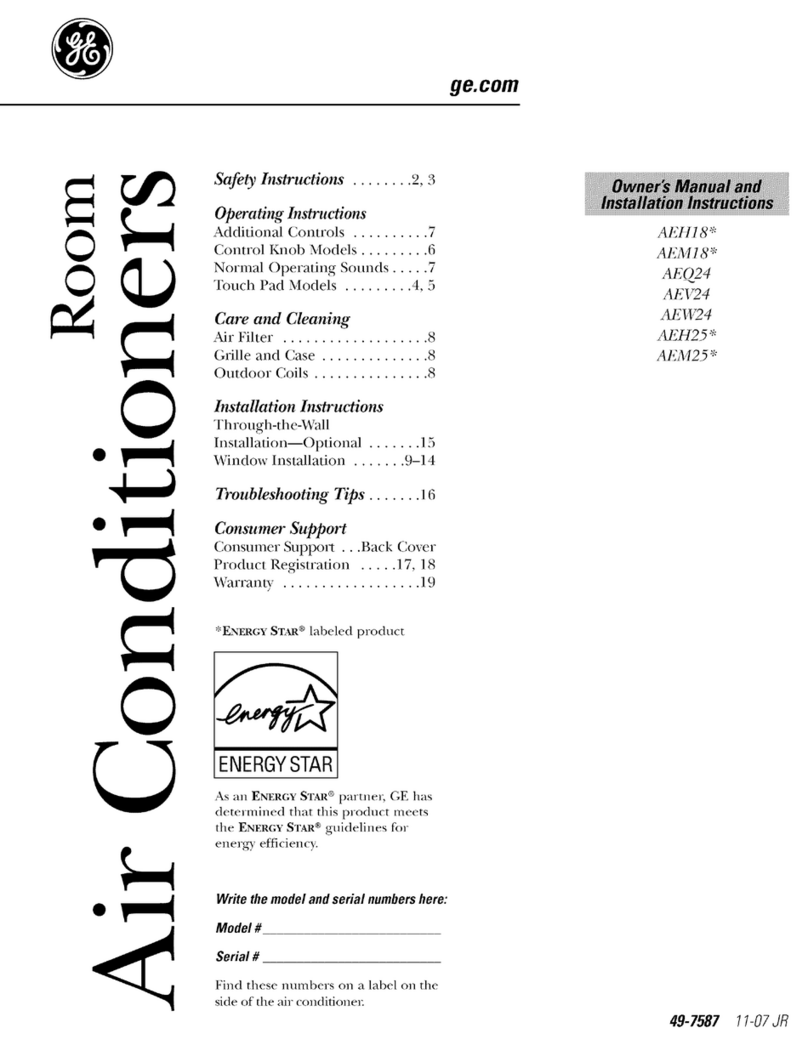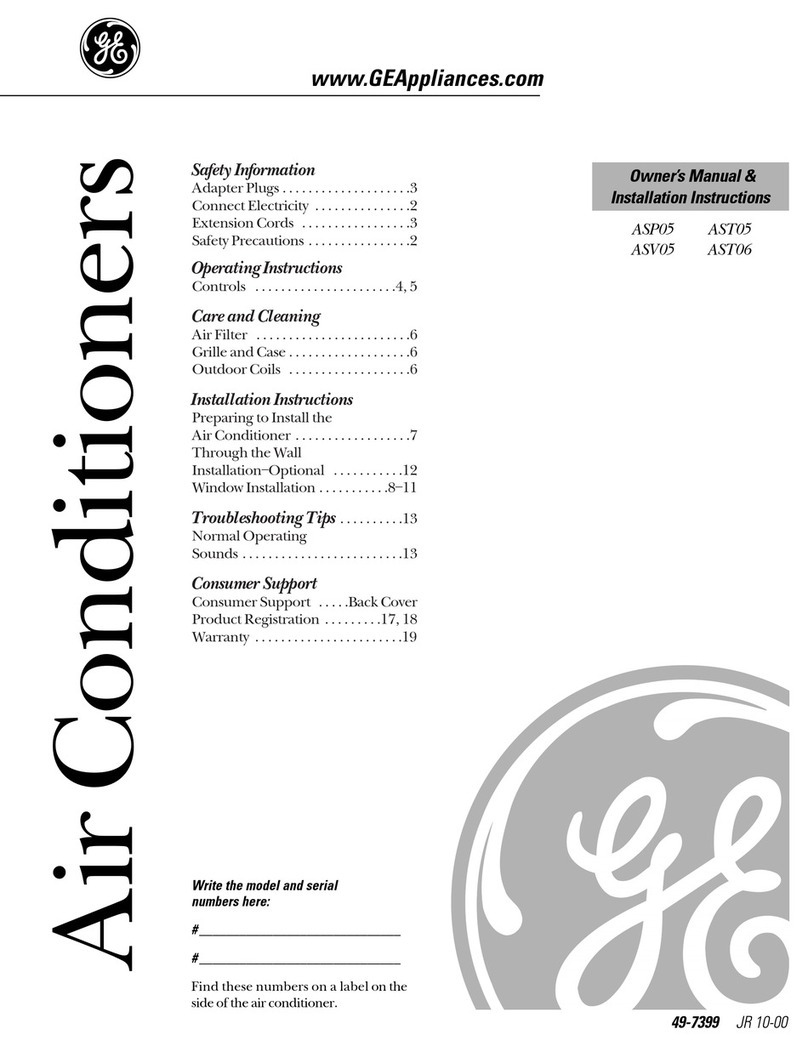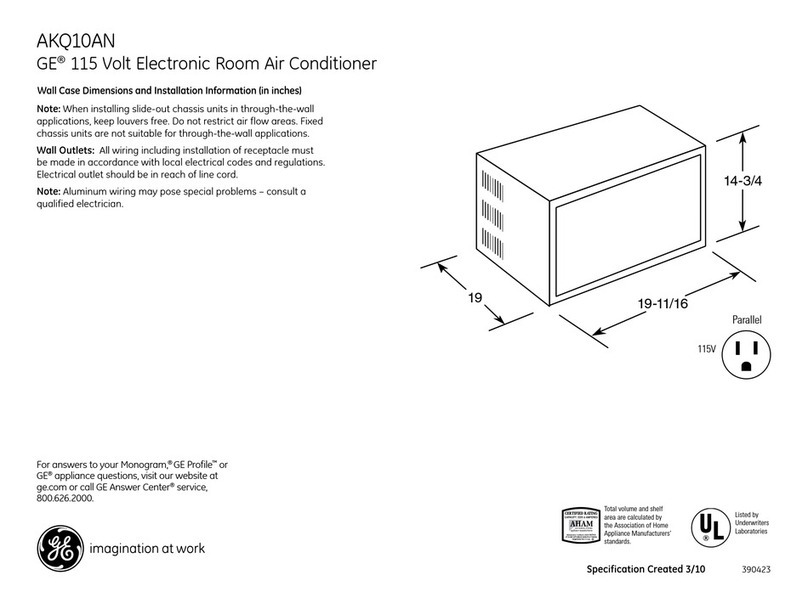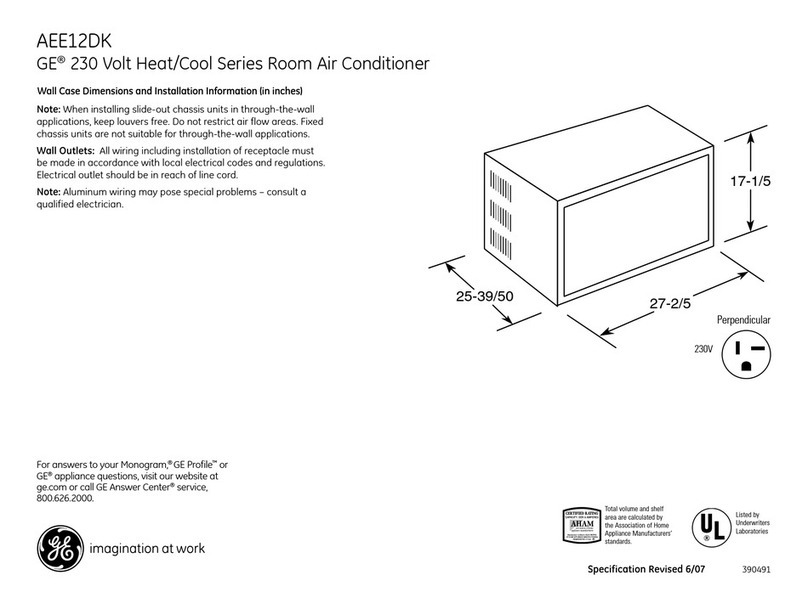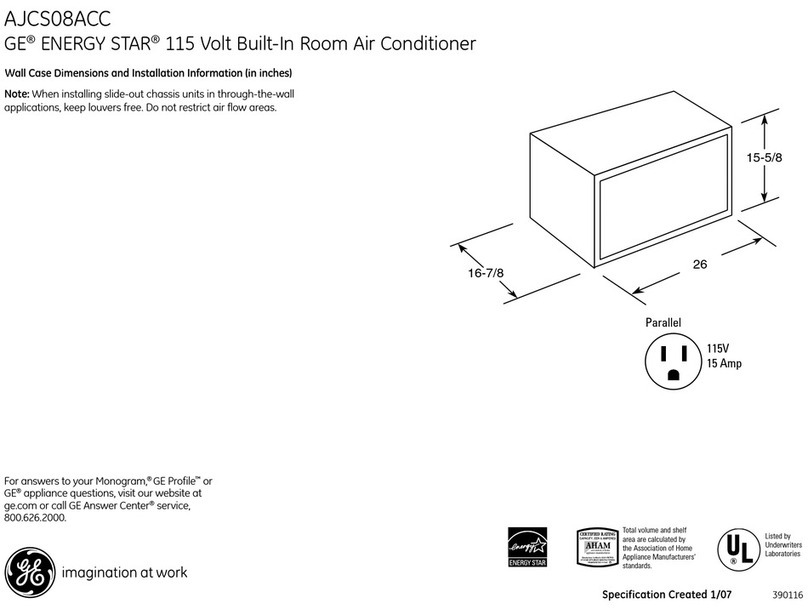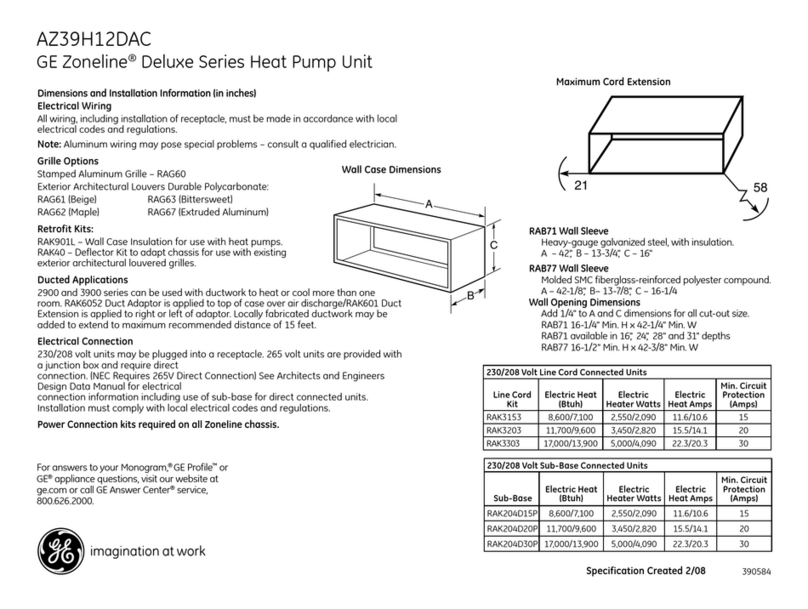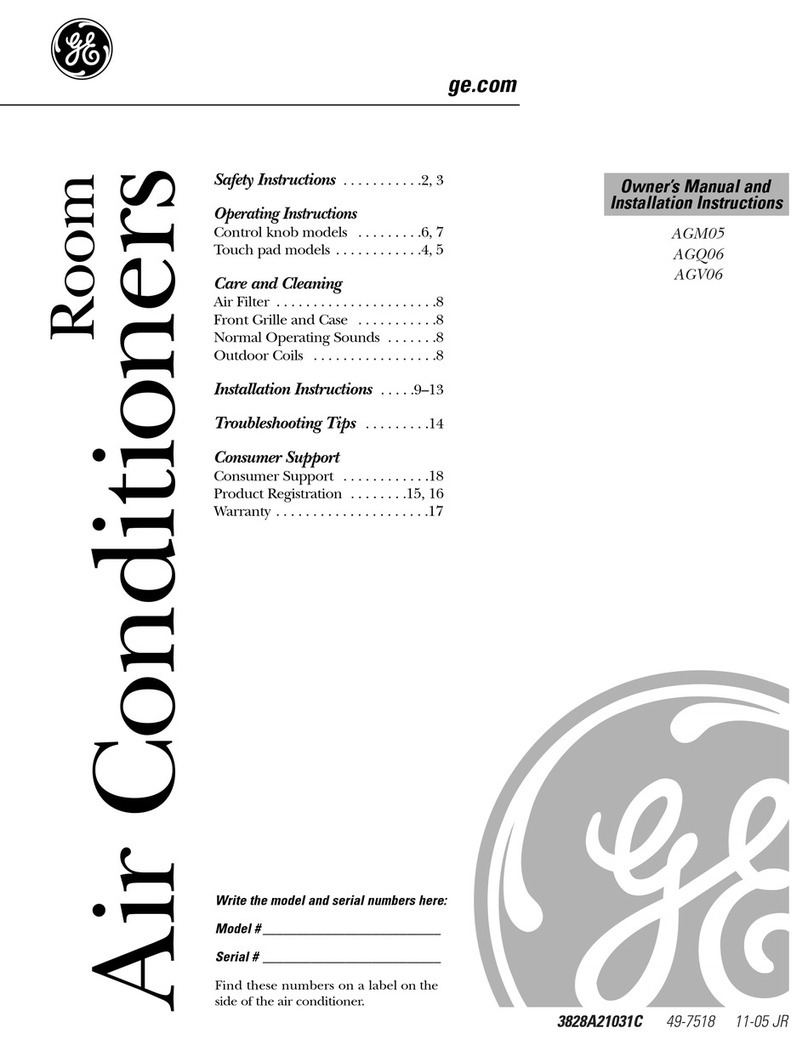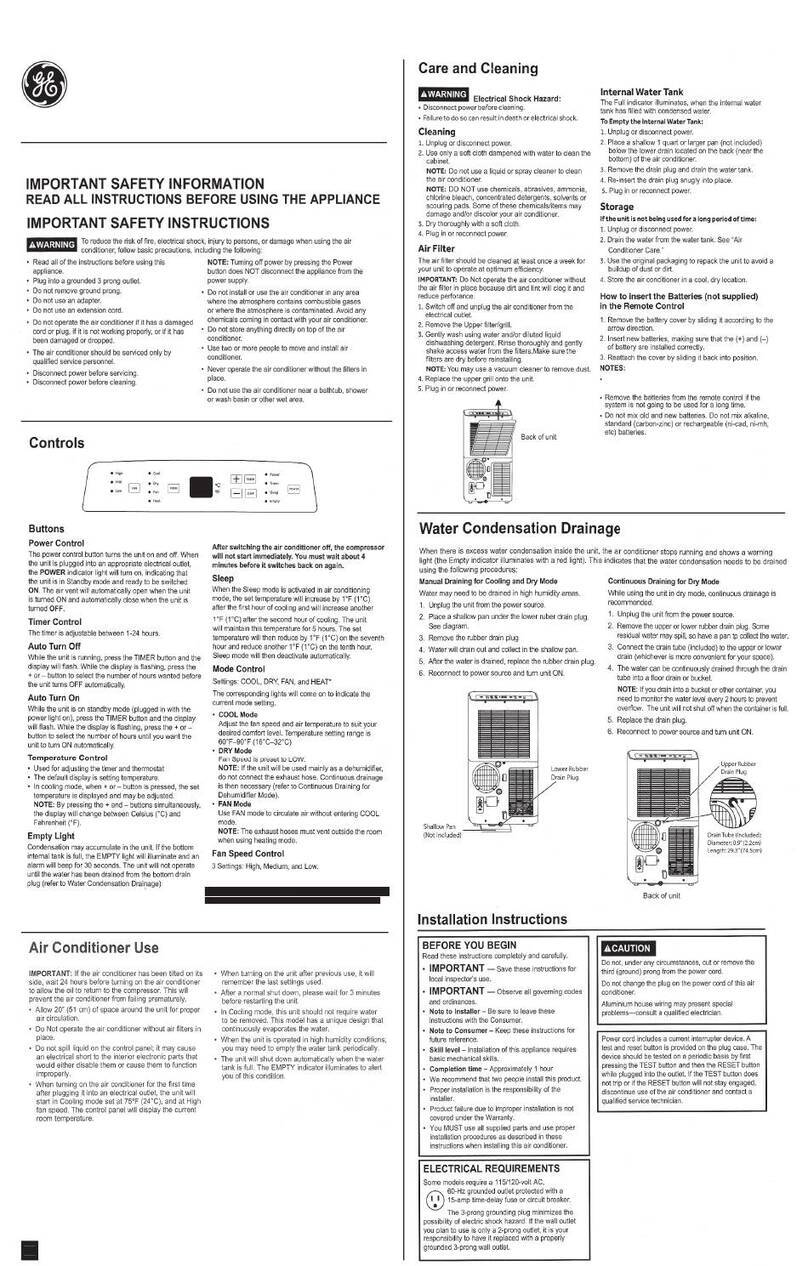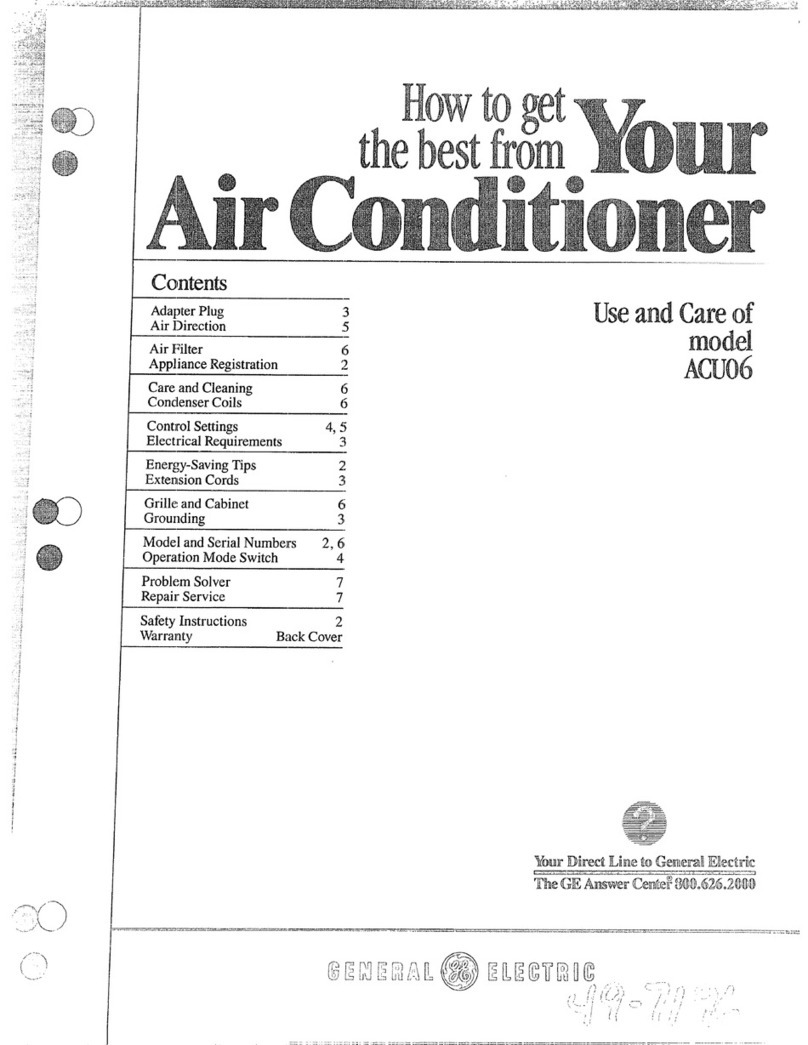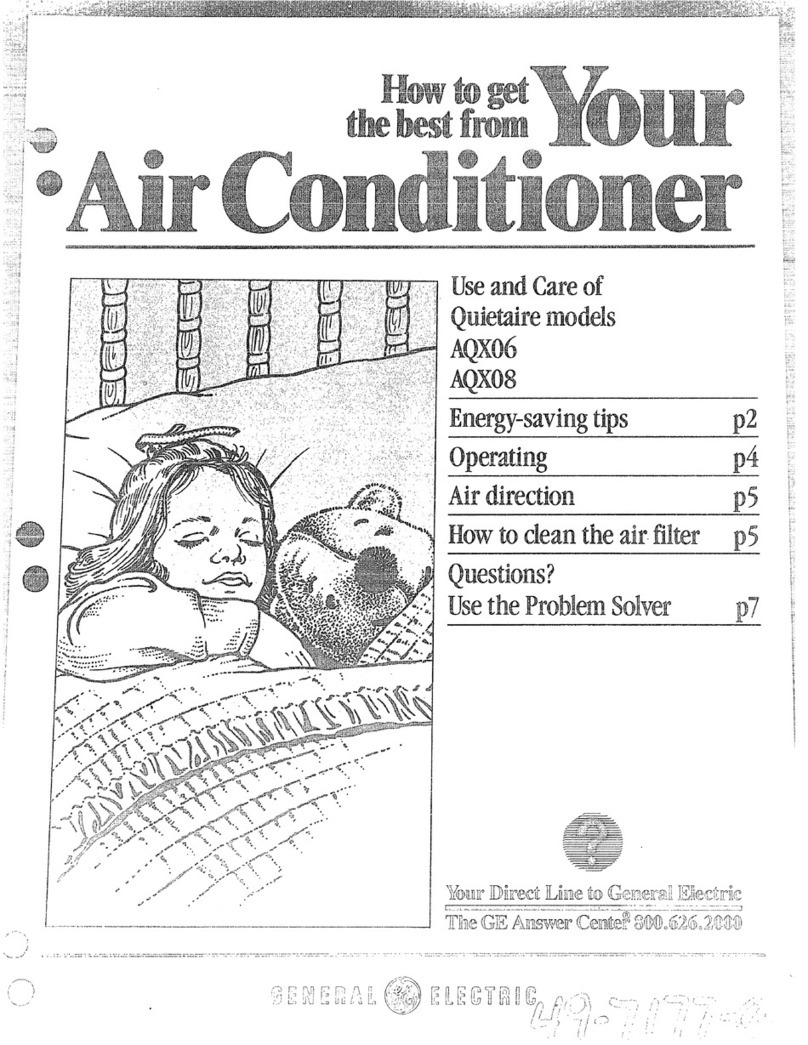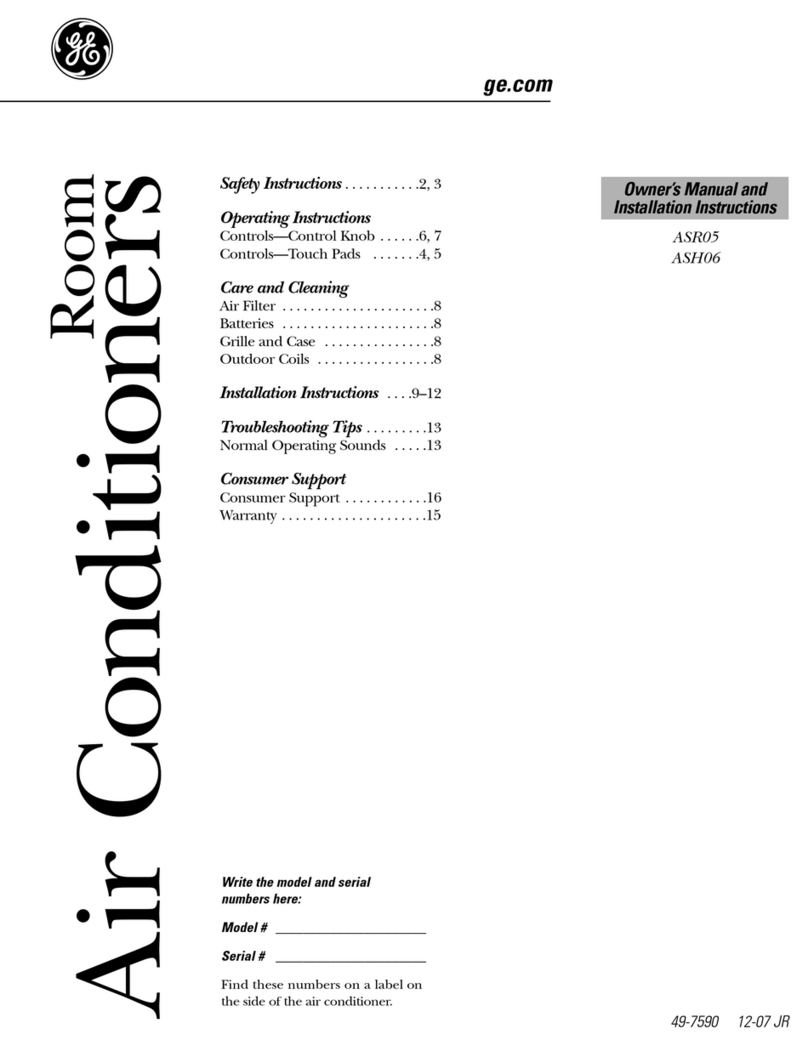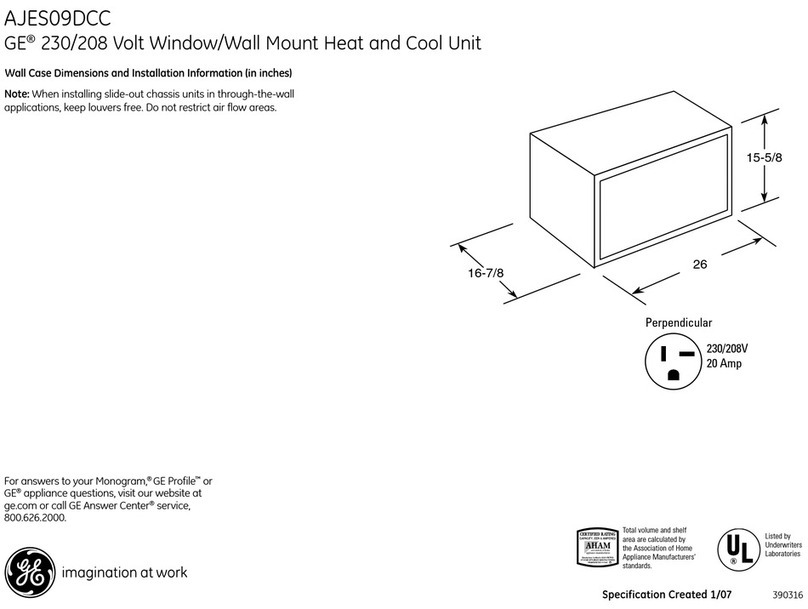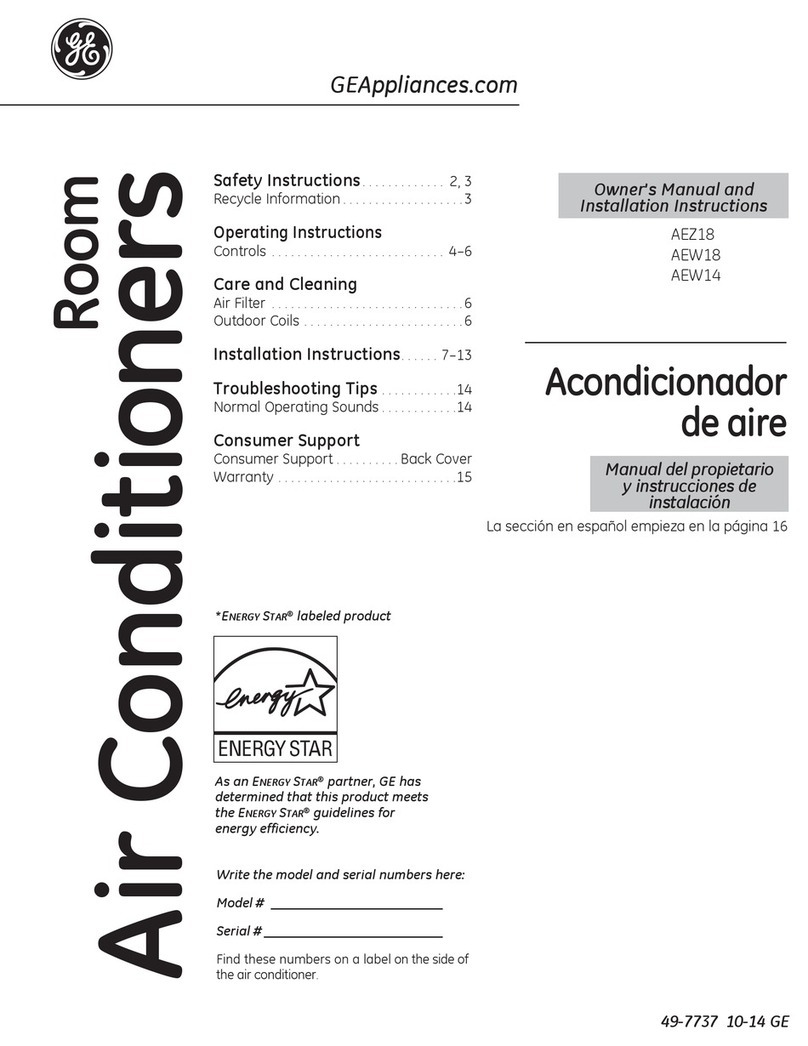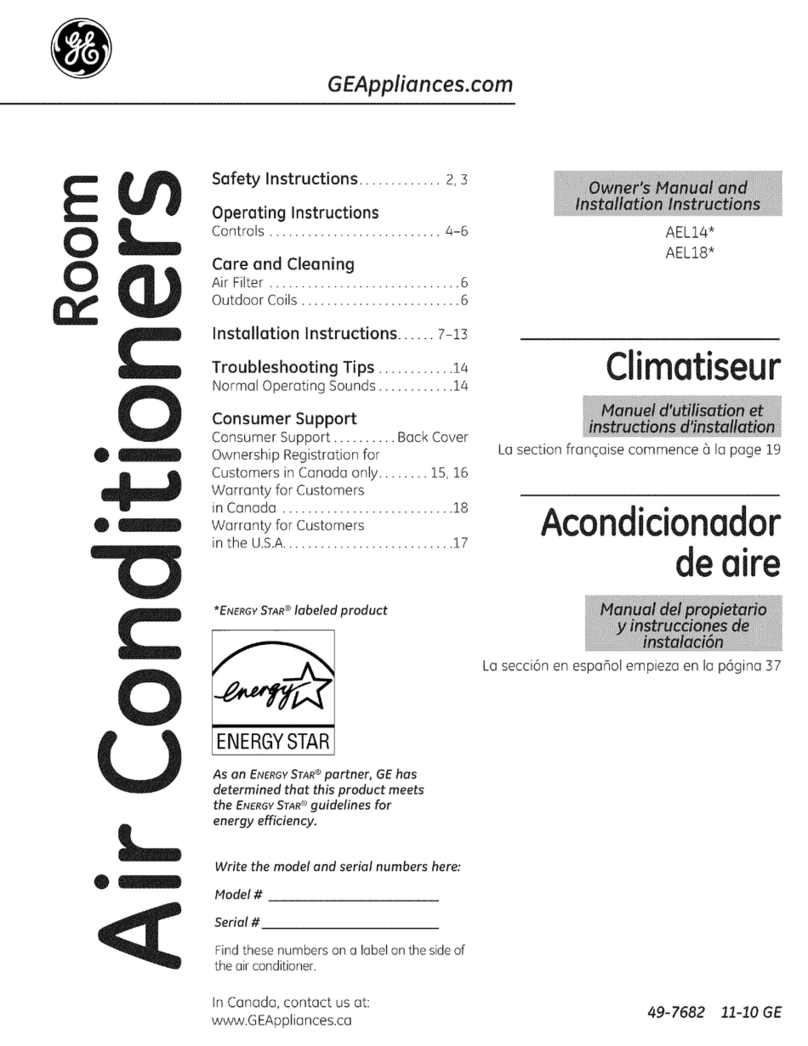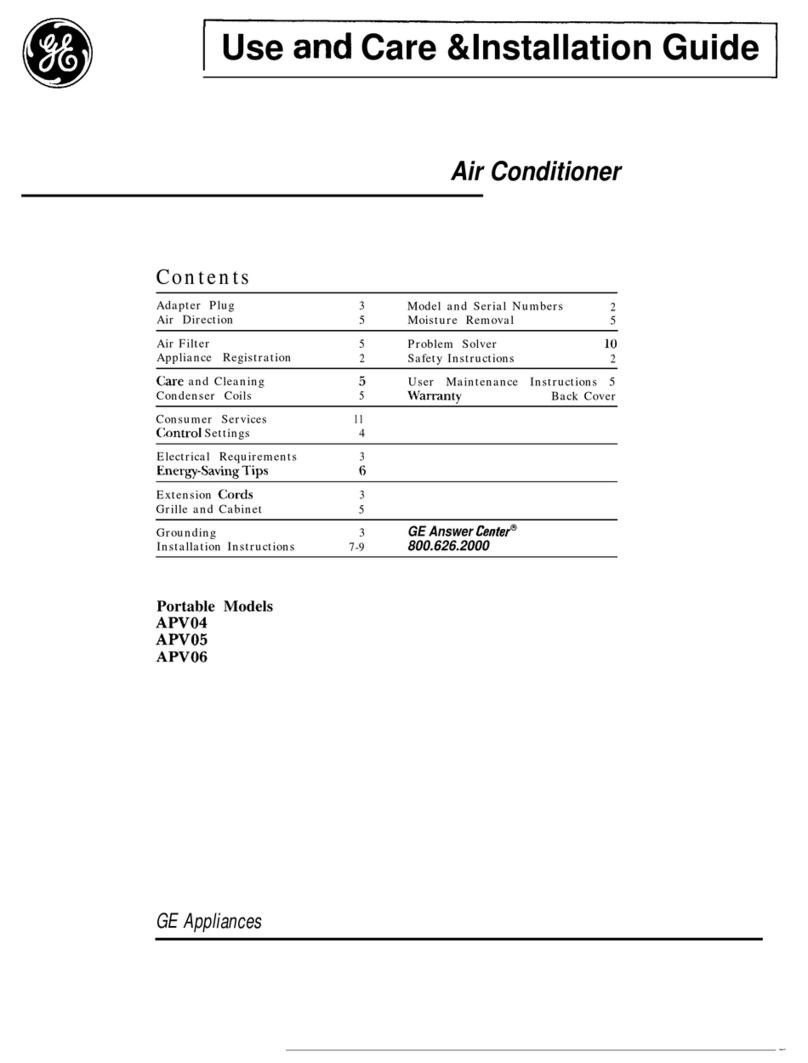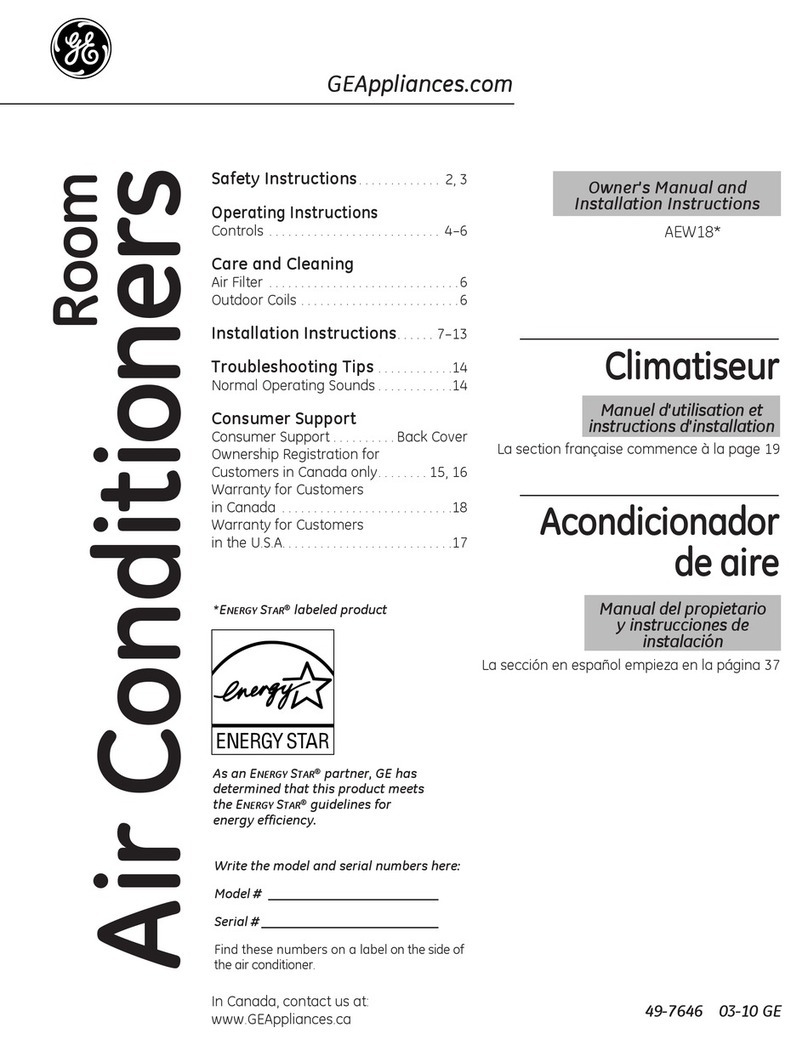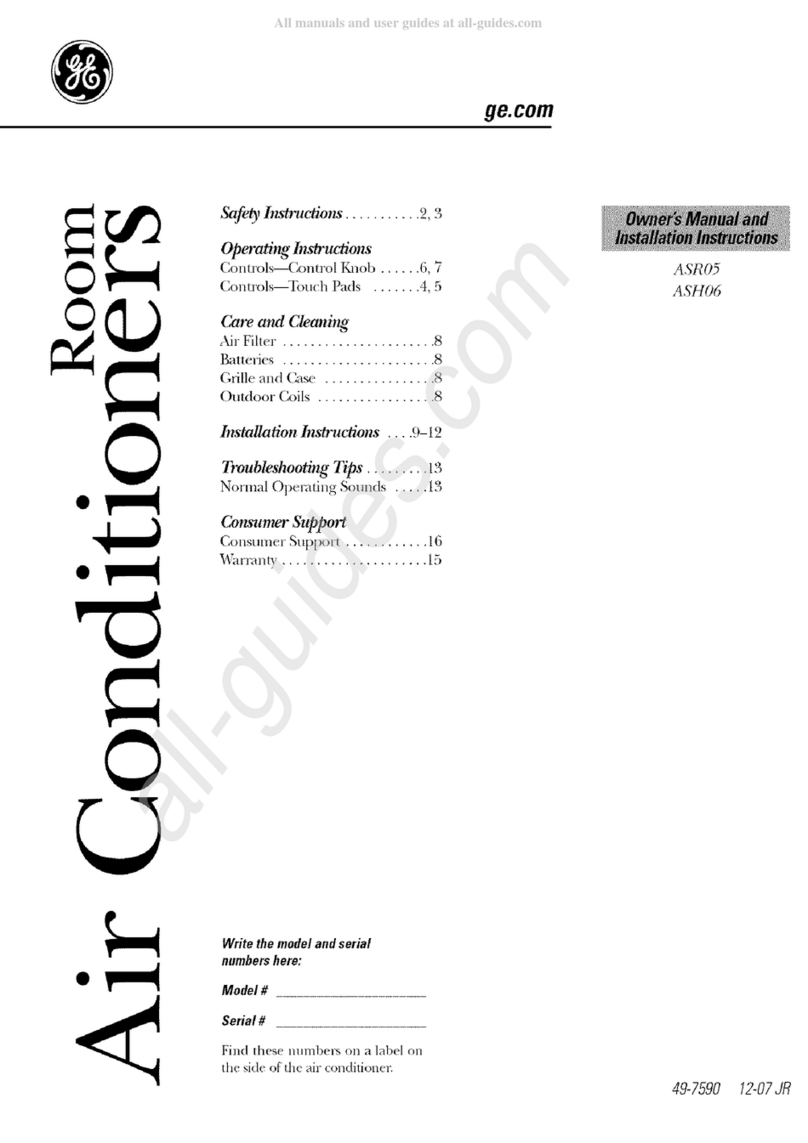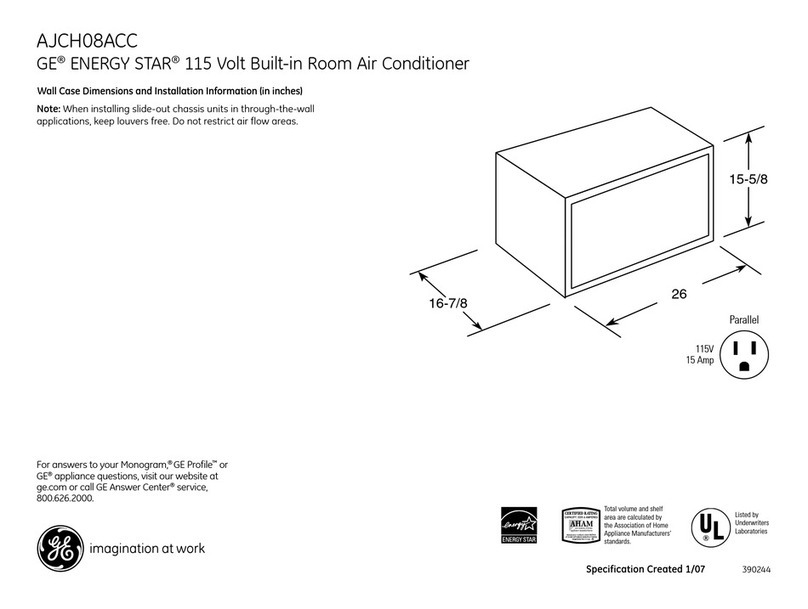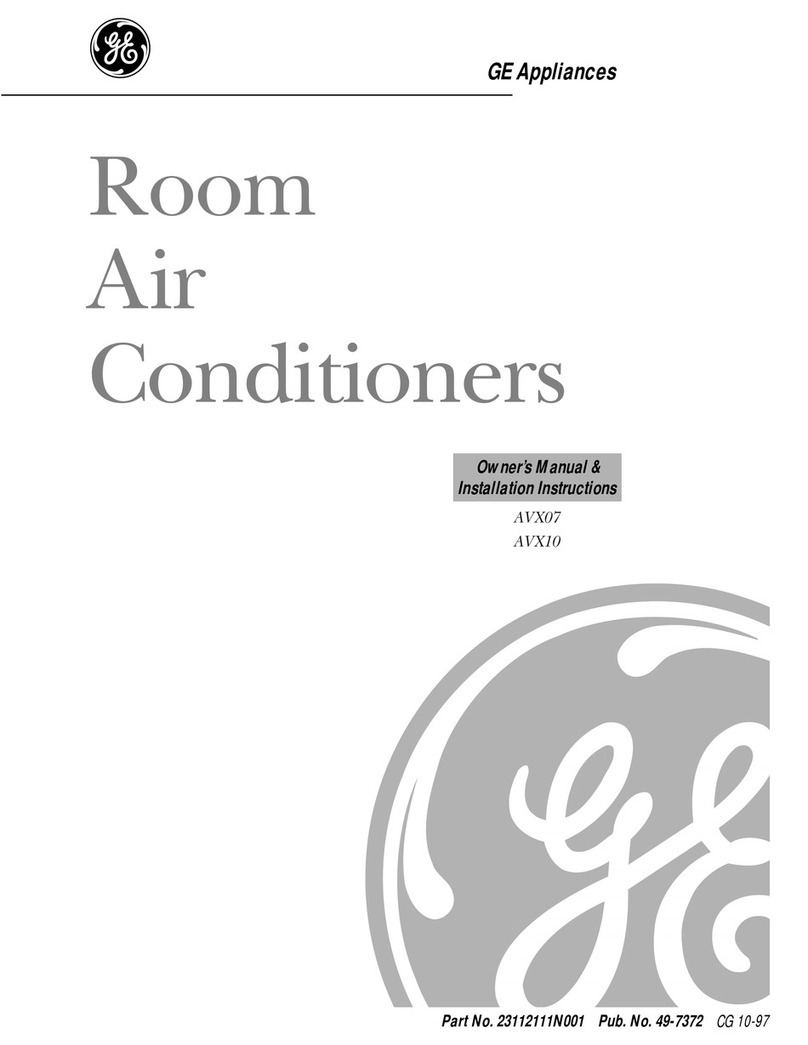l,. ImportantSafety ~
instructions a-”‘-
W-
‘Page
Energy-SavingTips.. . . .. . . . . .,2 Itisdesignedto helpyouoperate and
maintainyour newairconditioner
properly. When usingthis appliance,always
exercise basicsafety precautions,
including the following:
*Usethis ap[~!ianceonlyforits
intendedpurposeasdescribed in
this Useand CareBook.
E!ectricfil Safety. ..,......4,.3
OperatingYour,
Air Conditioner Controls. ....4. 5
.
Adjusting Air Direction. .. . . . . ..5
Keep it handyfor answersto your
questions.
If you don’t understandsomething
or need more help.. i
Call,toll-free:
The GE Answer CenterTM
800.626.2000
consumer information service
User Maintenance
Instructions .....7.........5.6 ~“Thisairconditionermustbe
properlyinstalledinaccardaflce
withthe InstallationInstructions
beforeit isused.See grounding
instructions on page30
Problem Solver .. . . . . . . . . . . ...6
Consumer Services. . . . . . . . ...7 -
Warran~ ... . . . . . . . .. Back CQver or write (include your phone
number)
ConsumerAffairs
General Electric Company
Appliance Park
Louisville, KY40225
~Neverunplugyourairconditioner
bypullingonthepowercord.Always
grip plug firmly andpull straight out
from the outlet.
~Repairorreplaceimmediately
all electricservicecordsthat
havebecomefrayedorotherwise
damaged.Do not useacord that
showscracks or abrasion damage
along its length or at either the
plug or connector end.
writedown the model and
serial numbers.
sKeep inlet fiiter clean. (See
instructions on page 6.) You’ll find them on a label on the
frame of the air conditioner behind
the air filter.
*For most efficient cooling, keep
vent in closed position except when
you want to exhaust air,smoke or
odors from the room. These numbers are also on the
Consumer Product Ownership
Registration card that came with
your air conditioner. Before sending
in this card, please write these
numbers here:
@Don’t let the room get too hot.
Whenever possible, turn the unit
on before the room heats up,When
heat is“stored up” inwalls,furniture,
rugs and draperies, your air condi-
tioner takes longer to produce the
desired comfort condition. Model Number
~Keep windows and doors closed.
Cool, dry air escapes when they’re
open.
Serial Number
Usethese numbers in any
correspondence or service calls
concerning your air conditioner.
=Don’t block front of unit when it is
operating. Curtains, drapes or blinds
blocking it will restrict airflow. If you received adamagedair
conditioner, immediately contact
the dealer (or builder) that sold you
the air conditioner.
QIt’s best to operate your air
conditioner at high speed during
extr~mely hot weather. Save time and mo~ey.
Before you request service, check
the Prcblem Solveron page6. It lists
minor causes of operating problems
that you can correct yourself.
2