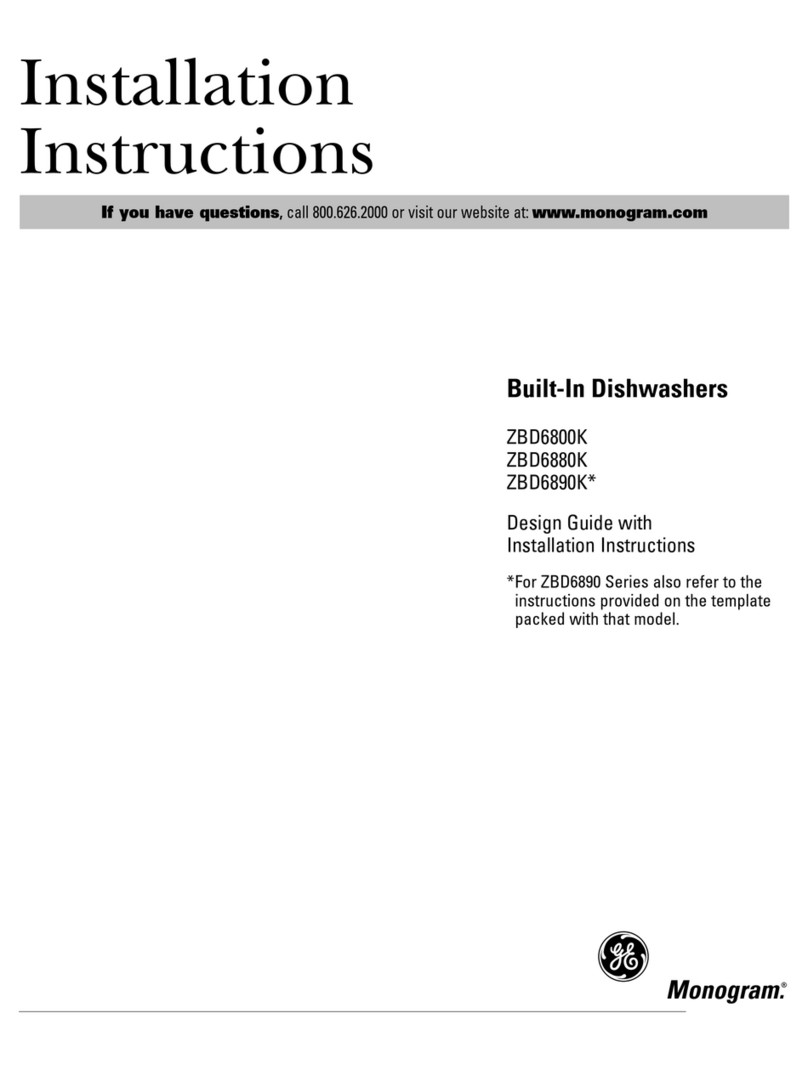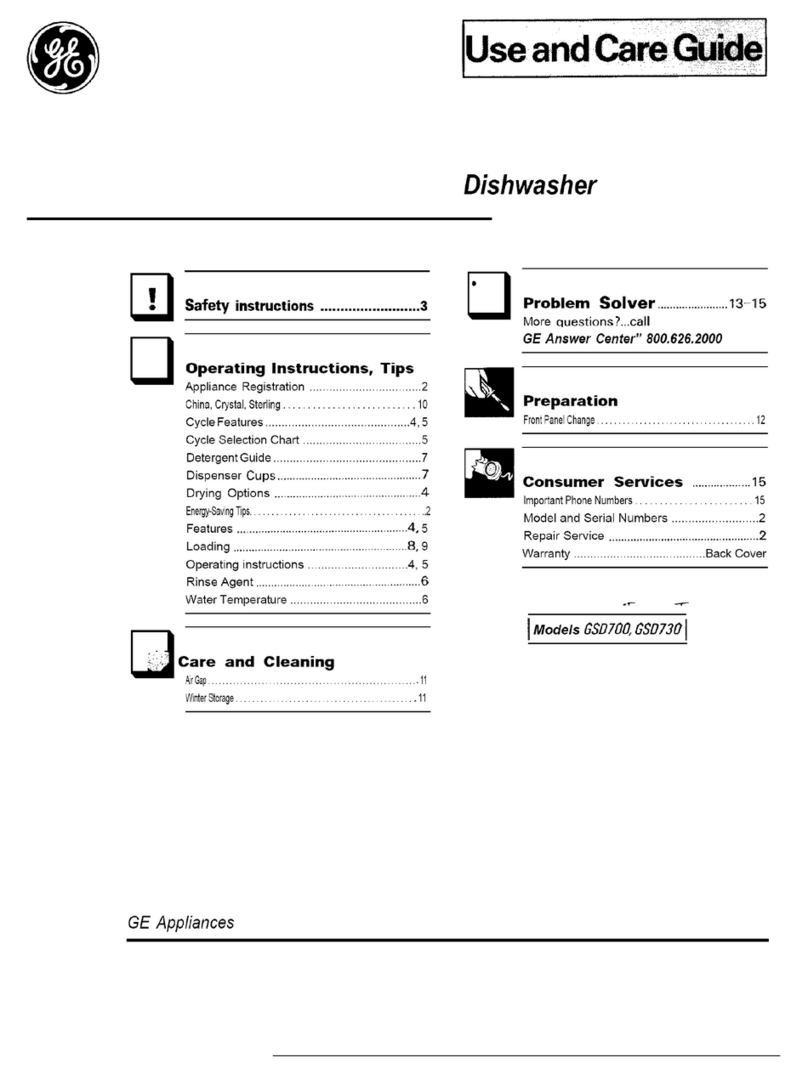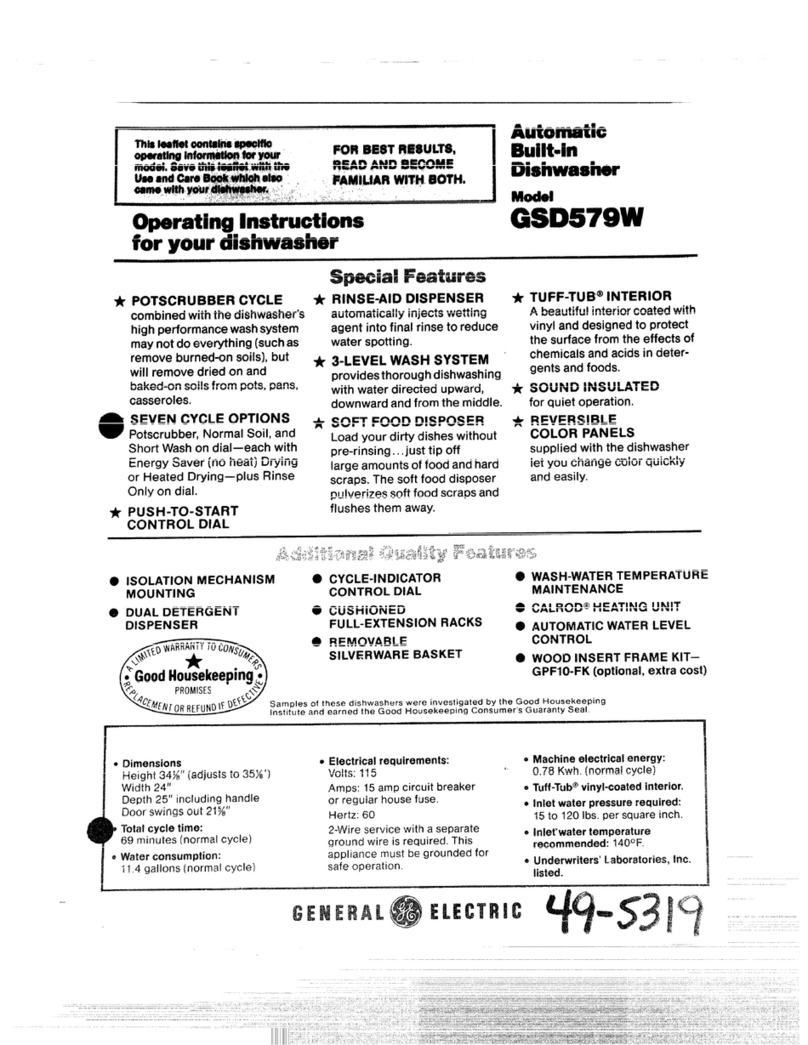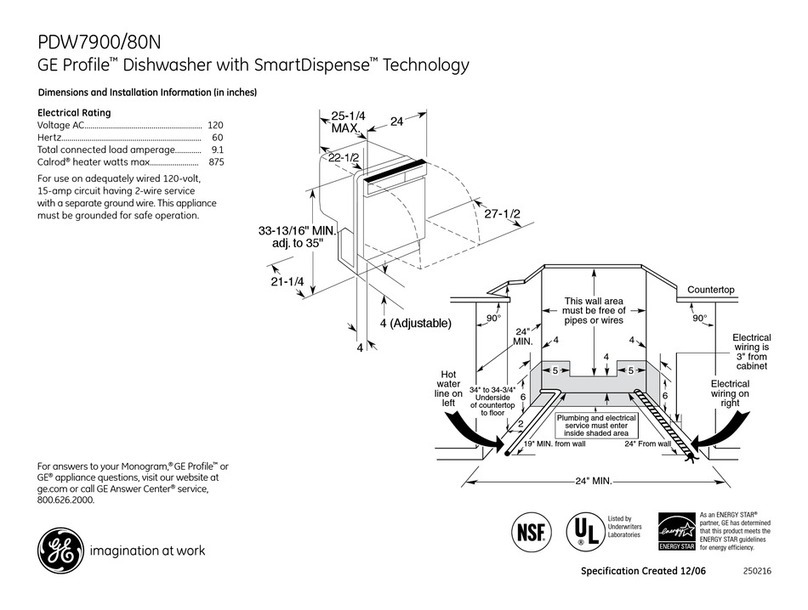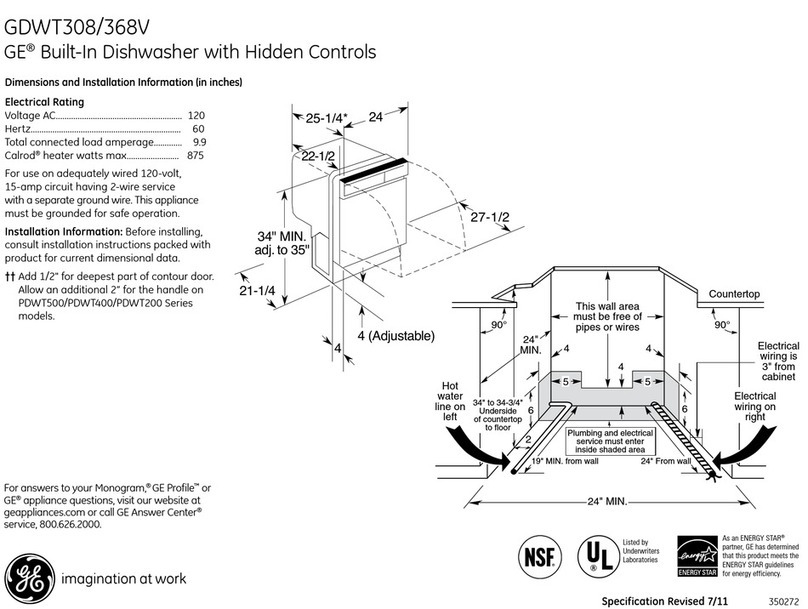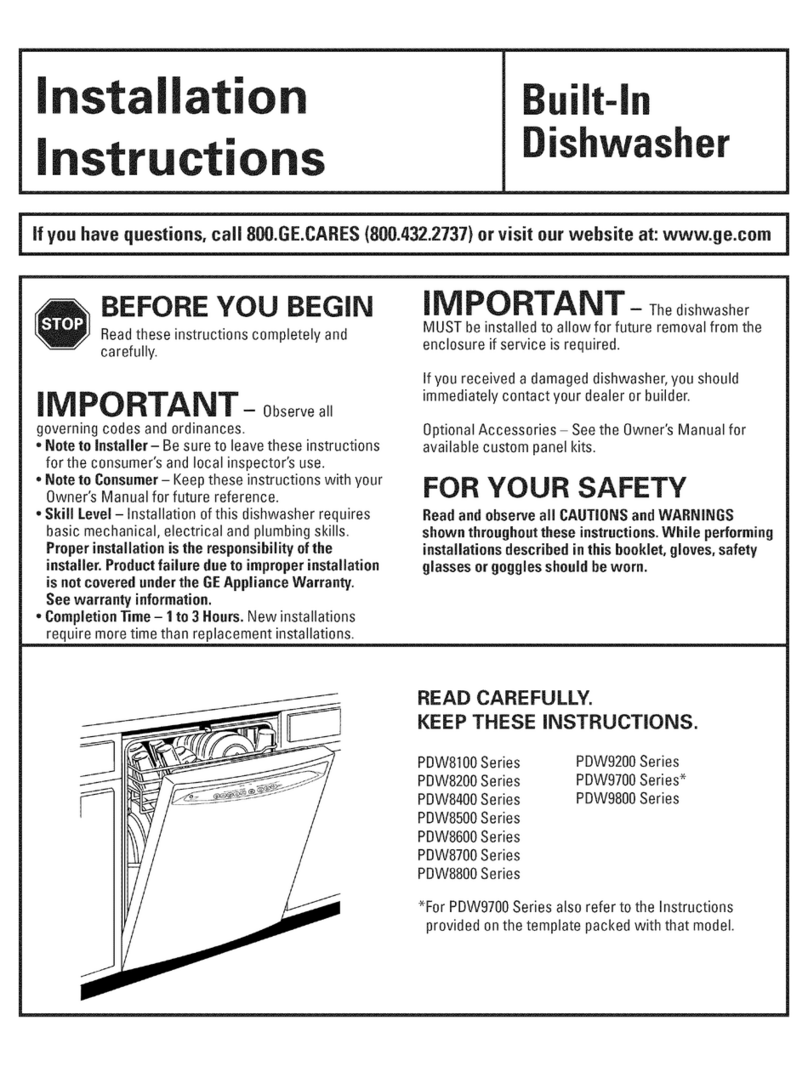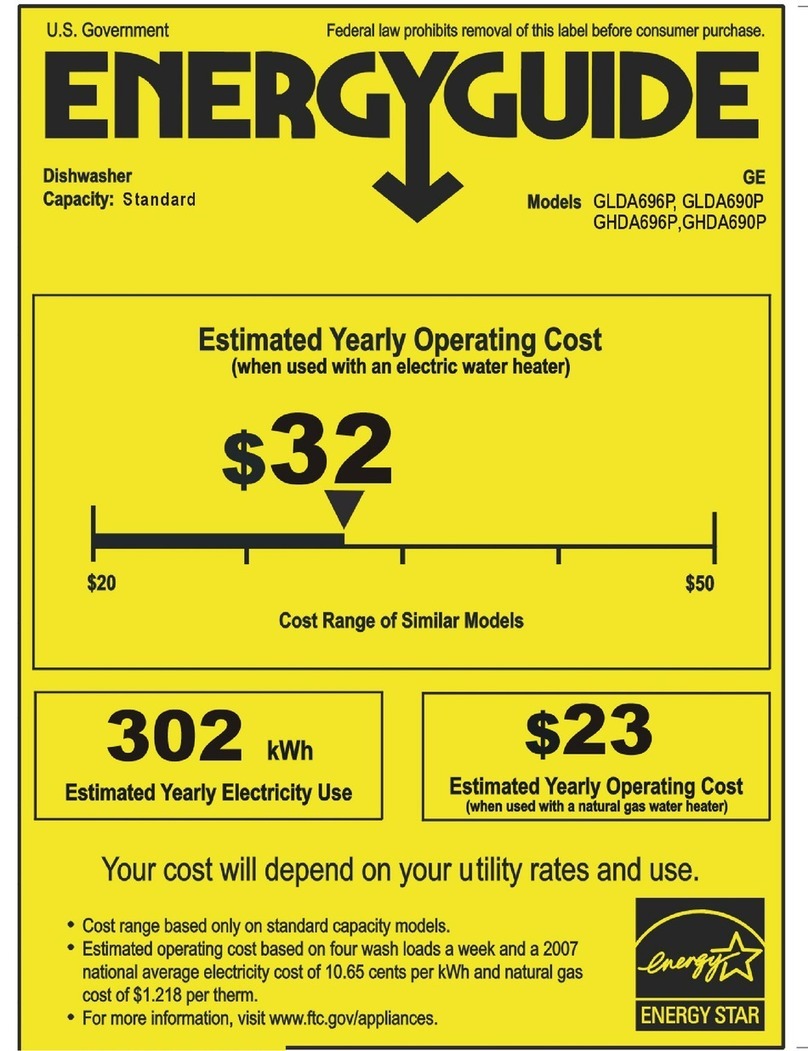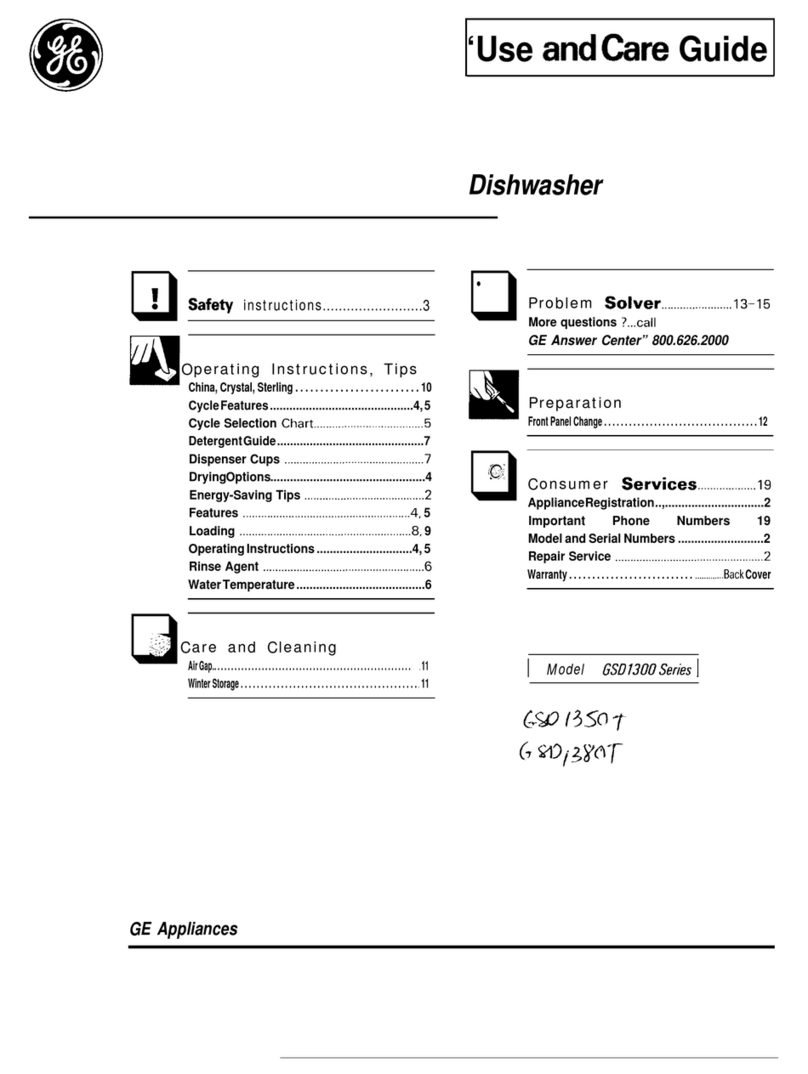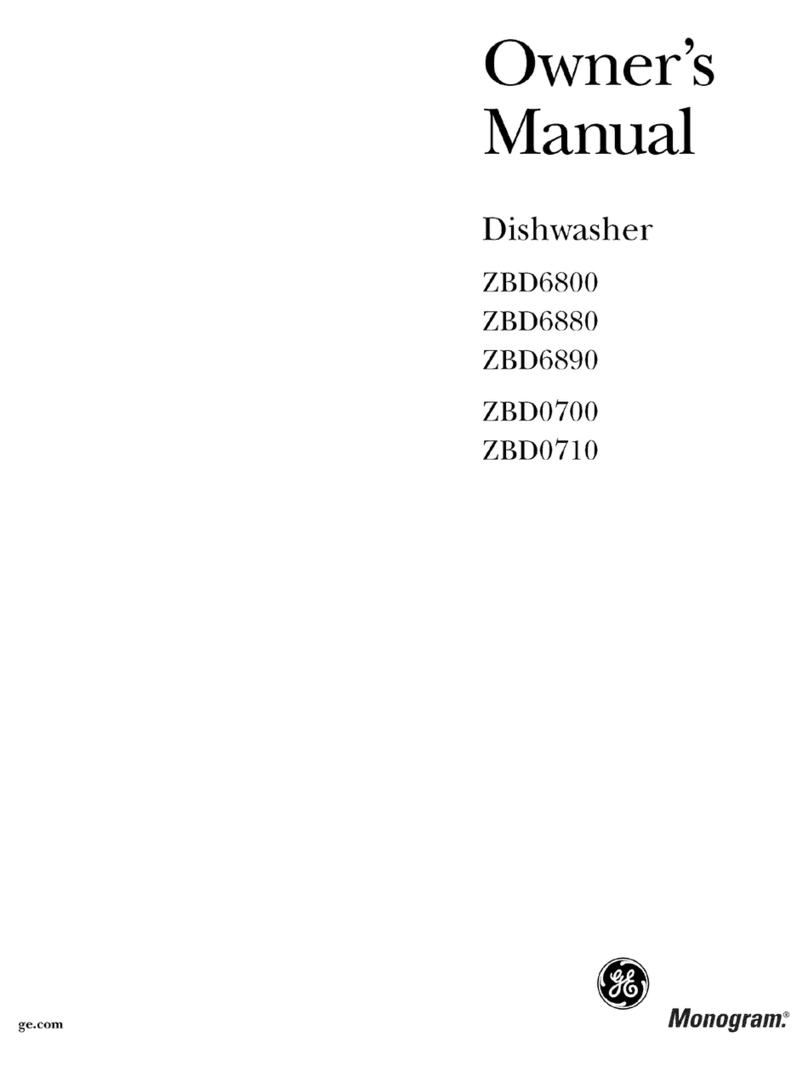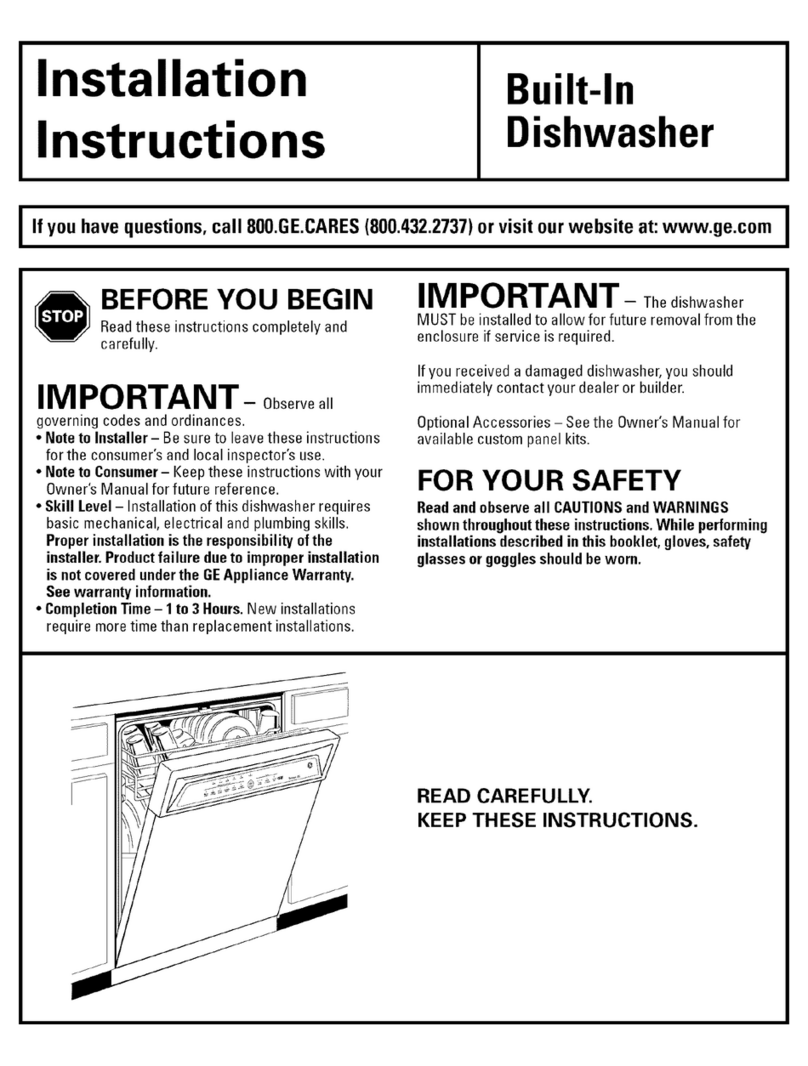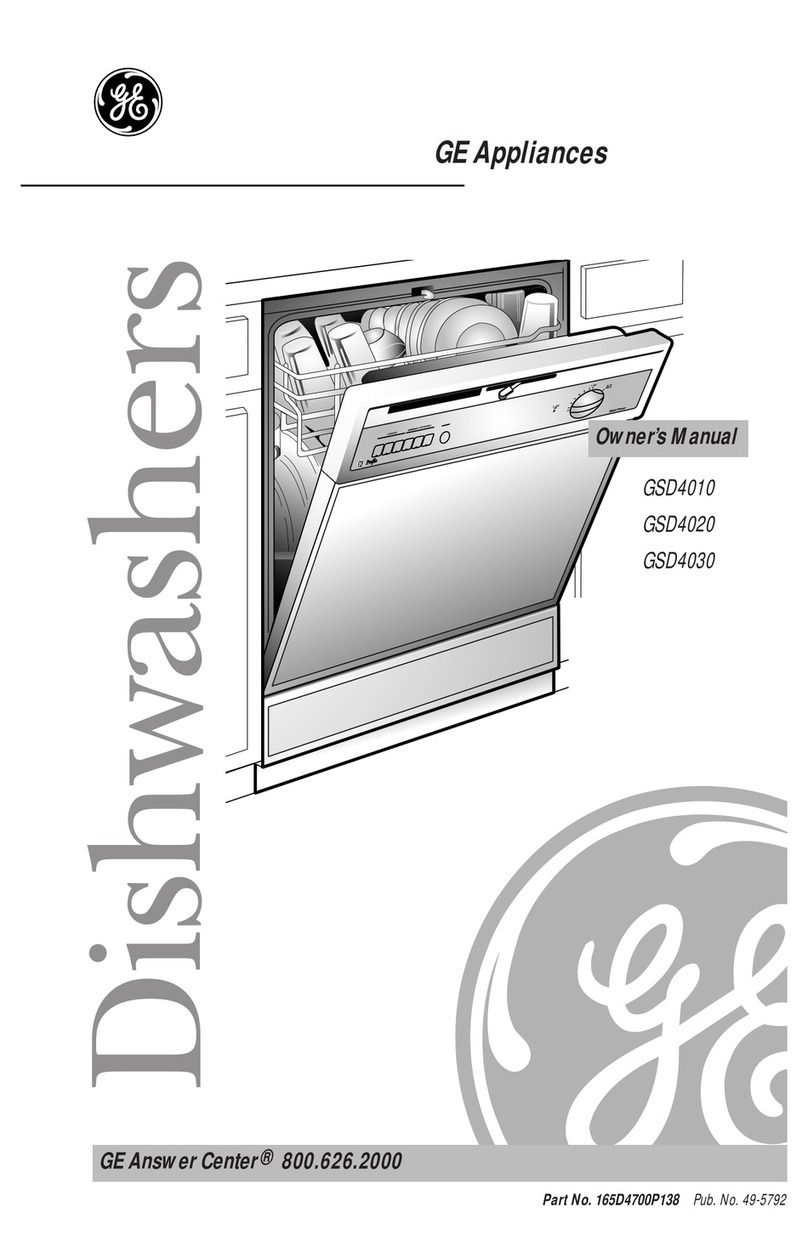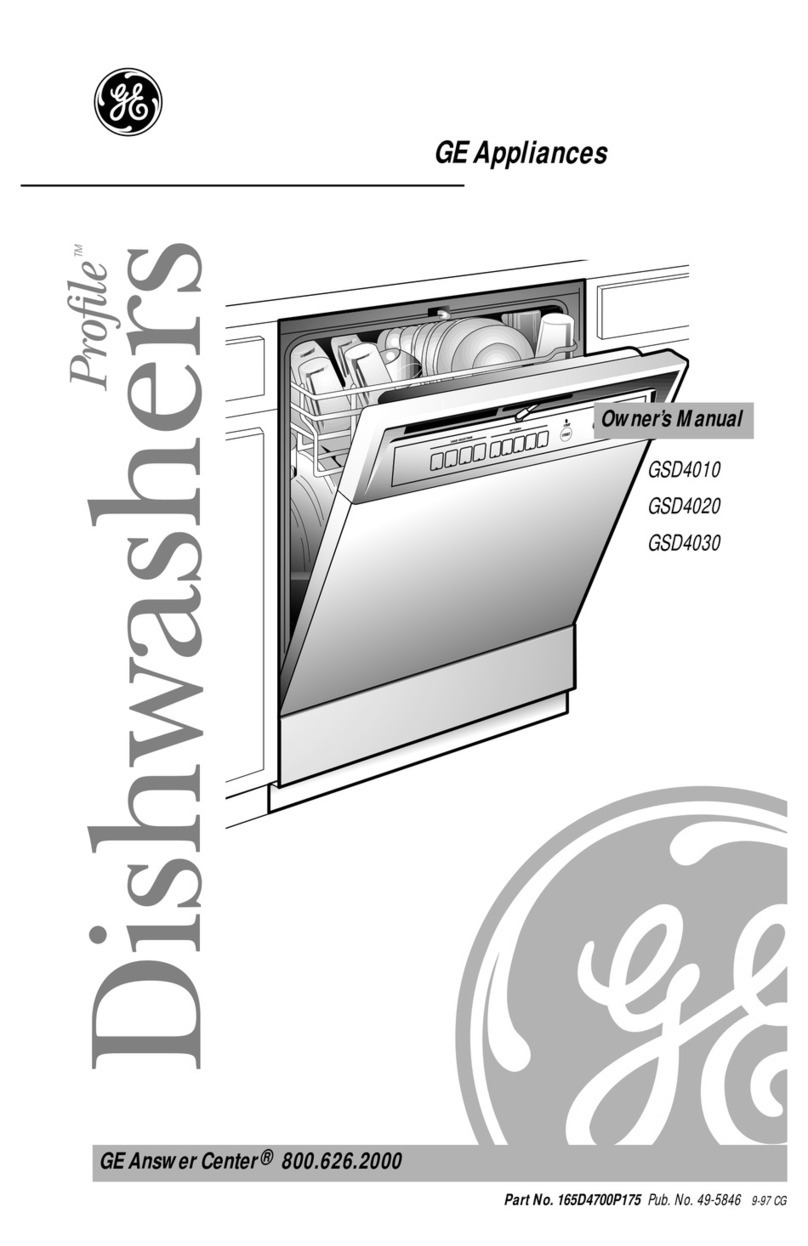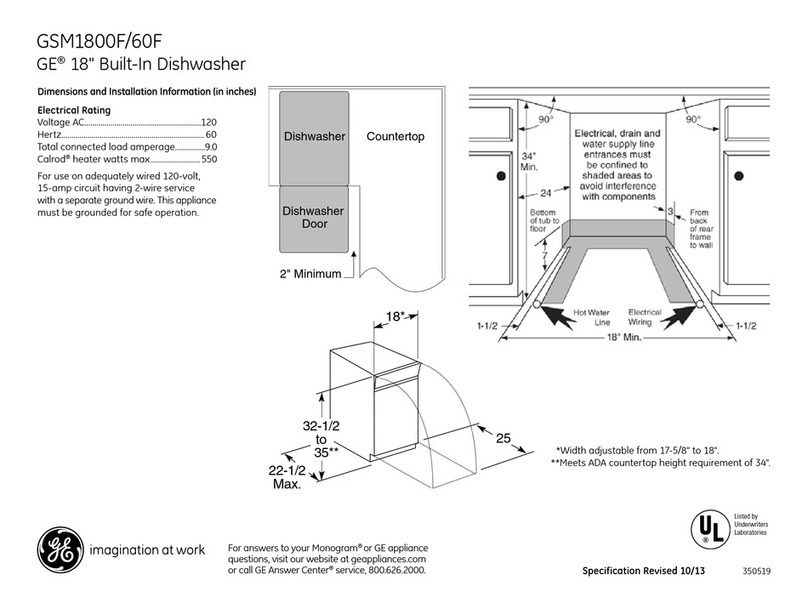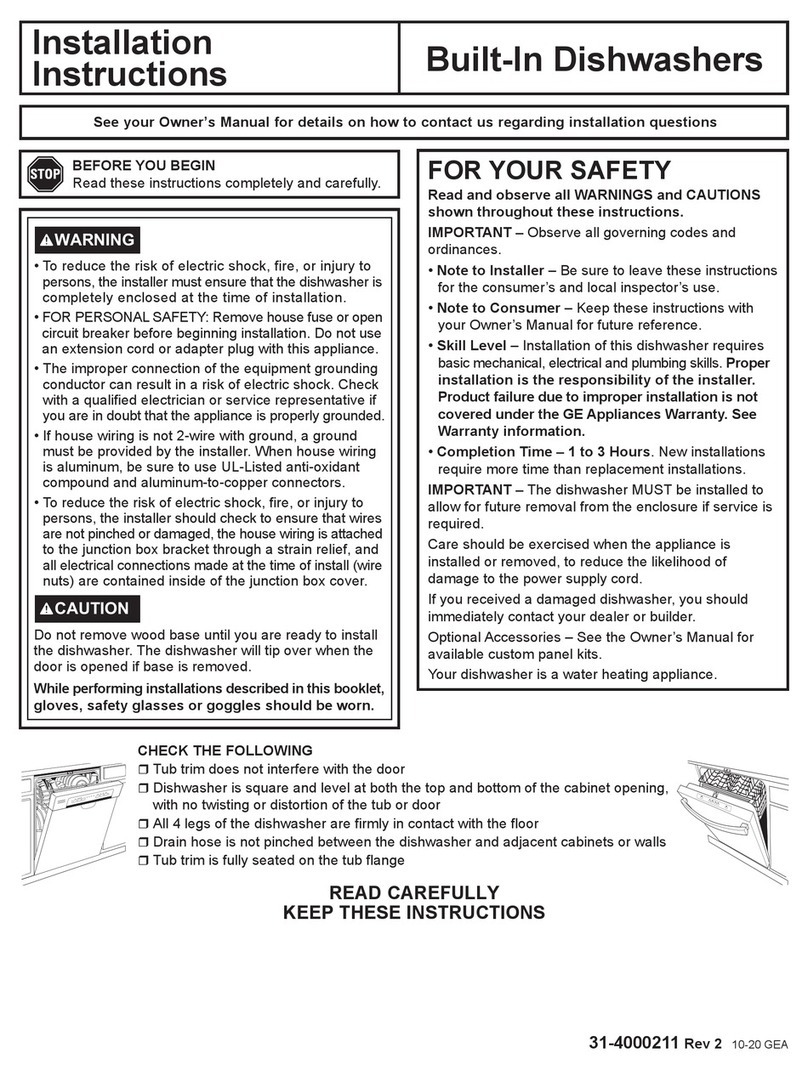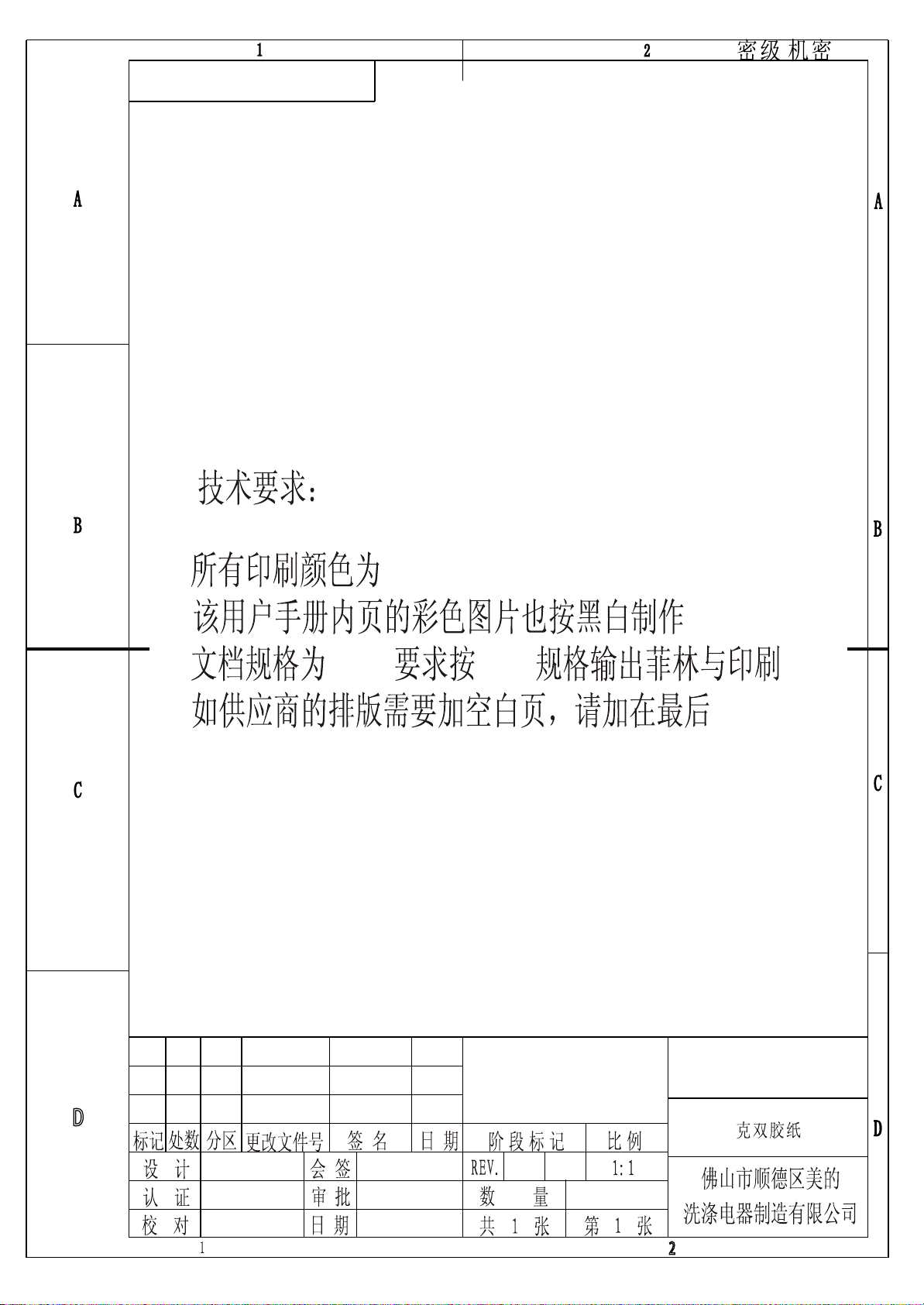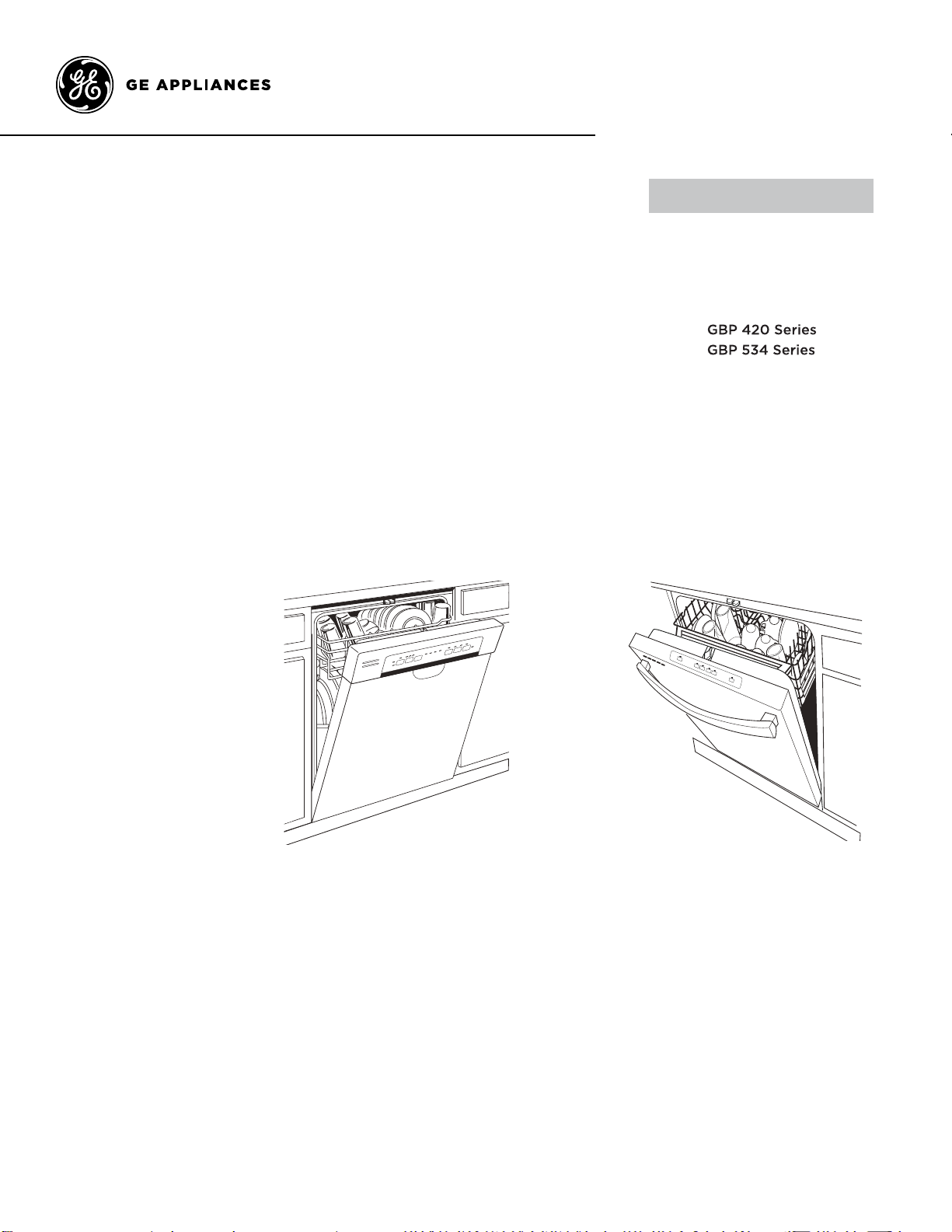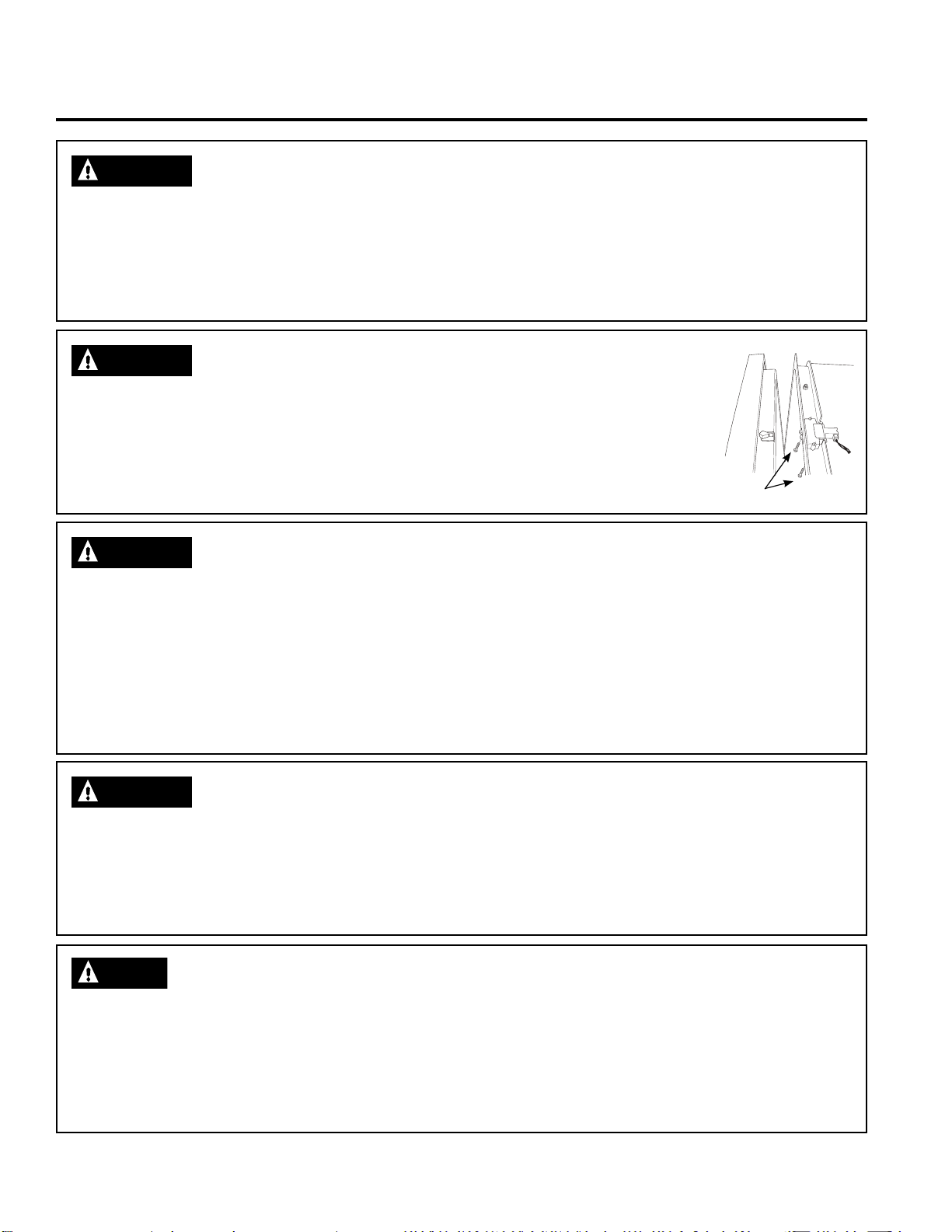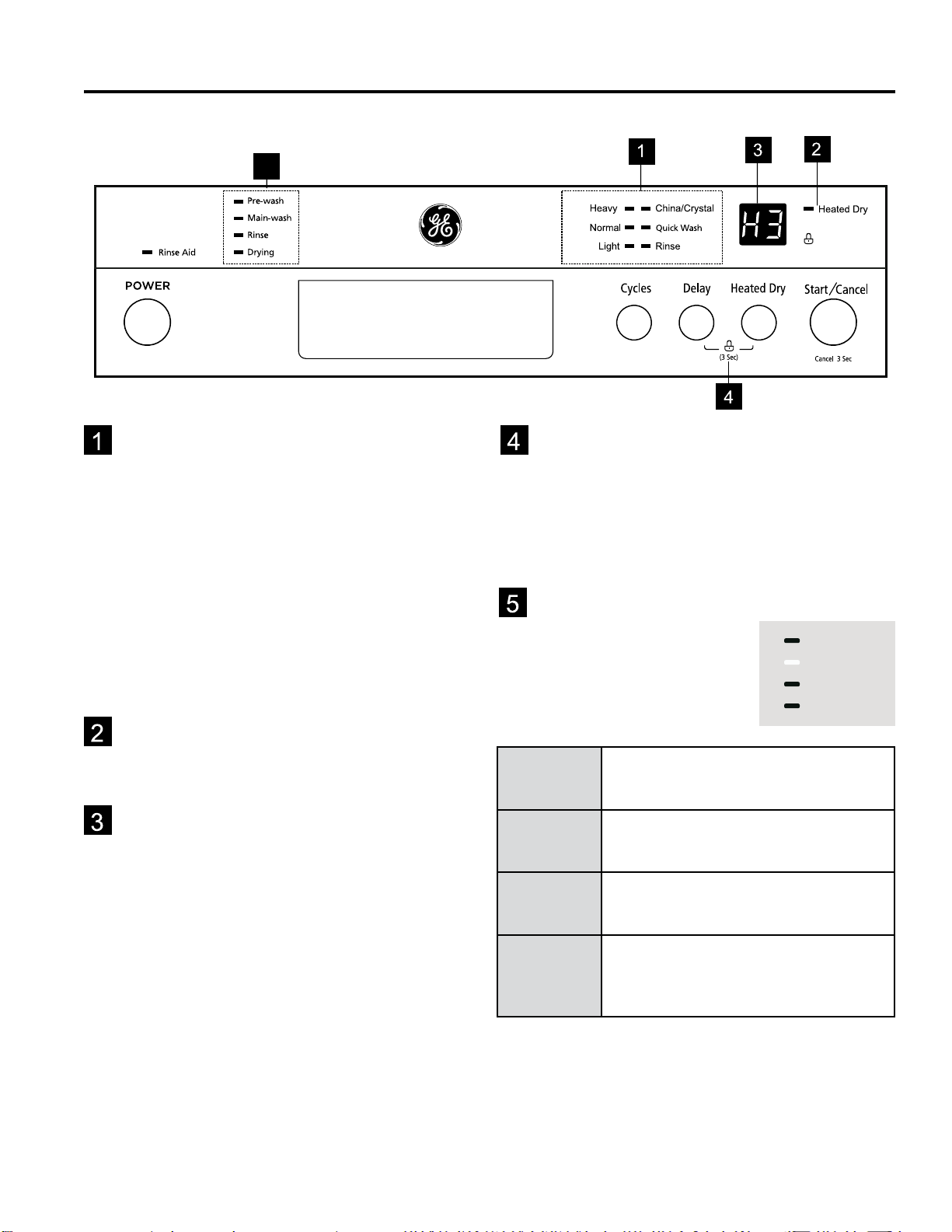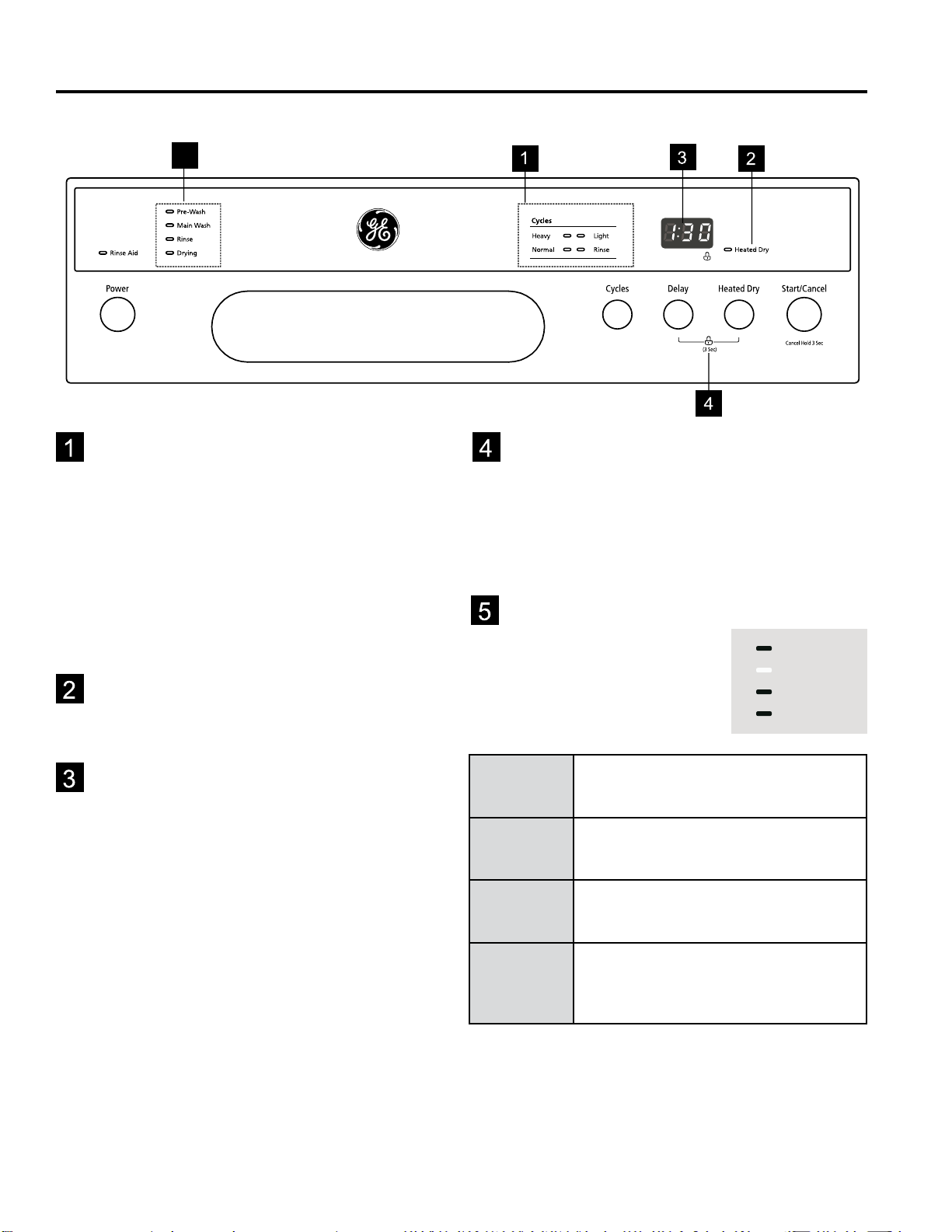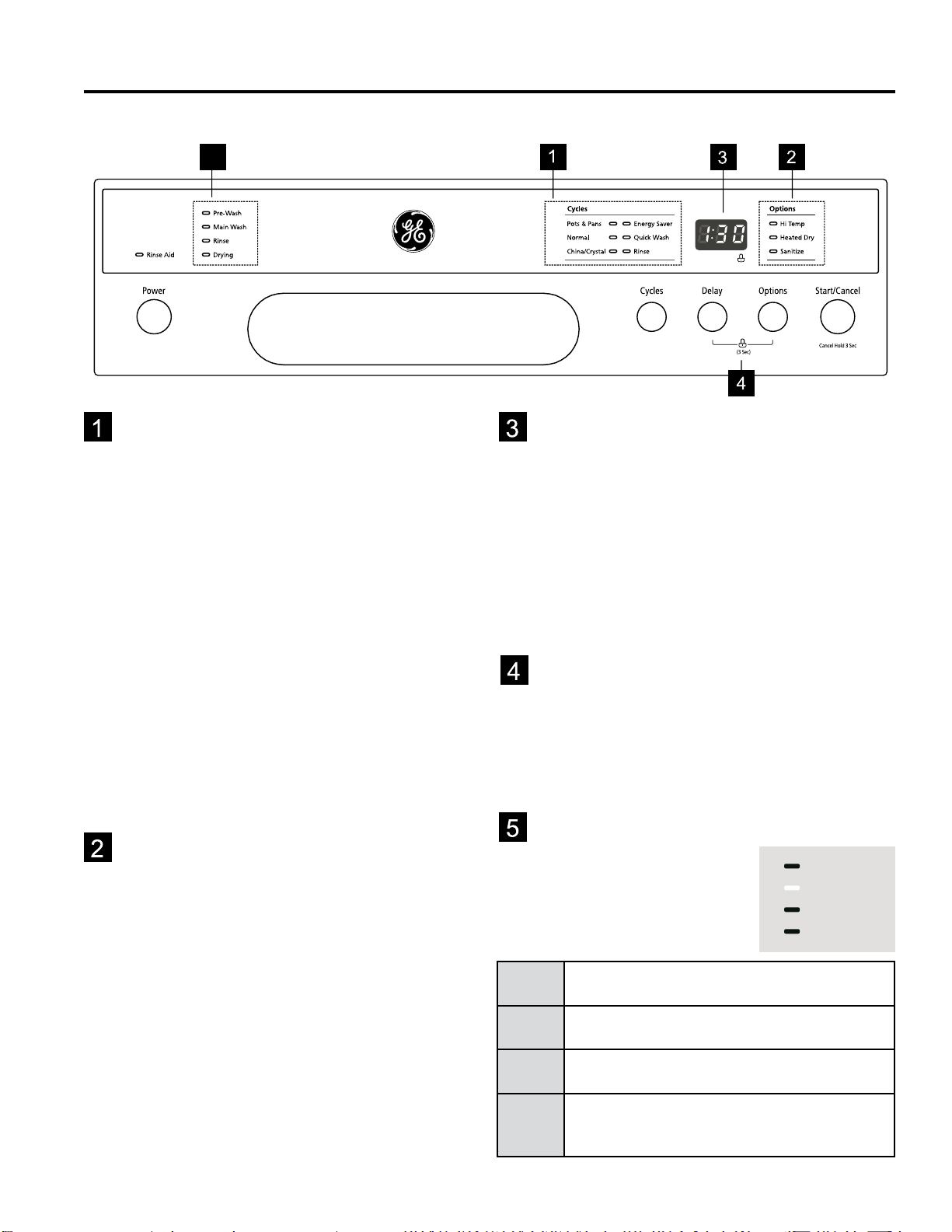5
SAFETY INFORMATION
IMPORTANT SAFETY INFORMATION
READ ALL INSTRUCTIONS BEFORE USING THE APPLIANCE
WARNING WATER HEATER SAFETY
Undercertainconditions,hydrogengasmaybeproducedinawaterheaterthathasnotbeenusedfortwoormoreweeks.
HYDROGENGASISEXPLOSIVE.
If the hot water has not been used for two or more weeks, prevent the possibility of damage or injury by turning
onallhotwaterfaucetsandallowingthemtorunforseveralminutes.Dothisbeforeusinganyelectrical
appliance connected to the hot water system. This simple procedure will allow any built-up hydrogen gas to
escape. Since the gas is flammable, do not smoke, use an open flame, or use the appliance during this process.
CAUTION TO PREVENT MINOR INJURY AND PROPERTY DAMAGE
■ Duringorafterwashcycle,contentsmaybehotto
thetouch.Usecarebeforehandling.
■ Closesupervisionisnecessaryifthisapplianceis
usedbyornearchildren.Donotallowchildrento
play around the dishwasher when closing the door,
closing the upper rack, or while vertically adjusting
the upper rack due to the possibility of small fingers
being pinched.
■ Non-DishwareItems:Donotwashitemssuchas
electronic air cleaner filters, furnace filters and
paintbrushesinyourdishwasher.Damagetothe
dishwasher and discoloration or staining of the
dishwasher may result.
■ Loadlight-weight,plasticitemssotheydonot
become dislodged and drop to the bottom of the
dishwasher—they might come into contact with the
heating element and be damaged.
WARNING RISK OF CHILD ENTRAPMENT
PROPERDISPOSALOFTHEDISHWASHER
Junked or abandoned dishwashers are dangerous…even if they will sit for “just a few days.” If you
are getting rid of your dishwasher, please follow the instructions below to help prevent accidents.
■ Donotallowchildrentoplaywith,on,orinsidethisoranydiscardedappliance.
■ Takeoffthedoorofthewashingcompartmentorremovethelatchbyremoving
the two screws from the latch receiver inside the tub (as shown). Two screws
CAUTION ELECTRICAL REQUIREMENTS
■ Thisappliancemustbesuppliedwith120V,60Hz,
and connected to an individual, properly grounded
branchcircuit,protectedbya15or20ampcircuit
breaker or time-delay fuse.
■ Iftheelectricsupplyprovideddoesnotmeetthe
above specifications, it is recommended that a
licensed electrician install an approved outlet.
■
Your dishwasher circuit should not be used for any
other appliance while the dishwasher is in operation as
the dishwasher requires the full capacity of the circuit.
READ AND SAVE THESE INSTRUCTIONS
■ Ifyourdishwasherisconnectedtoawallswitch,
ensure that the switch is on prior to use.
■ Ifyouchoosetoturnthewallswitchoffbetween
washcycles,allow5-10secondsafterturningthe
switch on before touching Start to allow the control
toinitialize.
■ Useonlypowder,Finish®Quantum®Automatic
Dishwashing Detergent, liquid detergents or rinse
agents recommended for use in a dishwasher and
keep them out of the reach of children. Finish®
Quantum®Automatic Dishwashing Detergent, and
Finish®Jet-Dry®Rinse Aid rinse agents have been
approved for use in all GE Appliances dishwashers.
NOTICE