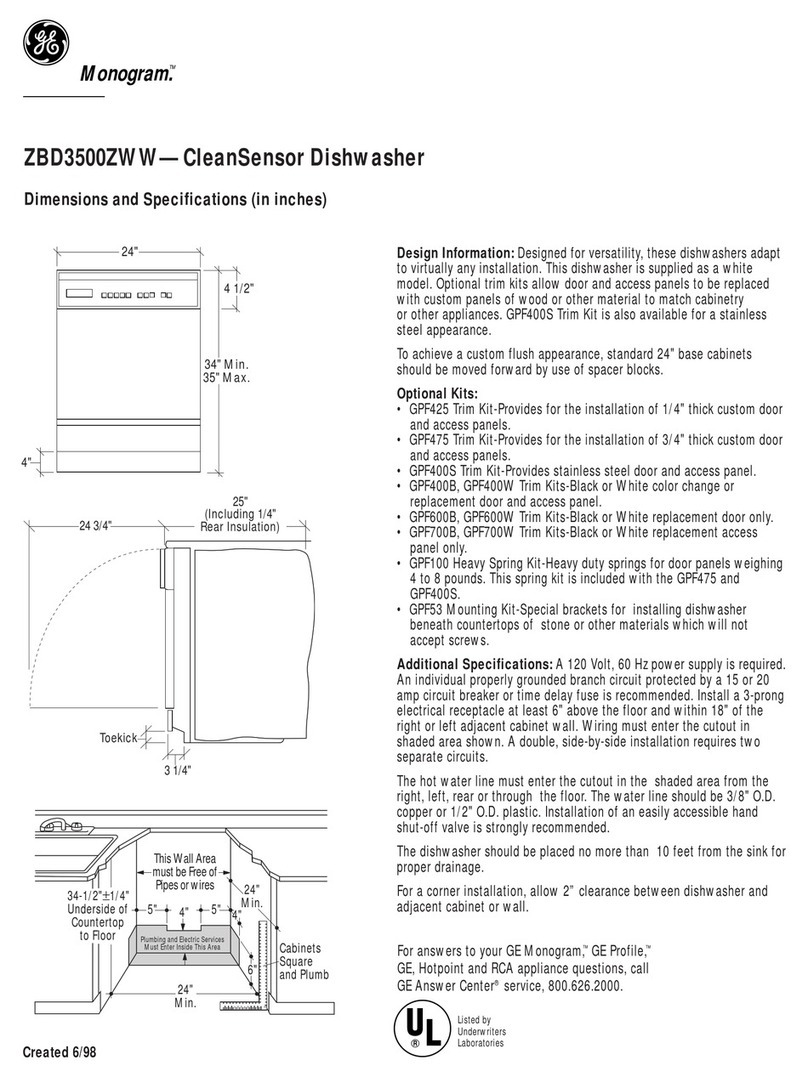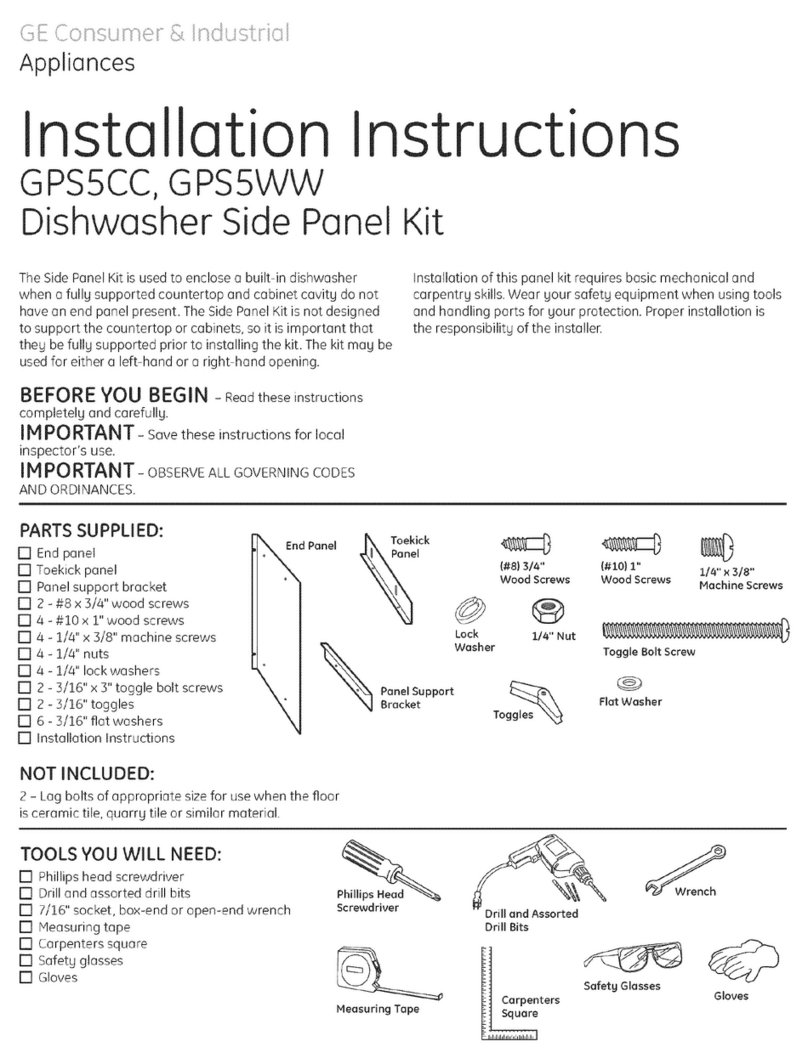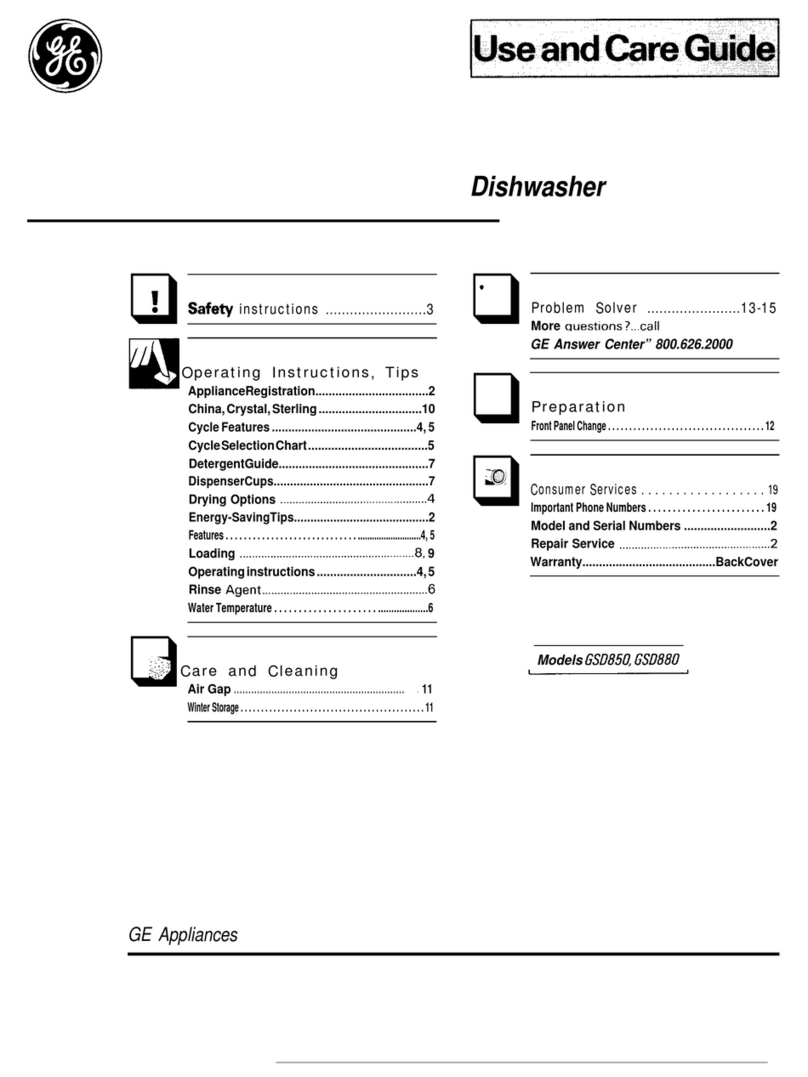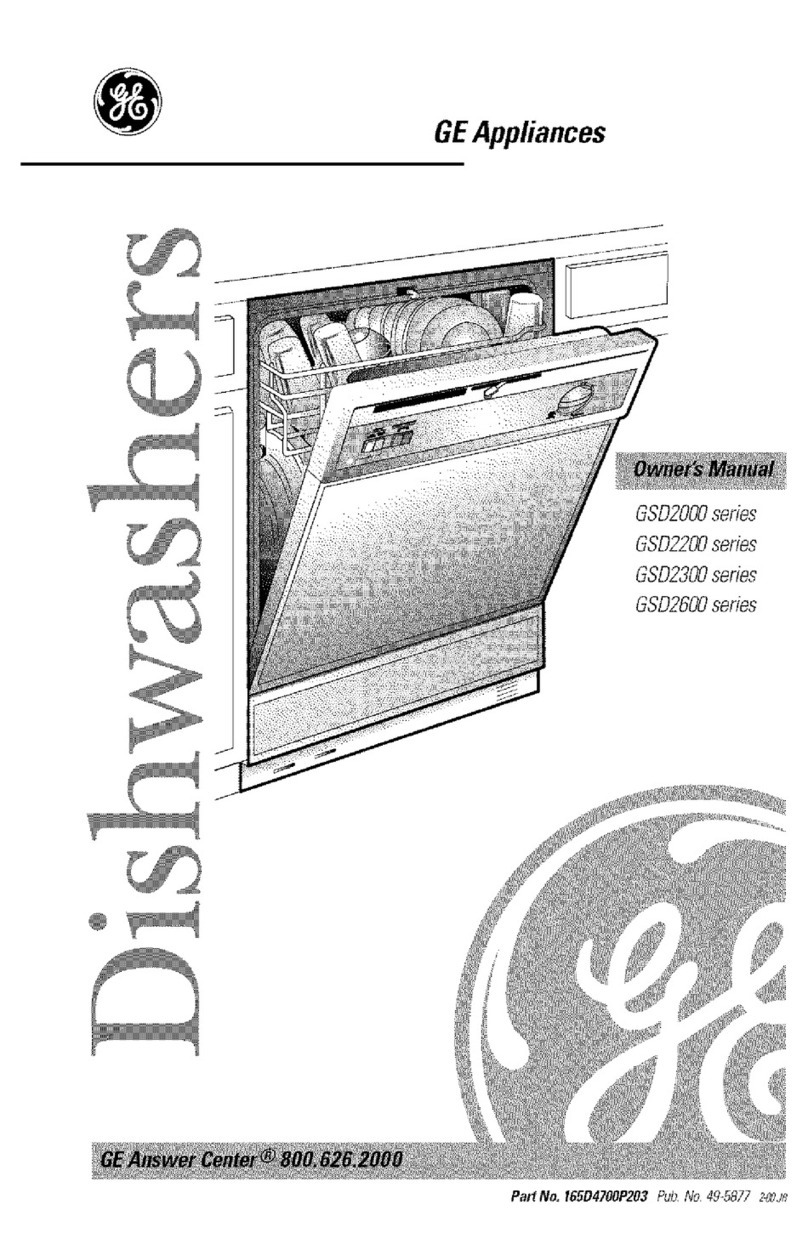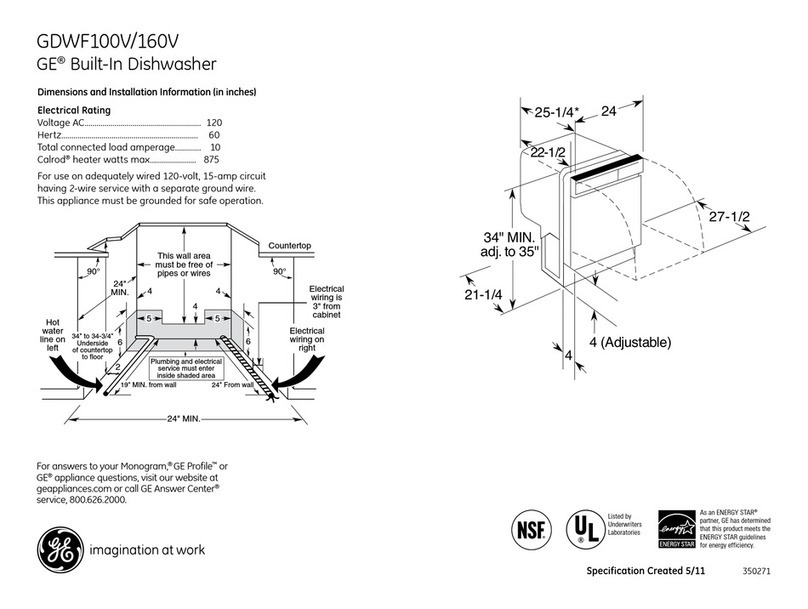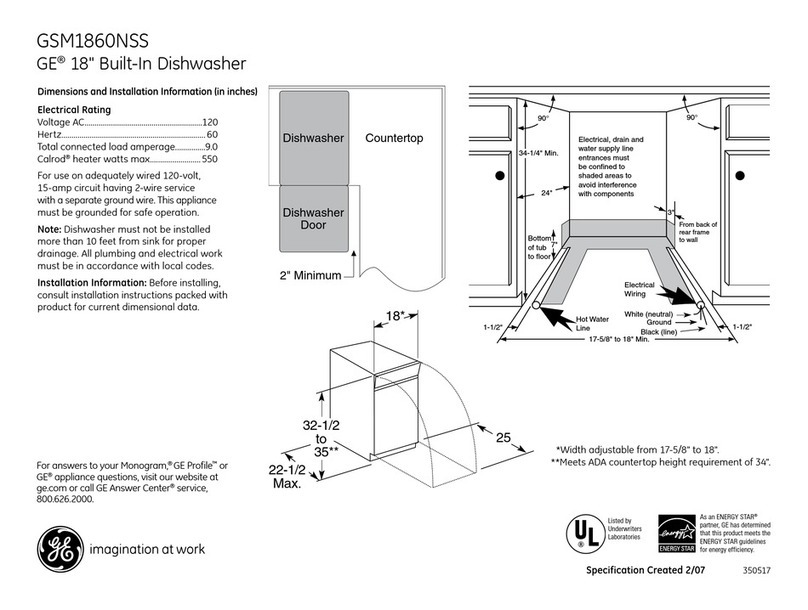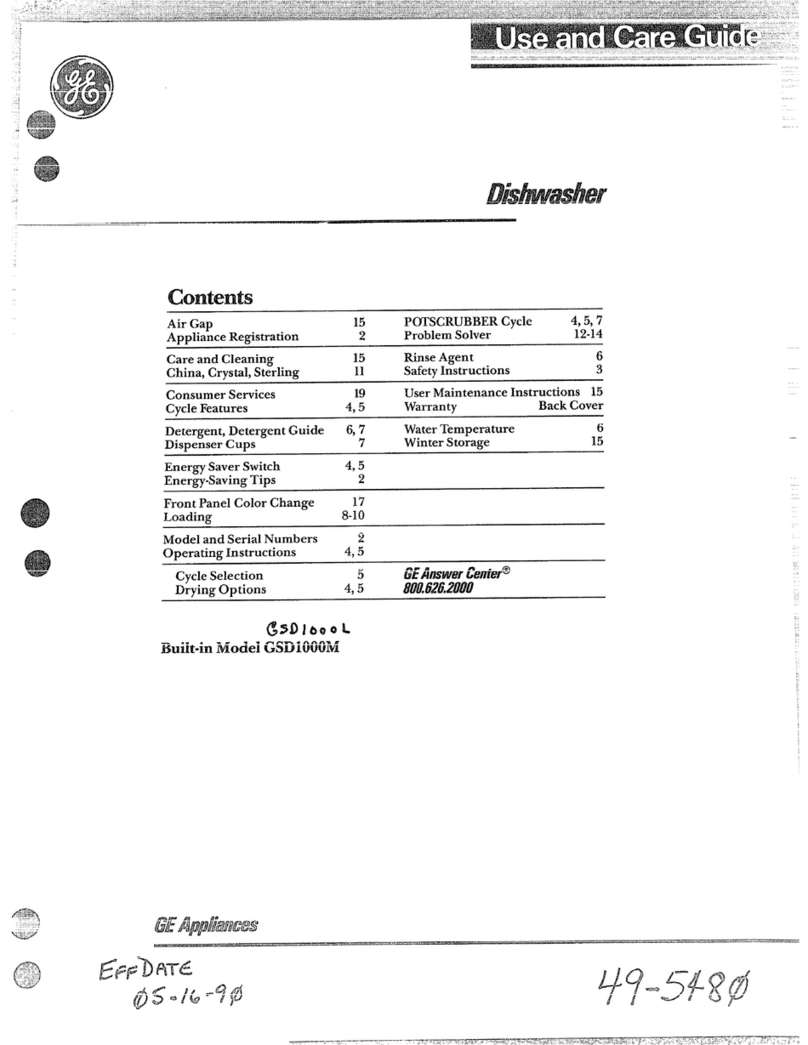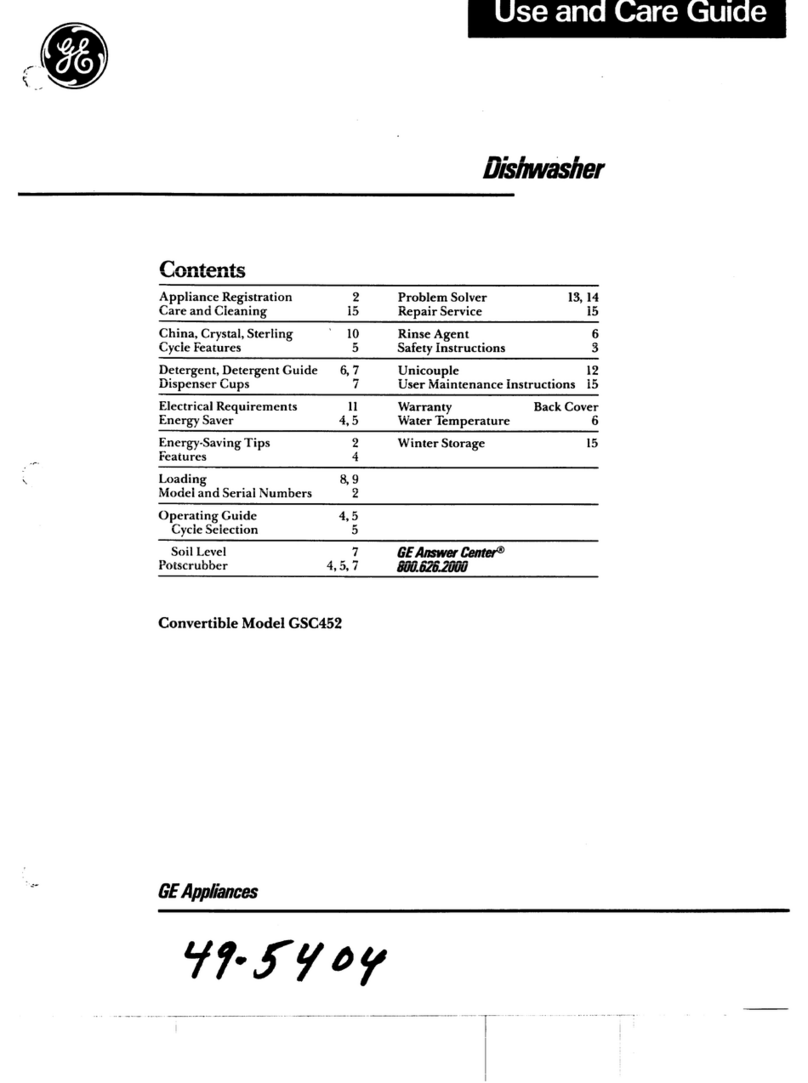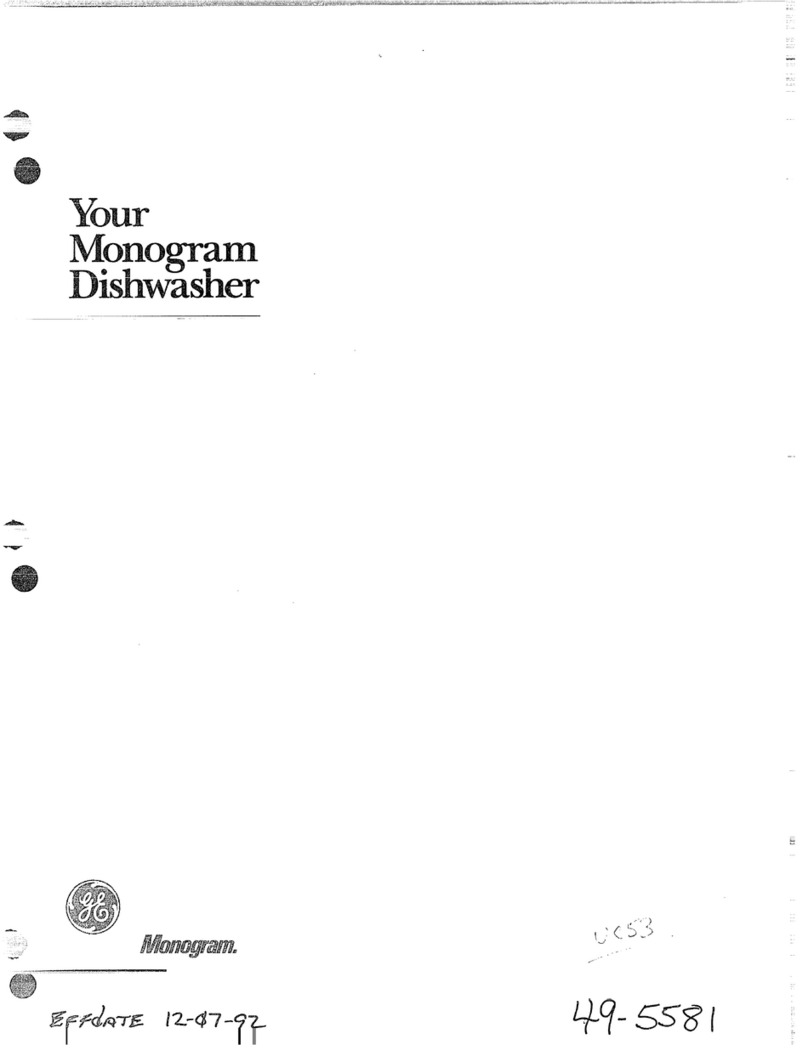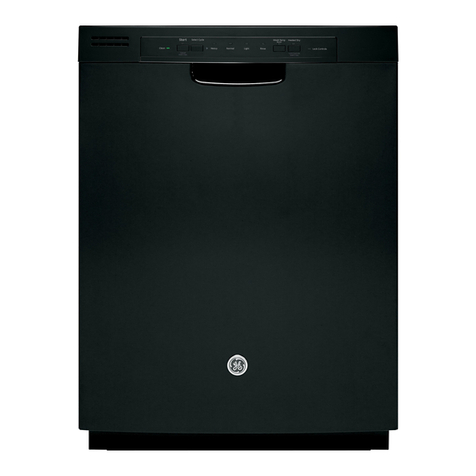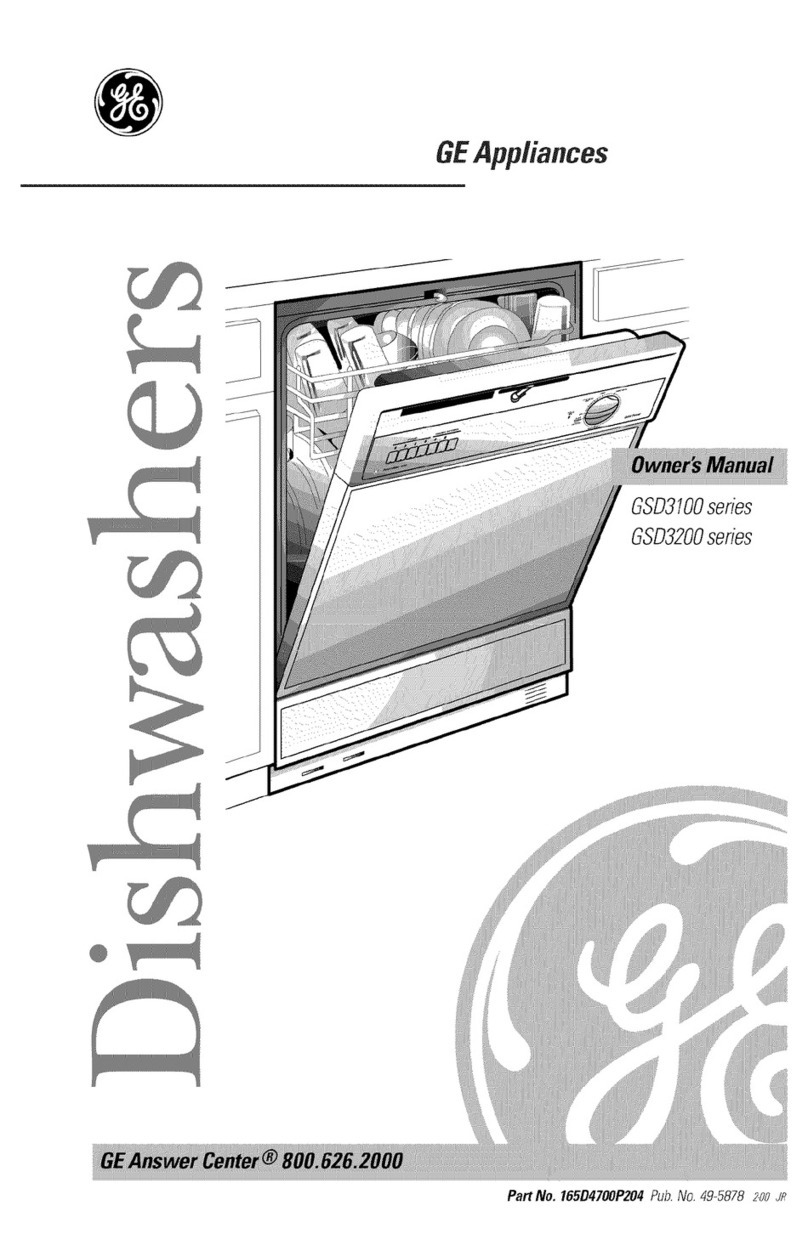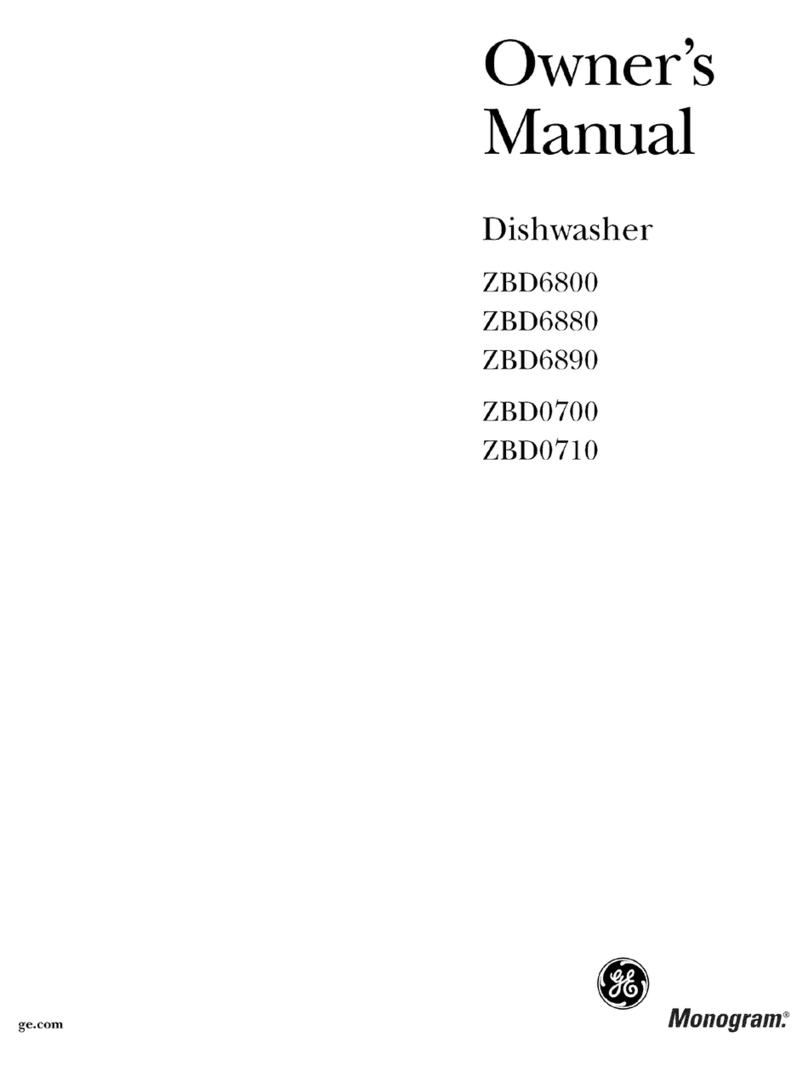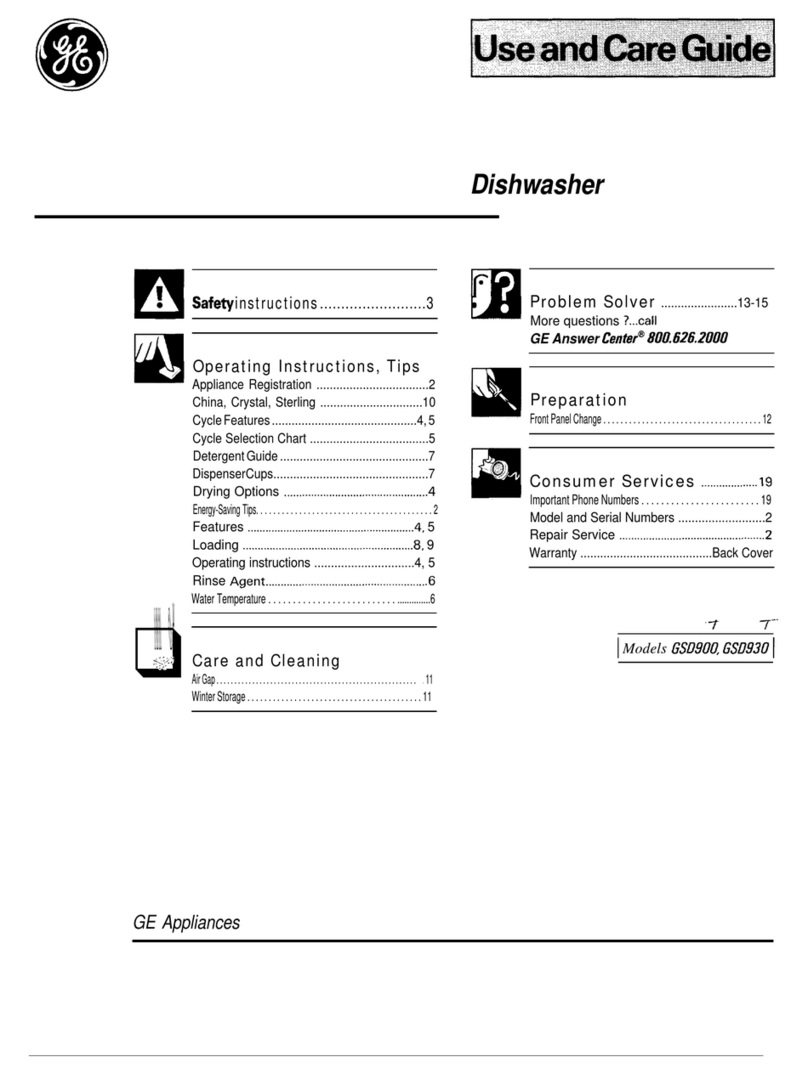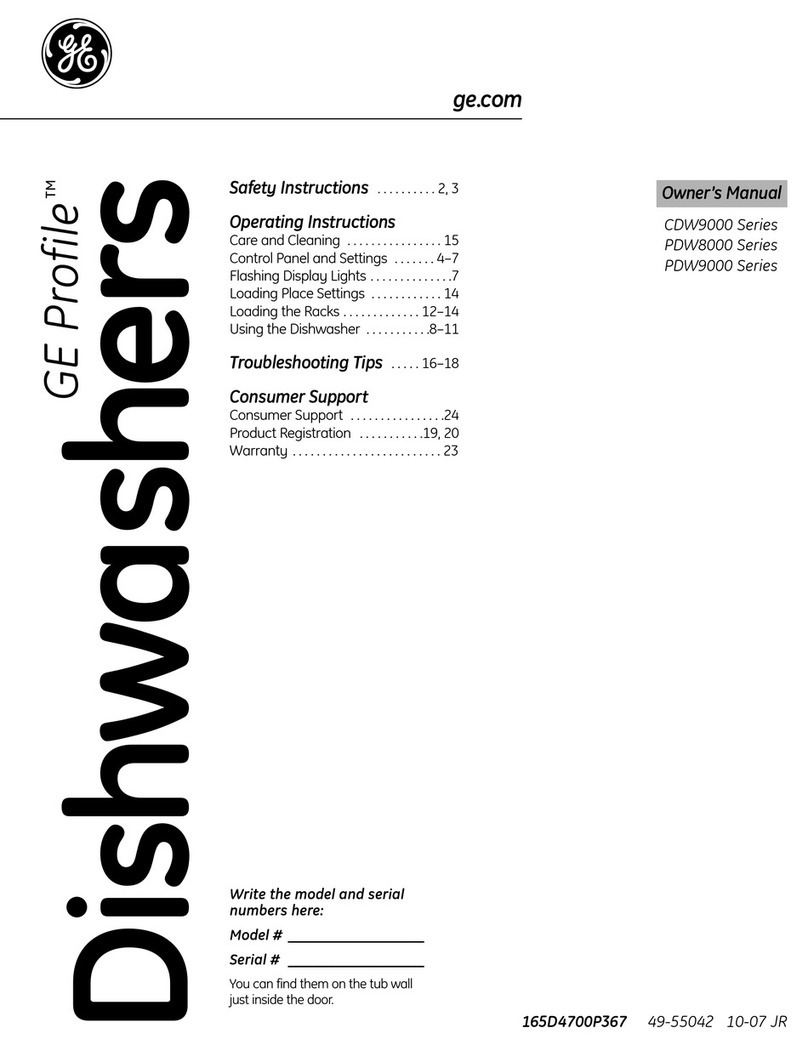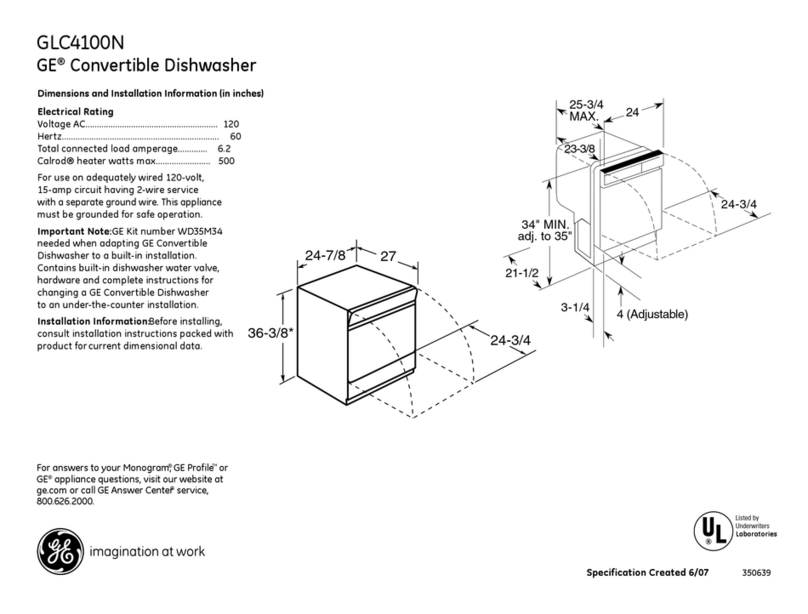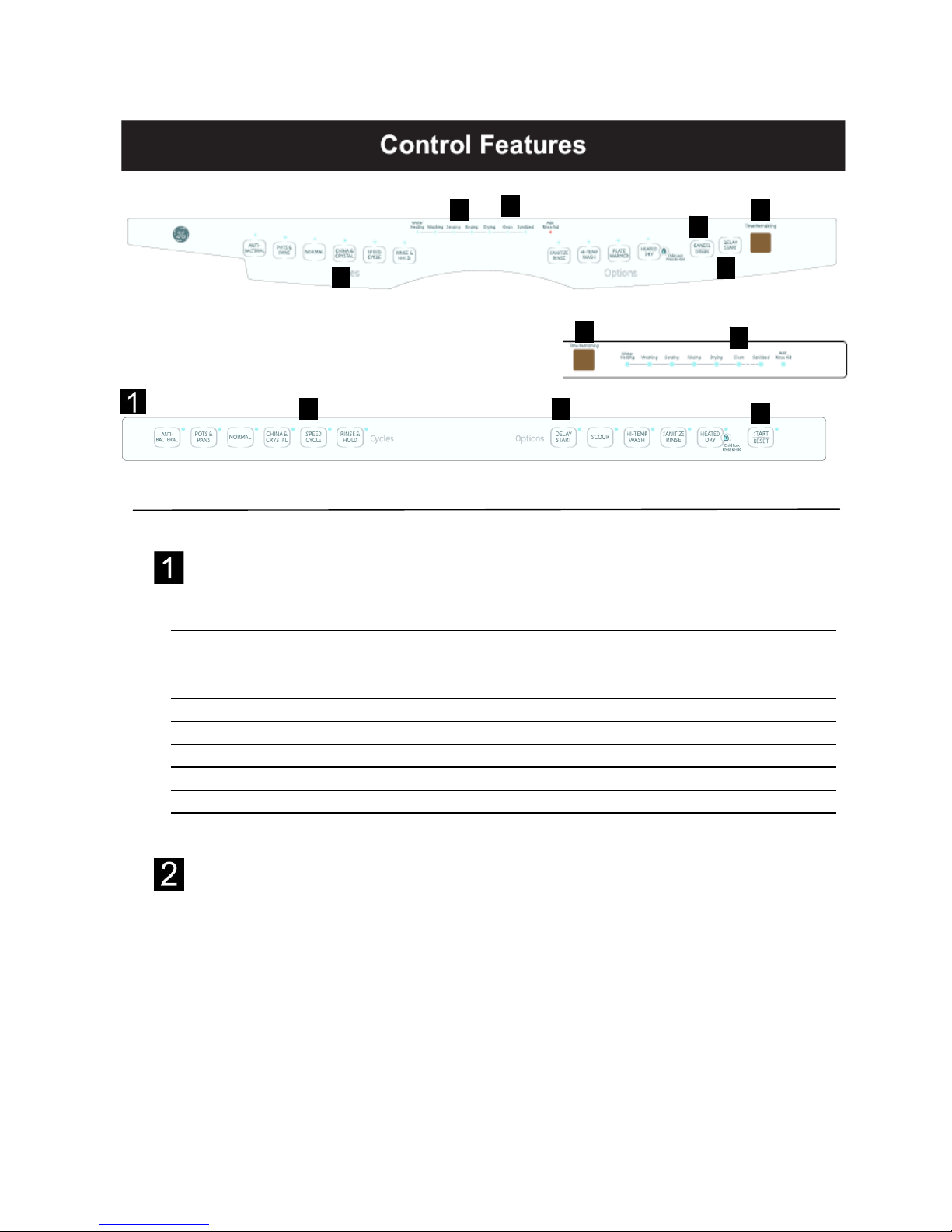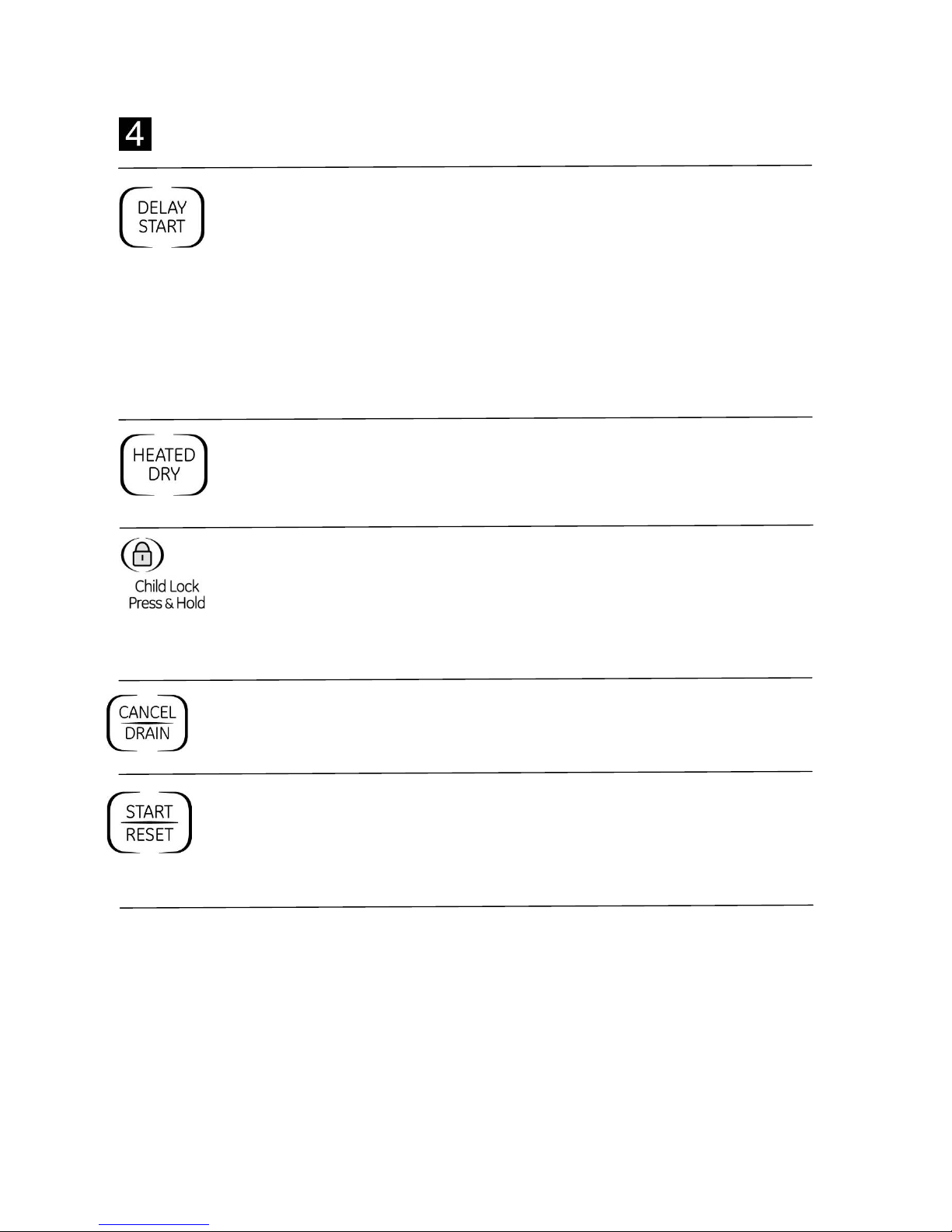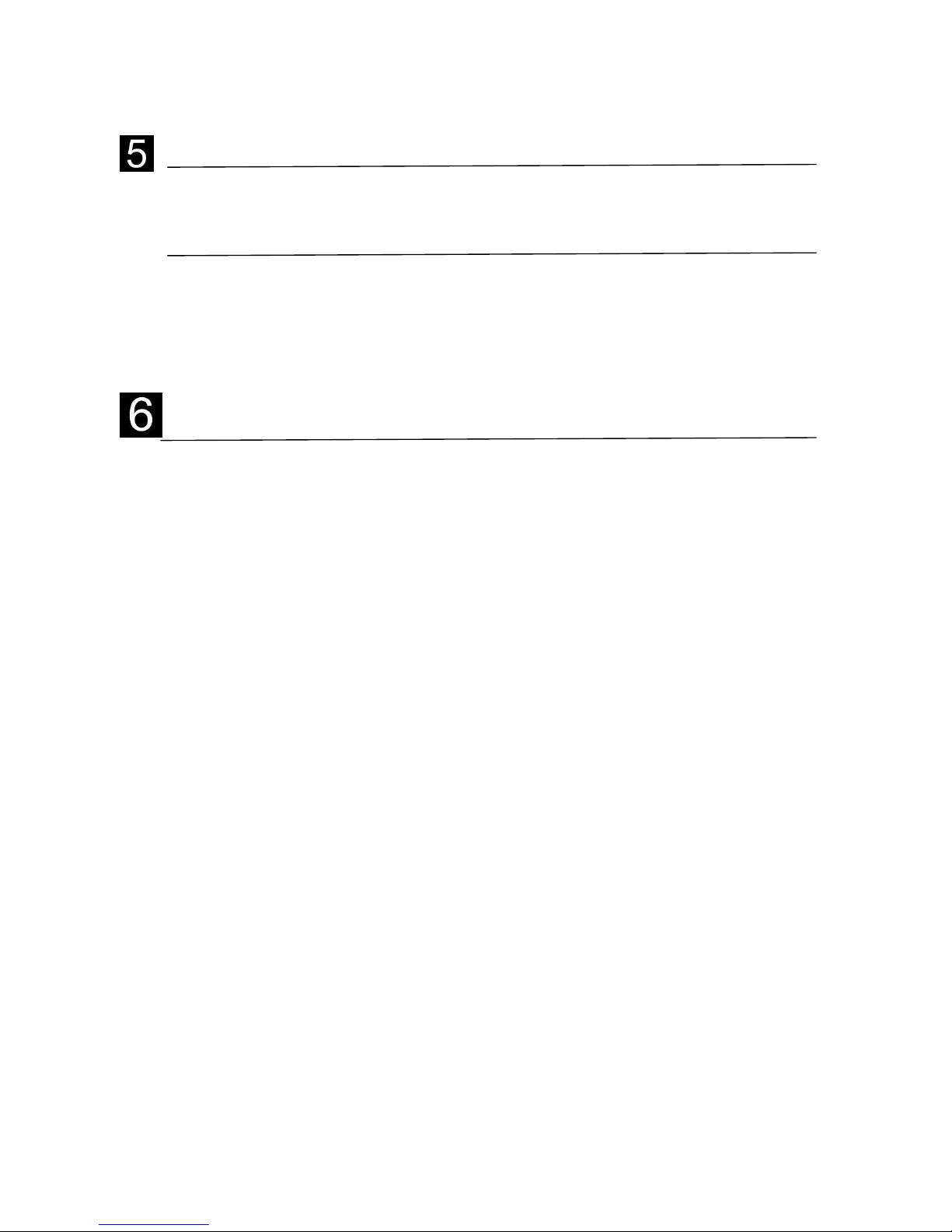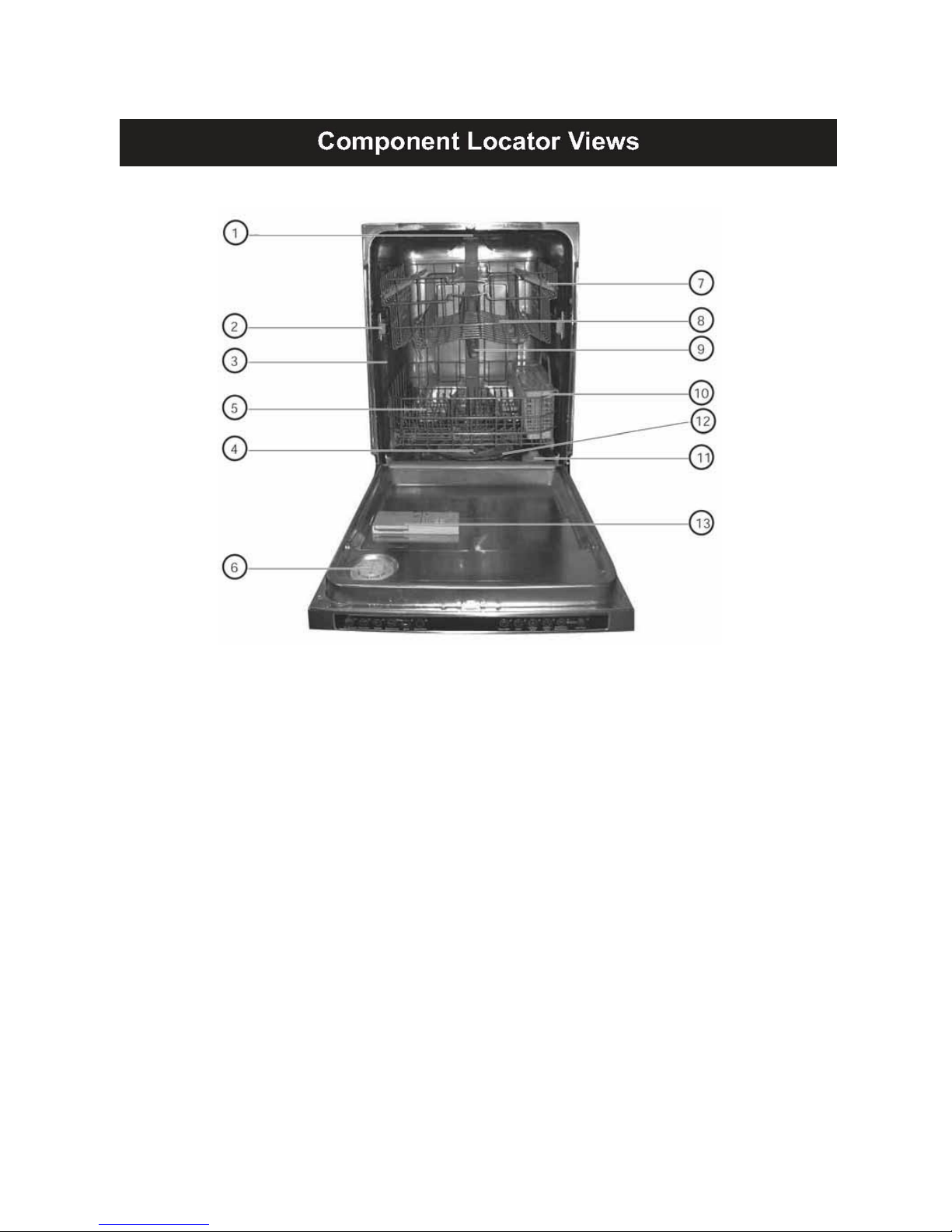‐3 ‐
TableofContents
ACTIVEVENT………………………………………………………………………………………………………………………………...21
CIRCULATIONPUMPANDMOTOR………………………………………………………………………………………………….15
COMPONENTLOCATORVIEWS………………………………………………………………………………………………….…..10
COMPONENTS…………………………………………………………………………………………………………………….….……..13
CONTROLFEATURES…………………………………………………………………………………………………..……………………6
CONTROLBOARD……………………………………………………………………………………………………………………..……20
TESTMODE……………………………………………………………………………………………………………………..…………….16
DETERGENT/RINSEMODULE………………………………………………………………………………………………..………..21
DOORINTERLOCKSWITCH………………………………………………………………………………………………..……………21
DOORPANEL………………………………………………………………………………………………..……………..…………………19
DRAINSYSTEM……………………………………………………….………………………………………………………….………….17
FILLFUNNEL……………………………………………………….………………………………………………………….…………..….14
HEATINGELEMENT………………………………………….………………………………………………………………………...….16
LOWERSPRAYWASHARM,FINEFILTER,ANDINLETCOVER…………………………………………………………..14
MAINCONDUIT……………………………………………………….………………………….……………………………………..….14
MEMBRANEKEYPAD………………………………………………………………………………..……………………..….…………19
MIDDLESPRAYARM………………………………………………………………………………..……………………..….………….13
NOMENCLATURE………………………………………………………………………………..……………………..….…………………4
SCHEMATIC………………………………………………….………………………………………….…………………..…….………….25
STRIPCIRCUITS………………………………………………….………………………………………….…………….…..…………….24
THERMISTOR………………………………………………….………………………………………….…………….…..……………….15
TOPSPRAYARM……………………….………………………………………….…………….…………………………...…………….14
TROUBLESHOOTING…………….………………………………………….…………….…………………………...……….….…….22
TURBIDITYSENSOR………………………………………………….………………………………………….…………….….……….17
USINGTHEDISHWASHERWITHTHEUPPERRACKREMOVED…………………………………………………………13
WASHCYCLES…………………………………………………………………………………………………………………………………15
WARRANTY………………………………………………….………………………………………….…………………..…….………….27
WATERVALVEANDFLOODSWITCH…………………………………….……………………………………..…….…………...17
WATERVALVETEST………………………………………….……………………………………………………………..….……….…18