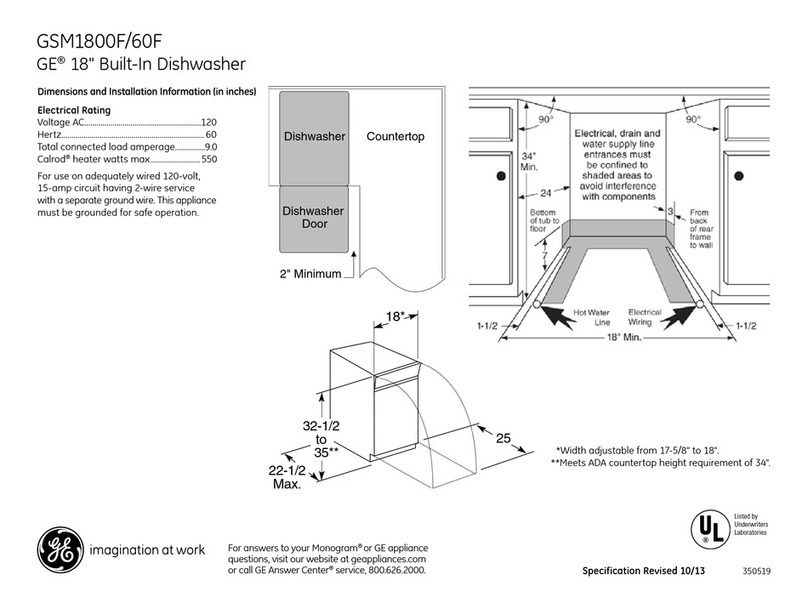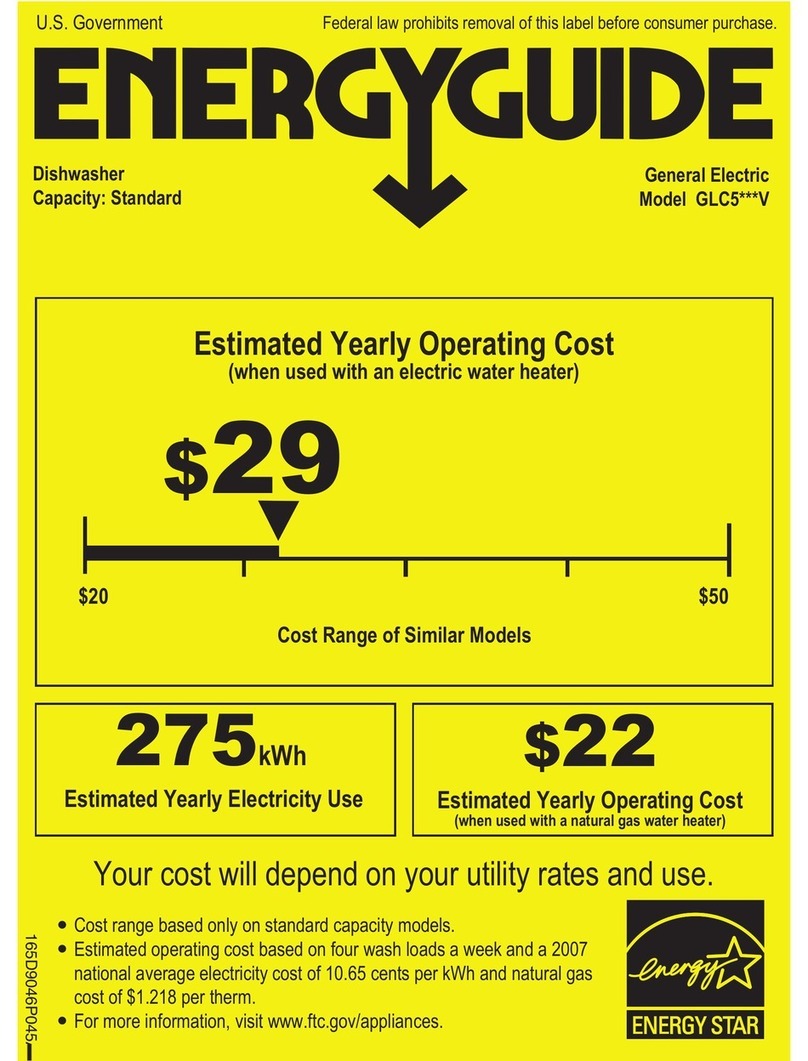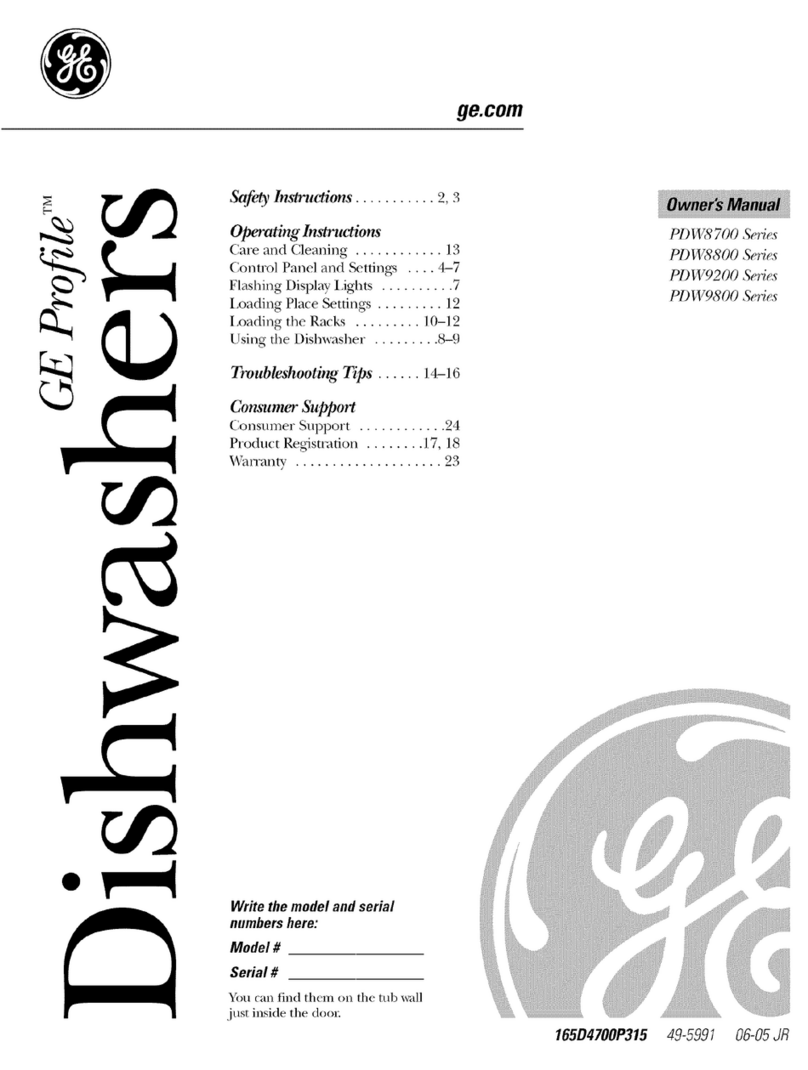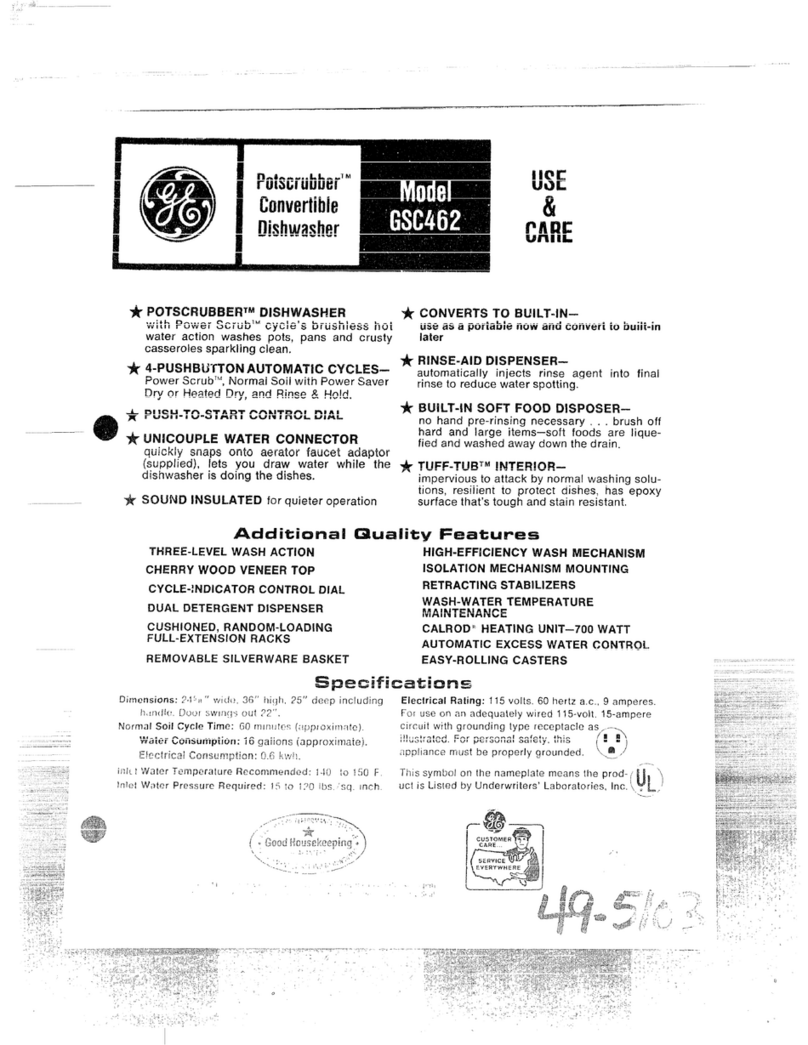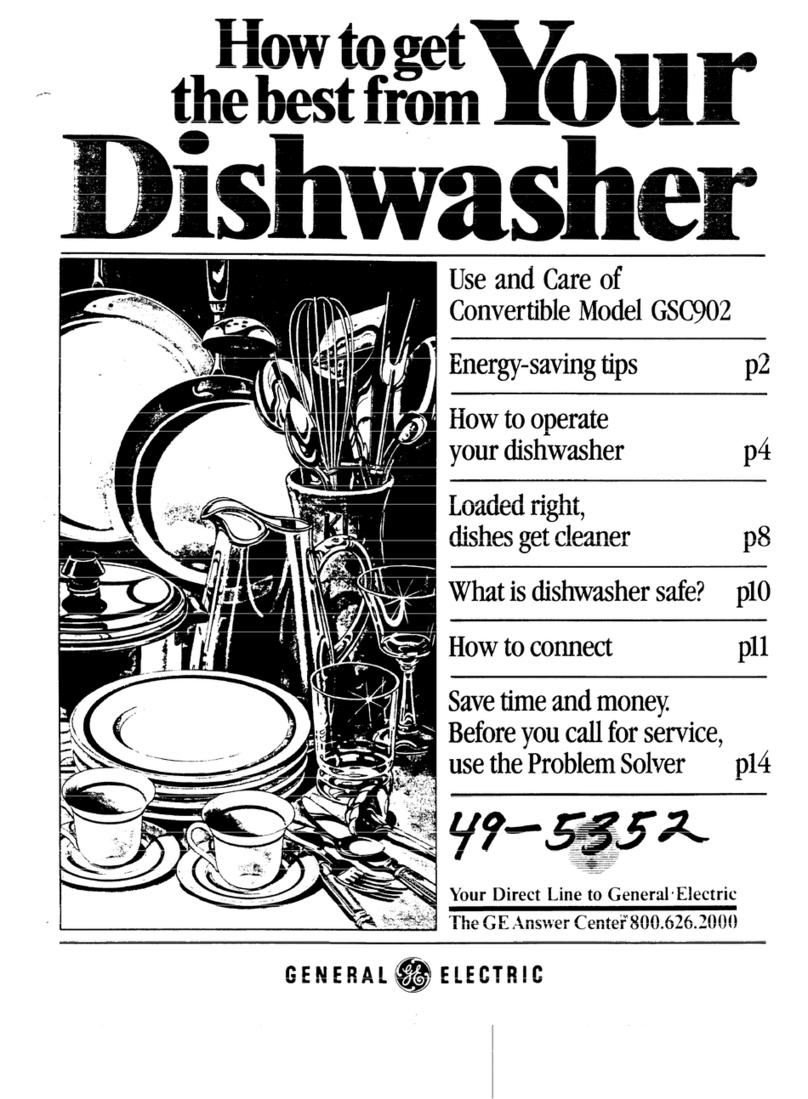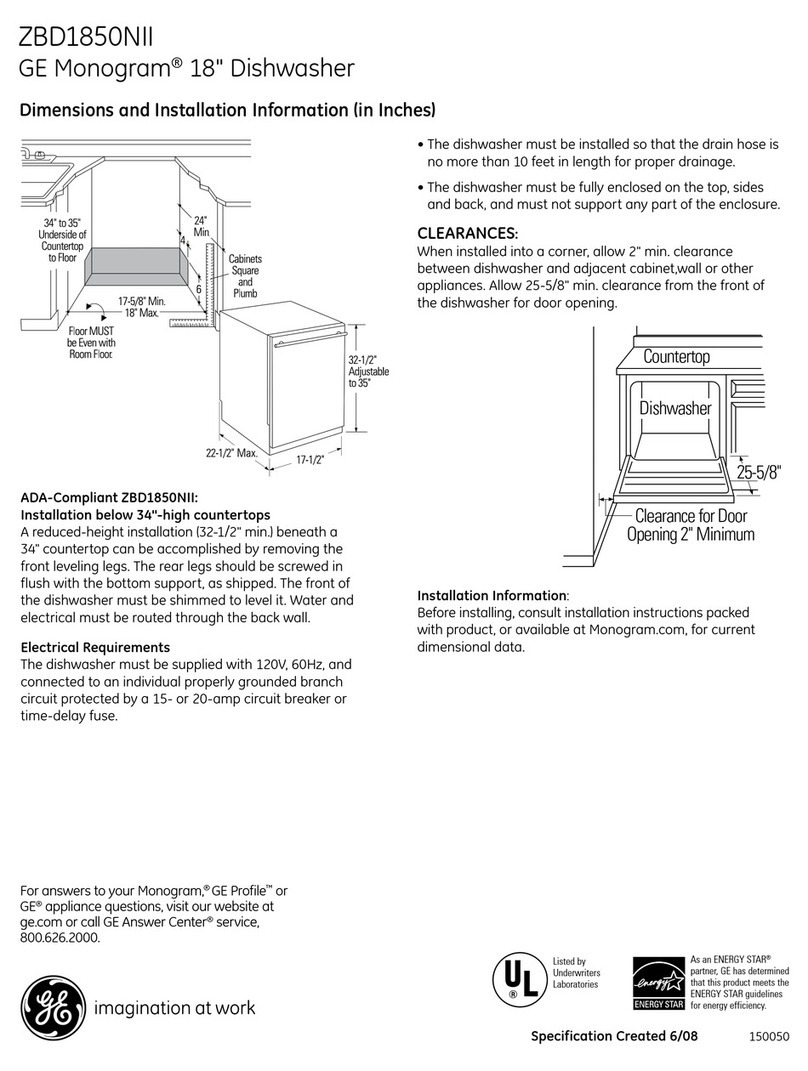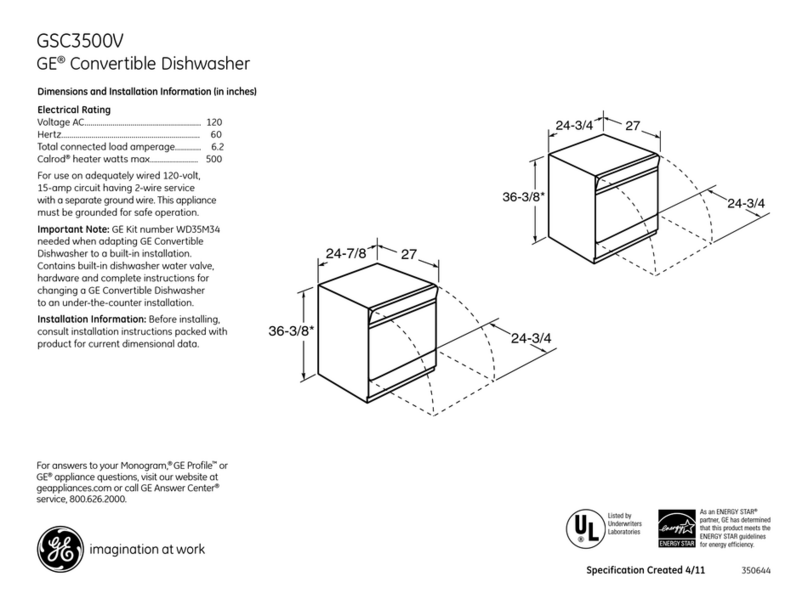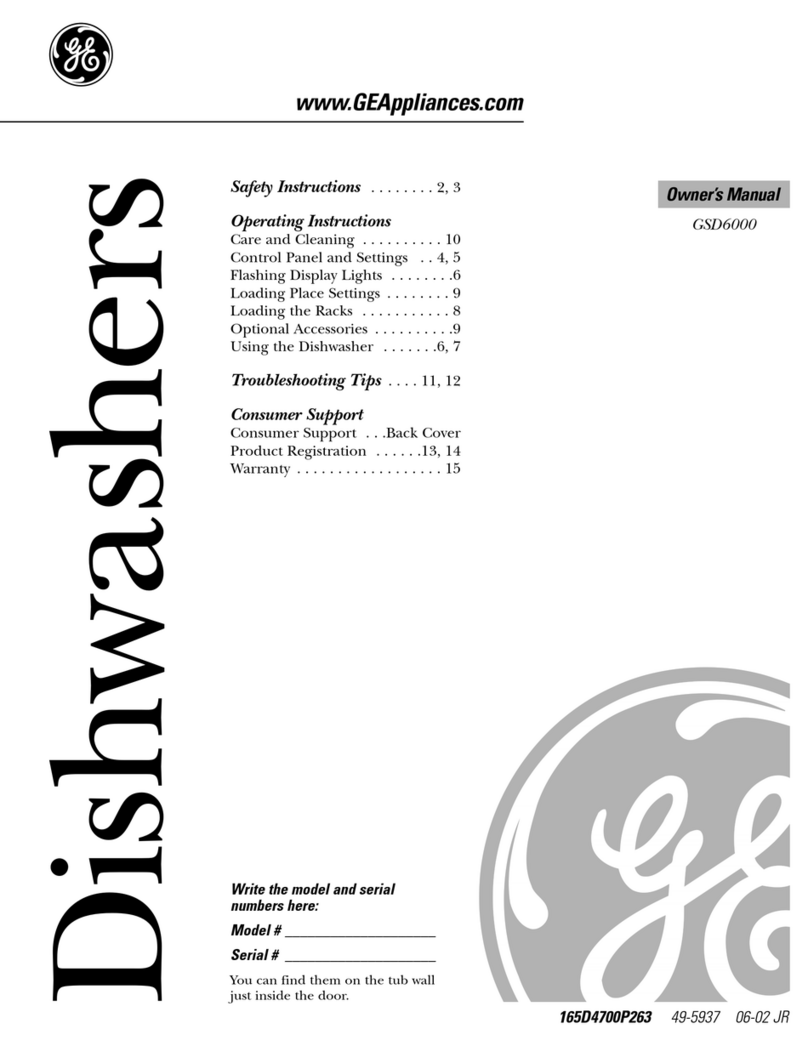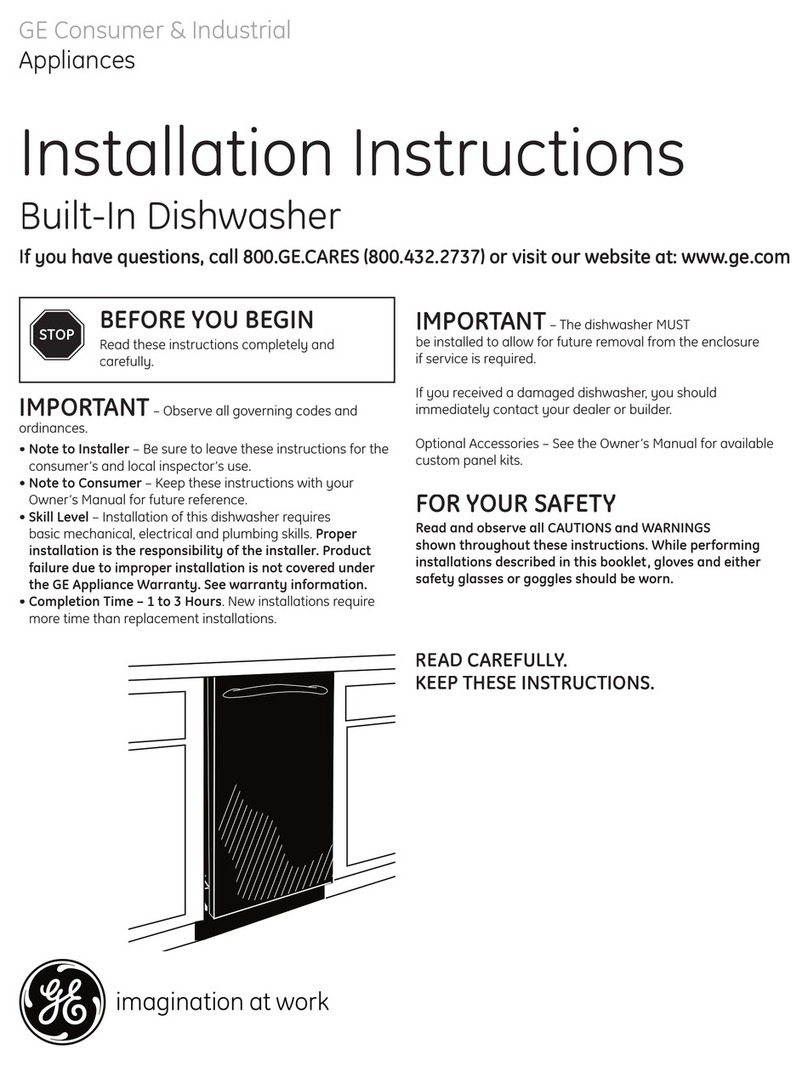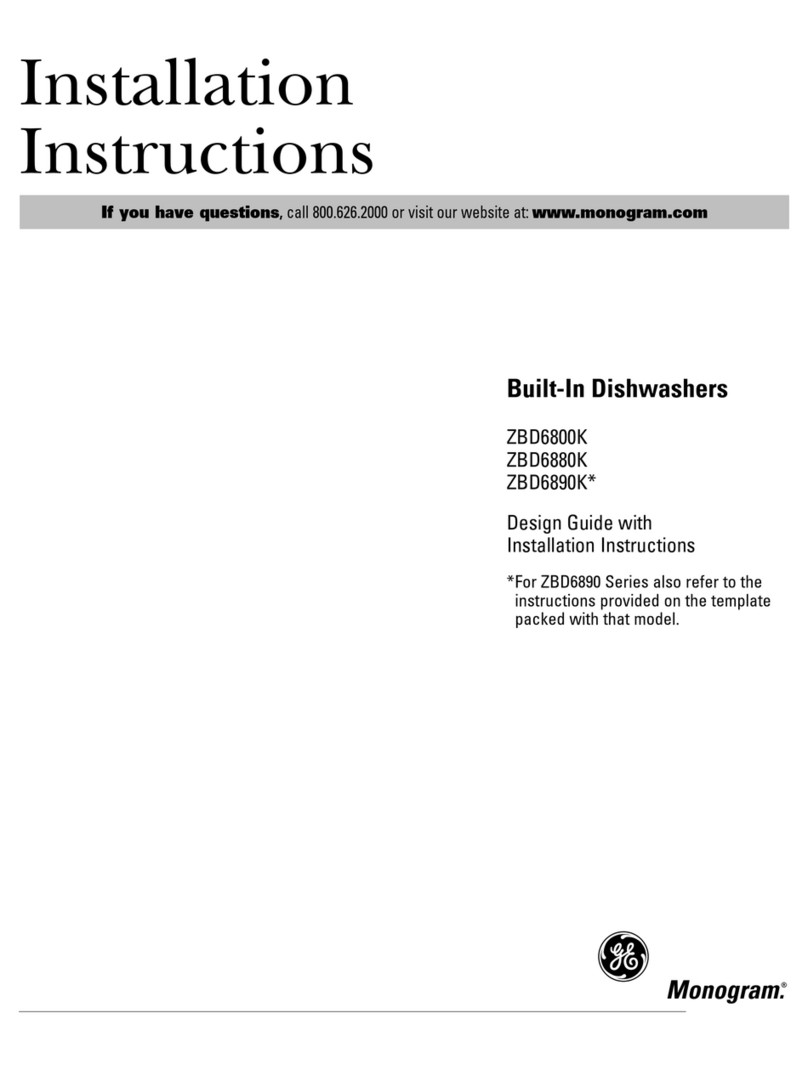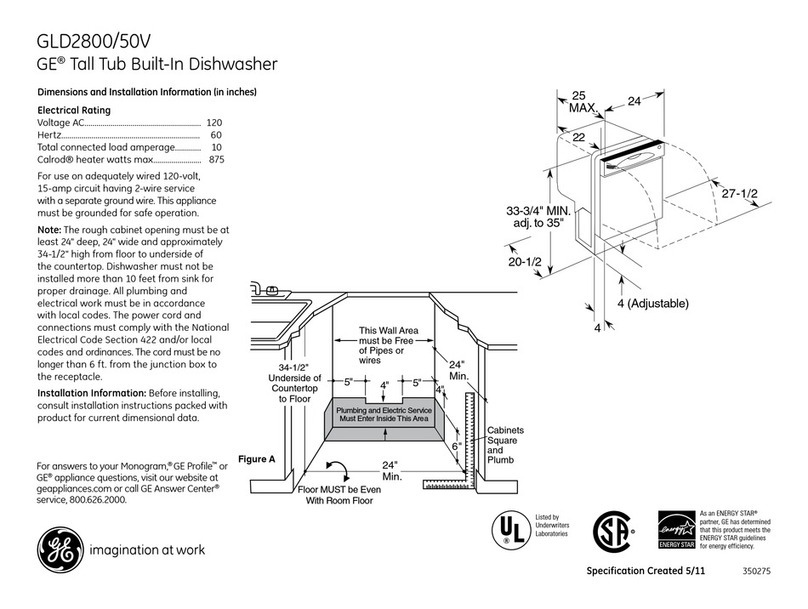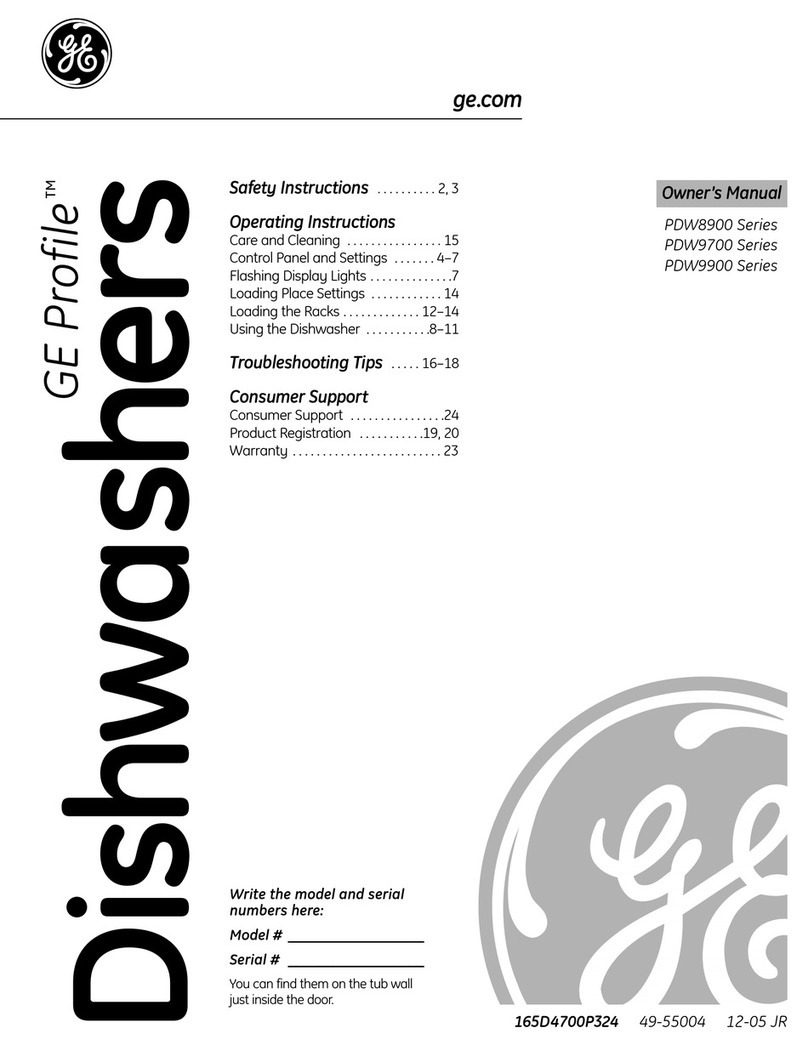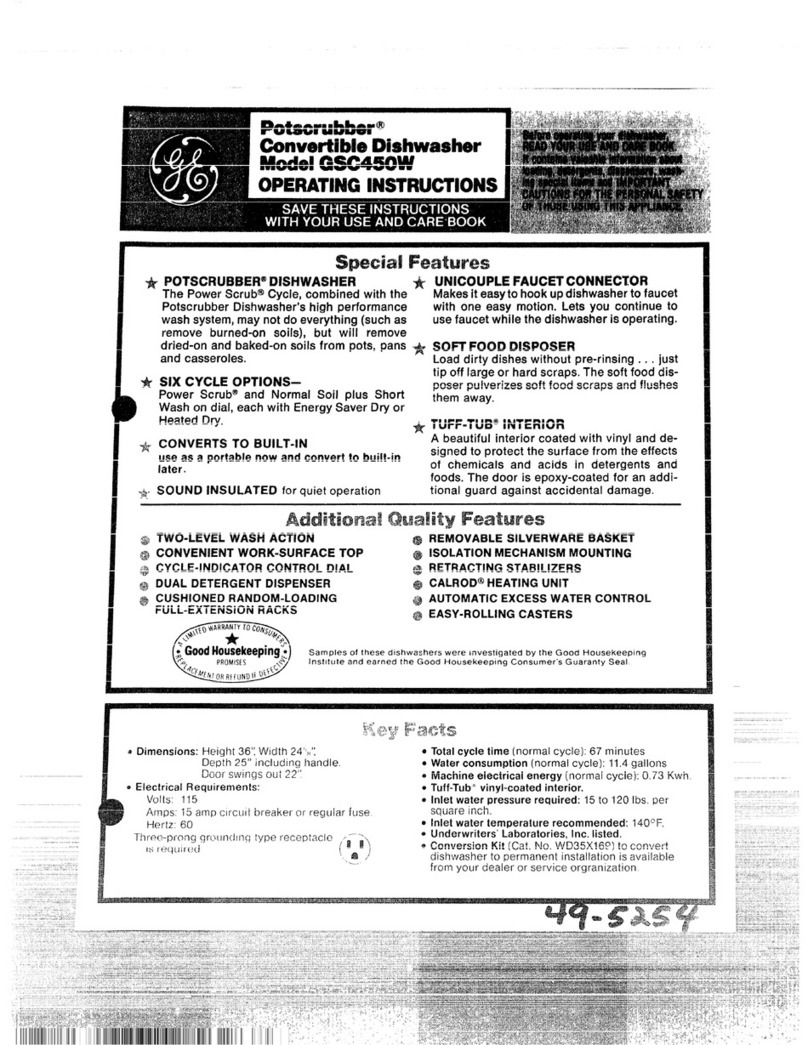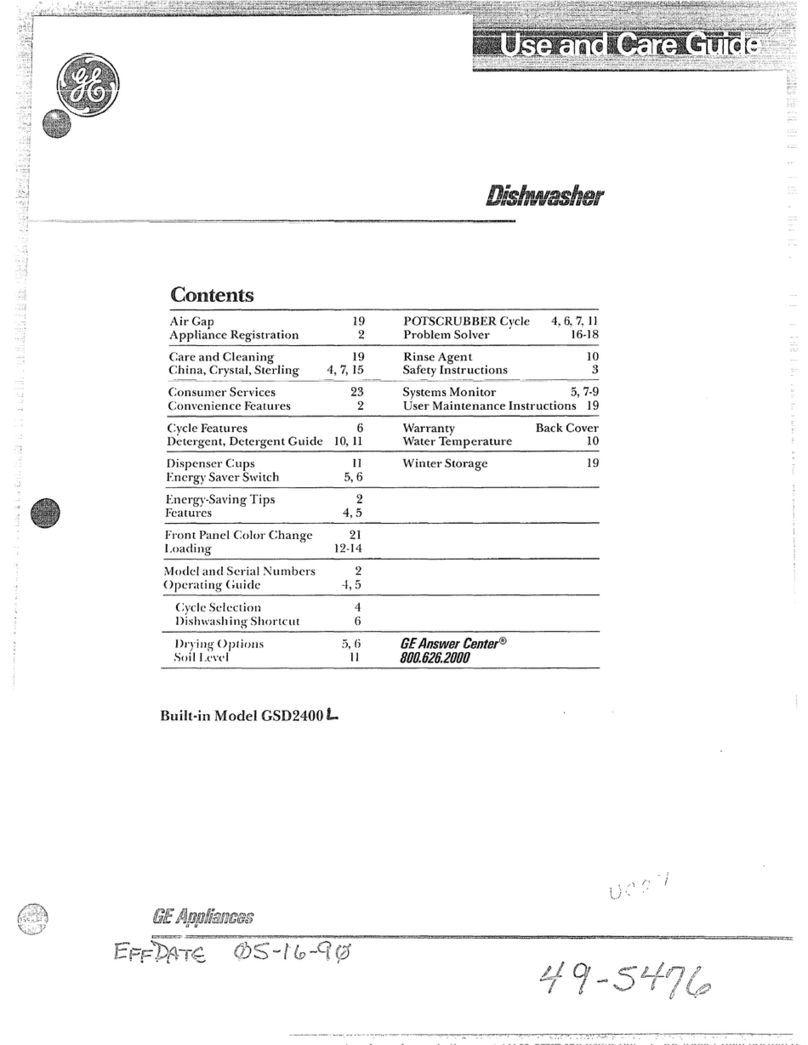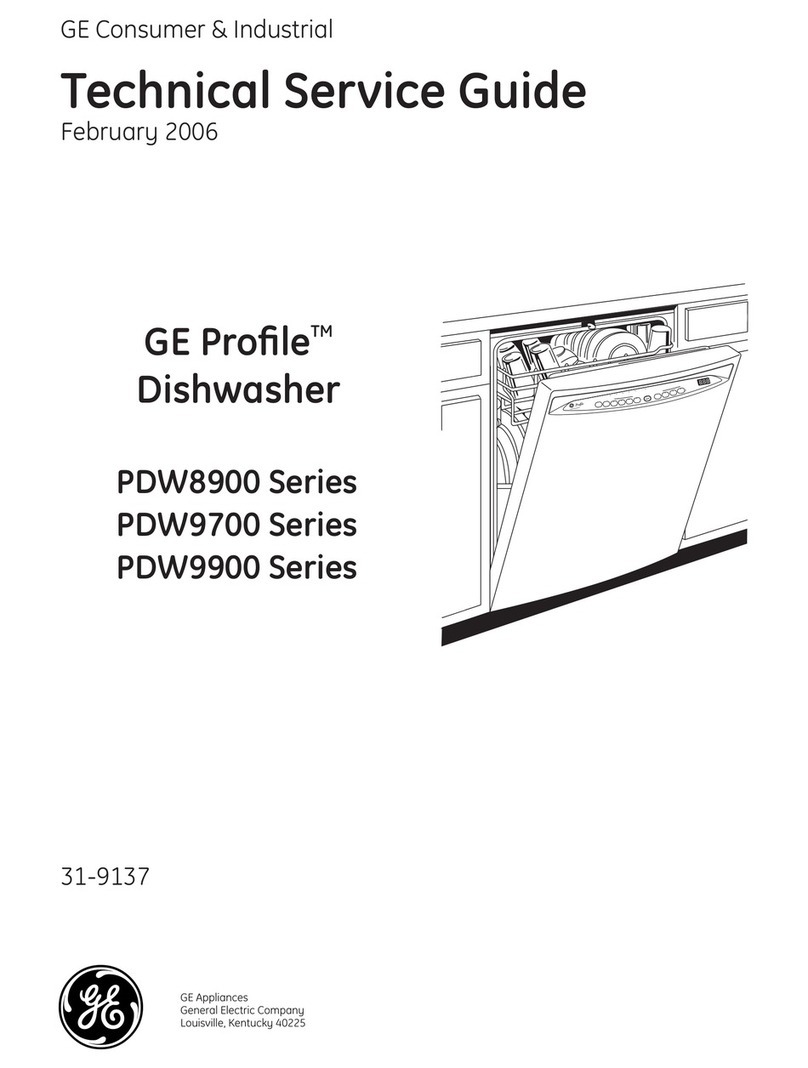installation instructions
The installation of the side panel requires the panel support
bracket to be mounted to the underside of the countertop
and the toekick panel to be mounted to the floor. If the panel
isinstalled perpendicular to a wall, the side panel will also be
fastened to the wall.
The enclosure for the dishwasher must be at least 24" wide.
The dimensions on the adjacent diagrams show locations of
the screw holes for the toekick panel and the support bracket
panel. Locating the screw holes as shown will provide the
required 24" opening for the dishwasher.
The toekick panel is mounted with its 1" flange against the
floor. Similarly, the panel support bracket is mounted with its
1" flange against the underside of the countertop.
STEP i ADJACENT CABINET SHOULD BE
SQUARE AND PLUMB FOR GOOD
DISHWASHER FIT
Check cabinet for perpendicularity to the floor with a
carpenter's square. Ifthe cabinet is out of square, it may be
necessary to make adjustments in the installation of this panel
to ensure the dishwasher will fit properly in the opening.
\
L Figure A
STEP 2 LAY OUT MOUNTING HOLES FOR
TOEKICK PANEL
The rear-mounting hole must be 3ol/4"from the back of
the opening and 23-1/2" from the opposite side. The front
mounting hole must be 19"from the back of the opening and
23-1/2" from the opposite side. Mark these two screw hole
locations and punch or drill an appropriate pilot hole.
,\
lJ T°e 'ckPane' ,gureB
Note: Measurements are to Center of Holes
If the floor isceramic tile, quarry tile or similar material, it wil!
be necessary to drill clearance holes through the tile so lag
bolts can be screwed into the sub-floor to securely fasten the
toekick panel against the floor.
STEP 3 LAY OUT MOUNTING HOLES FOR
PANEL SUPPORT BRACKET
Inthe same manner as above and using the same dimensions,
lay out the hole locations on the underside of the countertop.
Use a punch to create a pilot hole or drill a pilot hole. However,
when drilling pilot holes be extremely careful. Do not drill holes
a!l the wag through the countertop.
Panel Support
Note: Measurements are to Center of Holes