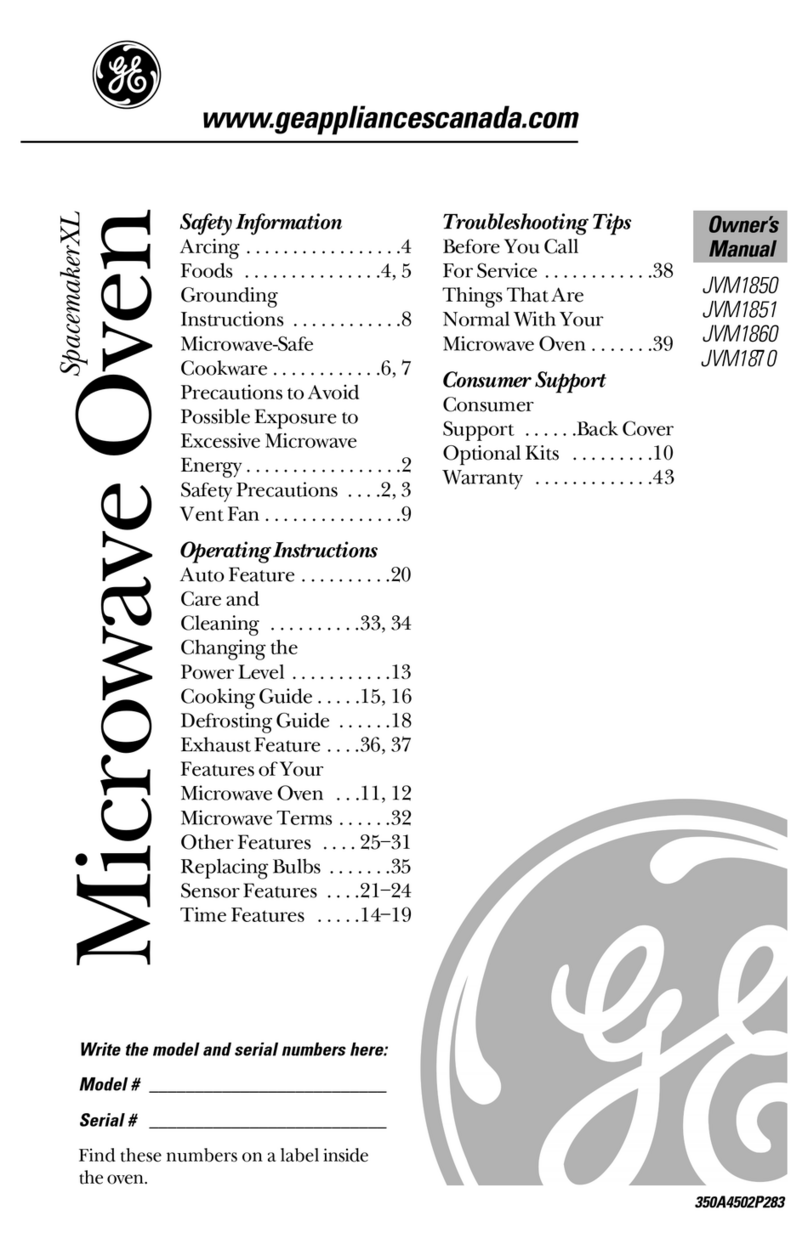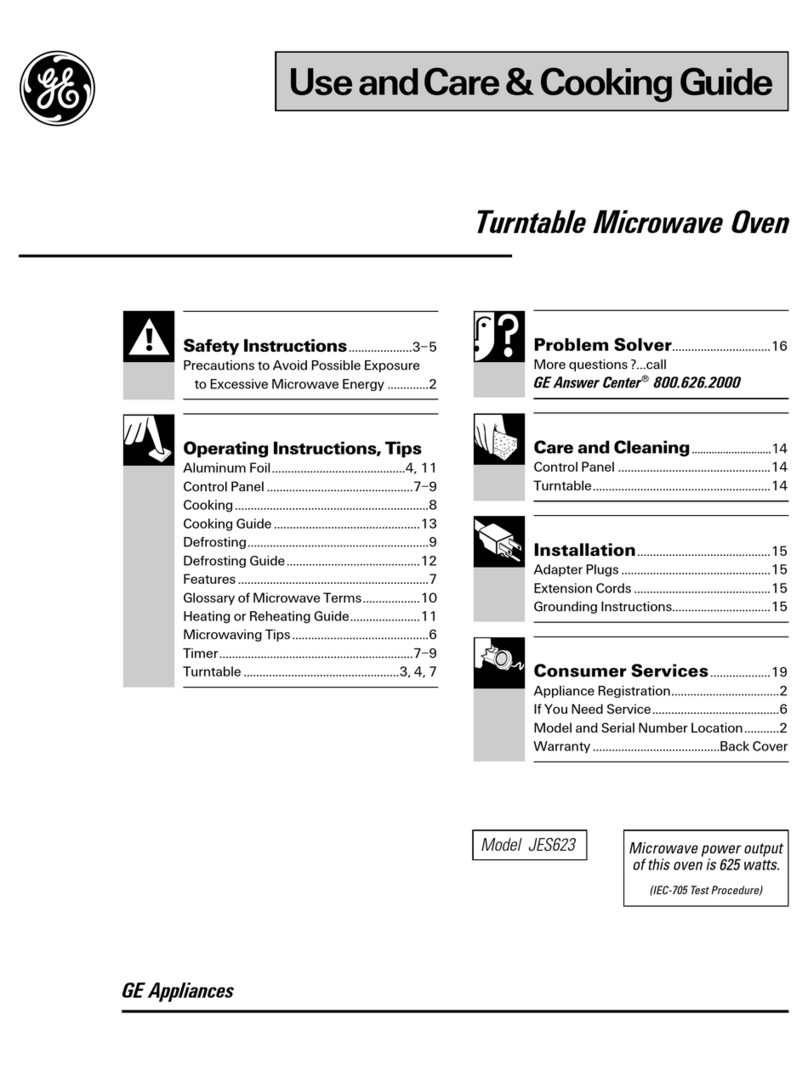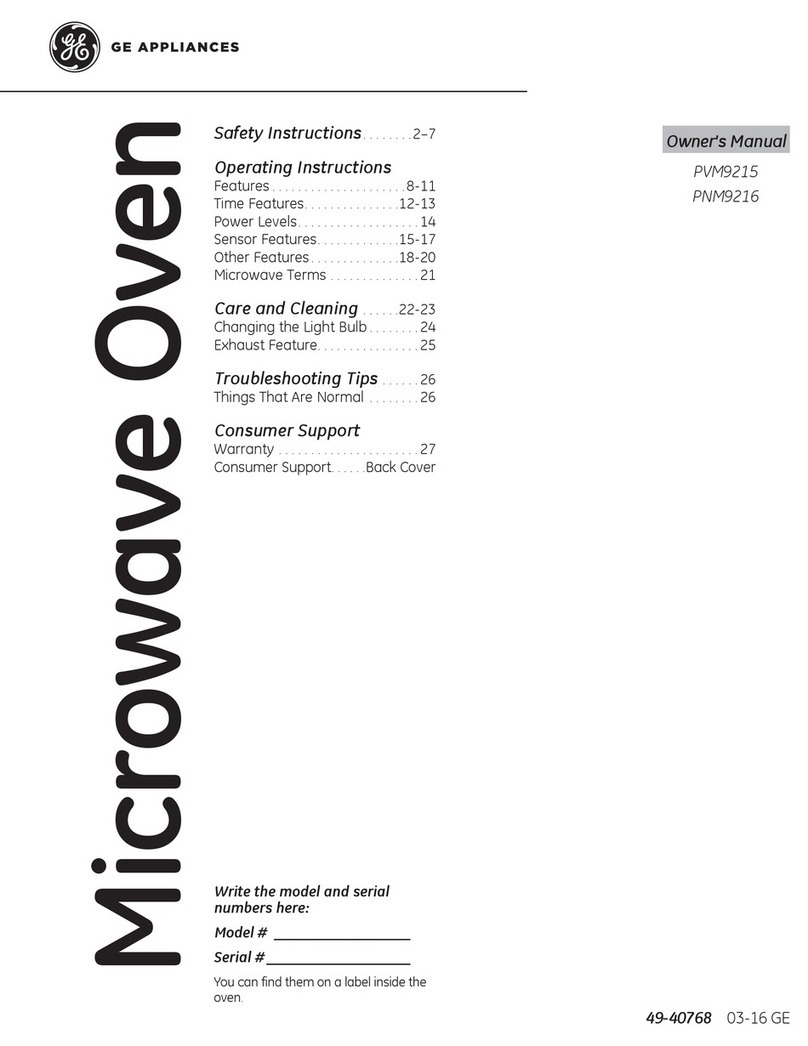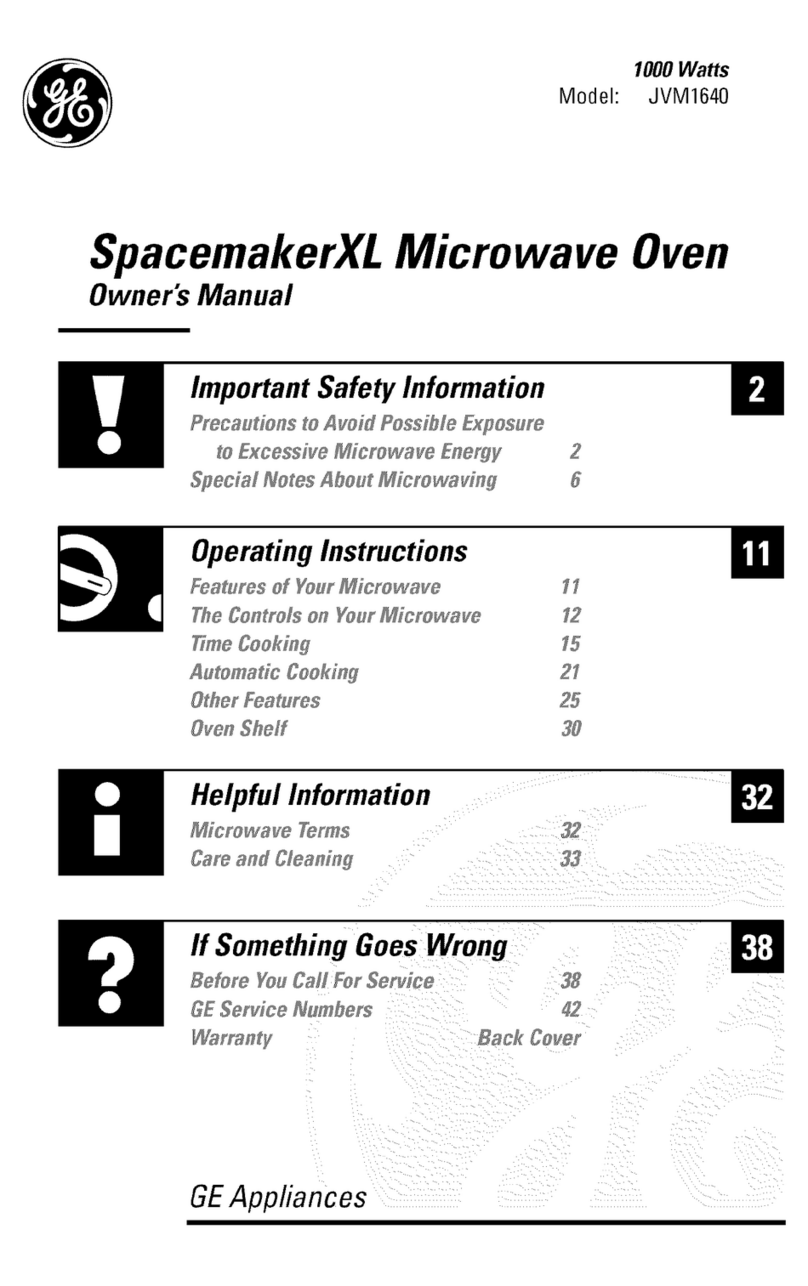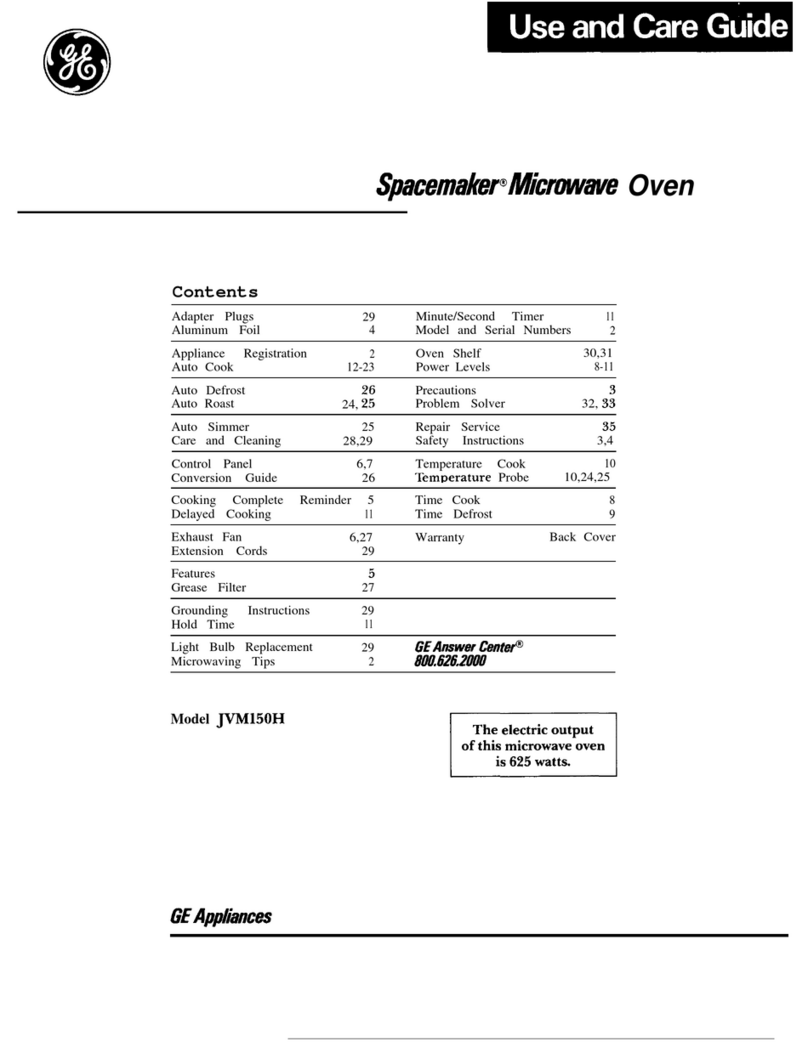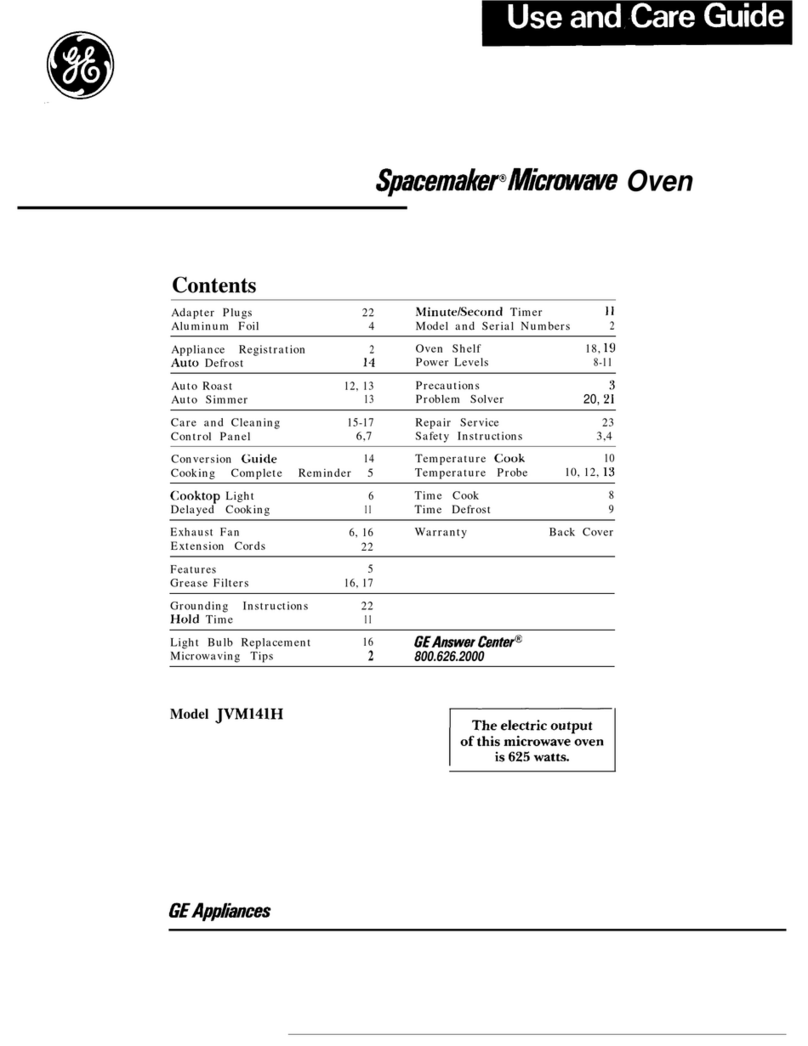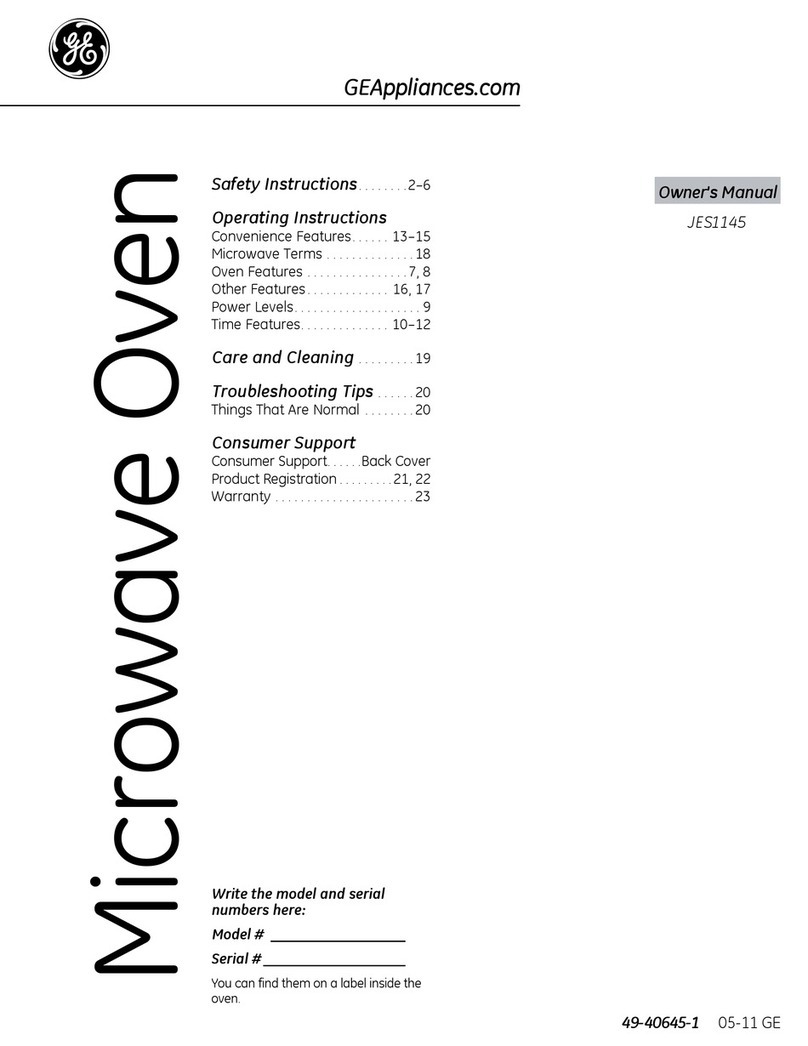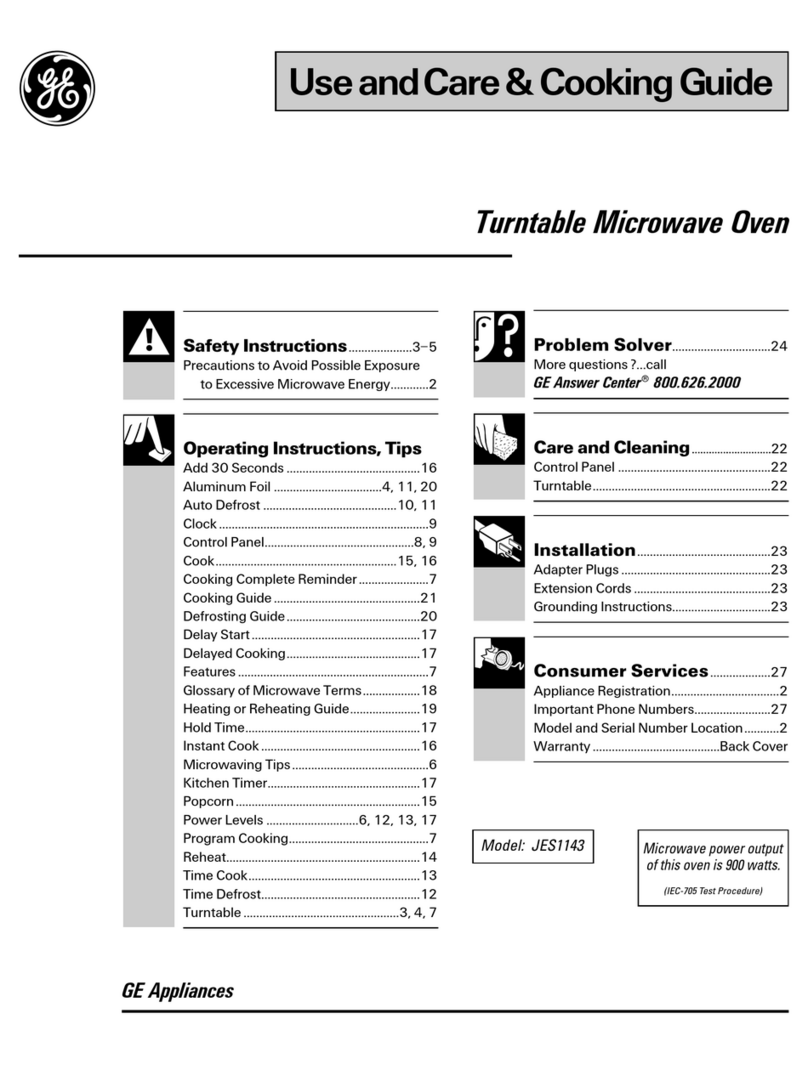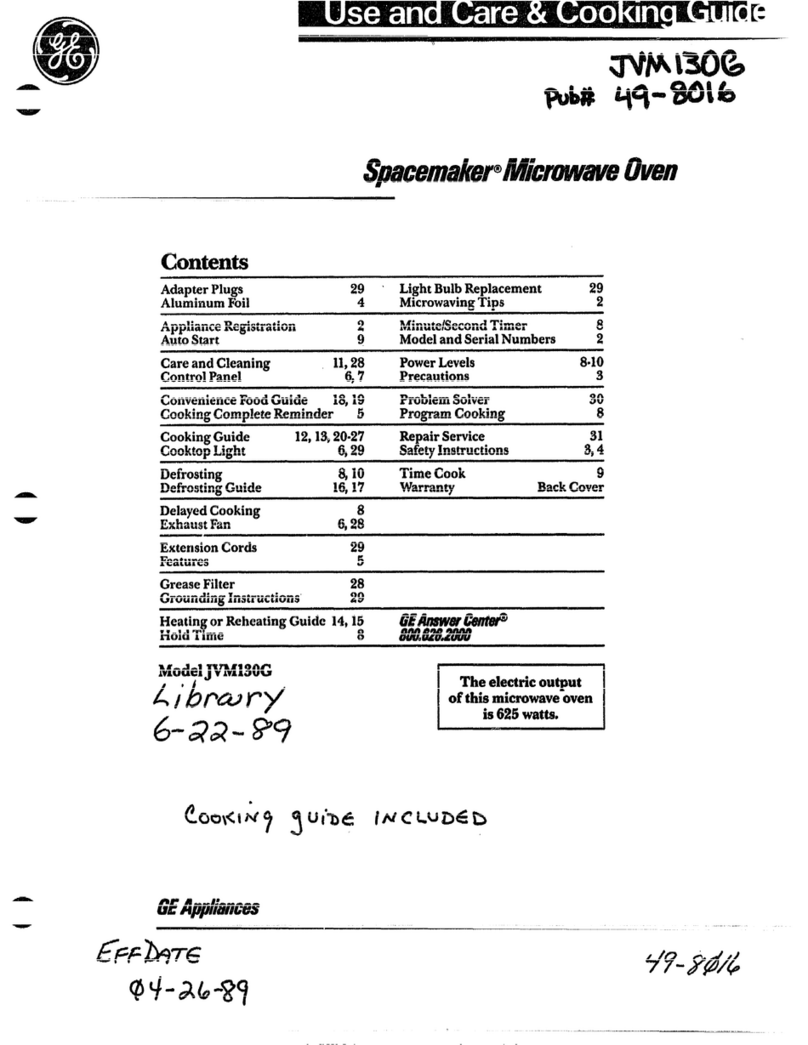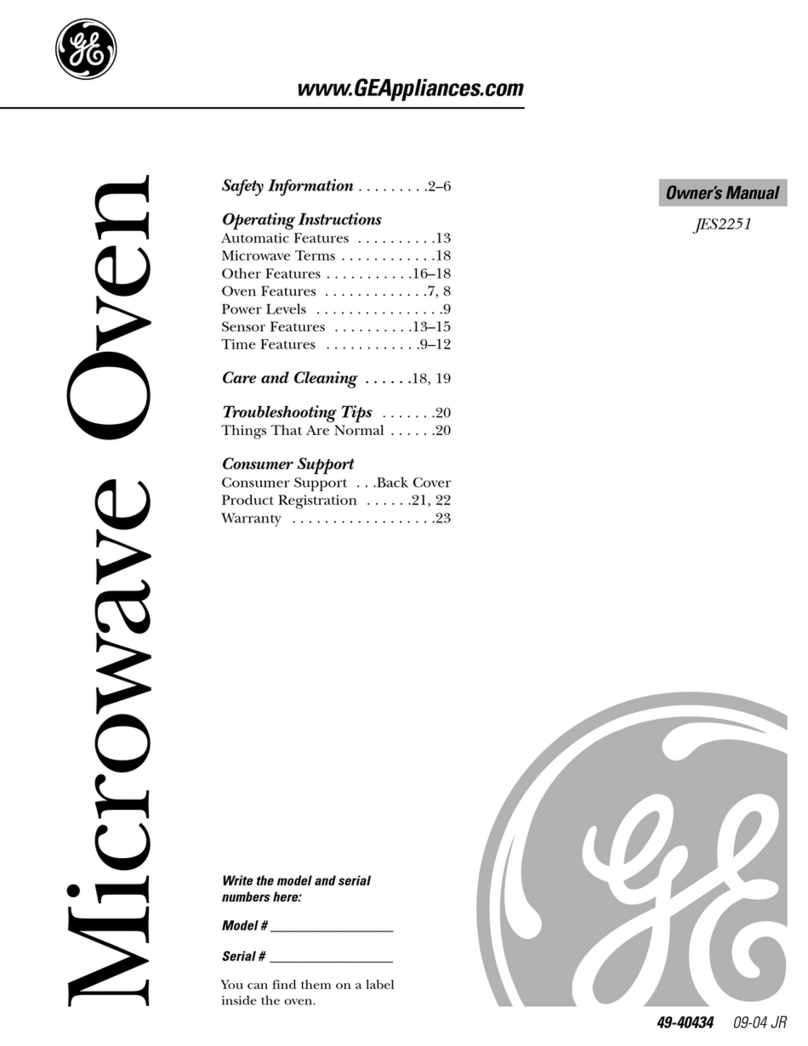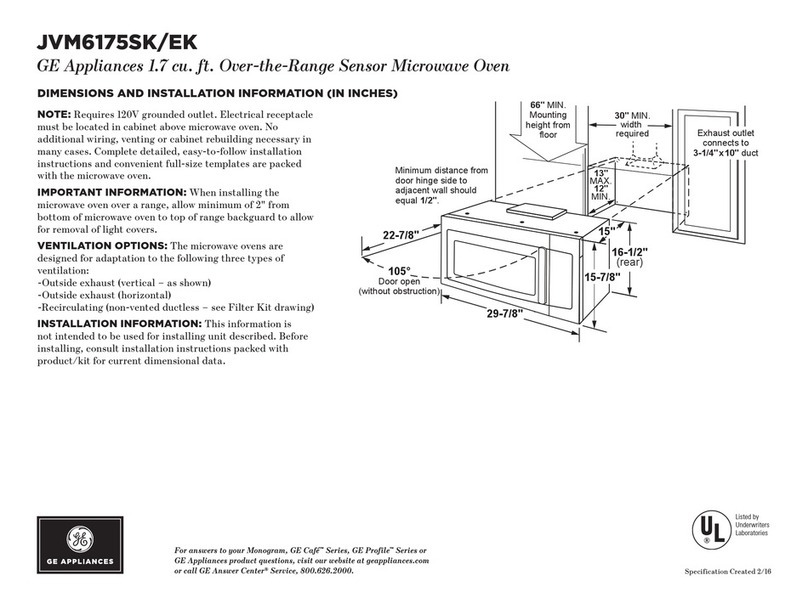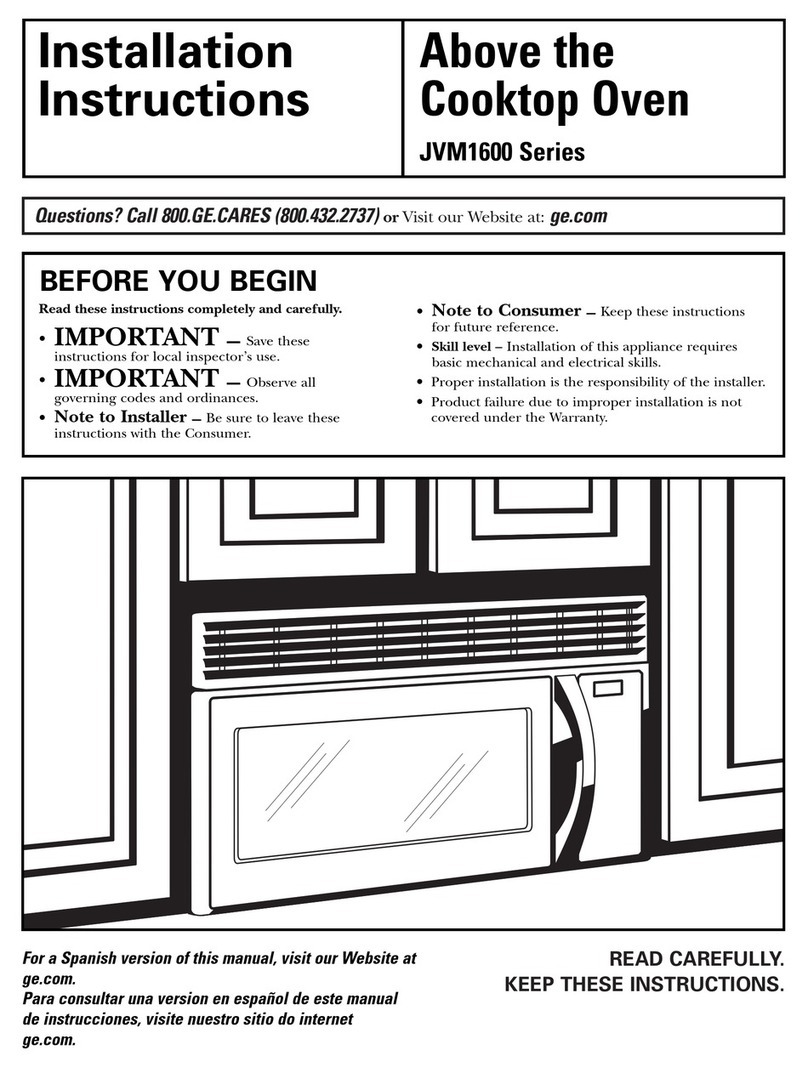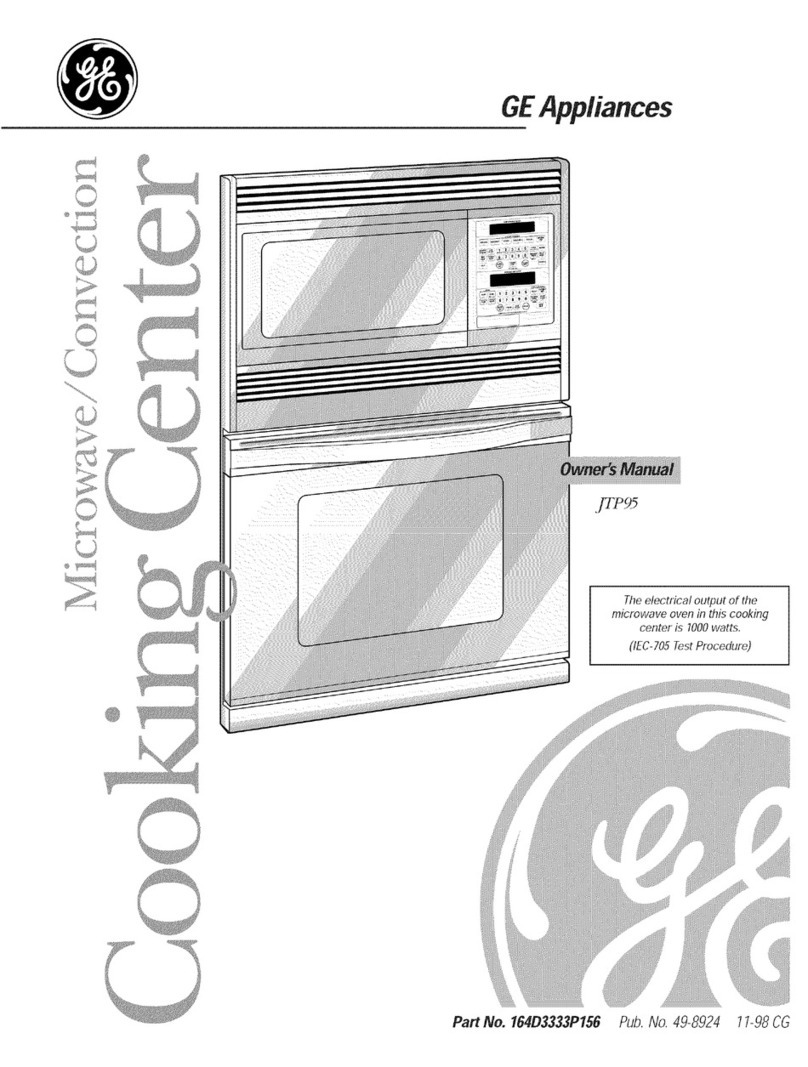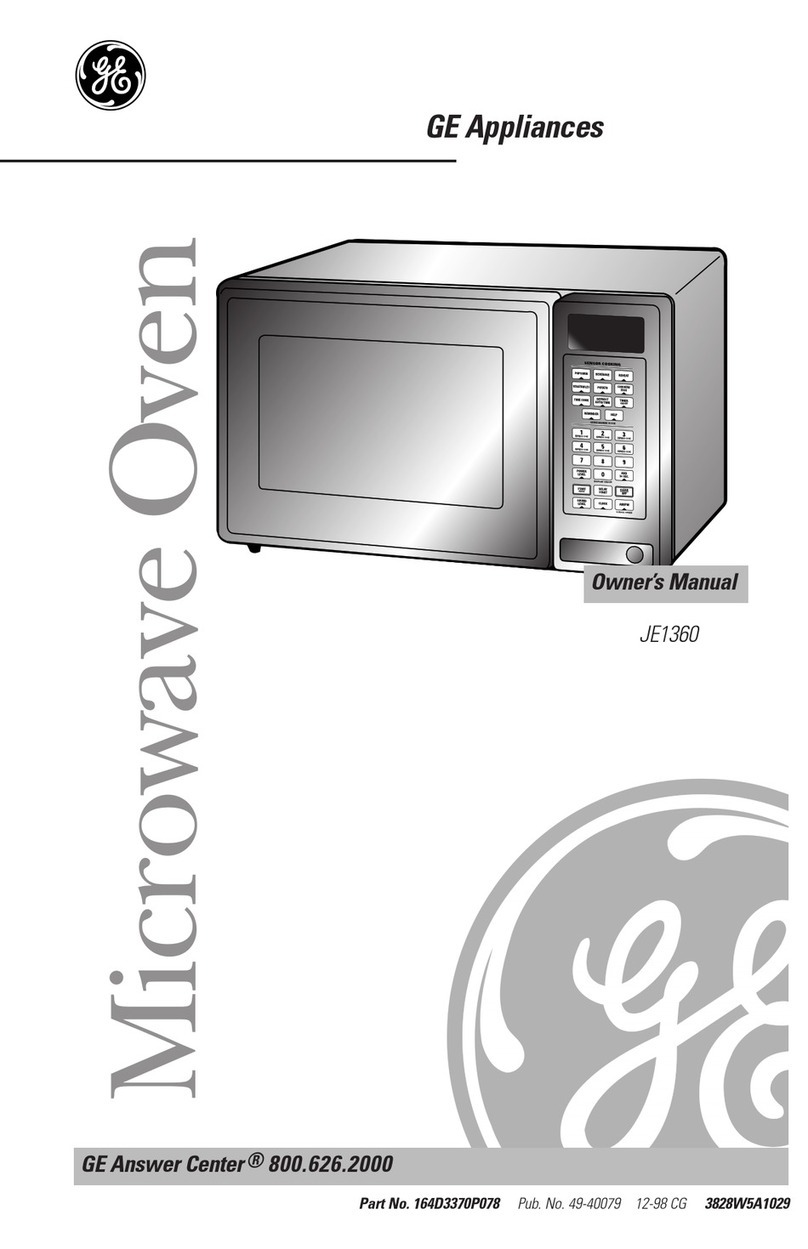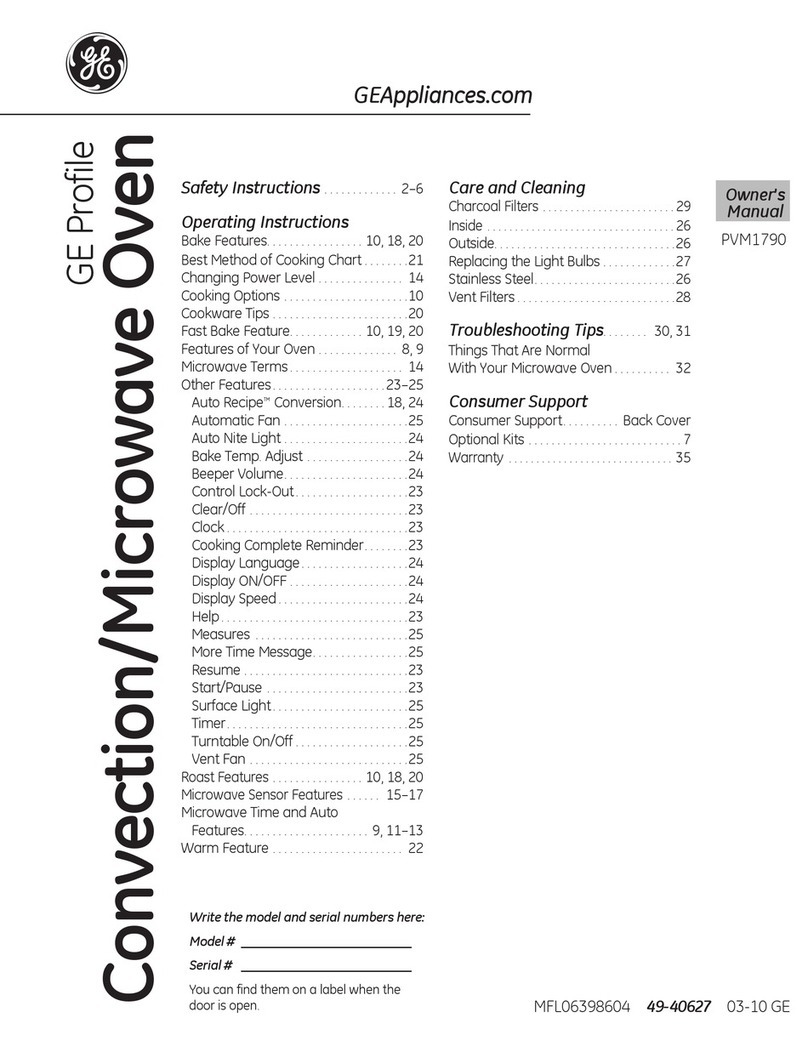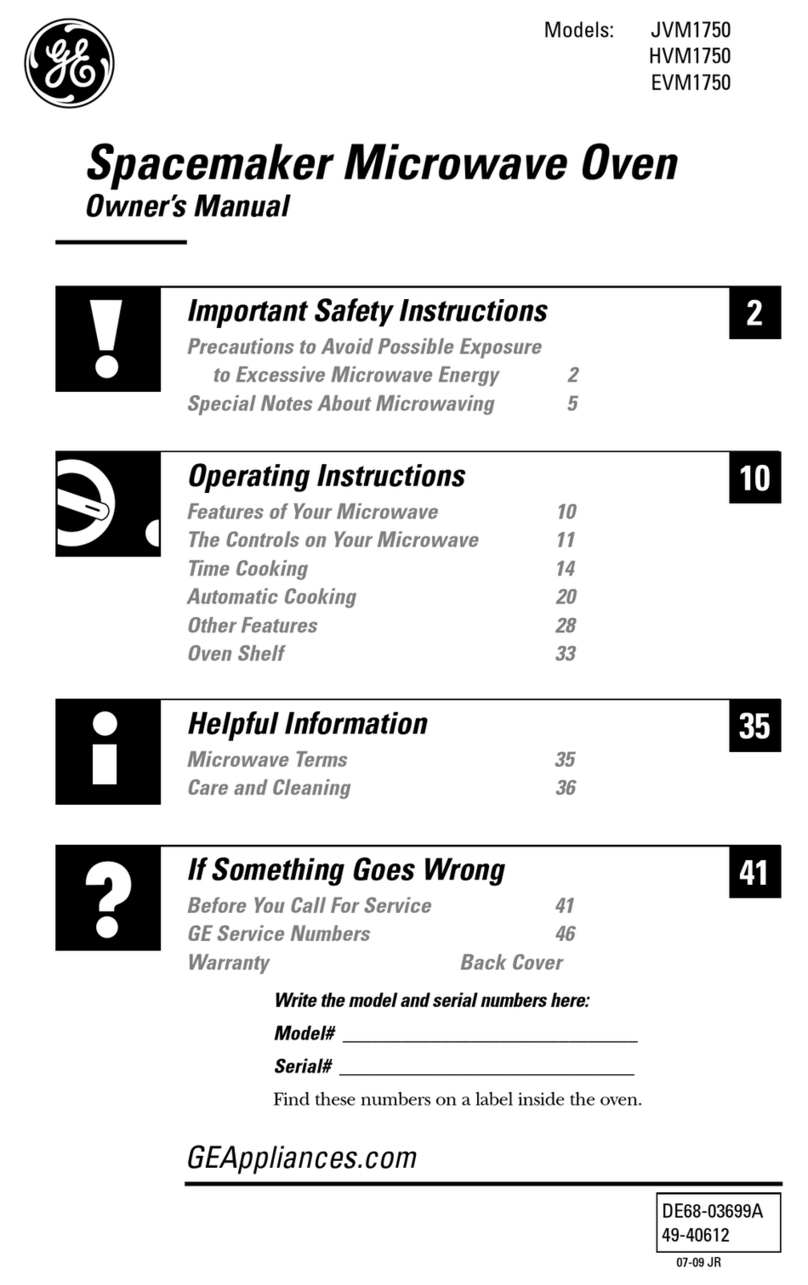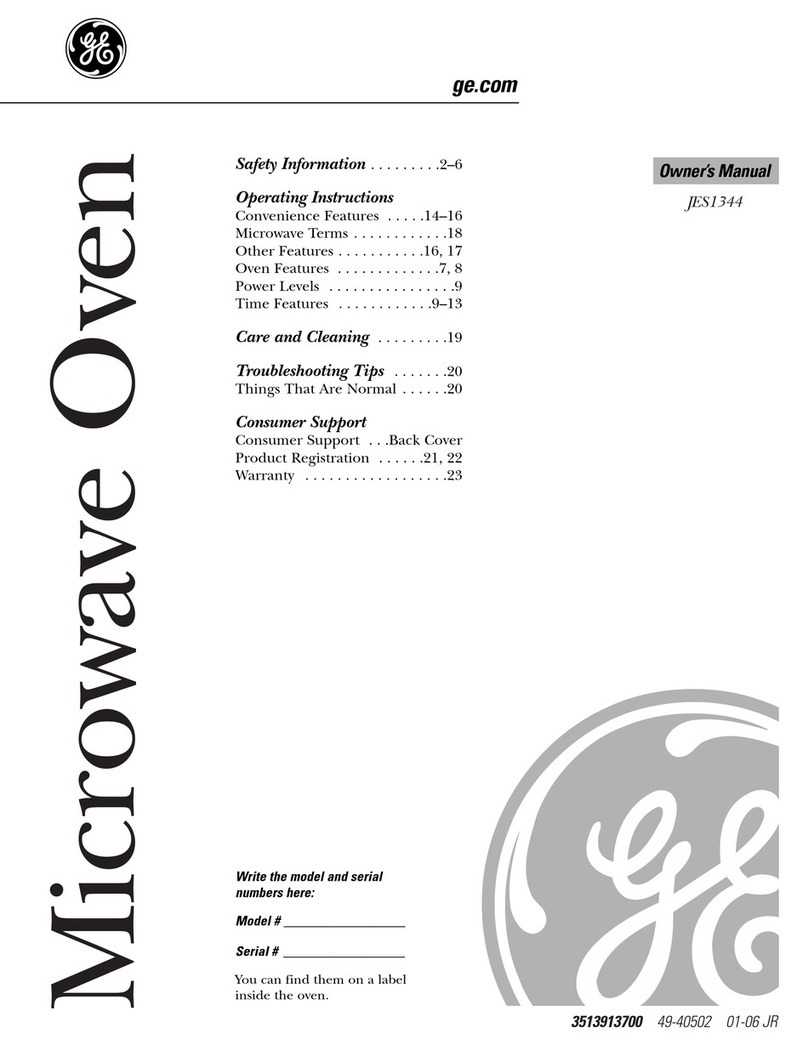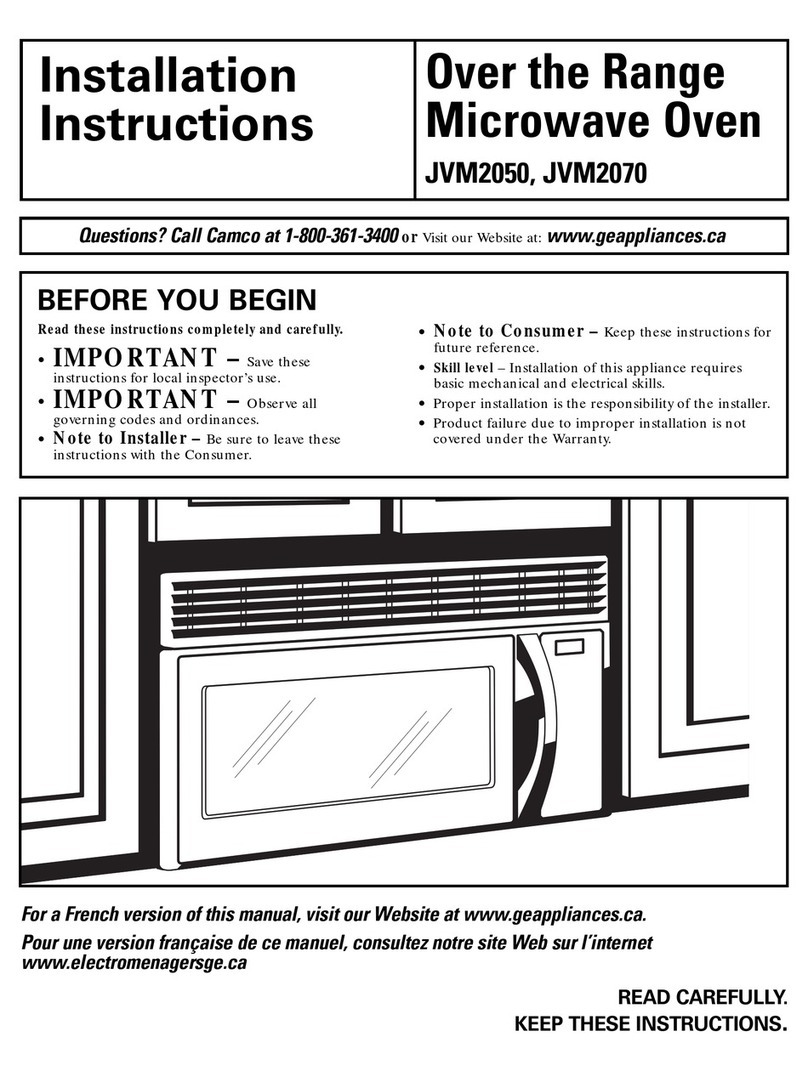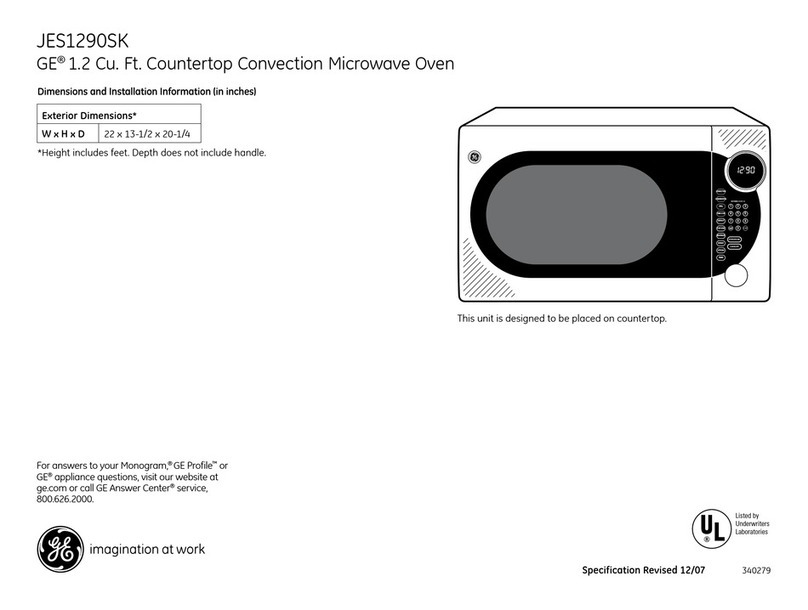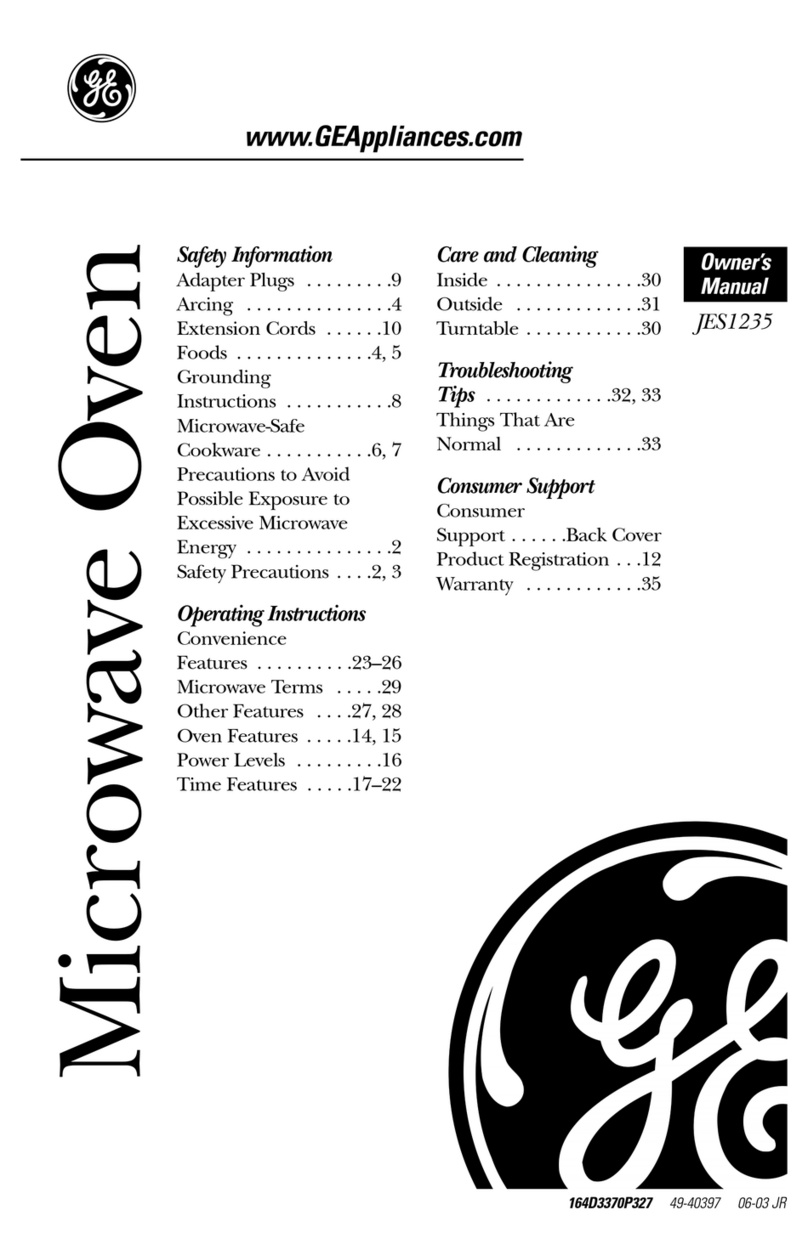iMPORTANT SAFETY INSTRUCTIONS
(continued)
• Some products such as
whole eggs and sealed con-
tainers--for example, closed
glass jars--may explode and
should not be heated in this
oven.
•Avoid heating baby food in
glass tars, even without their
lids; especially meat and egg
mixtures.
•Don't defrost frozen bever-
ages in narrow necked bottles;
especially carbonated ones.
Fv_n if fh_ nnnf,-qin_r i_ nnan_.d
pressure can build up. This can
cause the container to burst,
J .....
resumng m injury.
•Use metal only as directed in
_,ggr_ggllwill_. IVI_LI=II _*LI IlJ;_ I_0 UOICTU
on meat roasts are helpful when
used as shown in Cookbook.
TV dinners may be cooked in
metal trays but when using shelf
they must be replaced in their
UUA, I IUVV_.JVt-.,I 7 VVI I_*._11 f*._ll I_ |II_L_I
in microwave oven, keep metal
(except for DOUBLE DUTY TM
shelf) at least 1-inch away from
_IUI#_ UI UV_(I.
• L;OOKmgumns.s may
become hot because of heat
transferred from the heated
food. This is especially true if
plastic wrap has been covering
_1__ _ ..... JI.... -Jl__ _J_ ±L--
tl']f_ iO_ _[liL1 fldfl(Jl_ L)l Lfl_
utensil. Potholders may be
needed to handle the utensil.
oSometimes, the oven floor
can become too hot to touch.
Be careful touching the floor
during and after cooking.
Do not use any thermometer
in'^^'+ _r_.... :......... _
,uuu you r=lmufuvv_vn =Lj
unless that thermometer is
designed or recommended for
use in the microwave oven.
•Remove the temperature
probe ...................."-
vrom me oven when nul
using tt to cook wAh It you h:avo
the probe InSide the oveli wdtlolit
inserting it in food or hqu_d and
turn on microwave eeergy i! c_in
+",'a_fr_ tL_laPtriP_;tl llrPJntl ilr'_ ttwi
oven, and damage oven walls.
•Plastic Ulensils--Plaslic
utensils designed for microwave
cooking are very useful but
blIUUIU Ut_ I,!_'}t_U bo.IglLtlly, LeVi';It
microwave plastic may not be as
tolerant of overcooking condi-
tions as are glass or ceramic
Ifli:llellal5 i:tl!U rrli:ly 5UIL_I! UI
t-h_r if _hir_P+f+=d tn _hnrt naric_rt_,
of overcooking. In longer expo-
sures to overcooking, the food
and utensils could ignite. For
LIIE.;OG IG_._OUIh.._, I!U_ I_ IIIIUl U
wave plastics only "and use
thern" in strict compliance with
the utensil manufacturer's
r_uo(H(Vl_()u_uuml_. ,') uu V_UL
_ _hi_nt _mntv _t_n_il_ tn minrn-
waving. 3) Do not permit children
to use plastic utensils without
complete supervision.
•When cooking pork follow
UUI UIIt_UI, IUIIb UAcI.L, uy I:;111%1
always cook the meat to at least
170° . This assures that, in the
remote possibility that trichina
may be present in the meat, it
VVIll UI_ _lll_U C_IIU lillE;Ok Will u,G-
safe to eat.
Rnilinn _r_ tin _nr! t_ll| _f
_v..,=l: ) _1:9_ %,,. _.,_ .....
shell) is not recommended for
microwave cooking Pressure
can build up inside egg yolk and
may cause it to burst resulting
in ini_ Jr\/
skin such as potatoes, hot
dogs or sausages tomatoes
apples chicken livers and other
gibiets and eggs (see above)
_. ,I,4 h_ _ _r.._A ÷z_ _11_^,
b! iUUlU U_ tJill L,_L_ LU O.IIUVV
steam to escape during cooking,
• "Boilabte" cooking pouche_
I,,;IUIIIPILI
l!!lU IIWIUI' _
N|ilillhl [11)Sill,{)|()((L:(_(((l_)(v!)(!(il((
(IS ()lll:.+{:l{)l'l Ill C()_)ki)()(ik If lh+'y
ille 11(11,|it;fslic(:ould h_+_s( +lu+
.......... +.:,+l ,I ..... I *,'....... t......
Ih_] 1)( I!l!!l!l)(llillUly +ltll+! _+;ll!ll_l!+_ i
(_(t+;_lhlv rr)++uiIlltlt'l ill I(IIIIlV At+,._
t)htstl(: gtol+l(J()()(:)lil+l)l'l()fhPi|)()ill(l
he lit h}(|gt tlarll(illy !lfl(;¢lV(ffl)({
t)ec+ill_e they lorm +i |i(lii| _i)+li
IMl't=+rt ('+f+l+#il4[If+|l'+l with I'=+l't_));||ll(|t'=i
vvll_#ll .++_+,._.._i+i_,_ Ivvl+,, _,.+-,,..,,,,.,, •
lightly covered with plllgtl(; wrdlt)
remove coveting car(flu y _(ri+l
direct steam away trom hilflfJg
[11 IkJ I[lb_,
*I l+^ --l Ik-- PI/"+.I II_I I_ + IP_I ITV_
ql I../III_ UI llll_ I./VIJI;IIL.I;. law l I
shelf _accessory, (See your Cook
book for proper use.)
--Remove the shelf from own
when not in use
--Do not store or cook with
shelf on floor of oven. Product
damage may result.
--Use ..... ...... +'^- +'"_"':_-"
pULIIUIUUI5 WIIUII lld!lUIIIly
the shelf and utensils. They may
be hot.
--Do not use microwave
browning dish on shelf. The
shelf could overheat.
SAVE THESE