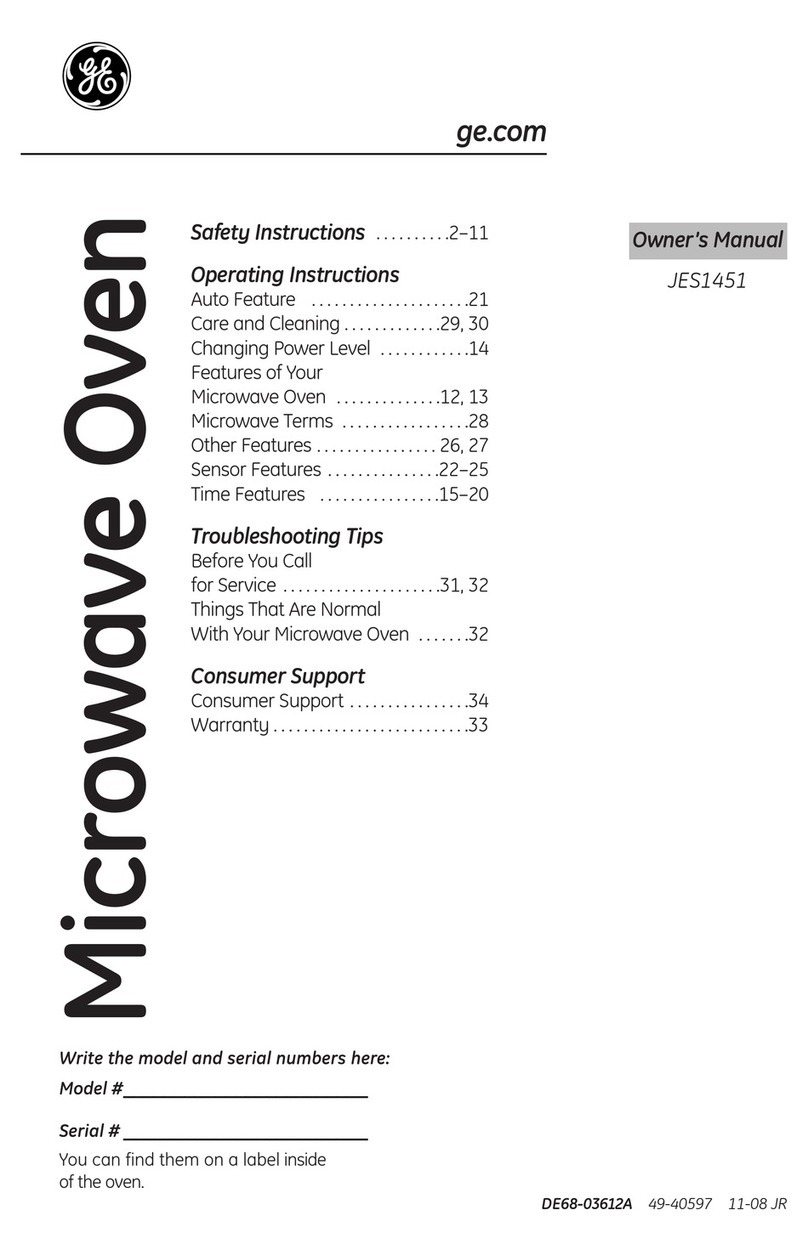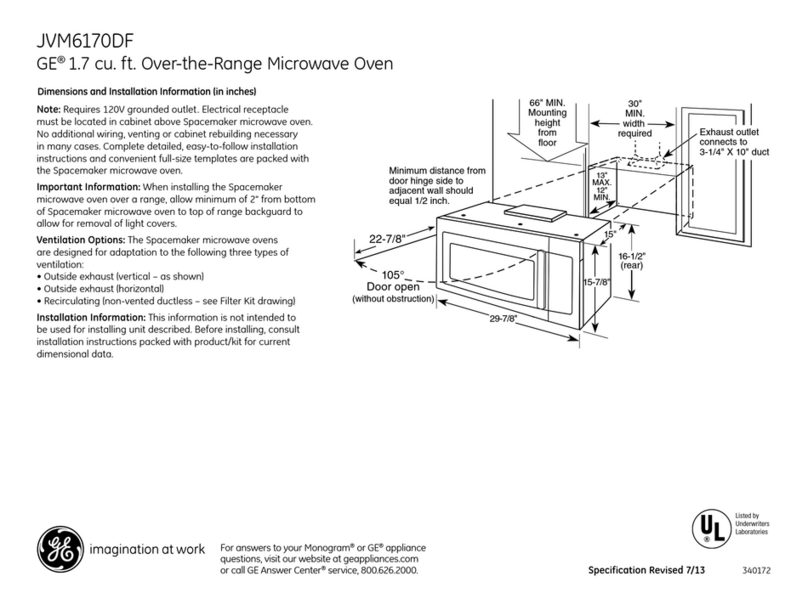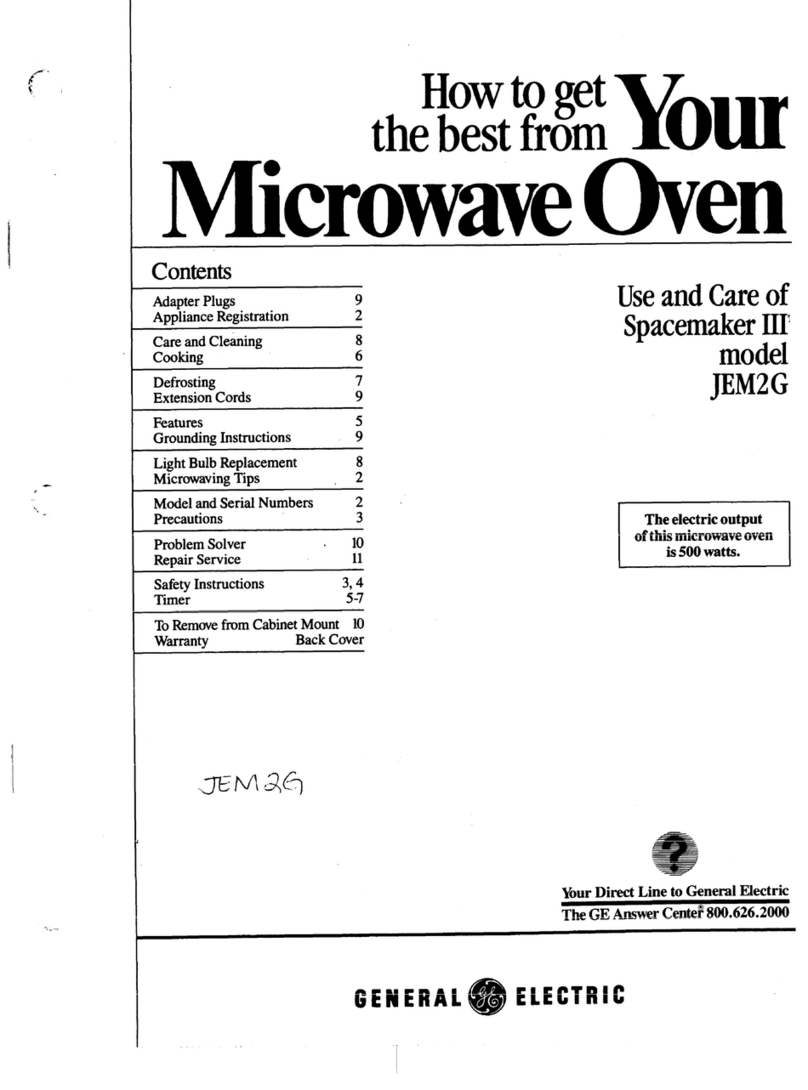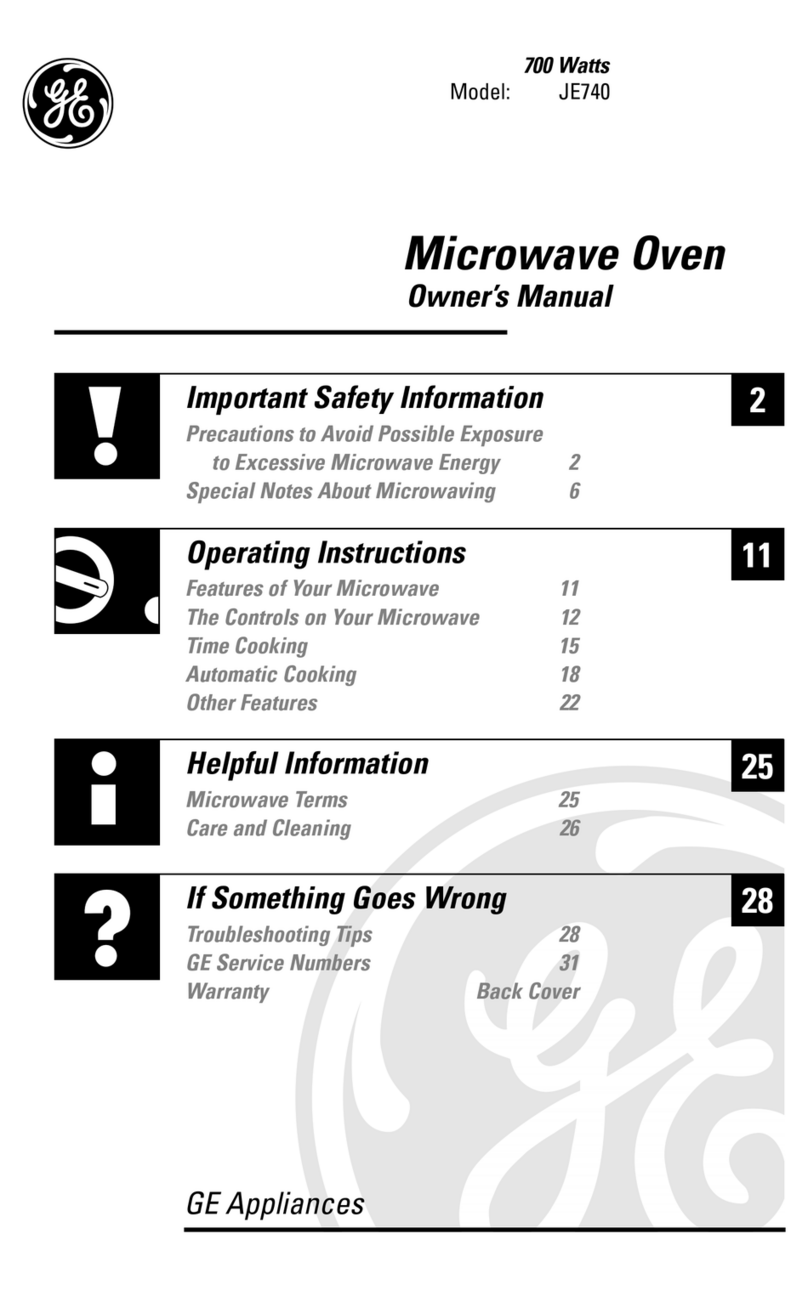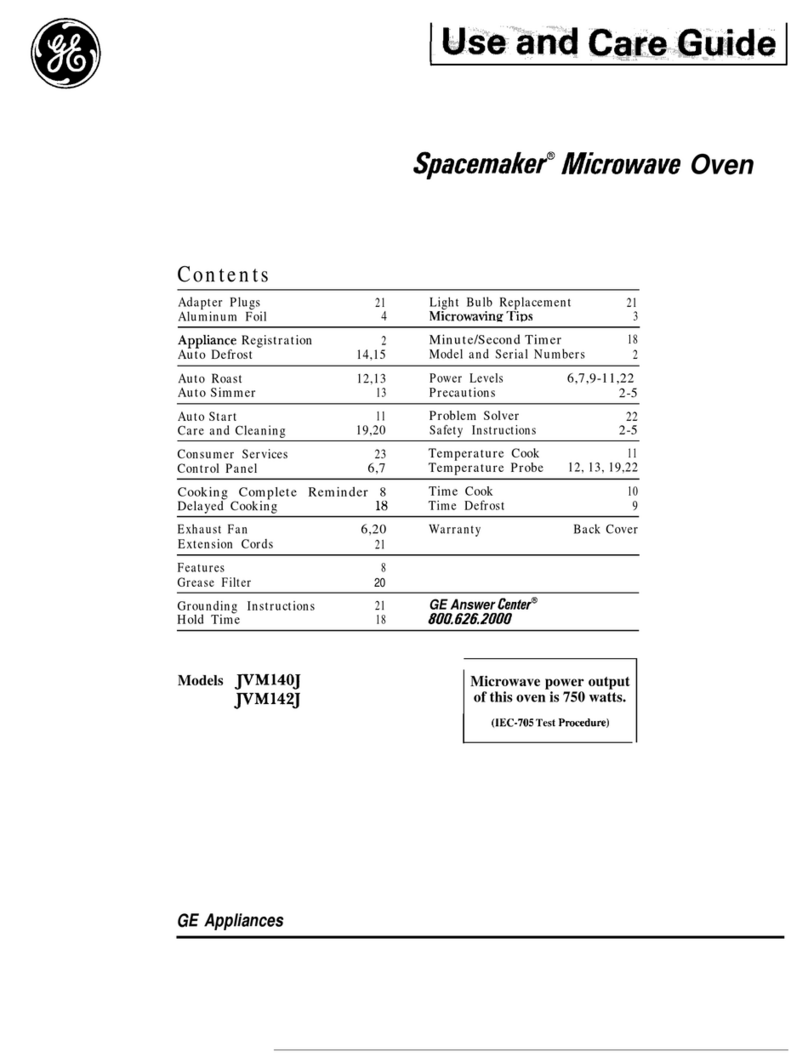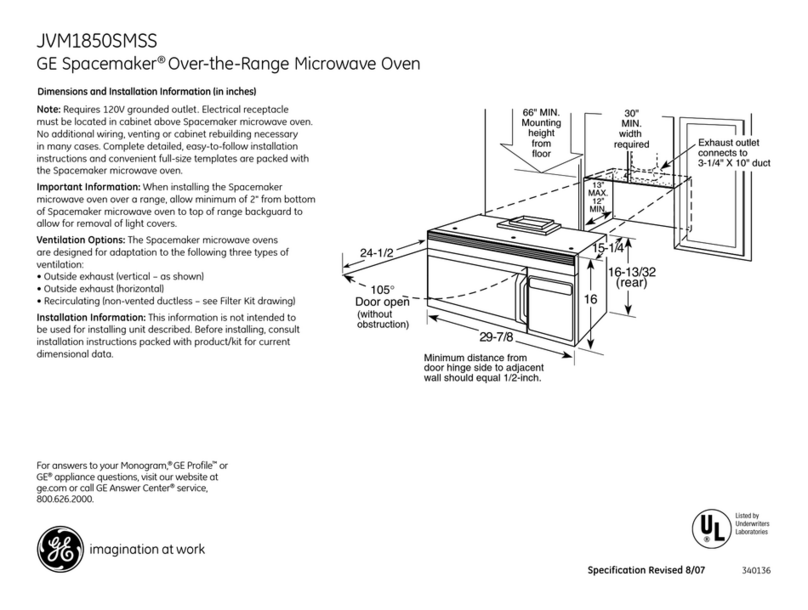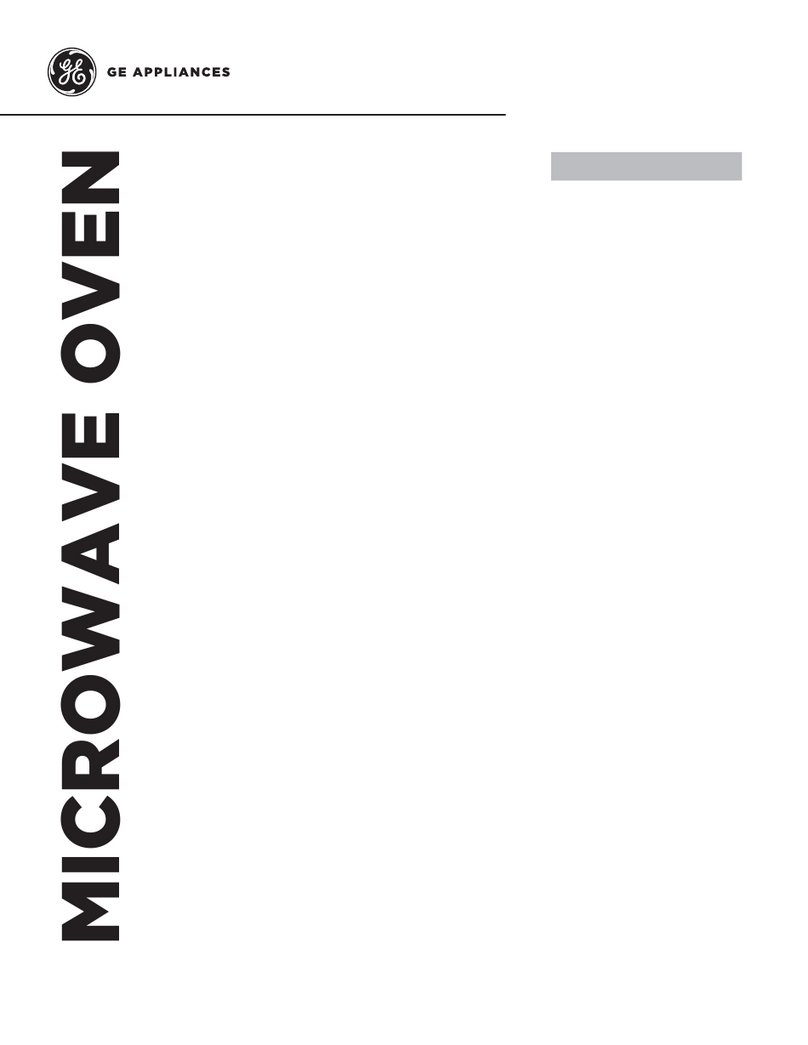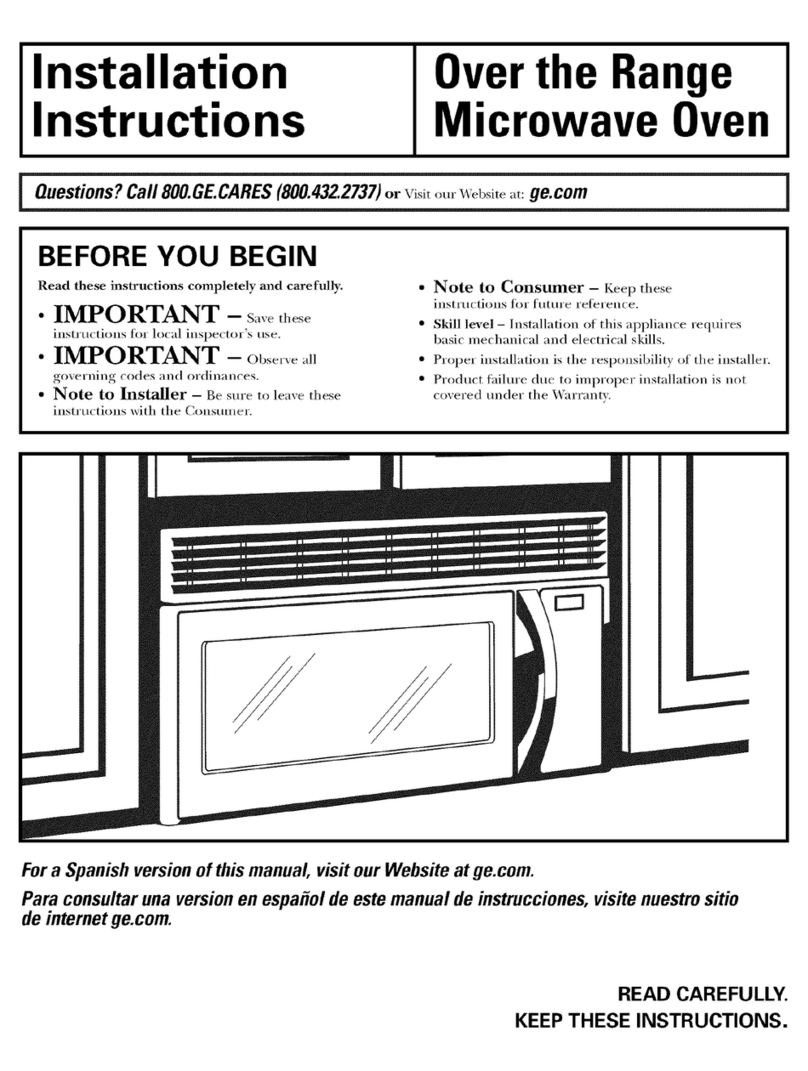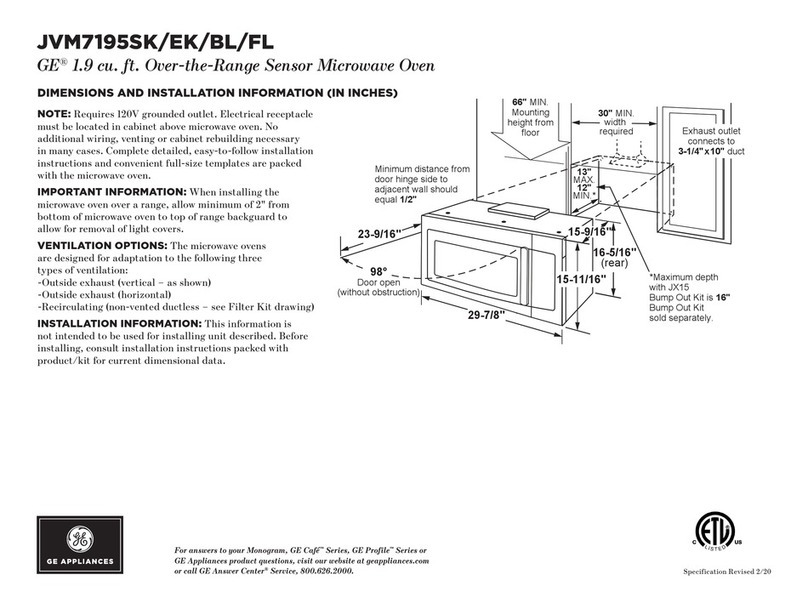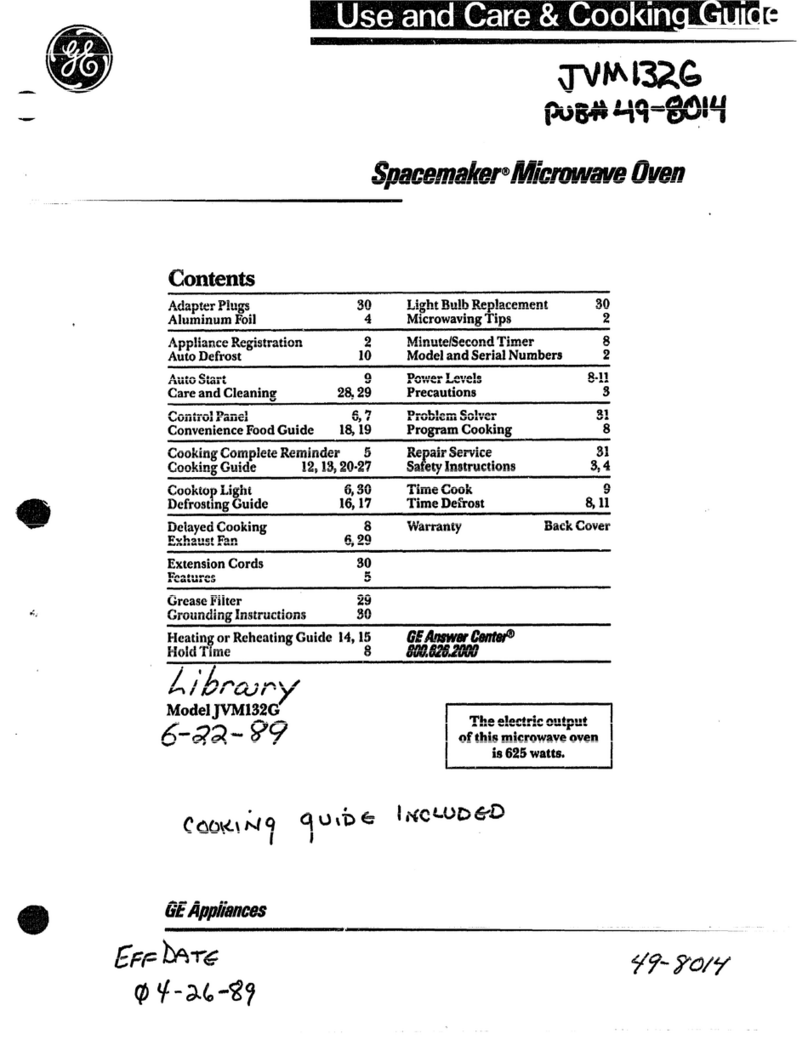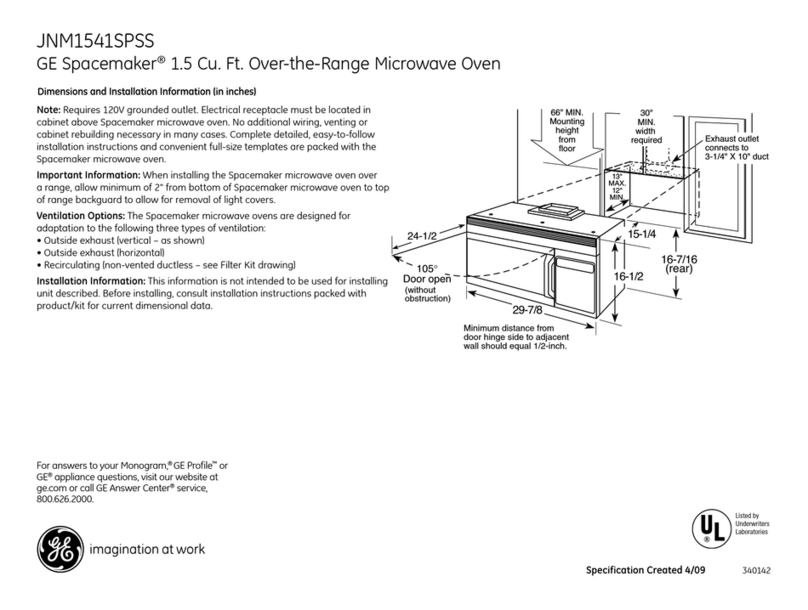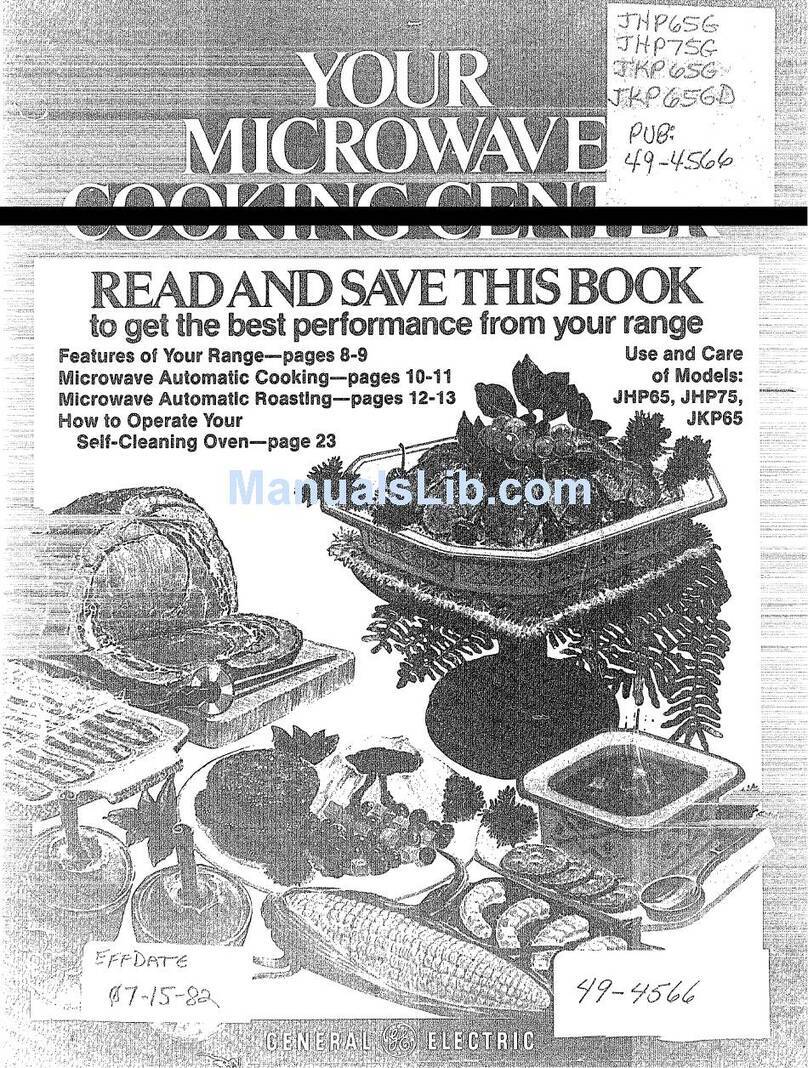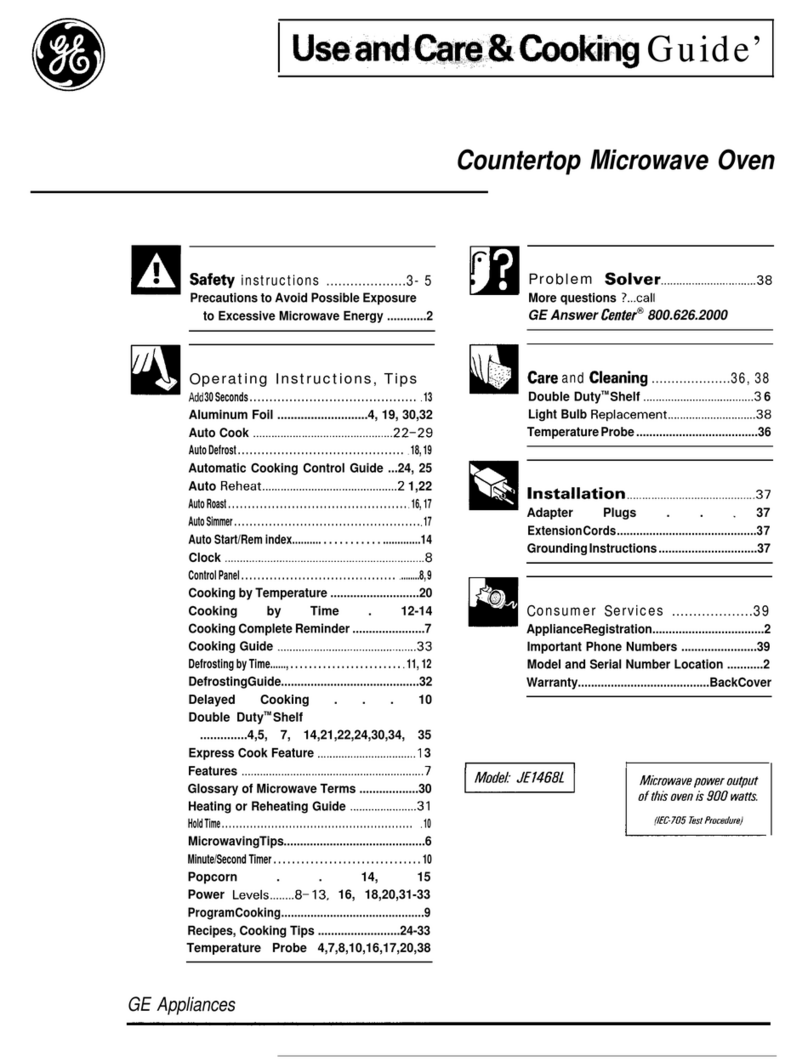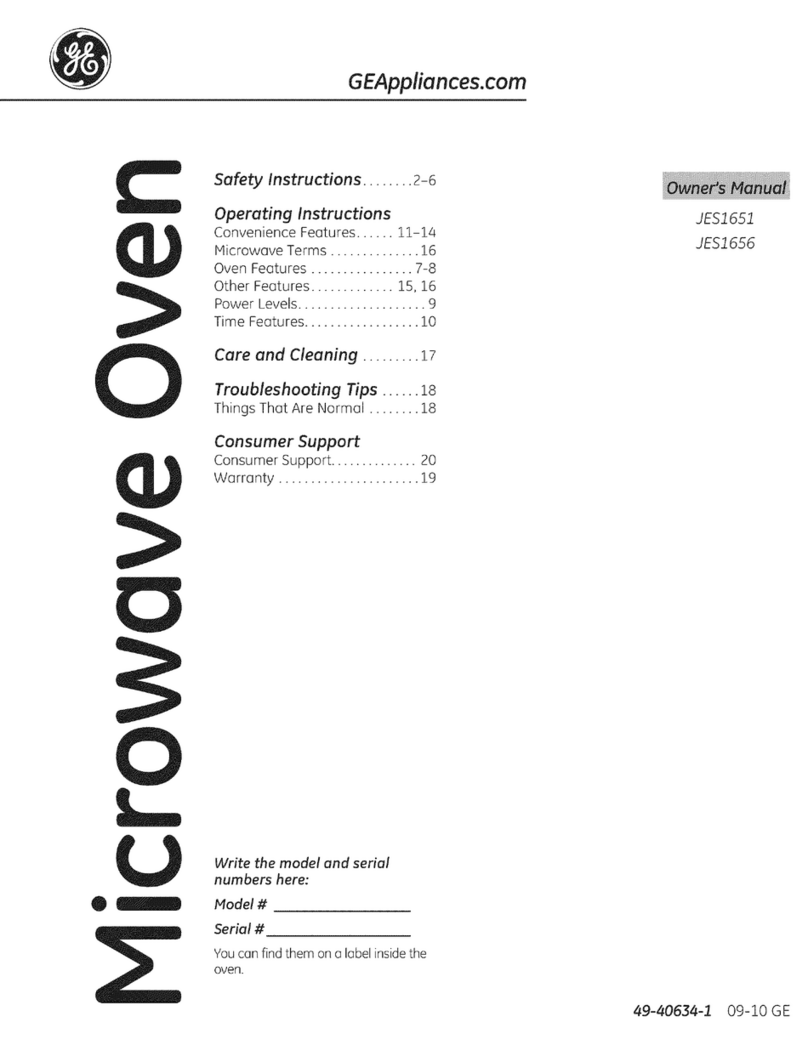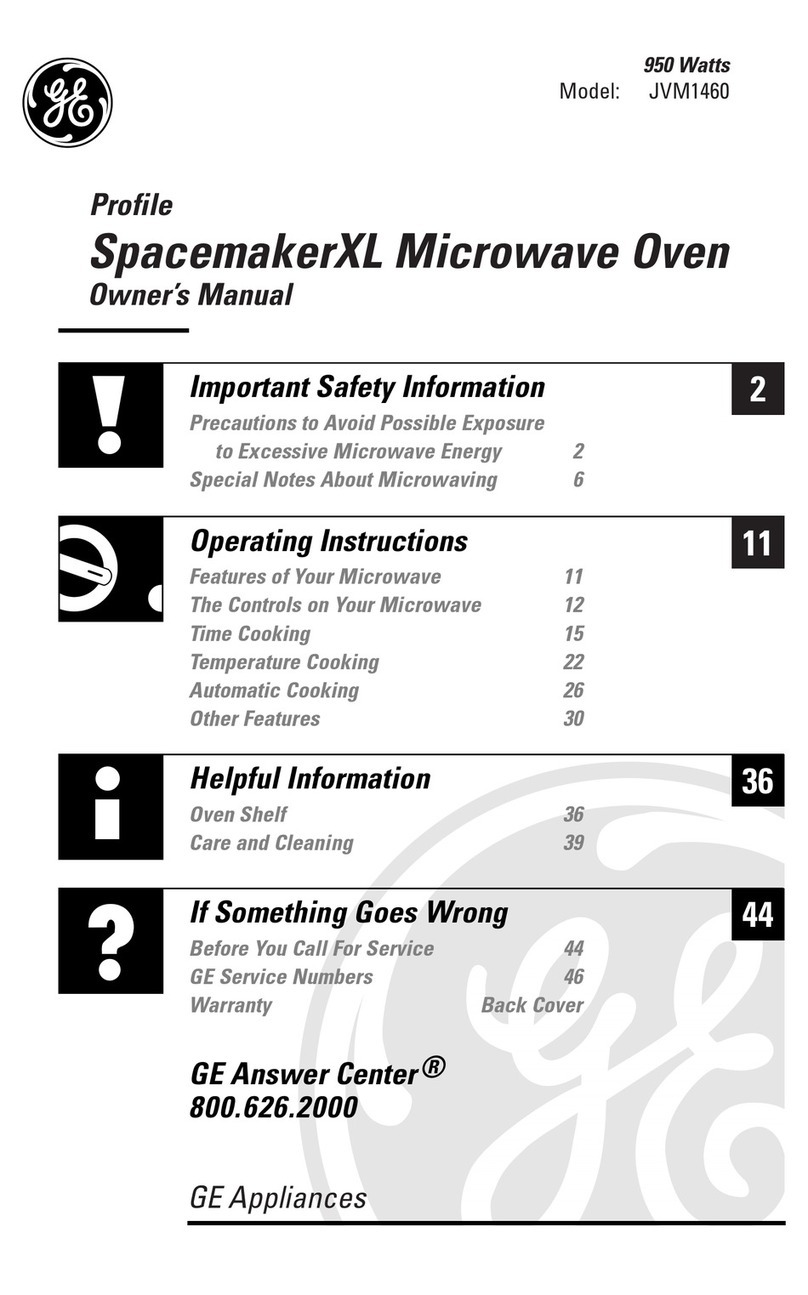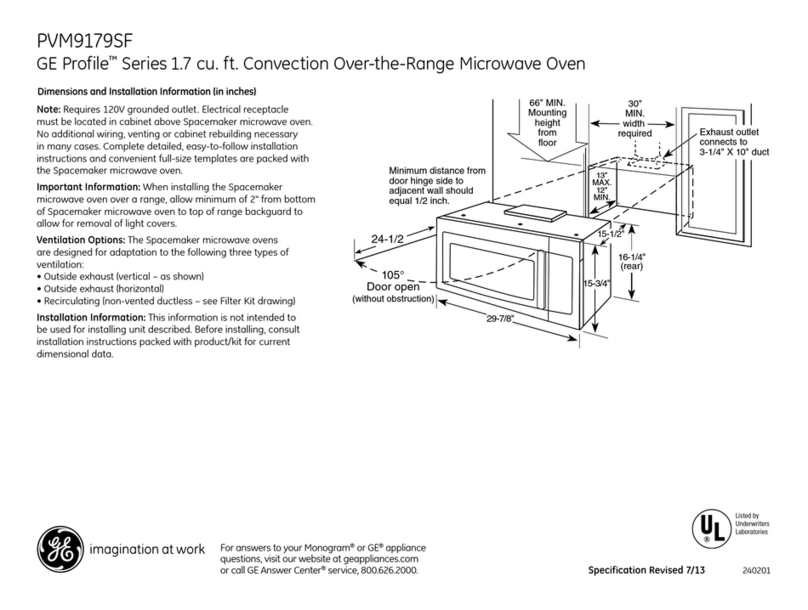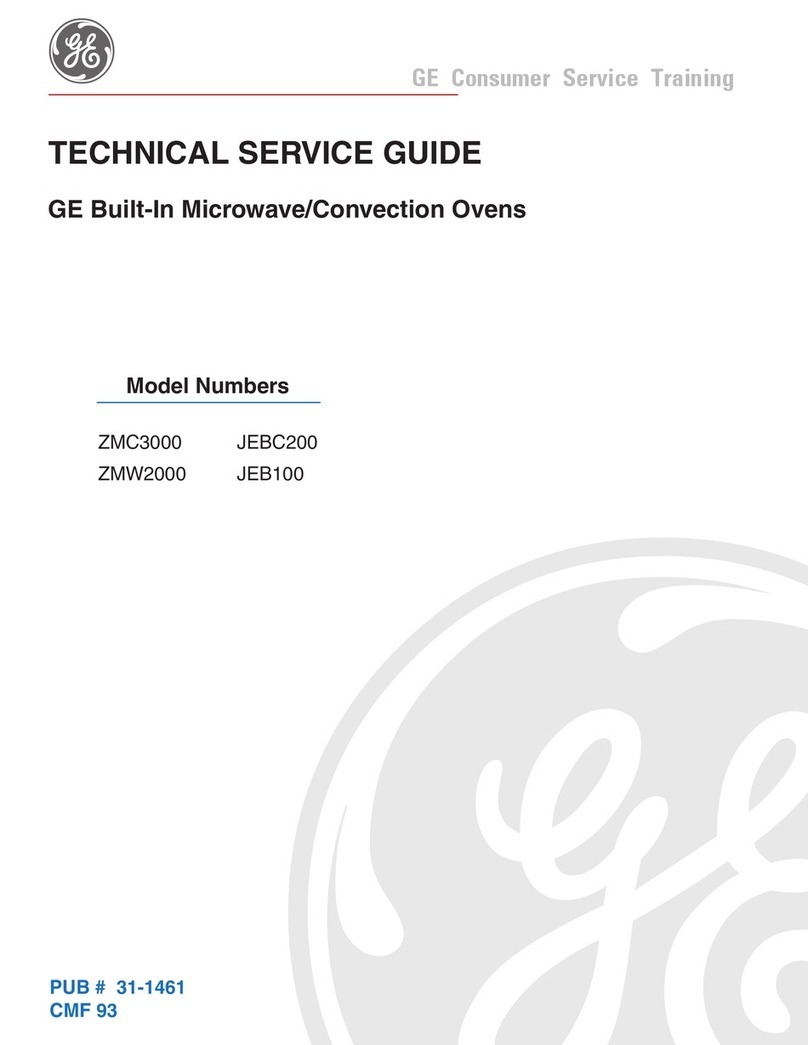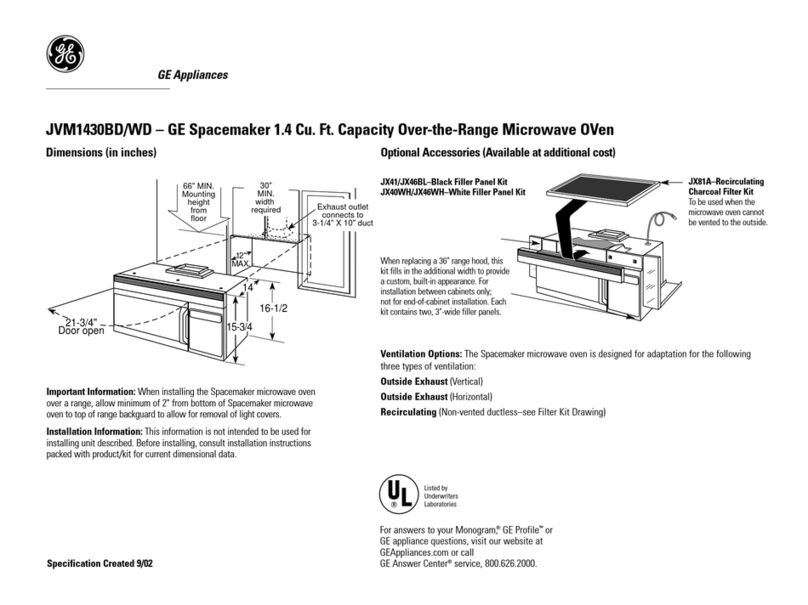Thetime cookingfeatureallows
youto presetthecookingtime.
Theovenshutsoffautomatically.
PowerLevelHI is recommended
formostcooking,butyoumay
changethisformore flexibility,
SeeyourCookbook.
Tobecomebetteracquaintedwith
timecooking,makeacupofcoffee
byfollowingthestepsbelow.
I
I1
Step 1:Fill acup 2Afull ofwater
andadd 1teaspoonof freezedried
coffee.Use acup that hasnometal
decoration. Placecup inovenand
closedoor.
Step2: TouchTIME COOK 1&2.
DisplaySh~MS :0. TIME COOK
llashcs. PowerIx!vclHI is
;Iu[i)matica11}set, and tippcdrson
Jispluy.
Step4: TouchSTART.Time
countingdownshowson display.
Step5: When timeisup, theoven
signalsand flashes“End,” then
shutsoff.
Step6: Open the door.
Usingthe TimeCook2Feature
Withthe Time Cook2feature,you
can settwo time cookingfimctions
withinone program. This wouldbe
idealif you desired to change
powerlevelsduringyourcooking
operations.
The followingisan exampleofhow
to changepower levelsusingTime
Cook 2.
Step 1:Repeat Steps 1,2, and 3.
Step2: TouchTIME COOK 1&2.
Step 3: Setyour timeas illStep 3.
Step4: Tochangeyourpowerlevel,
touchpower levelpad MED I-H.
Step5: TouchSTART.
Step 6: PowerLevelHI is
clisp!ayedand TIME T1counts
down.
Step 7:At the end of TIME T1the
nextselected power lcwelis
displayedund TIME V- isshown
countingdown.
St~p8: When time is up, the oven
~igrlalsand flashes “End,”then
shutsoff.
Step9: openthe door-.
Questions
andAnswers
Q. 1set my ovenfor the time
calledfor in the recipe, but at the
end ofthe timeallowed$mydish
wasn9tdone. Whathappened?
A. Sincehousepowervariesdue
to timeor locationmanyTime
Cookrecipes giveyou atimerange
to preventovercooking.Setthe
ovenfor minimumtime, testthe
foodfor doneness,and cookyour
dish alittlelonger,if necessary.
Q. Itouched thenumber pads
and selectedmypowerlevel.
When ItouchedSTART,how-
ever9my ovendidn’tcome on.
Why not?
A. The TIME COOK pad mustbe
touchedbeforesettingthe number
pads or else yourovenwill not
begin cooking.
Q. Iwantto cookon aPower
Levelother than HI, what do I
need to do?
A. Tochangethe PowerLevel,
touch the desired POWER LEVEL
pad after enteringdesired cooking
time and then touch START.
Q. What happens ifl accident-
ally operate the microwavemm
without food in it?
A. Accidentalusefor short
periods oftime does not damage
the Magnetron, but, it is not
recommended.
Q. Can Iinterrupt my Time
Cook function to check the
A. Yes.To resume cooking,
simply close the door and press
the STARTpad. The timer must be
reset for cooking to resume unless
time is remaining on timer.