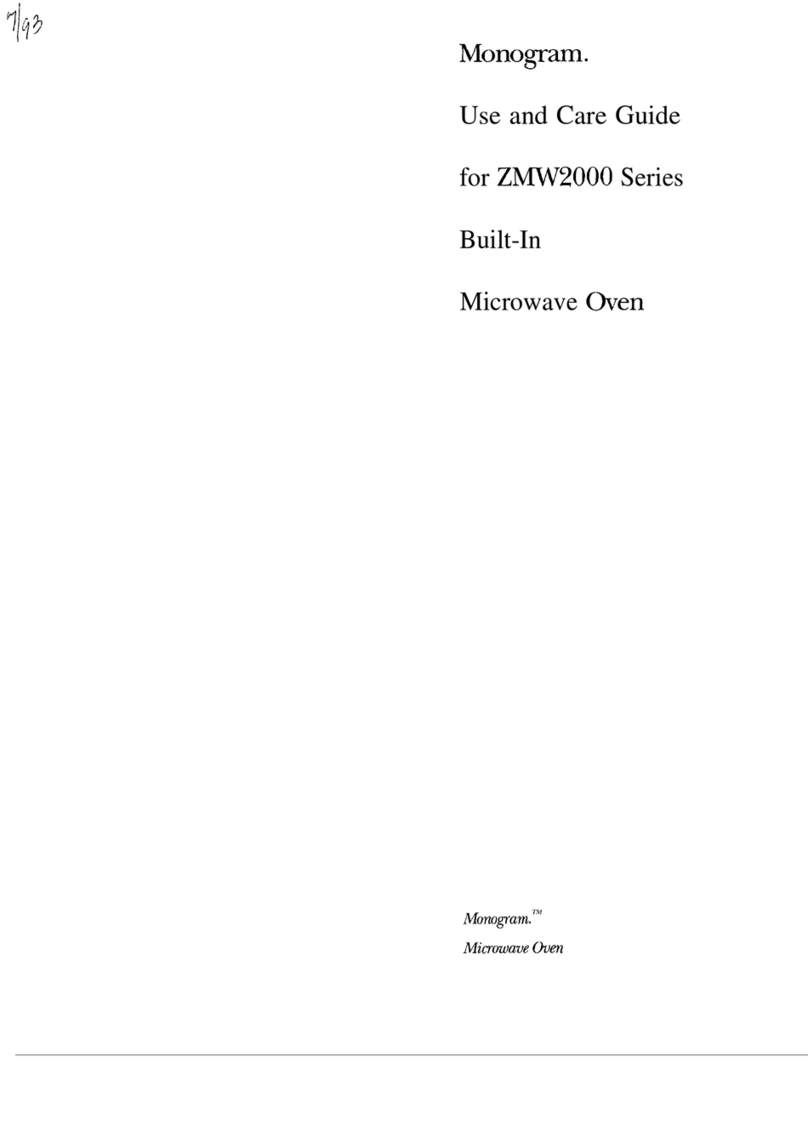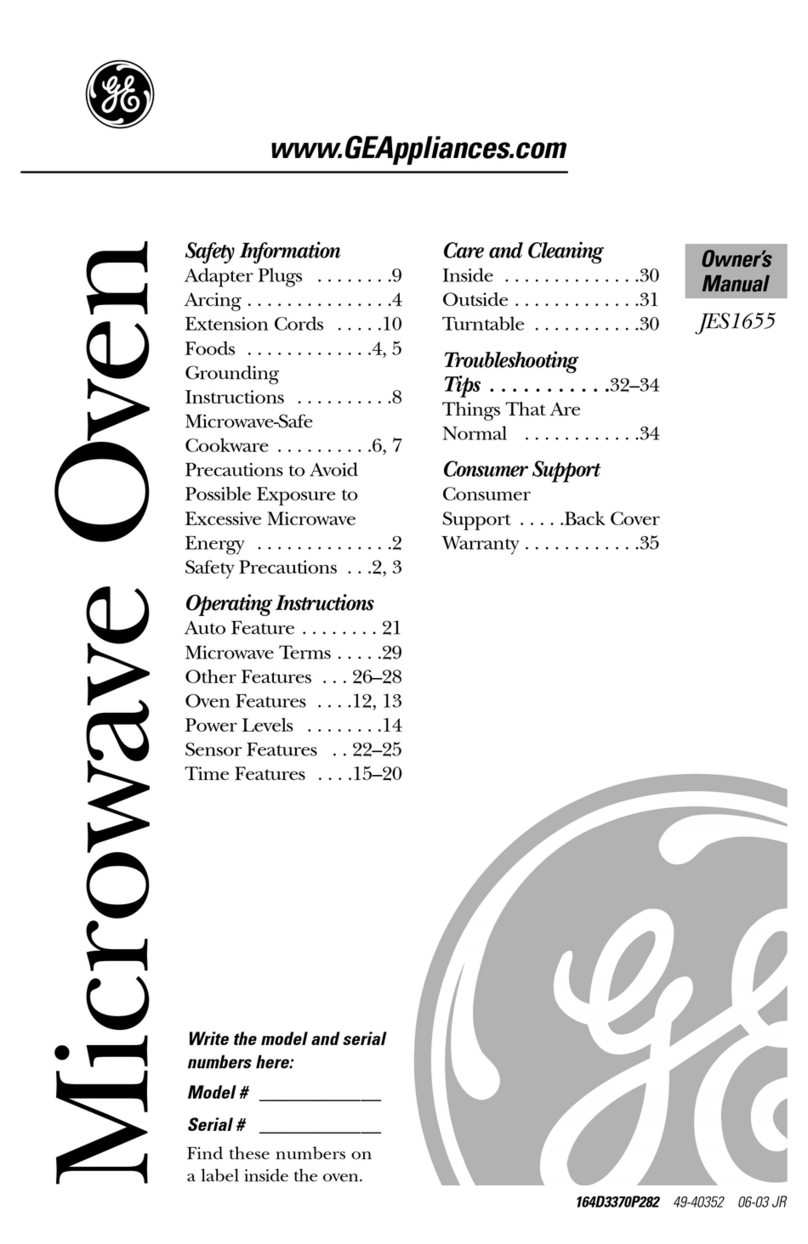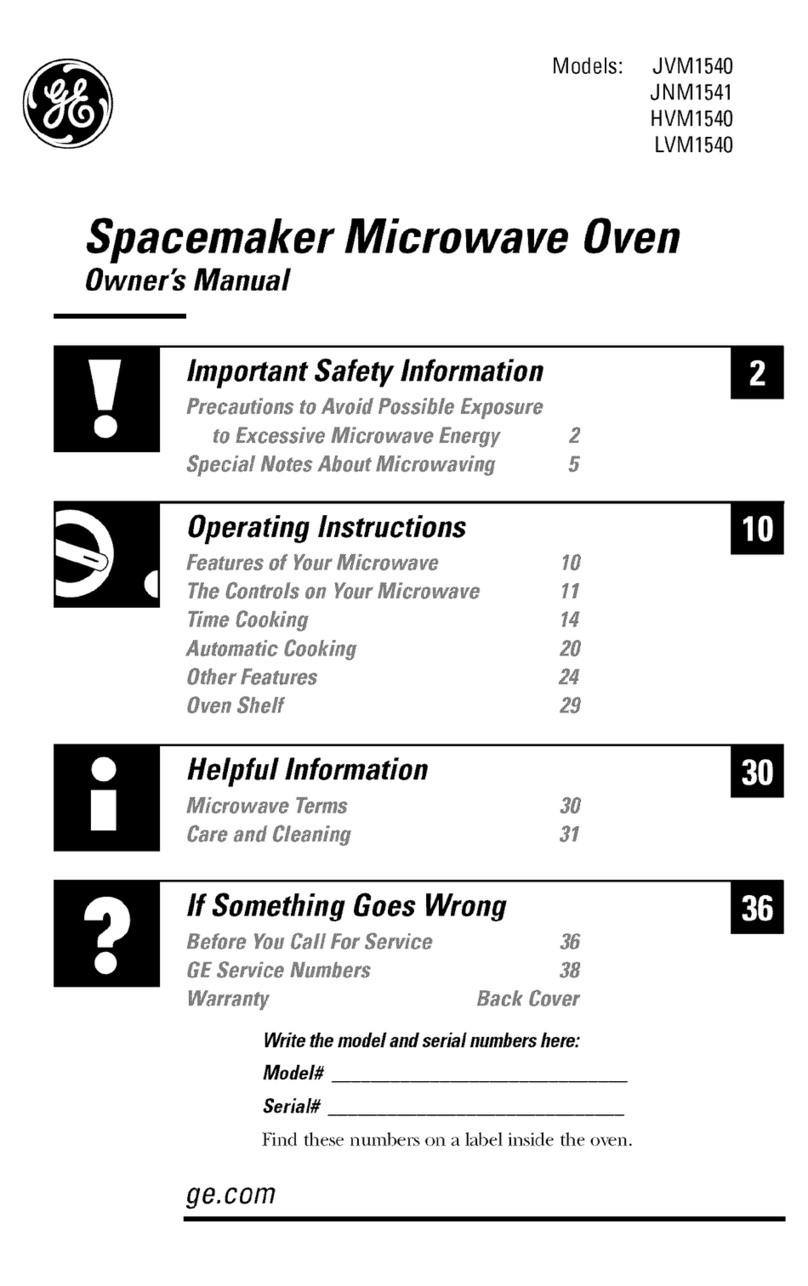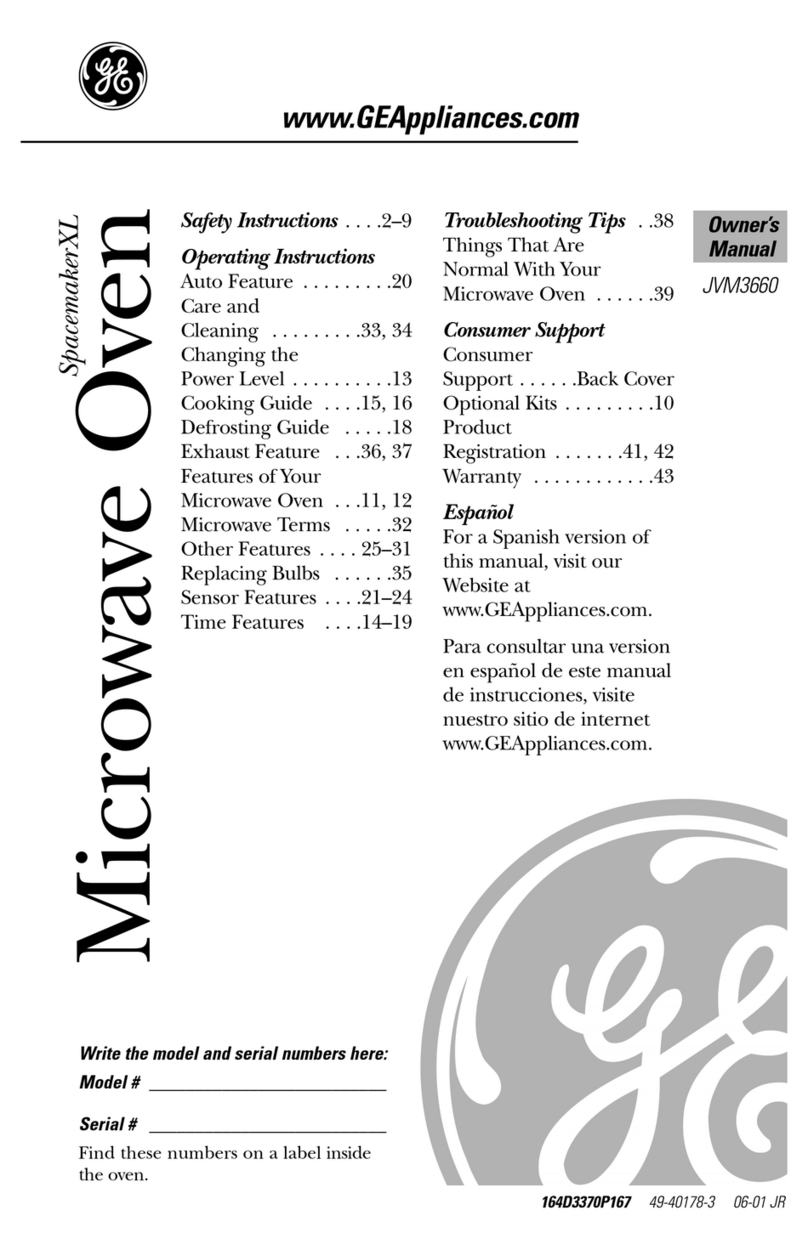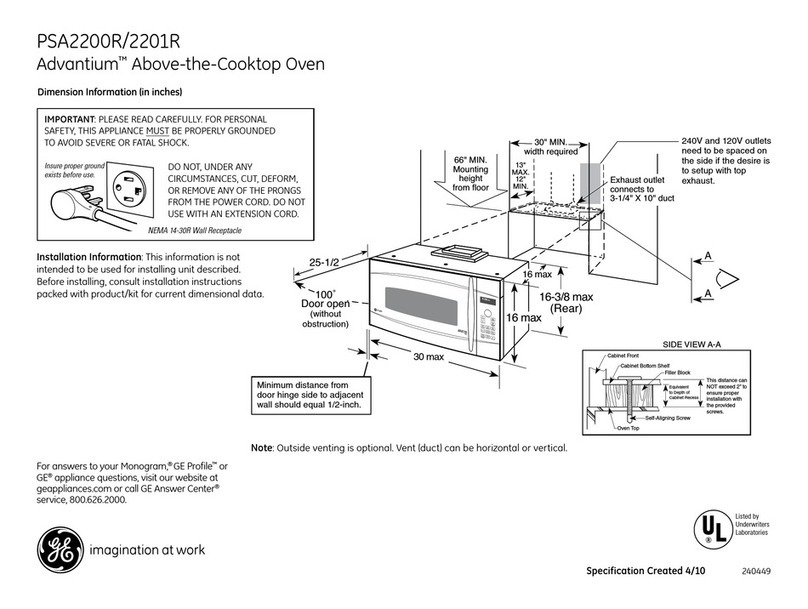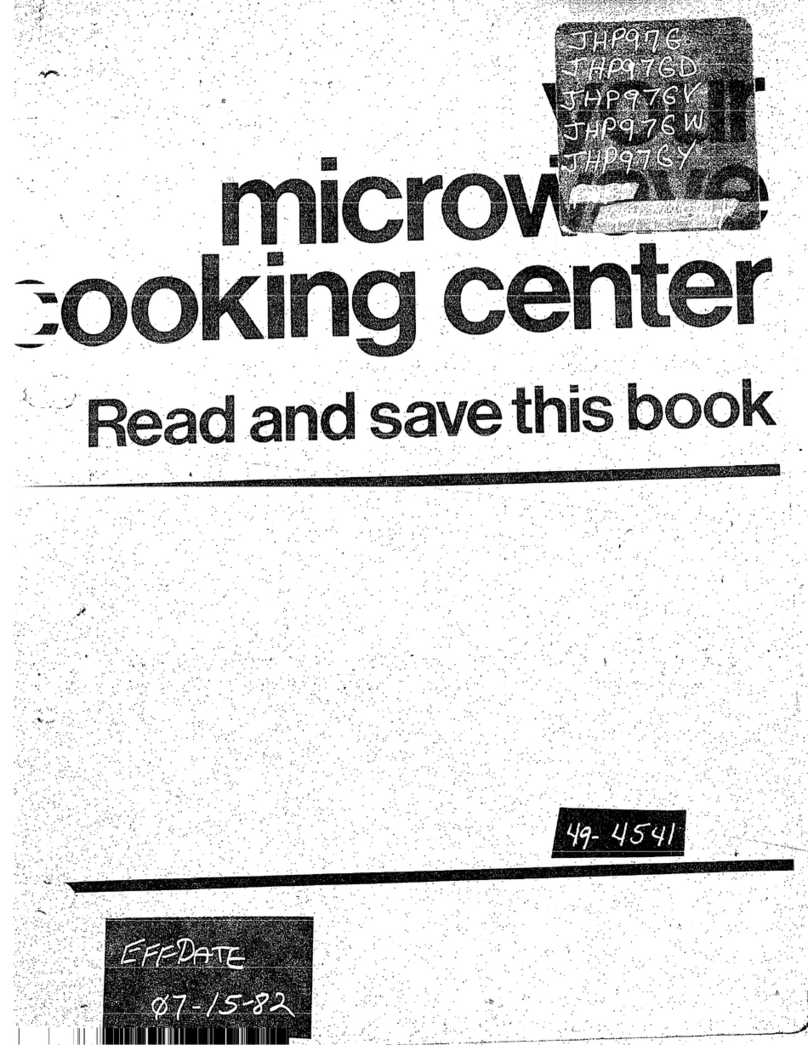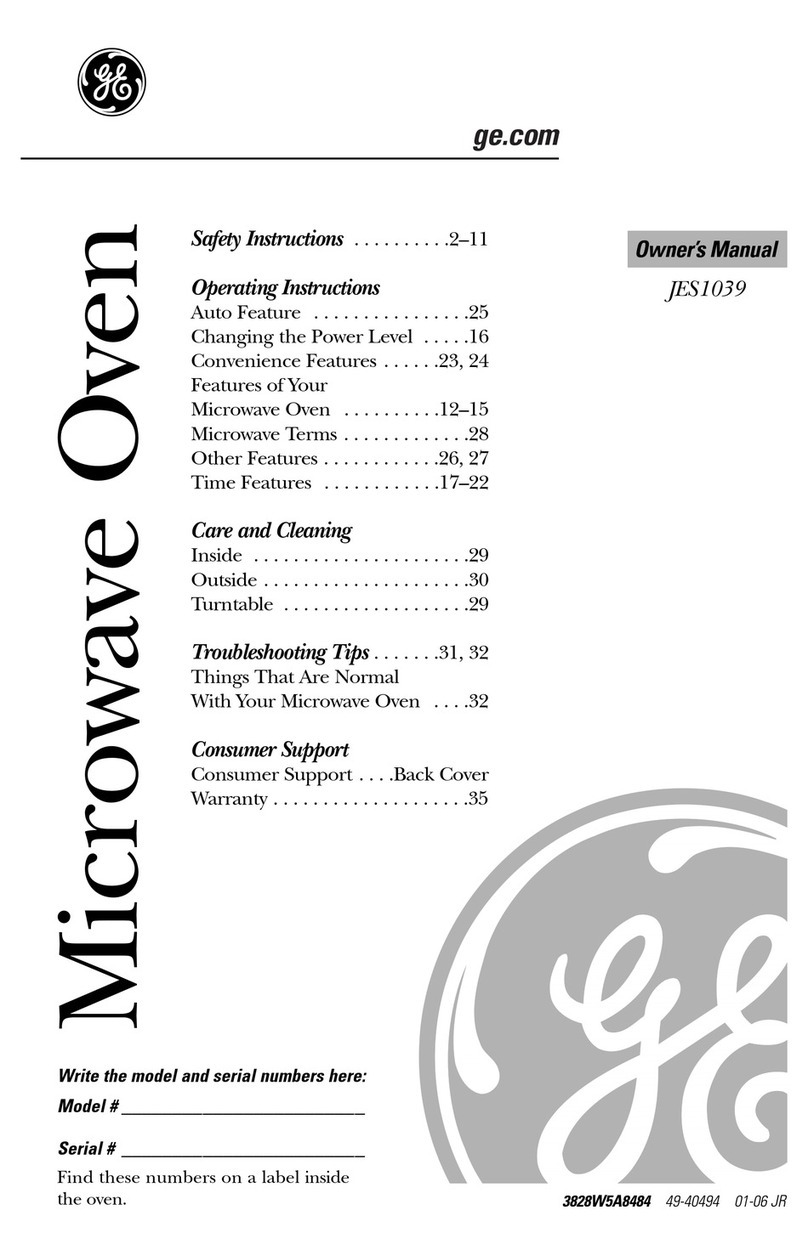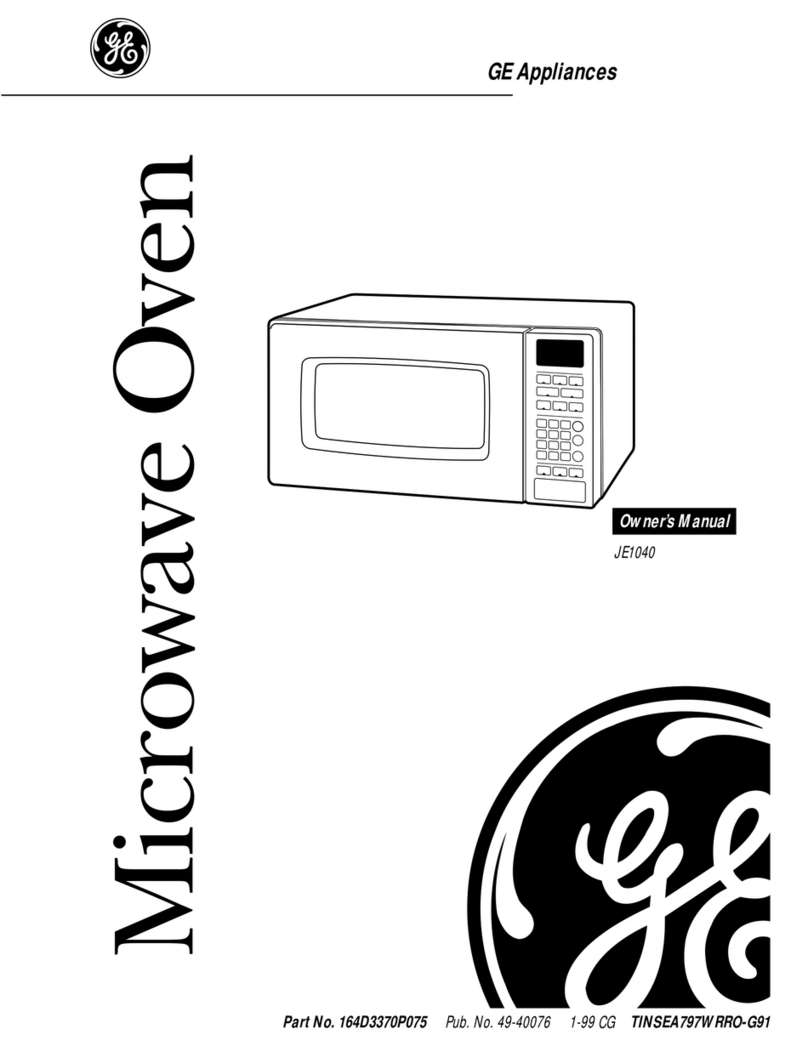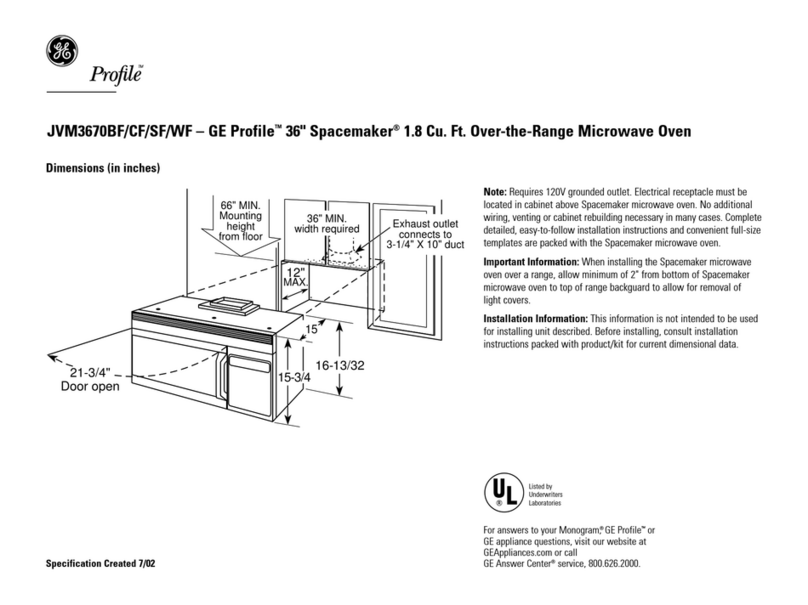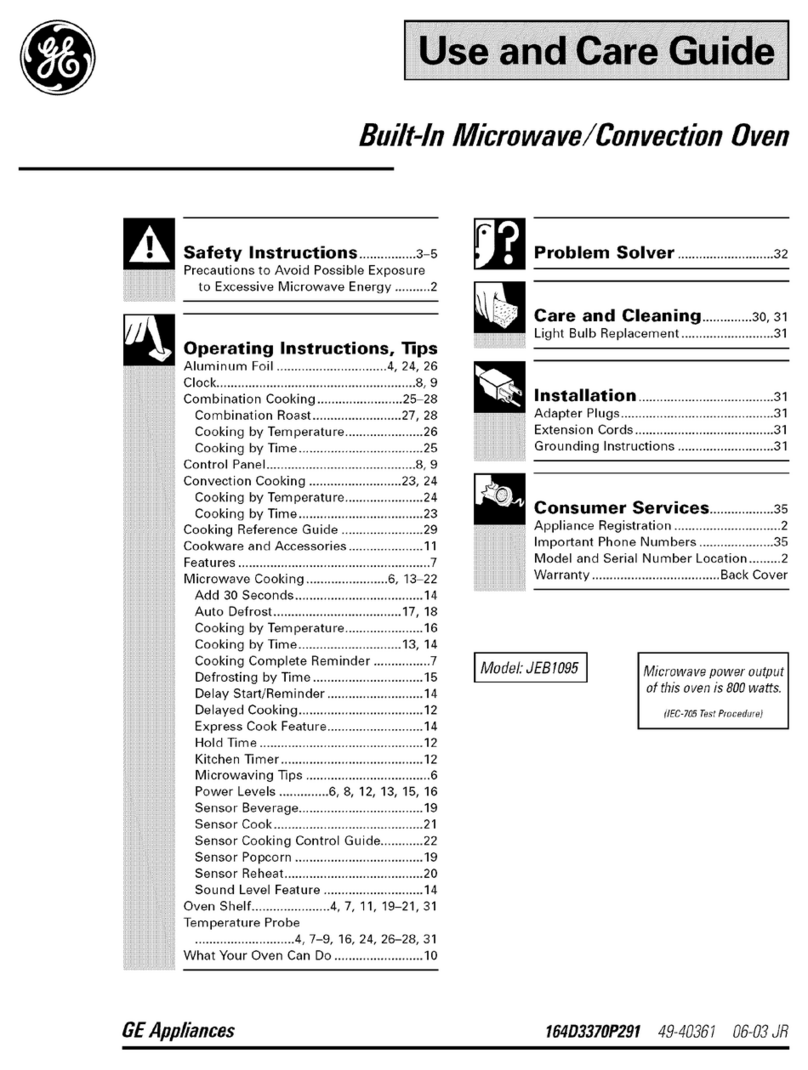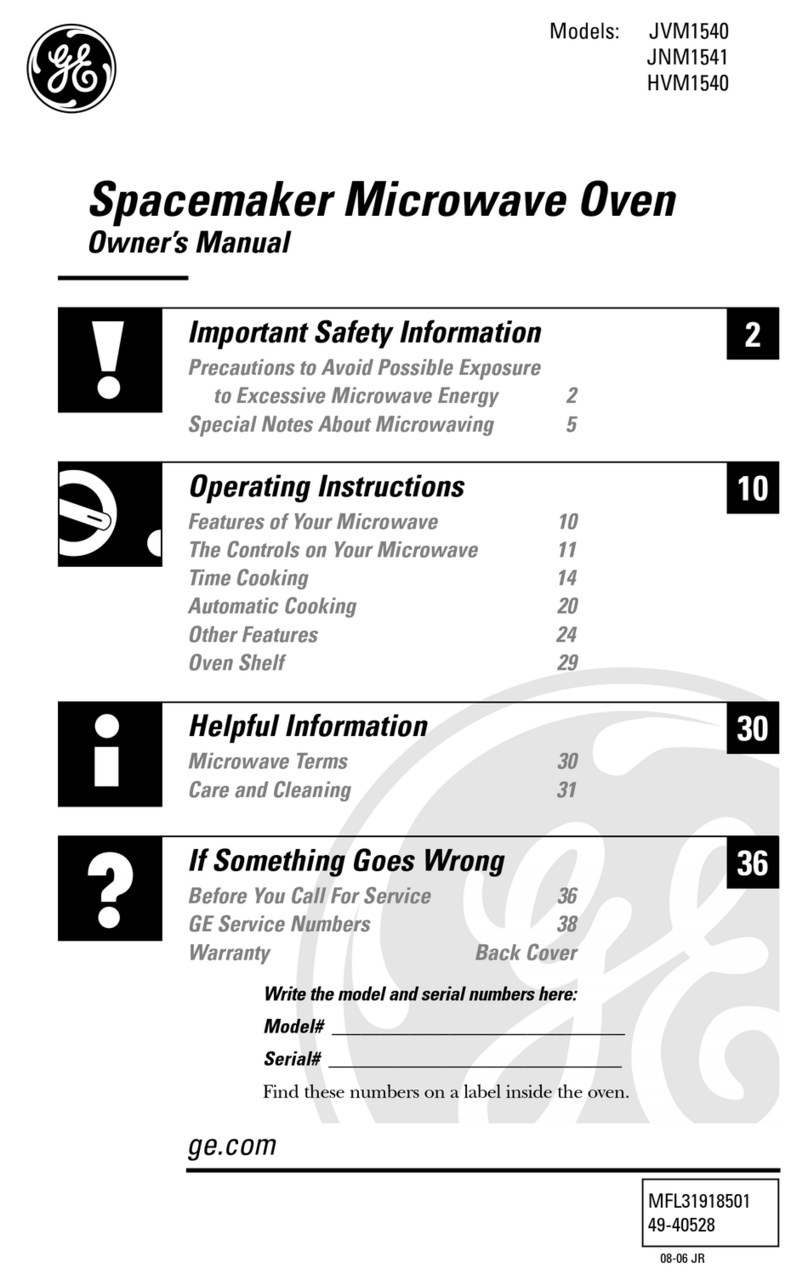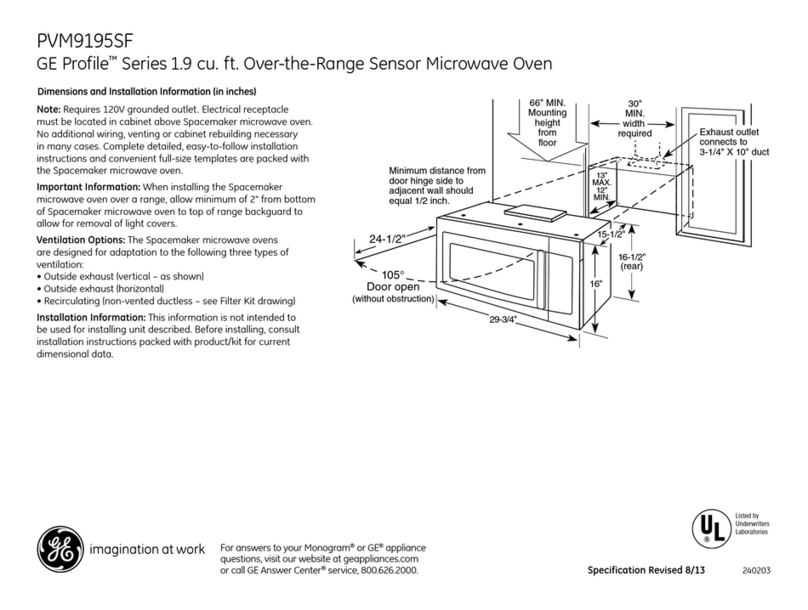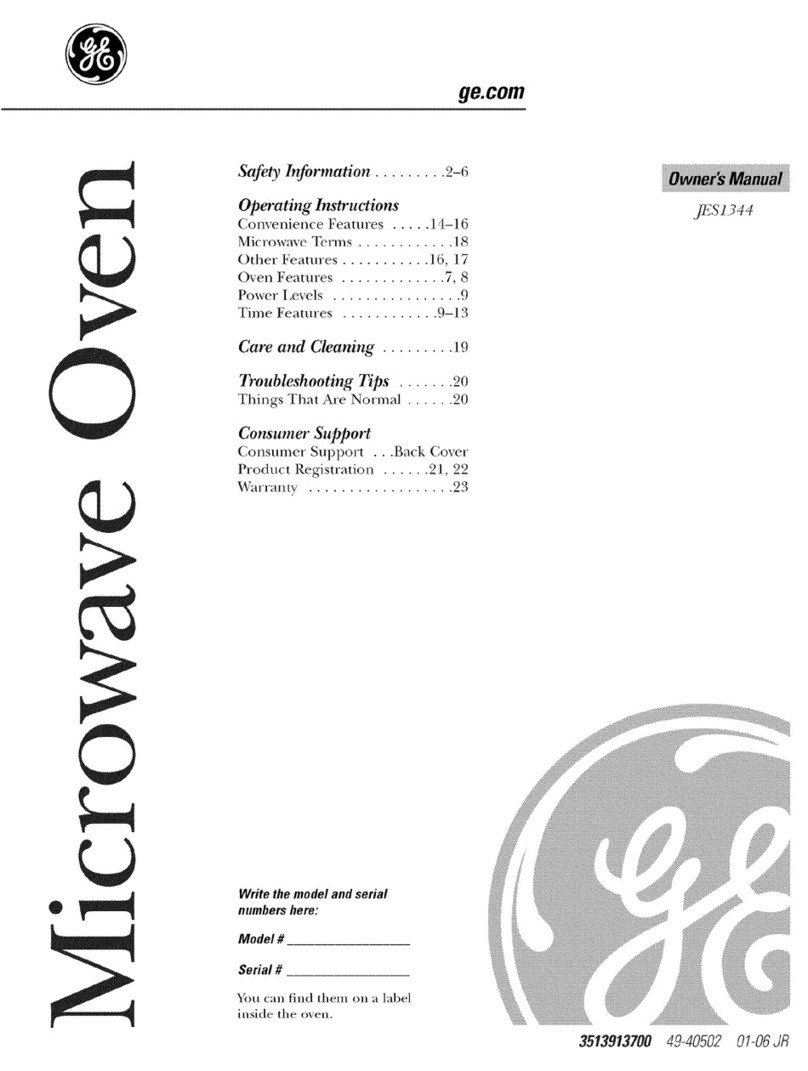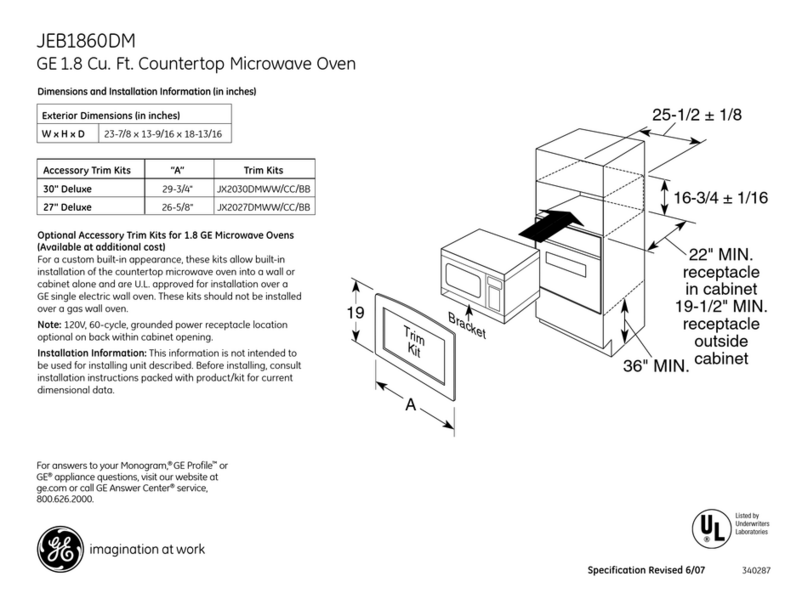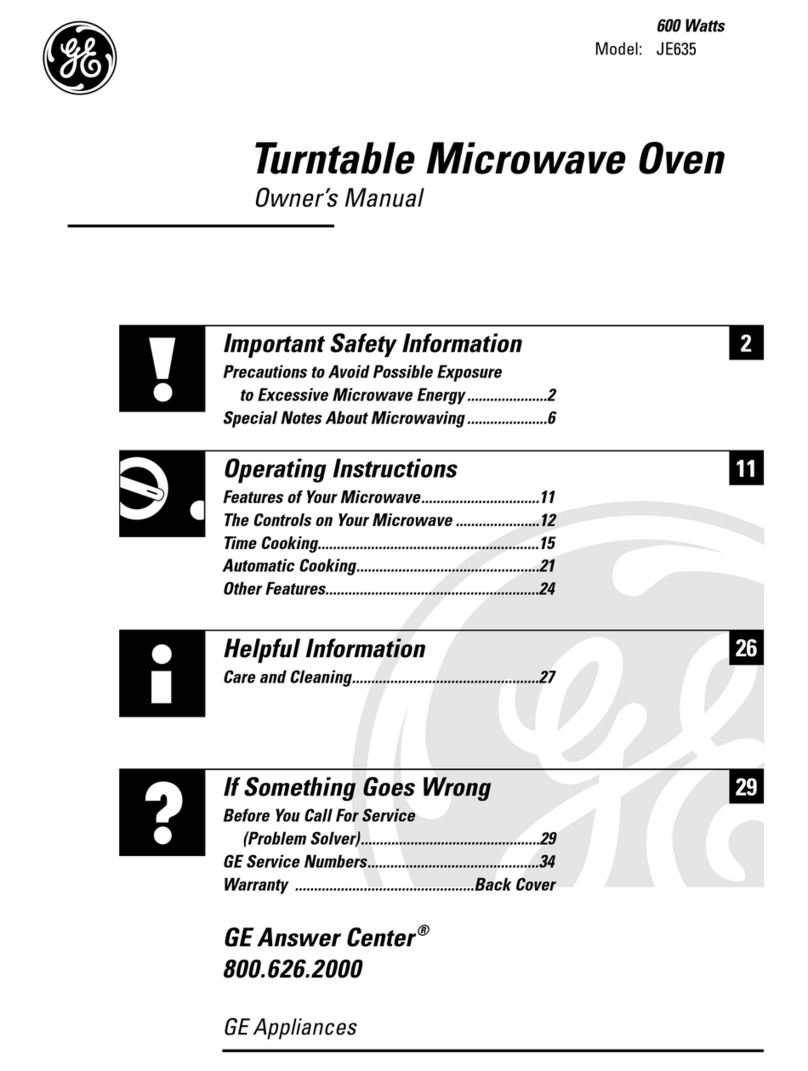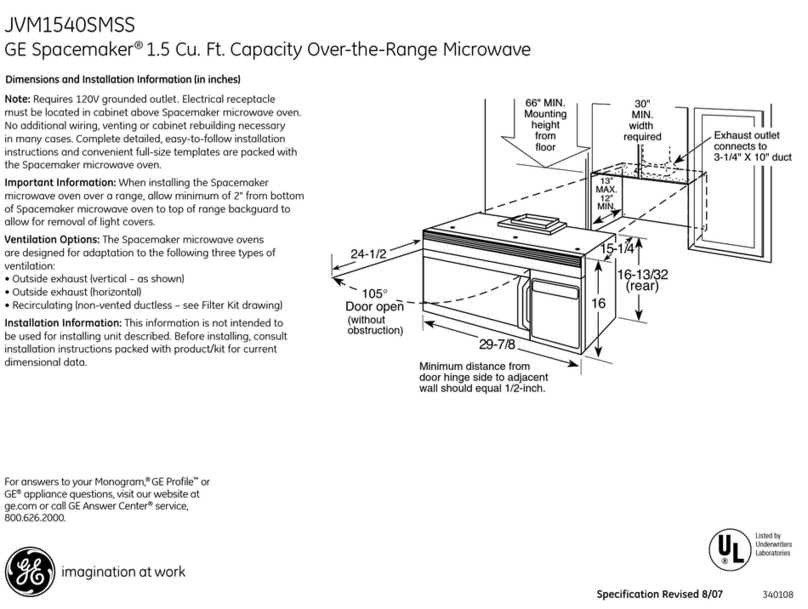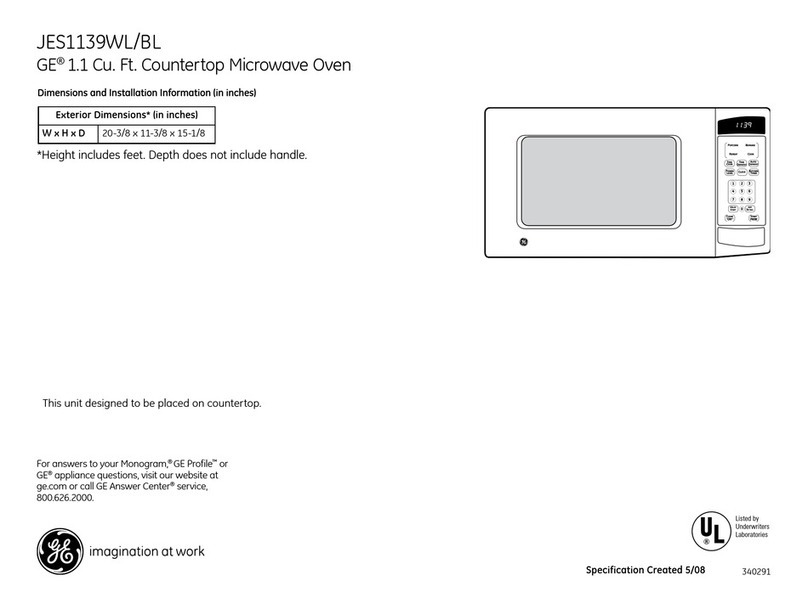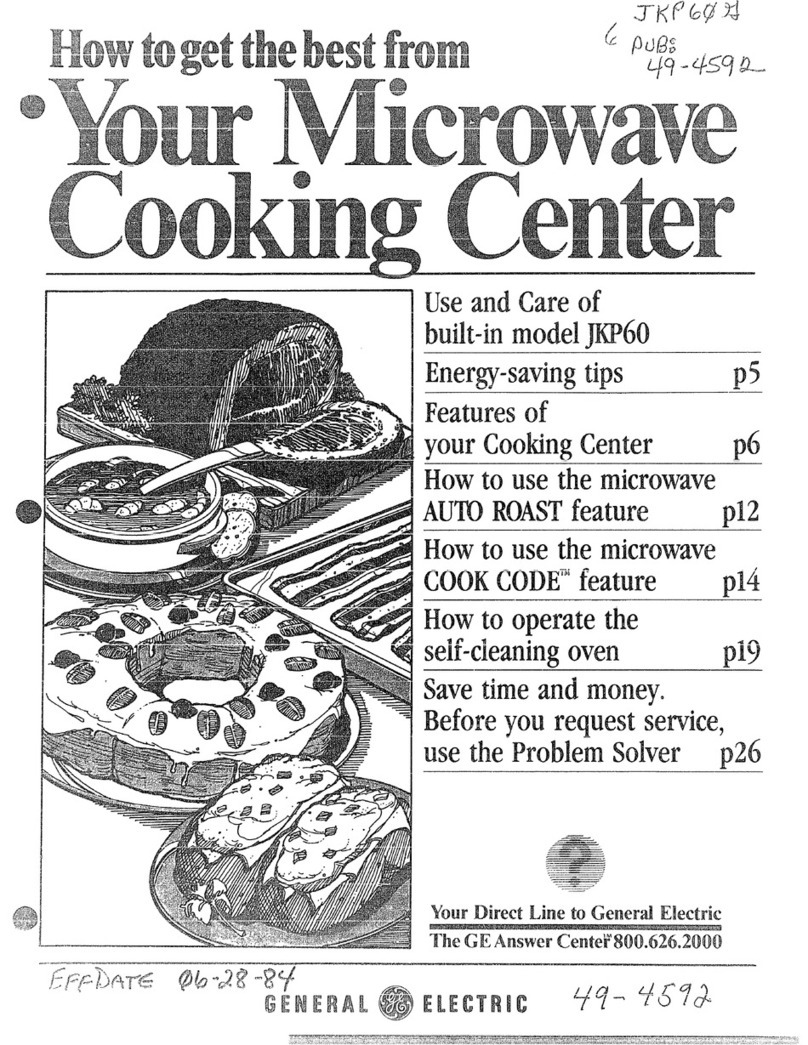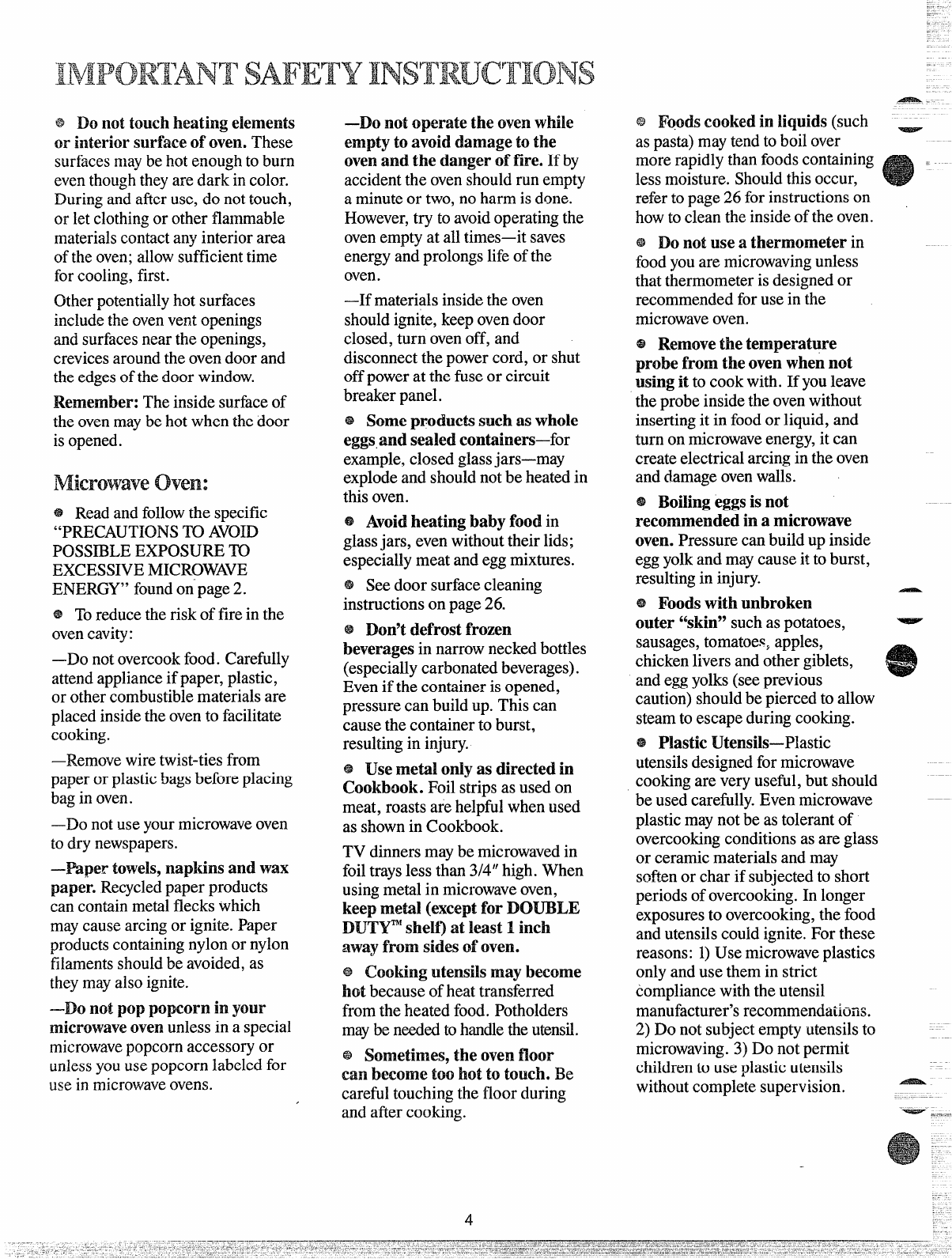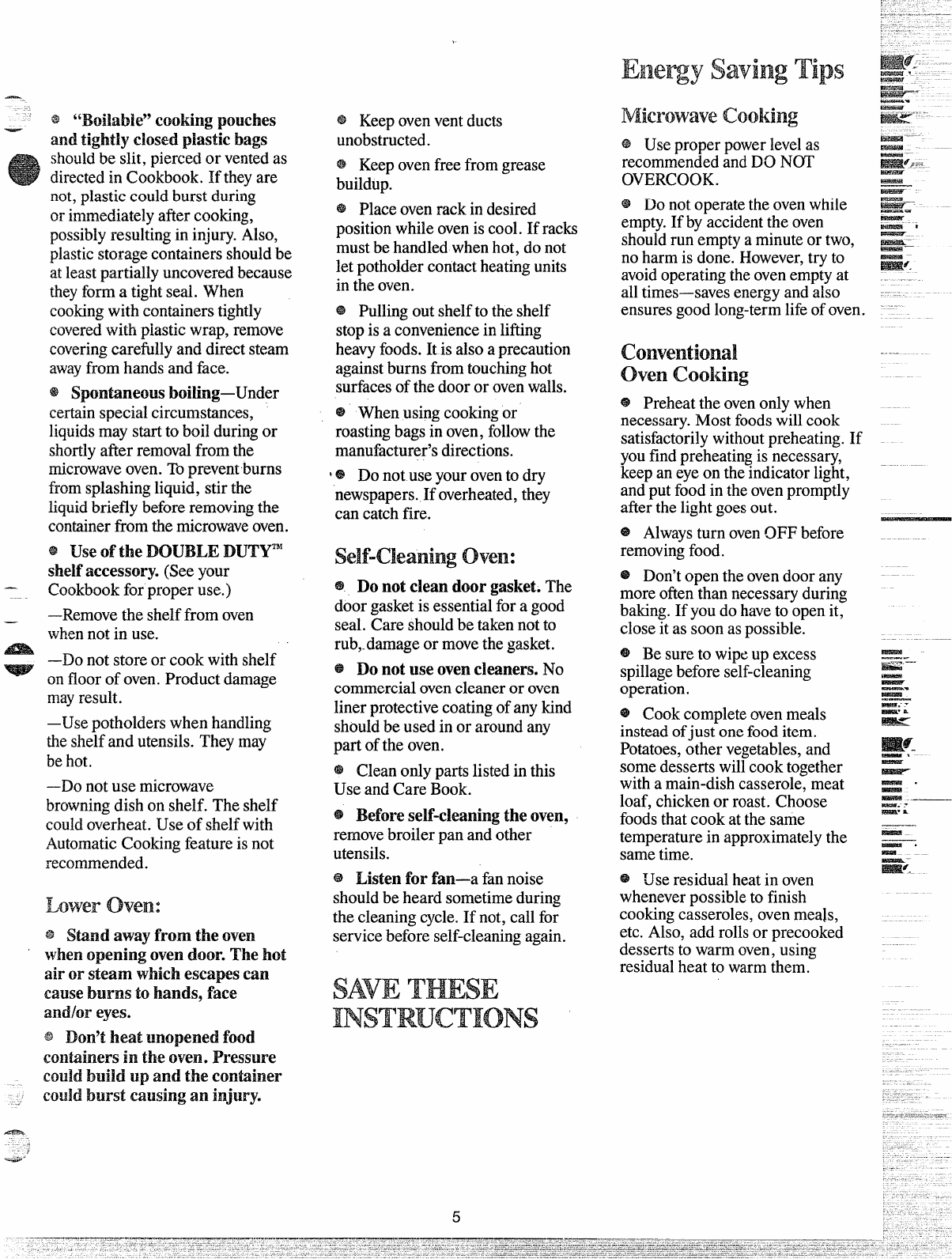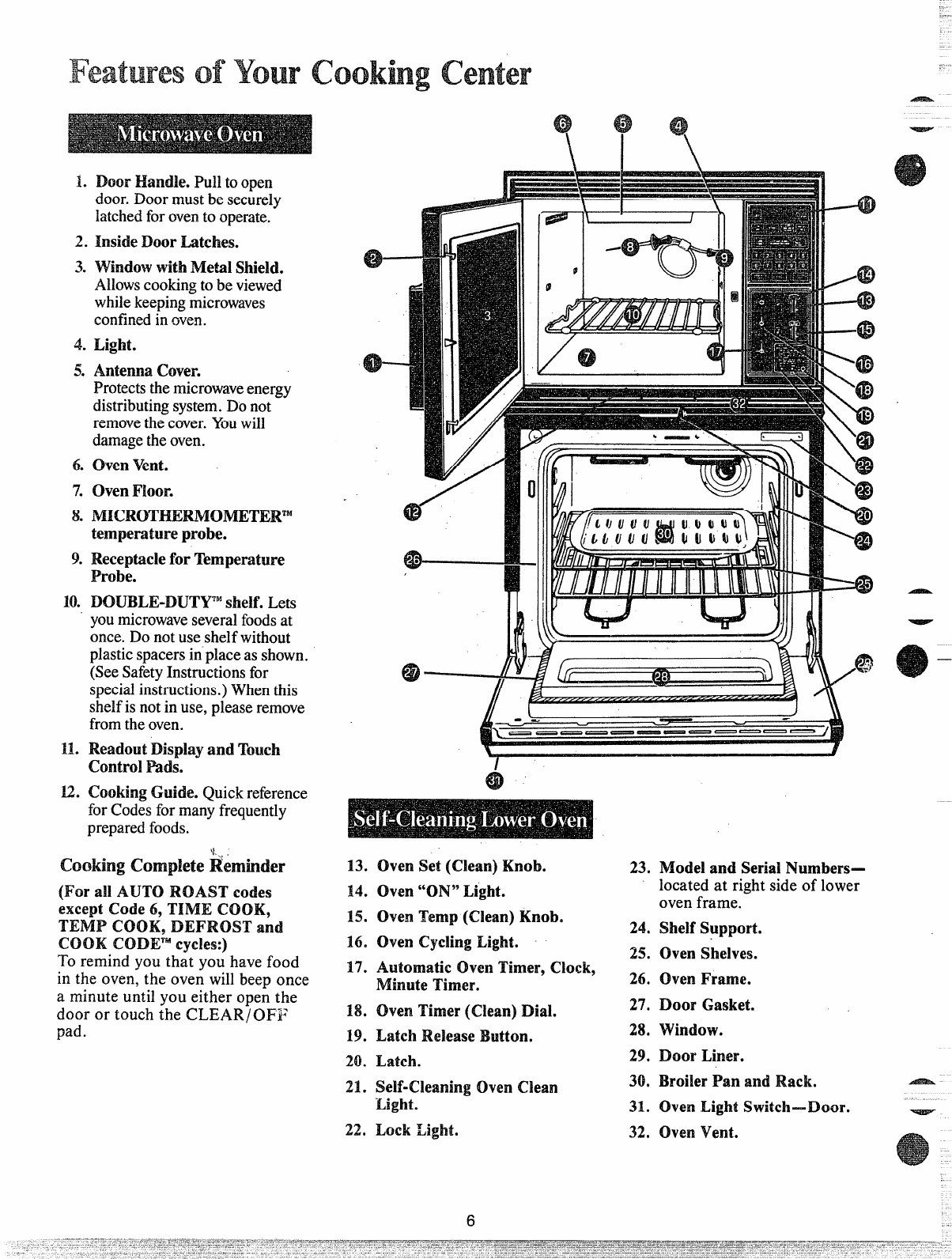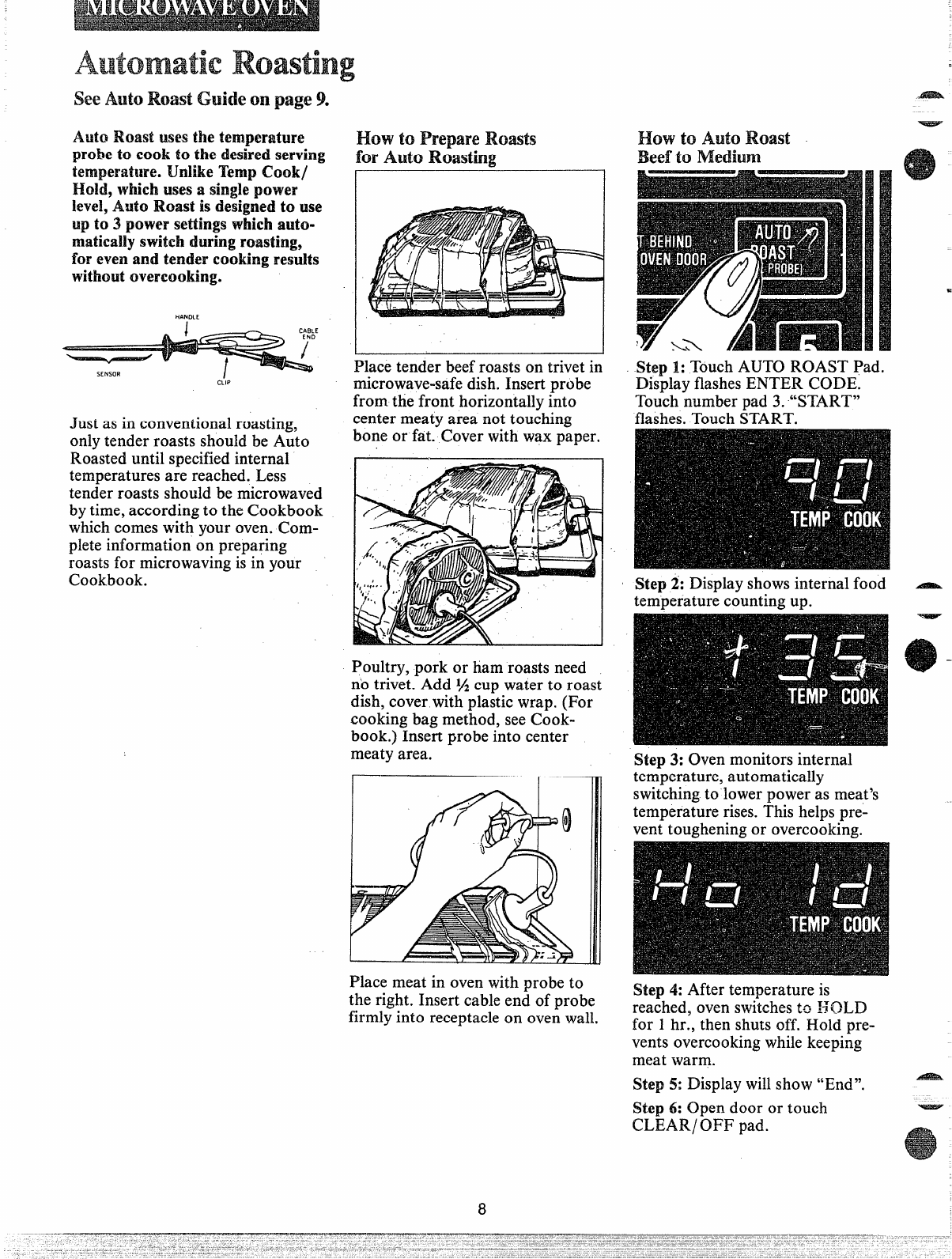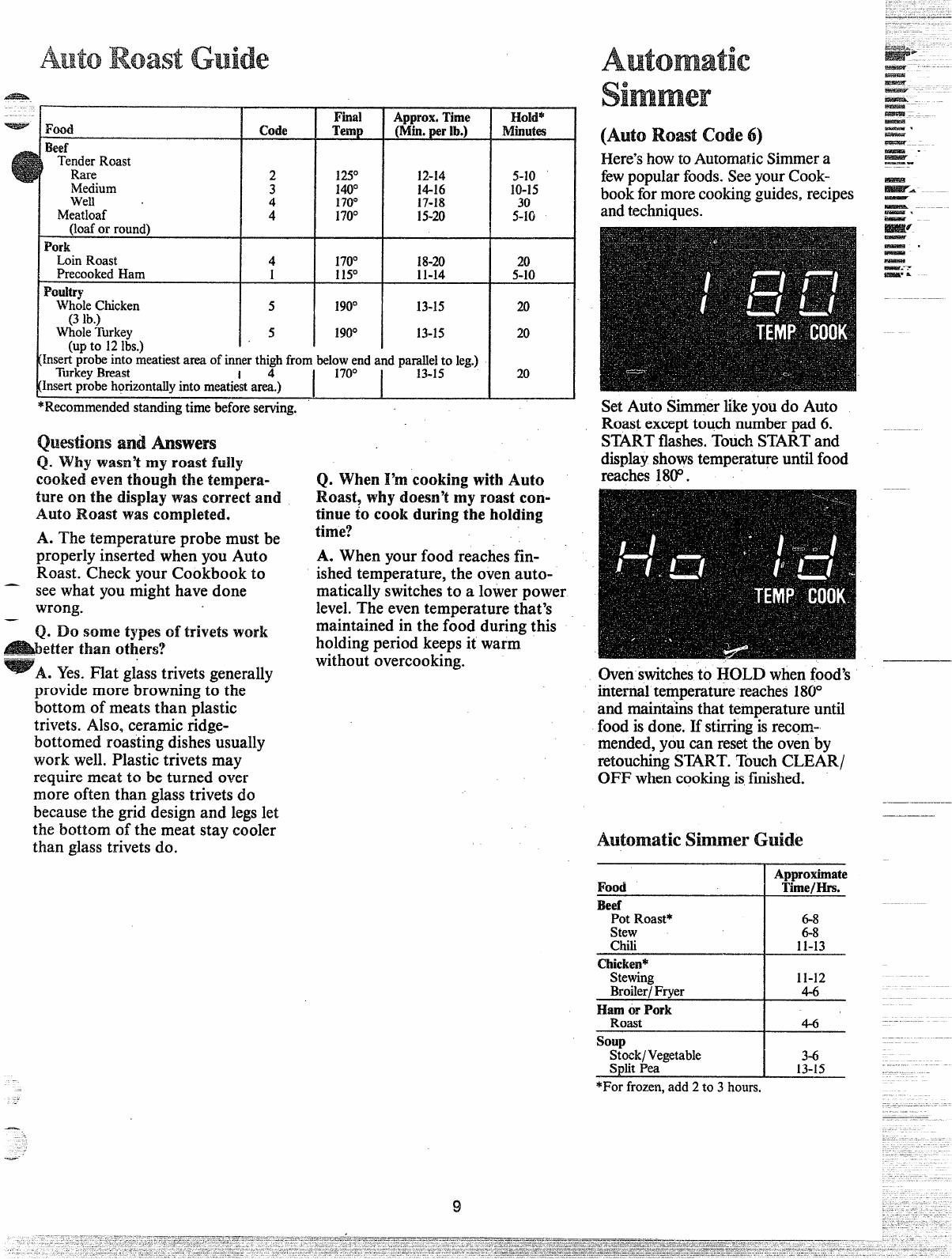*Do notouchheating ekments
or insof mm. These
surfacesmaybe hot enough toburn
eventhoughthey are dark in color.
During and after use, do nottouch,
or letclothingor other flammable
materialscontactany interior area
of theoven;allowsufficienttime
forcooling, first.
Other potentiallyhot surfaces
includetheovenventopenings
and surfacesnear the openings,
crevicesaround the ovendoor and
theedgesof the door window.
Remember: The inside surfaceof
the ovenmay be hot when the door
isopened. oven
@Read and followthe specific
“PRECAUTKINS TO AVOID
POSSIBLE EXPOSURE TO
EXCESSIVE MICROWAVE
ENERGY” foundon page 2.
@Toreduce the risk of fire in the
ovencavity:
—Donotovercookfood. Carefully
attendapplianceif paper, plastic,
or other combustiblematerials are
placed insidethe ovento facilitate
cooking.
—Removewire twist-ties from
paper or plastic bagsbefore placing
bag in oven.
—Donot use your microwaveoven
to dry newspapers.
—Paper towels, napkins andwax
paper.Recycledpaper products
can contain metalflecks which
maycause arcing or ignite. Paper
productscontainingnylon or nylon
filamentsshould be avoided, as
theymay also ignite.
—Donot pop popcorn in your
microwave oven unless in aspecial
microwavepopcorn accessory or
unlessyou use popcorn labeled for
use in microwaveovens.
—Donot operate the oven while
empty to avoiddamagetothe
ovenandthedangeroffire.If by
accidentthe ovenshouldrun empty
aminuteor two, no harm is done.
However,try to avoidoperatingthe
ovenempty at all times—itsaves
energy and prolongslifeofthe
oven.
—Ifmaterials insidethe oven
should ignite, keep ovendoor
closed, turn ovenoff, and
disconnectthe power cord, or shut
offpower at the fuse or circuit
breaker panel.
@Some productssuchaswhole
eggsandsealedcontainers-for
example, closed glassjars—may
explodeand shouldnotbe heated in
this oven.
@Avoidheatingbabyfoodin
glassjars, evenwithouttheirlids;
especiallymeatandeggmixtures.
@Seedoorsurfacecleaning
instructionsonpage26.
43Don’tdefrostfrozen
beverages
in narrow neckedbottles
(especiallycarbonated beverages).
Even if the container is opened,
pressure can build up. This can
cause the container to burst,
resulting in injury.
@Use metal only as directed in
Cookbook. Foil strips as used on
meat, roasts are helpfid when used
as shownin Cookbook.
TV dinners maybe microwavedin
foiltraysless than 3/4”high. When
usingmetal in microwaveoven,
keep metal (except for DOUBLE
DUTYTM
she~t)atleast1inch
awayfromsidesofoven.
@Cookingutensilsmaybecome
hotbecause ofheat transferred
from the heated food. Potholders
maybe neededtohandletheutensil.
@Sometimes,theovenfloor
canbecometoohottotouch.Be
careful touching the floor during
and after cooking.
4
@FQodscookedinliquids(such
as pasta)may tend to boil over
more rapidly than foodscontaining
less moisture. Shouldthisoccur,
refer to page 26 for instructionson
howto clean the inside of the oven.
@Do notuseathermometerin
food youare microwavingunless
that thermometer is designedor
recommended foruse in the
microwaveoven.
@Removethetemperature
probefromtheovenwhennot
usingitto cook with. If youleave
the probe insidethe ovenwithout
inserting it in foodor liquid, and
turn on microwaveenergy,it can
create electrical arcing in the oven
and damage ovenwalls.
@Boilingeggsisnot
recommendedinamicrowave
oven.Pressure can build up inside
eggyolk and may cause it to burst,
resultingin injury.
@Foodswithunbroken
outer‘&skin”
such as potatoes,
sausages,tomatoe~,apples,
chicken livers and other giblets,
and eggyolks(seeprevious
caution) shouldbe pierced to allow
steamto escape during cooking.
@PlasticUtensils—Plastic
utensilsdesigned for microwave
cookingare very useful, but should
be used carefully.Even microwave
plastic may not be as tolerant of
—
overcookingconditions as are glass
or ceramic materials and may
softenor char if subjectedto short
periods ofovercooking. In longer
exposuresto overcooking,the food
and utensilscould ignite. For these
reasons: 1)Use microwaveplastics
only and use them in strict
compliance with the utensil
manufacturer’srecommendations.
2) Do not subjectempty utensilsto
microwaving.3) Do not permit
children to use plastic utensils
without complete supervision.
--