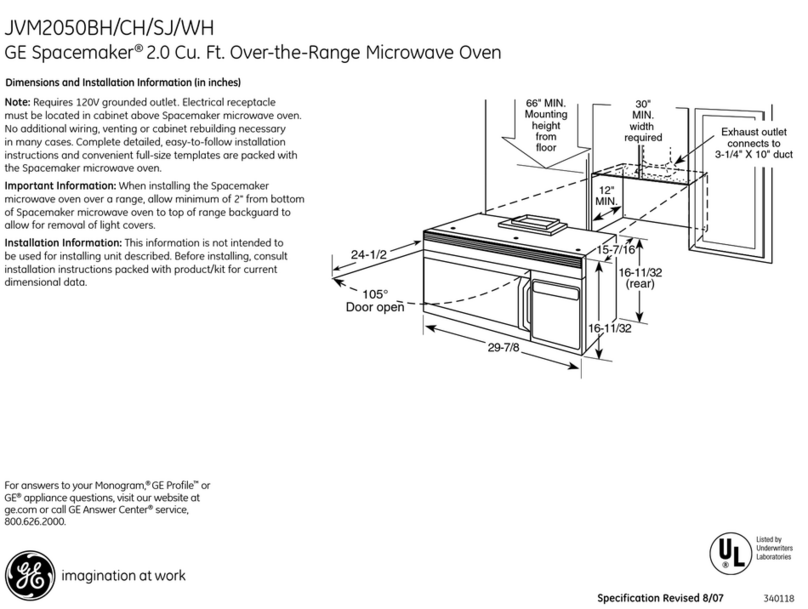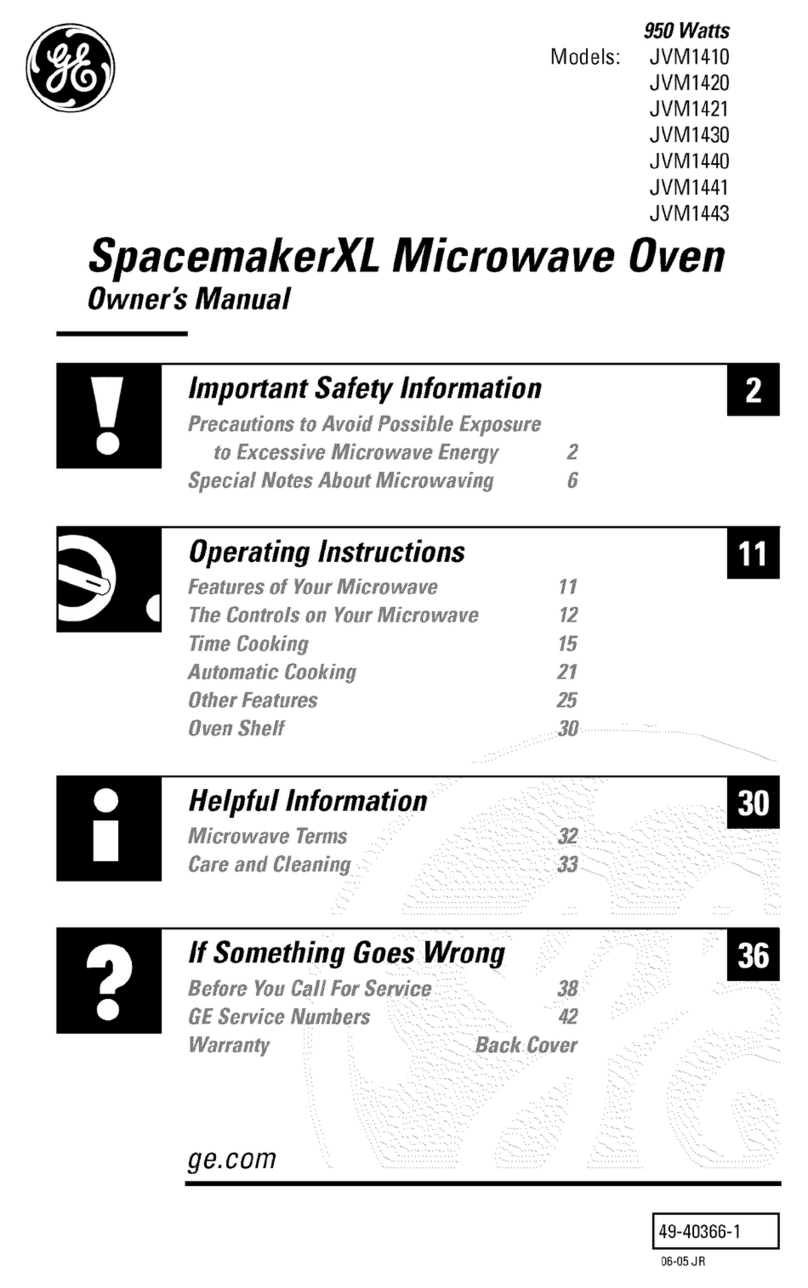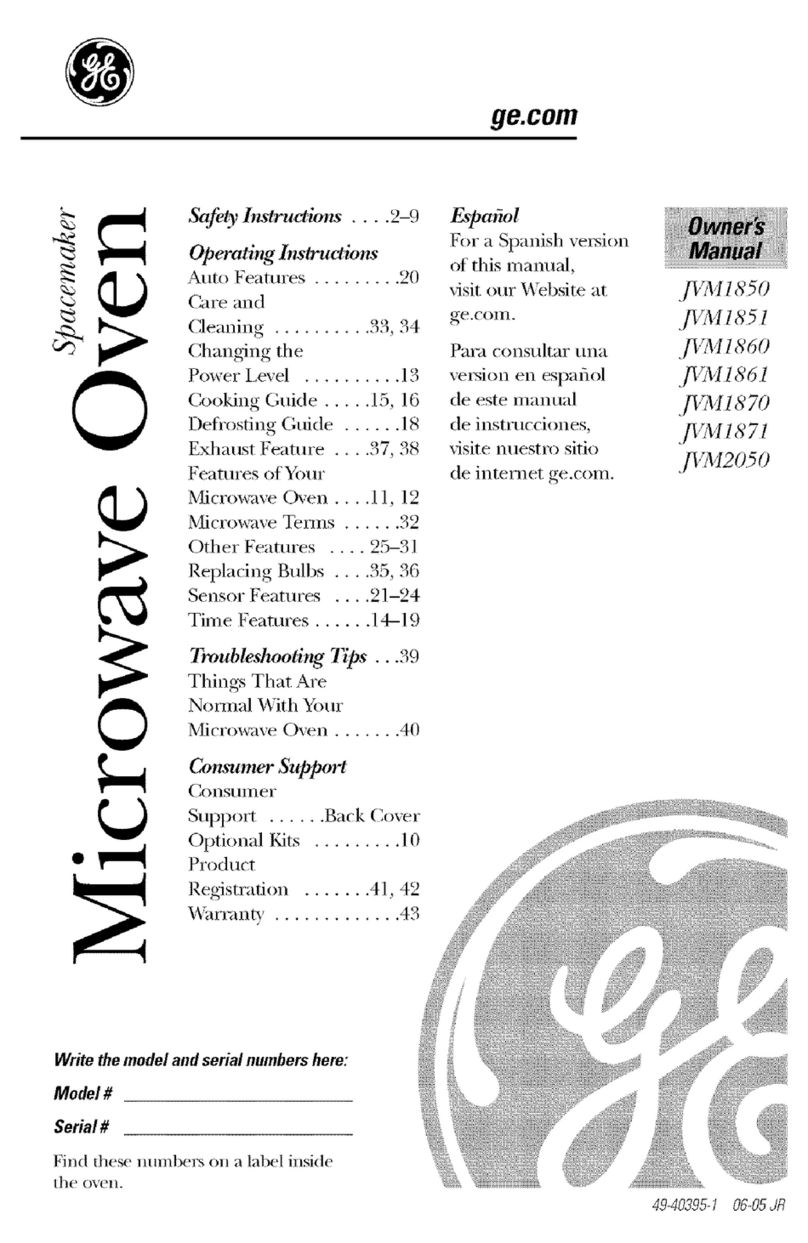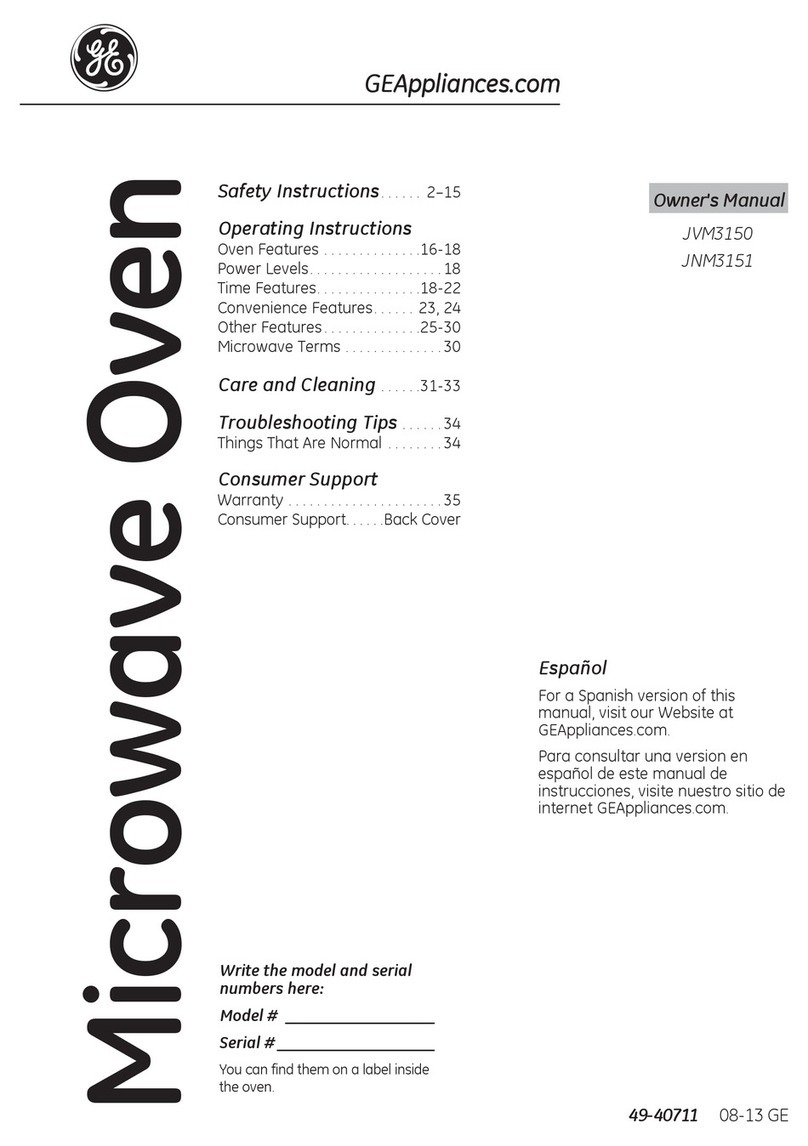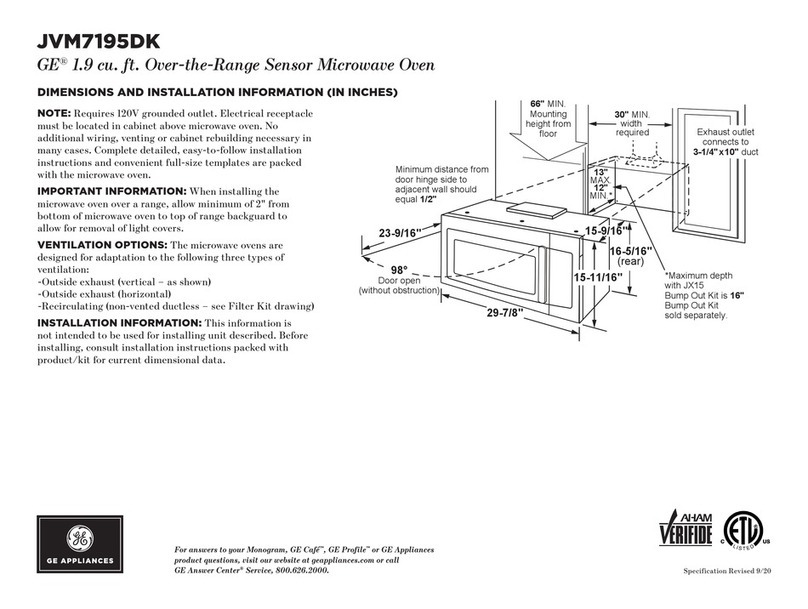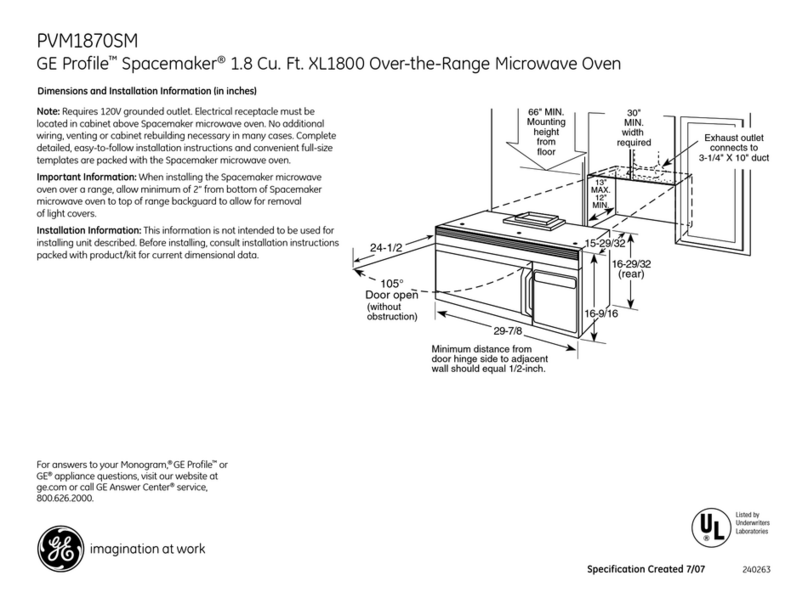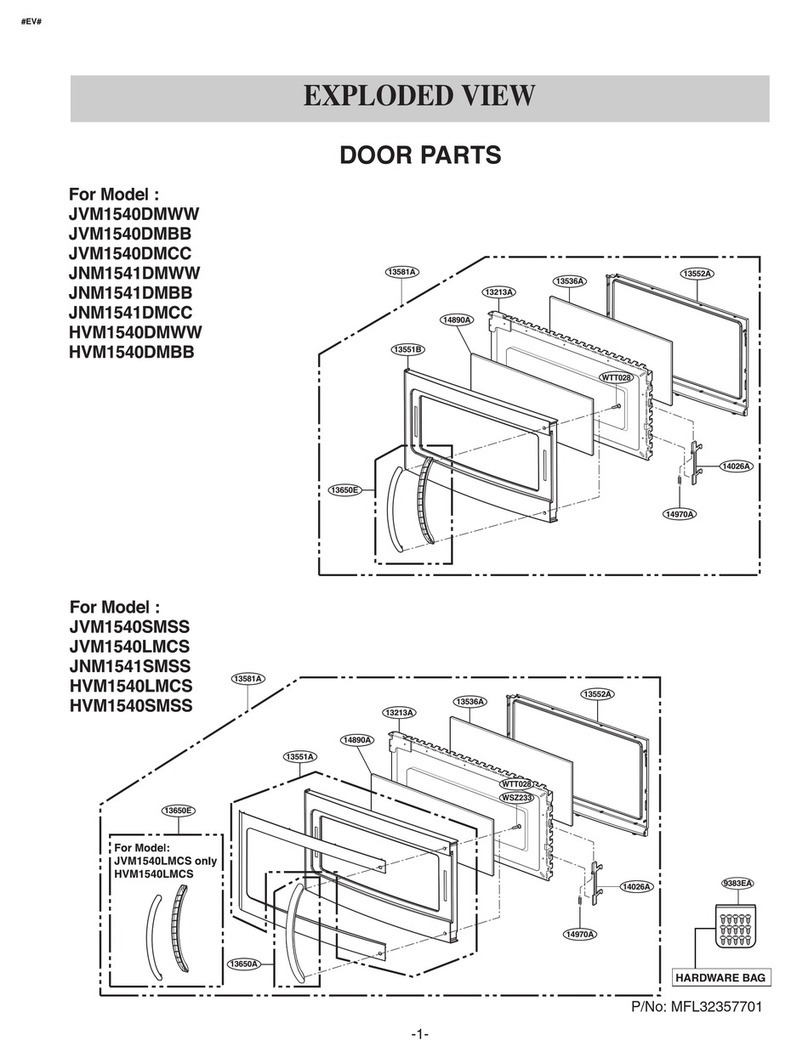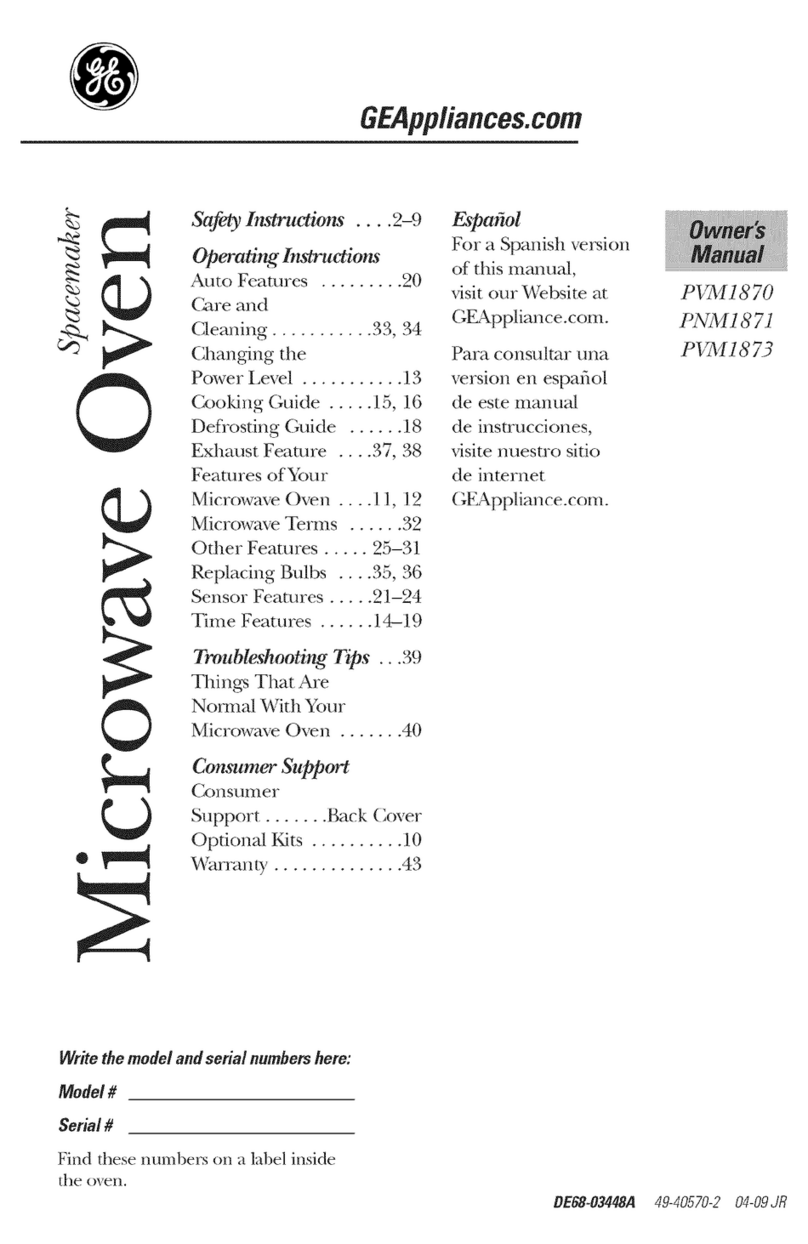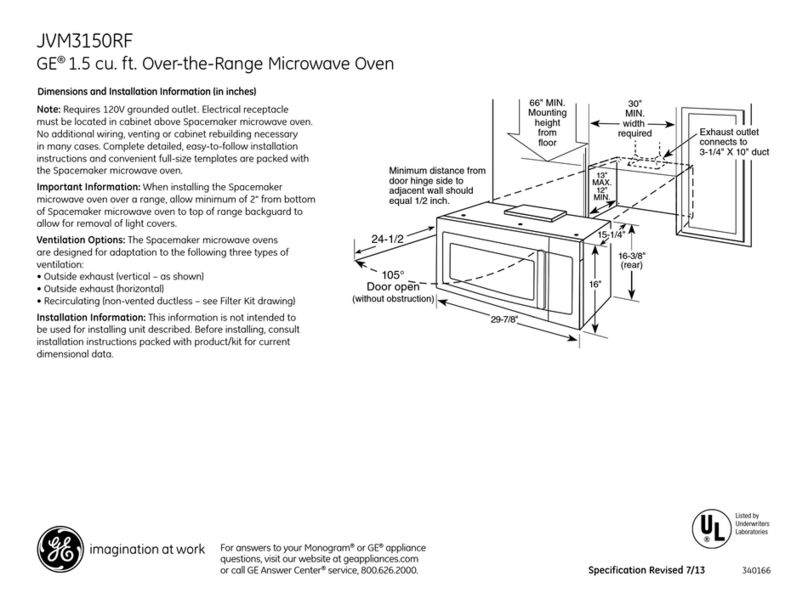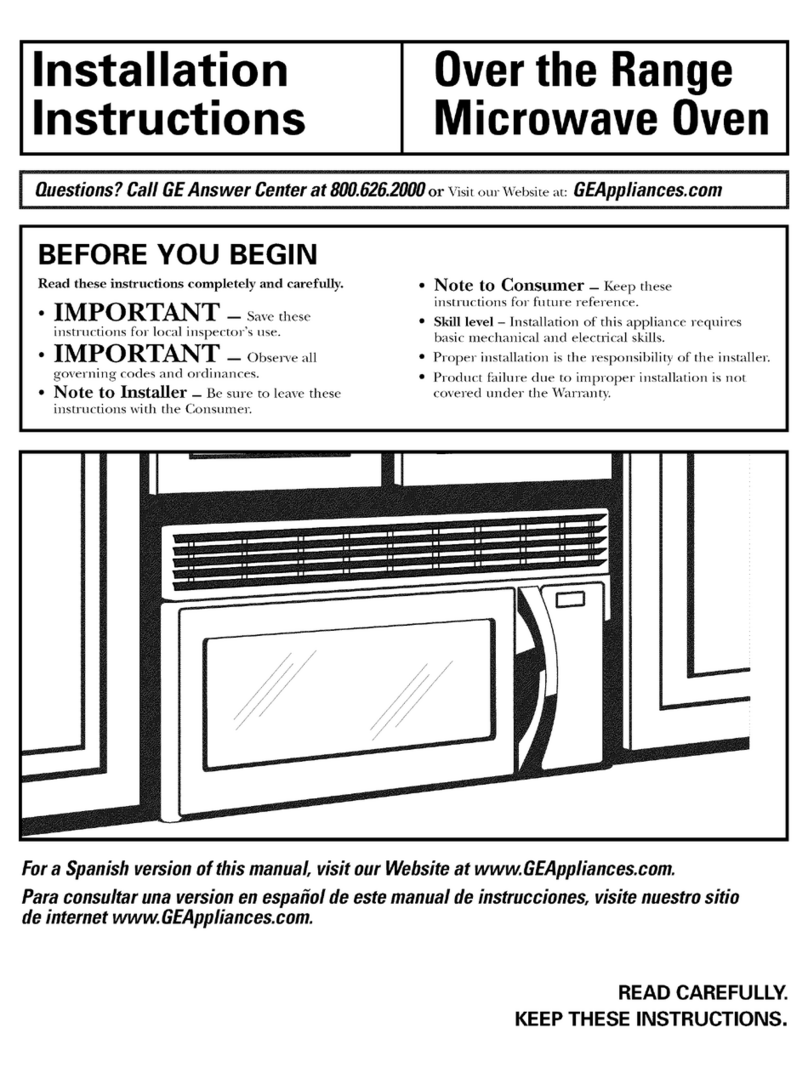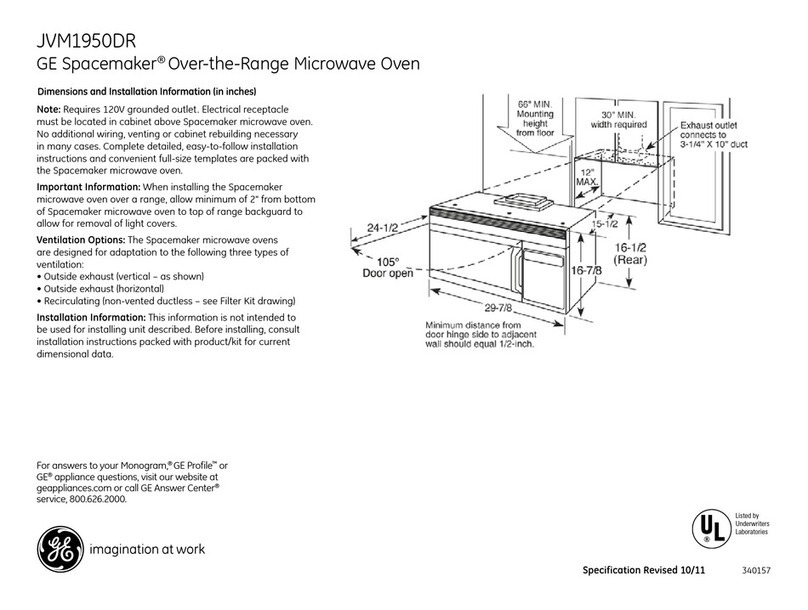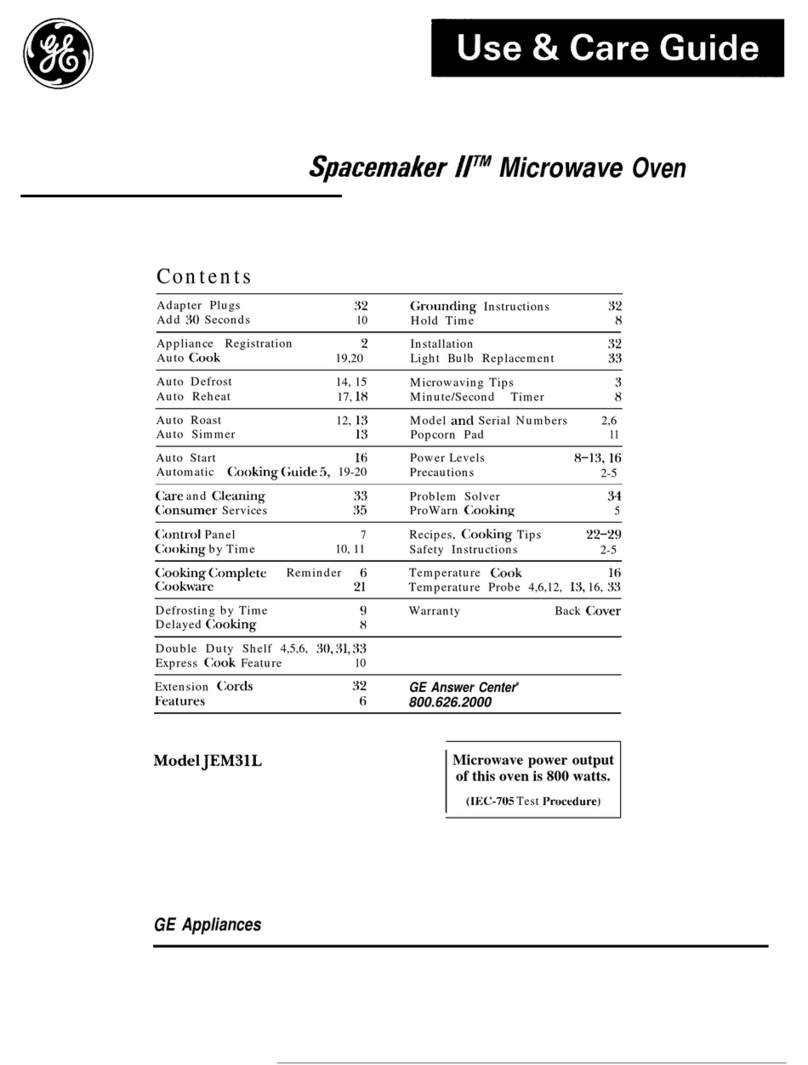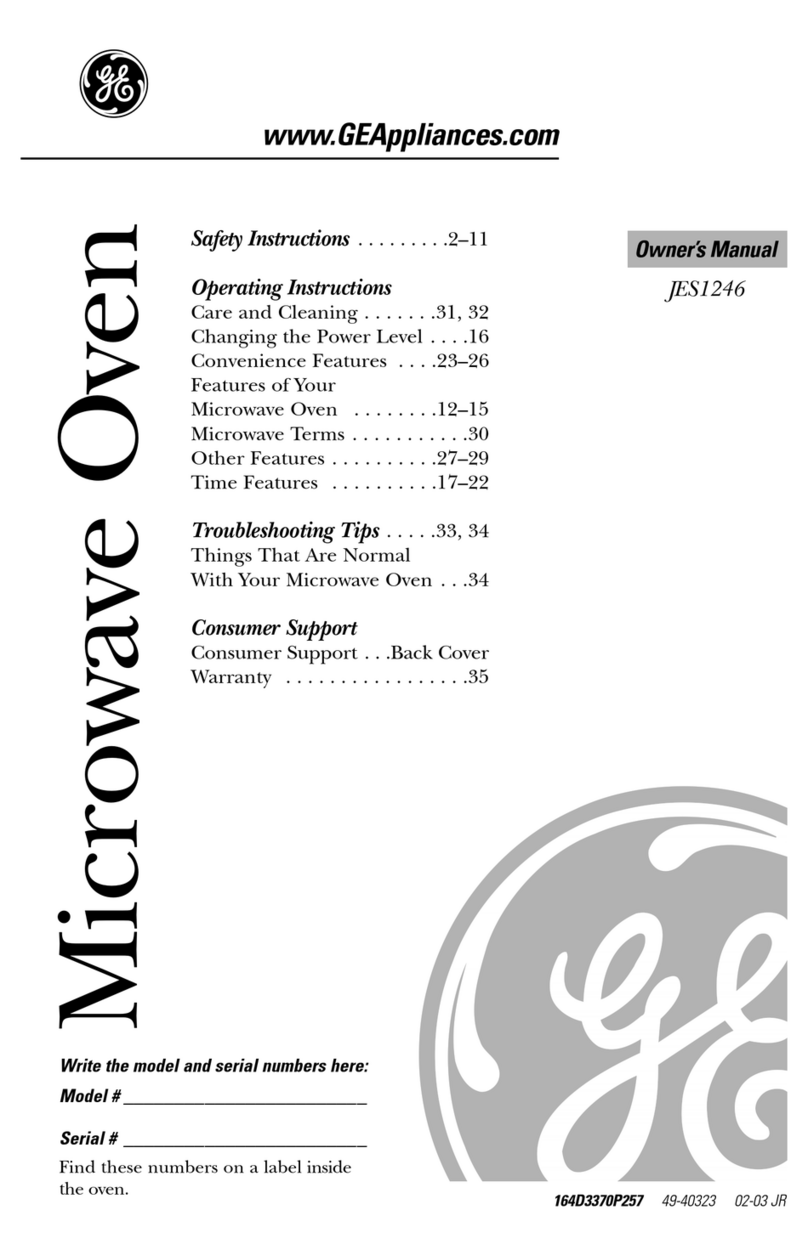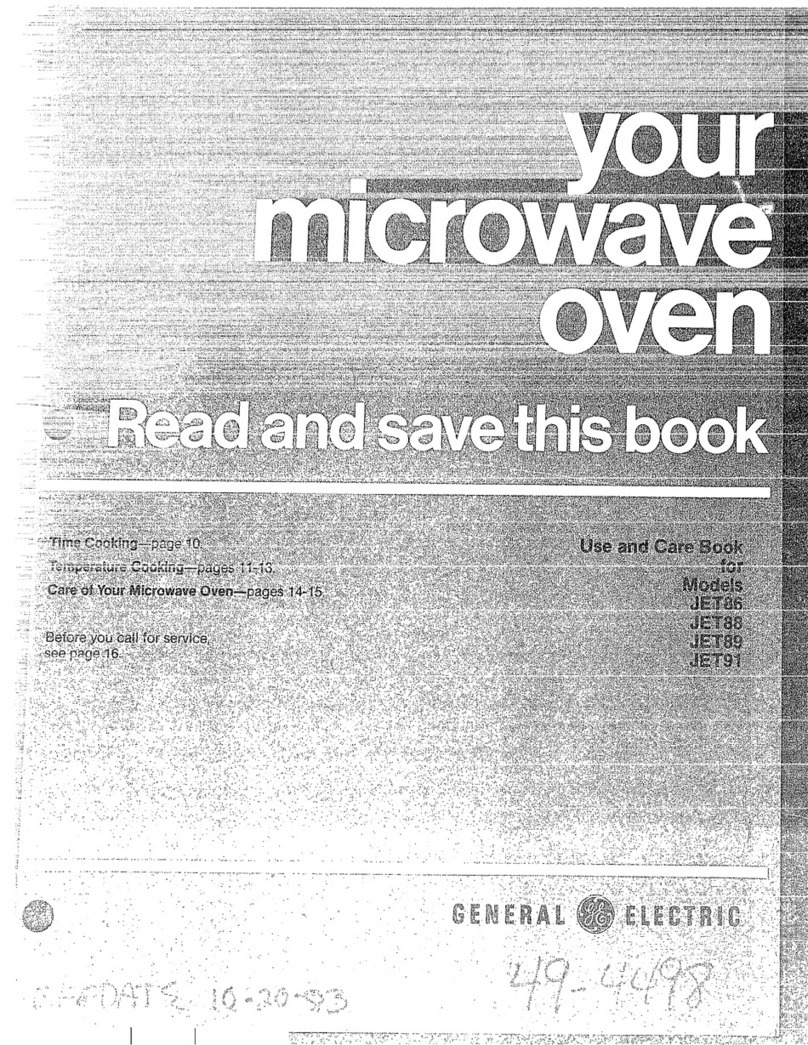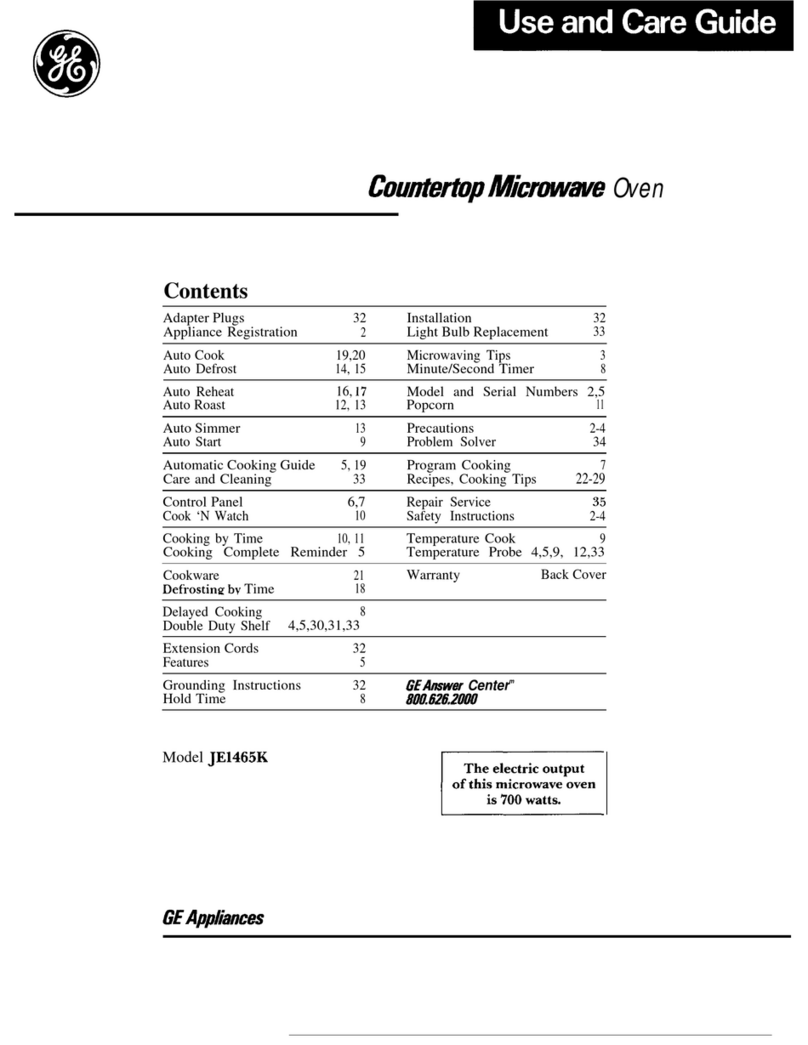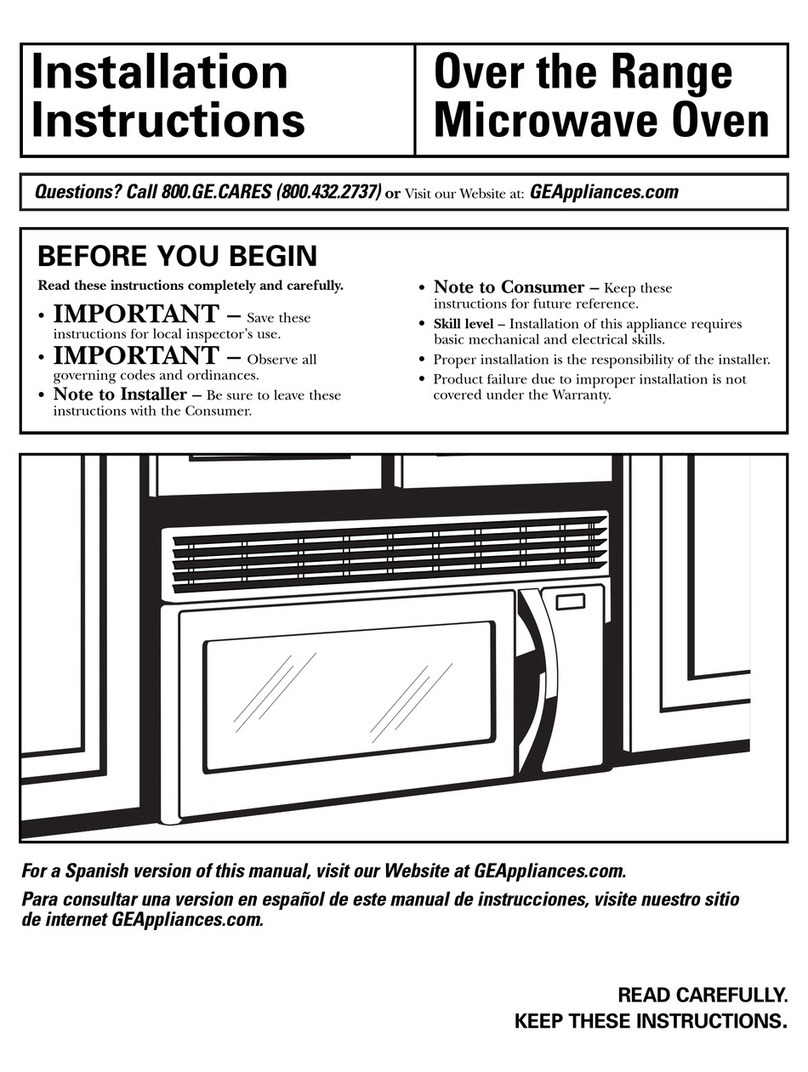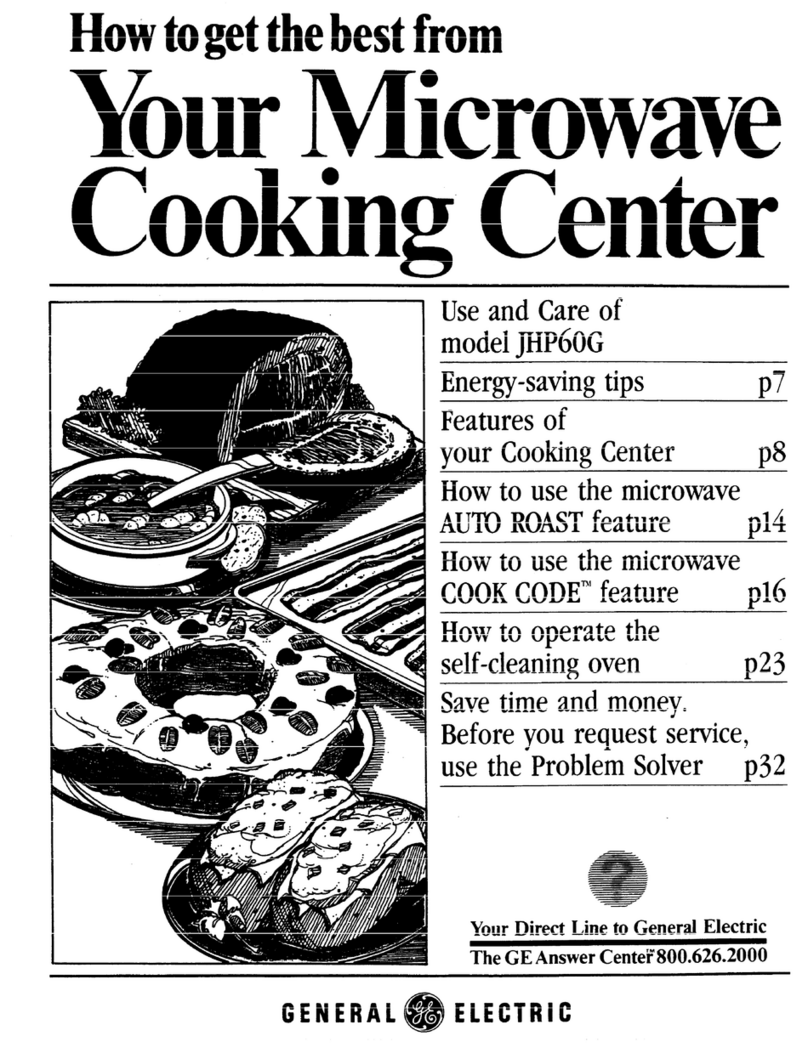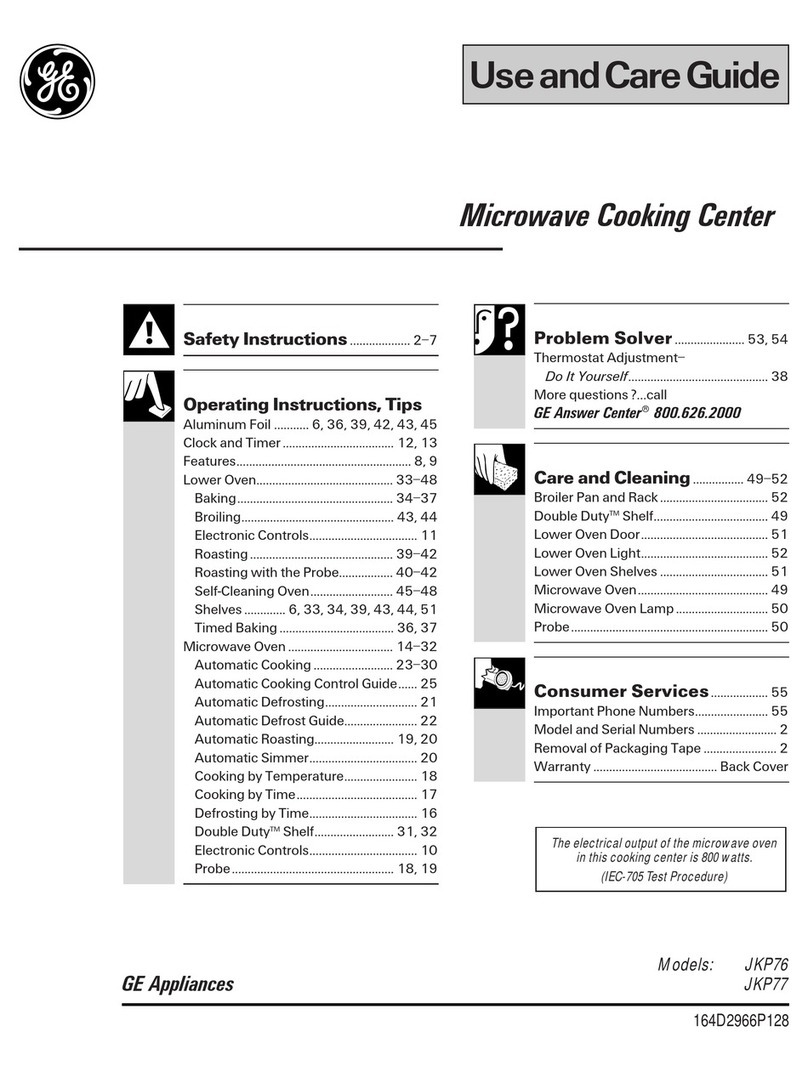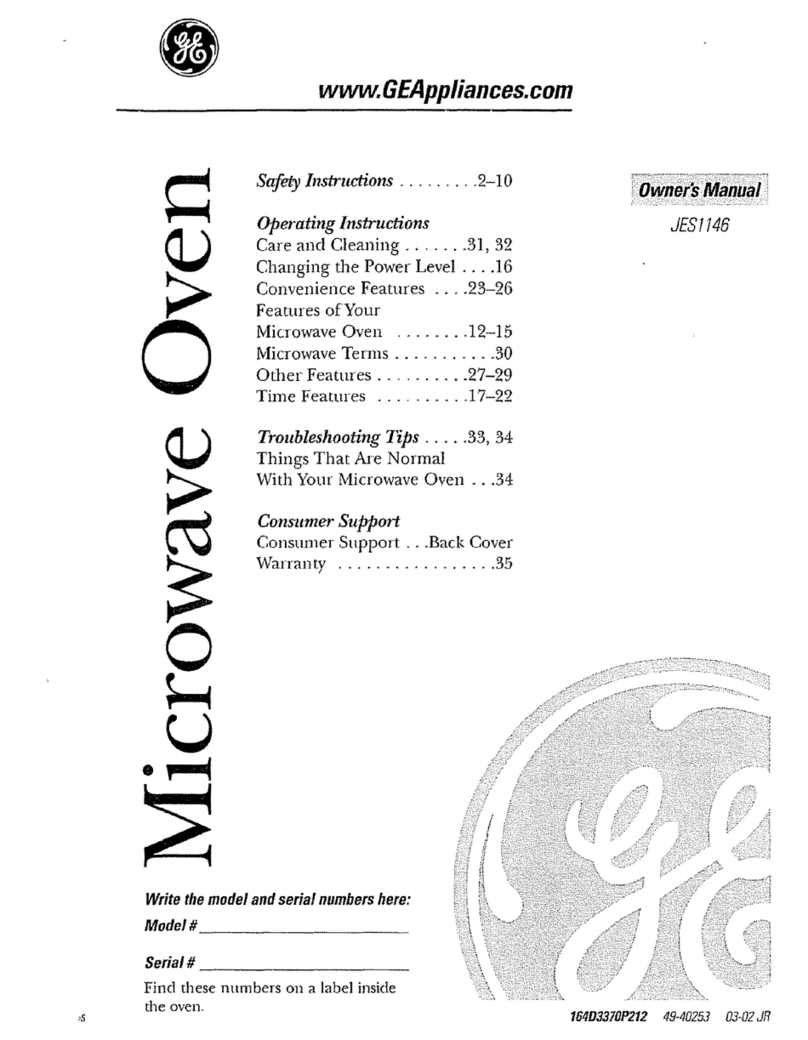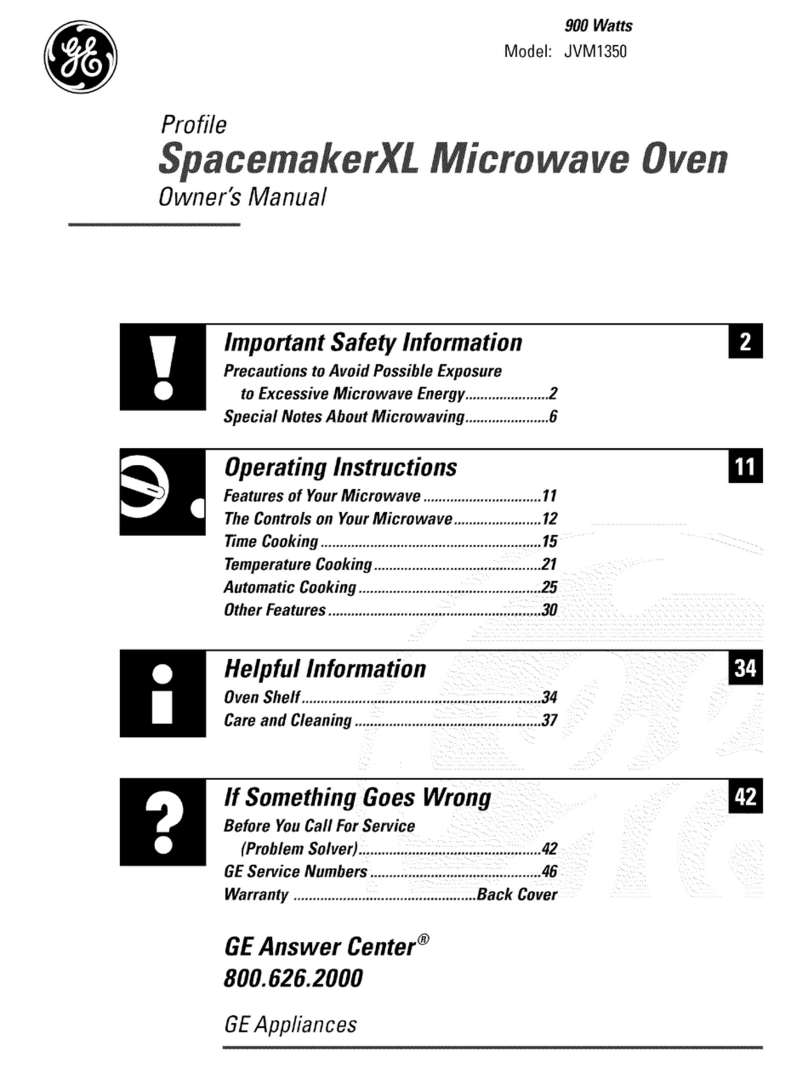.16.,.<;.< ;: ~A--...——
,$-—, .—
‘NwTouchControlPad
allowsyouto set the ovencontrols
electronicallywith thetouchof
afinger.It’sdesignedtobeeasy
touse and understand.
LTIME COOK 1&IL
Microwavefor apresetamountof
timeusingautomaticPowerLevel
10(HIGH), (or changepowerlevel
afierenteringcookingtime. See
page8.)
2. TIME DEFROST.Gentle
thawingat automaticPowerLevel
3(LOW). (Ifdesired, youmay
changepower levelafter entering
defrostingtime. Seepage 14.)
3. POWERLEVEL. Touchthis
pad beforeenteringanotherpower
levelnumber if you wanttochange
fromautomaticPowerLevel 10
(HIGH) fbrcookingor Power
Level3(LOW) fordefrosting.
4. PADS Touchthese
padstoentercookin@efrostingtime,
powerIevel, time of day,finished
foodtcrnperaturc, AutoRoast
codesand Auto Defrostweights.
5. MIN. Use with number padsto
enter whole minutes. For example,
fbr4minutestouch4and MIN.
6. STAR’Z.After all selectionsare
made, touch thispad to startoven.
7,ALJTIOROAST. Insert probe,
tt~uchthis pad, and desired number
p:ldfor Co(ic.to slow-cook01”
[~*mpcrafurccook meat with
;~ut(mlaticpreset progr2nl. (SW
pages 10and 11.)
63’-
t!3--
c3-
(3-
C2$-
.
62-
L‘-----’
];-6;’:$” ;’~’: :-;: :~”:
.,
.-...—
‘.. .: J
.........-----
..
—,
~--..-
II ._P. !~.
COOKING GUIDE BEHIND DOOR I
9.TEMPCOOK/HO~~. Use
thetemperatureprobetocookby
\usingapresettemperature.Once
ovenreachespresettemperature,
J
Iitswitchesto‘HOLDsettingand
“PROBE” Appears
(h Display:
*Probehas been forgottenwhen
AUTOROASTor TEMP COOK/
HOLD function isbeing used.
@Probe is not securely seated
inovenwall receptacle.
:maintainsthattemperature-until
oyoutouchtheCLEAR/OFF pad.
(Seepage9.)
.10.MIPU3ECTIMER. This
efeatureusesno microwaveenergy.
,It functionsas akitchentimer, as a
oholdingperiod afterTimeDefrost
@or asadelaytimer beforeTime
CookI&11,TempCook/Holdor
@AutoRoast.(Seepage 7.)
Il. COOK ‘NWATCH.Use this
pad for short-termcooking.The
ovenautomaticallyturnsoff after
43 minutes.(Seepage8.)
L?.CLOCK. Touchthispad to
entertimeofday or checktimeof
@daywhilemicrowaving.
Tosetclock, firsttouchCLOCK
pad andthen enter timeofday.For
example,iftime is 1:30,touch
numberpads 1,3, andOand 1:30
will appear in display.Touch
STARTpad. Toreset or change
time, simplyrepeat aboveprocess.
13.CLEAR/0~~. When touched,
it shutsoffthe ovenand erases all
settings(excepttimeof day).
M. AUTO DEFRO$T. Touchthis
pad and then the number pads for
the desired foodweight. The oven
automaticallysetspower levels
and defrostingtime. (See pages 12
and 13.)
Pmgy”amCkmking
Use your TbuchControl Panelto
AutoRoastor AutoDcf’restwith the
ovenautomaticallysettingthe times
and power levelsfor you, Time
Defrost. Time cook and Cook ‘N
W’atchwith choice of PowerLevels
from 1(lcnvcst)to 10(highest).
~inwkitchen taskswith the Min/Scc
Tinwr. and set kclock.
Cre2teyour own programs to suit
your individualcooking style. For
example: use the Min/Sec Timer to
delay the start of AutoRoast, Temp
Cook/Hold or Time Cook I&11or
program ahold time between Time
Defrost and Time Cook I&11.(See
page ~.)SetTime cook IC%11 h~- a
two-stageprogranl using different-.
times and Power Levels. (Seepage 8.) ()
.-...-/.”
.-.—-—. 0