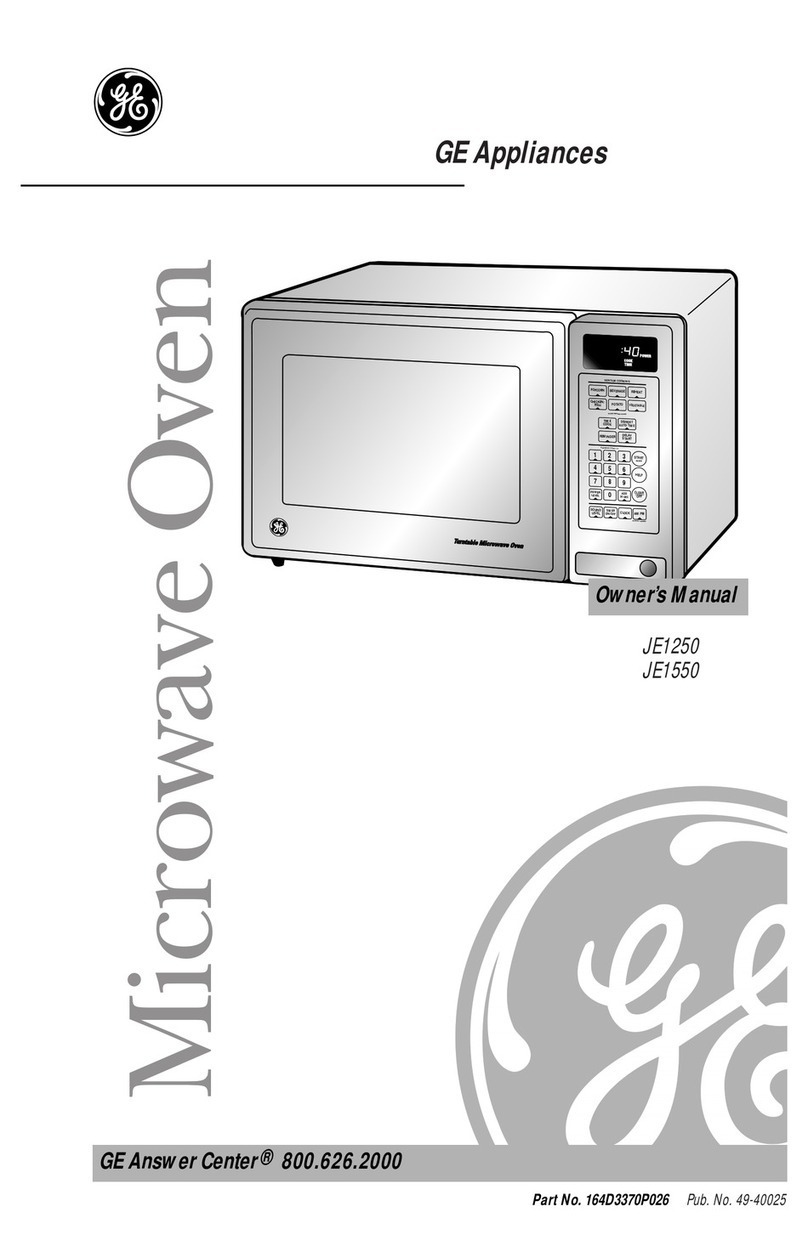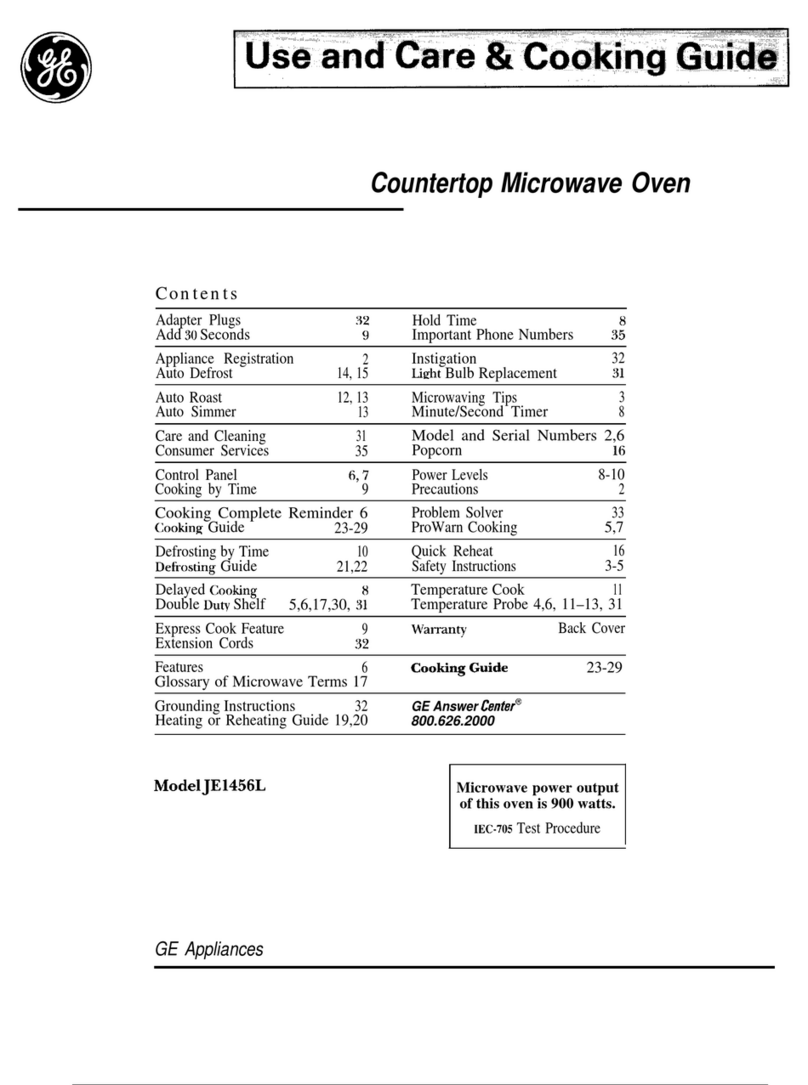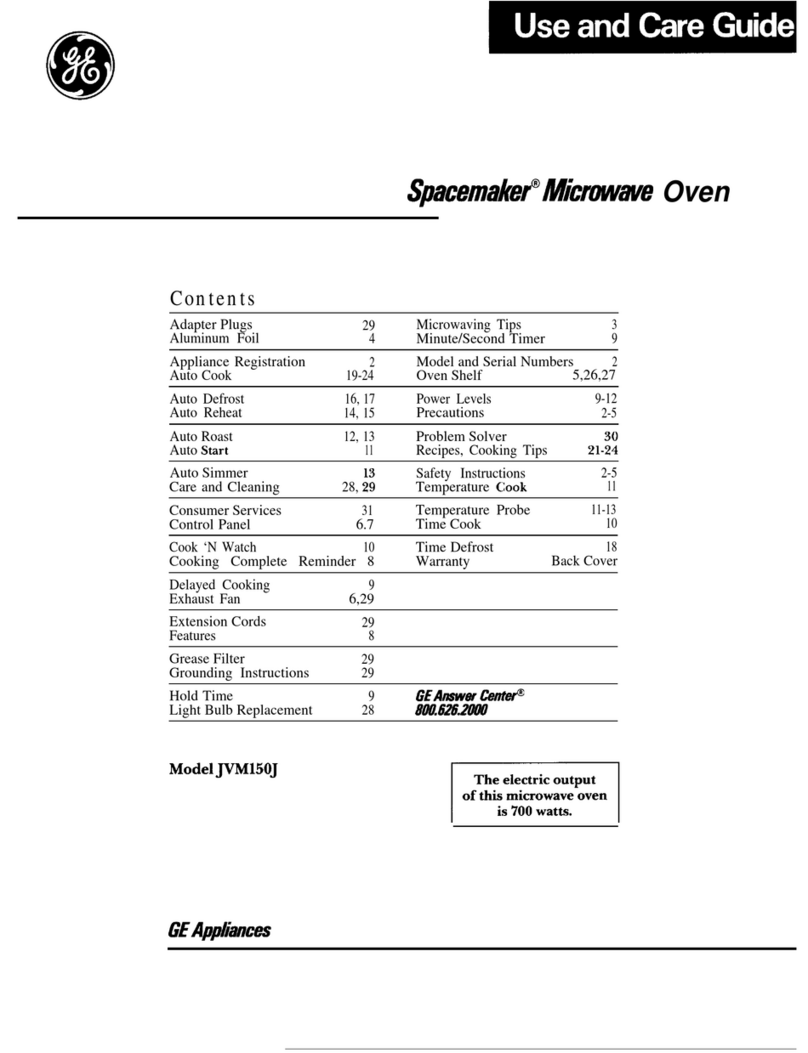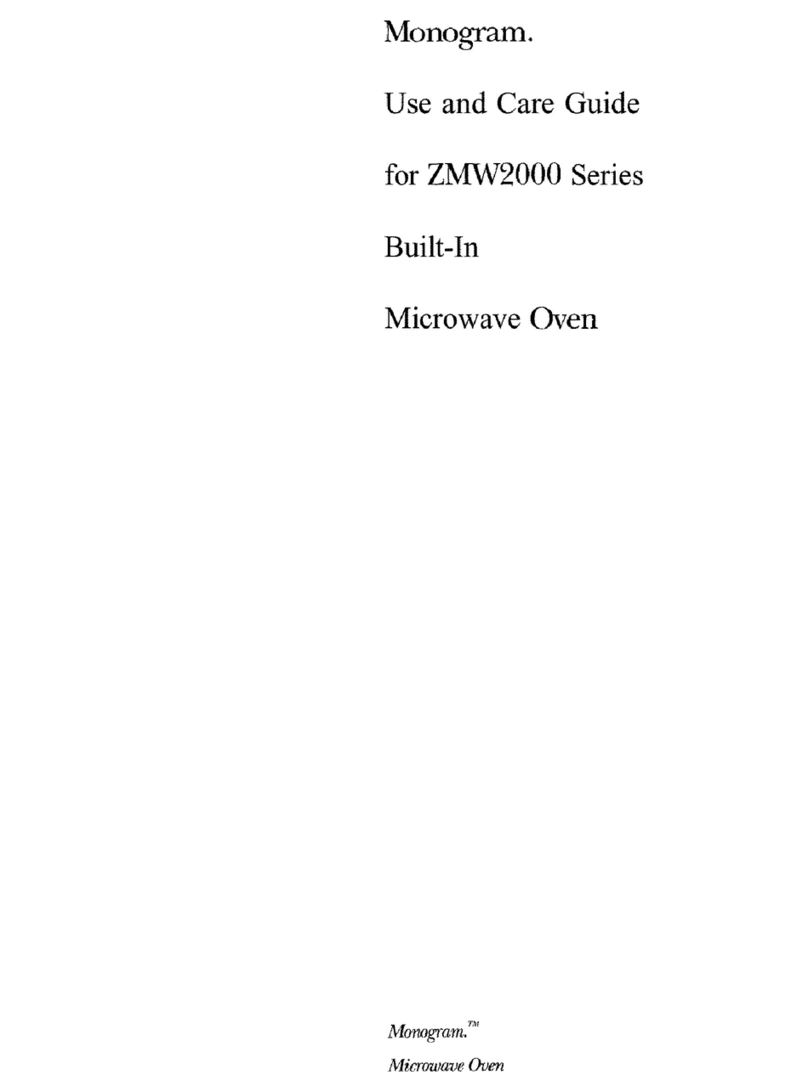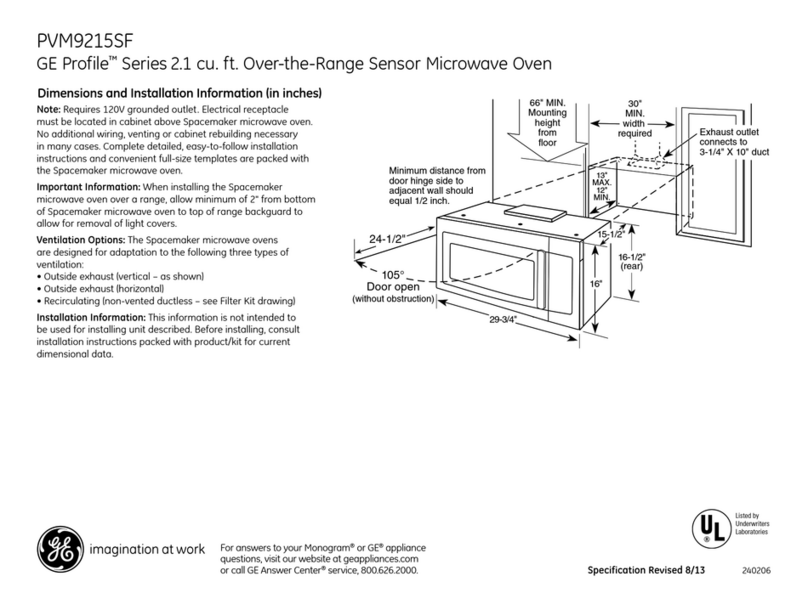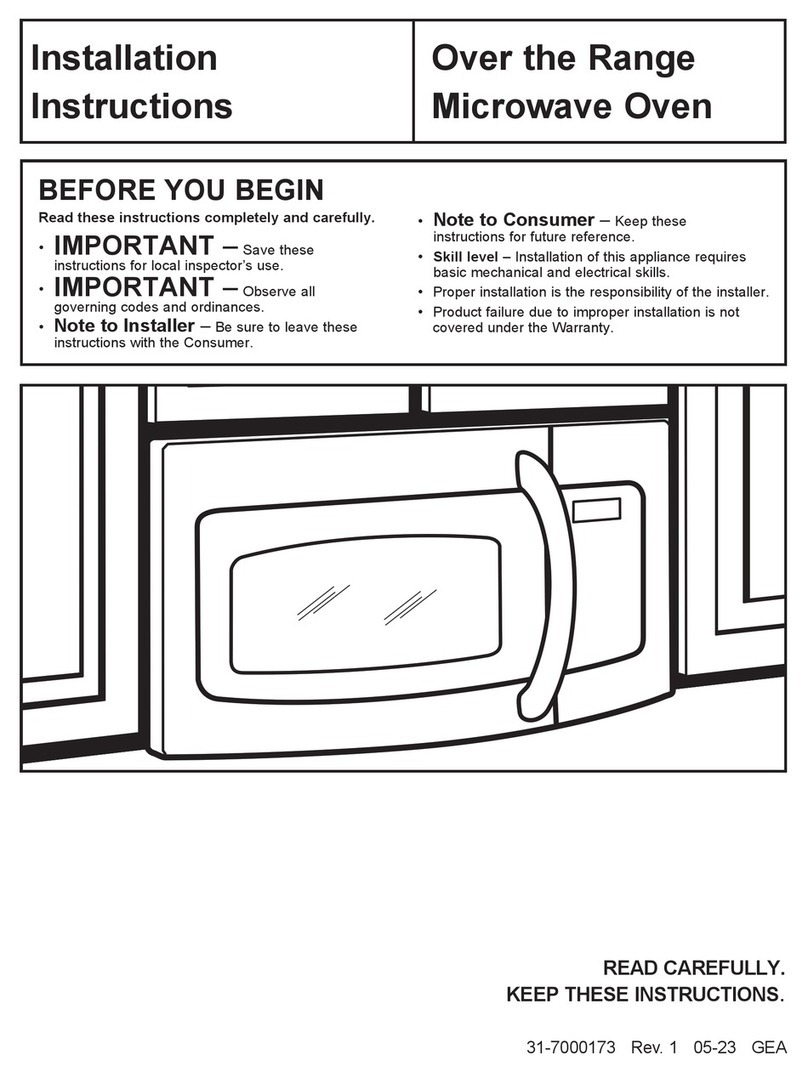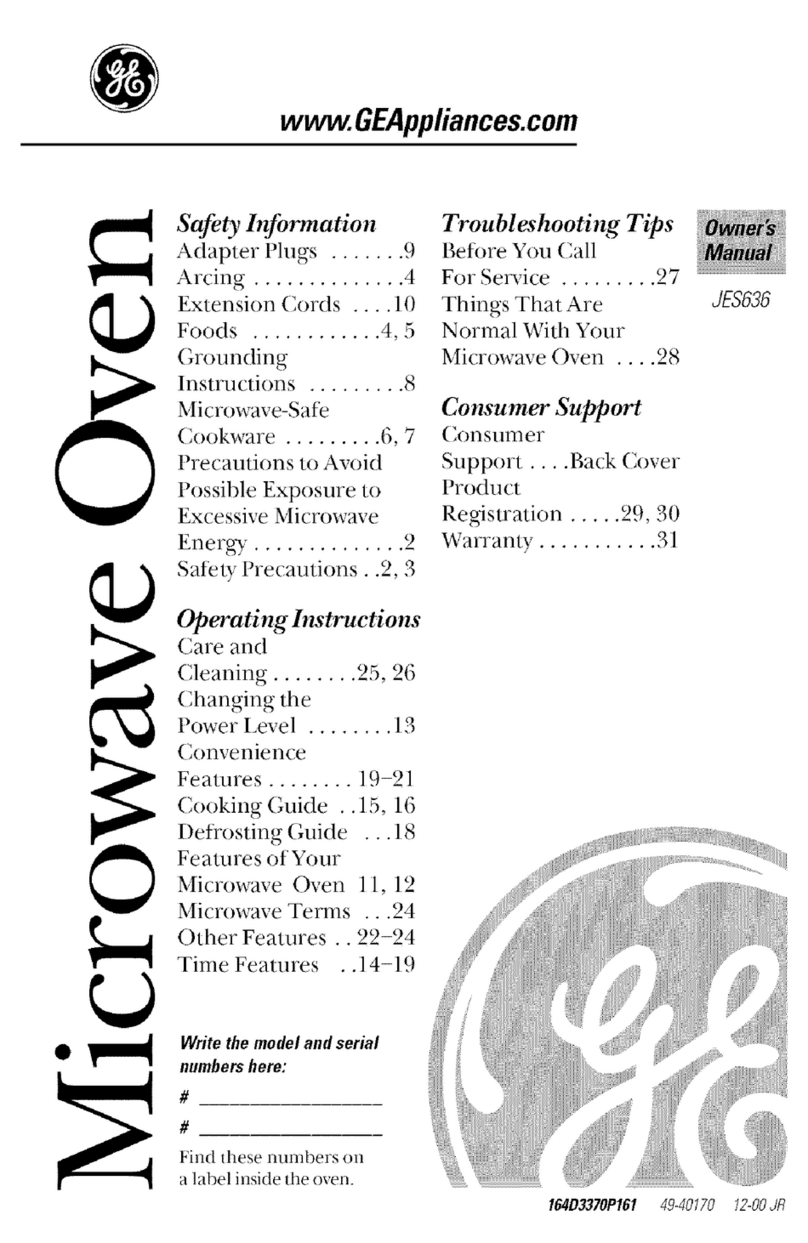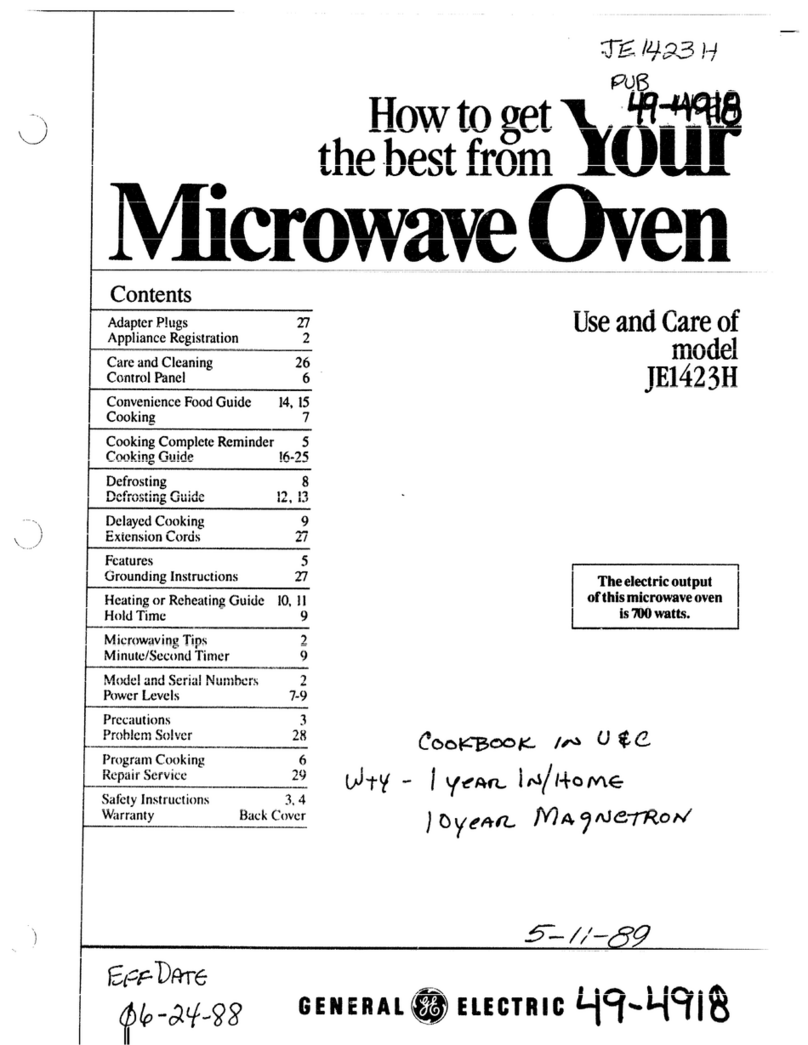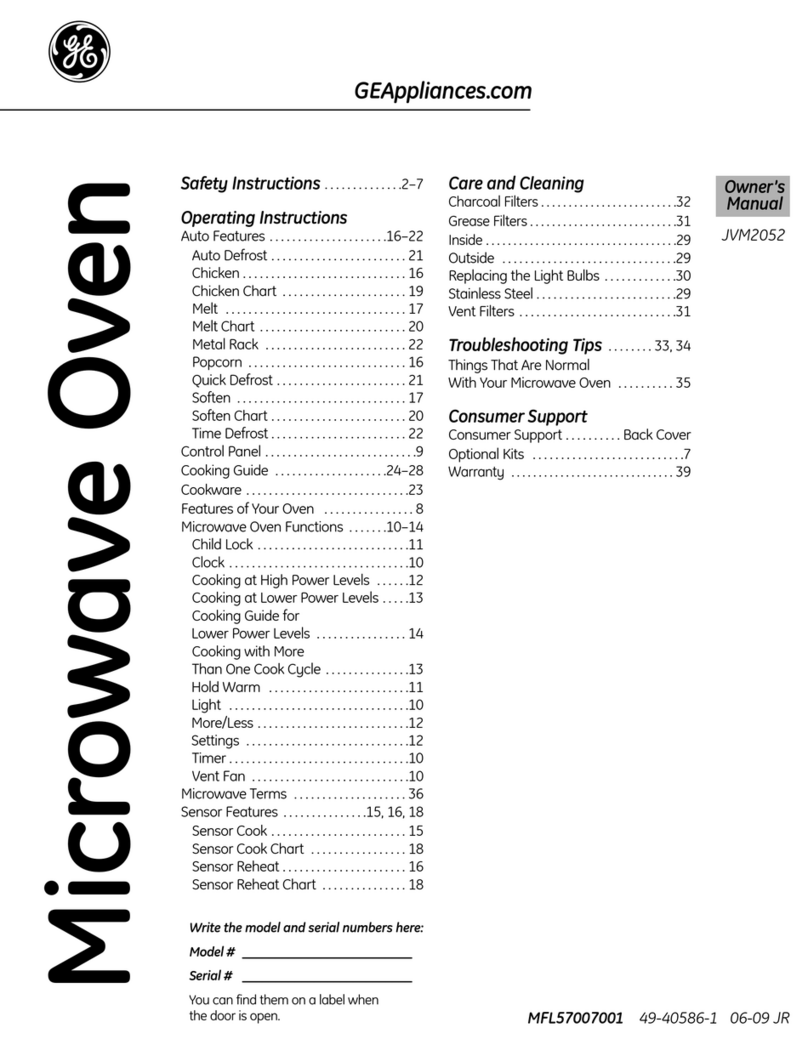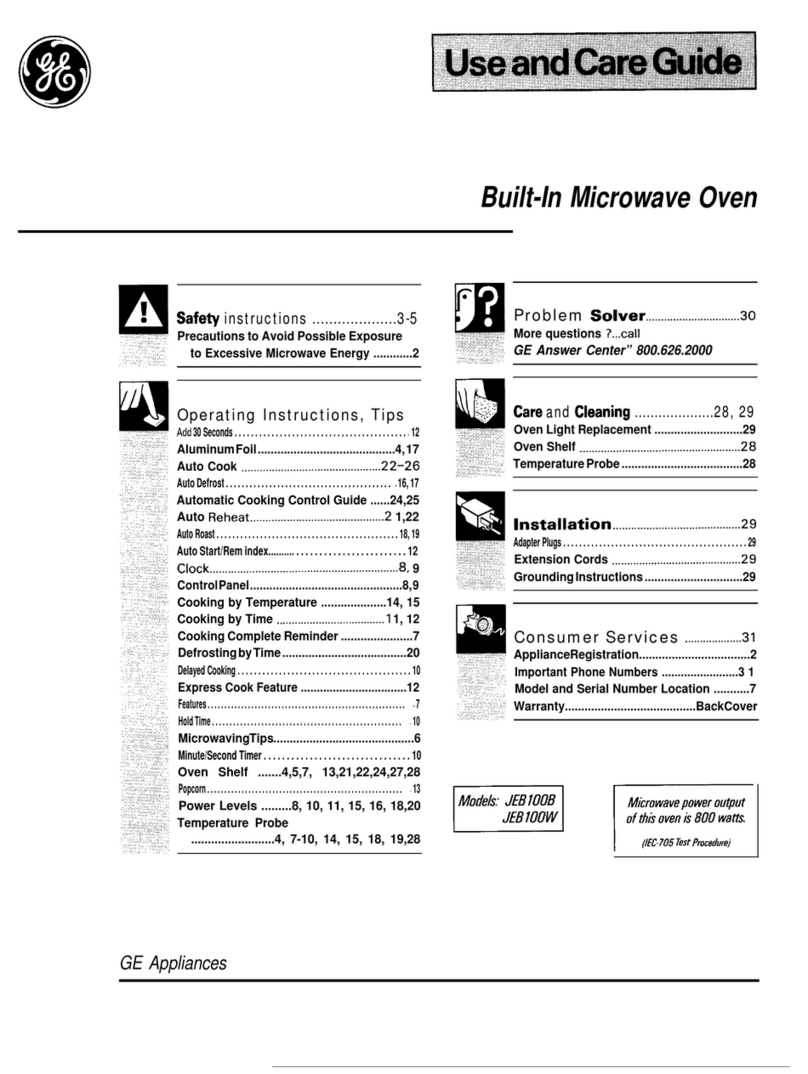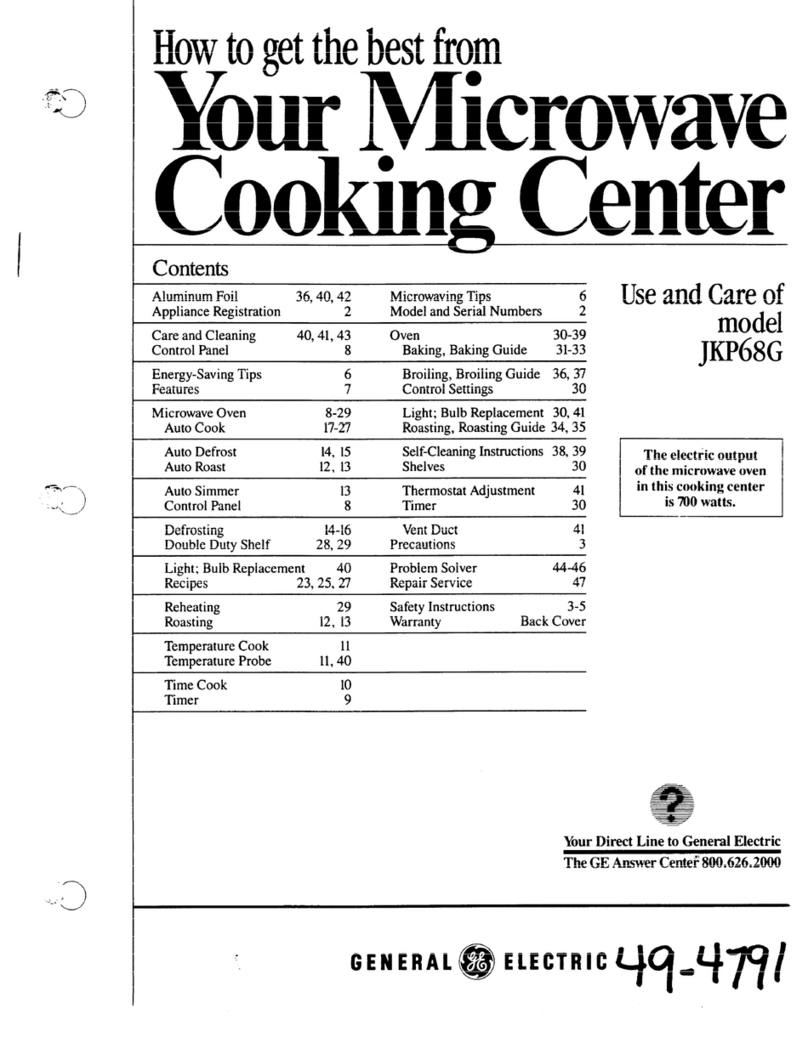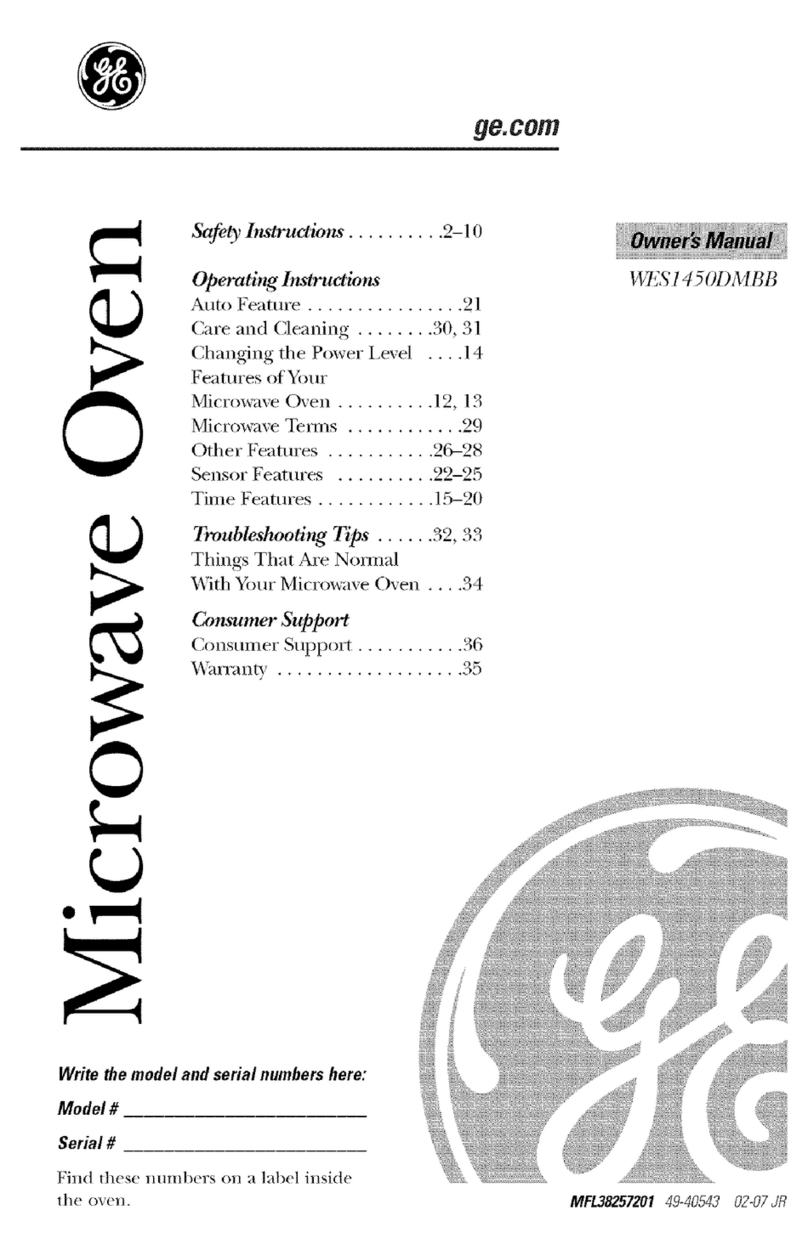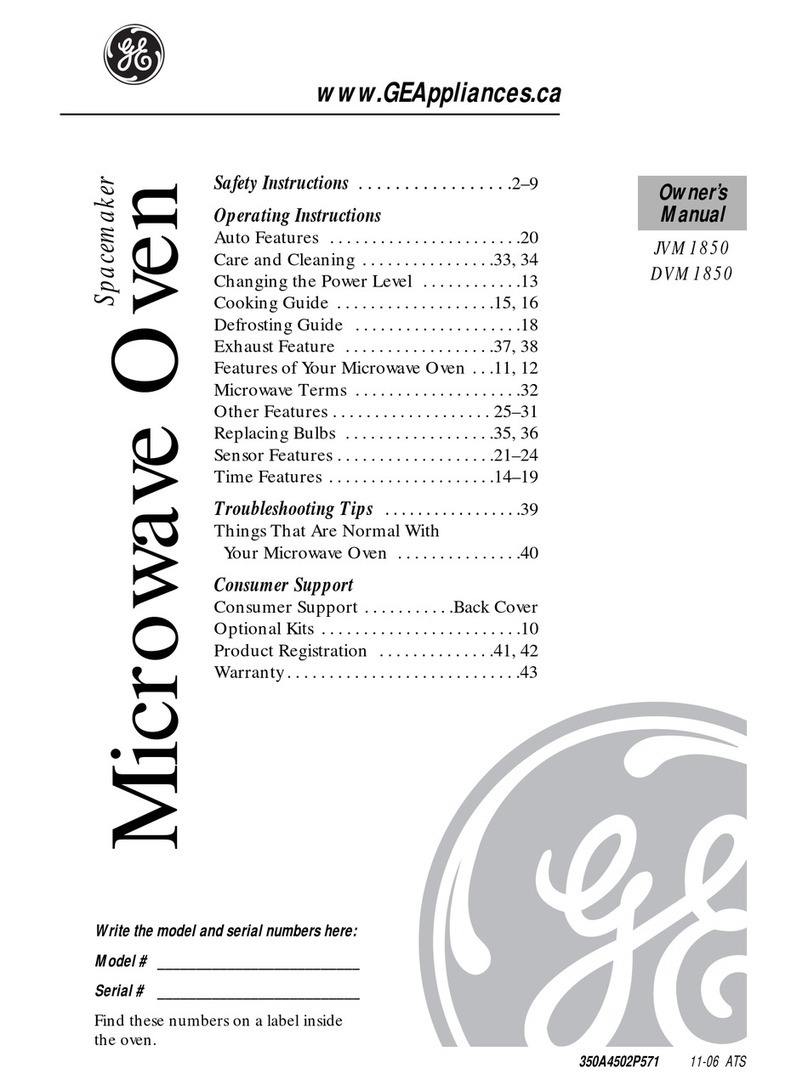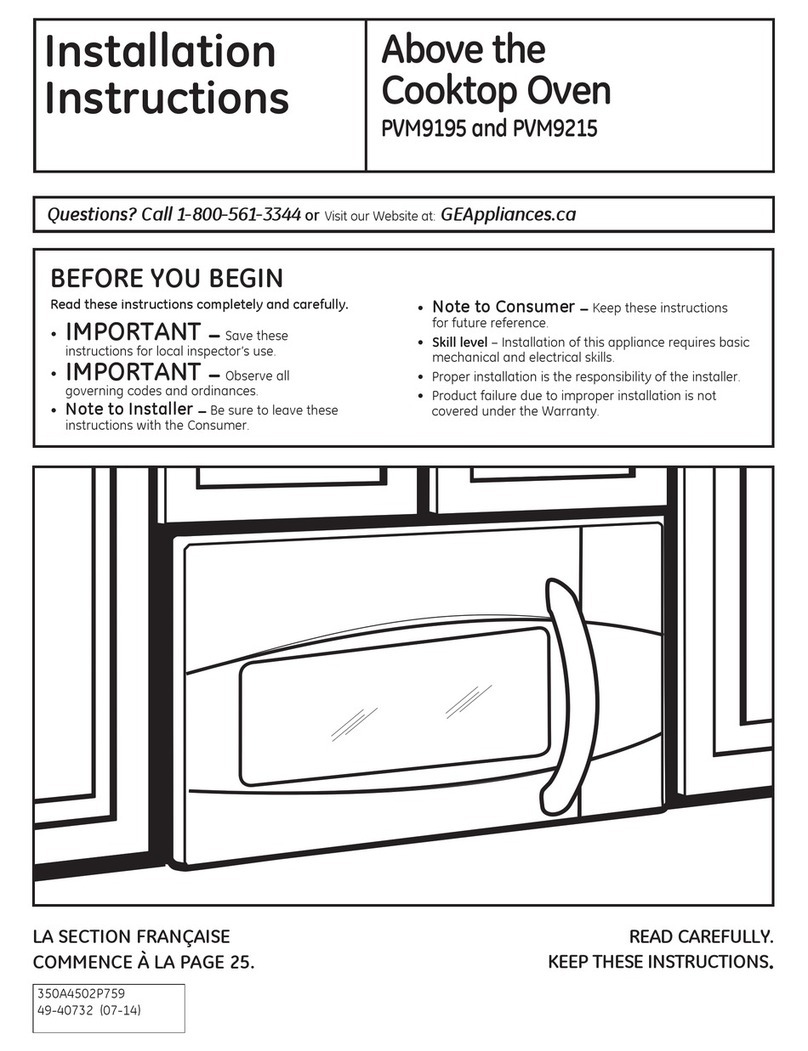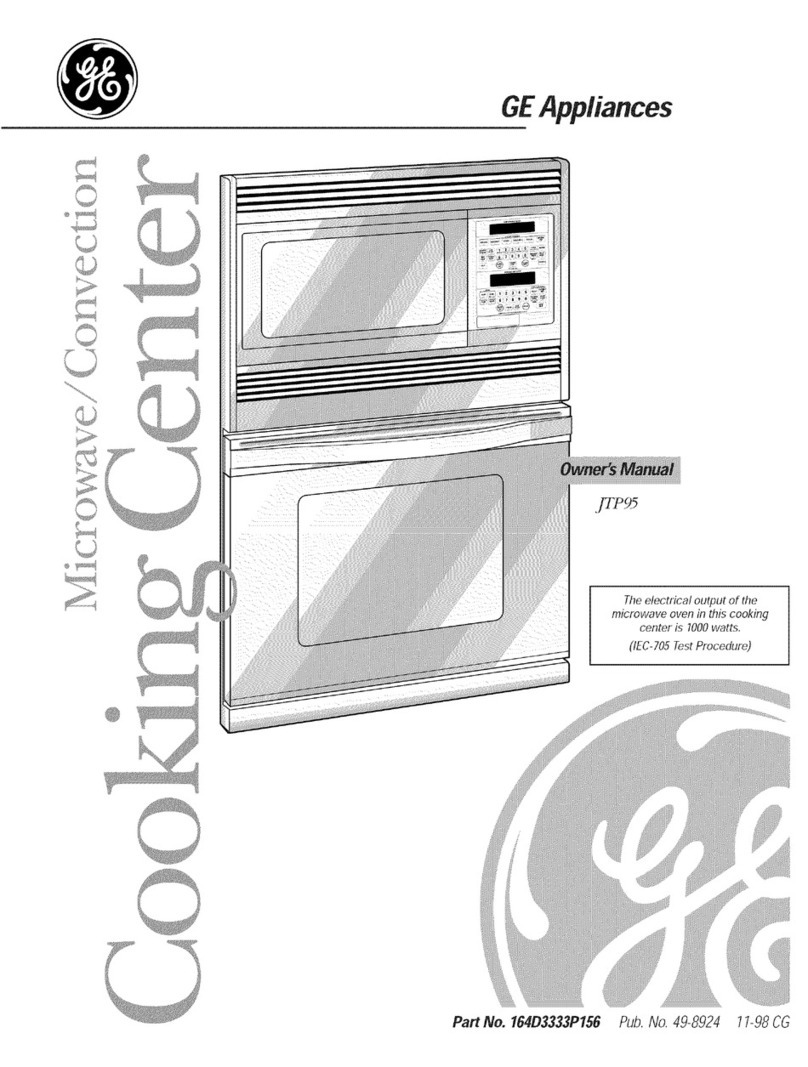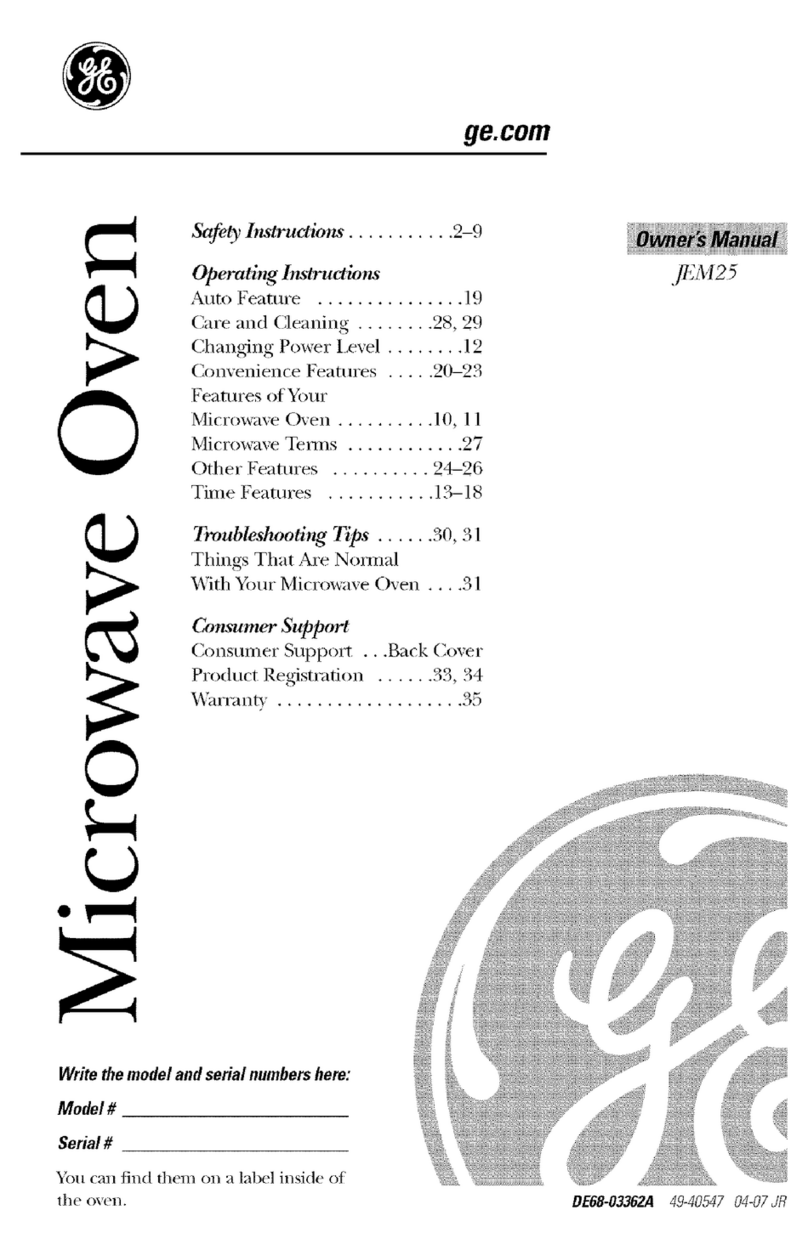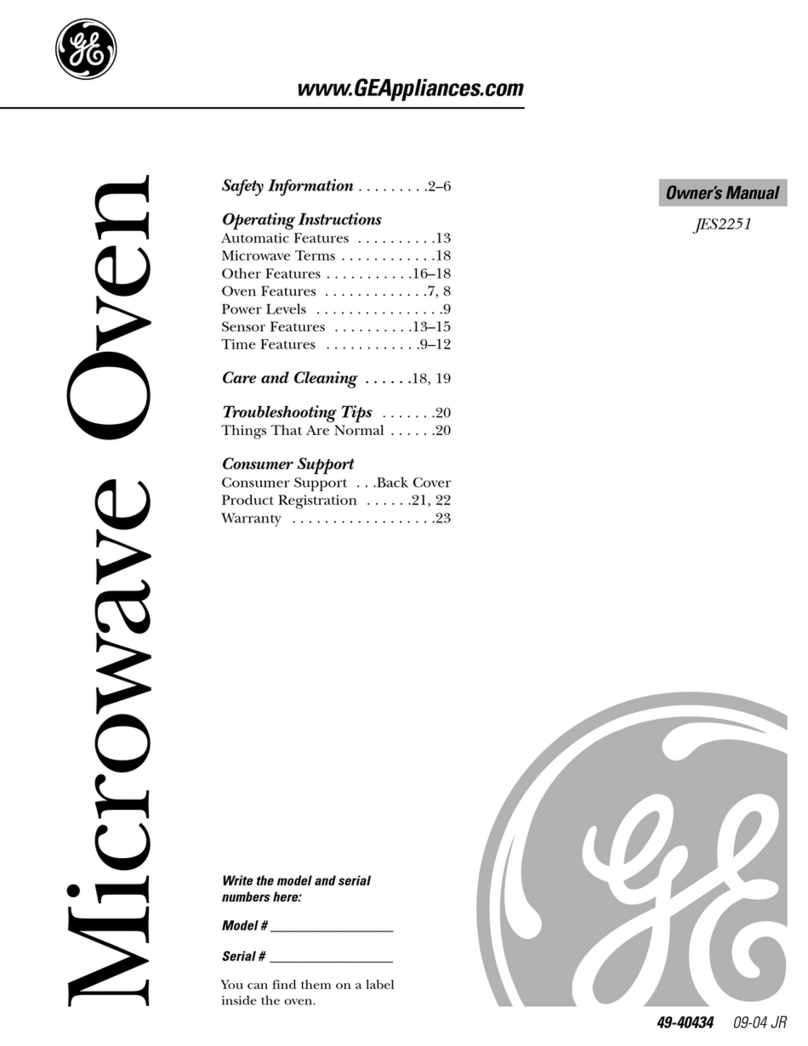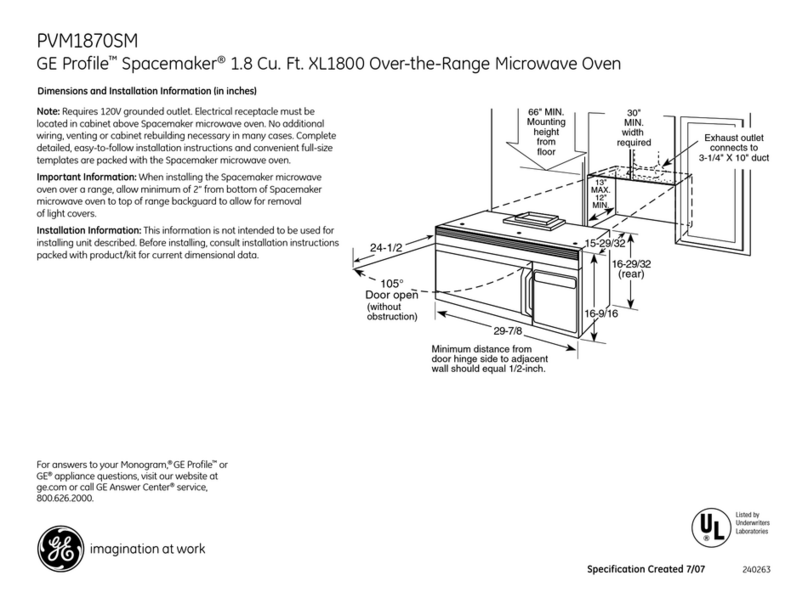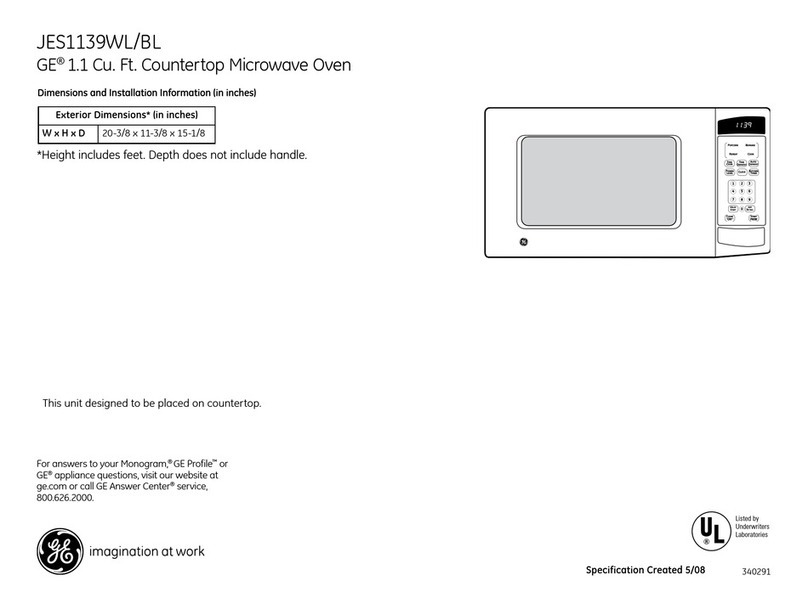Yournew Monogrammicrowaveovenmakes an
eloquentstatementof style,convenienceam.1kitchen
planningflexibility.Whetheryou chose it for its
purity of design,practicalcookingfeaturesor
assiduousattentionto detail—orfor all of these
reasons—you’llfind thatyourMonogrammicrowave
oven’ssuperiofblend of form and functionwill
delightyou for years to come.
The Monogrammicrowave oven was designedto
provide the flexibility to blendin with your kitchen
cabinetry.
co
AdapterPlugs .............................32
Add 30 Seconds..........................13
AluminumFoil .......................5, 17
ApplianceRegistration .................3
Auto Cook............o................22–27
Auto Defrost .........................16, 17
Auto Reheat .....,..............21, 22,25
Auto Roast............................18, 19
Auto Simmer...............................19
Auto Start....................................13
Automatic Cooking
Control Guide...................26, 27
Care and Cleaning ,.....................30
Clock.............................................8
Consumer Services .....................34
Containers and Covers................25
Control Panel ............................8,9
Cool~ingbyTime..................1~~13
CookingComplete Reminder .......9
cook
..............................25-29
Defrosting byTime...........””.””.”..”~o
Delayed Cooking ........................10
Double DLIShelf
..........S+6,9, 11,21, 22,26, q&
ExpCoFeature .................13
Extcnsioll Cords ~7
........................... *
Feat
.........................................9
tfjI’OUINiiIl~
...] , 3
The informationon thefollowingpageswill helpyou
operateand maintainyourmicrowaveovenproperly.
Optionalf!wessory —
An InstallationKitis availableat extra costfrom your
Monogramsupplier.
JX-29W InstallationKMconvertsthis ovento a
built-inwall oven.
This can be obtainedfrom aMonogramdealer.
For alistingof dealers—orif you have other
questions—pleasecall the GE AnswerCenter”
(800.626.2000).”
Hold Time...................................10
Installation............................31,32
MicrowavingTips.........................7
Minute/SecondTimer ...........10, 11
Model and SerialNumber
Location................................3,9
Oven Lamp Replacement ...........31
Popcorn.................................11, 13
Power Levels
....................7, 8, 10, 1 1
Precautions to AvoidPossible
Exposure to Excessive Microwave
Energy,,,..0.....................................3
Problem Solver...........................33
Program CoO~llg..oo......................7
Safety Instructions....................4–6
Temperature Cook ................14, 15
TemperatU1-eProbe
.................5,8-10, 14,15,18-19,30
Warranty .....................................35
Mkp output
ofthis ois8watts.
(HW-705TestProcedure)
f-’;
/——
..’-.-/
——--
-”.....—----
-...-— --...-,..—
1