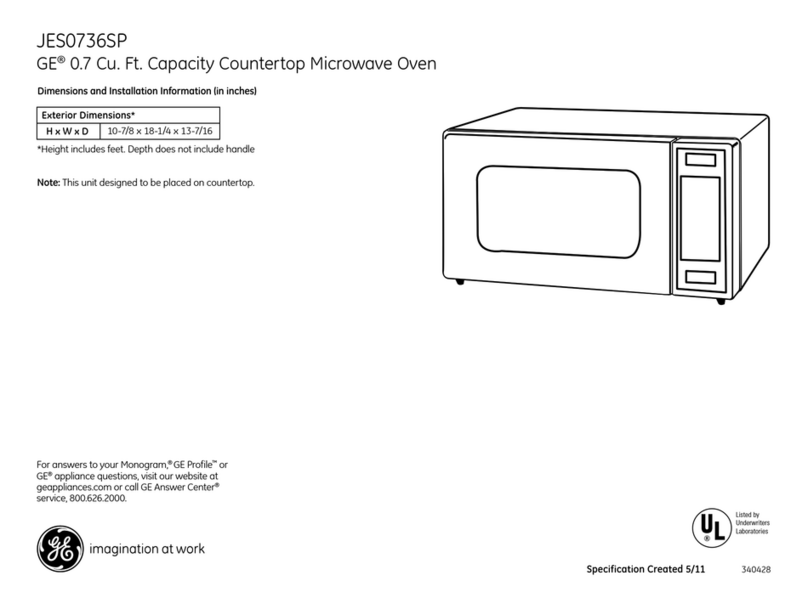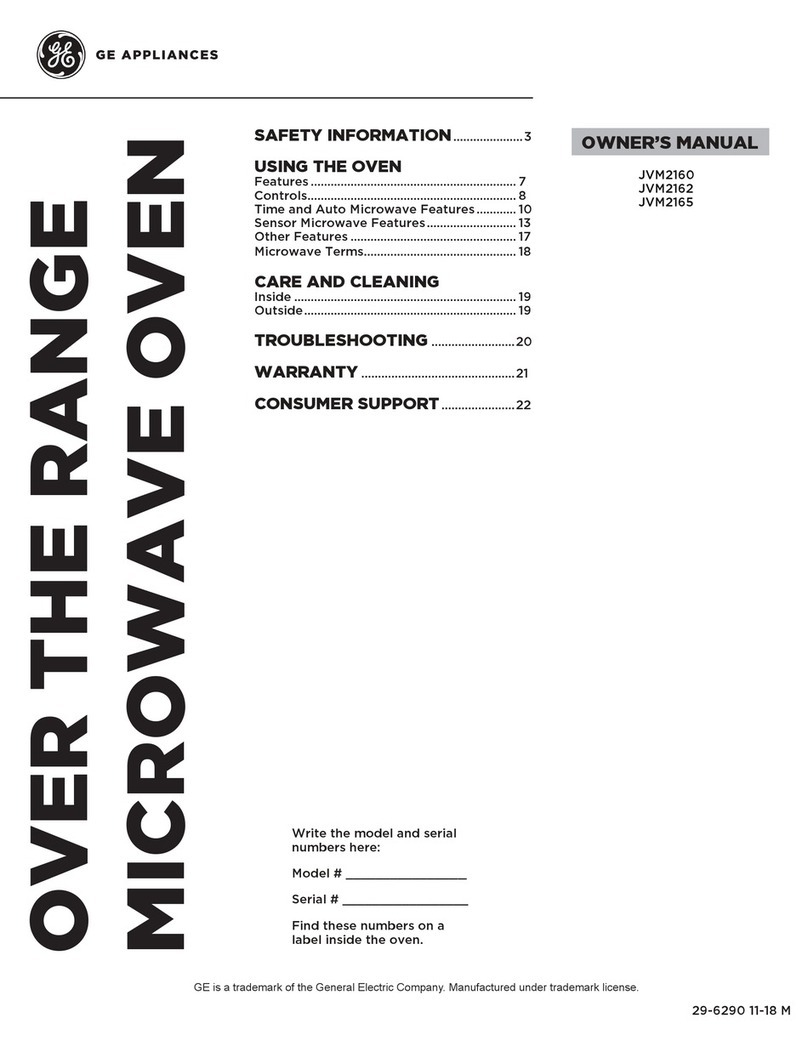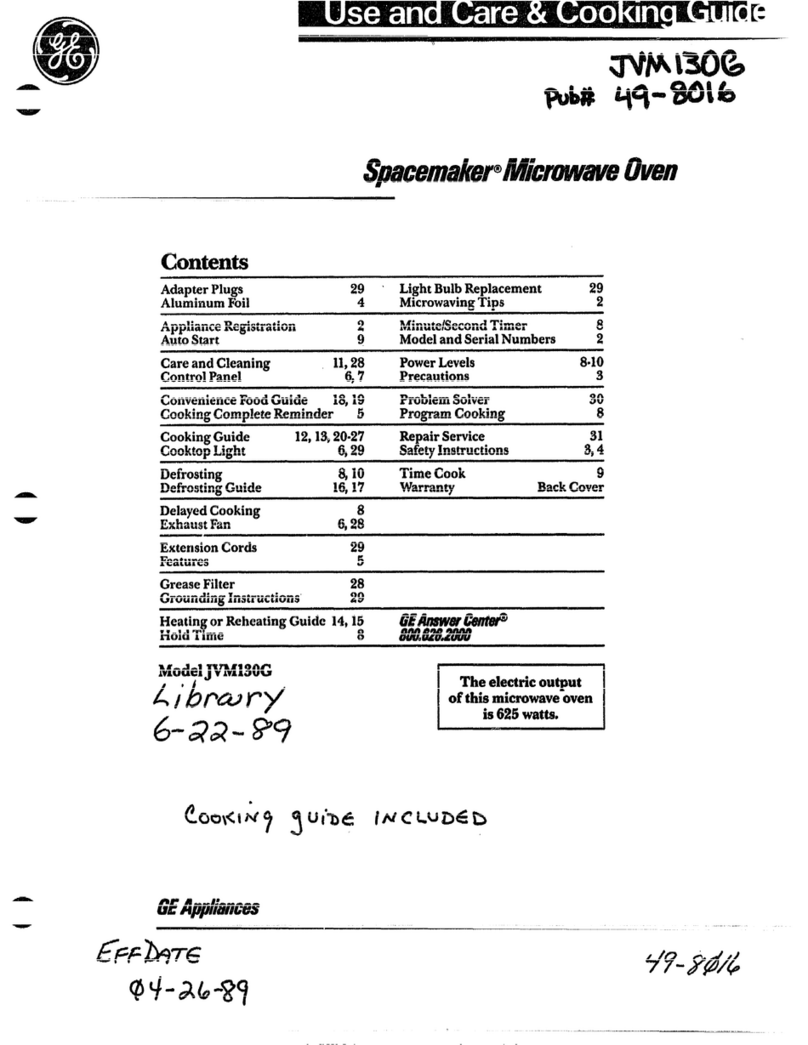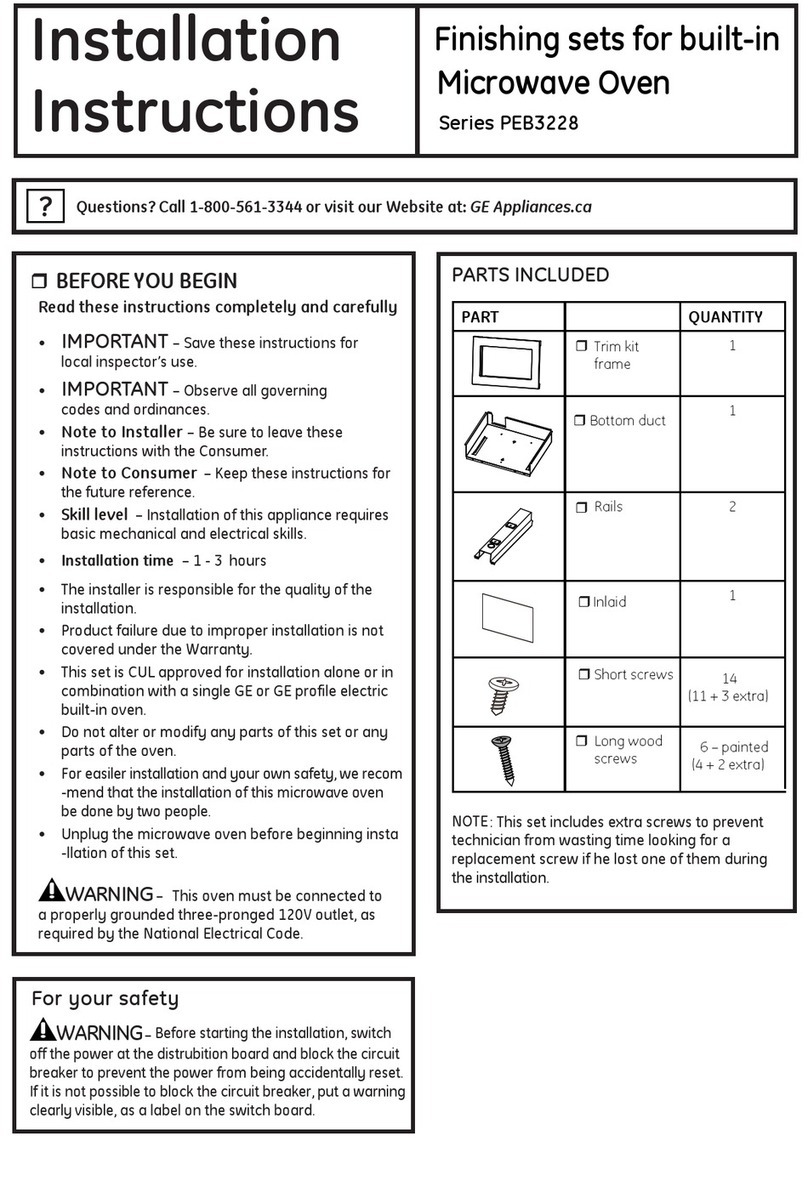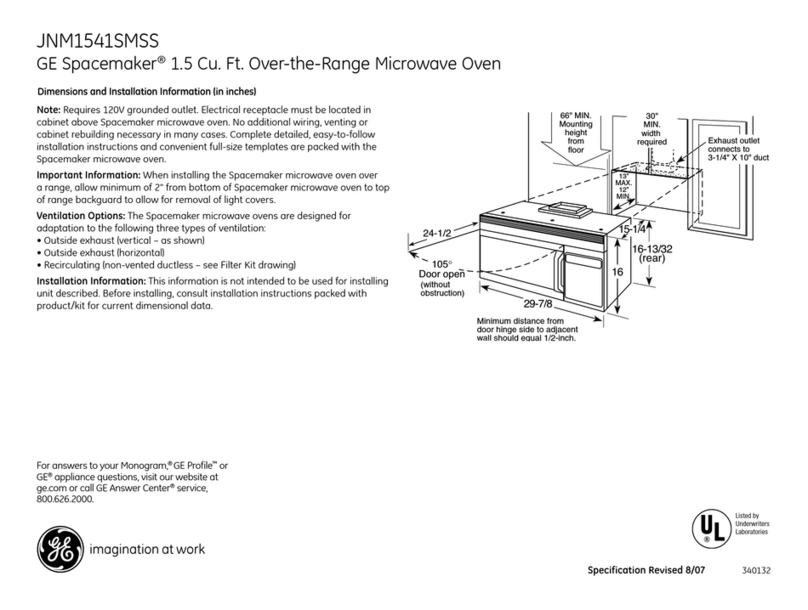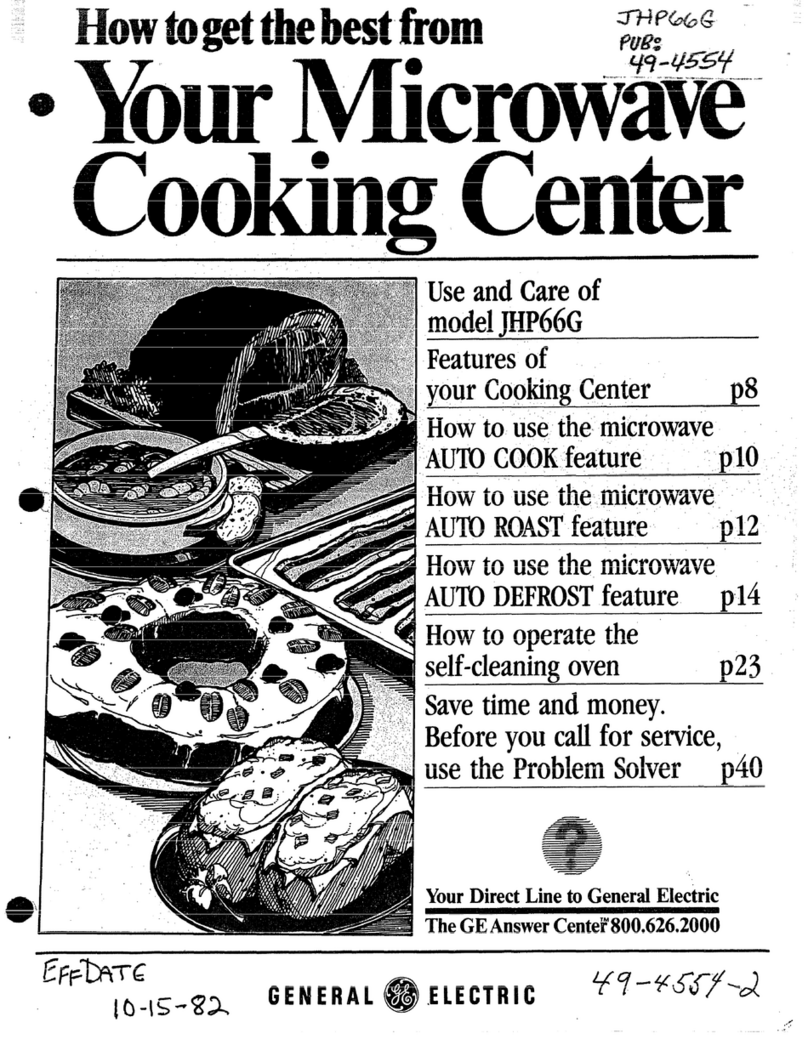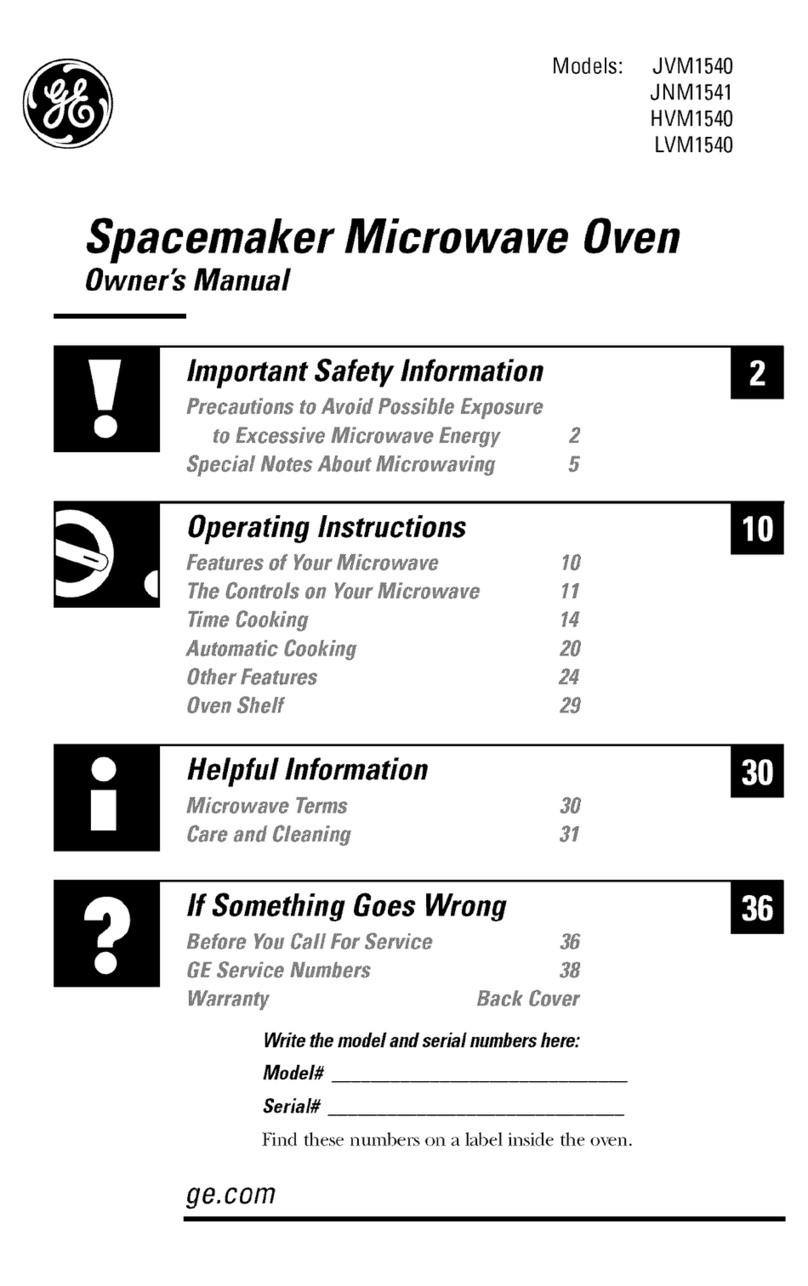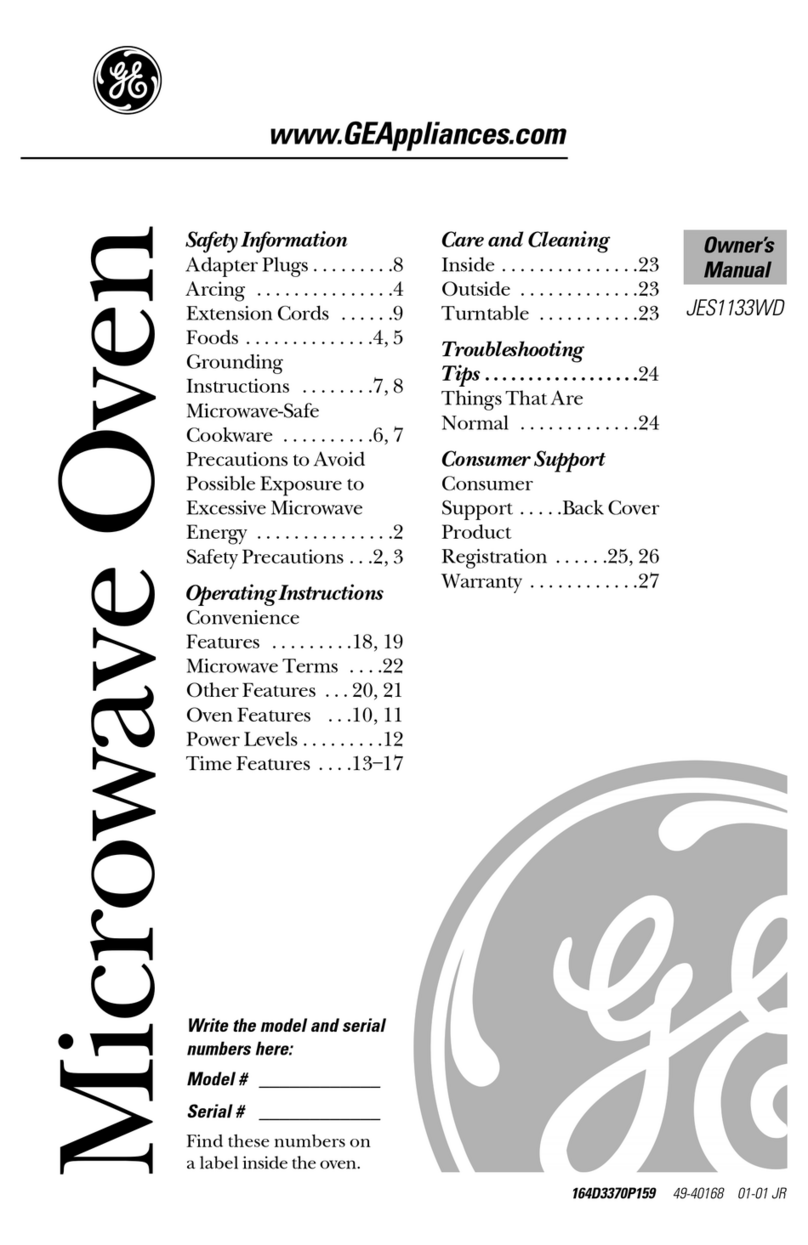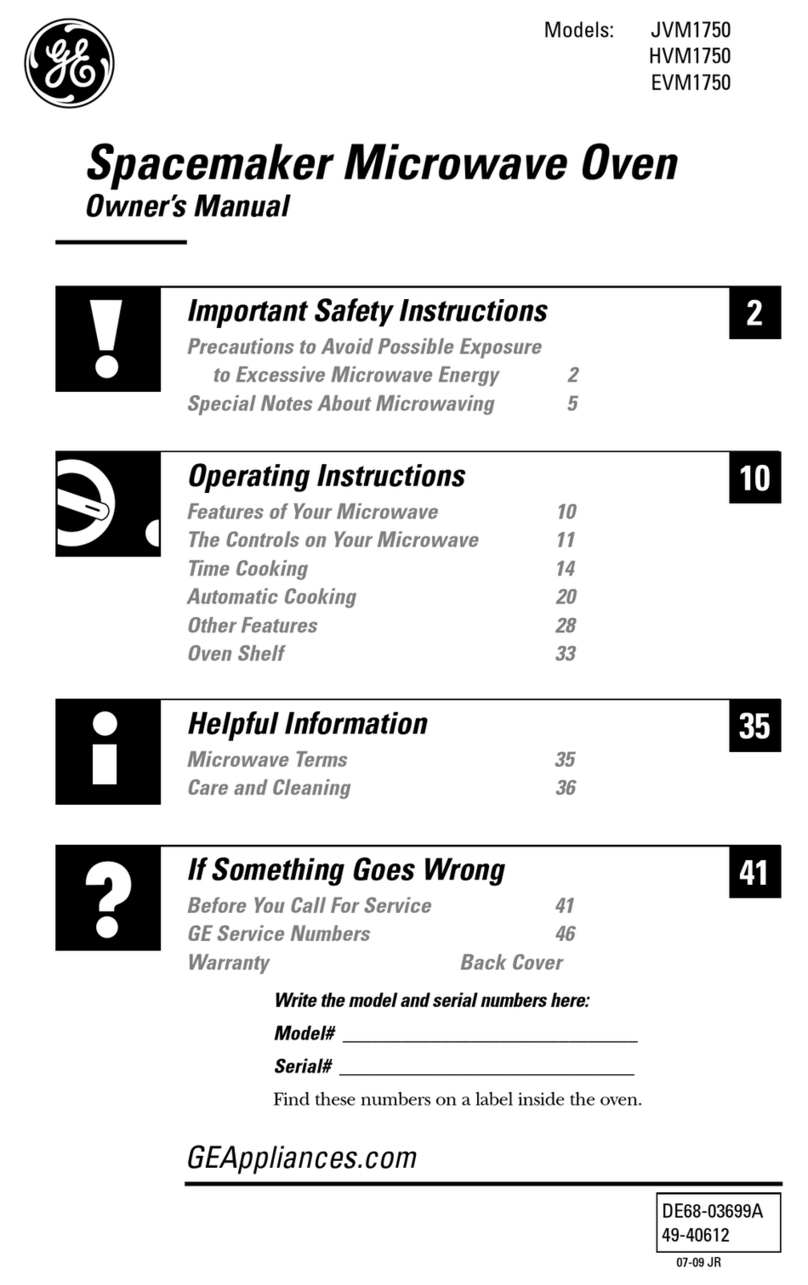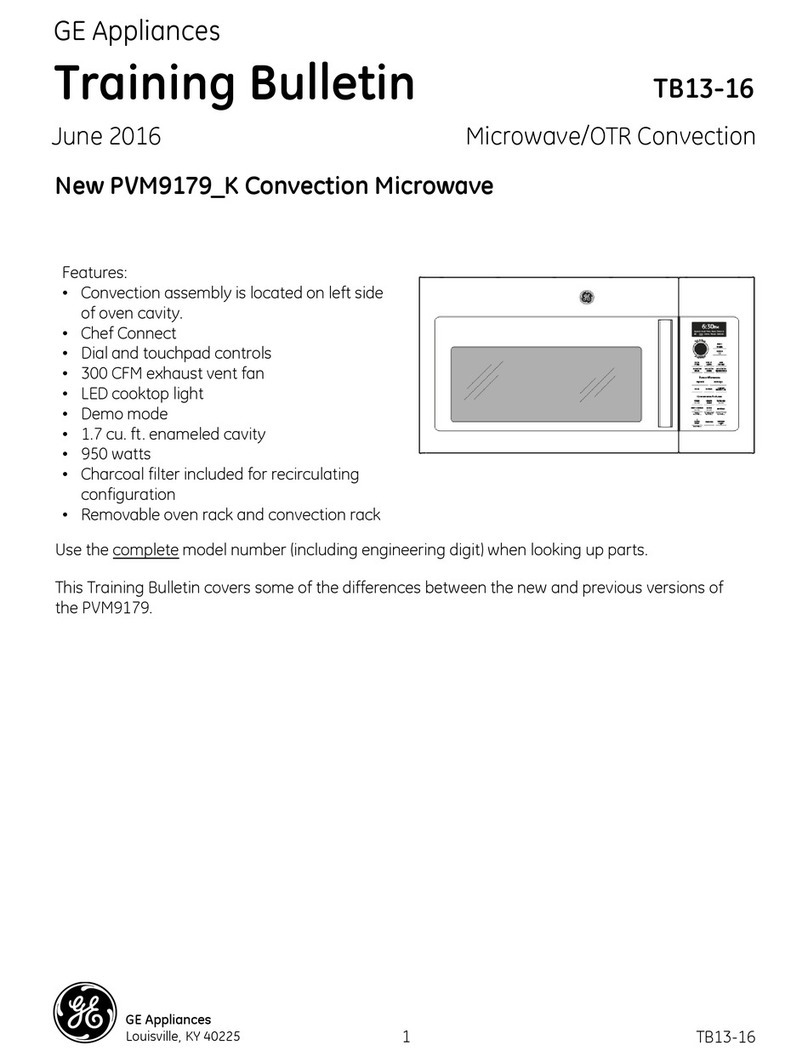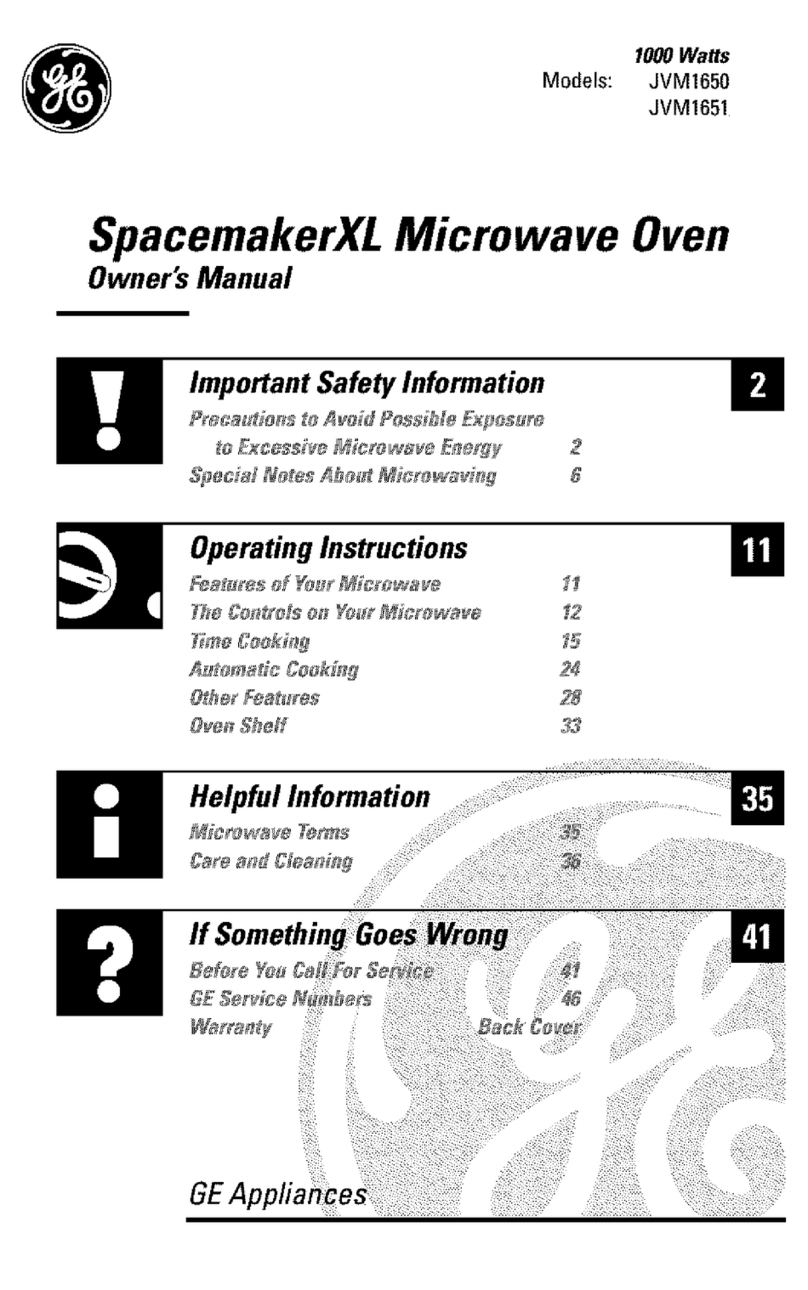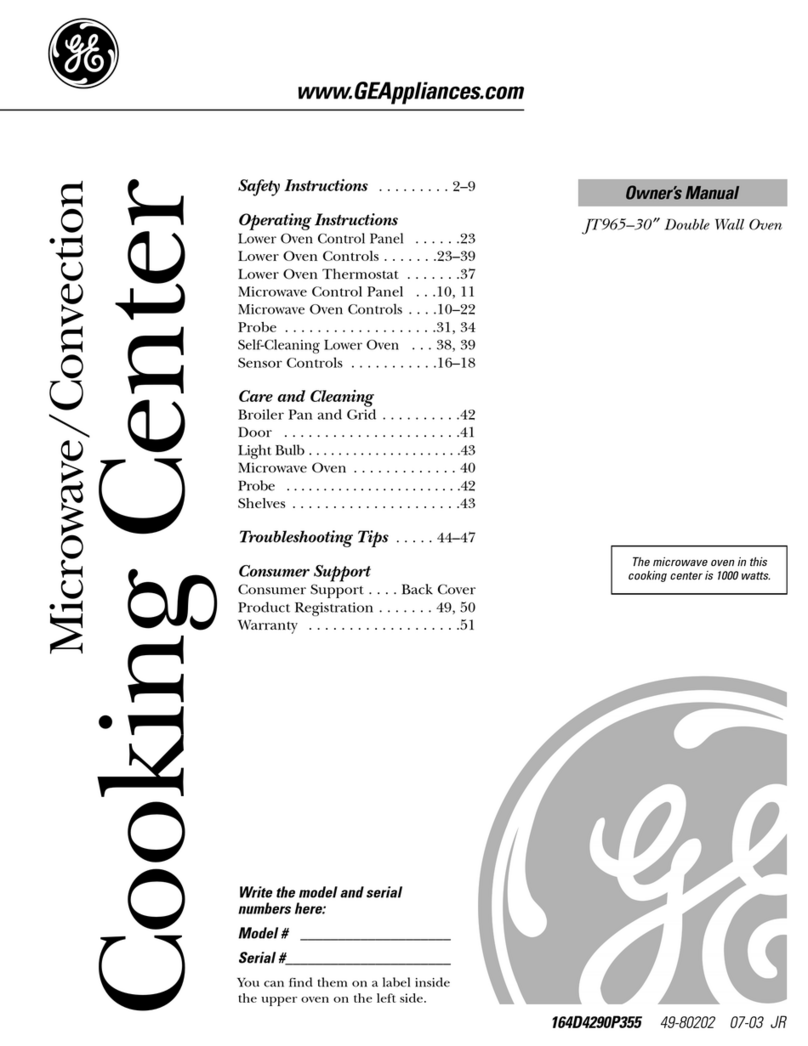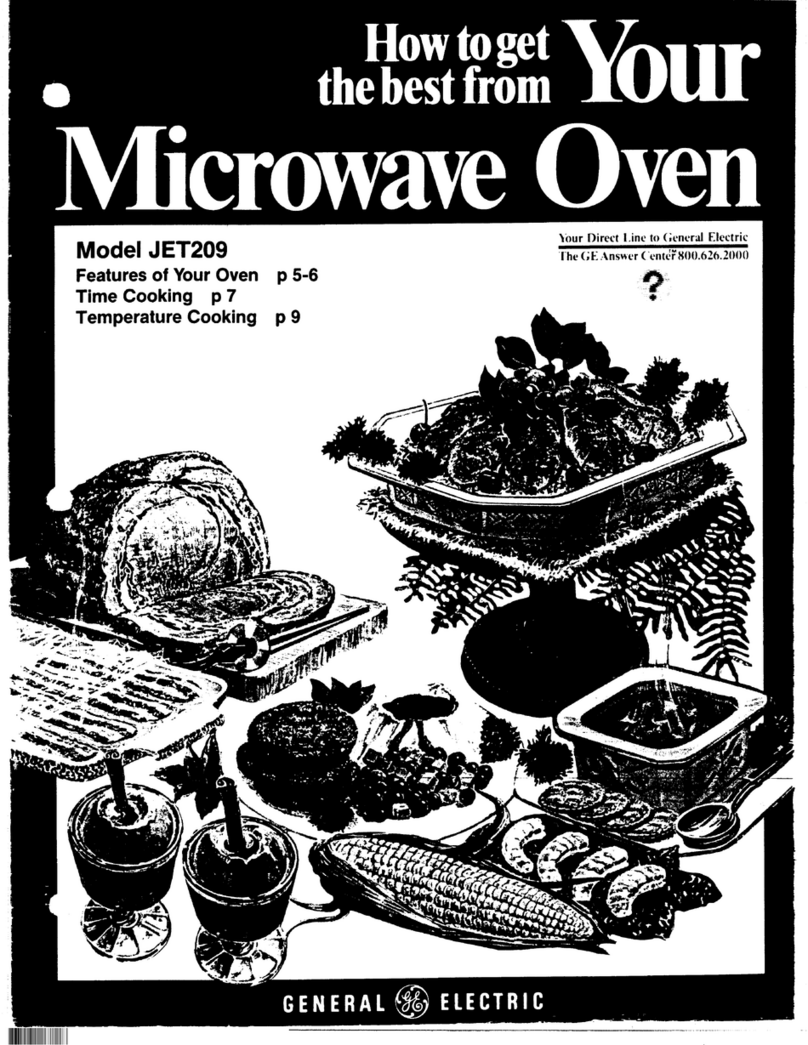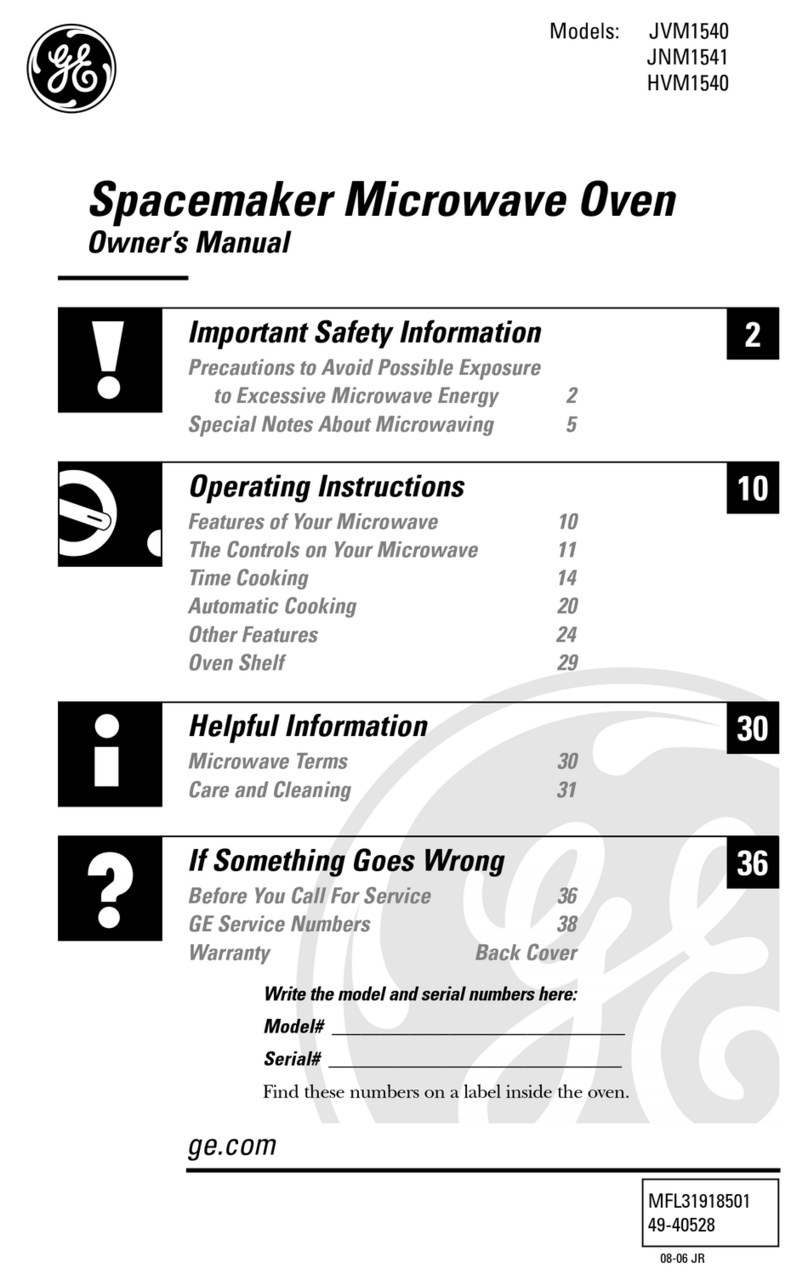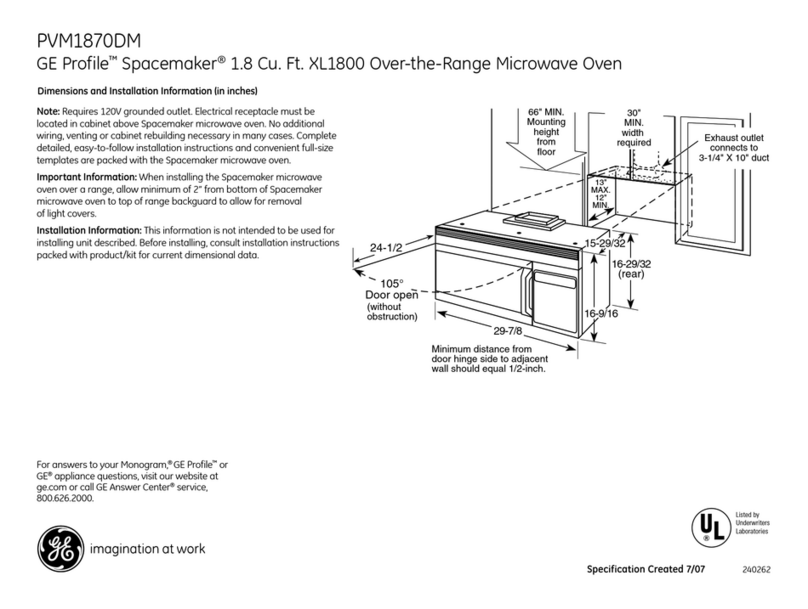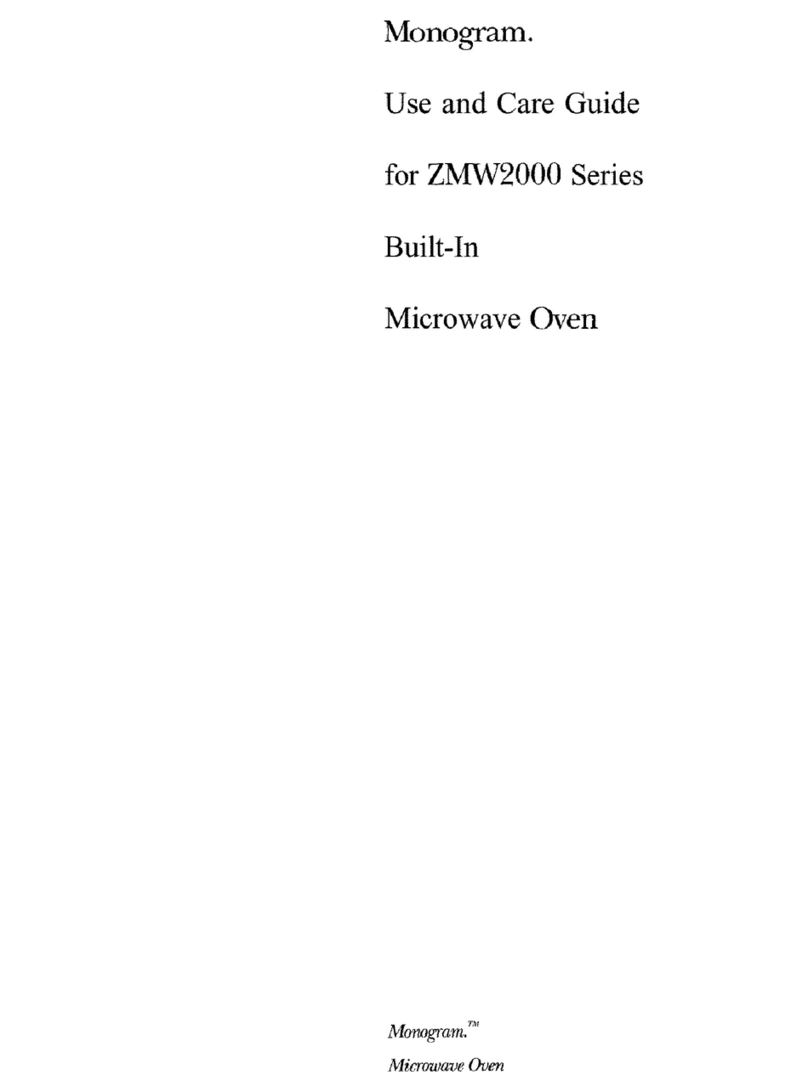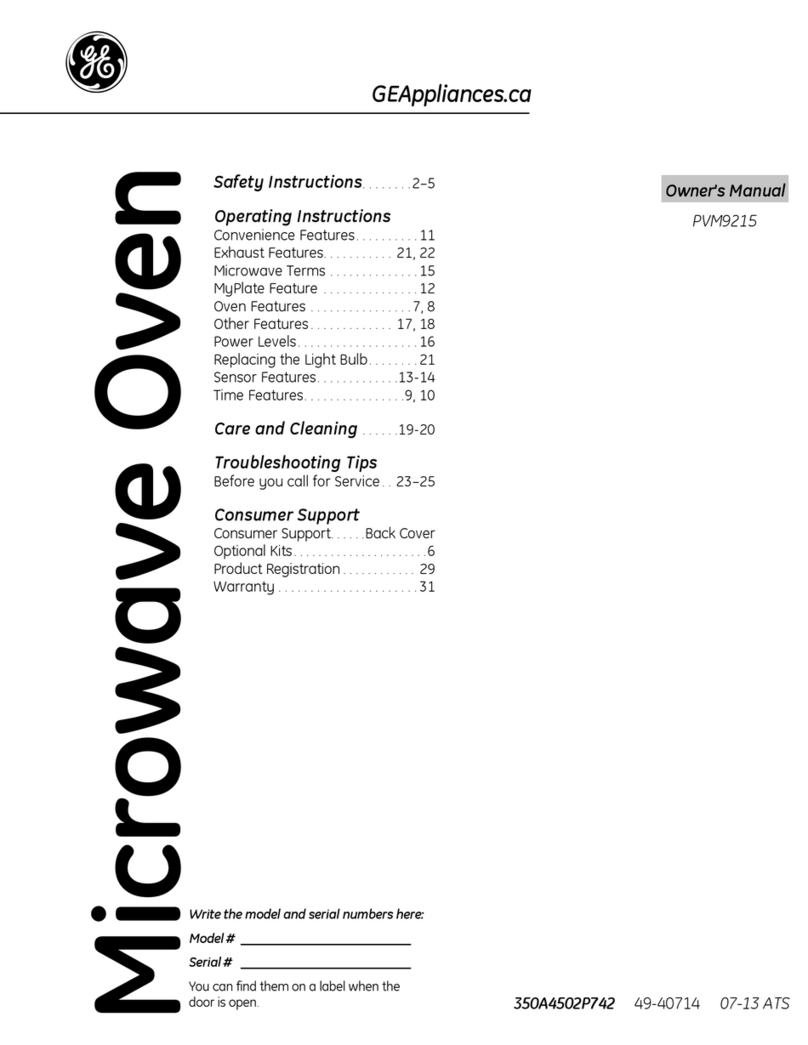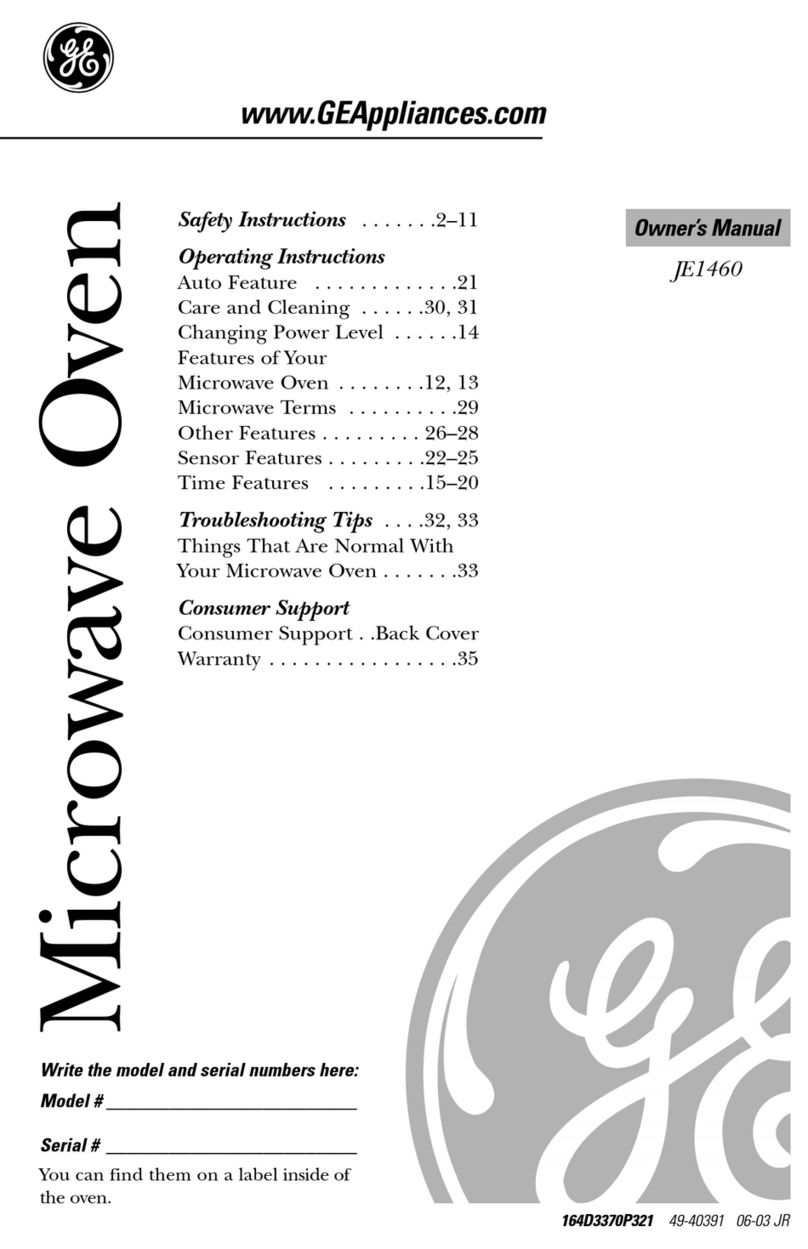IMP(JRT’T SAFETY INSTRUCTIONS (continued)
cDonotuse waterongrease
fires. Smotherflaming panon
surfaceunitbycoveringpan
completelywith wellfittinglid,
cookiesheet orflat tray.
Flaminggrease outsideapan
canbe putoutbycoveringwith
bakingsodaor,if available,a
multi-purposedrychemicalor
foamtype fire extinguisher.
sDonottouchheatingelements
orinteriorsurfaceofoven.These
surfacesmaybe hot enoughto
burn eventhoughthey are dark in
color. During and after use, do not
touch, or letclothing or other
flammable materials contactany
interior area ofthe oven; allow
sufficienttime for cooling, first.
Potentiallyhot surfacesinclude
ovenventopeningsand surfaces
near the openings, crevices
aroundthe ovendoor andthe
edgesofthe door window.
Remember:The inside surface of
the oven may be hot when the door
is opened.
.When cooking pork followthe
directionsexactlyandalwayscook
themeattoan internaltemperature
ofat least 170°F.This assuresthat,
inthe remote possibility that
trichina maybe present inthe
meat, itwill be killed andmeat
willbe safeto eat.
Microwave Oven:
QRead and follow the specific
“PRECAUTIONS ~AVOID
POSSIBLE EXPOSURE TO
EXCESSIVE MICROWAVE
ENERGY” found on page 3.
●Toreduce the risk of fire in the
oven cavity:
–Do not overcook food. Carefhlly
attend appliance if paper, plastic
or other combustible materials are
placed inside the oven to facilitate
cooking.
—Remove wire twist-ties from
paper or plastic bags before
placing bags in oven.
—Do not use your microwave oven
to dry newspapers.
–Paper towels,napkinsand
waxpaper.Recycled paper
products can contain metal flecks
which may cause arcing or ignite.
Paper products containing nylon
or nylon filaments should be
avoided, as they may also ignite.
–Do notpoppopcorninyour
microwaveovenunless inaspecial
microwave popcorn accessory or
unless you use popcorn labeled for
use in microwave ovens.
–Do notovercookpotatoes.
They could dehydrate and catch
fire, causing damage to your oven.
–Do notoperatetheovenwhile
emptytoavoiddamagetothe
ovenandthedangerof fire. If by
accident the oven should run
empty aminute or two, no harm is
done. However, try to avoid
operating the oven empty at all
times—it saves energy and
prolongs life ofthe oven.
—Ifmaterials inside the oven
should ignite, keep oven door
closed, turn oven off, and
disconnect the power cord, or shut
off power at the fuse or circuit
breaker panel.
●Some products such as whole
eggs and sealed containers-for
example, closed glassjars—may
explodeandshould not beheated
inthis oven.
cSeedoor surfacecleaning
instructions onpage41.
●Don’t defrost frozen beverages
innarrow-necked bottles (especially
carbonated beverages). Even if the
container is opened, pressure can
build up. This can cause the
container to burst, resulting in
injury.
.Usemetil only asdirectedin
cookbook. Foil strips as used on
meat roasts are helpfid when used
as shown in cookbook.
TV dinners maybe microwaved in
foil trays less than 3/4” high;
remove top foil cover and return
tray to box. When using metal in
microwaveoven, keepmetal(except
forDOUBLEDUTY shelf)
atleast 1inch awayfromsides
ofoven.
●Cookingutensilsmaybecome
hotbecause ofheat transferred
fromthe heated food. This is
especially true ifplastic wraphas
beencoveringthe top andhandles
ofthe utensil. Potholders maybe
neededto handle the utensil.
●Sometimes, the ovenfloor
can becometoohottotouch. Be
carefidtouching the floor during
andafter cooking.
●Donot use athermometer in
foodyouare microwavingunless
thethermometerisdesignedor
recommended foruse inthe
microwaveoven.
.Remove the temperature
probe from the oven when not
using it tocook with. If youleave
theprobe inside the ovenwithout
inserting it infoodor liquid, and
turn onmicrowaveenergy,it can
createelectrical arcing inthe
oven,and damageovenwalls.
●Avoidheatingbabyfoodin
glassjars, evenwithouttheir lids;
especially meat and eggmixtures.
.Boiling eggsis not
recommendedinamicrowave
oven.Pressurecanbuildupinside
eggyolkandmaycauseittoburst,
resulting in injury.
4