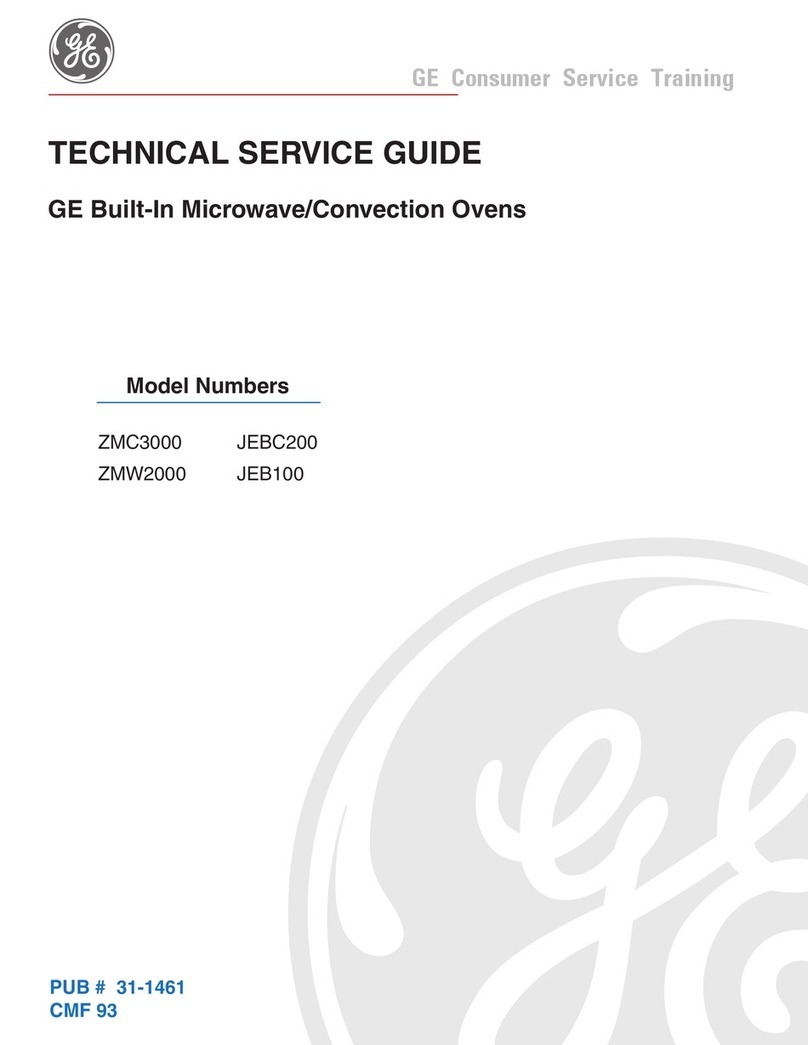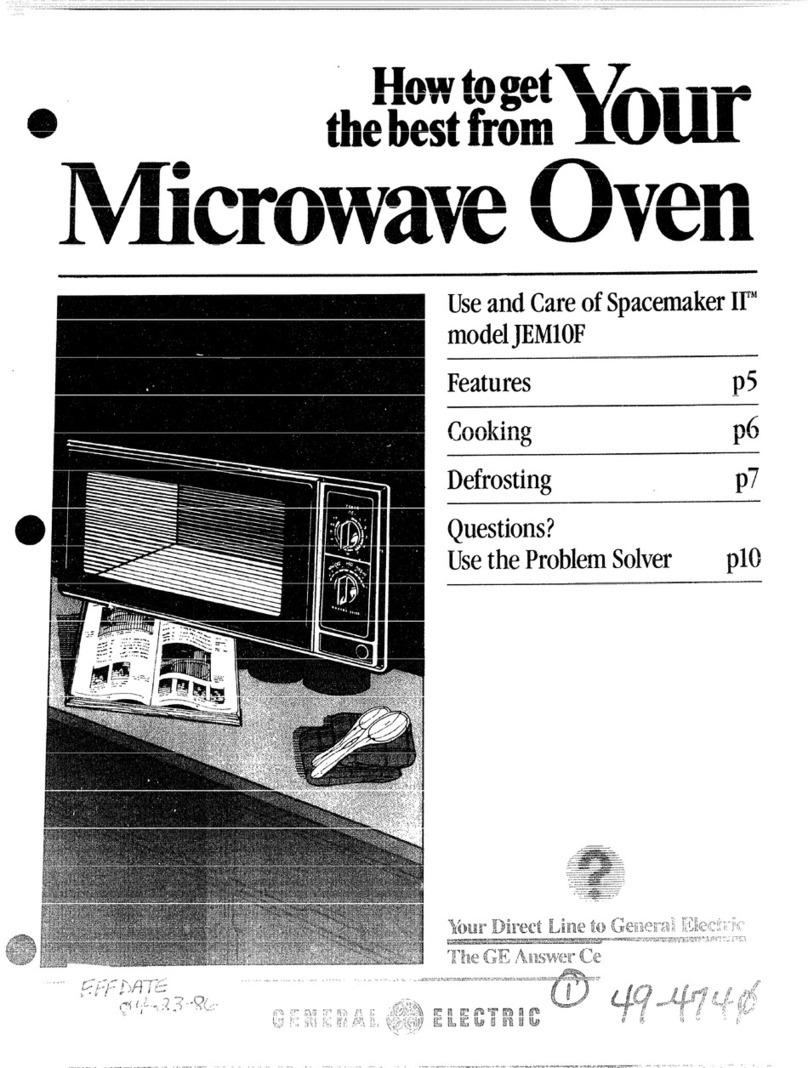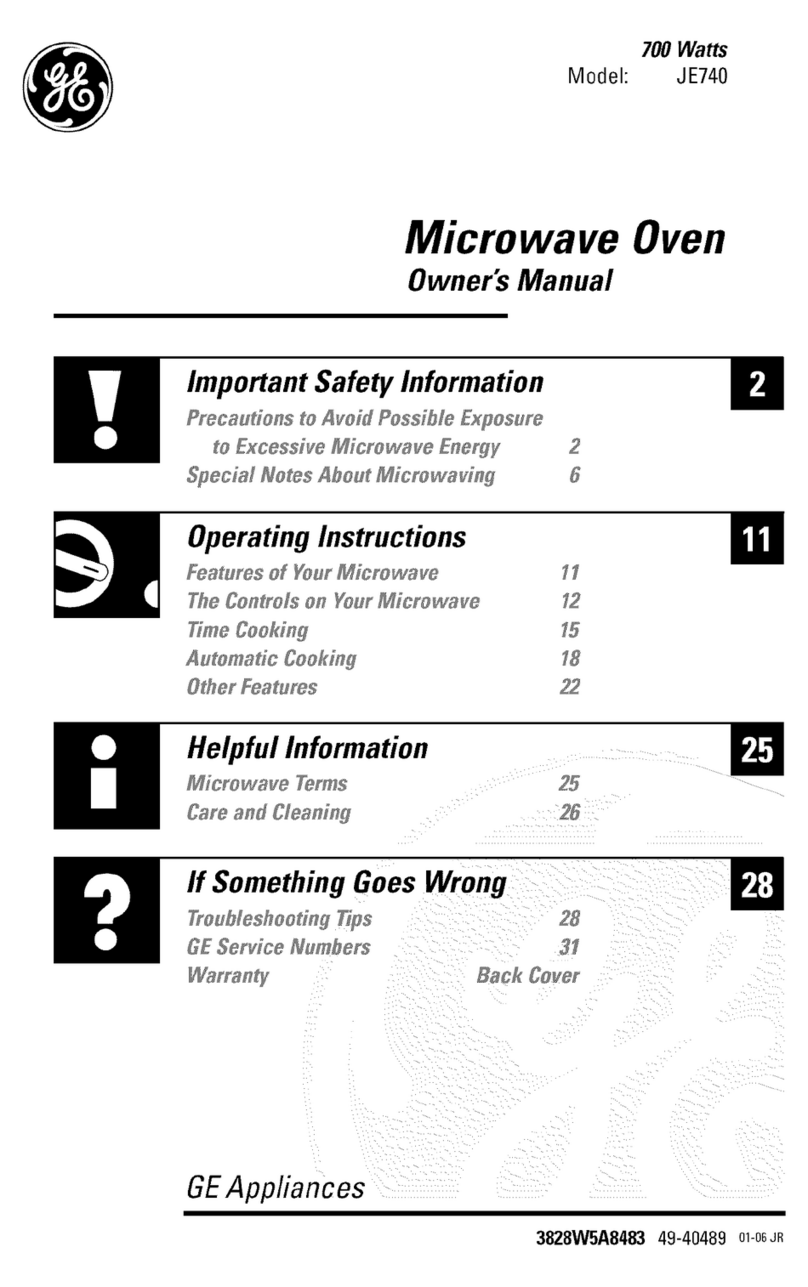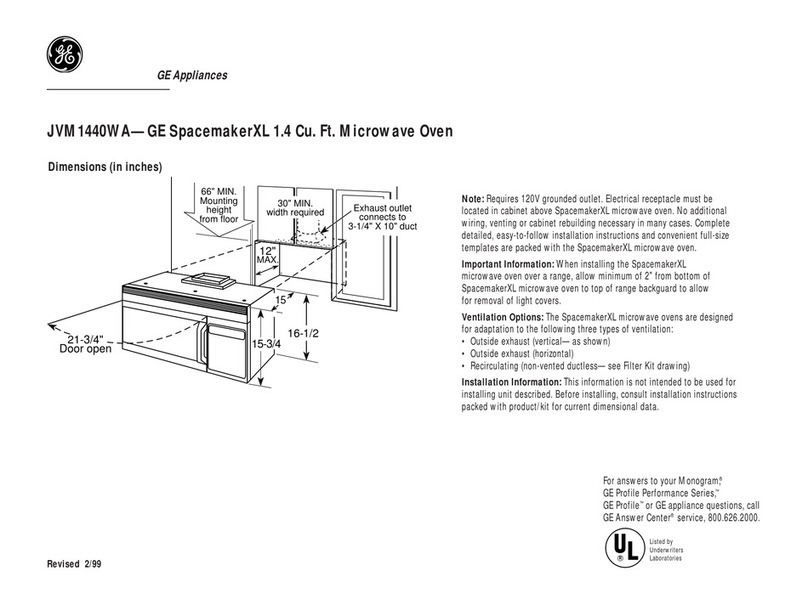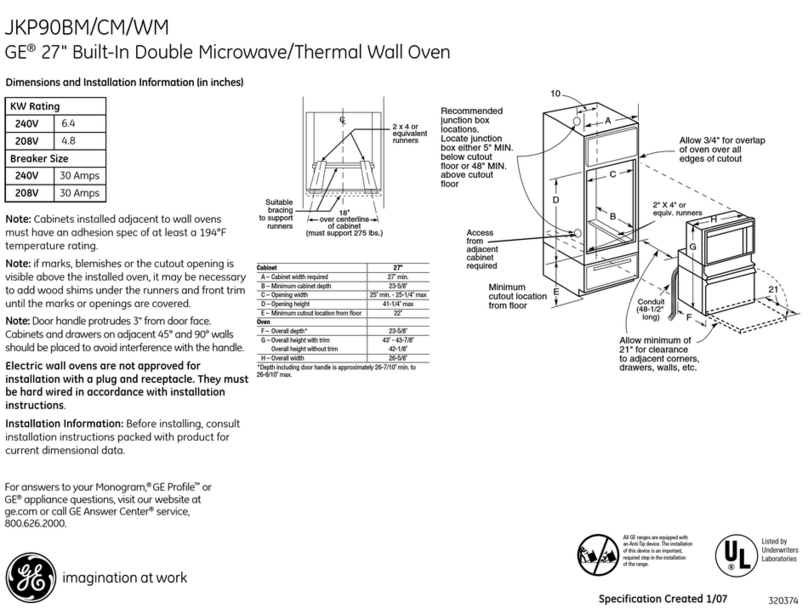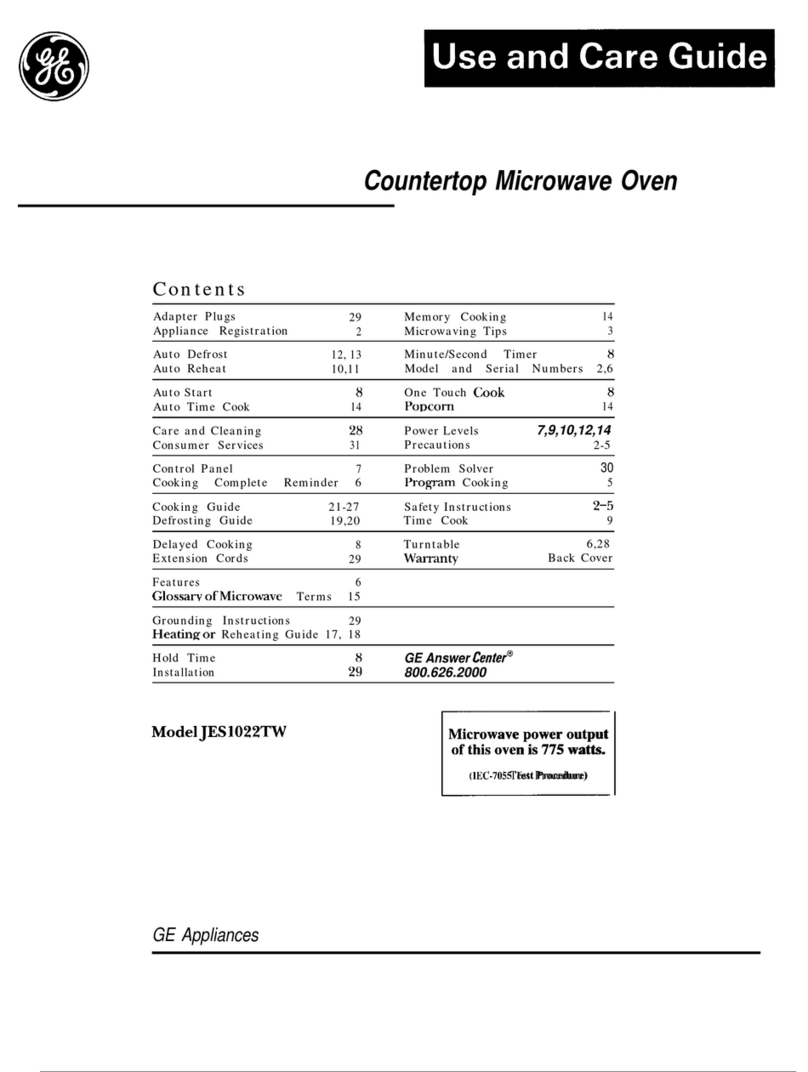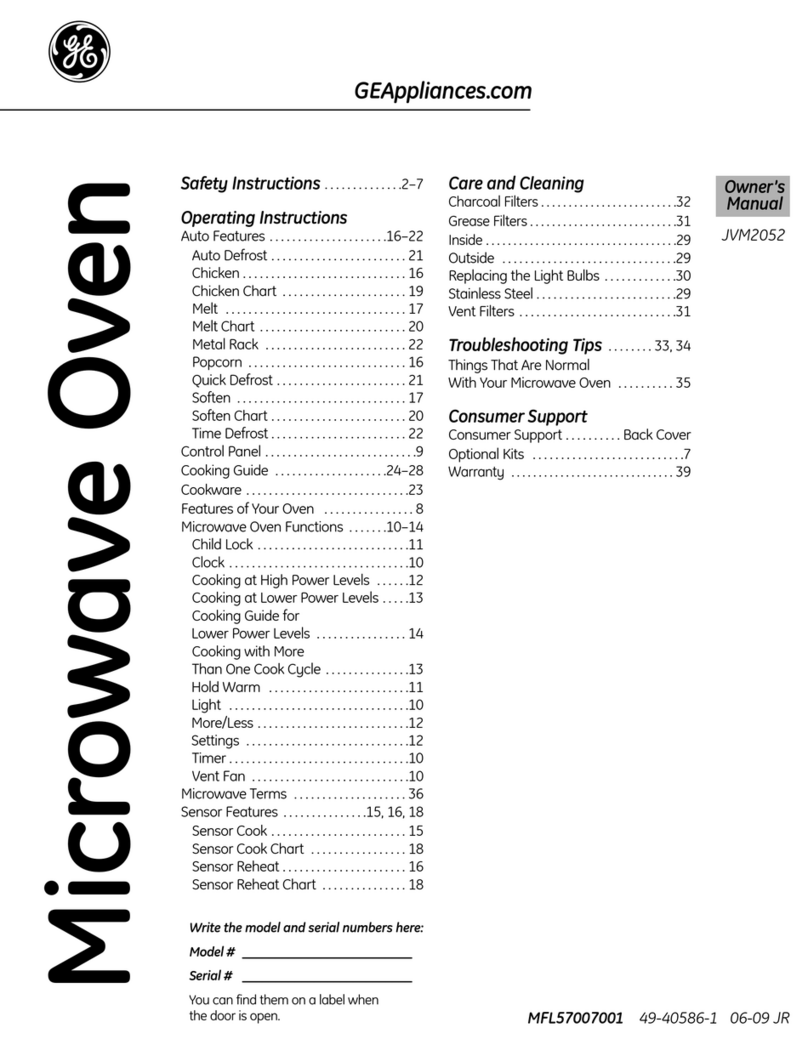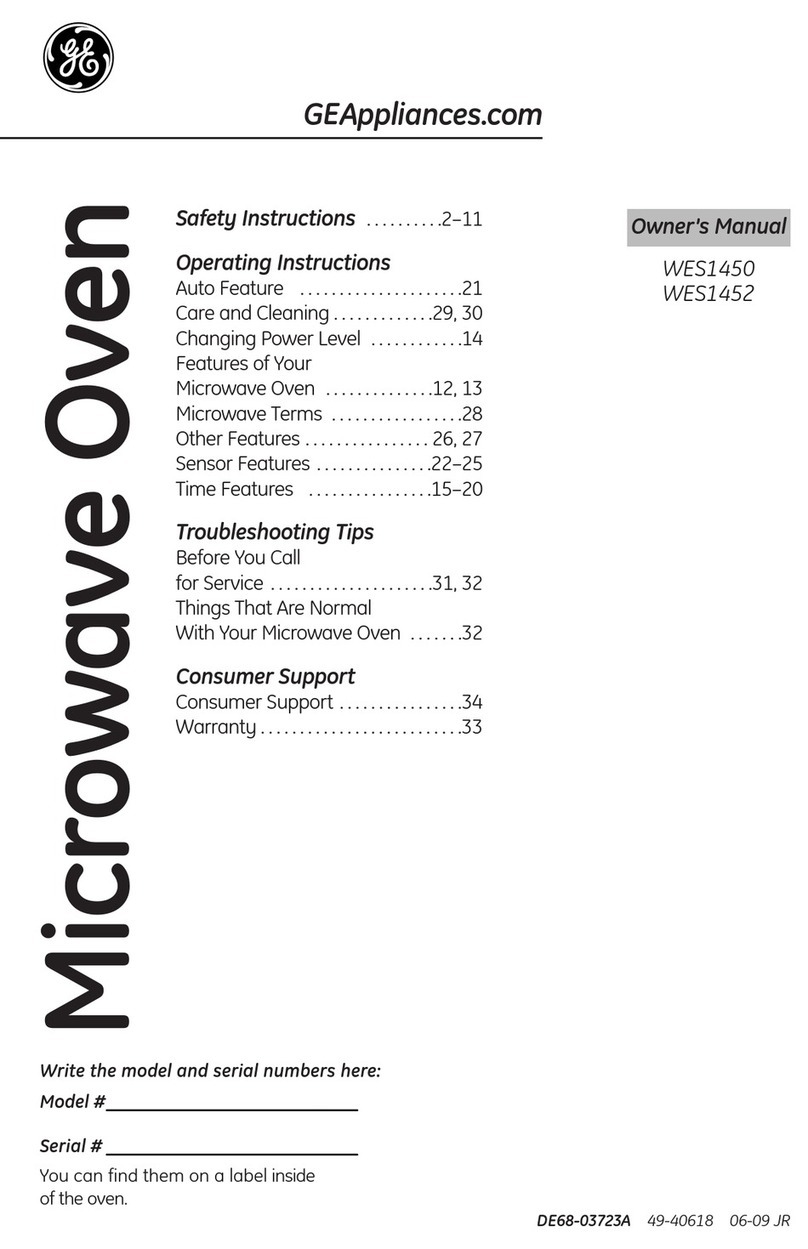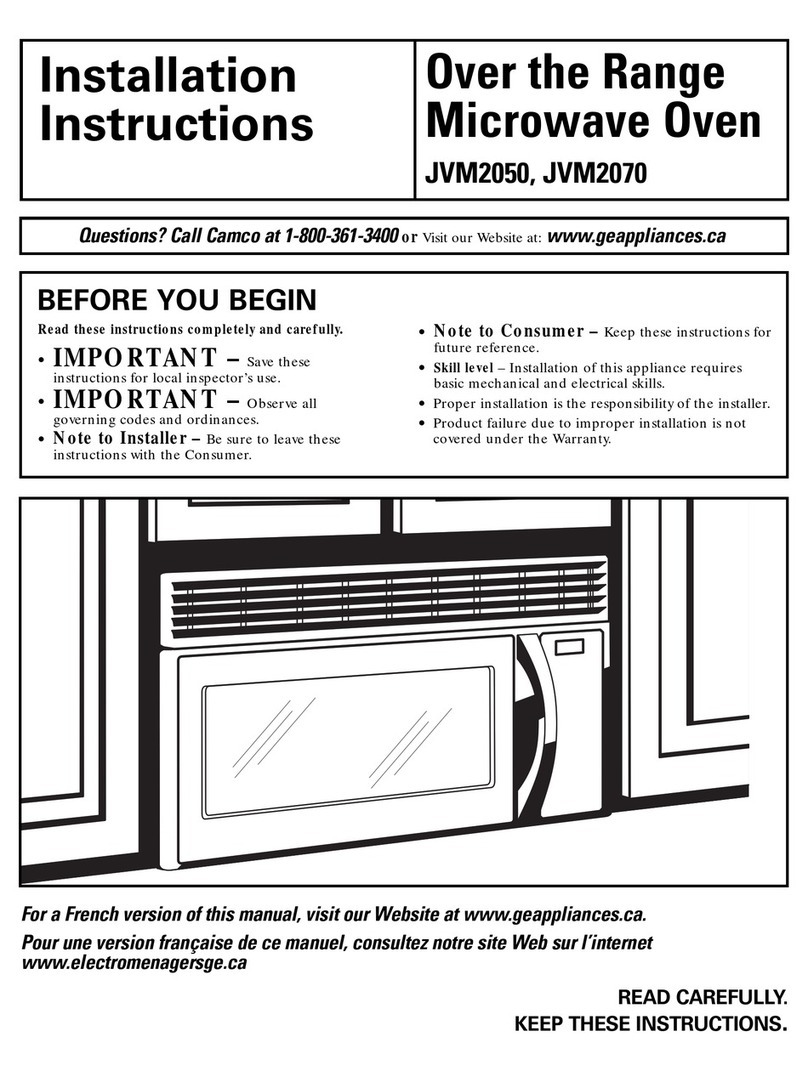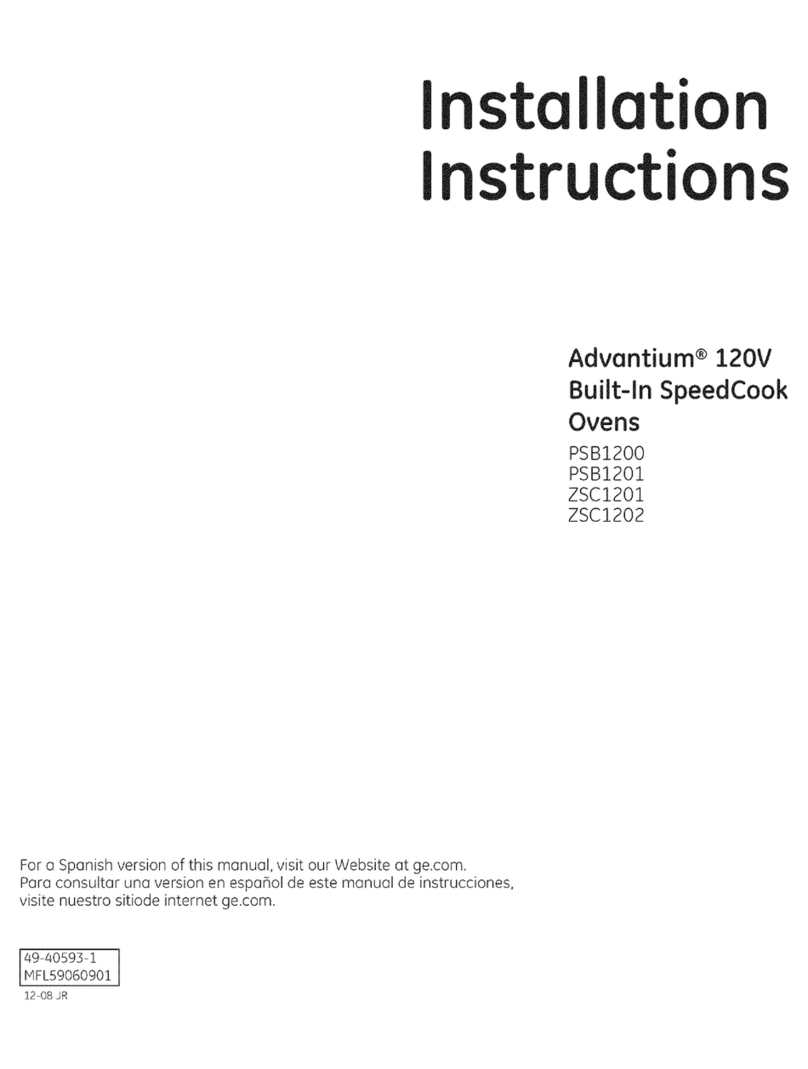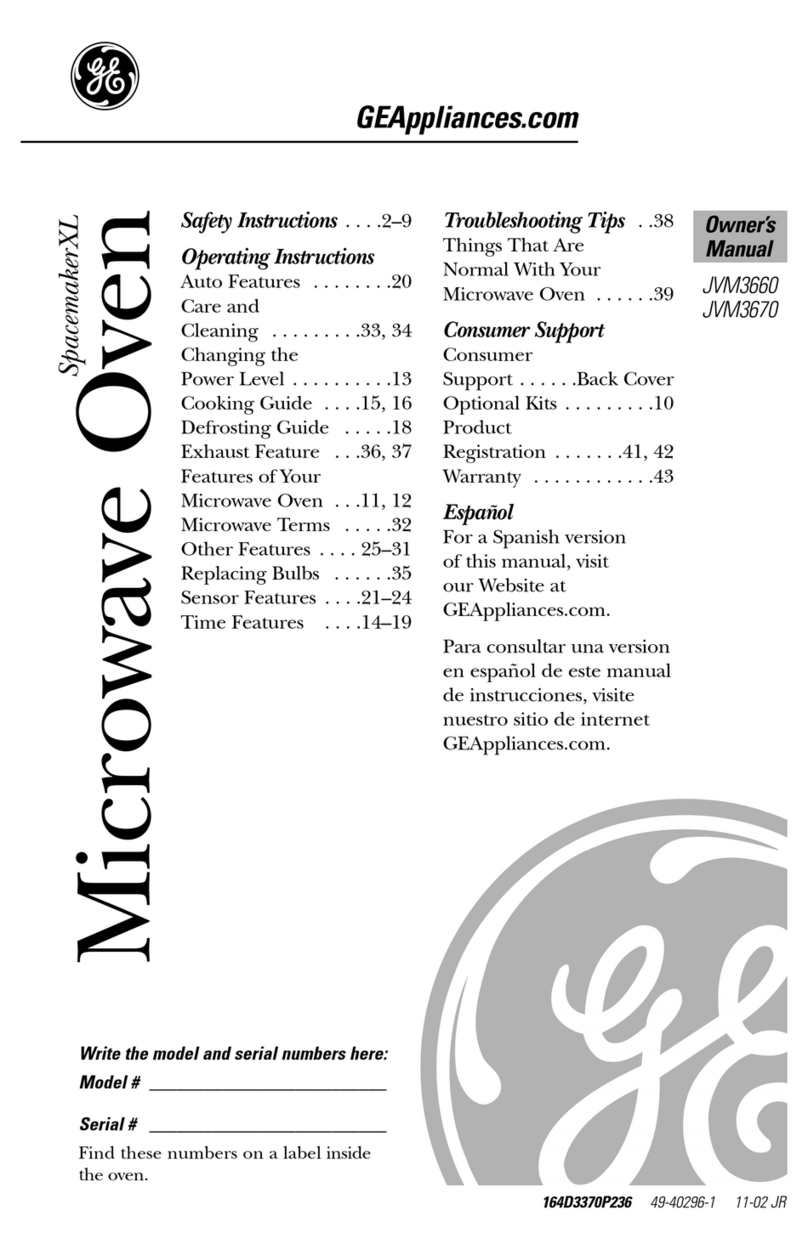(con~in~ed) .
–-Donotpoppopmminyour
microwaveoven unlessinaspecial
microwavepopcornaccessoryor
unlessyouusepopcornlabekdfor
useinmicrowaveovens.
–Do notOvt?reookpotatoes.
Theycoulddehydrateandcatch
fire,causingdamagetoyouroven.
–If materialsinsideovenshould
ignite,keepovendoorclosed,
turnovenoff,anddisconnect
powercord,orshutoffpowerat
fuseorcircuitbreakerpanel.
@someproducts such as whole
eggs and sealed containers-for
example,closedglassjars—may
explodeandshotddnotbeheated
inthisoven.
@Avoid
heating baby food in
glassjars,evenwithouttheirlids;
especiaHymeatandeggmixtures.
edefrostfrozenbeverages
innarrowrwkedbottles(especially
carbonatedbeverages).Evenifthe
containerisopened,pressure
canbuildup.Thiscancausethe
containertoburst,resuhingin
inji!ry,
9~Jse onlyas dirw%xilin
‘N dinners may lmmicrowawxl
in fi~iltrays less than 3/4”high;
rc~]mwtopfoilcoverandreturn
~MytObOX.Whenusing recta] in
theIHicr{nwweoven,keepmetal
(MM”i!lnnIM21shelf)at kmst
*f~
~~~]gs~~:]$~~:]y:of~~si{!esofo%’el%.
0@@’~~]g~&]~@$}!l:iy
Mlwc;iuscofI’M{tf”ansfi:rrcd
I’roil)ihchcalcclfood,i+)!ho[dcrs
mayhcnccdcdiohandle[hc
1Iit:H!;iI.
*Foo~s COOkedin liquids (such
aspasta)maytendtoboilover
mo~rapidlythanfoodscontaining
lessmoisture.Shouldthisoccur,
refertopage18forinstructionson
howtocleantheinsideoftheoven.
*T~e~~ome@~_Donot
useathermometerinfoodyou
aremicrowavingunlessthe
thermometerisde’signedor
recommendedforuseinthe
microwaveoven.
~l&MNWethetemperatureprobe
fromtheovenwhennotinuse.If
youleavetheprobeinsidetheoven
withoutinsertingitinfoodorliquid,
andturnonmicrowaveenergy,it
cancreateelectricalarcinginthe
ovenanddamageovenwalls.
@MasticUtensils-Plasticutensils
designedformicrowavecooking
areveryuseful,butshouldbe
usedcarefully.Evenmicrowave
plasticmaynotbeastolerantof
overcookingconditionsasareglass
orceramicmaterialsandmay
softenorcharifsubjectedtoshort
periodsofovercooking.Inlonger
exposurestocwercookmg,thefood
andutensilscouldignite.For
these reasons: 1)Use microwave
plastics only and use them in strict
compliance with the utensil
manufiwturei-’srecommendations.
~) DO NM subject empty u[ensikto
microwaving.3)Donolpermit
children10uscplasticutensils
wi~h<}[]f
COInpktC supervision.
~lyilellCookingporkfollow
ourdirectionsexactlyandalways
cookthemeattom inlernal
temperatureofatleast170°E
l’hisassures that, in the rcmote
possibilitythaltrichiila M4ybe
presentindwmeat,itwillbe
l’~]{3c~fifetoMi.
\i~}~c~;j]}~}j)]&lif>I
:+.*?“
...;;;lg;;g@:$$‘&jj]f)i
.>,,=42-:...
:..fl%,*L,~~.>~:;-:7..$>;=l;;,?ir=-=
----L..6,-,..,“.J=m,1......%
J1:1;]g~}jf.’~y)?;~’~;’~
..3.:..3:5
~~’(:k;~~~w~’[~1]l-3uildup
-.,.-.:. .
.. .-.
.: .;
~jj:;j[J1’
!,>,,~.i,,;;,2>}:.;;~~~~~H)aycause
. ..... .------
!ii~’~h[lrs;.:“i;:”;:”:t[i!!.yilliHjul”y.
.
e~oofj$ ~~~~ ()~@~
46skin’9suchaspotatoes,sausages,
tomatoes,apples,chickenlivers
andothergiblets,andeggyolks
(seepreviouscaution)shouldbe
piercedtoallowsteamtoescape
duringcooking.
~$6~oi~a~le9gcookingpowhes
and tightly dosed plastic bags
shouldbeslit,piercedorvented
asdirectedincookbook.Ifthey
arenot,plasticcouldburstduring
orimmediatelyaftercooking,
possiblyresultingininjury.Also,
plasticstoragecontainersshouldbe
atleastpartiallyuncovertxibecause
theyformatightseal.When
cookingwithcontainerstightly
coveredwithplasticwrap,remove
coveringcarefidlyanddirectsteam
awayfromhandsandface.
~SpontaneousboiHng--IJnder
certainspecialcircumstances,
liquidsmaystarttoboilduringor
shortlyafterremovalfromthe
fromsplashingliquid,stirthe
liquidbrieflybeforeremovingthe
containerfromthemicrowaveove~.
@Useofthe DUTYT1f
shelfaccessory.
—Removetheshelffromoven
whennotinuse.
–Do notstoreorcookwithshelf
onfloorofoven.Productdamage
mayresult.
—Usepotholderswhenhandling
theshelfandutensils.Theymay
bchot.
—Donotusemicrowavebrowning
dishonshelf.Theshelfcould
overheat.
–Be surethattheshelfis
positionedprq.wrlyinsidethe
~~~entop~”eve~~prO~UCi&llNfl!#2
(seepay 16).
-