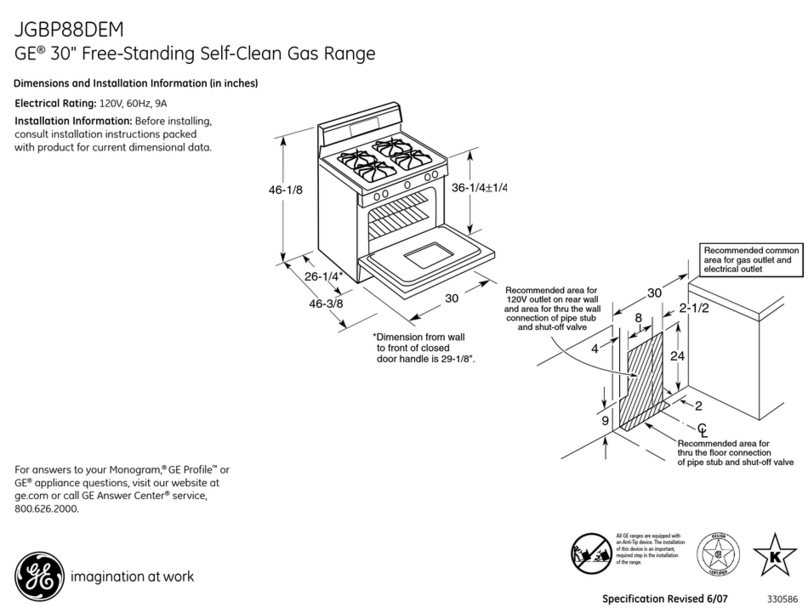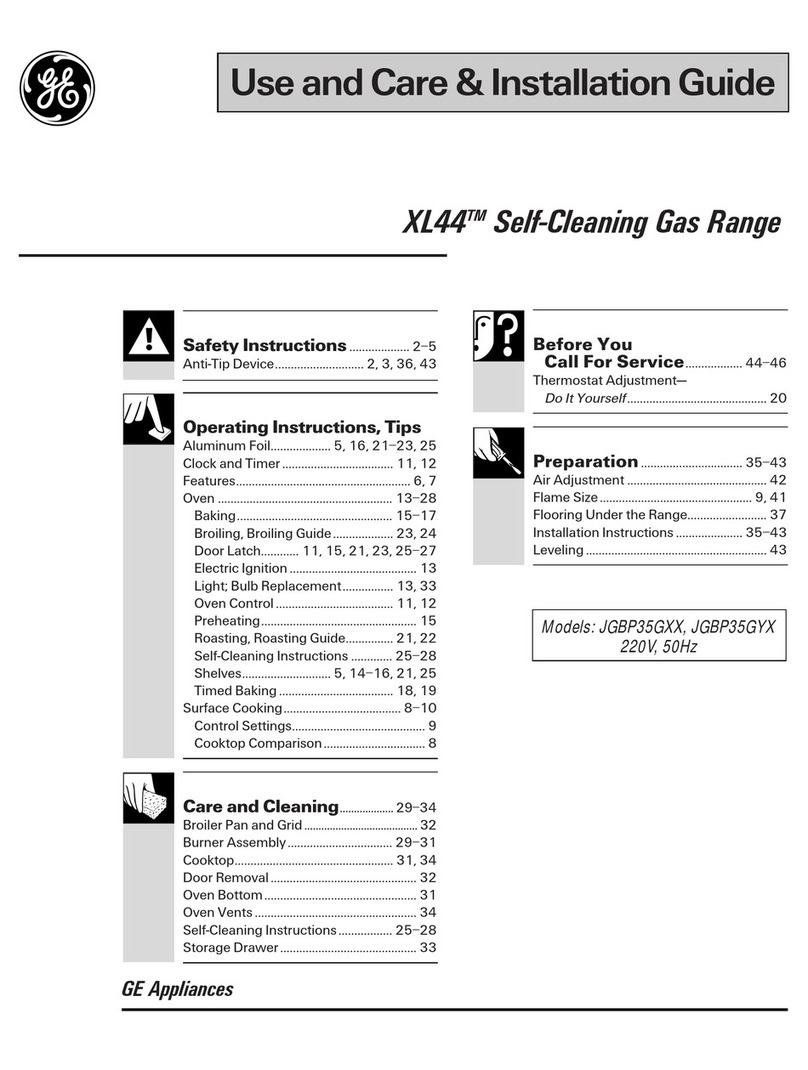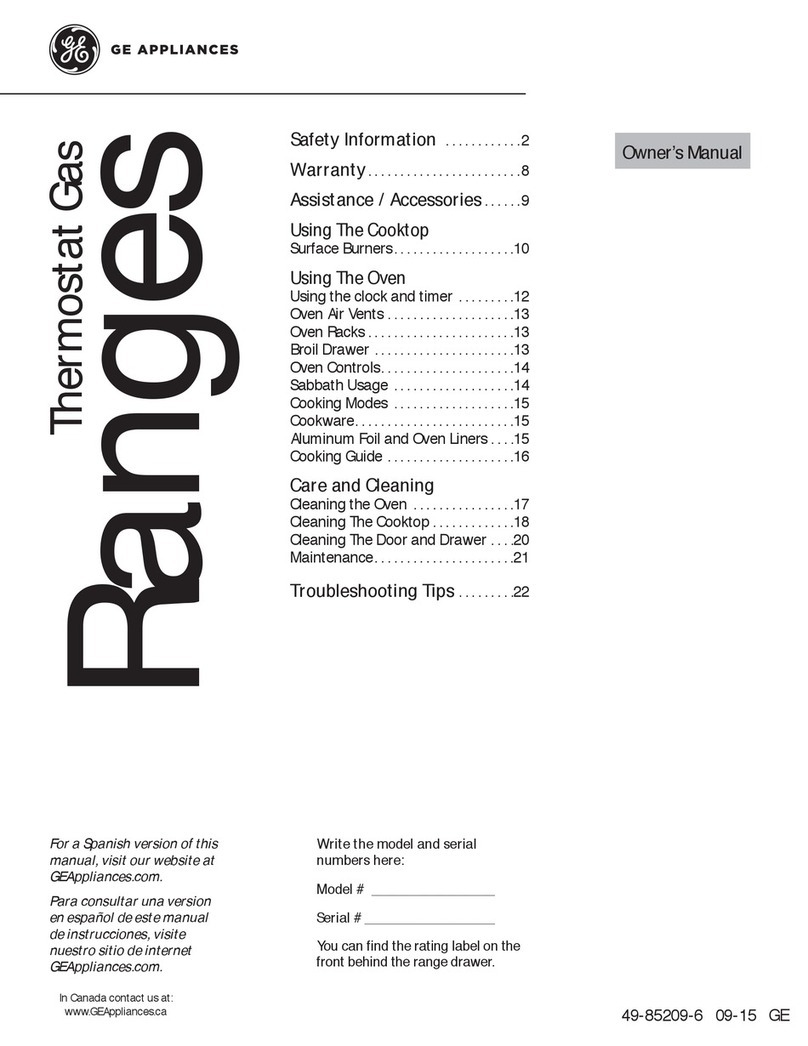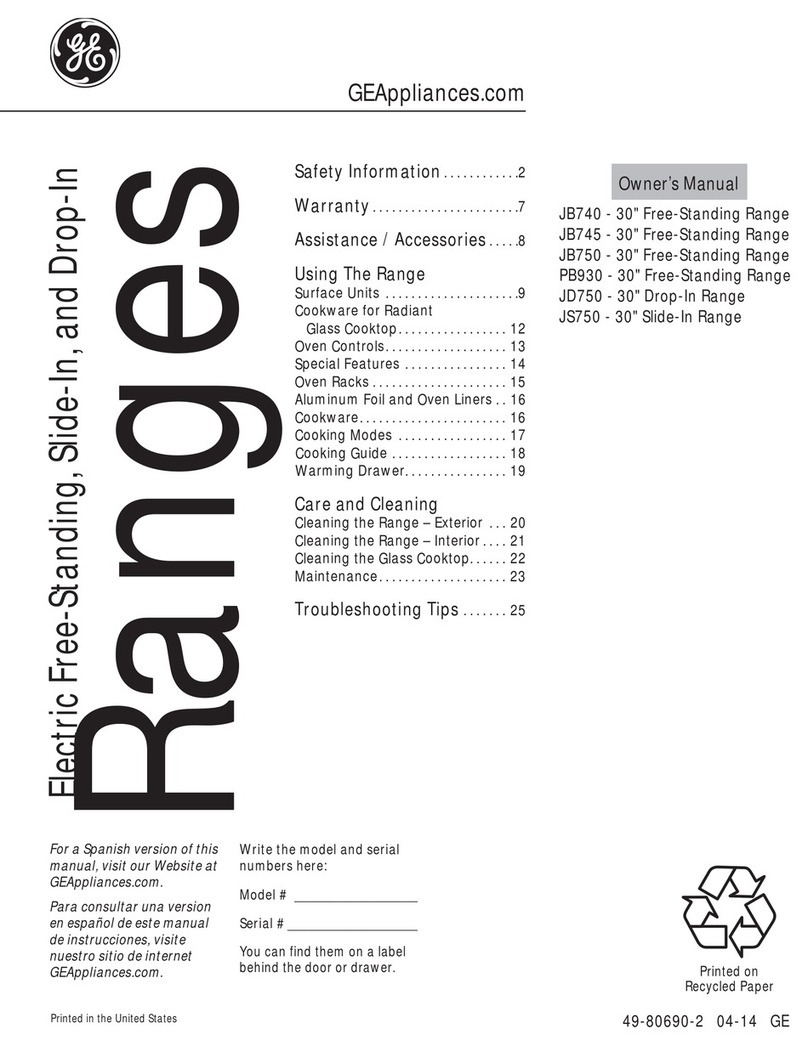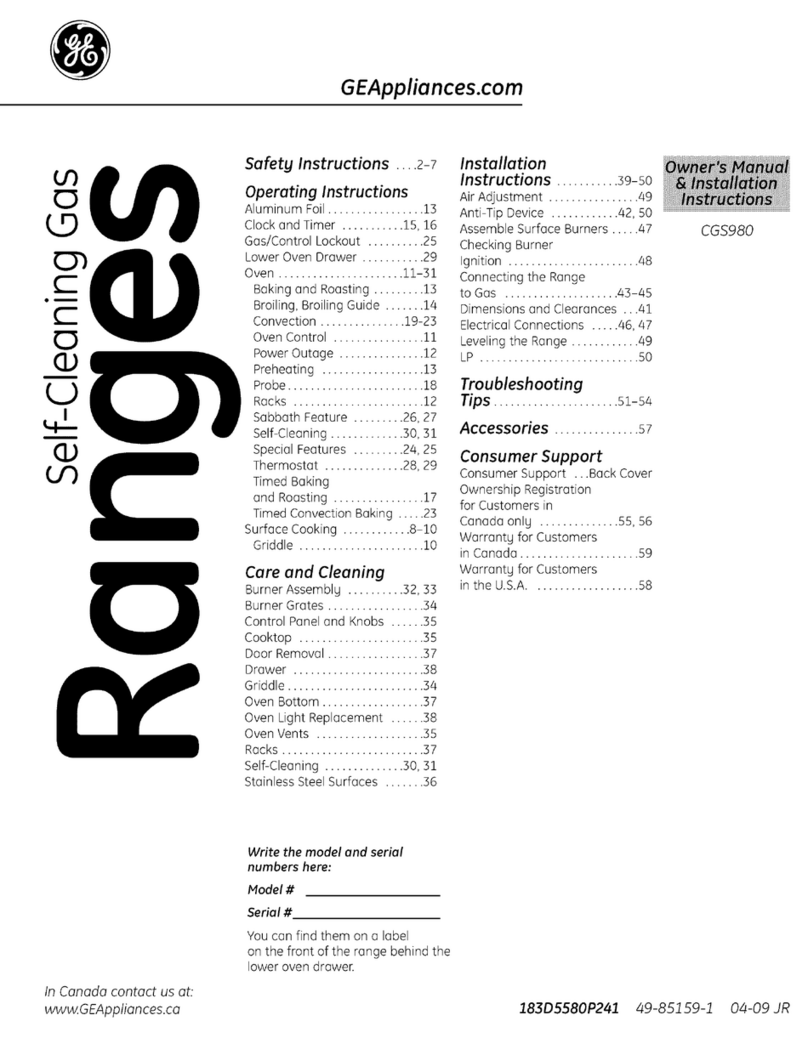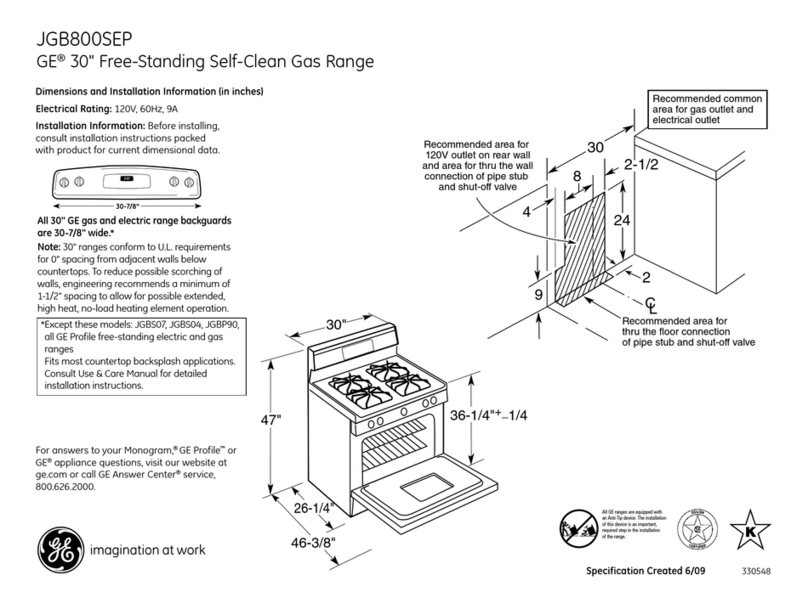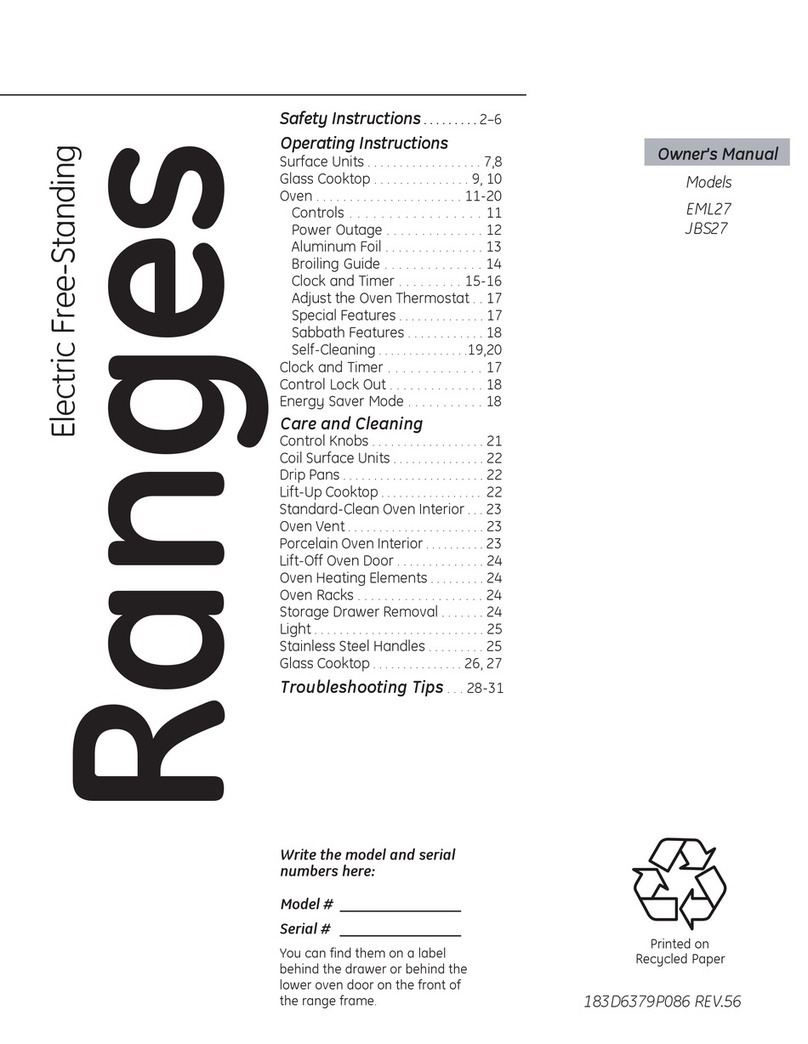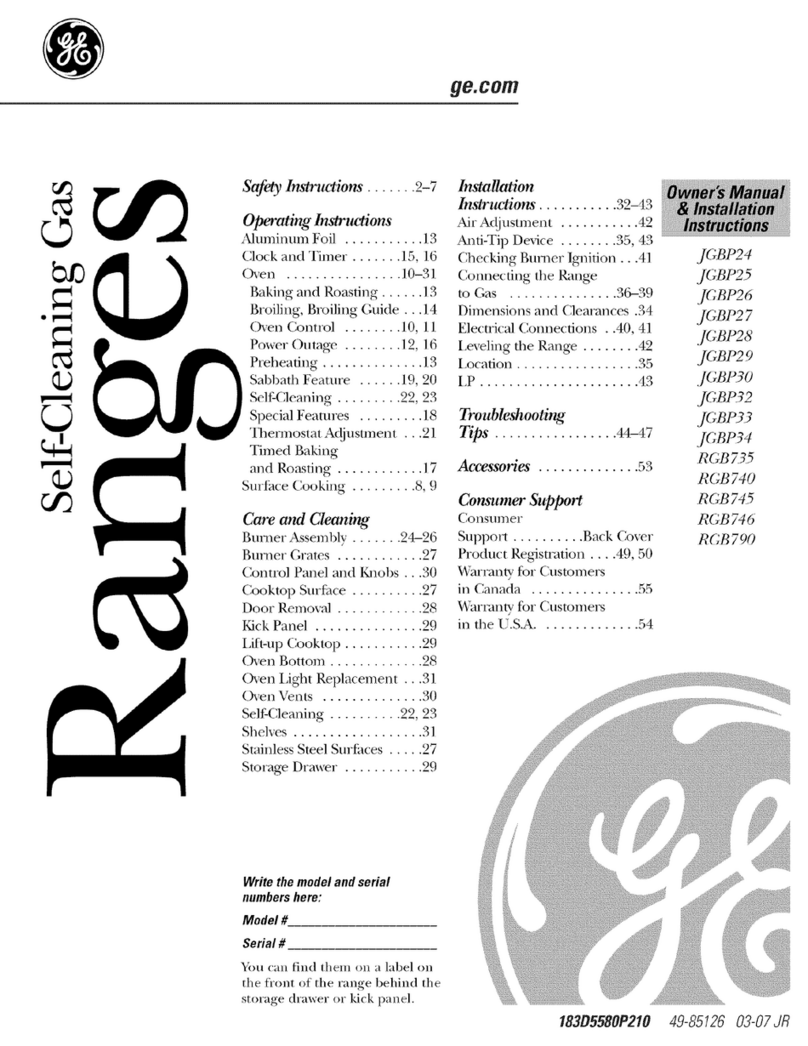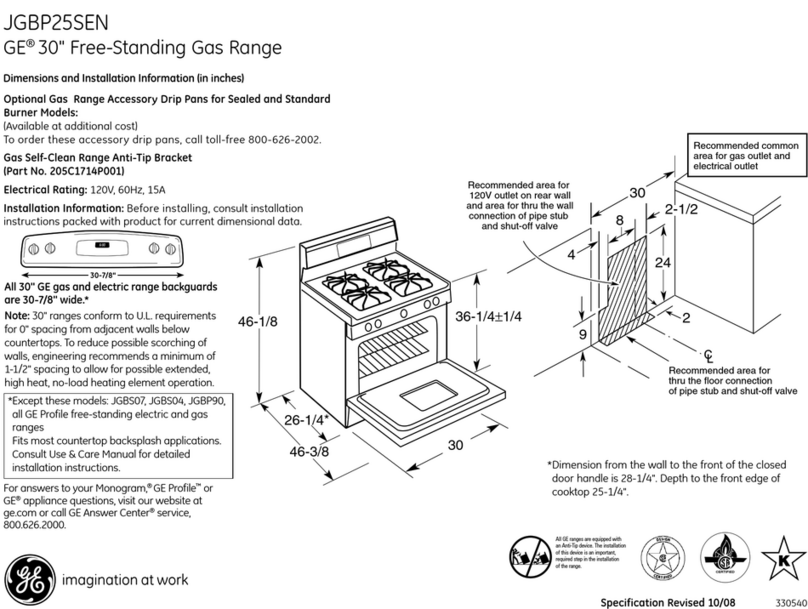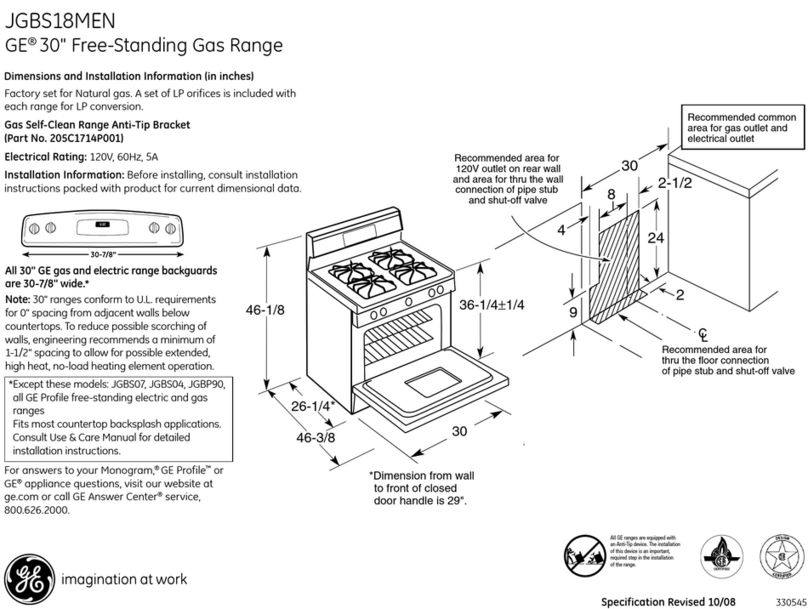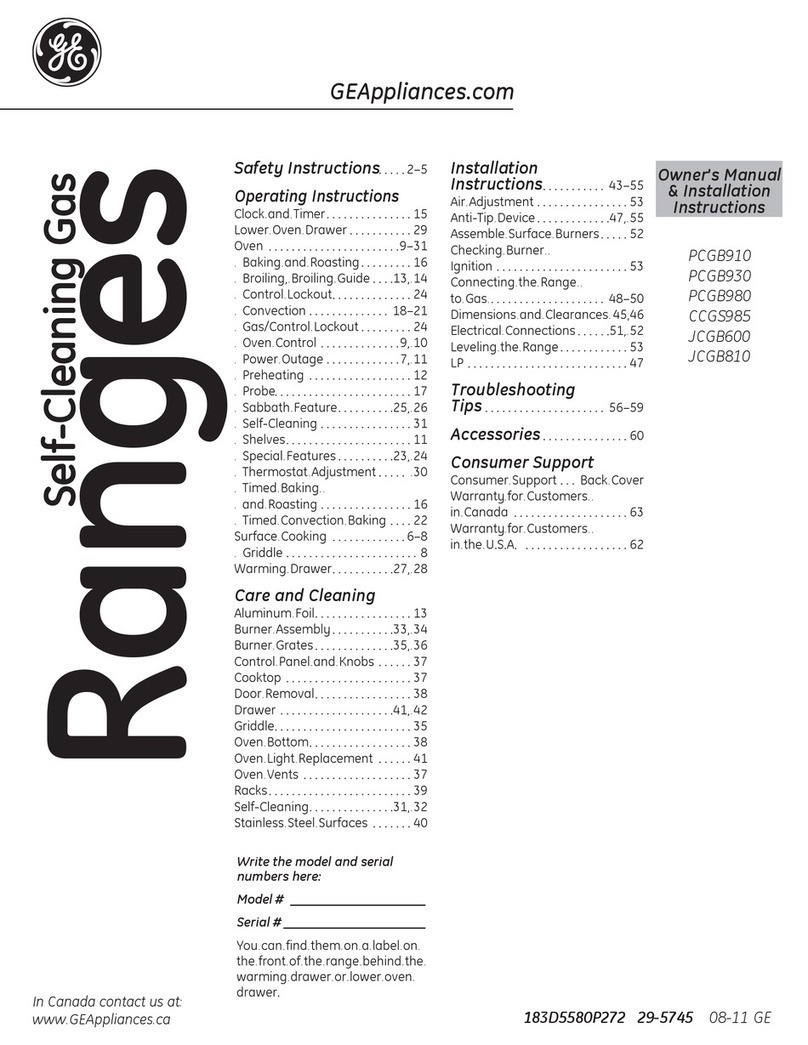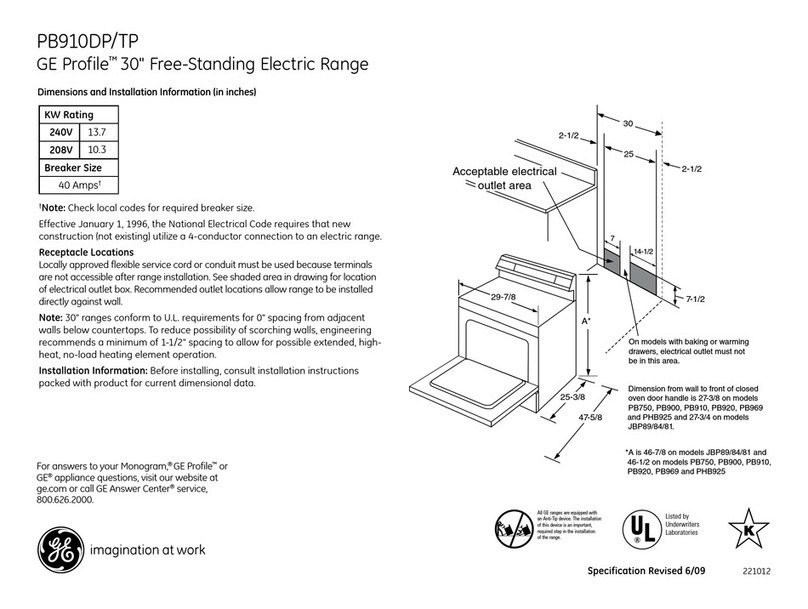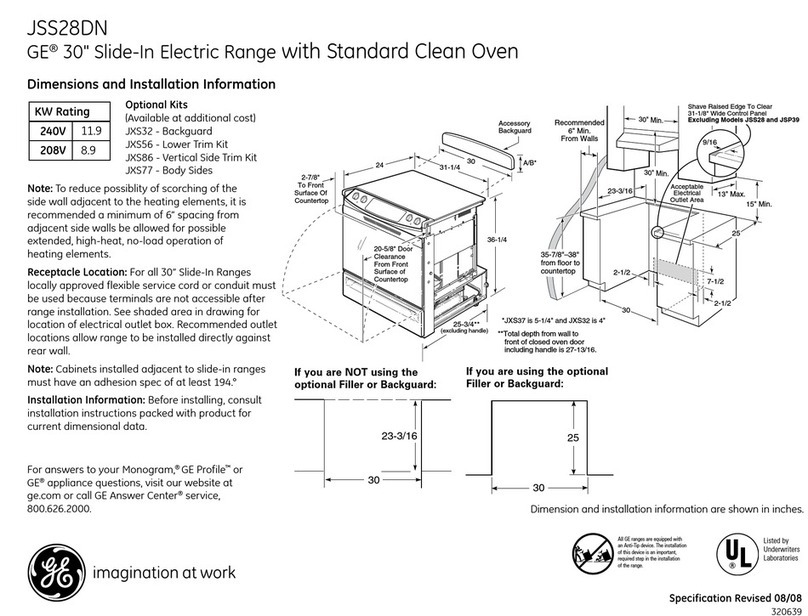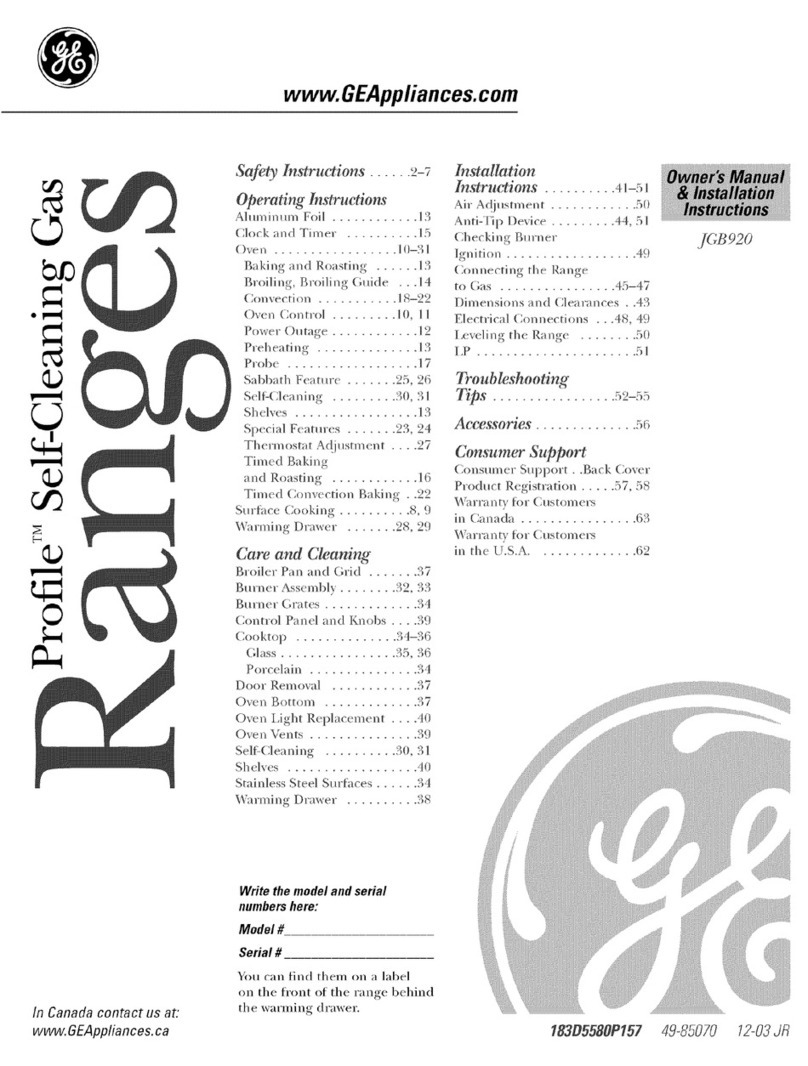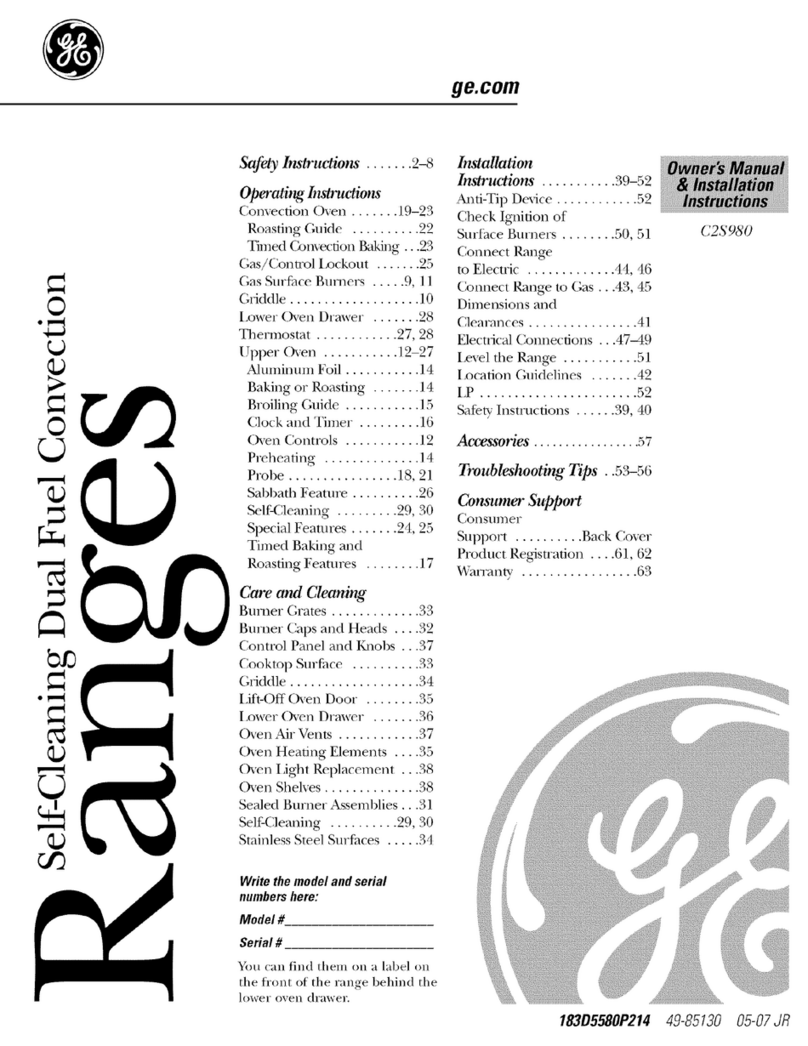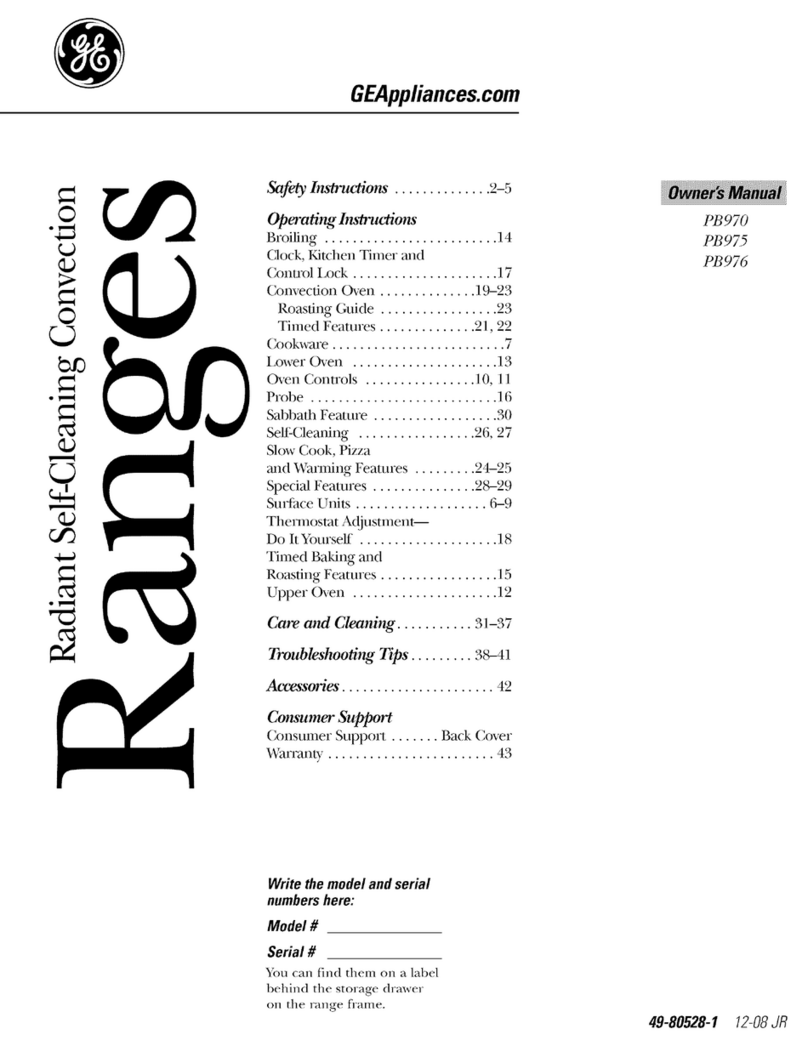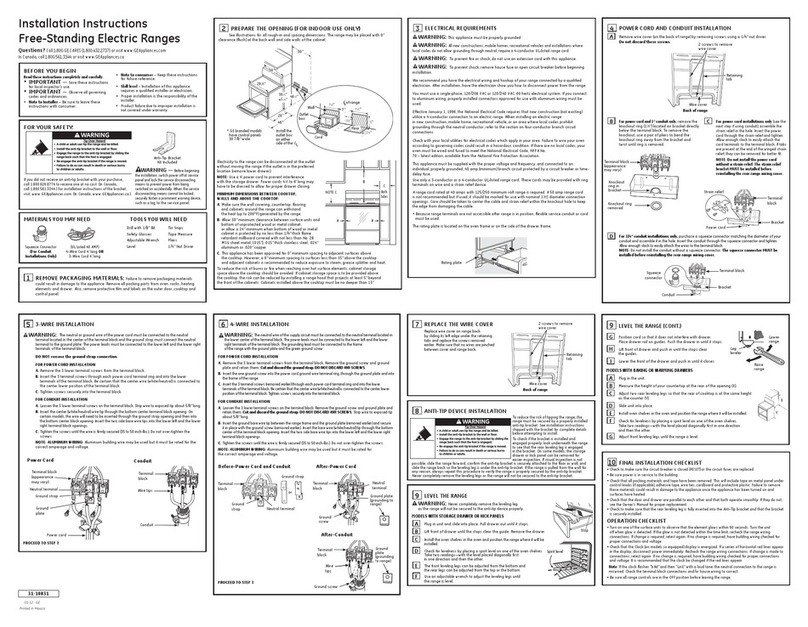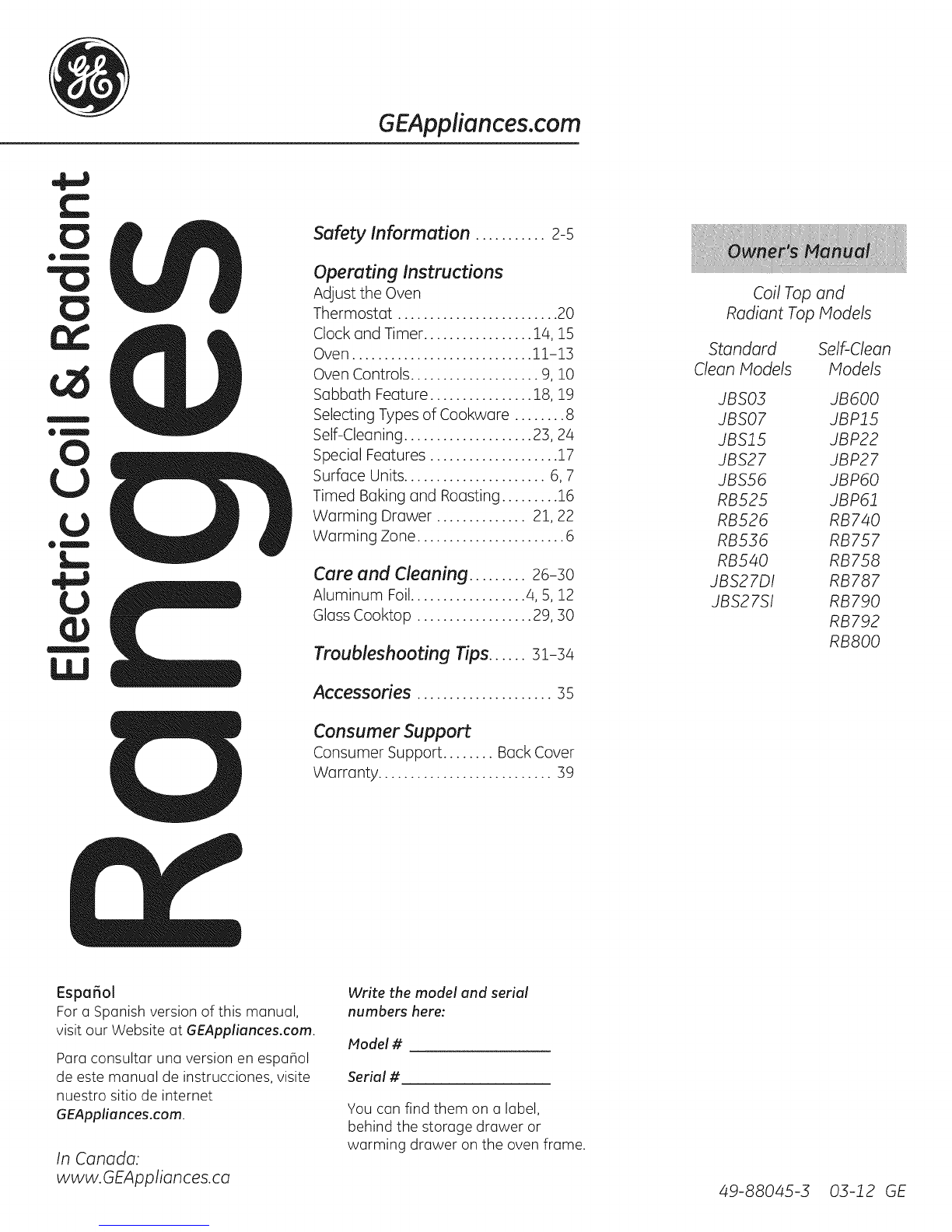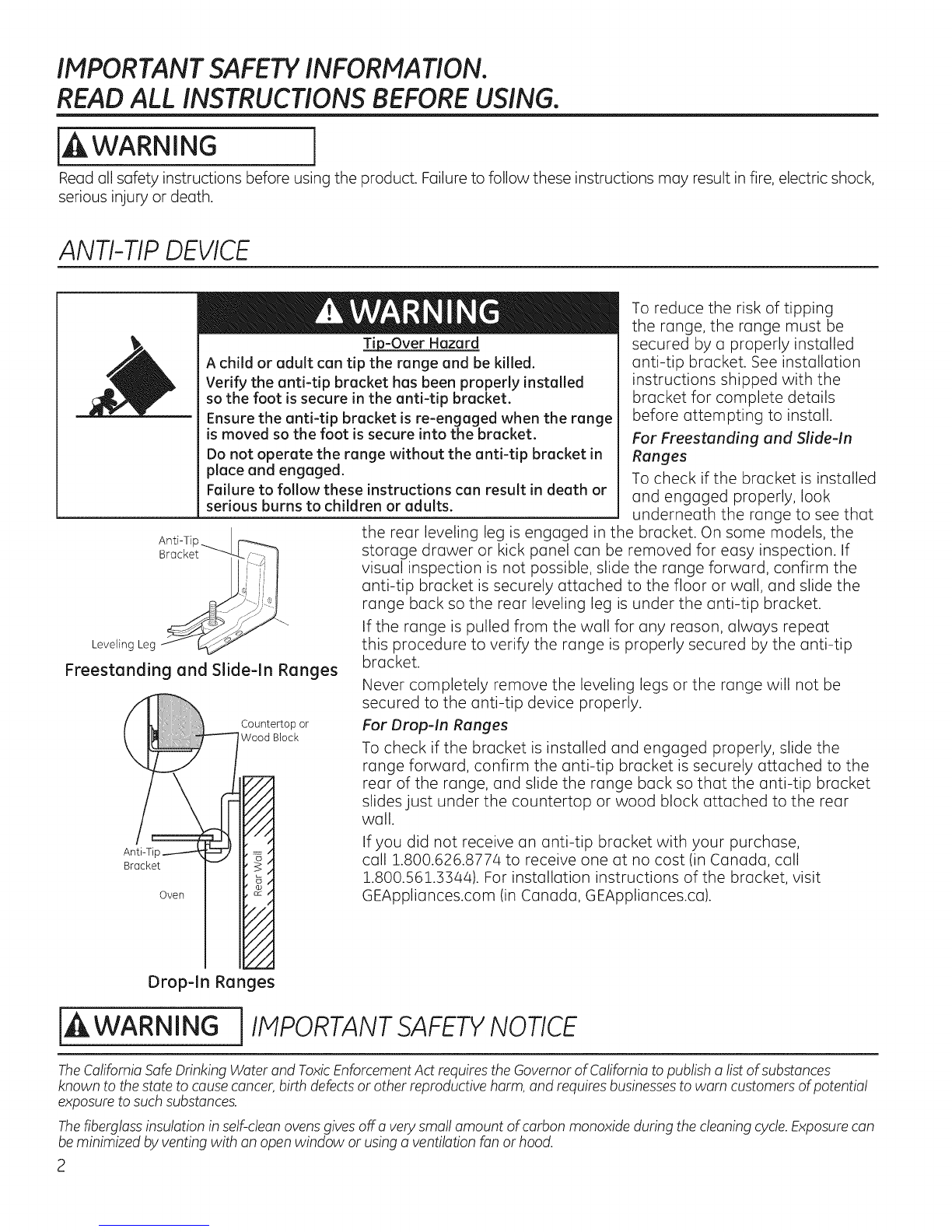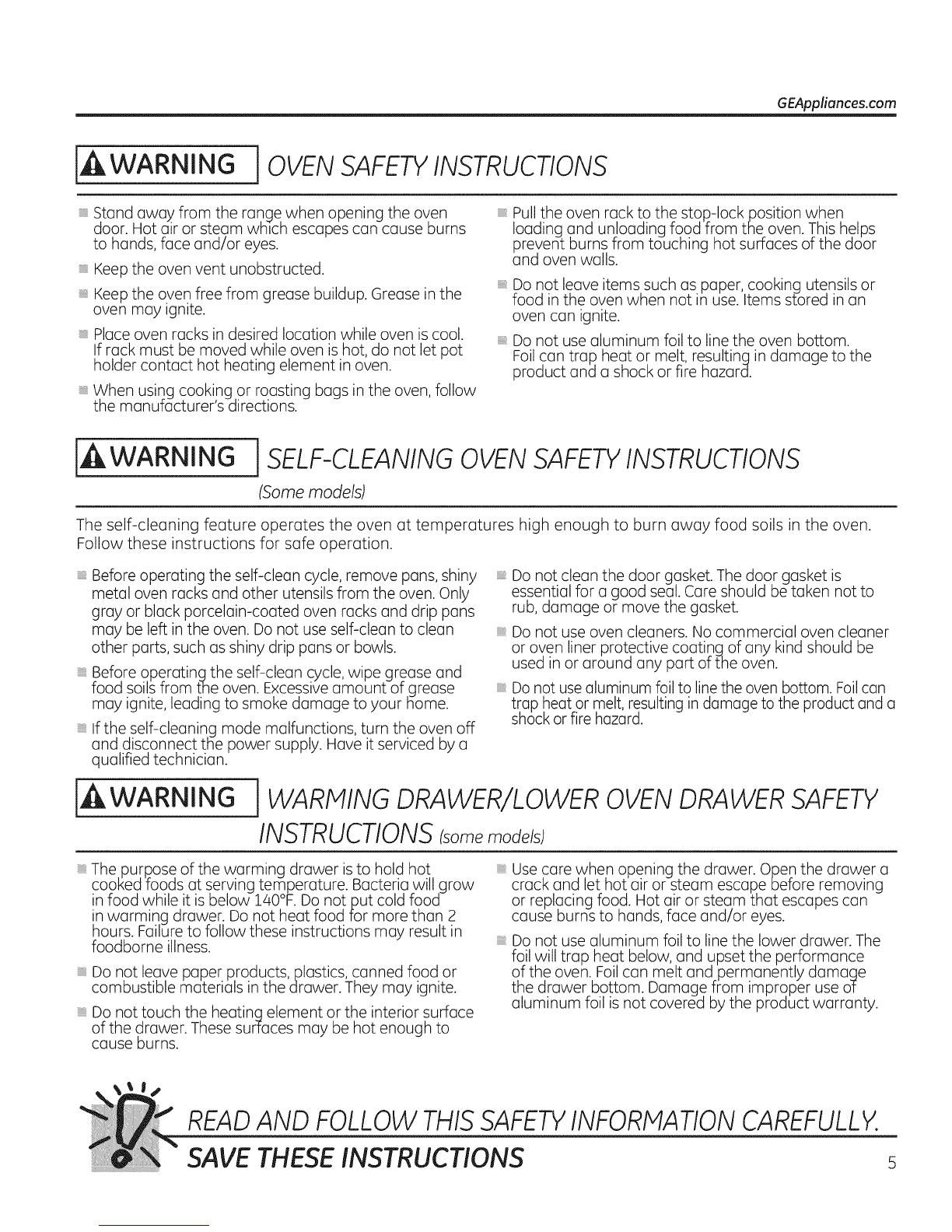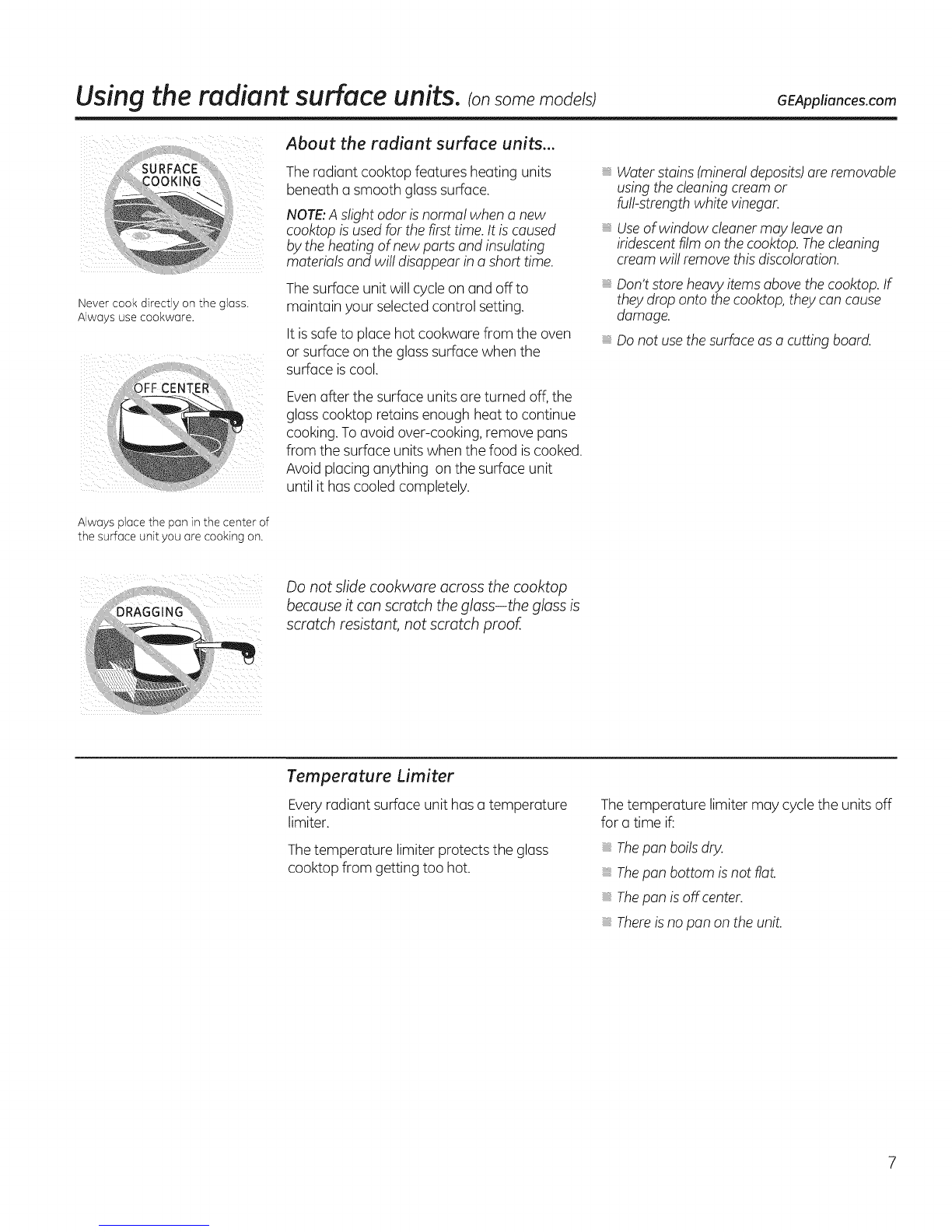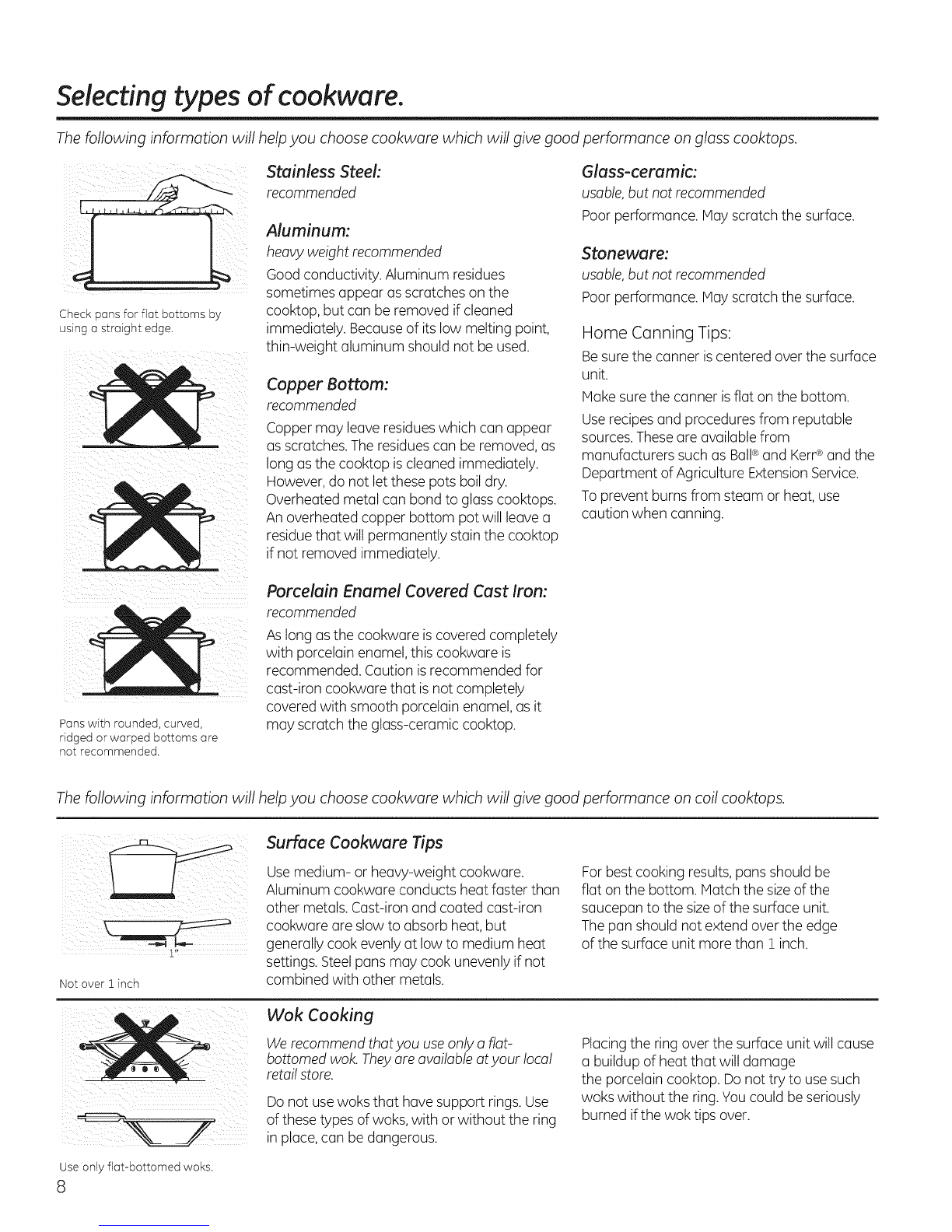GEAppliances.com
[A WARNING ] GENERAL SAFETYINSTRUCTIONS
Usethis appliance for its intended purpose as described
in this Owner's Manual.
Besure your appliance is properly installed and
grounded by a qualified installer in accordance with the
provided installation instructions.
Donot attempt to repair or replace any part of your
range unless it is specifically recommended in this
manual. All other servicing should be transferred to a
qualified technician.
Before performing any service, unplug the range
or disconnect the power supply at the household
distribution panel by removing the fuse or switching off
the circuit breaker.
Do not leave children alone-children should not be left
alone or unattended in an area where an appliance is in
use. They should never be allowed to climb, sit or stand
on any part of the appliance.
CAUTI ON: Donotstoreitemsofinterest
to children above a range or on the backguurd of a
range-children climbing on the range to reach items
could be seriously injured.
Use only dry pot holders-moist or dump pot holders on
hot surfaces may result in burns from steam. Do not let
pot holders touch hot surface units or heating elements.
Donot use a towel or other bulky cloth in place of pot
holders.
Never use your appliance for warming or heating the
room.
Do not touch the surface units, the heating elements
or the interior surface of the oven. These surfaces may
be hot enough to burn even though they are dark in
color. During and after use, do not touch, or let clothing
or other flammable materials contact the surface units,
areas nearby the surface units or any interior area of
the oven; allow sufficient time for cooling first. Other
surfaces of the appliance may become hot enough
to cause burns. Potentially hot surfaces include the
cooktop, areas facing the cooktop, oven vent opening,
surfaces near the opening and crevices around the
oven door.
Do not heat unopened food containers. Pressure could
build up and the container could burst, causing an
injury.
Avoid scratching or impacting glass doors, cooktops or
control panels. Doing so may lead to glass breakage. Do
not cook on a product with broken glass. Shock,fire or
cuts may occur.
Cook meat and poultry thoroughly-meat to at least an
internal temperature of 160% and poultry to at least
an internal temperature of 180%. Cooking to these
temperatures usually protects against foodborne illness.
Do not use aluminum foil to line drip pans or anywhere
in the oven, except as described in this manual. Foil can
trap heat or melt, resulting in damage to the product
and a shock or fire hazard.
[,AWARNING ] KEEPFLAMMABLE MATERIALSAWAY FROM
THE RANGE.
Do not store or useflammable materials in an oven or
near the cooktop, including paper, plastic, pot holders,
linens, wall coverings, curtains, drapes and gasoline or
other flammable vapors and liquids.
Never wear loose-fitting or hanging garments while
using the appliance. These garments may ignite ifthey
contact hot surfaces, causing severe burns.
I, WARNING
Do not let cooking grease or other flammable materials
accumulate in or near the range. Grease in the oven or
on the cooktop may ignite.
Clean ventilating hoods frequently. Grease should not
be allowed to accumulate on the hood or filter.
]IN THE EVENTOFA FIRE,TAKETHE FOLLOWING
STEPSTOPREVENTTHE FIREFROM SPREADING:
Do not use water on grease fires. Never pick up a
flaming pan. Turn the controls off. Smother a flaming
pan on a surface unit by covering the pan completely
with a well-fitting lid, cookie sheet or flat tray. Use
a multi-purpose dry chemical or foam-type fire
extinguisher.
If there is a fire in the oven during baking, smother the
fire by closing the oven door and turning the oven off or
by using a multi-purpose dry chemical or foam-type fire
extinguisher.
If there is a fire in the oven during self-clean, turn the
oven off and wait for the fire to go out. Do not force
the door open. Introduction of fresh air at self-clean
temperatures may lead to a burst of flame from the
oven. Failure to follow this instruction may result in
severe burns.