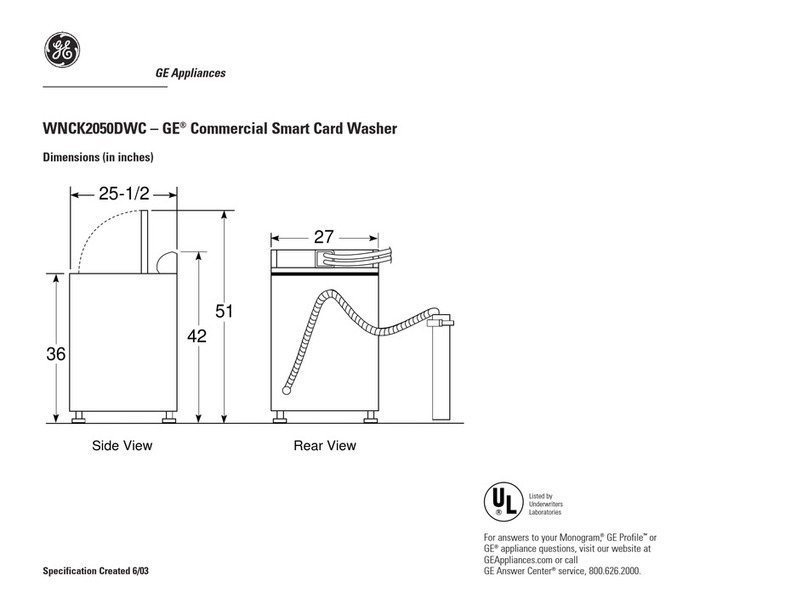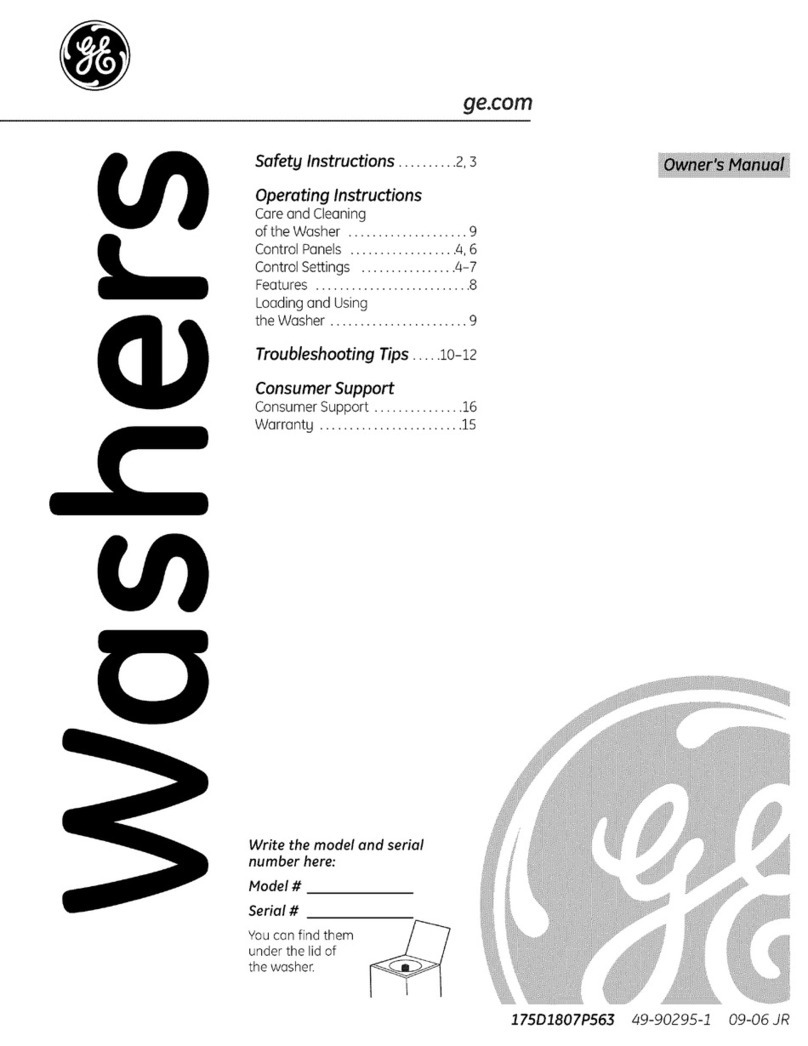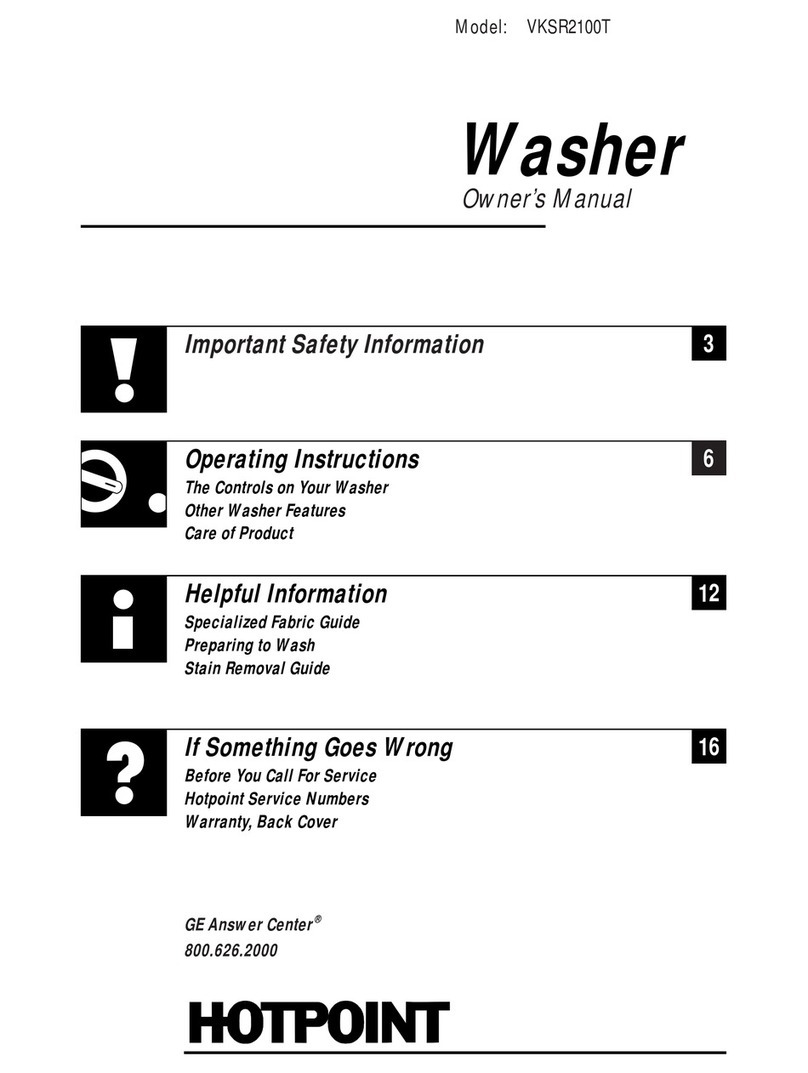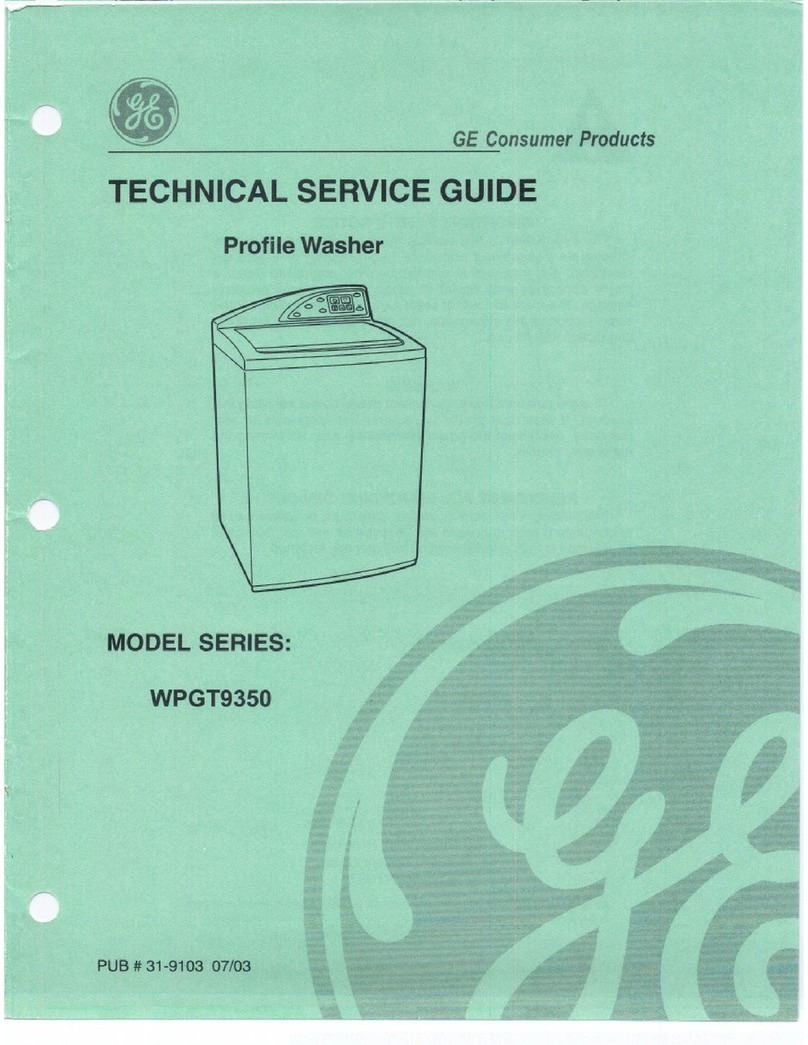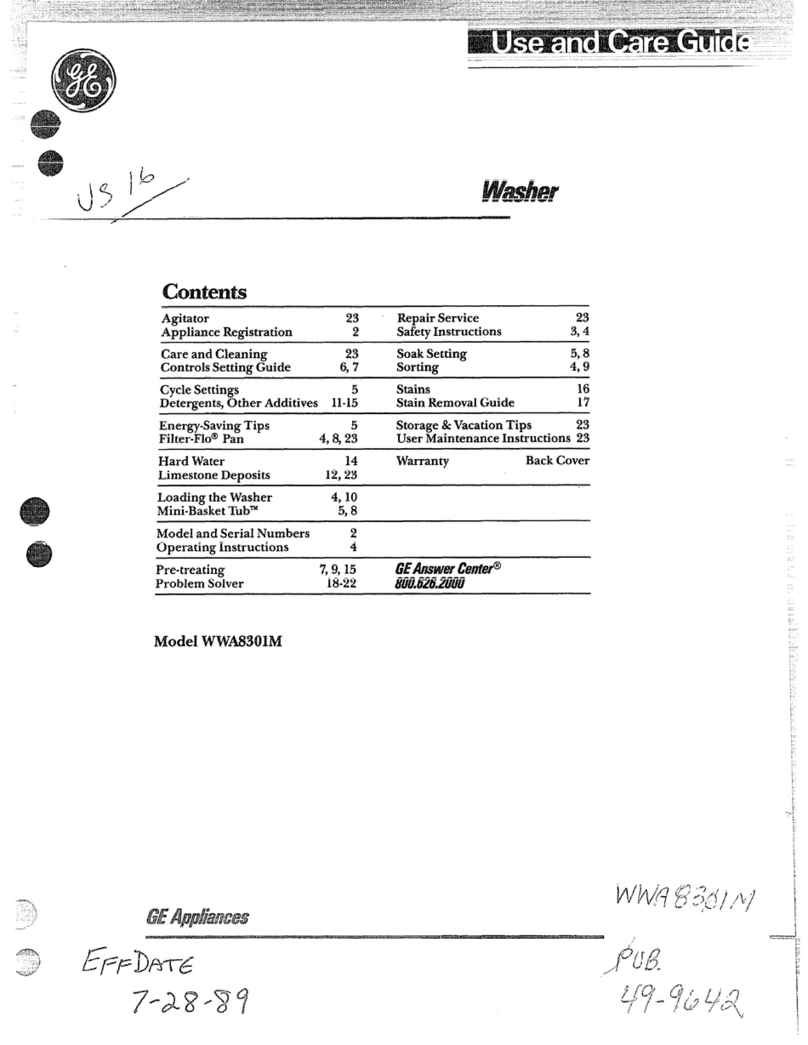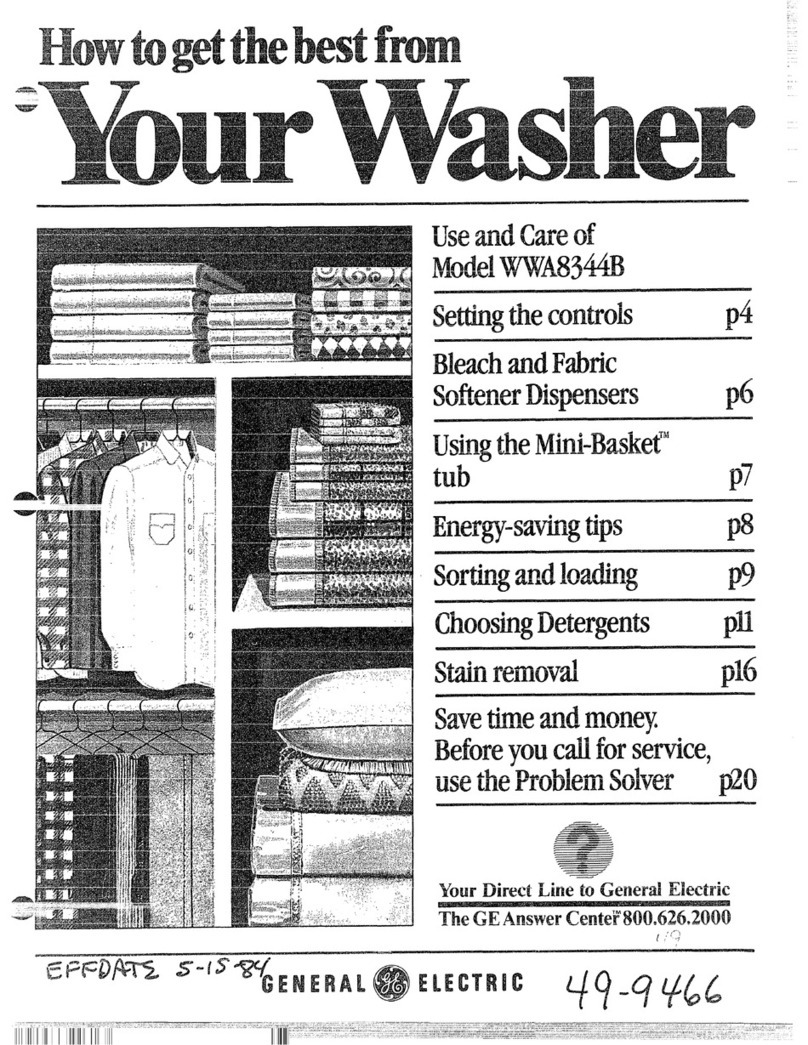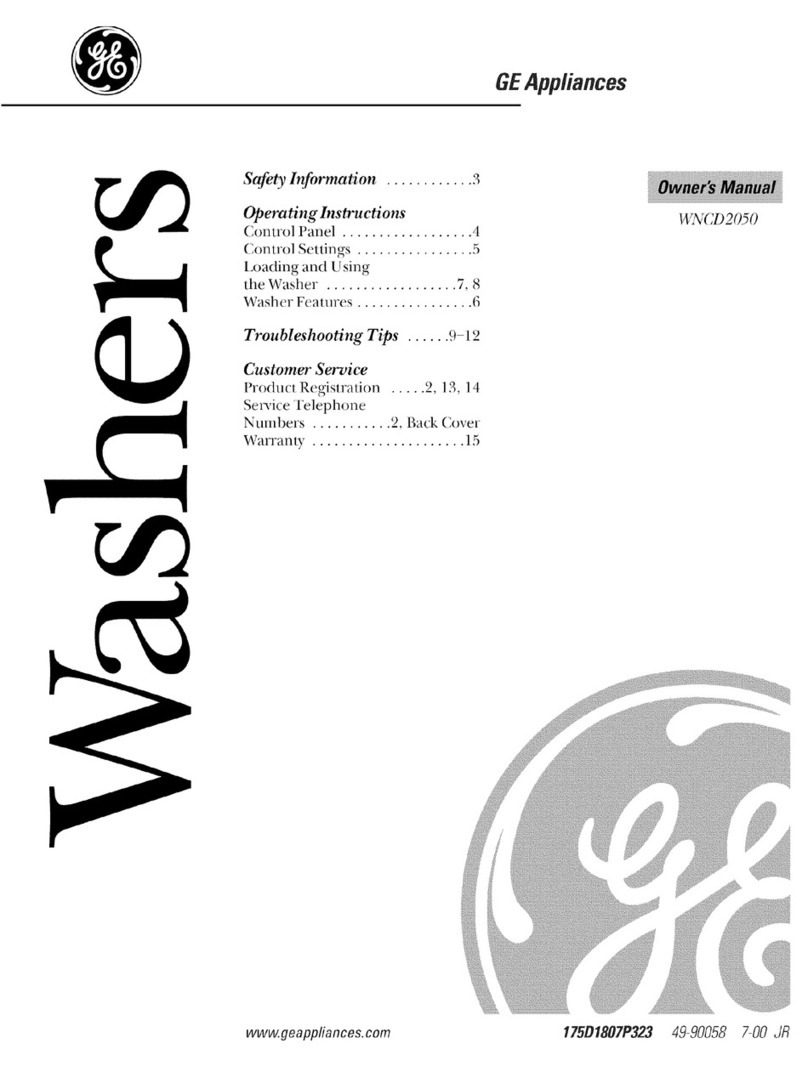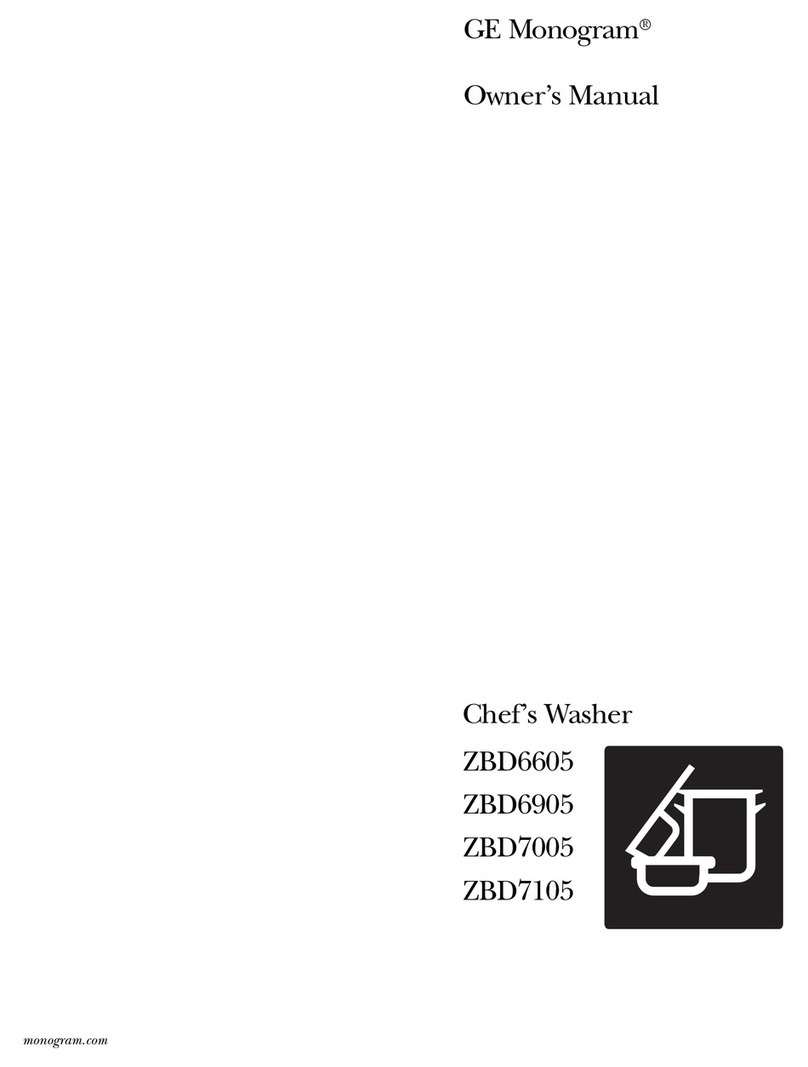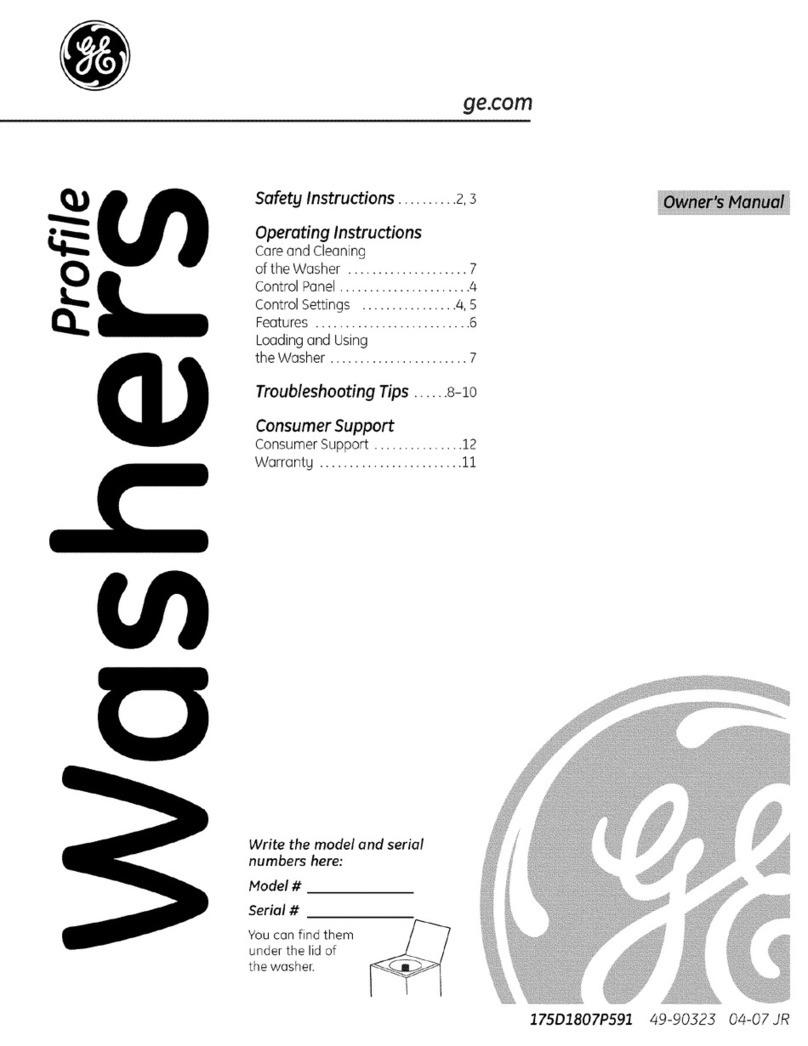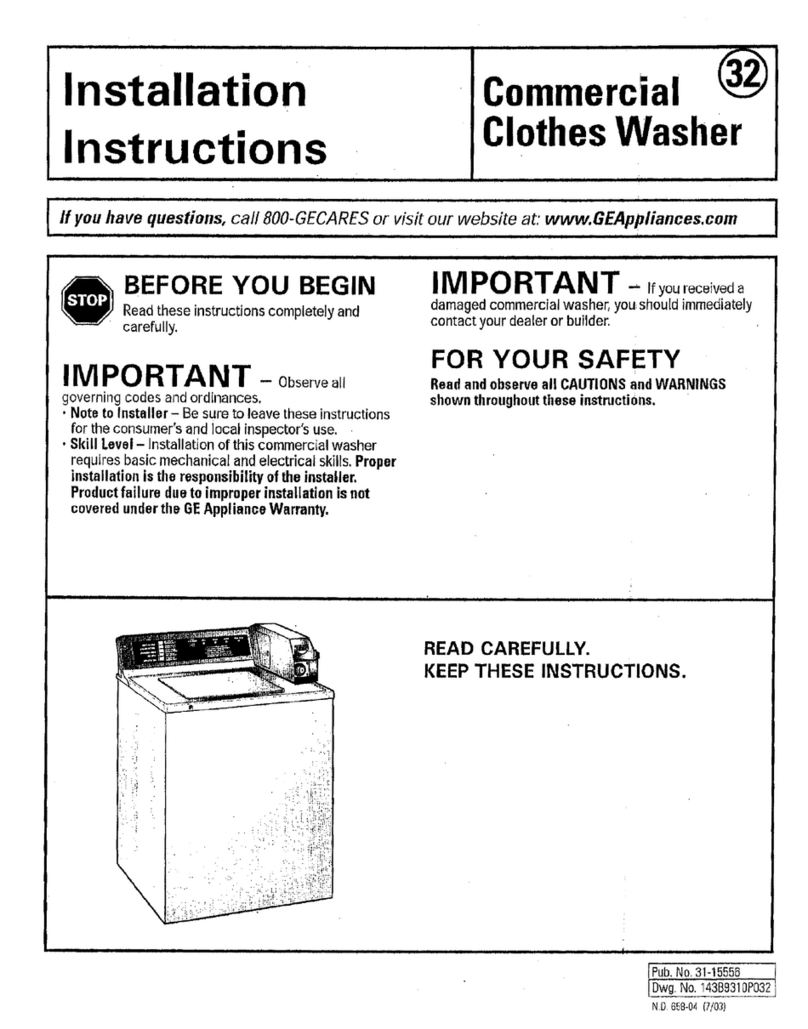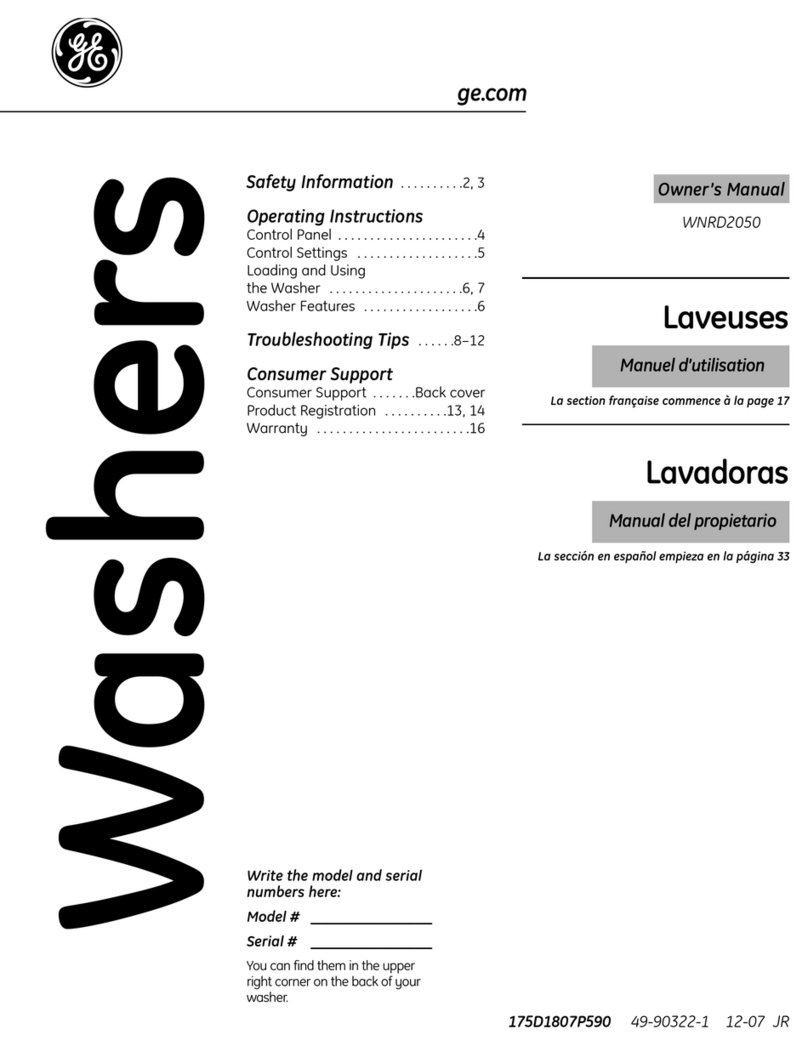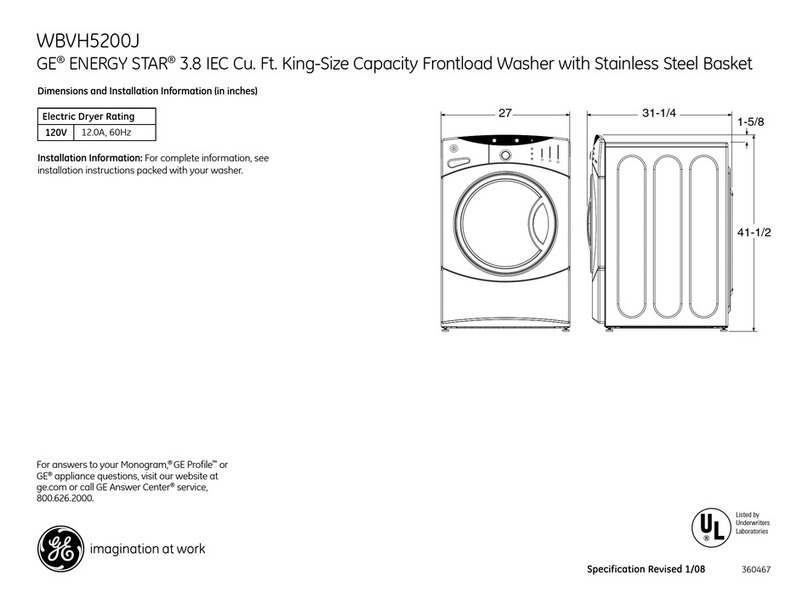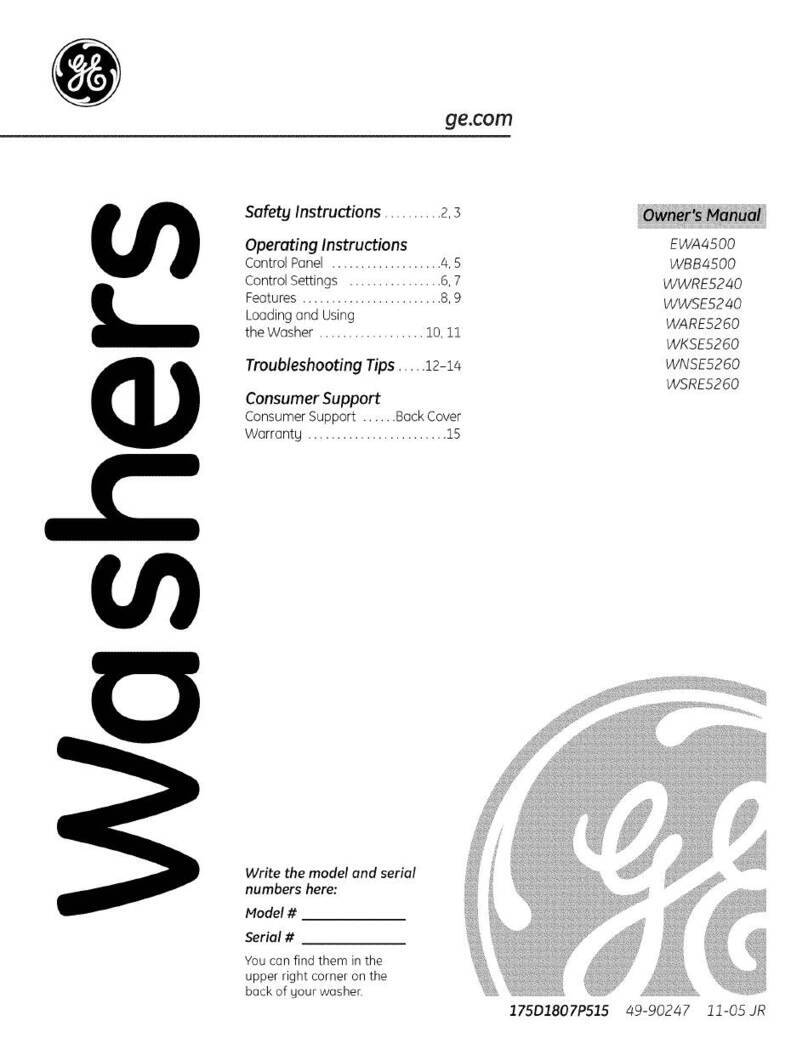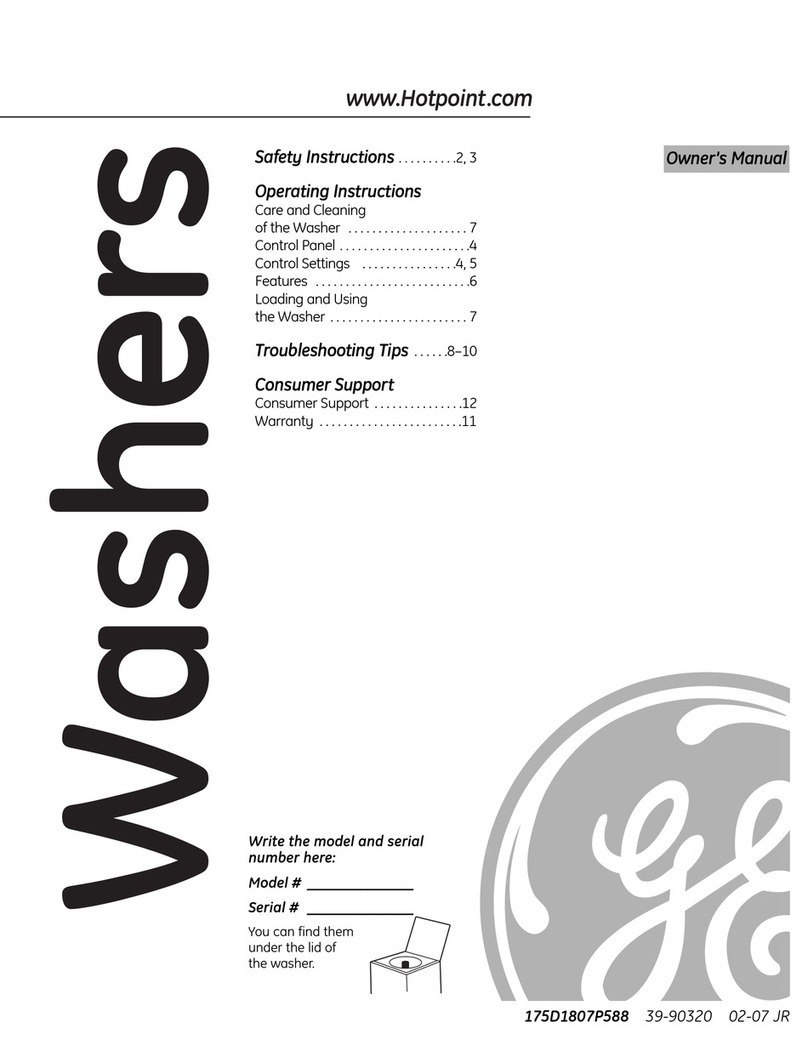About special features.
To Enter Special Features
To Enter the Special Features mode for a specifictank:
[_] Pressthe Power button.
j2] Simultaneously pressand hold either the
Detergent Tank On and Detergent Cup Amount buttons
for 5seconds
NOTE:Special Features mode will automatically exit if
no further action is taken within i minute.
OF
Softener Tank On and Softener Cup Amount buttons for
3seconds
The My Cycle Settings and Extra Rinselights will flash to
indicate you are in the SpecialFeaturesMode.
Tank Levels_
Deter
Soft_
Empty
Option 1: Set Concentration Settings
NOTE:During initial installation, or if the household
water pressure dramatically changes, the bulk
dispenser will change to accommodate your homes'
unique water pressure. Wait a few wash cycles before
changing concentrations.
The factory default concentration setting number
for normal level of detergent (2 LED'son)is 15 (1.5oz
(or44 ml))and !0 (!.0 oz (or 30 ml))for softener. To
allow maximum user flexibility either of these can be
changed to between 0.5 and !0 ounces.
[_] To view or change the current concentration
levels, enter Special Features mode. See above.
r21 Pressthe My CycleSettings button.
Now only the My Cycle Settings light and all the
Cup Amount lights will be on and the current
concentration number will be displayed.
%Turn the cycle knob to increase or decrease the
concentration number in the display for the
Medium level. The High and Low concentrations
are scaled automatically from the concentration
setting number of this adjustable number. See
table below for allowable ranges, increments, and
number to ounces conversion.
[_] Pressthe Cup Amount button to save the newly
selected number and exit thisfunction. The display
will reflect whatever cycle the cycle knob is on.
Toexitwithout changing the setting, pressthe Power
button. Thisfunction will automatically exit (without
saving) if neither button is pressedwithin ! minute.
10
The following table shows the approximate amount dispensed (oz)at each CupAmount setting (!, 2or 3)for each
Concentration Setting:
Number of
Loads* 200 100 67 50 40 33 29 25 22 20 18 17 15 14 13 13 12 11 11 10
Concentration !X _
Setting 5_ 20 25 30 35 40 45 50 55 60 65 70 75 80 85 90 95 100
-_! 0.6 1.3 1.9 2.5 3.1 3.8 4.4 5.0 5.6 6.5 6.9 7.5 8.1 8.8 9.4 10.0 10.6 11.3 11.9 12.5
_ 0.5 2.0 2.5 3.0 3.5 4.0 4.5 5.0 5.5 6.0 6.5 7.0 7.5 8.0 8.5 9.0 9.5 10.0
[=_ 0.4 0.8 i.i 1.5 1.9 2.3 2.6 3.0 3.4 3.8 4.1 4.5 4.9 5.3 5.6 6.0 6.4 6.8 7.1 7.5
* For a i00 oz (2957 ml) bottle for normal( _ ) setting.
Option 2: SmartDispense TM Tank Cleaning
[] EnterSpecial Features mode. SeeTo Enter Special
Features section above.
[_] Removeoil articles from the washer basket.
['_ Pressthe Extra Rinse button.
The My Cycle Settings and lightswill go out. TheStart
button light will blink.Thecorresponding Tank Levels
lights will show the current tank level.
[_] Pressthe Start button.
The tank will dispense for the minutes shown in the
display to empty the selected tank. The Tank Levels
lights will cycle up and down during the flush operation.
Once finished, the Tank Levels should indicate an
empty tank with lowest level light remaining on and
the Start button light will flash. Youcan (repeatedly)
refillthe tank with water and pressthe Start button to
rinseout the tank as needed.
NOTE:Ifyou suspect that the dispenser isplugged, add
lemonjuice to make the water slightly acidic.
r_ Pressthe Power button to exit (whenthe tank is
empty).
Thisfunction will automatically exit if neither button is
pressedfor 2 hours.
NOTE:Bulk tank flush is recommended if you:
1) Change detergent or softener brands
2} Accidently add softener to the detergent tank or
vice versa
3) Put powdered detergent in the detergent tank
4} Put non-concentrated fabric softener in the
softener tank