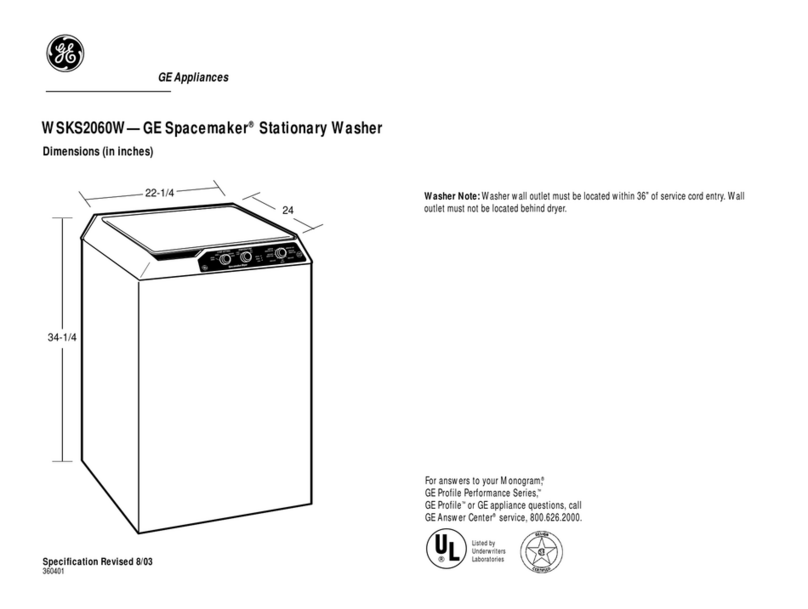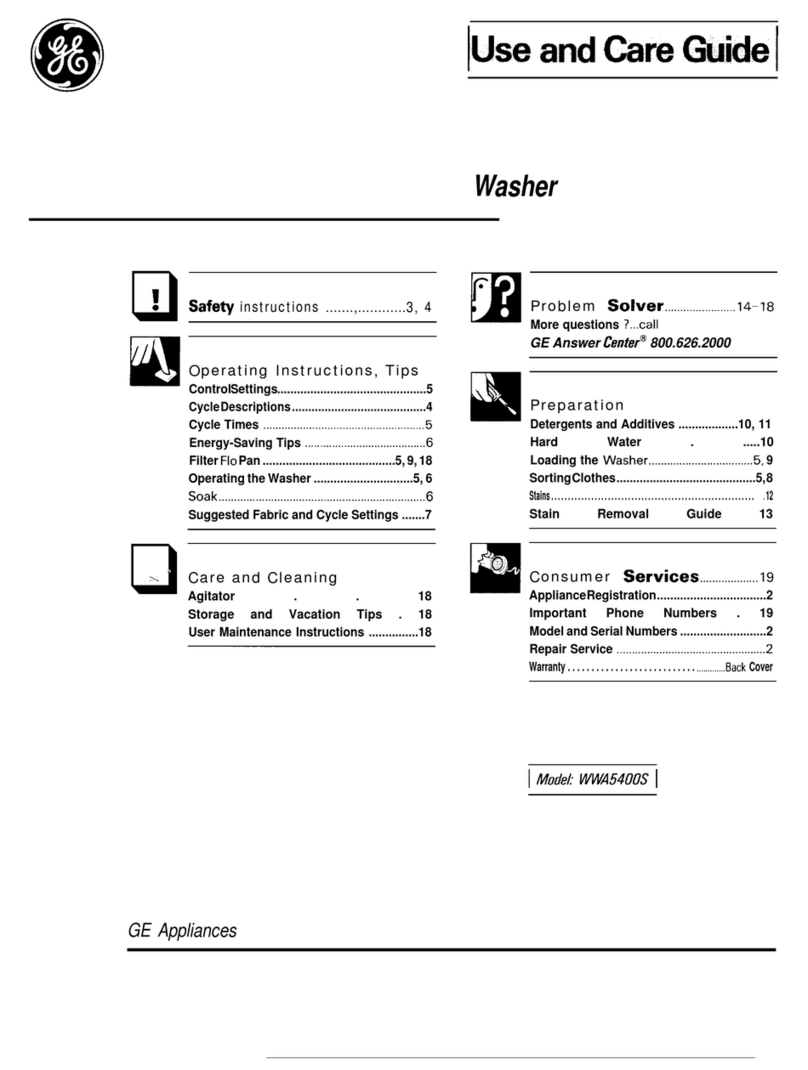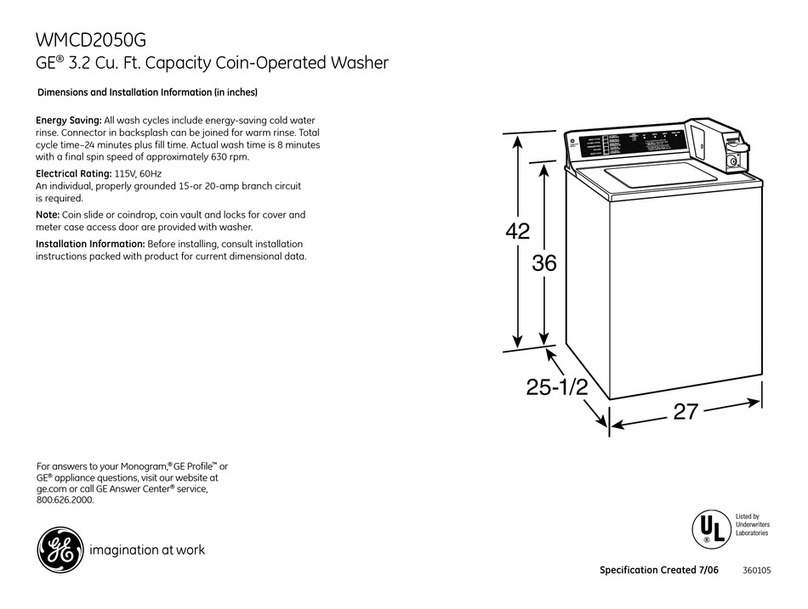GE Profile WPGT9350 How to use
Other GE Washer manuals
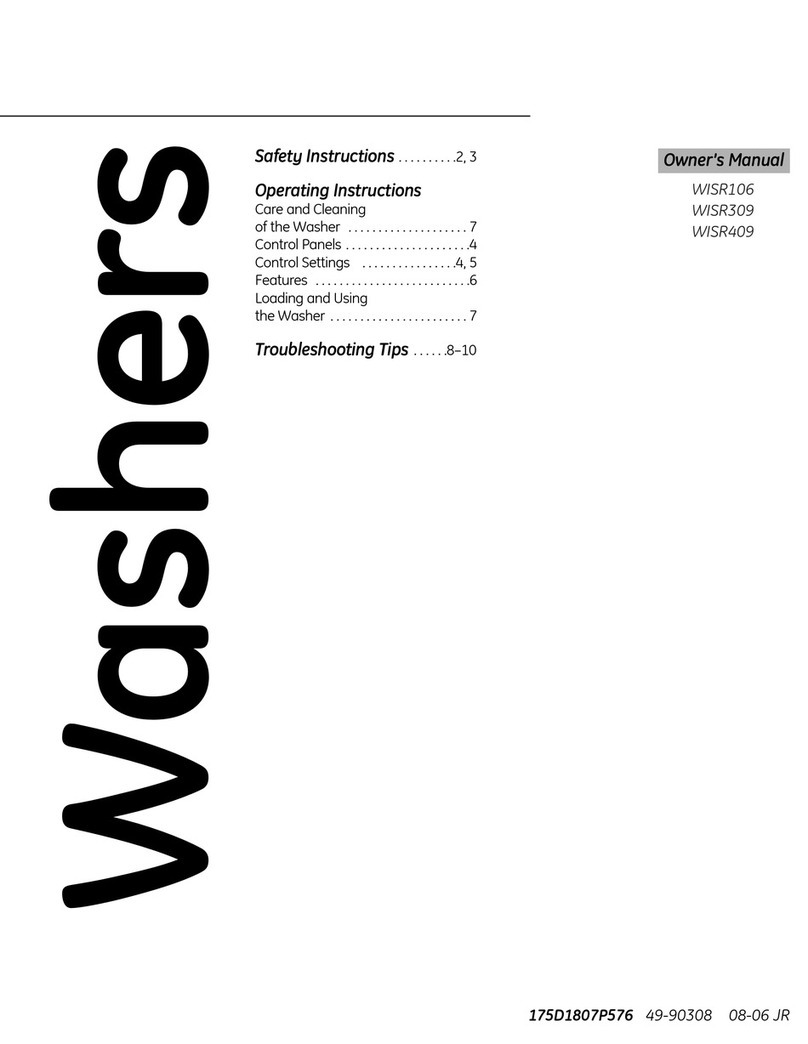
GE
GE WISR106 User manual

GE
GE GFWS1700 Original instructions

GE
GE GTWN5050M User manual

GE
GE WCVH4800K User manual
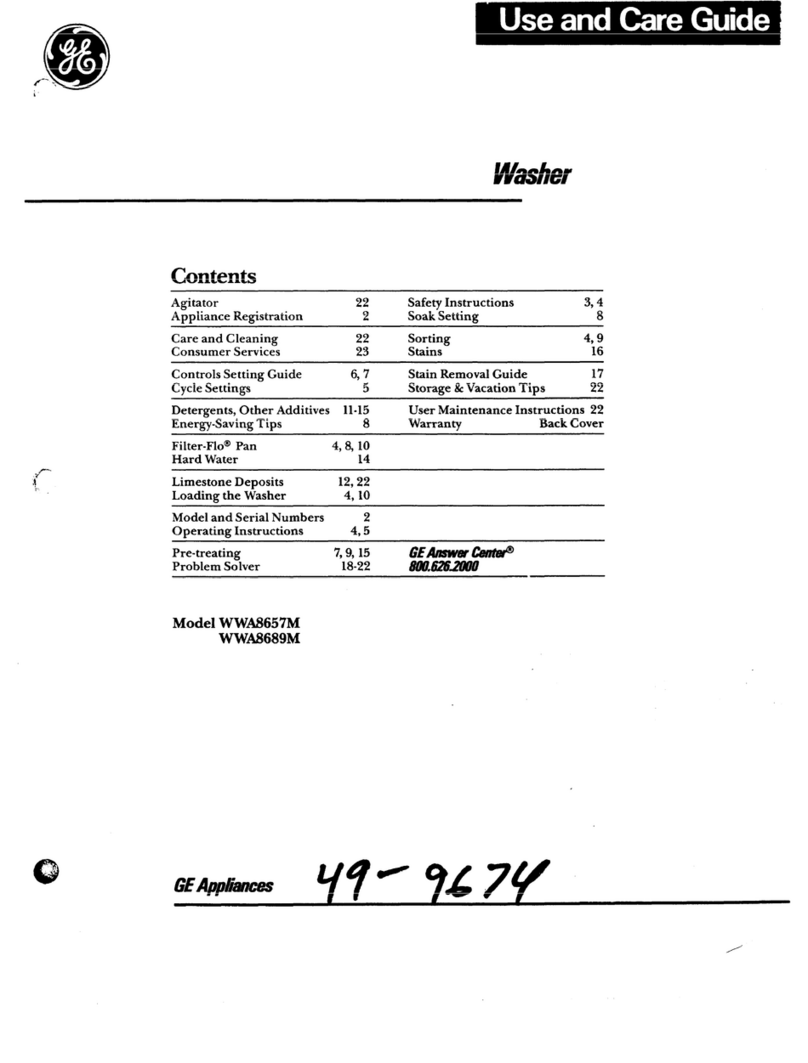
GE
GE WWM657M User manual
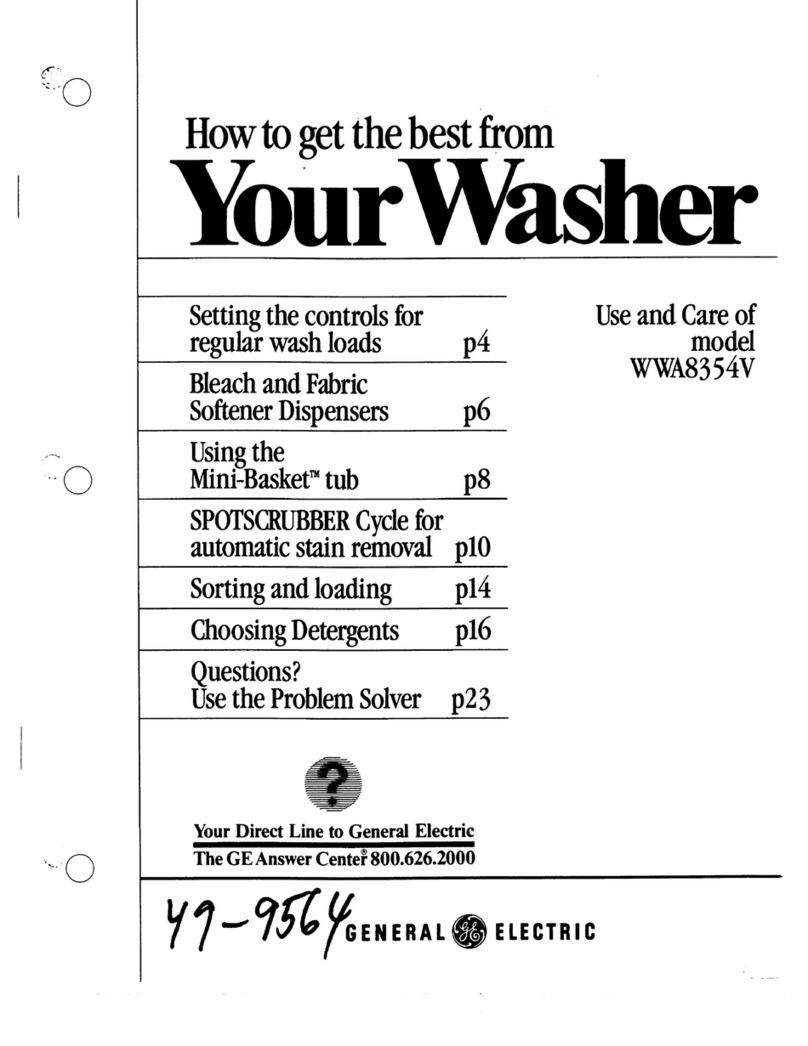
GE
GE WWA8354V Installation instructions

GE
GE GTW540 Original instructions
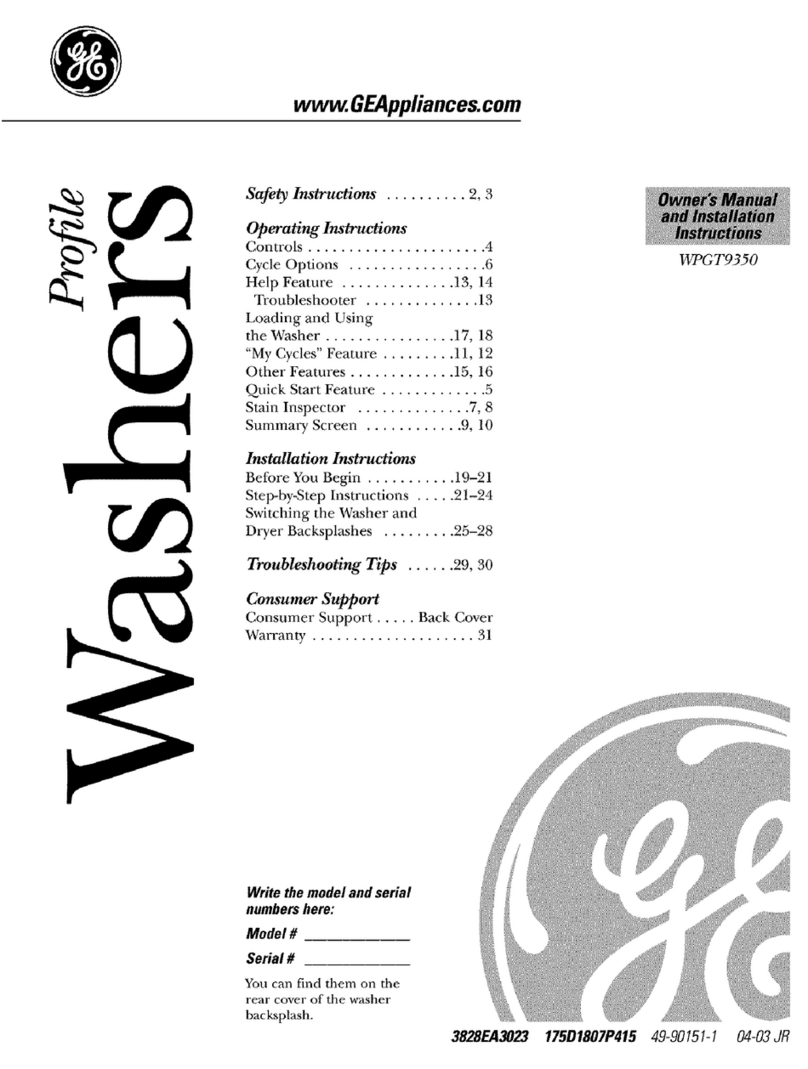
GE
GE Profile WPGT9350 Operating instructions
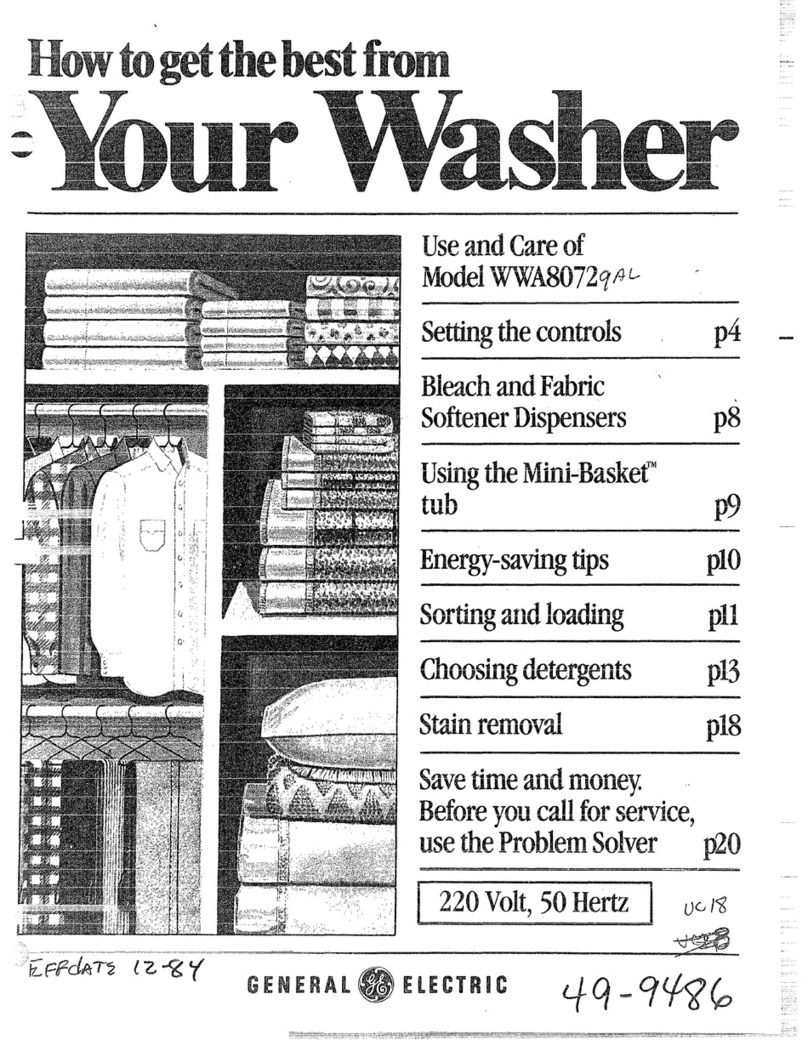
GE
GE WWA80729AL Installation instructions

GE
GE Dryer Operating instructions

GE
GE GE Profile WWSE6260BCC User manual
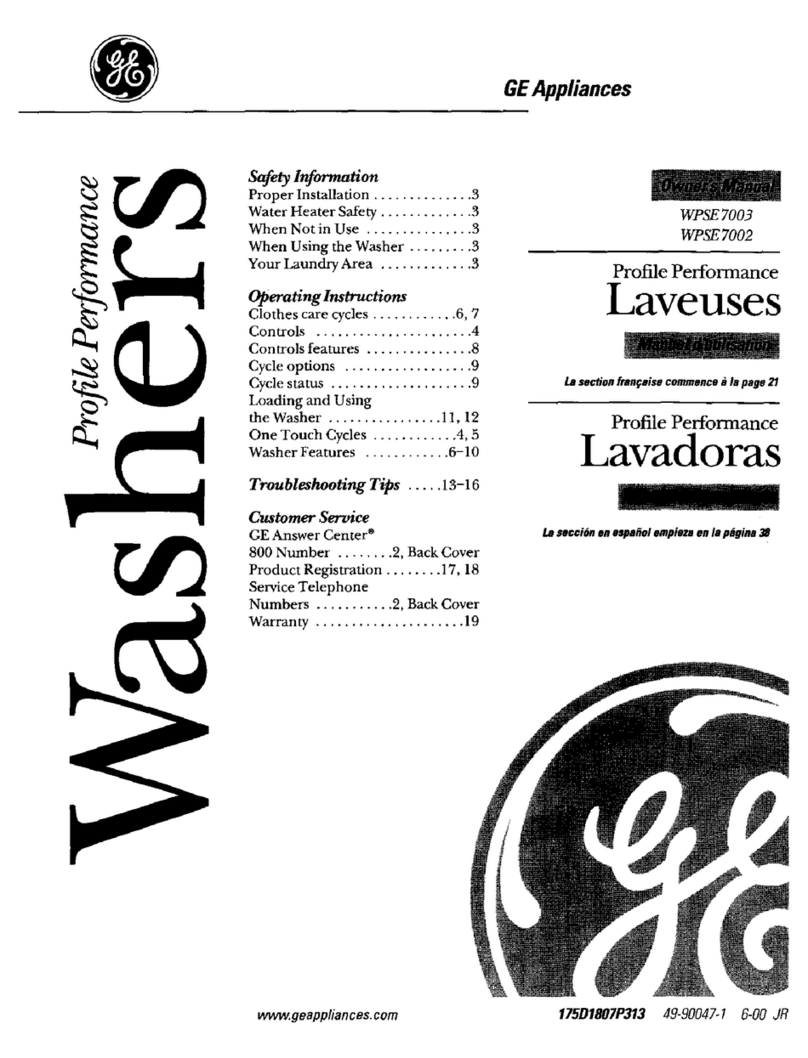
GE
GE WPSE7003 User manual
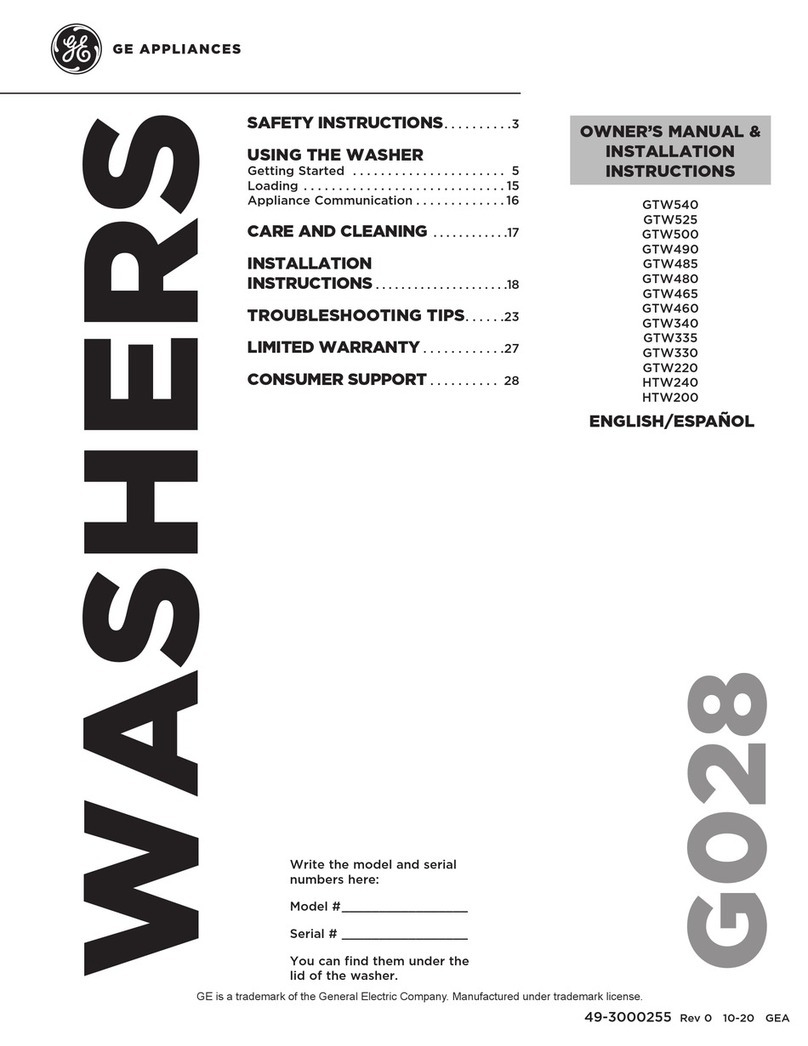
GE
GE GTW465 User manual

GE
GE Appliances G153 User manual
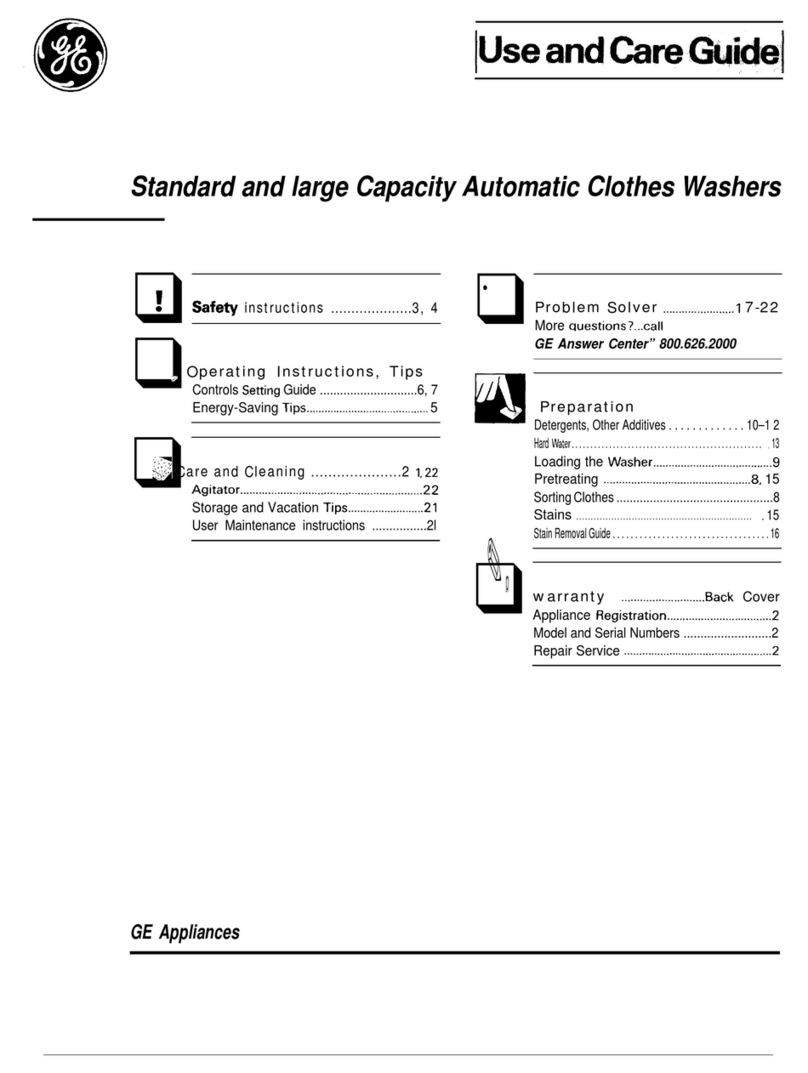
GE
GE WWA8480BAL User manual

GE
GE PTAN9455MGG User manual
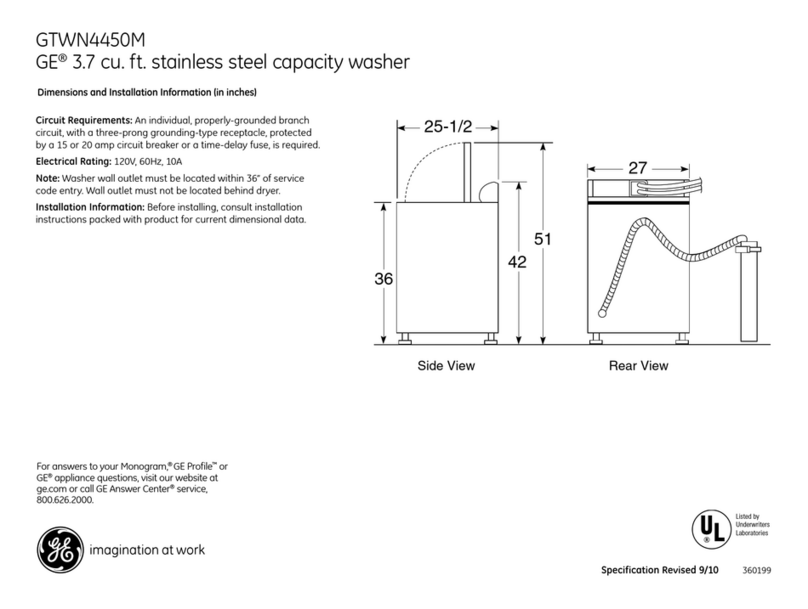
GE
GE GTWN4450MWS Manual

GE
GE GHRE5550KWW User manual
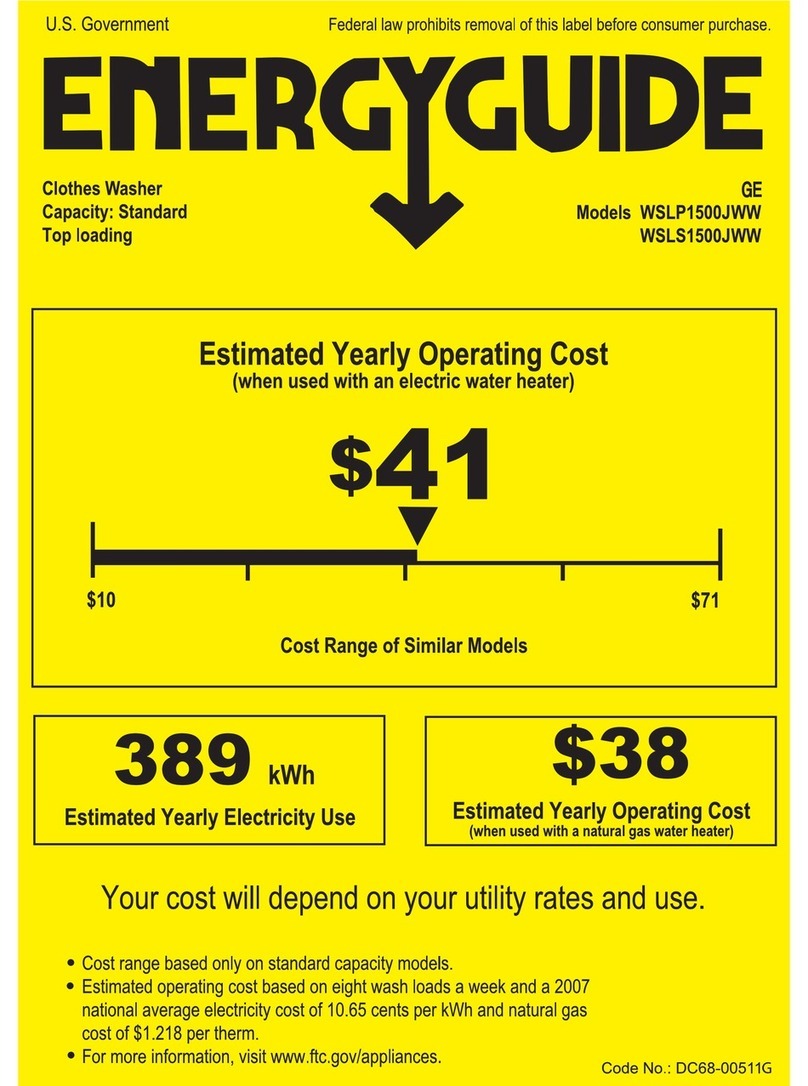
GE
GE Spacemaker WSLP1500JWW Assembly instructions

GE
GE WJSR2080T User manual