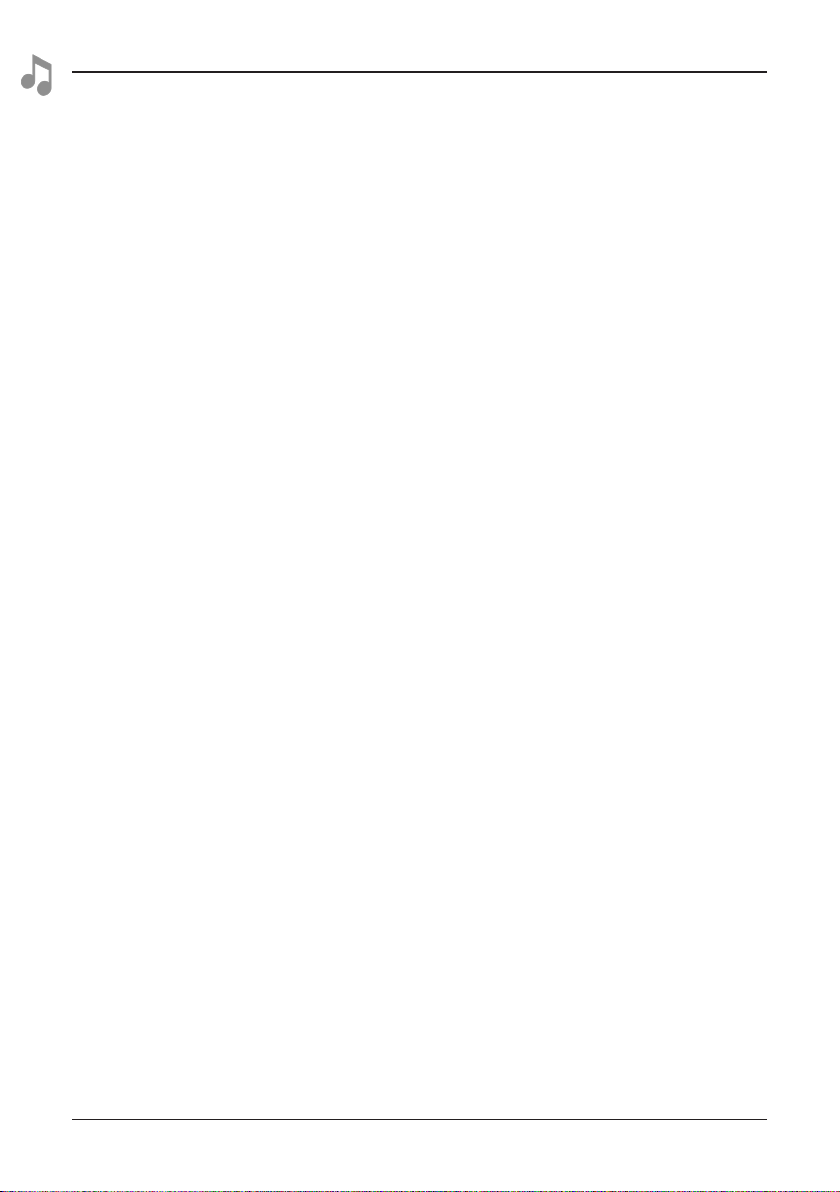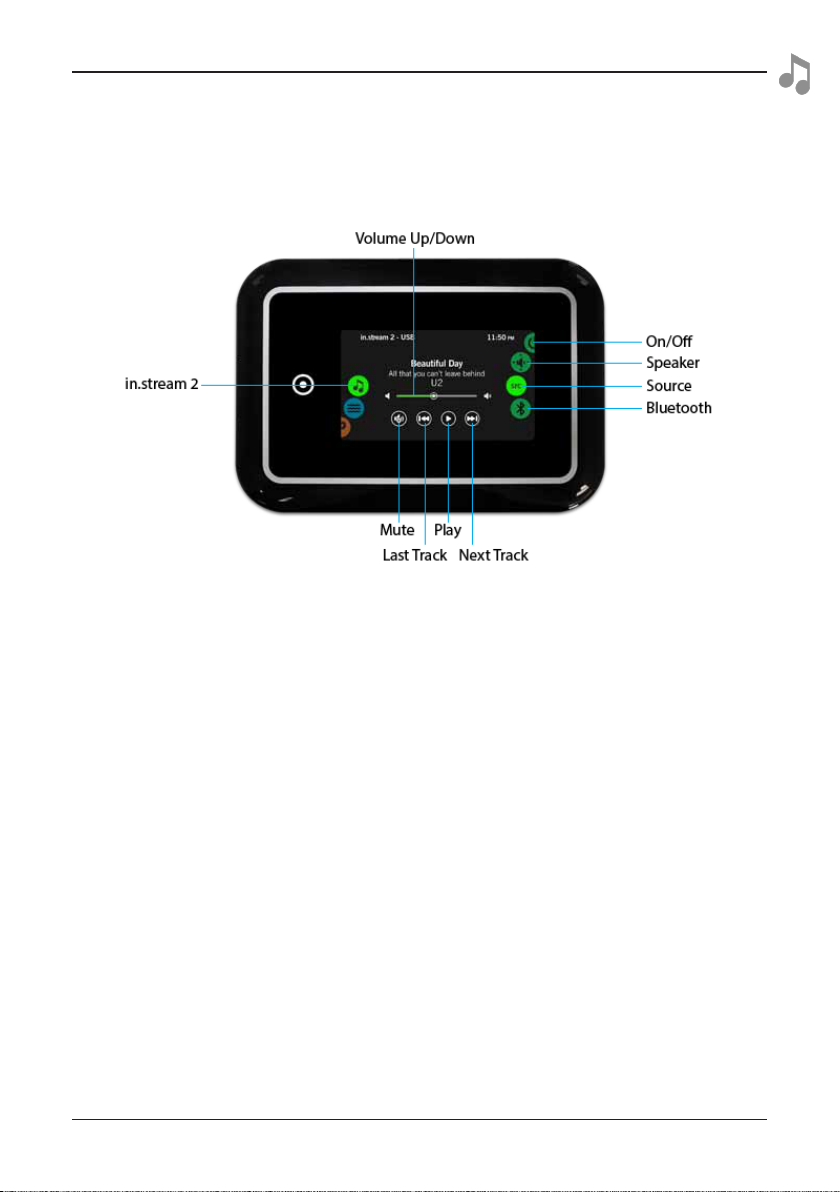6
Audio Set-Up Guide
BLUETOOTH WIRELESS SETUP: in.stream
The audio system is ready to pair with a Bluetooth enabled device when it is not already
connected to another device. To pair your device with the system, make sure you are close
enough to the equipment side of the spa, and the system is turned on. Below are instruc-
tions on how to connect to Bluetooth.
NOTE: The Bluetooth Stereo System is an optional feature available on some models (not
limited to the control panels listed in this manual). See your dealer for details if you are
unsure what your spa contains.
1. Open the Bluetooth settings on your device. The location of the settings will depend on
the device you are using.
2. Turn on Bluetooth on your device.
3. If you see “Gecko in.stream” or “in.stream”from the list of available devices, please
reference the below instructions:
- Choose “Gecko in.stream” or “in.stream” from the list of available devices
- When prompted, enter 5555 as the password
- Your device should now be paired with the in.stream audio system
Note: in.stream operates without a topside on some spa models
The audio system will keep up to 3 devices in its memory. If one of these devices is in range
and has its Bluetooth turned on, it will automatically pair with the system. If the number of
devices used with your audio system exceeds 3 the rst device in its memory will automati-
cally be erased. The device can easily be added again by following the steps above.
If more than one device tries to connect to the audio system, the priority goes to the rst
device that is available during searching.
Once the pairing is done and connection has been established between the devices, the
audio system will be ready to play. If the device moves out of range and loses connection, it
should reconnect automatically as soon as it is close enough. This should happen without
going through the menu again.