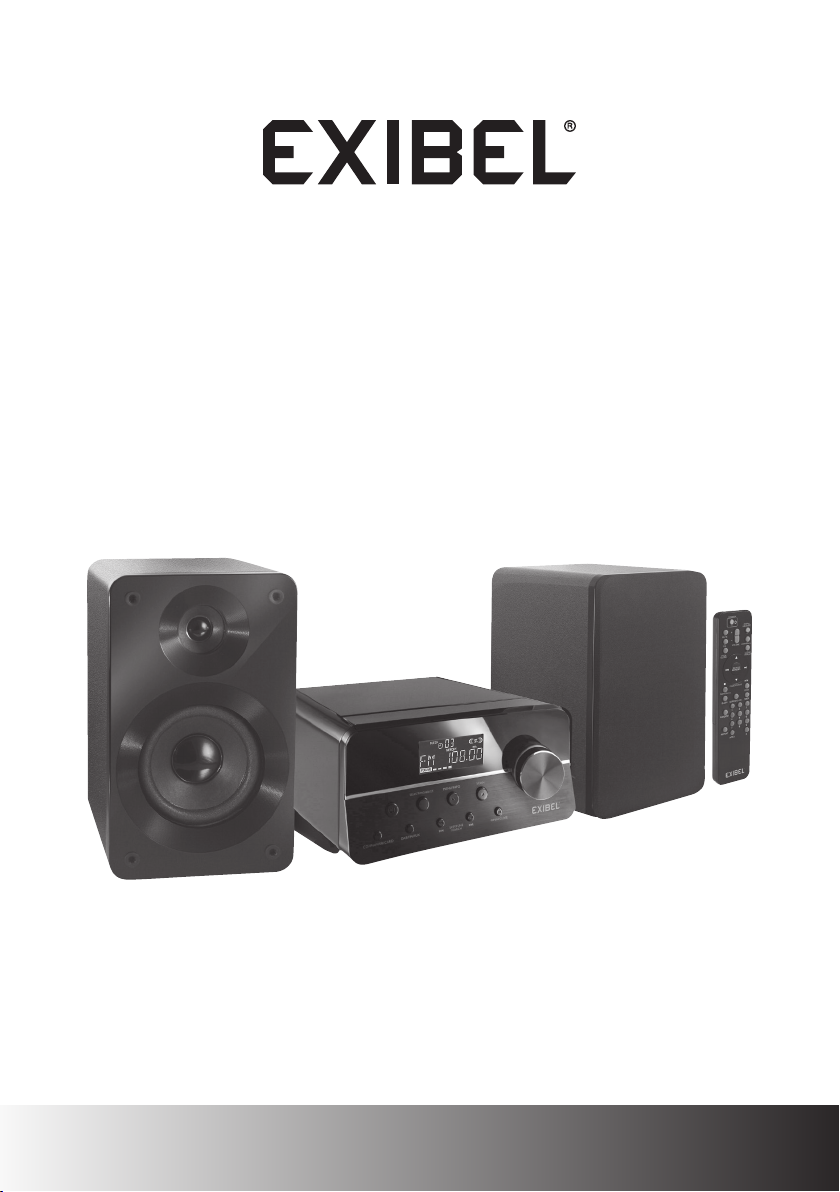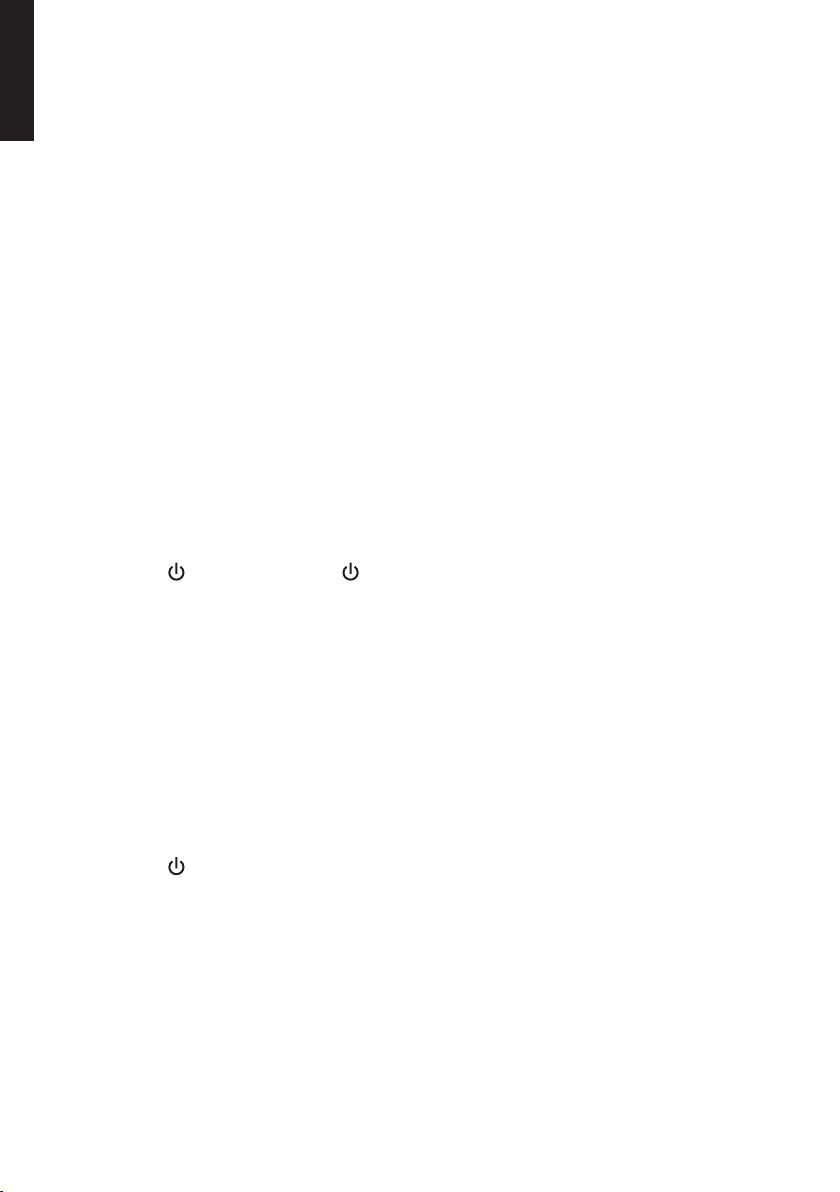8
English
4.5 Sleep function (using the remote control)
The sleep function allows you to switch theproduct off after thedesired time.
1. Press[SLEEP] (31) when themain unit is switched on. “SLEEP SETTING” briefly
appears on thedisplay, press repeatedly to select thepreferred time to switch off.
SLEEP 90–80–70–60–50–40–30–20–10–OFF. Release thebutton at thedesired
setting to confirm theswitch-offtime.
2. Thedisplay shows alternating set functions and thenumber of minutes remaining
until theproduct switches off “SLEEP REMAIN XX”.
3. Switchoff theset sleep function by pressing [SLEEP] (31) repeatedly until
“SLEEPOFF” is displayed.
4.6 Listening to radio
Tips for getting thebest reception:
• The product has athread antenna (19) for receiving FM/DAB signals. Forthebest
possible reception, unwind theantenna fully and try different positions until you
have agood reception.
• ForDAB radio, theantenna should be vertical i.e. pointing straight up ordown.
4.6.1 DAB/DAB+mode, Full-scan starts automatically
Automatic scanning for channels:
1. Press[ /I] (7) or [STANDBY/ ] (24) (in standby mode) to switch on theradio.
Thedisplay will show “Welcome to DAB Radio”. Theproduct will automatically
start DAB mode and scan for channels. “Scanning - -” is displayed while
thechannels are being scanned as well as aprogress bar showing thetime spent
and thenumber of channels found. Infull-scan mode, theproduct scans for all
channels on DAB/DAB+ BandIII.
2. Oncethechannel scan is complete, theradio will select thefirst station (in
alphabetical order). Showchannels discovered by pressing [ 9 ]/[ : ] (28) or
[SKIP/TUNE SEARCH] (11) repeatedly. Whentherequired channel appears on
thedisplay, press [SELECT] (13) or (29) to begin listening.
4.6.2 DAB/DAB+ Start Full-scan manually
Manual scanning for channels.
1. Press[ /I] (7) or (24) (in standby mode) to switch on theradio.
2. Startautomatic channel scanning (when you are in DAB mode) by holding in
[ 4 /;] (28) or [PLAY/PAUSE] (16).
3. “Scanning- - -” is displayed while thechannels are being scanned as well as
aprogress bar showing thetime spent and thenumber of channels found. Infull-
scan mode, theproduct scans for all channels on DAB/DAB+ BandIII.
4. Oncethechannel scan is complete, theradio will select thefirst station (in
alphabetical order). Showchannels discovered by pressing å[ 9 ] [ : ] (28) or
[SKIP/TUNE SEARCH] (11) repeatedly. Whentherequired channel appears on
thedisplay, press [SELECT] (13) or (29) to begin listening.