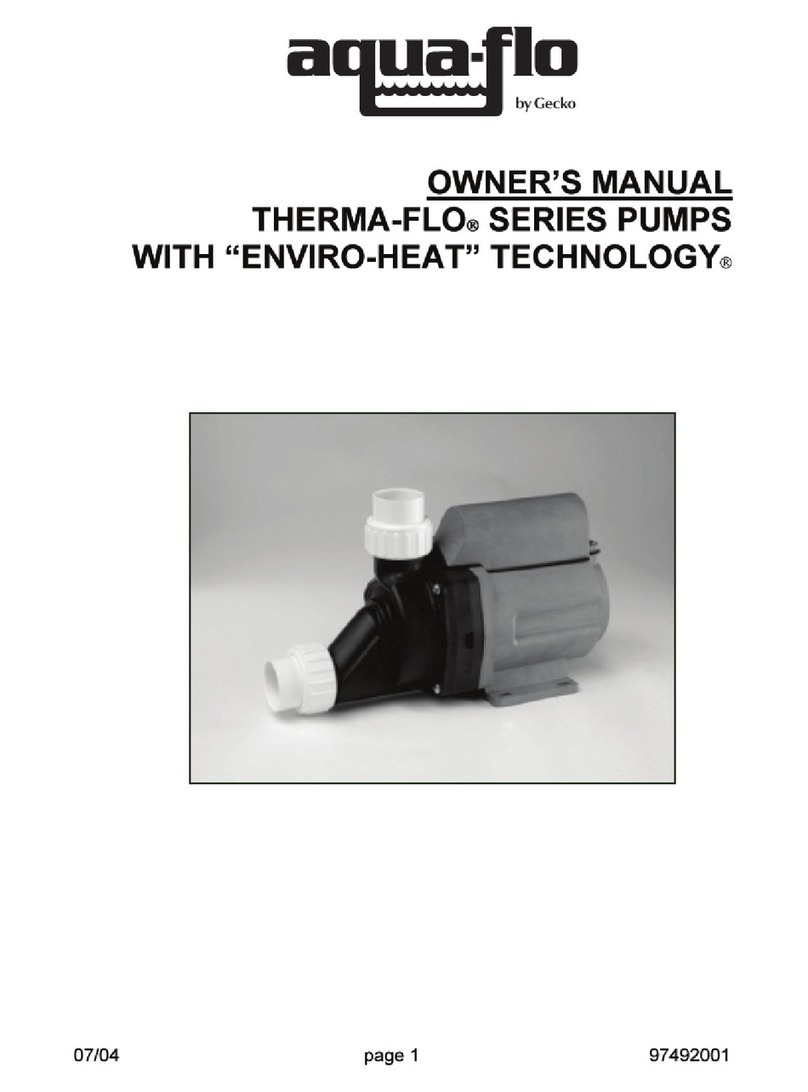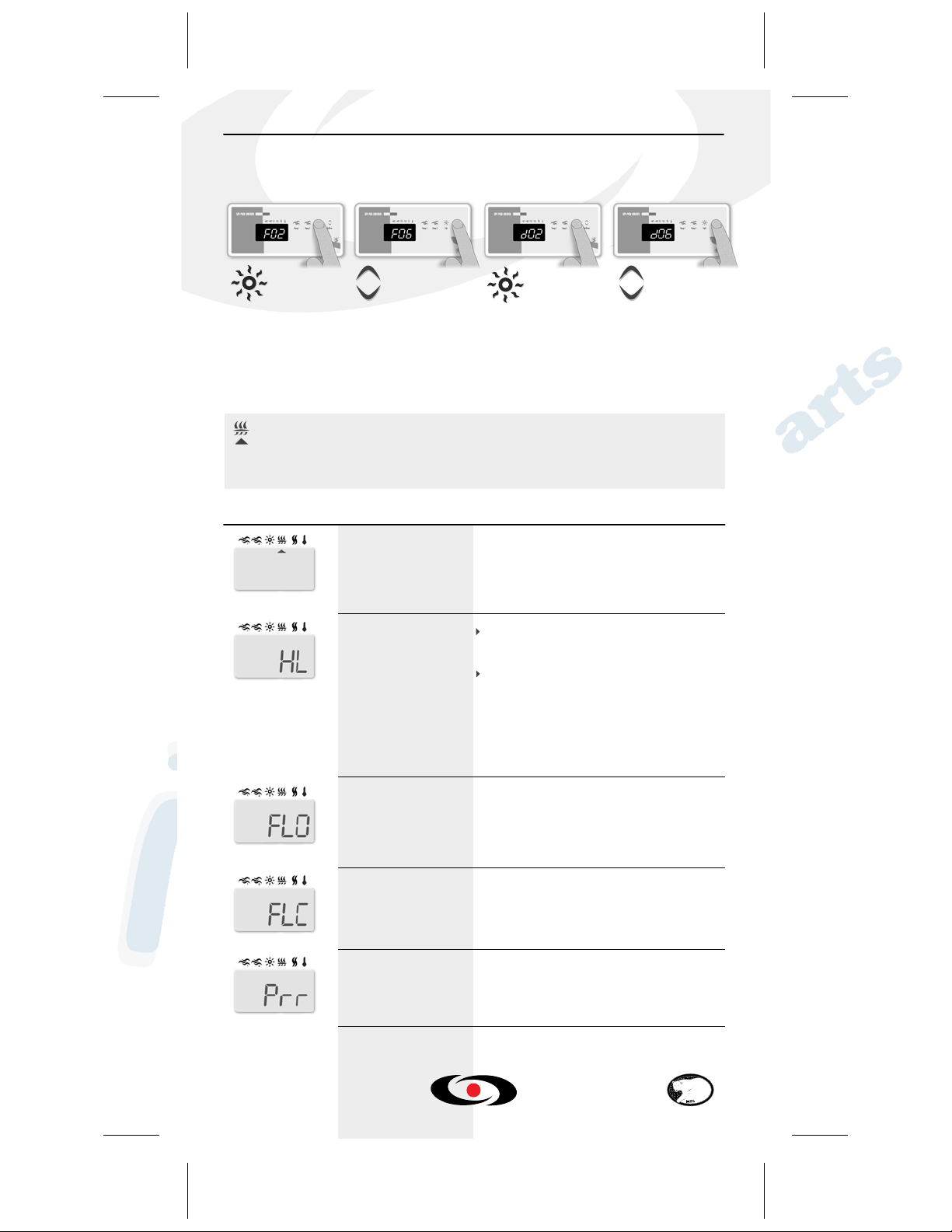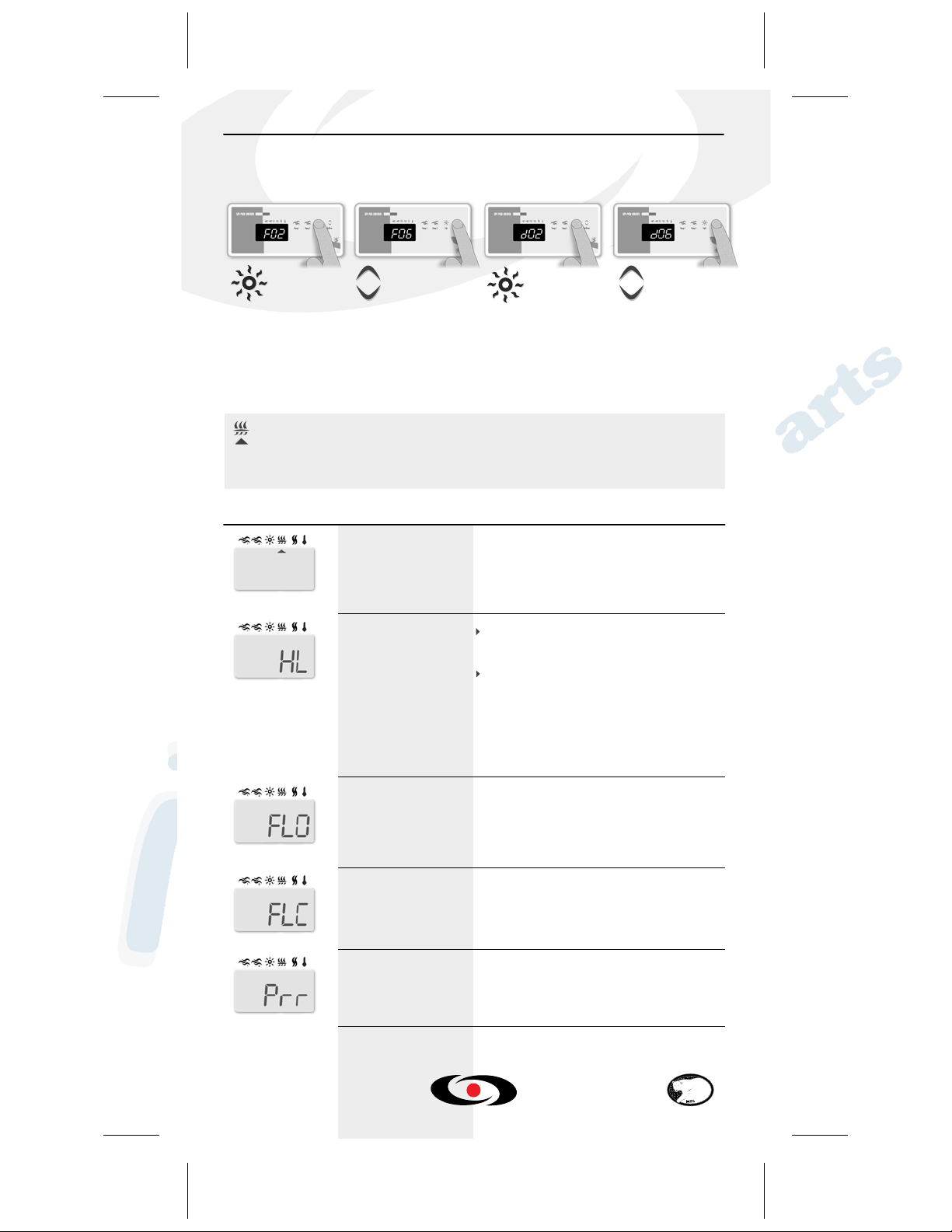
Quick Reference Card
The system will automatically perform one daily filter cycle. During a filter cycle:
•If present, Pump 2 and/or blower run(s) for one minute, then
•Pump 1 runs at low speed for the programmed number of hours, and the ozonator is turned on.
To set the filter cycle duration:
PROBLEMS & CORRECTIVEACTIONS
The pump starts by itself
for one minute on several
occasions and the "Filter Cycle"
marker is flashing.
Not a bug but a feature!
The Smart Winter Mode of the spa pack protects
your spa from the cold by turning the pump on for
one minute several times a day to prevent the water
from freezing in the pipes.
The "HL" error message is
displayed.
The "HL" error message is
flashing.
The system has shut the heater down because the
water temperature at the heater has reached 48˚C
(119˚F).
The system has shut down because the water
temperature in the spa has reached 44˚C (112˚F).
Only the Smart Winter Mode remains active.
In both cases, do not enter the water! Remove spa
cover and allow the water to cool down to 40˚C
(104˚F), then turn the breaker off to reset the system.
Call your dealer or service supplier if the problem
persists.
The "FLO" error message is
displayed.
The system does not detect any water pressure when
the pump is turned on.
Check and open water valves. Check for water level.
Clean filter. Call your dealer or service supplier if the
problem persists.
The "FLC" error message is
displayed.
The system detects a problem with the pressure switch.
Call your dealer or service supplier.
The "Prr" error message is
displayed.
The system detects a problem with the temperature
probe. Call your dealer or service supplier.
The display is flashing. A power failure has occurred. Press any key to reset
the system, then reprogram all desired parameters.
9919-100185 1.800.78.GECKO
•
E
Q
U
I
P
P
E
D
W
I
T
H
G
E
C
K
O
'
S
E
X
C
L
U
S
I
V
E
•
Smart
Winter
Mode
TM
GECKO
Press and hold the
Light key for 5 seconds.
The display will show "F xx"
where "xx" represents the
currently set filter cycle
duration in hours.
When the desired setting is
displayed, press the Light key
to confirm.
The display will then show
"d xx" where "xx" represents
the delay between the moment
the filter cycle duration was
programmed and the time it
will be scheduled to start.
Use the Up or Down arrow
key to change the setting.
0 = no filter cycle
24 = continuous filter cycle
Use the Up or Down arrow
key to change the setting.
0 = cycle starts now
x = cycle will start in "x" hours
The "Filter Cycle" marker
will be displayed during a
filter cycle.
HOWTO PROGRAMTHE FILTER CYCLE DURATION
An irregularly flashing "Filter Cycle" marker indicates that the
system has stopped filtering after 3 hours because the water
temperature exceeds the set point by more than 1˚C (2˚F).
If the temperature cools down to 0.5˚C (1˚F) above set point
before the scheduled end of the cycle, filtering will resume for
the remaining of the programmed duration.
Note: After a power failure, the filter cycle duration
will return to its default value (2 hours). In this case,
the first filter cycle will start 12 hours after power has
been restored.