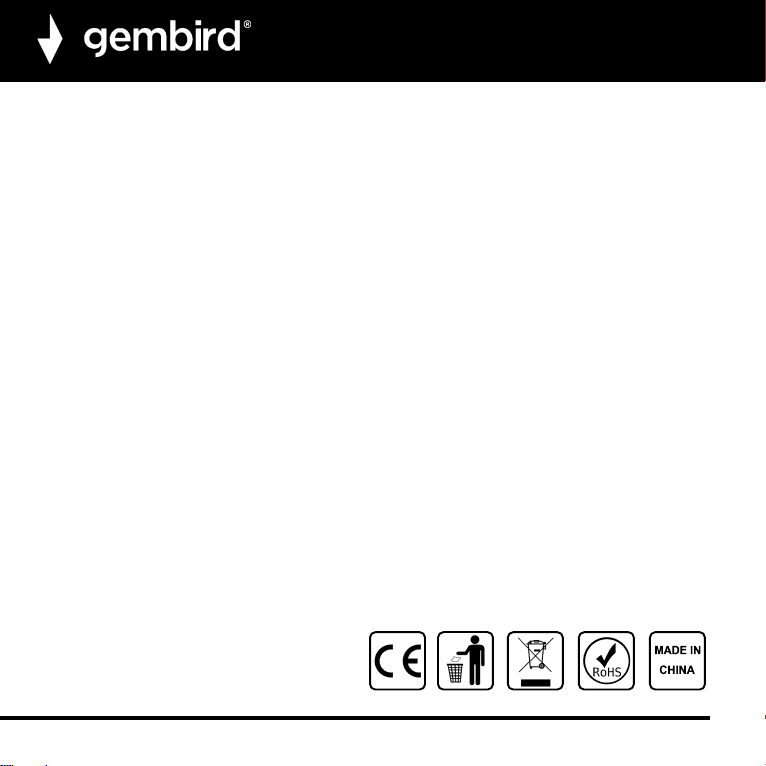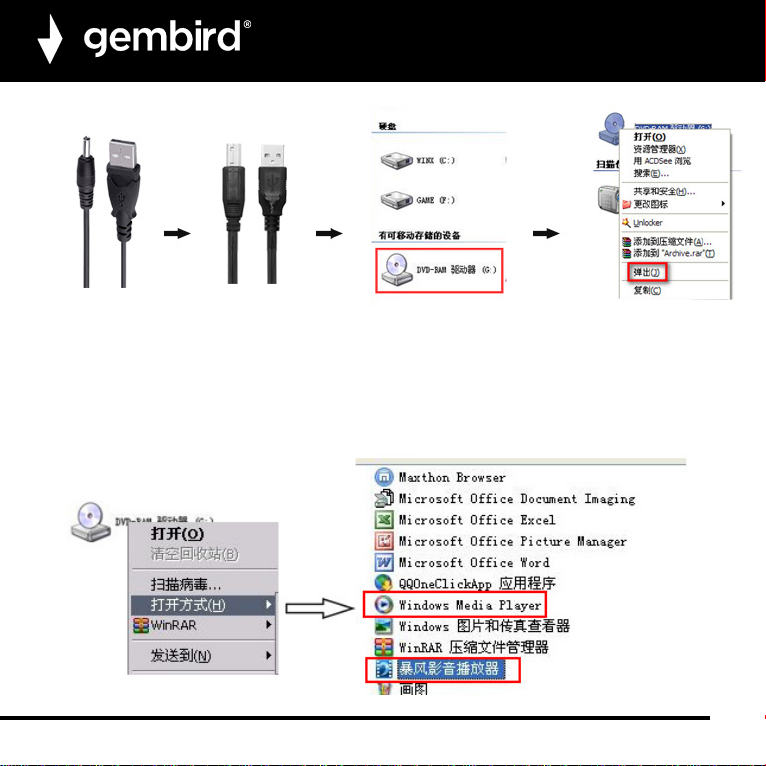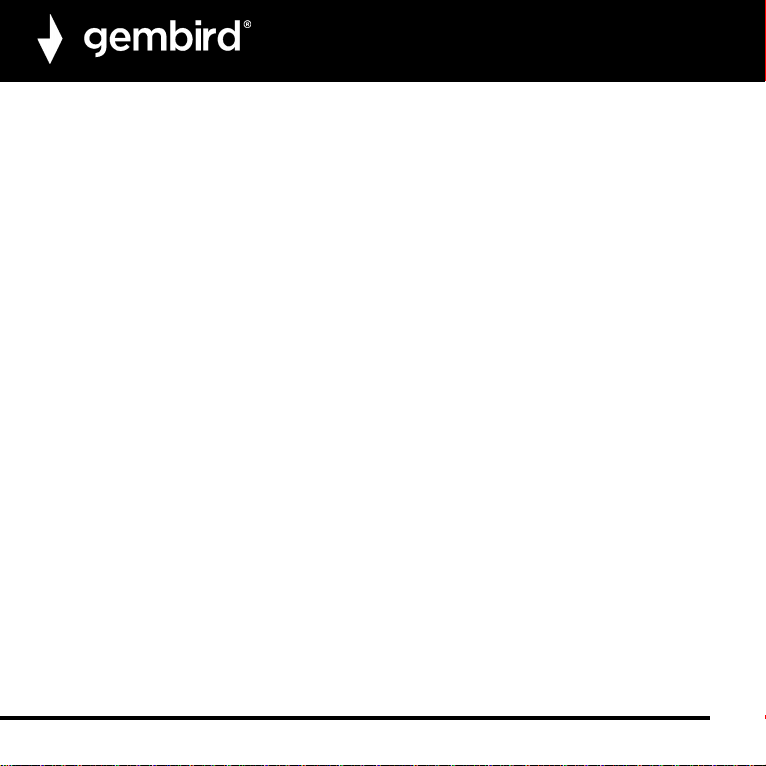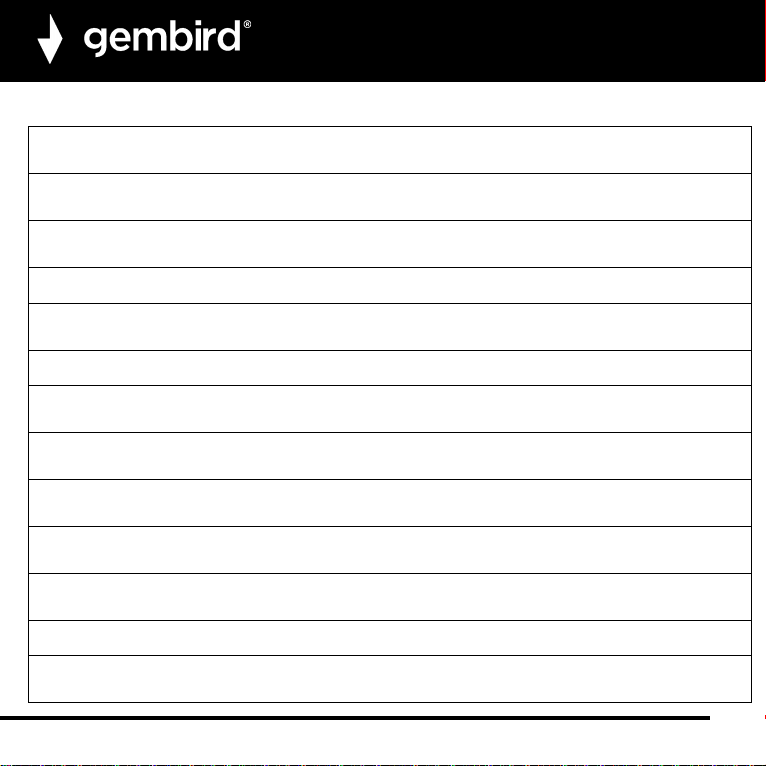(ENG) Waste disposal:
Do not deposit this equipment with the household waste. Improper disposal can harm both the environment and human health. For Information about waste
collection facilities for used electrical and electronic devices, please contact your city council or an authorized company for the disposal of electrical and
electronic equipment.
(DE) Entsorgungshinweise:
Werfen Sie dieses Gerät nicht in den Hausmüll. Unsachgemäße Entsorgung kann sowohl der Umwelt als auch der menschlichen Gesundheit schaden.
Informationen zu Sammelstellen für Altgeräte erhalten Sie bei Ihrer Stadtverwaltung oder einer autorisierten Stelle für die Entsorgung von Elektro-und
Elektronikgeräten.
(ES) Deposito de basura:
No deposite este equipo con la basura doméstica. La eliminación inadecuada puede dañar tanto el medio ambiente como la salud humana. Para obtener
información sobre las instalaciones de recolección de desechos para dispositivos eléctricos y electrónicos usados, comuníquese con su ayuntamiento o una
empresa autorizada para la eliminación de equipos eléctricos y electrónicos.
(CZ) Nakládání s odpady:
Toto zařízení nevkládejte do domovního odpadu. Nesprávná likvidace může poškodit životní prostředí i lidské zdraví. Informace o zařízení pro sběr odpadu
použitých elektrických a elektronických zařízení získáte u městské rady nebo autorizované společnosti o likvidaci elektrických a elektronických zařízení.
(FR/BE) Traitement des déchets:
Ne jetez pas cet appareil dans les déchets domestiques. Un traitement inapproprié peut être dommageable à l'environnement et à la santé humain. Vous
trouvez des informations sur les centres de rassemblement des appareils vieux chez l'administration municipale ou chez un centre autorisé pour le traitement
des appareils électriques ou électroniques.
(HR) Odlaganje smeća:
Ovu opremu ne odlažite zajedno s kućnim otpadom. Nepravilno odlaganje može naštetiti okolišu i ljudskom zdravlju. Za informacije o objektima za prikupljanje
otpada za rabljene električne i elektroničke uređaje obratite se gradskom vijeću ili ovlaštenom društvu za odlaganje električne i elektroničke opreme.
(IT) Smaltimento dei rifiuti:
Non depositare questa apparecchiatura con i rifiuti domestici. Lo smaltimento improprio può danneggiare sia l'ambiente che la salute umana. Per informazioni
sulle strutture di raccolta dei rifiuti per i dispositivi elettrici ed elettronici usati, contattare il comune o una società autorizzata per lo smaltimento delle
apparecchiature elettriche ed elettroniche.
(PT) Depósito de lixo:
Não deposite este equipamento no lixo doméstico. O descarte inadequado pode prejudicar o meio ambiente e a saúde humana. Para obter informações
sobre instalações de coleta de lixo para dispositivos elétricos e eletrônicos usados, entre em contato com o conselho da cidade ou uma empresa autorizada
para o descarte de equipamentos elétricos e eletrônicos.
(PL) Utylizacja odpadów:
Nie należy deponować tego sprzętu razem z odpadami domowymi. Niewłaściwa utylizacja może zaszkodzić zarówno środowisku, jak i zdrowiu ludzkiemu.
Aby uzyskać informacje na temat urządzeń do zbierania zużytych urządzeń elektrycznych i elektronicznych, należy skontaktować się z radą miasta lub
upoważnioną firmą w celu usunięcia sprzętu elektrycznego i elektronicznego.
(RO) Eliminarea deșeurilor:
Nu depuneți acest echipament cu deșeurile menajere. Eliminarea necorespunzătoare poate dăuna atât mediului, cât și sănătății umane. Pentru informații
despre instalațiile de colectare a deșeurilor pentru dispozitive electrice și electronice folosite, vă rugăm să contactați consiliul municipal sau o companie
autorizată pentru eliminarea echipamentelor electrice și electronice.
(SK) Likvidácia odpadu:
Toto zariadenie nevkladajte do domového odpadu. Nesprávna likvidácia môže poškodiť životné prostredie a ľudské zdravie. Informácie o zariadeniach na zber
použitého odpadu z elektrických a elektronických zariadení získate od mestského zastupiteľstva alebo od autorizovanej spoločnosti o likvidácii elektrických a
elektronických zariadení.
(SL) Odlaganje odpadkov:
Te opreme ne odlagajte skupaj z gospodinjskimi odpadki. Nepravilno odstranjevanje lahko škoduje okolju in zdravju ljudi. Za informacije o napravah za
zbiranje odpadnih električnih in elektronskih naprav se obrnite na mestni svet ali pooblaščeno podjetje za odstranjevanje električne in elektronske opreme.
(GR) Διαχείριση απορριμάτων:
Μην καταθέτετε αυτόν τον εξοπλισμό στα οικιακά απορρίμματα. Η ακατάλληλη απόρριψη μπορεί να βλάψει τόσο το περιβάλλον όσο και την ανθρώπινη υγεία.
Για πληροφορίες σχετικά με τις εγκαταστάσεις συλλογής απορριμμάτων για χρησιμοποιημένες ηλεκτρικές και ηλεκτρονικές συσκευές, επικοινωνήστε με το
δημοτικό συμβούλιο ή μια εξουσιοδοτημένη εταιρεία για τη διάθεση ηλεκτρικών και