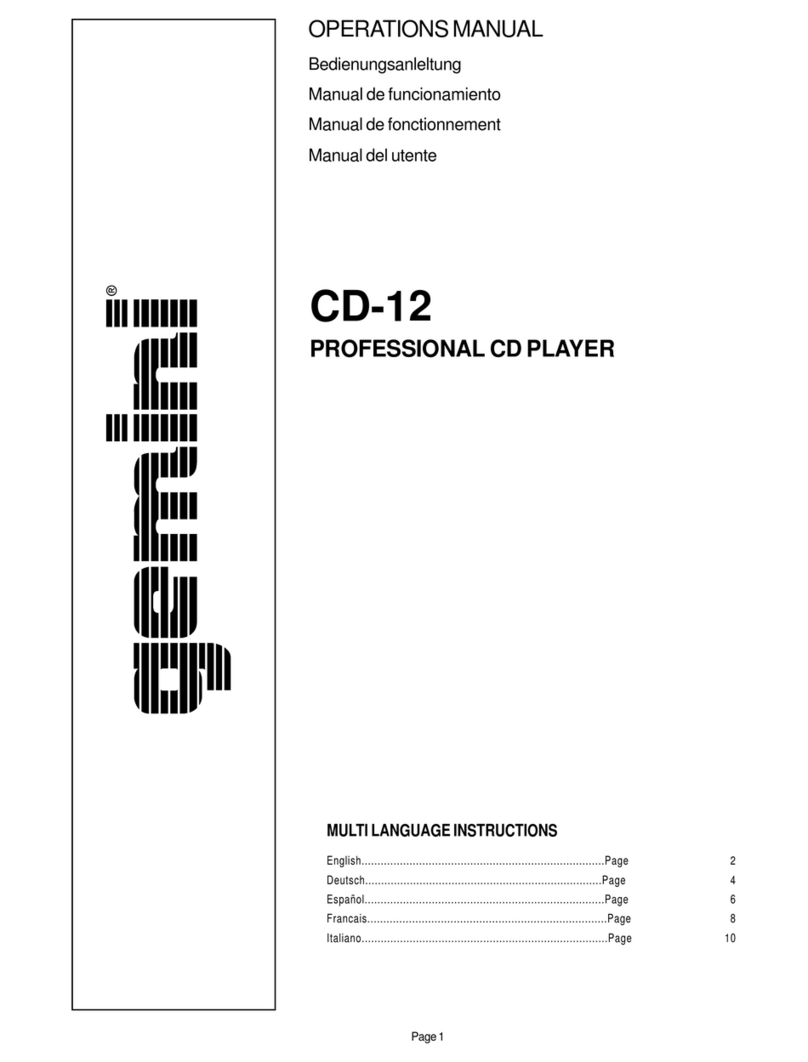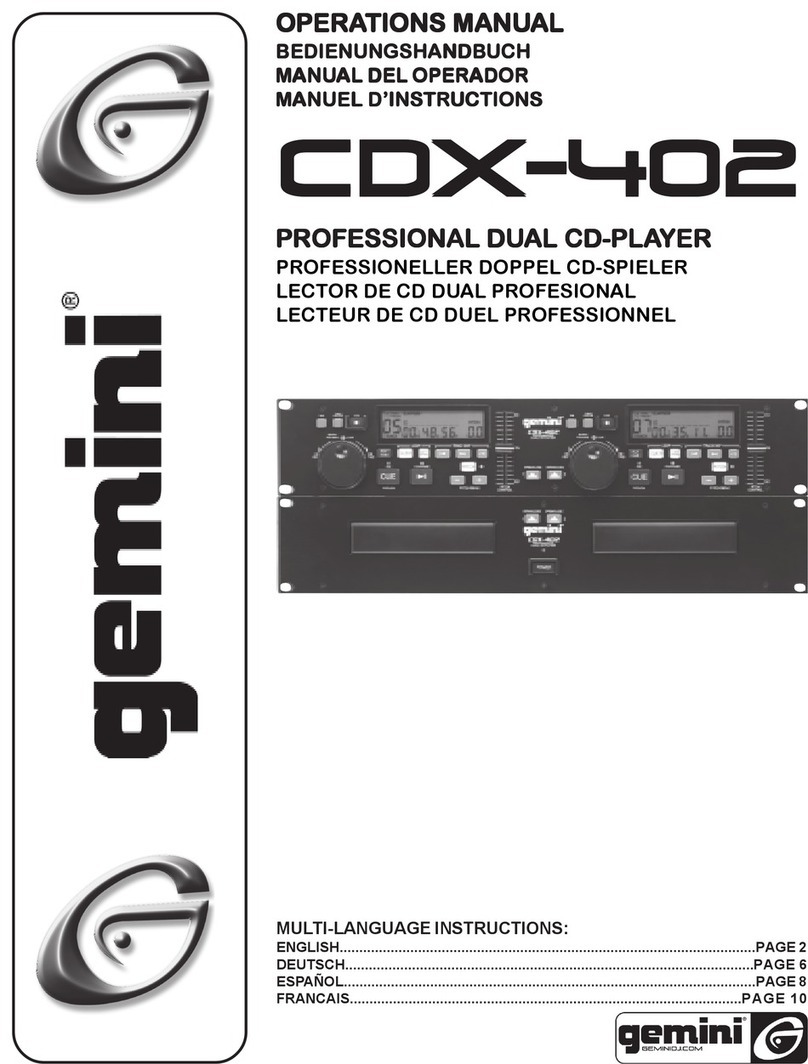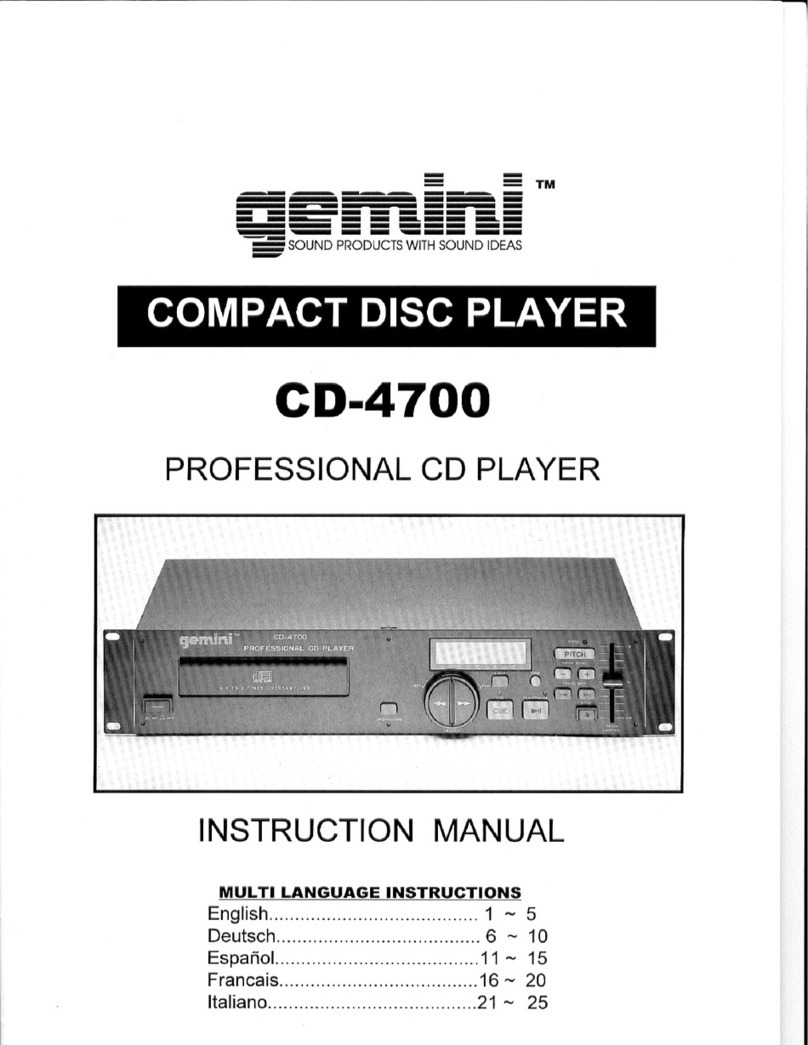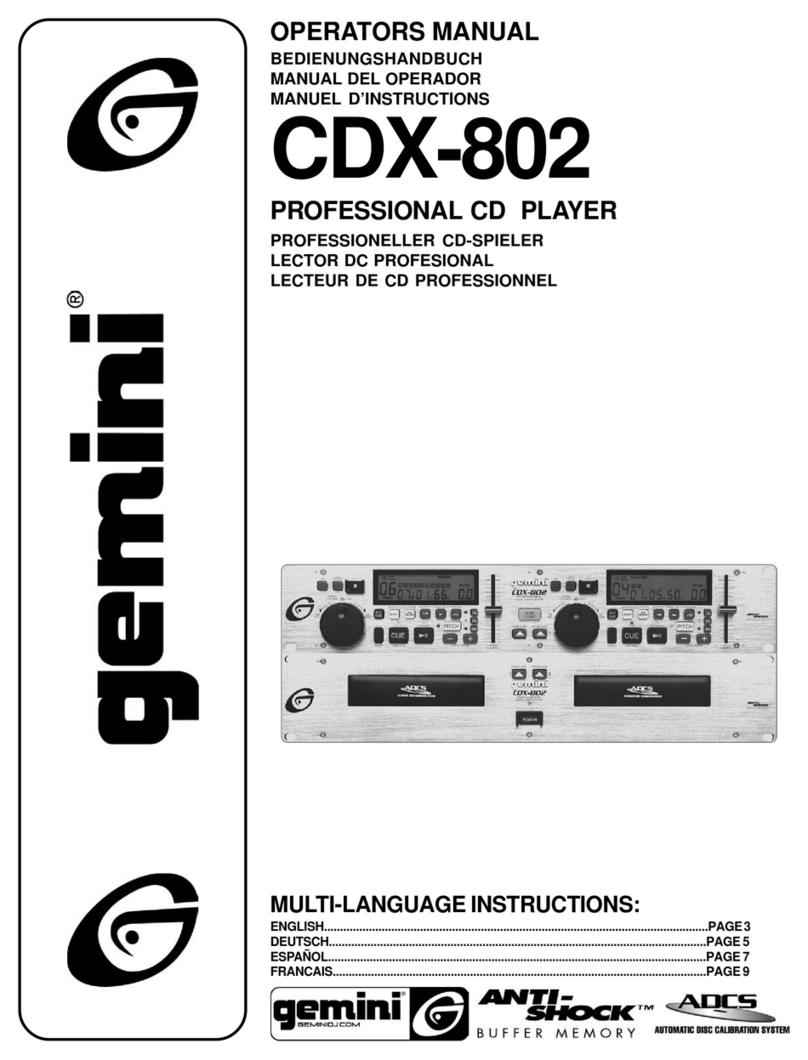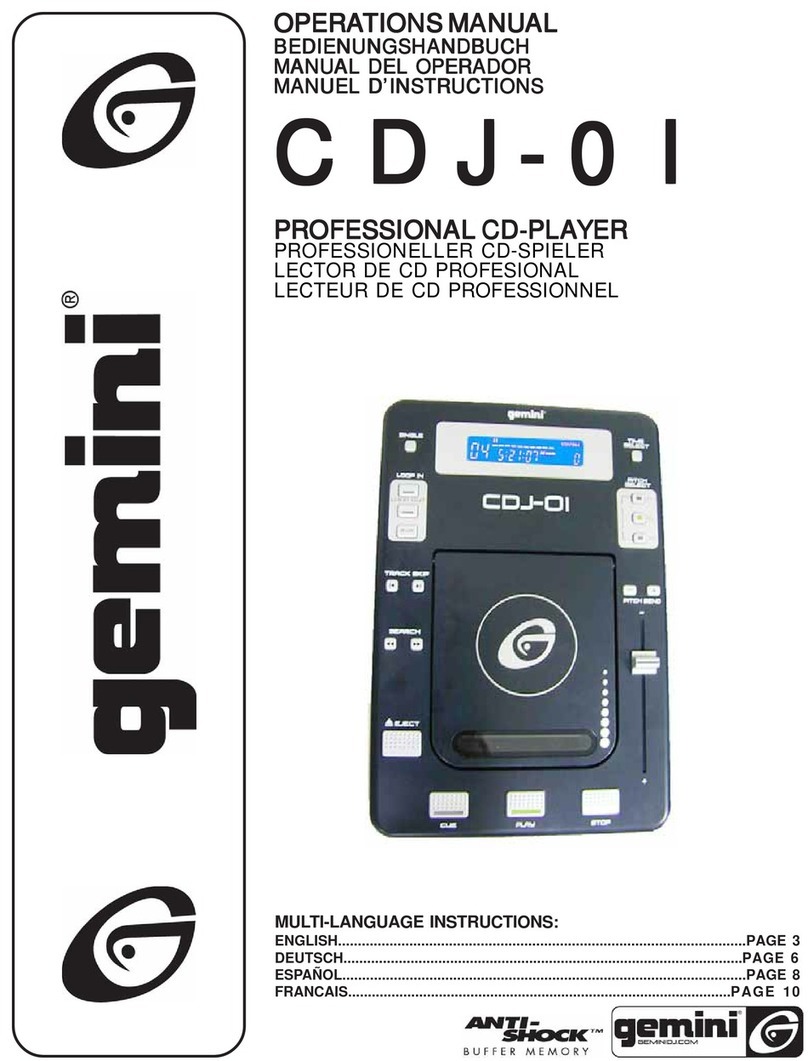PLEASE READ CAREFULLY BEFORE PROCEEDING
Always follow the basic precautions listed below to
avoid the possibility of serious injury or even death
from electrical shock, short-circuiting, damages, re or
other hazards.
• READ INSTRUCTIONS:
- All the safety and operating instructions should be
read before the product is operated.
• RETAIN INSTRUCTIONS:
- The safety and operating instructions should be re-
tained for future reference.
-All the safety and operating instructions should be
read before the product is operated.
• HEED WARNINGS:
- All warnings on the product and in the operating in-
structions should be adhered to.
• FOLLOW INSTRUCTIONS:
- All operating and use instructions should be followed.
• CLEANING:
- The product should be cleaned only with a polishing
cloth or a soft dry cloth.
- Never clean with furniture wax, benzine, insecticides
or other volatile liquids since they may corrode the
cabinet.
• WATER AND MOISTURE:
- Do not use this product near water, for example, near
a bathtub, wash bowl, kitchen sink, or laundry tub; in a
wet basement; or near a swimming pool; and the like.
• DO NOT OPEN:
- Do not open the device or attempt to disassemble the
internal parts or modify them in any way. The device
contains no user- serviceable parts. If it should appear
to be malfunctioning, discontinue use immediately and
have it inspected by qualied GEMINI service person-
nel.
• REPLACEMENT PARTS:
- When replacement parts are required, be sure the ser-
vice technician has used replacement parts specied
by the manufacturer or have the same characteristics
as the original part. Unauthorized substitutions may re-
sult in re, electric shock, or other hazards.
WARNING • ADVERTENCIA • AVERTISSEMENT • WARNUNGEN
POR FAVOR LEA DETENIDAMENTE ANTES DE PROCEDER
Siguiendo siempre las precauciones básicas indica-
das a continuación para evitar la posibilidad de le-
siones serias incluso la muerte por descarga eléctrica,
cortocircuito, daños, fuego u otros peligros.
• LEA LAS INSTRUCCIONES:
- Todas las instrucciones de seguridad y funciona-
miento deben ser leídas antes de hacer funcionar el
producto.
.• CONSERVE LAS INSTRUCCIONES:
- Las instrucciones de seguridad y funcionamiento se
deben conservar para futuras consultas.Todas las in-
strucciones de seguridad y funcionamiento deben ser
leídas antes de hacer funcionar el producto.
• PRESTEN ATENCION A LAS ADVERTENCIAS:
- Todas las advertencias e instrucciones de funciona-
miento del producto deben ser tenidas en cuenta.
• SIGAN LAS INSTRUCCIONES:
- Todas las instrucciones de funcionamiento y uso de-
ben ser seguidas.
• LIMPIEZA:
- El producto debe ser limpiado solamente con un
paño limpio o un paño seco. Nunca limpien con cera
para muebles, gasolina, insecticidas u otros líquidos
volátiles que puedan corroer el recinto.
• AGUA Y HUMEDAD:
- No use este producto cerca del agua, por ejemplo,
cerca de la bañera, lavamanos, fregadero o la lava-
dora; en un sótano húmedo, o cerca de una piscina;
o parecidos.
• NO LO HABRA:
- No habrá el aparato o intente desmontar las partes
internas o modicarlas de alguna manera. El aparato
no contiene partes inservibles. Caso de que pareciera
que no funcionara, deje de usarlo inmediatamente y
haga que sea revisado por un técnico cualicado de
GEMINI.
• PIEZAS DE RECAMBIO:
- Cuando son necesarias piezas de recambio, tengan
por seguro que el servicio técnico ha usado piezas de
recambio especícas de la marca o de las mismas
características como las originales. Recambios no
autorizados pueden ocasionar incendios, descargas
eléctricas u otros peligros.
LIRE LES INSTRUCTIONS AVANT TOUTE UTILISATION
Veuillez prendre connaissance des instructions suiv-
antes an de prévenir tout accident et/ou mauvaise
utilisation du produit. Le non respect de ces principes
de base peut entraîner différents risques: blessure,
choc électrique , court-circuit, dommage & risque
d’incendie.
• LIRE LES INSTRUCTIONS:
- Toutes les notications techniques et de sécurité
doivent être lues avant utilisation du produit.
• CONSERVATION DU MANUEL D’INSTRUCTIONS:
- Le manuel d’instructions doit être conservé à l’abri
pour un usage futur. Veuillez vous y reporter en cas de
nécessité et avant toute utilisation du produit.
• MISES EN GARDE:
- Vous devez prendre connaissance de toutes les
mises en garde et y adhérer avant toute utilisation du
produit.
• SUIVI & RESPECT DES INSTRUCTIONS:
- Toutes les instructions de fonctionnement &
d’utilisation doivent être respectées.
• ENTRETIEN/NETTOYAGE:
- Cet appareil ne doit être nettoyé qu’avec un chiffon
légèrement humide ou tissu de polissage. Ne jamais
utiliser de produit de nettoyage pour meuble, benzine,
insecticide ou tout autre produit volatile qui pourrait
entraîner une corrosion de l’enceinte.
• EAU & HUMIDITE:
- Ne pas utiliser cet appareil à proximité d’un robinet,
d’un évier, d’une douche, d’une baignoire, d’une pi-
scine. Ne pas installer l’enceinte sur un sol humide.
• NE PAS OUVRIR:
- Ne pas démonter l’appareli an d’accéder aux
composants internes en vue d’une éventuelle ré-
paration/modication. Cet appareil ne contient pas
de pièces/composants qui puissent être réparés par
l’utilisateur. En cas de panne/dysfonctionnement,
veuillez contacter votre revendeur ou le service tech-
nique de GEMINI au 01 69 79 97 79 (FRANCE).
• REMPLACEMENT DE PIECES DETACHEES:
En cas d’intervention technique, veillez à ce que le
technicien n’utilise que des pièces d’origine ou re-
commandées par le constructeur. L’utilsation de com-
posants non spéciés par le constructeur pourrait en-
trainer un mauvais fonctionnement, ainsi que divers
risques (Incendies, choc électrique, court-circuit...) &
l’annulation de la garantie.
BITTE UNBEDINGT VOR INBETRIEBNAHME LESEN
Folgen Sie stets den nachfolgenden Vorsichtsmaßnah-
men, um die Möglichkeit von schweren Verletzungen
oder gar eines tödlichen elektrischen Schlages sowie
Kurzschluss, Beschädigung, Feuer oder anderer Ge-
fahren zu verhindern.
• ANWEISUNGEN LESEN:
- Lesen Sie alle Sicherheits- und Bedienungsanweisun-
gen, bevor Sie mit dem
Produkt arbeiten.
• AUFBEWAHRUNGSHINWEIS:
- Bewahren Sie alle Sicherheits- und Bedienungsan-
weisungen gut auf.
• WARNHINWEISE:
- Alle Warnhinweise für das Produkt und die
Bedienungsan weis ungen müssen
genau eingehalten werden.
• ANWEISUNGEN BEFOLGEN:
- Alle Anweisungen zum Betrieb des Produkts sollten
befolgt werden.
• REINIGUNG:
- Das Produkt sollte nur mit einem Polier- oder einem
weichen trockenen Tuch gereinigt werden. Benutzen Sie
dazu niemals Möbelwachs, Benzine, In sekten mittel oder
andere üchtige Reinigungsmittel, denn Sie könnten zur
Korrosion des Gehäuses führen.
• WASSER&FEUCHTIGKEIT:
- Benutzen Sie dieses Produkt nicht in der Nähe von
Was ser, z. B. in der Nähe einer Badewanne, einer
Waschschüssel, eines Küchenspül beckens, eines
Waschbeckens, in einem feuchten Keller, in der Nähe
eines Schwimmbeckens oder an ähnlichen Orten.
• NICHT ÖFFNEN:
- Öffnen Sie niemals das Produkt und versuchen Sie
nicht, interne Baugruppen zu entnehmen oder zu modi-
zieren. Das Produkt enthält keine vom Nutzer zu wech-
selnde Ersatzteile. Sollten Sie eine Fehlfunktion feststel-
len stellen Sie unverzüglich den Betrieb des Produktes
ein und lassen Sie es von qualiziertem GEMINI Servi-
cepersonal prüfen.
• ERSATZTEILE:
- Wenn Ihr Produkt Ersatzteile benötigt, achten Sie da-
rauf, dass der Servicetechniker nur vom Hersteller er-
laubte Ersatzteile oder Ersatzteile, die gleichen Eigen-
schaften wie die originalen Teile aufweisen, einsetzt.
Falsche Ersatzteile können zu Bränden, elektrischen
Schlägen oder anderen Risiken führen.
Warning
Advertencia•Avertissement•Warnungen
3