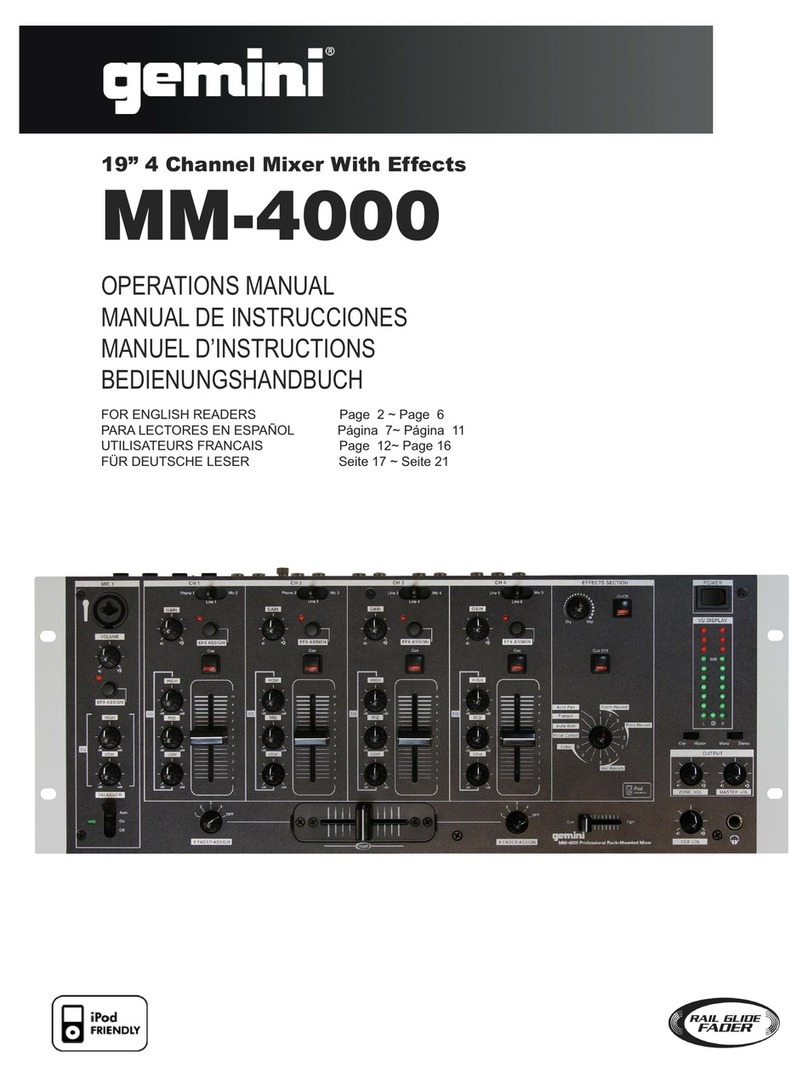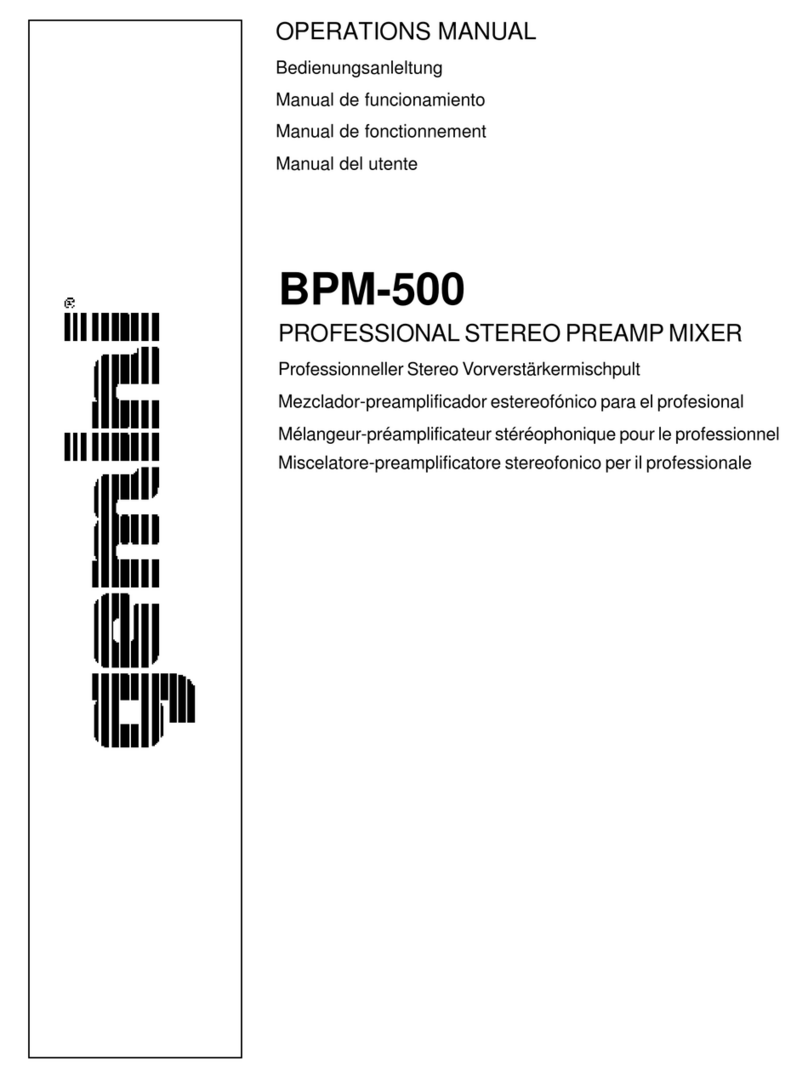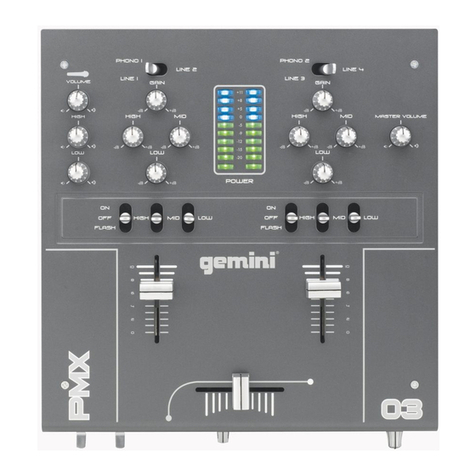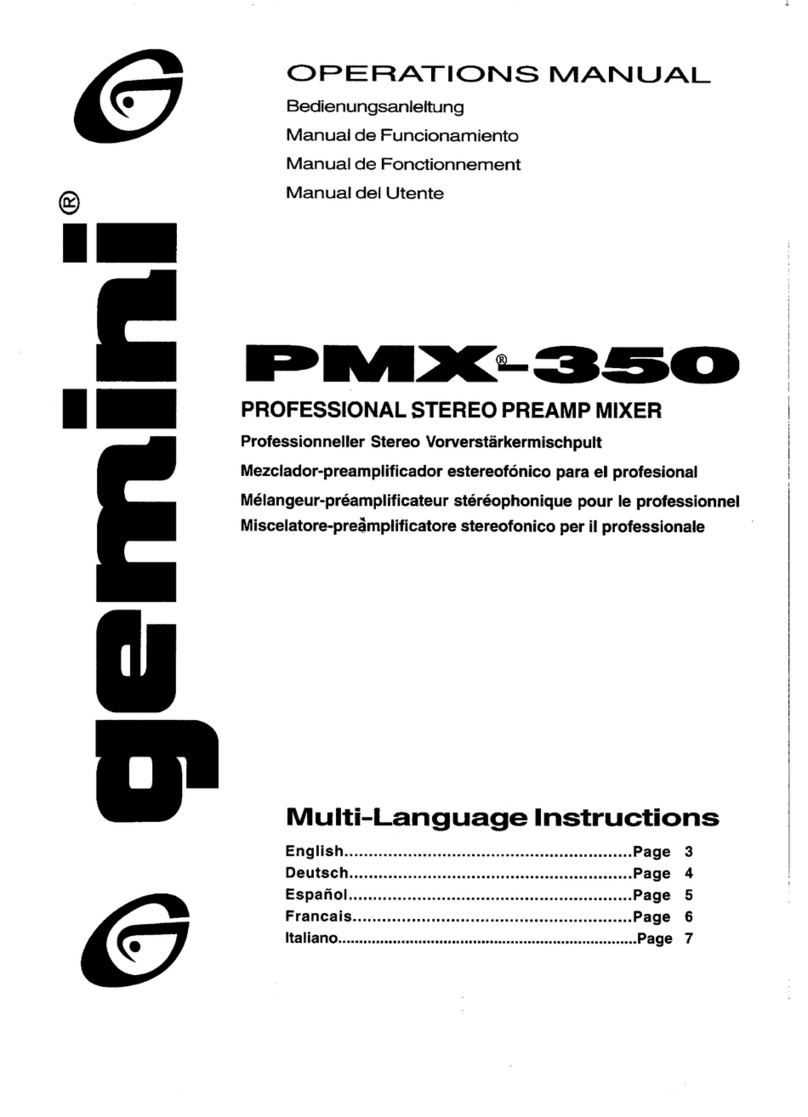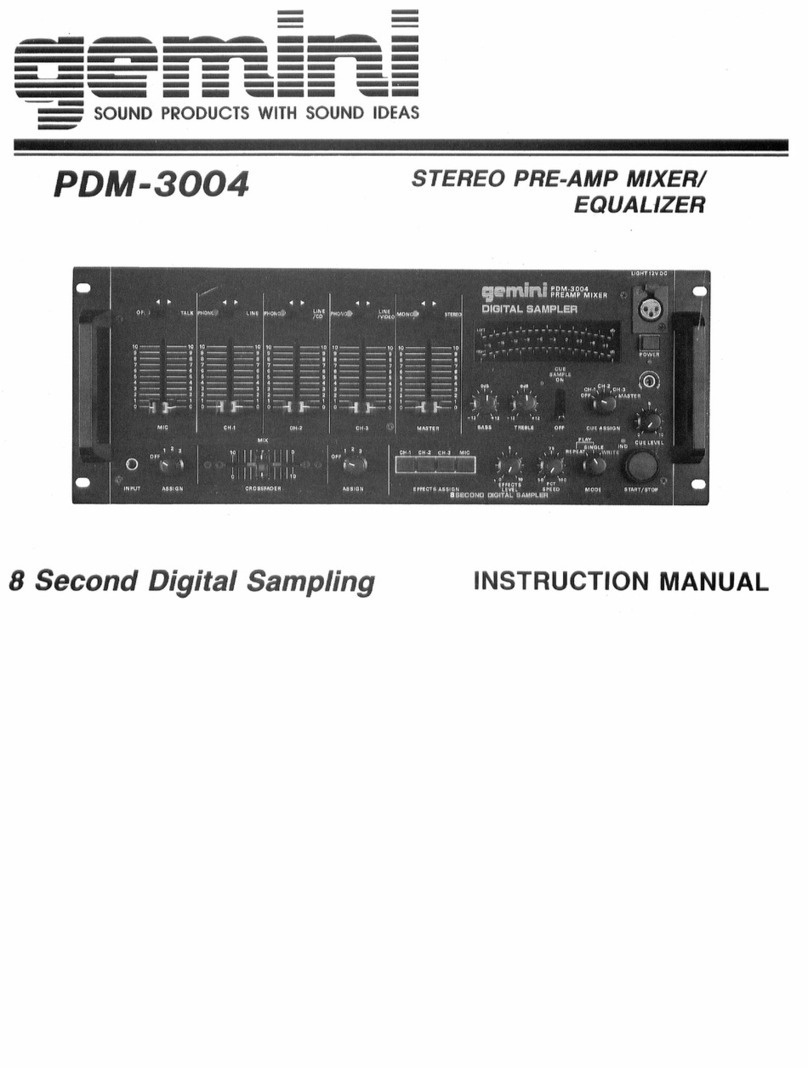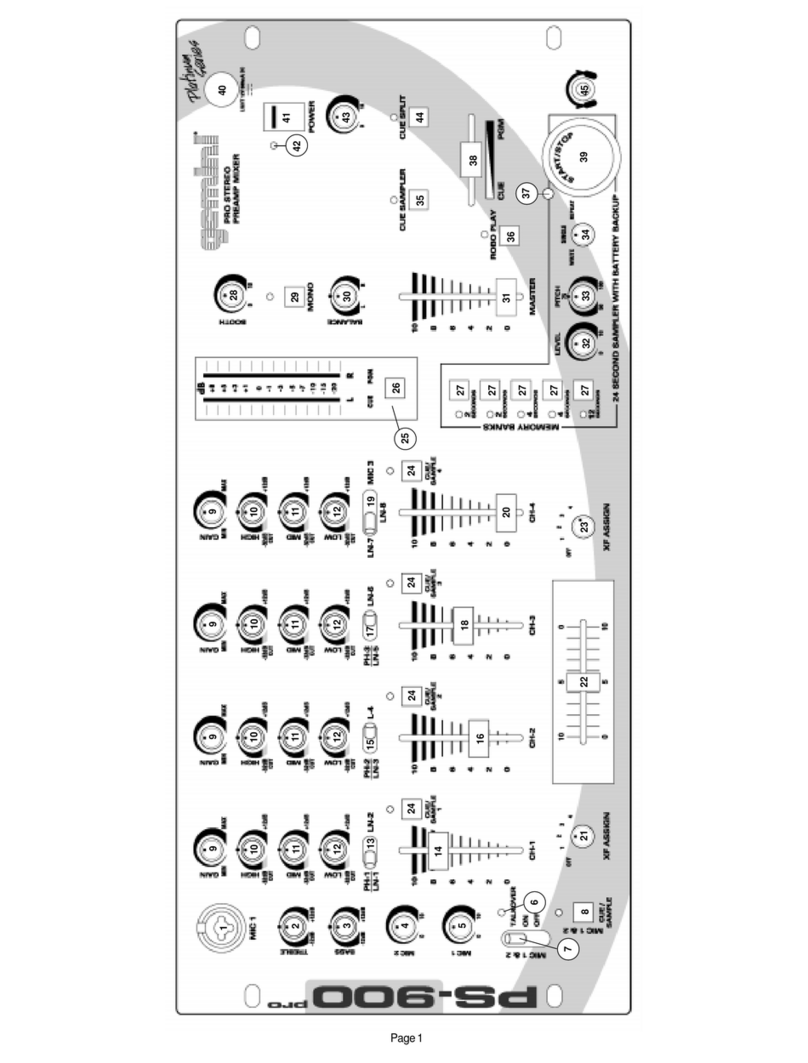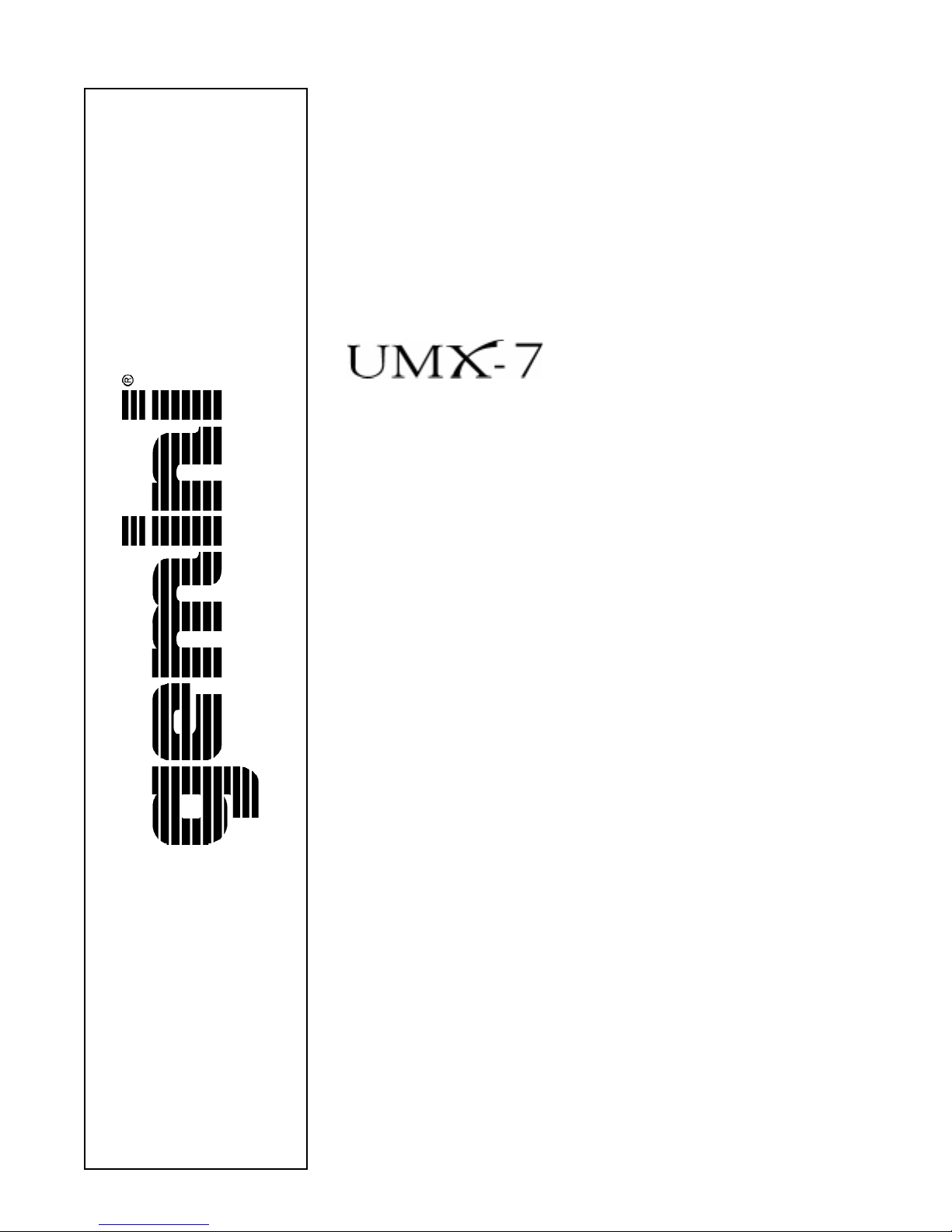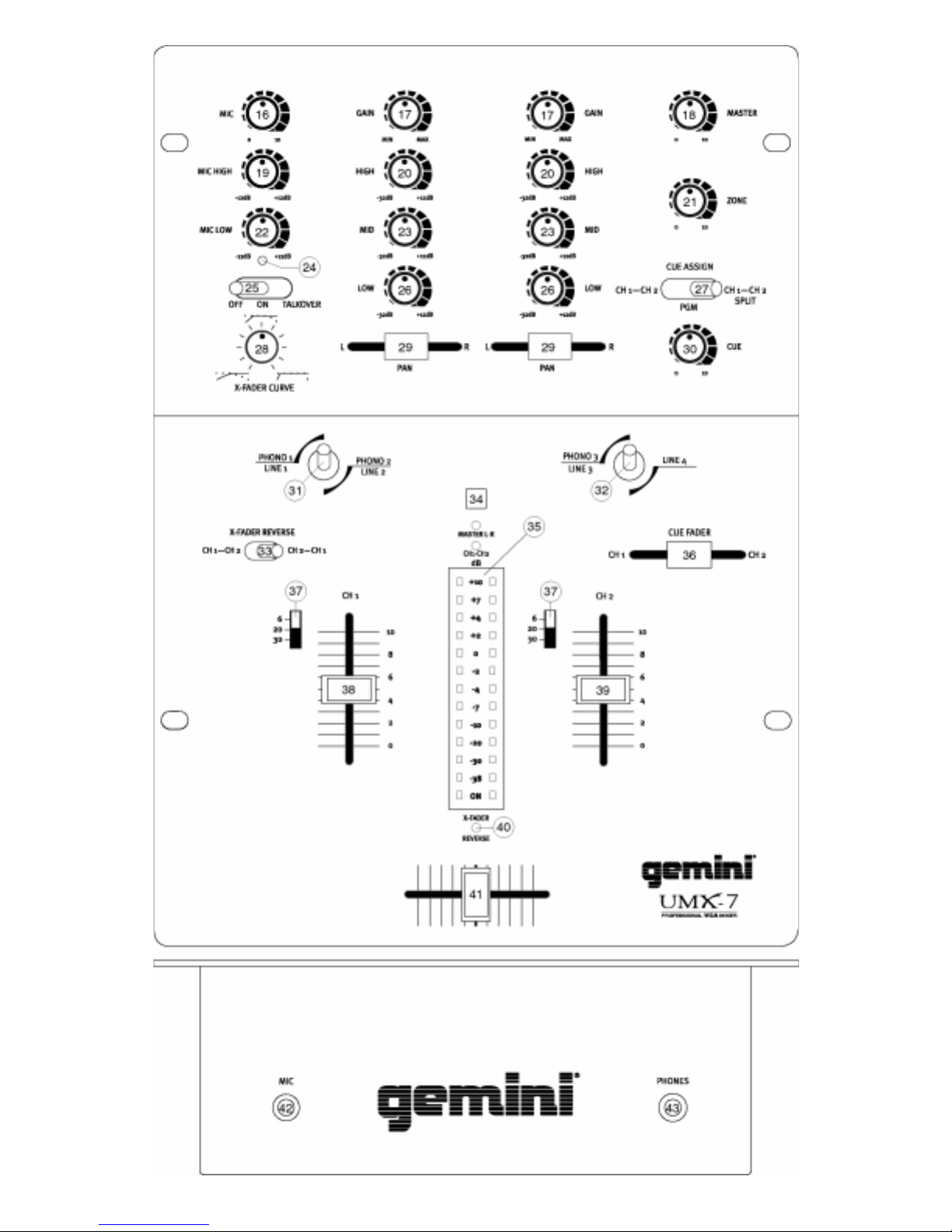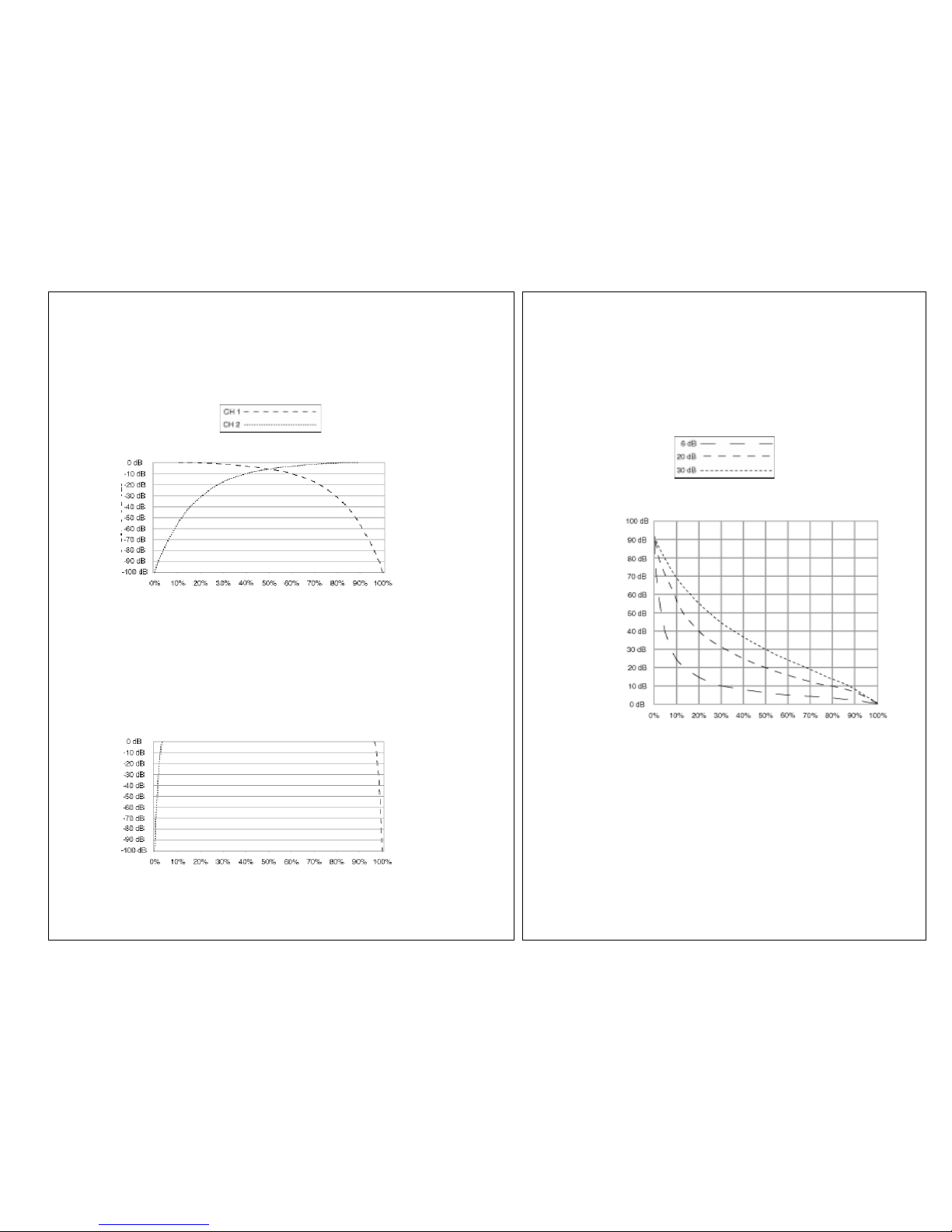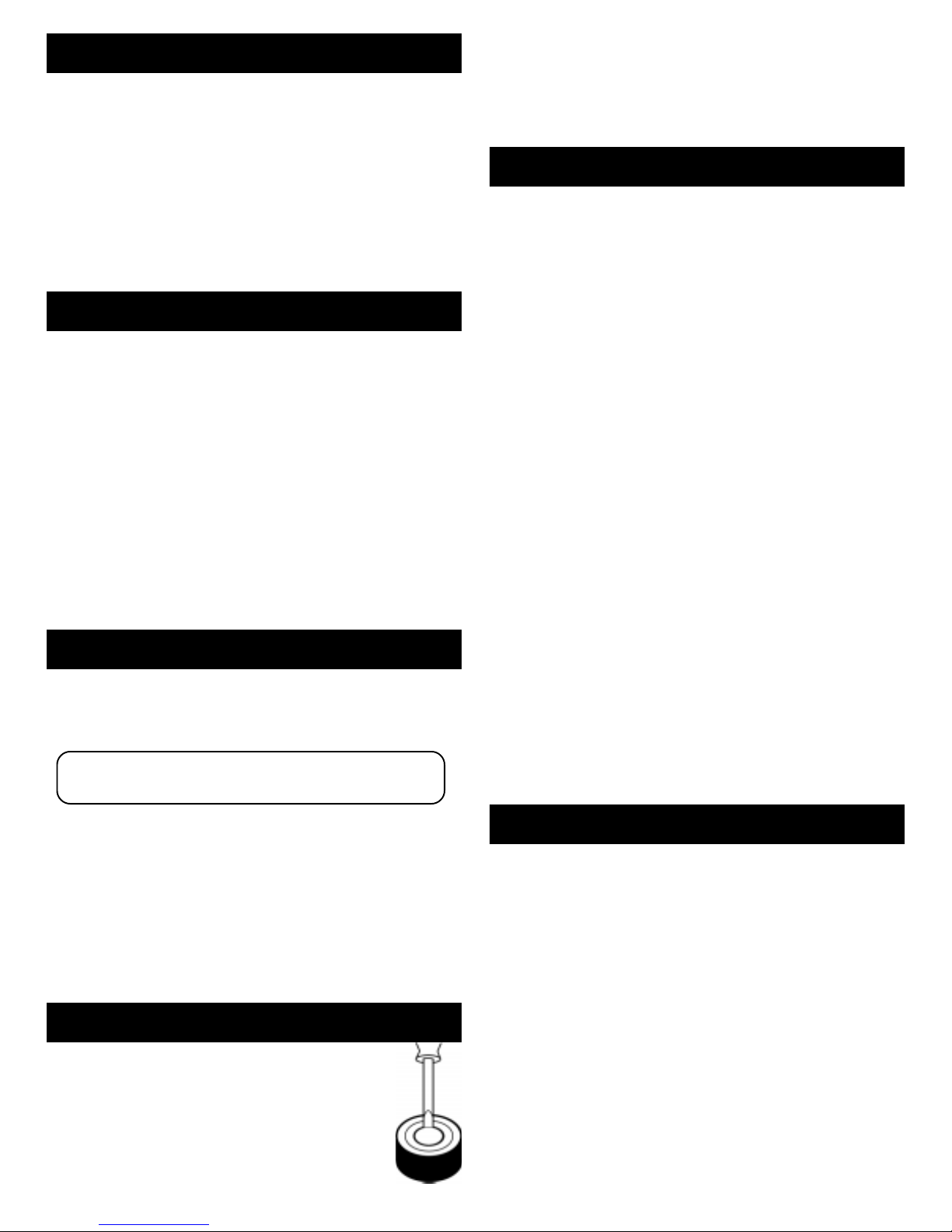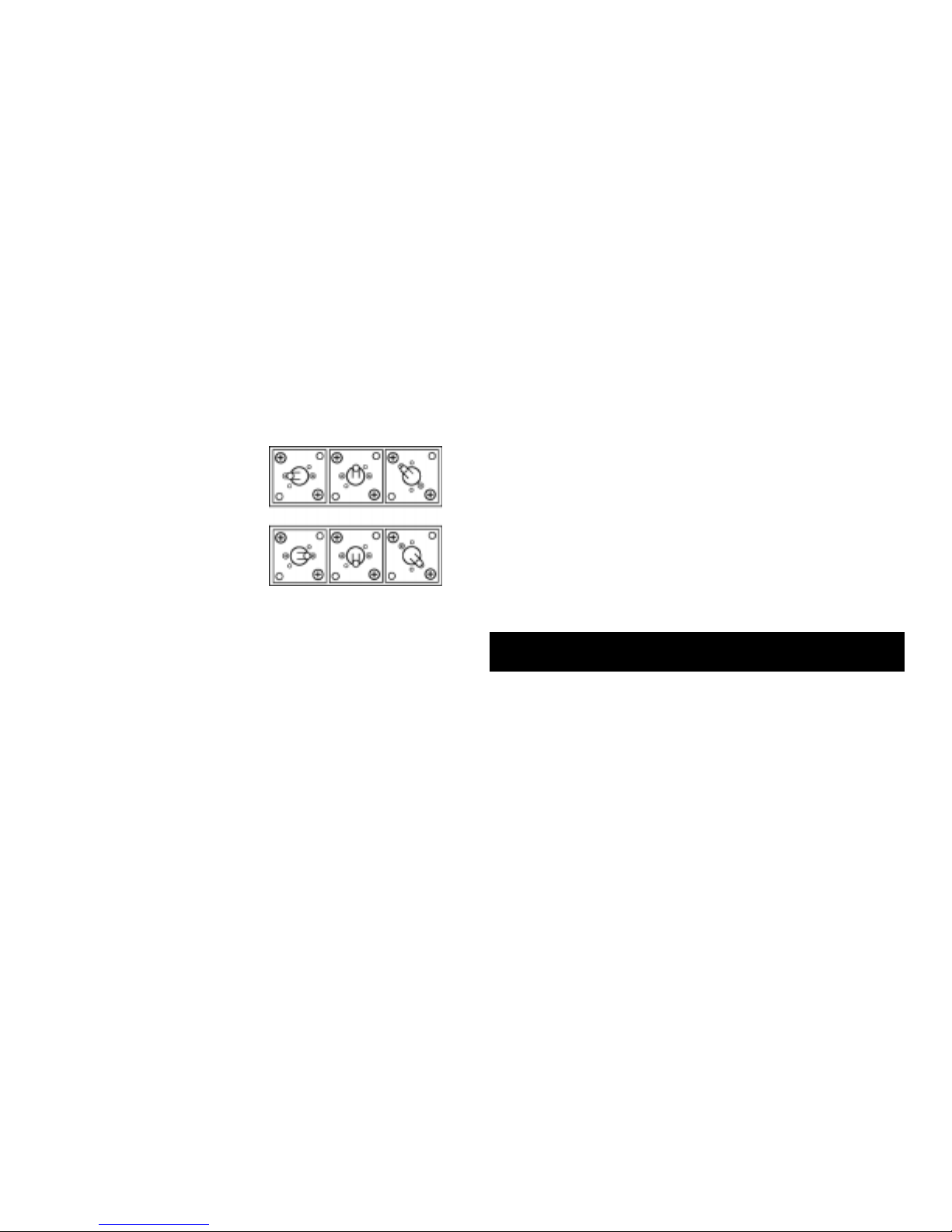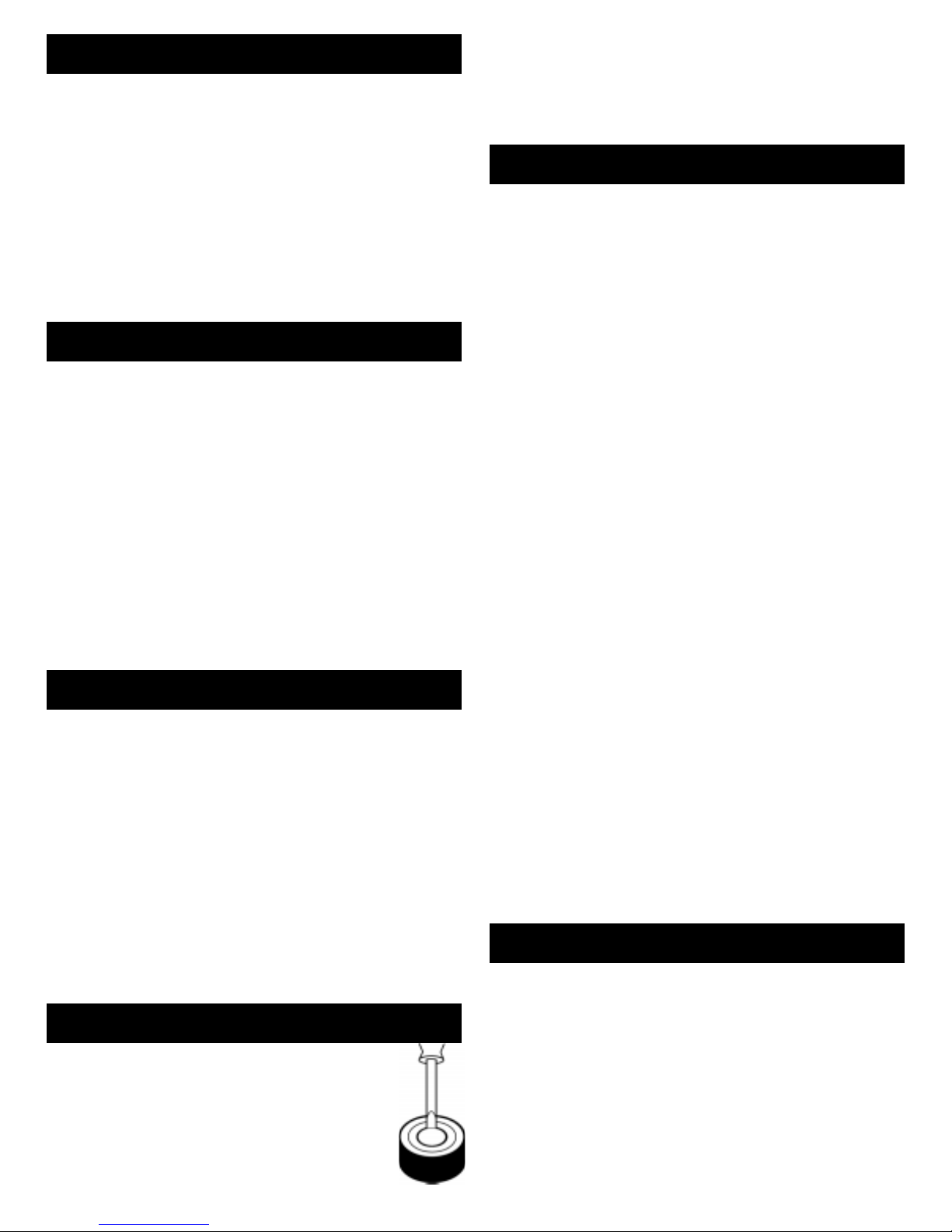Page 8
Eingang von LINE 3/PHONO 3 (9)LINE 3/PHONO 3 (9)
LINE 3/PHONO 3 (9)LINE 3/PHONO 3 (9)
LINE 3/PHONO 3 (9) oder LINE 4 (8)LINE 4 (8)
LINE 4 (8)LINE 4 (8)
LINE 4 (8) auszuwählen.
CHANNEL SLIDE (39)CHANNEL SLIDE (39)
CHANNEL SLIDE (39)CHANNEL SLIDE (39)
CHANNEL SLIDE (39) regelt den Ausgangspegel dieses Kanals.
4. KLANGREGLER: Für jeden Kanal gibt es separate Bass- (Low), Mitten-
(Mid) und Höhen- (High) Regler mit einem äusserst breiten
Regulierbereich, die eine flexible Mischung bieten. PROFI-TIP: Sie
können die CUT Funktion eines jeden Kanals benutzen, um Low, Mid
und/oder High auszublenden um dadurch Spezialeffekte zu erzielen.
5. EINGANGSZUWEISUNGSSCHALTER: Sie können die Position der
INPUT ASSIGN (31, 32)INPUT ASSIGN (31, 32)
INPUT ASSIGN (31, 32)INPUT ASSIGN (31, 32)
INPUT ASSIGN (31, 32) Schalter ändern, wenn Sie die Schalter von
links nach rechts und von oben nach unten ODERODER
ODERODER
ODER in einem Winkel von
45 Grad bedienen möchten. Diese Einstellungen werden
vorgenommen, wenn der Netzschalter in OFF-Position steht.
1) Die Kanalfader-, die Crossfaderknöpfe von den Fadern und die 4
Schrauben der unteren Frontplatte entfernen. Dann die untere
Frontplatte entfernen.
2) Die 2 Schrauben an den Ecken der Zuweisungs-Schalterplatte
entfernen. Die Schalterplatte in die gewünschte Position drehen, die
Schrauben wieder einsetzen und festziehen.
3) Um den Schalter in einen Winkel von 45 Grad zu positionieren, den
Schalter auf der Zuweisungs-Schalterplatte umpositionieren. Dann
die Schalterplatte anheben und die 2 kleineren Schrauben neben
dem Schalter entfernen. Die Schalterplatte nach rechts drehen, bis
die Löcher im Winkel von 45 Grad mit den Schalterlöchern
ausgerichtet sind, die Schrauben wieder einsetzen und festziehen.
Die Schalterplatte wieder
aufsetzen und festschrauben.
HINWEISHINWEIS
HINWEISHINWEIS
HINWEIS: Darauf achten, wo Sie die: Darauf achten, wo Sie die
: Darauf achten, wo Sie die: Darauf achten, wo Sie die
: Darauf achten, wo Sie die
EingangszuweisungsschalterEingangszuweisungsschalter
EingangszuweisungsschalterEingangszuweisungsschalter
Eingangszuweisungsschalter
positionieren. Um Verwirrung zupositionieren. Um Verwirrung zu
positionieren. Um Verwirrung zupositionieren. Um Verwirrung zu
positionieren. Um Verwirrung zu
vermeiden, müssen die Schalter in einevermeiden, müssen die Schalter in eine
vermeiden, müssen die Schalter in einevermeiden, müssen die Schalter in eine
vermeiden, müssen die Schalter in eine
Position in der Nähe desPosition in der Nähe des
Position in der Nähe desPosition in der Nähe des
Position in der Nähe des
entsprechenden Aufdrucks derentsprechenden Aufdrucks der
entsprechenden Aufdrucks derentsprechenden Aufdrucks der
entsprechenden Aufdrucks der
Frontplatte geschoben werden.Frontplatte geschoben werden.
Frontplatte geschoben werden.Frontplatte geschoben werden.
Frontplatte geschoben werden.
6. KANALFADERKURVEN -SCHALTER: Die 3 CHANNEL SLIDECHANNEL SLIDE
CHANNEL SLIDECHANNEL SLIDE
CHANNEL SLIDE
CURVE (37)CURVE (37)
CURVE (37)CURVE (37)
CURVE (37) Positionschalter benutzen, um die Kurvenart der
Kanalfader einzustellen. Den gewählten Kanalfaderkurven-Schalter in
Position 6 (oben) schieben, um einen allmählichen und sanften
Signalpegelanstieg zu ermöglichen. Den Kanalfaderkurven-Schalter in
Position 20 (Mitte) schieben, um einen weniger sanften
Signalpegelanstieg zu ermöglichen, wenn der Kanal aufwärts
geschoben wird. Den Kanalfaderkurven-Schalter in Position 30 (unten)
schieben, um einen schnell zunehmenden Signalpegelanstieg zu
ermöglichen, besonders am oberen Ende des Faders.
7. CROSSFADER: Der Überblender CROSSFADER (41)CROSSFADER (41)
CROSSFADER (41)CROSSFADER (41)
CROSSFADER (41) ermöglicht das
Mischen von Tonquellen. Die linke Seite des CROSSFADERS (41)CROSSFADERS (41)
CROSSFADERS (41)CROSSFADERS (41)
CROSSFADERS (41) ist
KANAL 1 und die rechte ist KANAL 2. Die CROSSFADER CURVECROSSFADER CURVE
CROSSFADER CURVECROSSFADER CURVE
CROSSFADER CURVE
(28)(28)
(28)(28)
(28) Steuerung ermöglicht Ihnen, die Kurven des Überblenders
einzustellen. Die CROSSFADER CURVE (28)CROSSFADER CURVE (28)
CROSSFADER CURVE (28)CROSSFADER CURVE (28)
CROSSFADER CURVE (28) Steuerung nach rechts
verschieben, um eine steile und schneidende Kurve zu erzielen (ideal
für Scratching). Die CROSSFADER CURVE (28)CROSSFADER CURVE (28)
CROSSFADER CURVE (28)CROSSFADER CURVE (28)
CROSSFADER CURVE (28) Steuerung nach links
verschieben, um eine allmählich ansteigende und sanfte Kurve zu
erzielen. Der CROSSFADER REVERSE SWITCH (33)CROSSFADER REVERSE SWITCH (33)
CROSSFADER REVERSE SWITCH (33)CROSSFADER REVERSE SWITCH (33)
CROSSFADER REVERSE SWITCH (33) ermöglicht den
seitenverkehrten Betrieb des Crossfaders Kanal 2 wird nun kontrolliert
durch die linke Seite des Crossfader und Kanal 1 durch die rechte Seite.
Ist der Reverse aktiviert, dann leuchtet der REVERSE LED (40)REVERSE LED (40)
REVERSE LED (40)REVERSE LED (40)
REVERSE LED (40).
HINWEIS: Ist der CROSSFADER REVERSE-SCHALTER (33) aktiviertHINWEIS: Ist der CROSSFADER REVERSE-SCHALTER (33) aktiviert
HINWEIS: Ist der CROSSFADER REVERSE-SCHALTER (33) aktiviertHINWEIS: Ist der CROSSFADER REVERSE-SCHALTER (33) aktiviert
HINWEIS: Ist der CROSSFADER REVERSE-SCHALTER (33) aktiviert
(nach rechts geschoben), läuft nur der Überblender in Gegenrichtung.(nach rechts geschoben), läuft nur der Überblender in Gegenrichtung.
(nach rechts geschoben), läuft nur der Überblender in Gegenrichtung.(nach rechts geschoben), läuft nur der Überblender in Gegenrichtung.
(nach rechts geschoben), läuft nur der Überblender in Gegenrichtung. Die
KanalfaderKanalfader
KanalfaderKanalfader
Kanalfader, Vorpegelregler und Tonregler werden hier von nicht beeinflusst.
8. AUSGANGSREGELUNG: Der Pegel des MASTER OUTPUT (4, 5)MASTER OUTPUT (4, 5)
MASTER OUTPUT (4, 5)MASTER OUTPUT (4, 5)
MASTER OUTPUT (4, 5)
(Verstärkerausgang) des Drehreglers MASTER (18)MASTER (18)
MASTER (18)MASTER (18)
MASTER (18) gesteuert. Der
Regler ZONE (21)ZONE (21)
ZONE (21)ZONE (21)
ZONE (21) justiert den Pegel des ZONE OUTPUT (6)ZONE OUTPUT (6)
ZONE OUTPUT (6)ZONE OUTPUT (6)
ZONE OUTPUT (6).
EMPFEHLUNG: Die ZONE OUTPUTZONE OUTPUT
ZONE OUTPUTZONE OUTPUT
ZONE OUTPUT wird von einigen DJs benutzt,
um die Lautsprecher in der DJ-Kabine separat zu überwachen.
Ebenfalls kann es als zweiter Verstärker -Ausgang benutzt werden.
HINWEIS: RECORD OUT (7) verfügt über keinen eigenen Pegelregler. DerHINWEIS: RECORD OUT (7) verfügt über keinen eigenen Pegelregler. Der
HINWEIS: RECORD OUT (7) verfügt über keinen eigenen Pegelregler. DerHINWEIS: RECORD OUT (7) verfügt über keinen eigenen Pegelregler. Der
HINWEIS: RECORD OUT (7) verfügt über keinen eigenen Pegelregler. Der
Pegel wird durch die Kanalfader und die Vorpegelregler des ausgewähltenPegel wird durch die Kanalfader und die Vorpegelregler des ausgewählten
Pegel wird durch die Kanalfader und die Vorpegelregler des ausgewähltenPegel wird durch die Kanalfader und die Vorpegelregler des ausgewählten
Pegel wird durch die Kanalfader und die Vorpegelregler des ausgewählten
Kanals beeinflusst. Die Tonqualität wird durch die Tiefen-, Höhen, undKanals beeinflusst. Die Tonqualität wird durch die Tiefen-, Höhen, und
Kanals beeinflusst. Die Tonqualität wird durch die Tiefen-, Höhen, undKanals beeinflusst. Die Tonqualität wird durch die Tiefen-, Höhen, und
Kanals beeinflusst. Die Tonqualität wird durch die Tiefen-, Höhen, und
Mittelbereichsregler dieses Kanals eingestellt.Mittelbereichsregler dieses Kanals eingestellt.
Mittelbereichsregler dieses Kanals eingestellt.Mittelbereichsregler dieses Kanals eingestellt.
Mittelbereichsregler dieses Kanals eingestellt.
9. MIKROFONREGLER: Durch die Talkover-Funktion wird das
abgespielte Programm gedämpft, um eine Ansage über das Mikrophon
hören zu können. Der Schalter MIC/TALKOVER (25)MIC/TALKOVER (25)
MIC/TALKOVER (25)MIC/TALKOVER (25)
MIC/TALKOVER (25) hat drei
Einstellungen. Wenn der Schalter MIC/TALKOVER (25)MIC/TALKOVER (25)
MIC/TALKOVER (25)MIC/TALKOVER (25)
MIC/TALKOVER (25) in der links
Position steht, sind MIC und Talkover beide ausgeschaltet. Steht der
Schalter MIC/TALKOVER (25)MIC/TALKOVER (25)
MIC/TALKOVER (25)MIC/TALKOVER (25)
MIC/TALKOVER (25) in der mittleren Position, ist MIC
eingeschaltet. Der MIC-Anzeiger (24)MIC-Anzeiger (24)
MIC-Anzeiger (24)MIC-Anzeiger (24)
MIC-Anzeiger (24) ist erleuchtet, jedoch ist Talkover
ausgeschaltet. Wenn der Schalter MIC/TALKOVER (25)MIC/TALKOVER (25)
MIC/TALKOVER (25)MIC/TALKOVER (25)
MIC/TALKOVER (25) in der rechts
Position steht, sind MIC und Talkover eingeschaltet, und Lautstärken
aller Tonquellen, außer des MIC-Eingangs, werden um 16 dB reduziert.
MIC LEVEL (16)MIC LEVEL (16)
MIC LEVEL (16)MIC LEVEL (16)
MIC LEVEL (16) reguliert die Tonstärke von MIC. Die MIC EQ Regler,
MIC HIGH (19)MIC HIGH (19)
MIC HIGH (19)MIC HIGH (19)
MIC HIGH (19) und MIC LOW (22)MIC LOW (22)
MIC LOW (22)MIC LOW (22)
MIC LOW (22), ermöglichen Ihnen, den Ton
von MIC vollständig zu regulieren.
10. VORHÖR SEKTION: Den Kopfhörer an der KOPFHÖRER-Buchse --
--
-
PHONES (43)PHONES (43)
PHONES (43)PHONES (43)
PHONES (43) anschliessen um den Masterausgang (PGM), einen oder
beide Kanäle vorzuhören. Der CUE-SCHALTER - CUE ASSIGN (27)CUE ASSIGN (27)
CUE ASSIGN (27)CUE ASSIGN (27)
CUE ASSIGN (27)
mit 3 Positionen macht es möglich eine Auswahl zu treffen. Indem Sie
den CUE ASSIGN (27)CUE ASSIGN (27)
CUE ASSIGN (27)CUE ASSIGN (27)
CUE ASSIGN (27) nach links stellen, können Sie den KANAL 1
und den KANAL 2 in Stereo vorhören. Schieben Sie den CUE ASSIGNCUE ASSIGN
CUE ASSIGNCUE ASSIGN
CUE ASSIGN
(27)(27)
(27)(27)
(27) zur Mitte um den Masterausgang (PGM) zu hören. Stellen Sie den
CUE ASSIGN (27)CUE ASSIGN (27)
CUE ASSIGN (27)CUE ASSIGN (27)
CUE ASSIGN (27) nach rechts um Kanal 1 und Kanal 2 getrennt von
einander in je einer Kopfhörermuschel zu hören. Während der CUECUE
CUECUE
CUE
ASSIGN (27)ASSIGN (27)
ASSIGN (27)ASSIGN (27)
ASSIGN (27) rechts oder links steht, schieben Sie den CUE FADER (36)CUE FADER (36)
CUE FADER (36)CUE FADER (36)
CUE FADER (36)
nach links um den KANAL 1 zu isolieren und nach rechts um den
KANAL 2 zu isolieren. Schieben Sie den CUE FADER (36)CUE FADER (36)
CUE FADER (36)CUE FADER (36)
CUE FADER (36) zur Mitte
um beide Kanäle zu hören (getrennt oder in Stereo).
11. ANZEIGEN: Die Doppelfunktionsanzeige DISPLAY (35)DISPLAY (35)
DISPLAY (35)DISPLAY (35)
DISPLAY (35) gibt eine
Darstellung entweder der Pegel des MASTER-MASTER-
MASTER-MASTER-
MASTER-AUSGANGSAUSGANGS
AUSGANGSAUSGANGS
AUSGANGS links und
rechts oder der Pegel der Kanäle 1 und 2. Die gewünschte Option kann
durch Druck auf die Taste DISPLAY (34)DISPLAY (34)
DISPLAY (34)DISPLAY (34)
DISPLAY (34) gewählt werden.
Zu beachten: Wenn das DISPLAY (35) sich im Anzeigemodus Kanal 1/Zu beachten: Wenn das DISPLAY (35) sich im Anzeigemodus Kanal 1/
Zu beachten: Wenn das DISPLAY (35) sich im Anzeigemodus Kanal 1/Zu beachten: Wenn das DISPLAY (35) sich im Anzeigemodus Kanal 1/
Zu beachten: Wenn das DISPLAY (35) sich im Anzeigemodus Kanal 1/
Kanal 2 befindet, kann das Signal mittels der einzelnenKanal 2 befindet, kann das Signal mittels der einzelnen
Kanal 2 befindet, kann das Signal mittels der einzelnenKanal 2 befindet, kann das Signal mittels der einzelnen
Kanal 2 befindet, kann das Signal mittels der einzelnen
Verstärkungsfaktor- und Toneinstellungen verstärkt oder verringertVerstärkungsfaktor- und Toneinstellungen verstärkt oder verringert
Verstärkungsfaktor- und Toneinstellungen verstärkt oder verringertVerstärkungsfaktor- und Toneinstellungen verstärkt oder verringert
Verstärkungsfaktor- und Toneinstellungen verstärkt oder verringert
werden, um es dem Signal des anderen Signals anzupassen. Diewerden, um es dem Signal des anderen Signals anzupassen. Die
werden, um es dem Signal des anderen Signals anzupassen. Diewerden, um es dem Signal des anderen Signals anzupassen. Die
werden, um es dem Signal des anderen Signals anzupassen. Die
Kanalschieber und der Überblender haben keinen Einfluß auf dieKanalschieber und der Überblender haben keinen Einfluß auf die
Kanalschieber und der Überblender haben keinen Einfluß auf dieKanalschieber und der Überblender haben keinen Einfluß auf die
Kanalschieber und der Überblender haben keinen Einfluß auf die
Anzeigewerte.Anzeigewerte.
Anzeigewerte.Anzeigewerte.
Anzeigewerte.
Technische DatenTechnische Daten
Technische DatenTechnische Daten
Technische Daten
EINGÄNGE:
Mikrophon.......................................................1,5 mV, 2 kOhm symmetrisch
Phono (Plattenspieler)......................................................3 mV, 47 kOhm
Line (CD, MD, Kassette)..............................................150 mV, 27 kOhm
AUSGÄNGE:
Master (symmetrisch)........................................................0 dB 2 V 800 Ohm
max......................................................40VSpitze-Spitze
Master/Zone (unsymmetrisch)...........................................0 dB 1 V 400 Ohm
max......................................................20VSpitze-Spitze
Record (Aufnahme)............................................................225 mV / 5 kOhm
ALLGEMEINES:
Tiefenregler.........................................................................+12dB/-32dB
Mittenregler........................................................................+12dB/-32dB
Höhenregler........................................................................+12dB/-32dB
Vorpegelregler.........................................................................0bis-20dB
Frequenzgang..........................................................20 Hz - 20 kHz +/- 2 dB
Klirrfaktor...............................................................................................0,08%
Störabstand.........................................................................besserals80dB
Talkover-Dämpfung.............................................................................-16dB
Kopfhörerimpedanz...........................................................................16Ohm
Netzspannung...............................................115V/18V AC 0.75A
230V/18V AC 0.75A
Abmessungen...........................................................254 x 355 x 110 mm
Gewicht......................................................................................................3kg