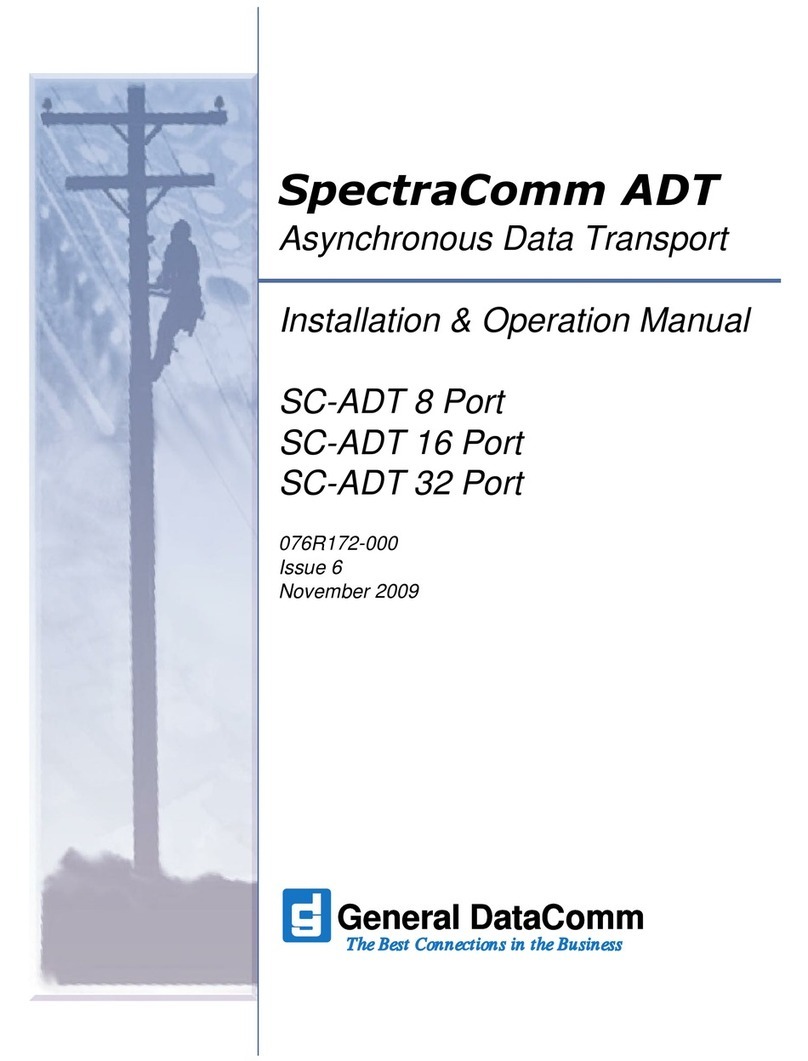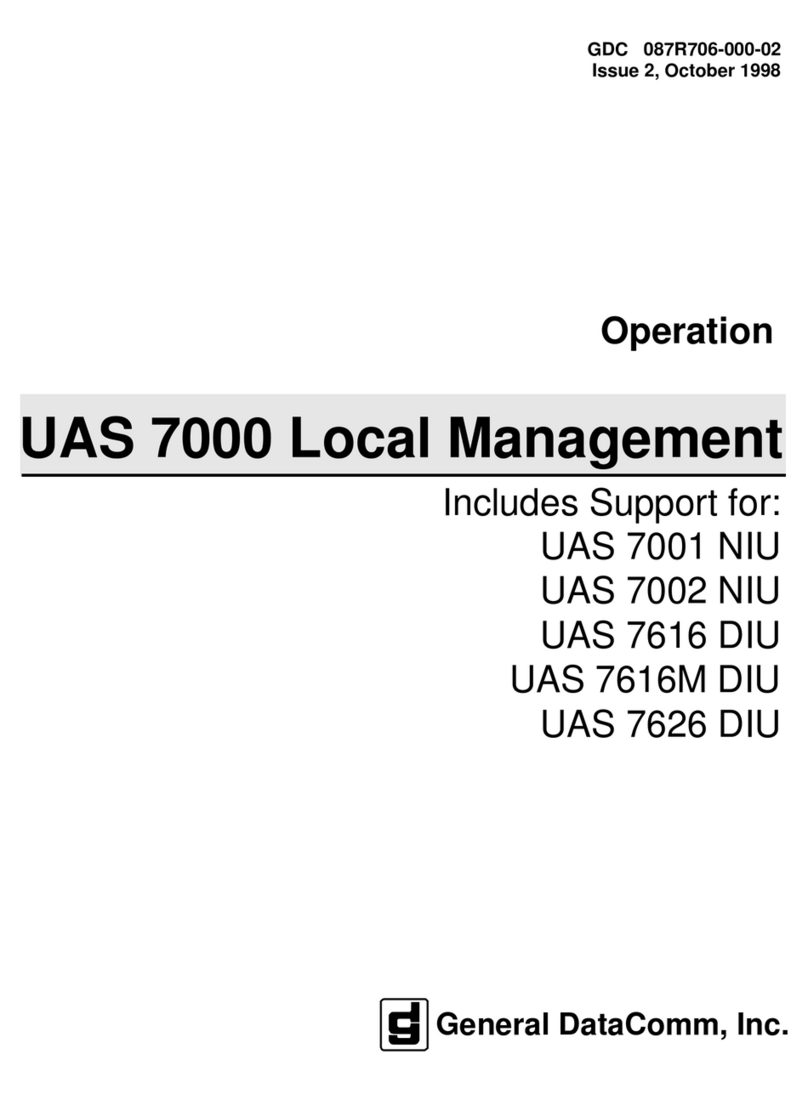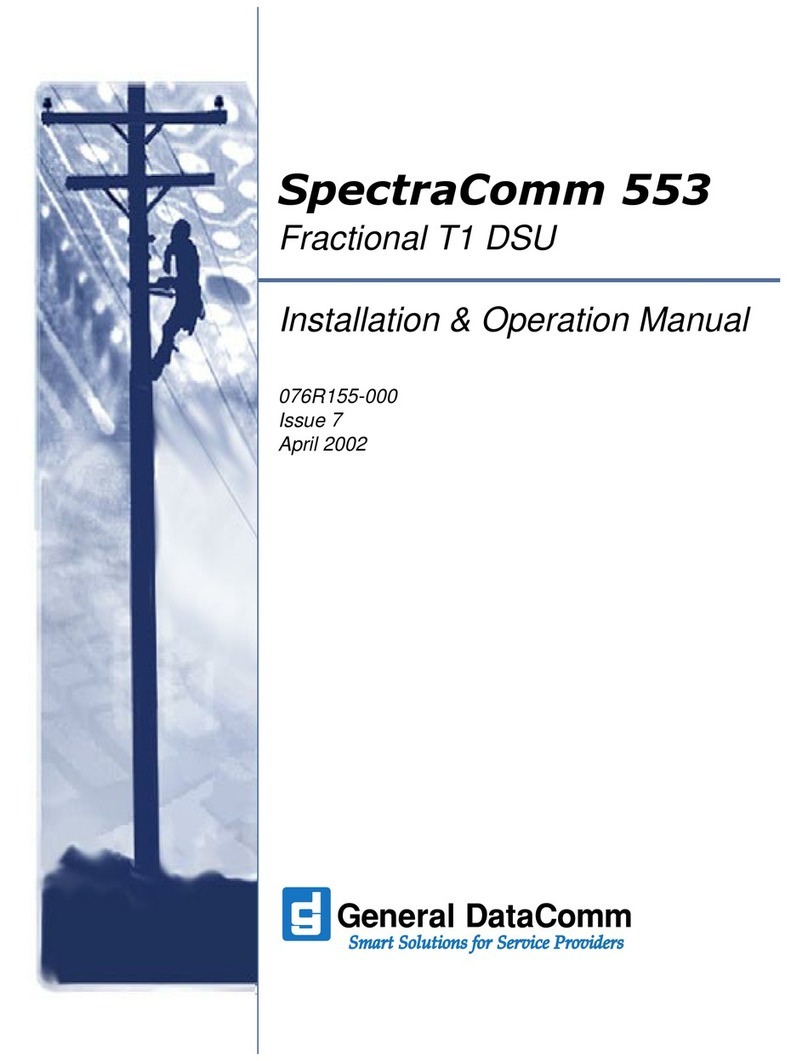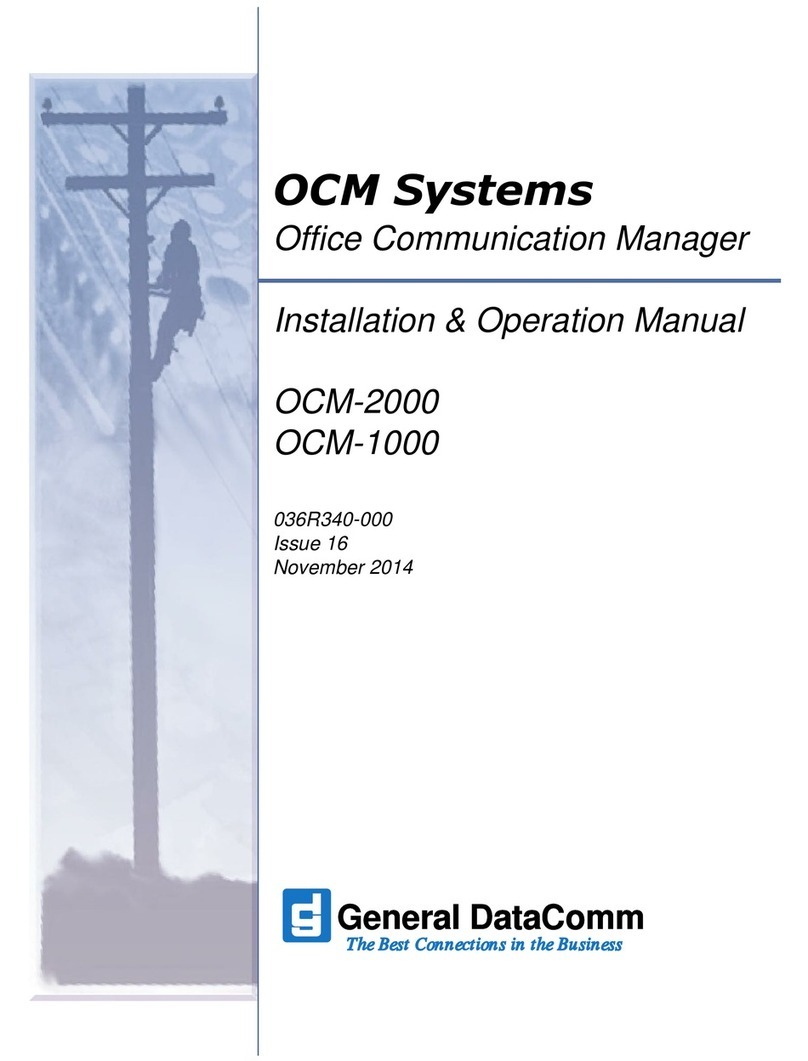WARNING
This equipment generates, uses, and can radiate radio frequency energy and if not
installed and used in accordance with the instruction manual, may cause interference to
radio communications. It has been tested and found to comply with the limits for a Class
A computing device pursuant to Subpart J of Part 15 of FCC Rules, which are designed
to provide reasonable protection against such interference when operated in a
commercial environment. Operation of this equipment in a residential area is likely to
cause interference, in which case the user at his own expense will be required to take
whatever measures may be required to correct the interference.
CAUTION
To Reduce the Risk of Electrical Shock, Do Not Remove the Cover.
Refer Servicing to Qualified Service Personnel.
ACHTUNG
Um einen elektrischen Schlag zu vermeiden, nicht das Gehäuse öffnen! Änderungen
und Reparaturen dürfen nur von qualifizierten Personen auageführt werden.
CRC-REQUIRED NOTIFICATION
This equipment is a Class A digital apparatus which complies with the Radio Interference
Regulations, CRC c.1374.
PUBLICATION NOTICE
This manual has been carefully compiled and checked for accuracy. The info-mation in
this manual does not constitute a warranty of performance. Furthermore, GDC reserves
the right to revise this publication and make changes from time to time in the content
thereof. GDC assumes no liability for losses incurred as a result of out-of-date or
incorrect information contained in this manual.
READER’S COMMENTS
Comments regarding this manual should be addressed to:
Publications Department
General DataComm, Inc.
1579 Straits Turnpike
P.O Box 1299
Middlebury, CT 06762-1299
PROPRIETARY NOTICE
This publication contains information proprietary and confidential to General DataComm,
Inc. Any reproduction, disclosure, or use of this publication is expressly prohibited except
as General DataComm, Inc., may otherwise authorize in writing.
Country code configurations/default group selectable data equip. U.S. Patent No.
4841561.
Copyright, General DataComm, Inc., 1995