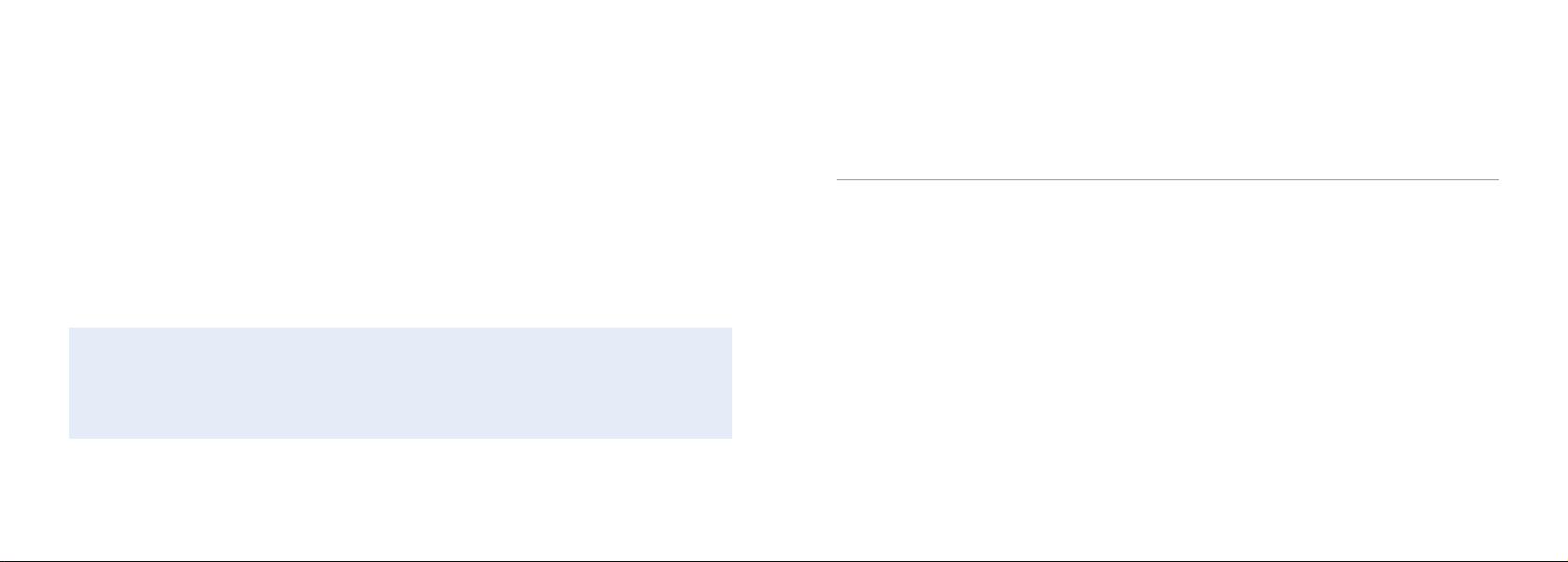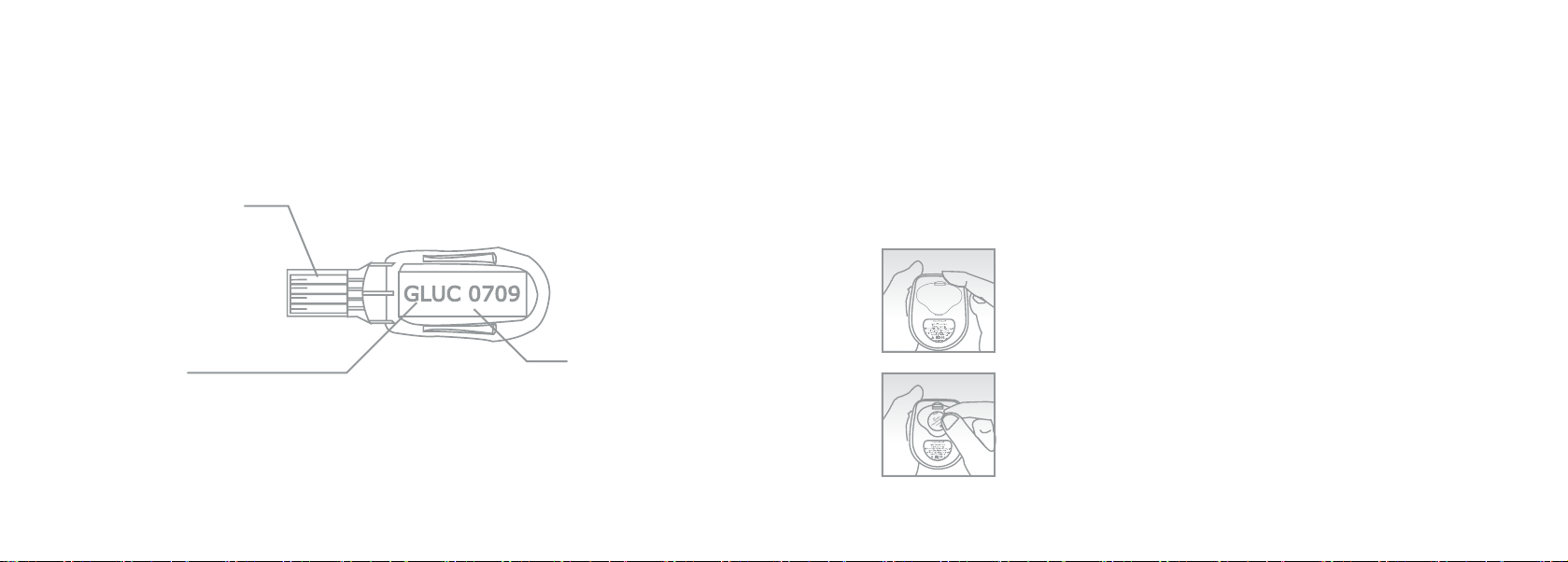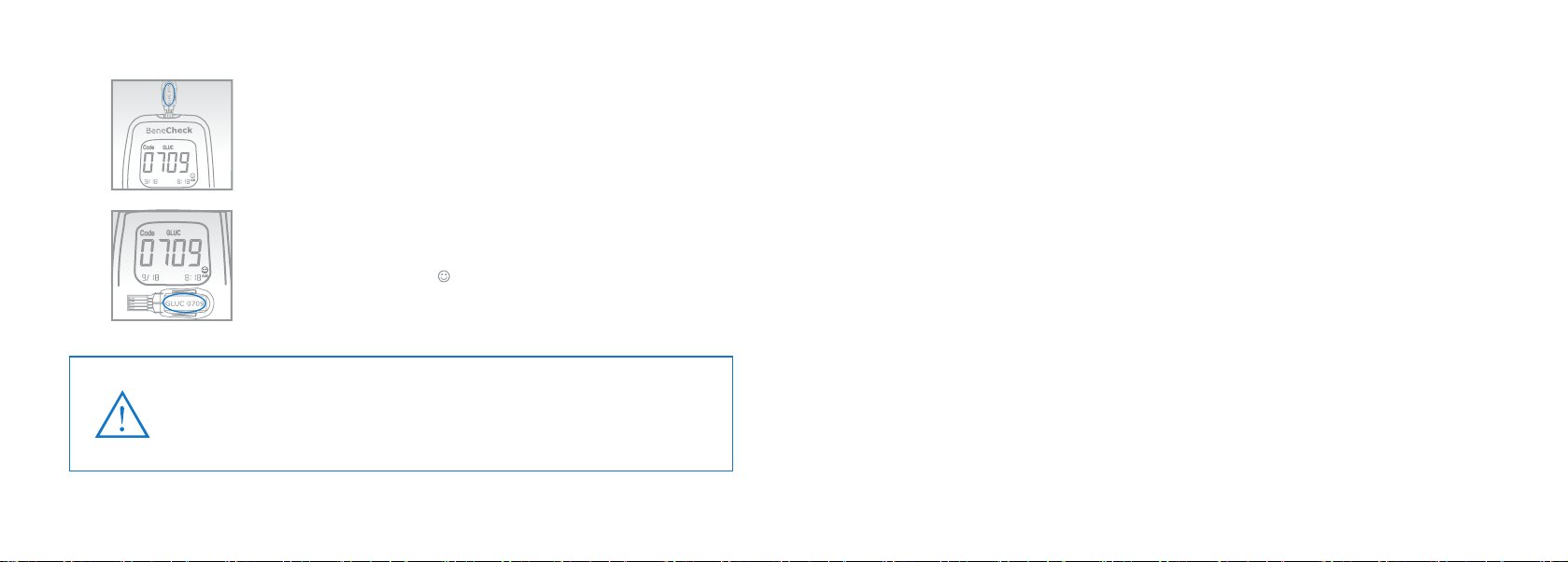1
Chapter 1 BeneCheck GLUPLUS Glucose Monitoring System
1.1 Introduction
Thank you for choosing BeneCheck GLUPLUS Glucose Monitoring System. The
BeneCheck GLUPLUS Glucose Monitoring System is designed by General Life
Biotechnology Co., Ltd and marketed all over the world.
The BeneCheck GLUPLUS Glucose Monitoring System provides you with accurate,
plasma-calibrated results based on electrochemical sensor technology and the
superior capillary sampling. The BeneCheck GLUPLUS Glucose Monitoring System
requires only a small amount of blood, the blood glucose level is precisely
calculated and displayed in few seconds.
Intended Use :
The BeneCheck GLUPLUS Glucose Monitoring System is designed to measure the
blood glucose levels in whole blood. The test strips are for testing outside the body (
in vitro diagnostic use ). It should be used only for testing blood glucose with fresh
capillary whole blood samples. The system is suitable for diabetics to monitoring
their blood glucose at home by themselves and also can be used at clinical sites
by healthcare professionals to test the blood glucose levels of patients.
Chapter 3
How to Perform a Blood Glucose Test
3.1
Before Testing.................................................................................................20-22
3.2
Perform the Blood Glucose Test.........................................................23-24
3.3 Care after the Test......................................................................................24-25
Chapter 4
Meter Memory Function.............................................26-27
Chapter 5
Storage and Handling of Meter and Strips.........................28
Chapter 6
Icon and Alert Tones......................................................29
Chapter 7
Error Message and Trouble Shooting............................30-32
Chapter 8
Specications...............................................................33
Chapter 9 Limitations...............................................................34-36