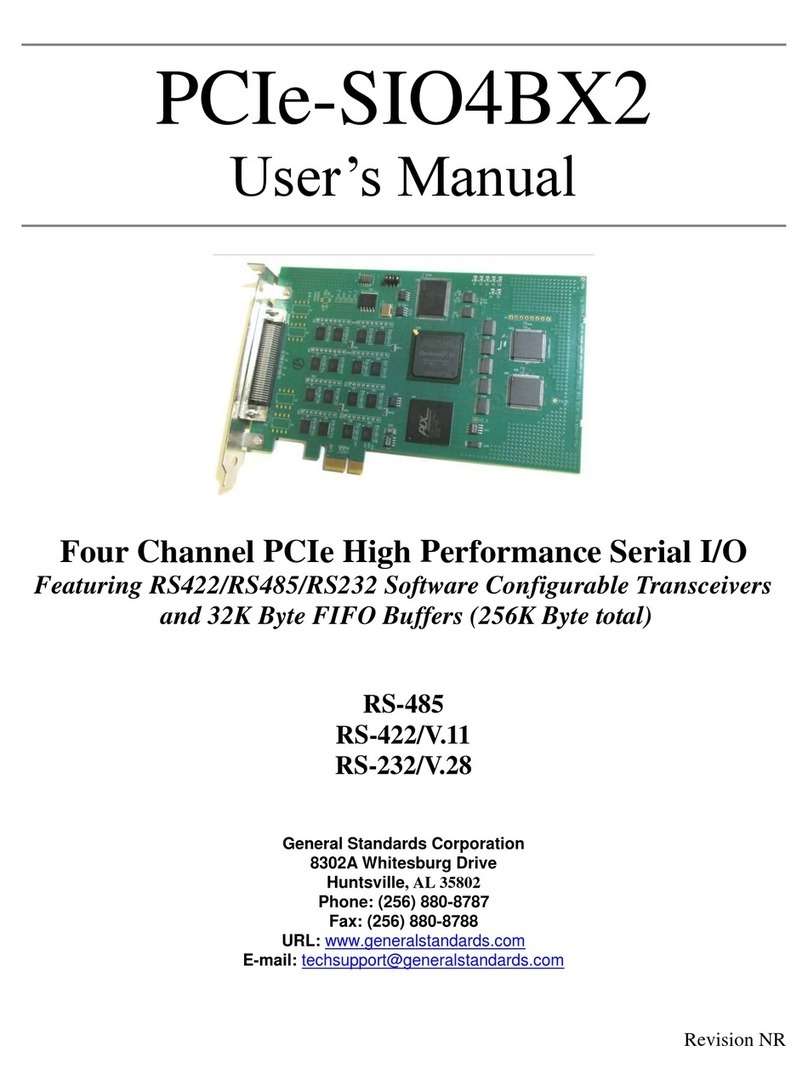DIO24, User Manual
Table of Contents
1. Introduction............................................................................................................................... 7
1.1. Purpose ...............................................................................................................................................................7
1.2. Plug and Play ......................................................................................................................................................7
1.3. System Resources ...............................................................................................................................................7
1.4. Hardware Overview ............................................................................................................................................7
1.4.1. HOST Interface ............................................................................................................................................7
1.4.2. External I/O Interface ...................................................................................................................................7
1.5. Ordering Information ..........................................................................................................................................8
1.6. Custom Applications...........................................................................................................................................8
1.7. Reference Material..............................................................................................................................................8
2. Physical Description................................................................................................................ 10
2.1. Identification .....................................................................................................................................................10
2.1.1. PCI-DIO24 .................................................................................................................................................10
2.1.2. PCI-DIO24-GD1 ........................................................................................................................................11
2.2. Connectors ........................................................................................................................................................11
2.2.1. External I/O Connection: P1.......................................................................................................................11
2.3. Jumpers .............................................................................................................................................................12
2.3.1. Jumper Block: J2 ........................................................................................................................................12
2.4. Components ......................................................................................................................................................13
2.4.1. FPGA EPROM: U42 ..................................................................................................................................13
2.4.2. Termination Resistors: RP1 – RP7.............................................................................................................13
2.5. Cables ...............................................................................................................................................................14
2.5.1. Loop Back Test Cable ................................................................................................................................14
3. Operation................................................................................................................................. 15
3.1. Identification .....................................................................................................................................................15
3.2. Reset .................................................................................................................................................................15
3.3. I/O Programming ..............................................................................................................................................15
3.4. I/O Reads and Writes ........................................................................................................................................15
4. Registers................................................................................................................................... 16
4.1. PCI Configuration Registers .............................................................................................................................16
4.2. PLX PCI9080 Internal Registers.......................................................................................................................16
4.3. GSC Specific Registers.....................................................................................................................................16
4.3.1. Firmware Revision Register (FRR, 0x00, 32, RO).....................................................................................16
4.3.2. Board Control Register (BCR, 0x04, 32, RW) ...........................................................................................17
4.3.3. Board Status Register (BSR, 0x08, 32, RO)...............................................................................................17
4.3.4. I/O Control Register (IOCR, 0x60, 32, RW)..............................................................................................18
4.3.5. Discrete Data Output Register (DDOR, 0x64, 32, RW).............................................................................18
4.3.6. Discrete Data Input Register (DDIR, 0x68, 32, RO)..................................................................................18
4
General Standards Corporation, Phone: (256) 880-8787