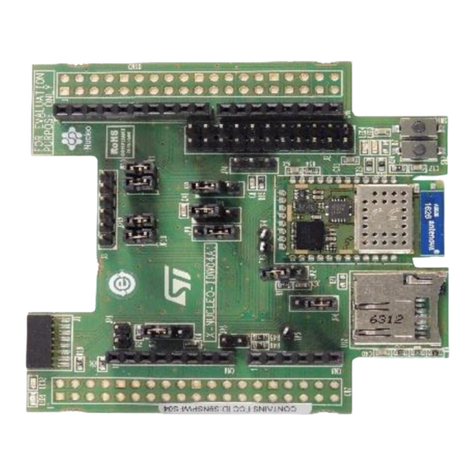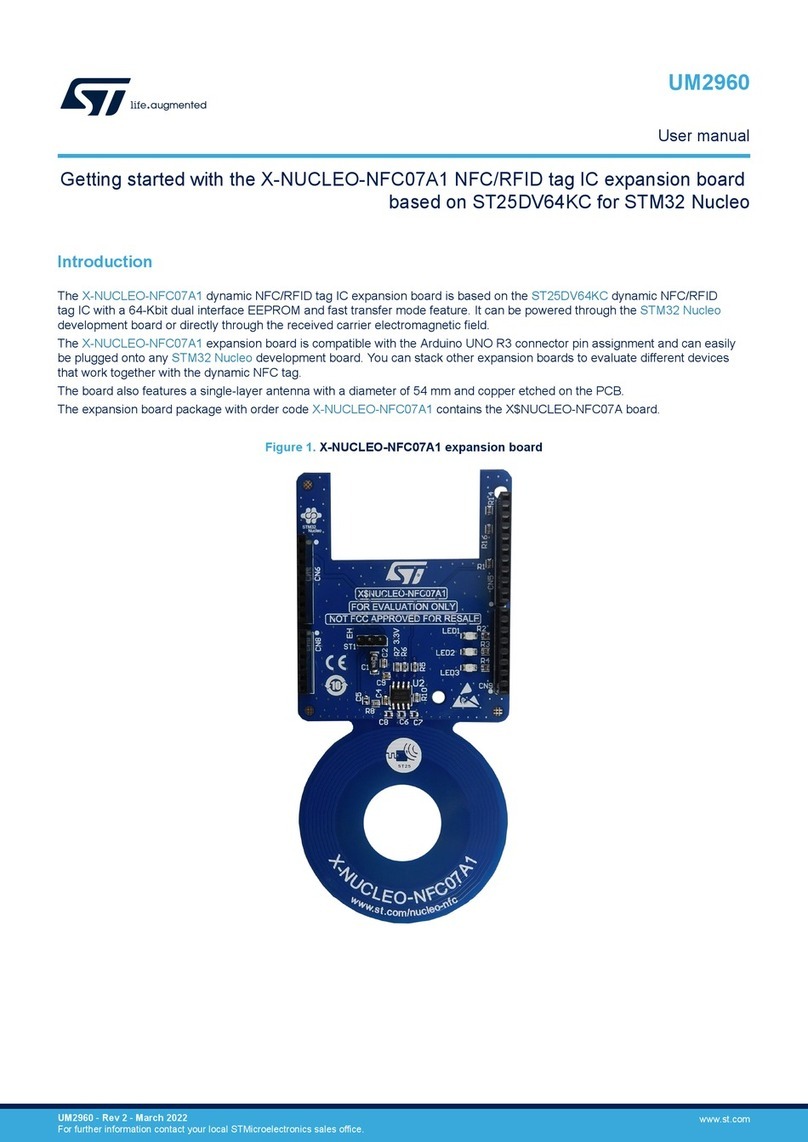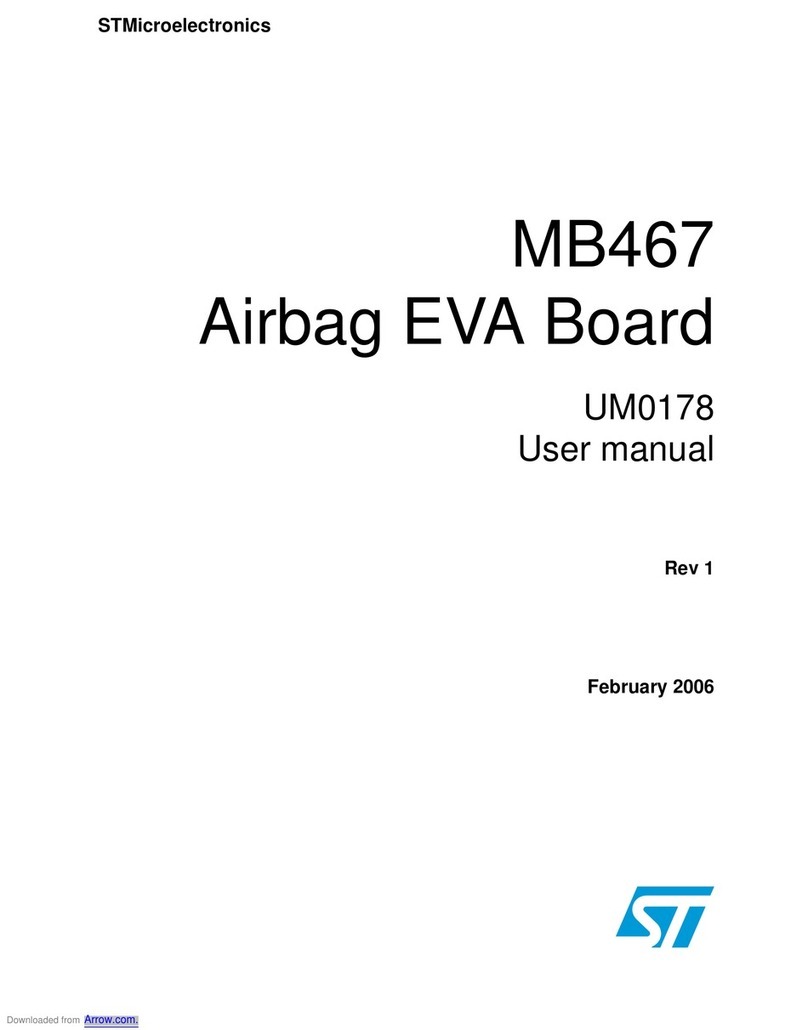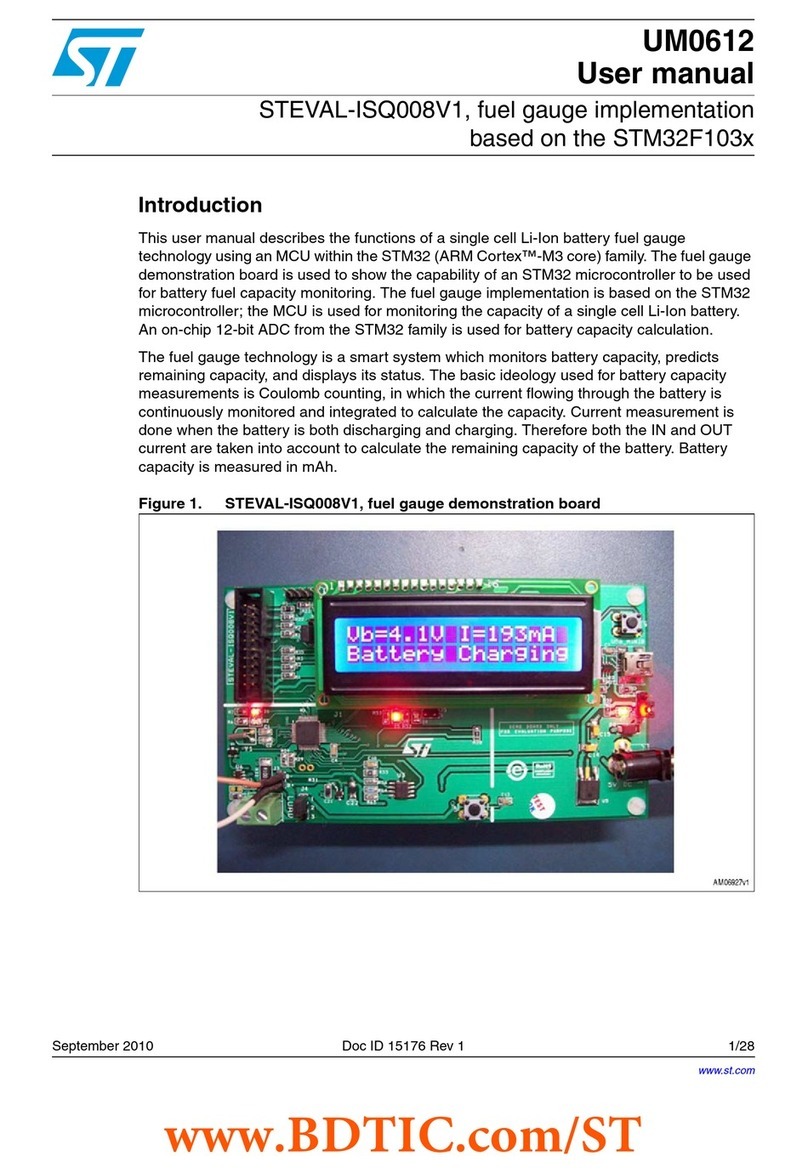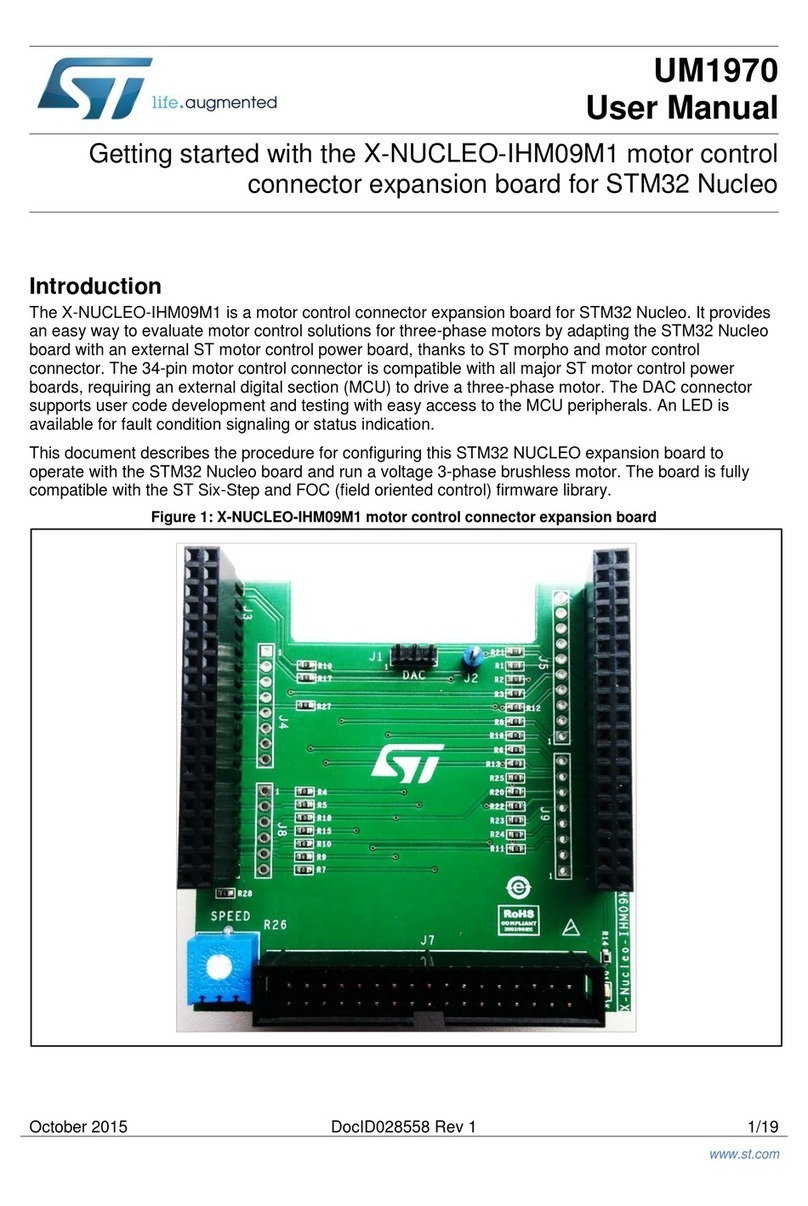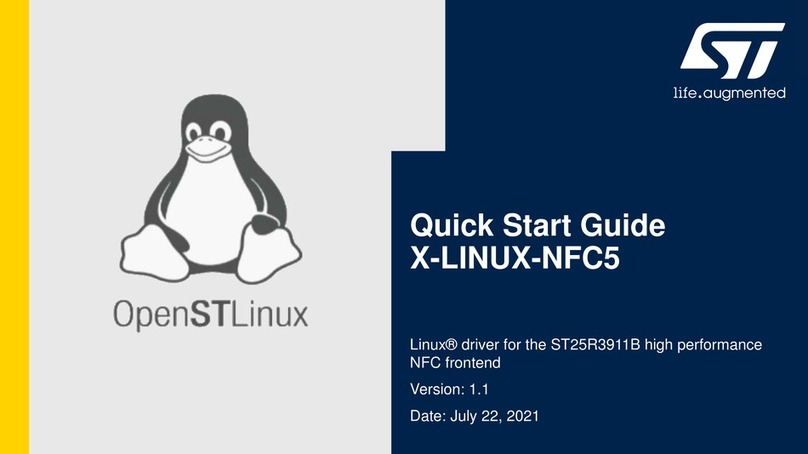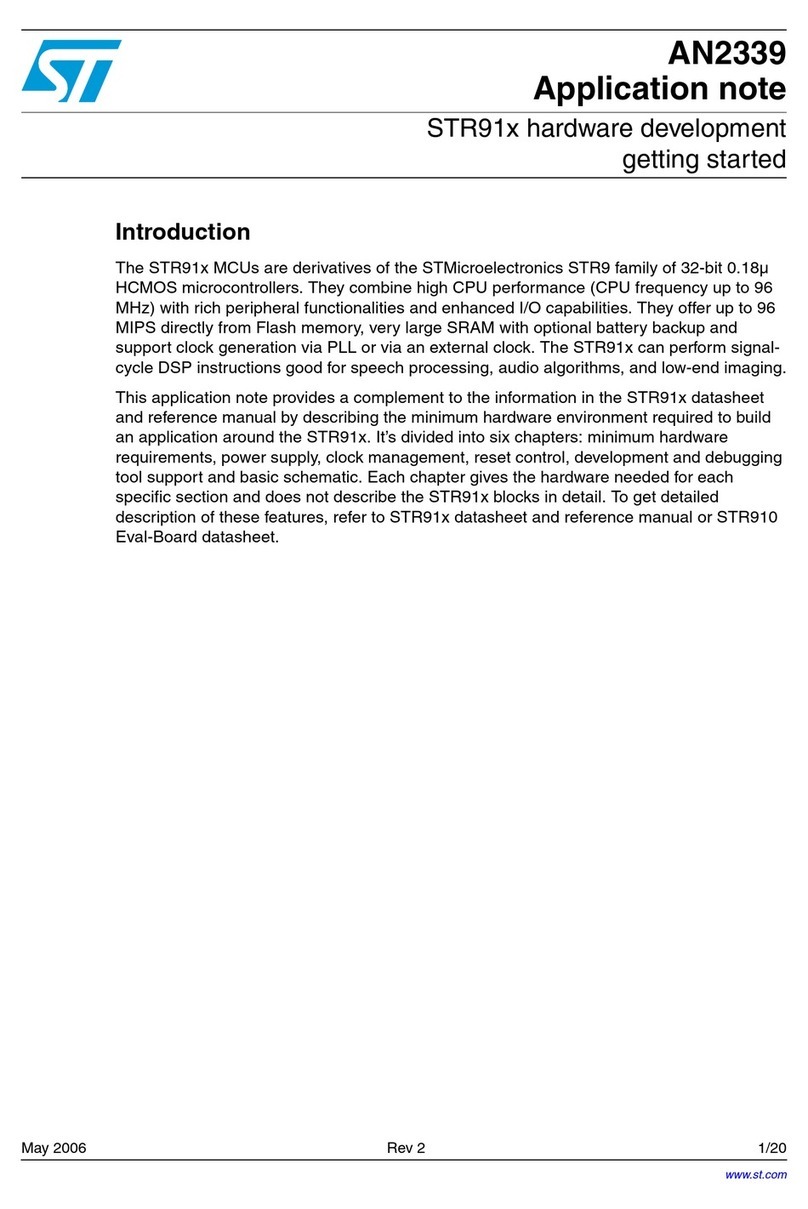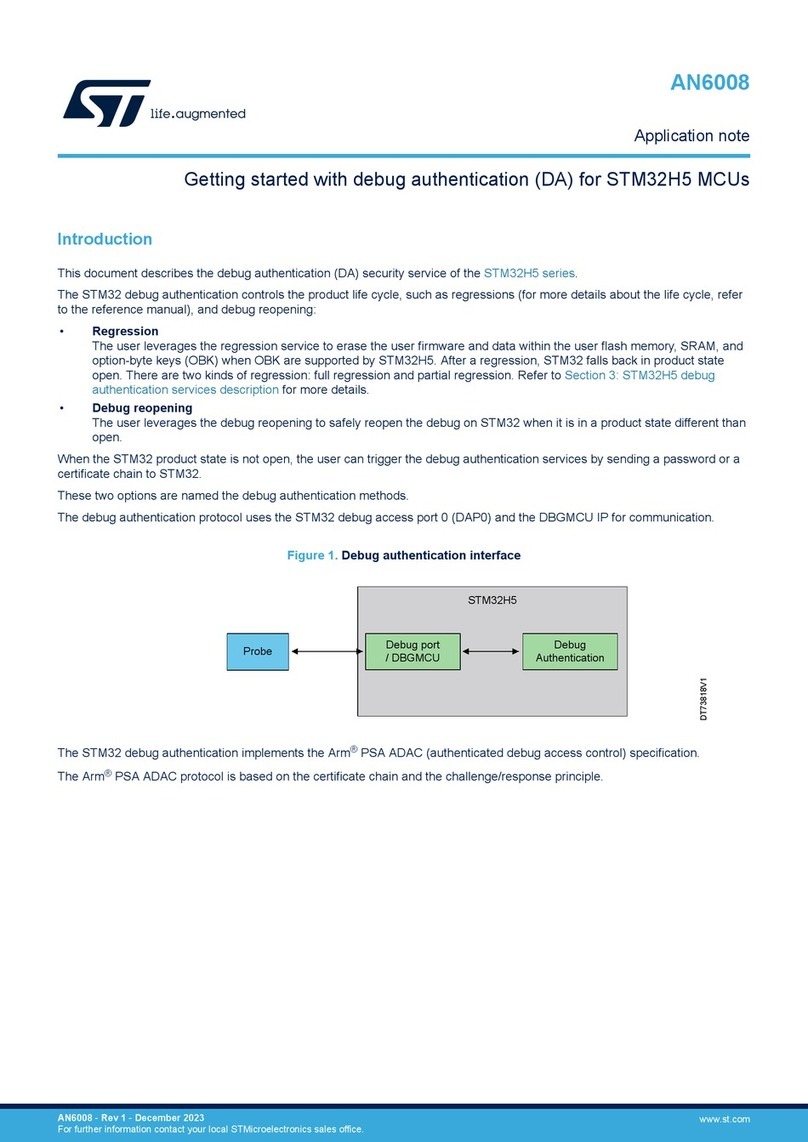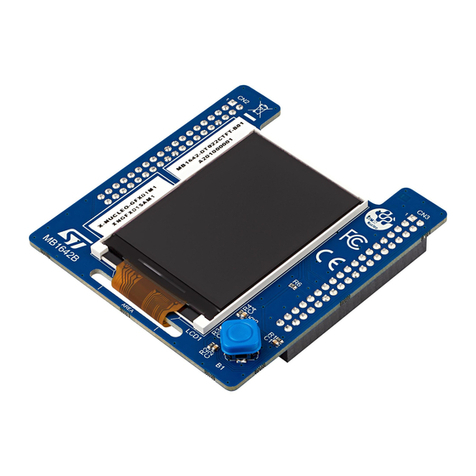ST STM32U5G9J-DK2 User manual
Other ST Computer Hardware manuals

ST
ST X-NUCLEO-OUT16A1 User manual

ST
ST STEVAL-IFP048V1 User manual
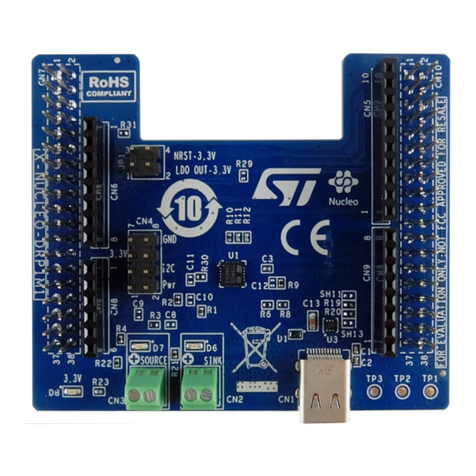
ST
ST X-NUCLEO-DRP1M1 User manual
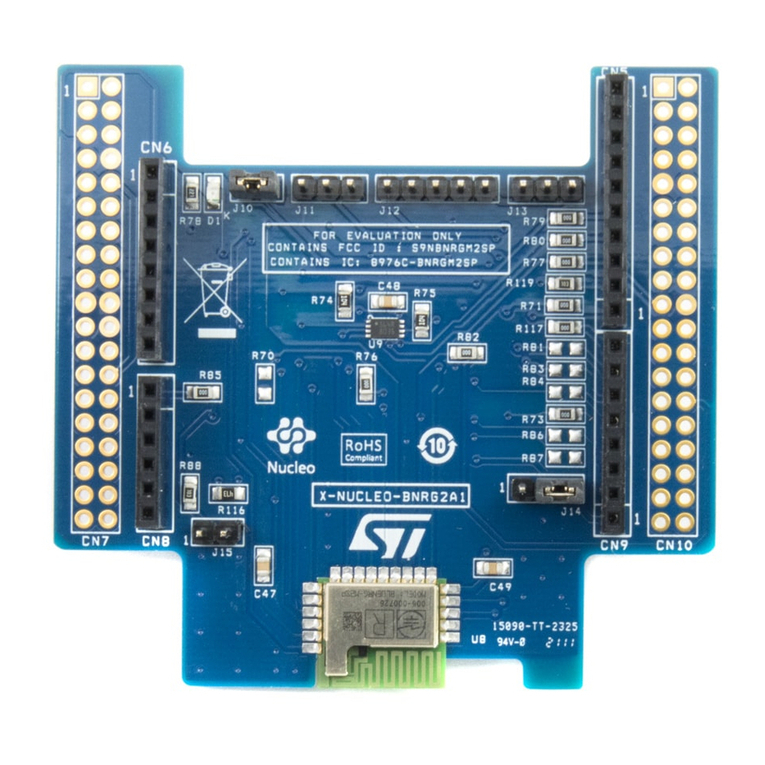
ST
ST X-NUCLEO-BNRG2A1 User manual
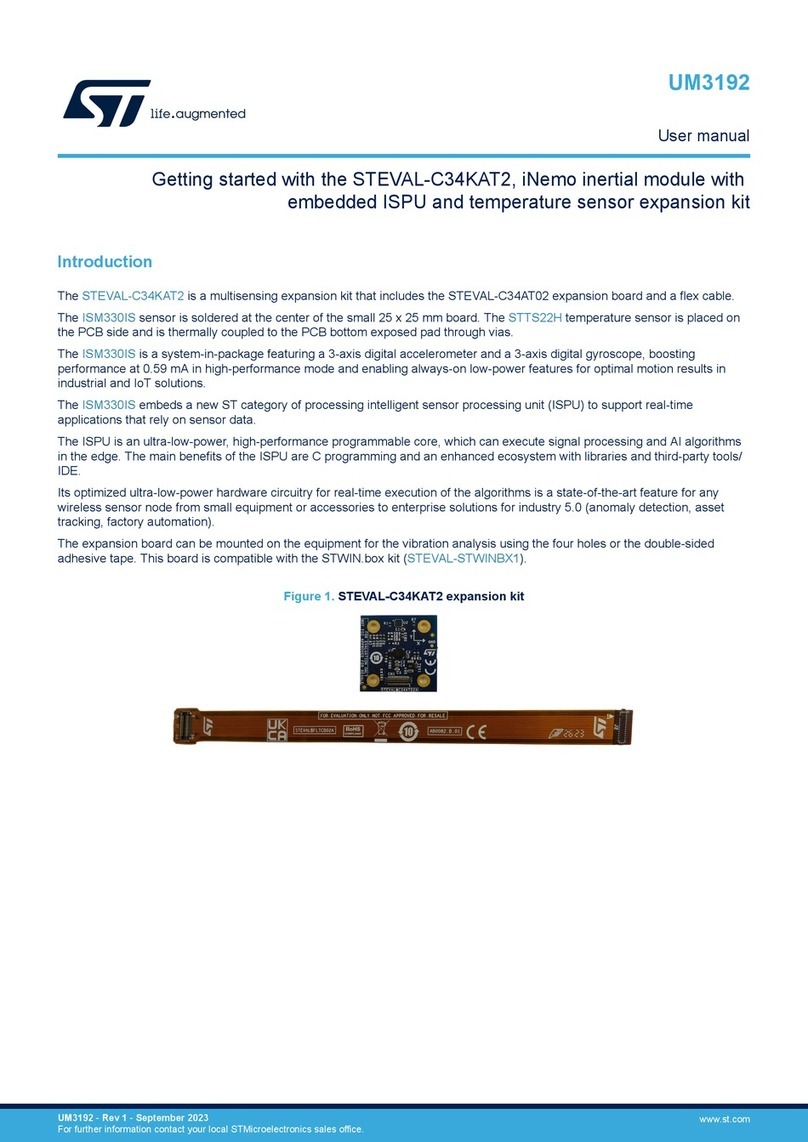
ST
ST STEVAL-C34KAT2 User manual
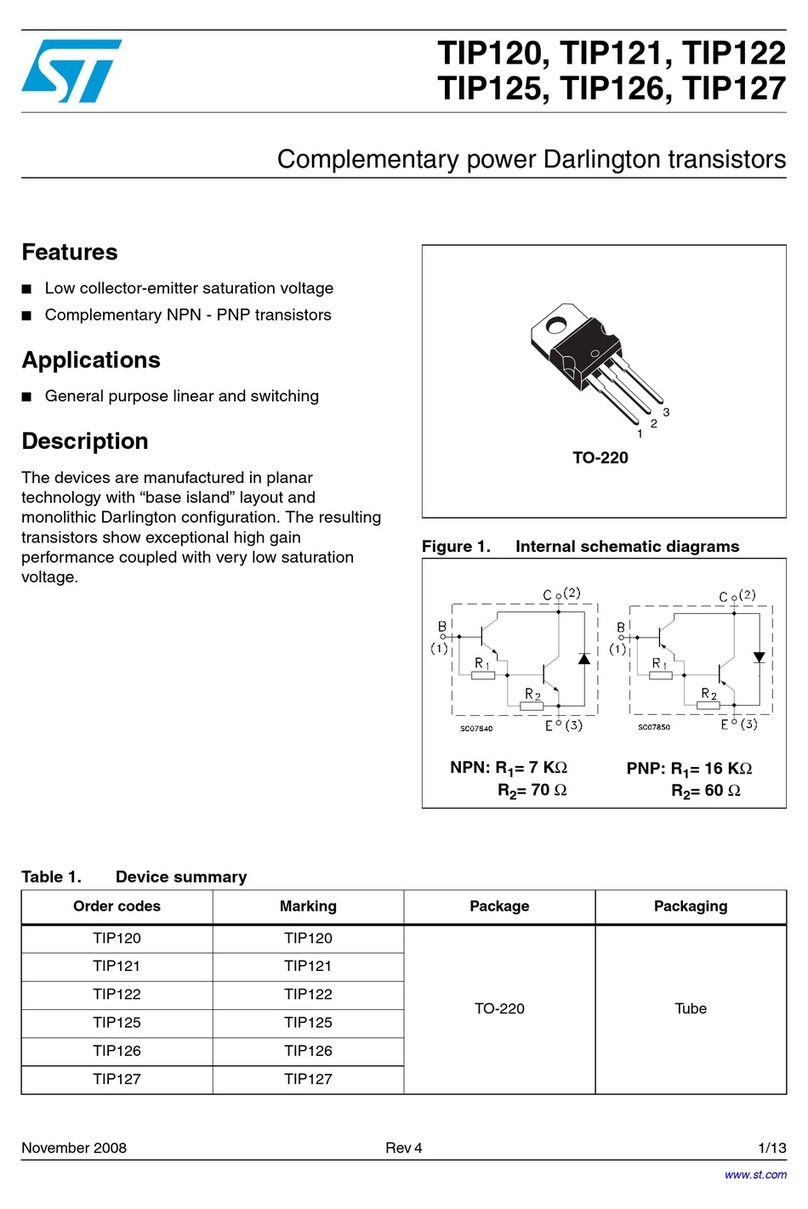
ST
ST TIP120 User manual

ST
ST X-NUCLEO-OUT14A1 User manual
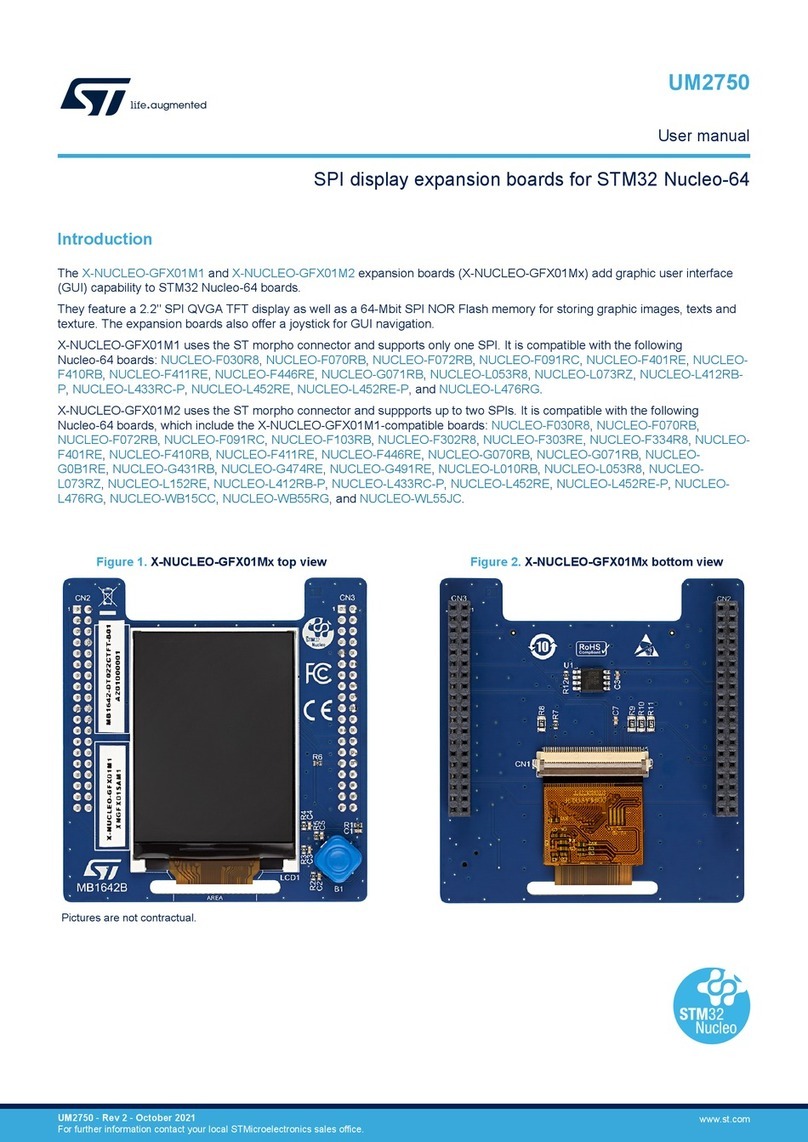
ST
ST X-NUCLEO-GFX01M Series User manual

ST
ST STEVAL-TTM001V1 User manual

ST
ST STSW-ST25DV002 User manual
Popular Computer Hardware manuals by other brands

EMC2
EMC2 VNX Series Hardware Information Guide

Panasonic
Panasonic DV0PM20105 Operation manual

Mitsubishi Electric
Mitsubishi Electric Q81BD-J61BT11 user manual

Gigabyte
Gigabyte B660M DS3H AX DDR4 user manual

Raidon
Raidon iT2300 Quick installation guide

National Instruments
National Instruments PXI-8186 user manual

Intel
Intel AXXRMFBU4 Quick installation user's guide

Kontron
Kontron DIMM-PC/MD product manual

STEINWAY LYNGDORF
STEINWAY LYNGDORF SP-1 installation manual

Advantech
Advantech ASMB-935 Series user manual

Jupiter
Jupiter RAM PACK instructions

Measurement Computing
Measurement Computing CIO-EXP-RTD16 user manual