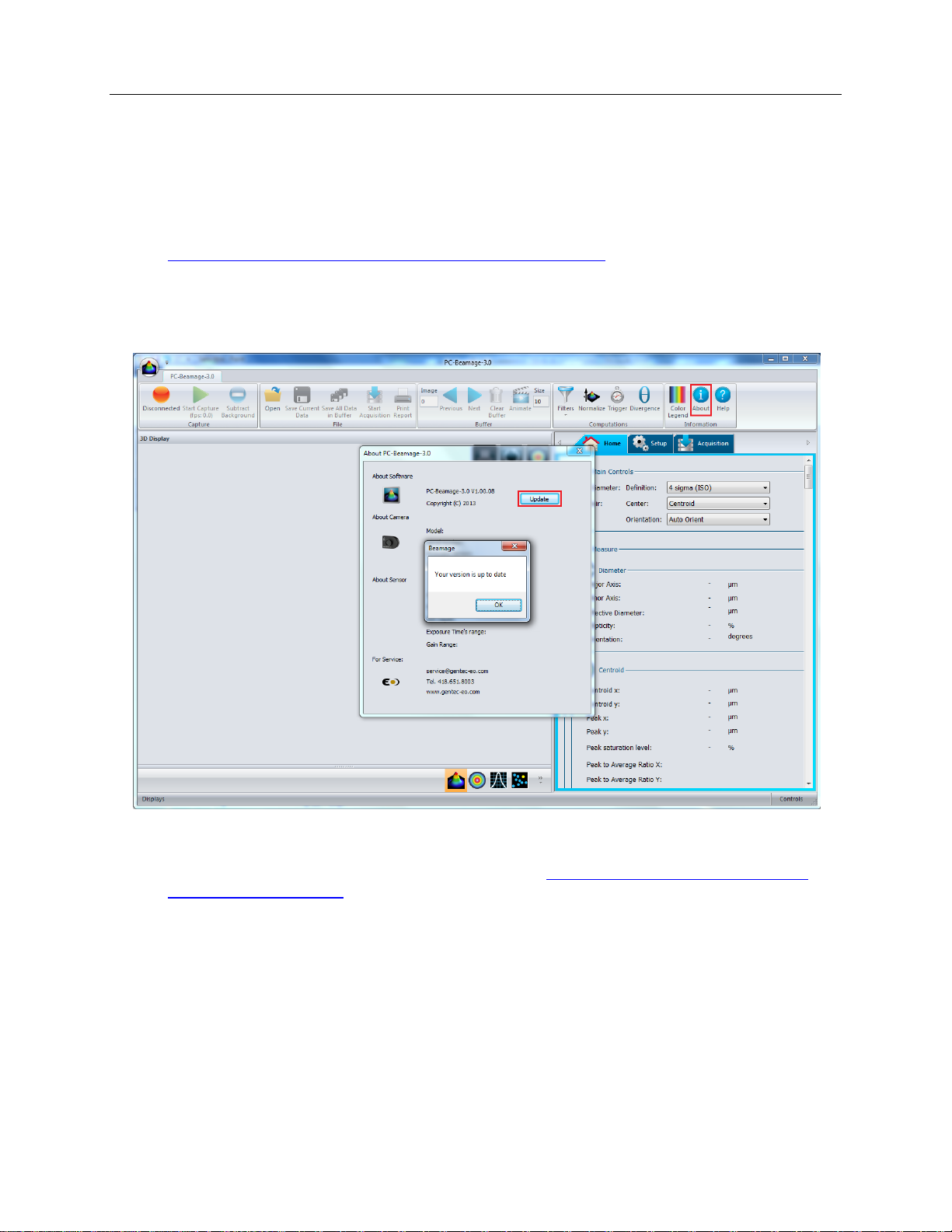Beamage-3.0 Installation Procedures Revision 2.0 3
DRIVER INSTALLATION GUIDE
1) Do not connect the Beamage-3.0’s USB cable to your computer before installing the appropriate
software and drivers. The camera will not be recognized if so.
2) The latest available version of PC-Beamage-3.0 must be installed before setting the drivers. It
can be downloaded from the Download tab in the bottom of the following web page:
https://gentec-eo.com/products/beam-diagnostics/Beamage-3.0.
3) If the software is already installed on your computer, please make sure it is the latest available
version of PC-Beamage-3.0. To do so, open the PC-Beamage-3.0 software and click on About.
Another window will appear and you will be able to Update the software.
Figure 1: PC-Beamage-3.0
4) You can now open the Drivers Installer. The latest version can be downloaded from the
Download tab at the bottom of the following web page: https://gentec-eo.com/products/beam-
diagnostics/Beamage-3.0.
5) Choose the option that corresponds to your operating system. Please note that Windows XP is
not officially supported and thus Gentec-EO does not provide assistance if this OS is used.