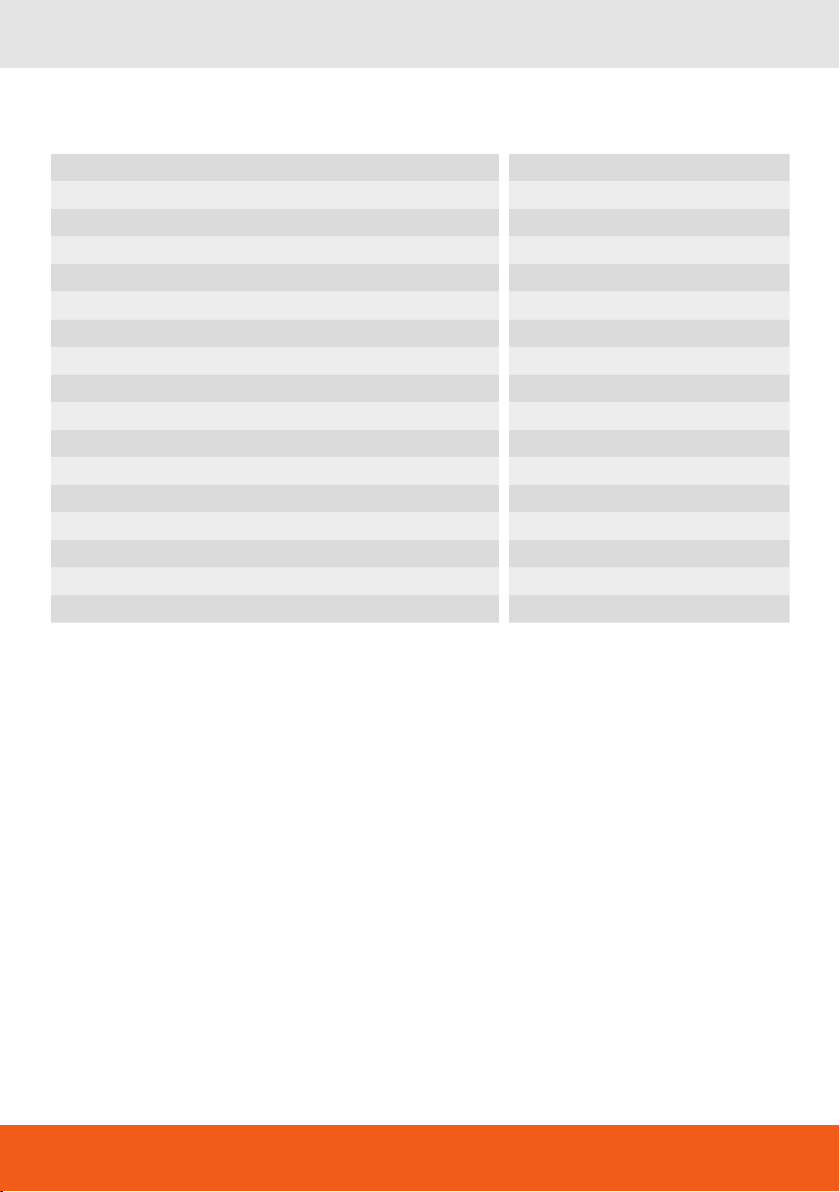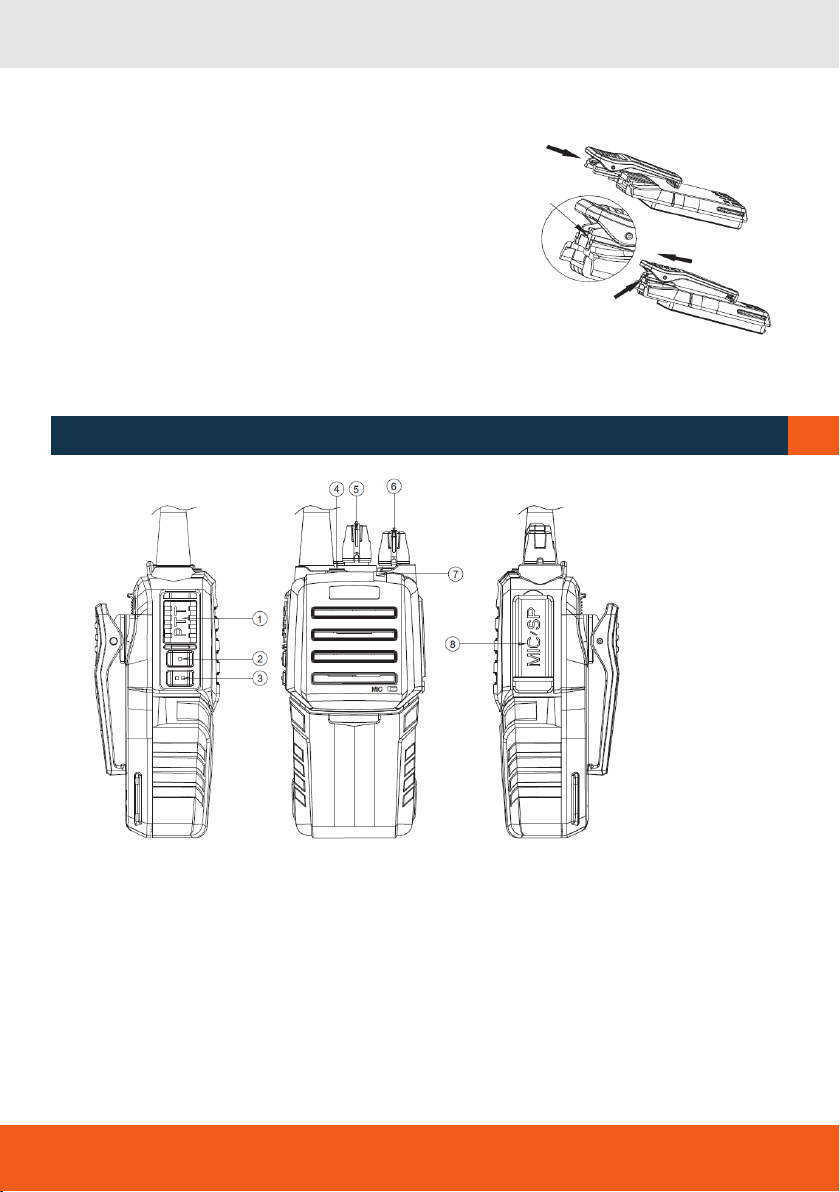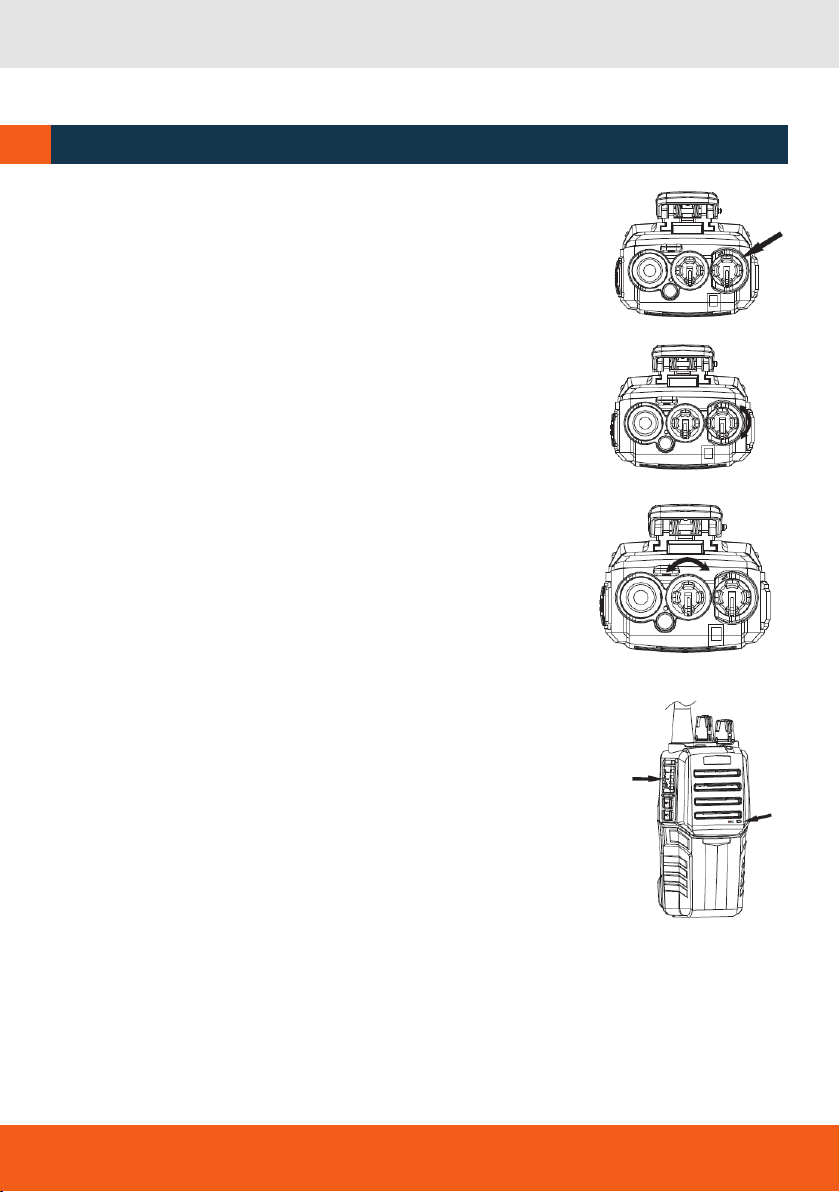9
DE
HAFTUNGSAUSSCHLUSS
1. Der Benutzer dieses Produktes ist angehalten, sich exakt an die Anweisungen der Bedienungsan-
leitung zu halten. Alle Geräte sind vor der Auslieferung genauestens überprüft worden. Der Anwen-
der sollte sich trotzdem vor jeder Anwendung von der Genauigkeit des Gerätes überzeugen.
2. Der Hersteller und sein Vertreter haften nicht für fehlerhafte oder absichtlich falsche Verwendung
sowie daraus eventuell resultierende Folgeschäden und entgangenen Gewinn.
3. Der Hersteller und sein Vertreter haften nicht für Folgeschäden und entgangenen Gewinn durch
Naturkatastrophen wie z.B. Erdbeben, Sturm, Flut, usw. sowie Feuer, Unfall, Eingriffe durch Dritte
oder einer Verwendung außerhalb der üblichen Einsatzbereiche.
4. Der Hersteller und sein Vertreter haften nicht für Schäden und entgangenen Gewinn durch geän-
derte oder verlorene Daten, Unterbrechung des Geschäftsbetriebes usw., die durch das Produkt
oder die nicht mögliche Verwendung des Produktes verursacht wurden.
5. Der Hersteller und sein Vertreter haften nicht für Schäden und entgangenen Gewinn resultierend
aus einer nicht anleitungsgemäßen Bedienung.
6. Der Hersteller und sein Vertreter haften nicht für Schäden, die durch unsachgemäße Verwendung
oder in Verbindung mit Produkten anderer Hersteller verursacht wurden.
WARN- UND SICHERHEITSHINWEISE
· Richten Sie sich nach den Anweisungen der Bedienungsanleitung.
· Anleitung vor Benutzung des Gerätes lesen.
· Niemals das Gehäuse öffnen. Reparaturen nur vom autorisierten Fachhändler durchführen lassen.
· Keine Warn- oder Sicherheitshinweise entfernen.
· Das Gerät nicht längere Zeit der Sonneneinstrahlung aussetzen und nicht in der Nähe von Heizgerä-
ten aufstellen.
· Das Gerät nicht in besonders staubhaltigen, feuchten oder nassen Bereichen oder auf instabilen
Oberflächen aufstellen.
· Extreme Witterungsbedingungen sowie große Wärme und Kälte vermeiden.
· Während desTankens sowie beim Aufenthalt an Tankstellen das Gerät ausschalten.
· In einer explosiven Atmosphäre (Gase, Staub, Rauch etc.) das Gerät nicht verwenden und nicht den
Akku laden.