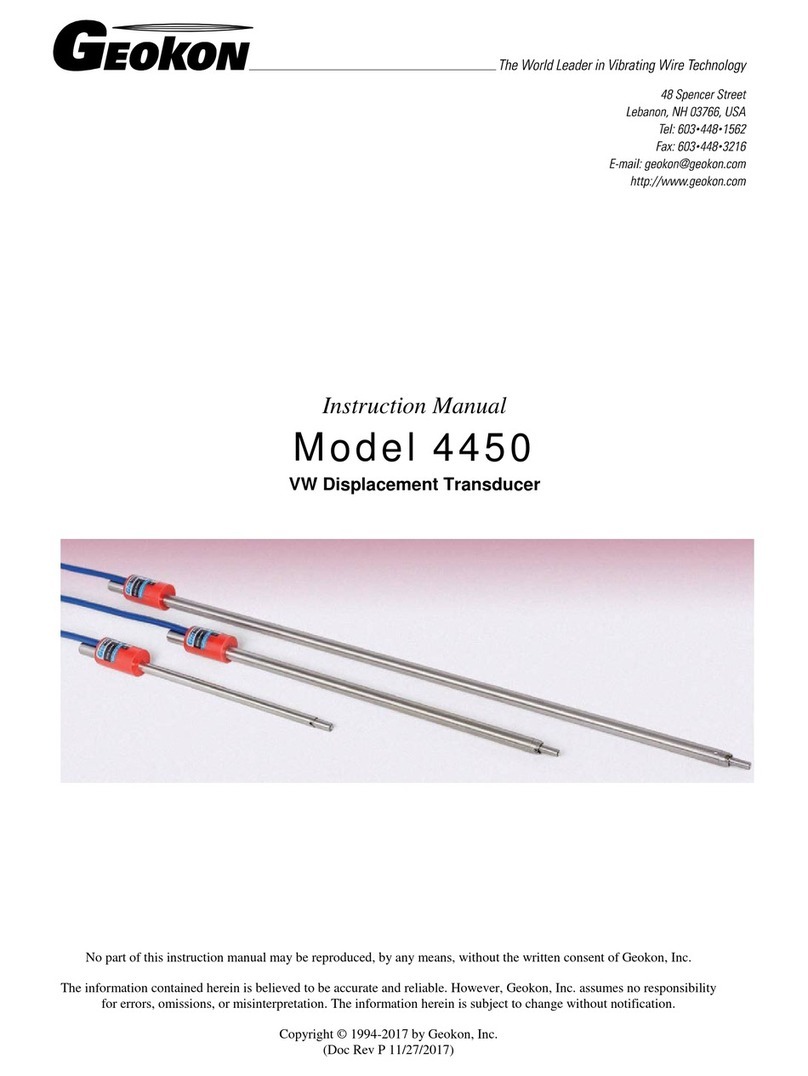2
2.2. Displacement Transducer Installation
1. Place the transducer shaft pin into the transducer tube slot first, to prevent twisting the
internal vibrating wire during installation.
2. Rotate the transducer approximately 16 turns to tighten the transducer shaft, with its
#10-32 thread, against the shaft mounting device.
3. Attach the red and black gage leads to the readout box. Select readout in digits
(position "B", see section 3).
4. Gently pull the gage tube, allowing the tube notch to extend away from the shaft pin until
the desired reading is obtained (see Table 1).
5. Hold the desired reading and secure the cable side of the gage against or*inside the
mounting device. Do not rotate the gage tube relative to the shaft while securing. Note:
The transducer may be damaged if its allowed to free-fall through its stroke. (*The
transducer can be secured by using a Swagelok male connector with nylon front and
back ferrules, tightened one full turn beyond fingertight.)
Transducer Digit
Change Minimum
Reading Maximum
Reading Mid-Range 1/3
Compression
1/3 Extension
1/3 Extension
1/3
Compression
Standard
12, 25, 50 mm 5,000 2000 7000 5000 6500 4000
Slim
12, 25, 50 mm 10,000 3000 13000 8000 6000 9000
Standard
100, 150 mm 5,000 2000 7000 5000 6500 4000
Table 1 - Model 4450 Reading versus Position in the Range
2.3. Cable Installation
The cable should be routed in such a way so as to minimize the possibility of damage due to
moving equipment, debris or other causes. Cables may be spliced to lengthen them, without
affecting gage readings. Always waterproof the splice completely, preferably using an
epoxy based splice kit such the 3M Scotchcast, model 82-A1. These kits are available
from the factory.
2.4. Electrical Noise
Care should be exercised when installing instrument cables to keep them as far away as
possible from sources of electrical interference such as power lines, generators, motors,
transformers, arc welders, etc. Cables should never be buried or run with AC power lines.
The instrument cables will pick up the 50 or 60 Hz (or other frequency) noise from the power
cable and this will likely cause a problem obtaining a stable reading. Contact the factory
concerning filtering options available for use with the Geokon dataloggers and readouts
should difficulties arise.