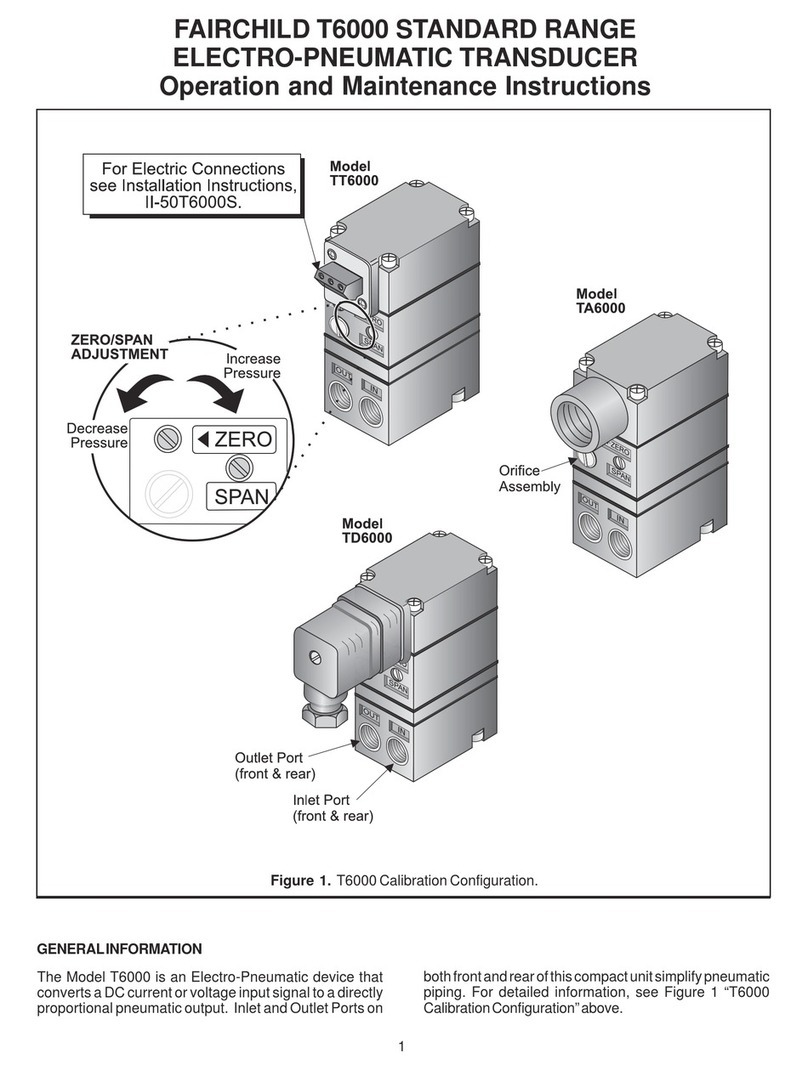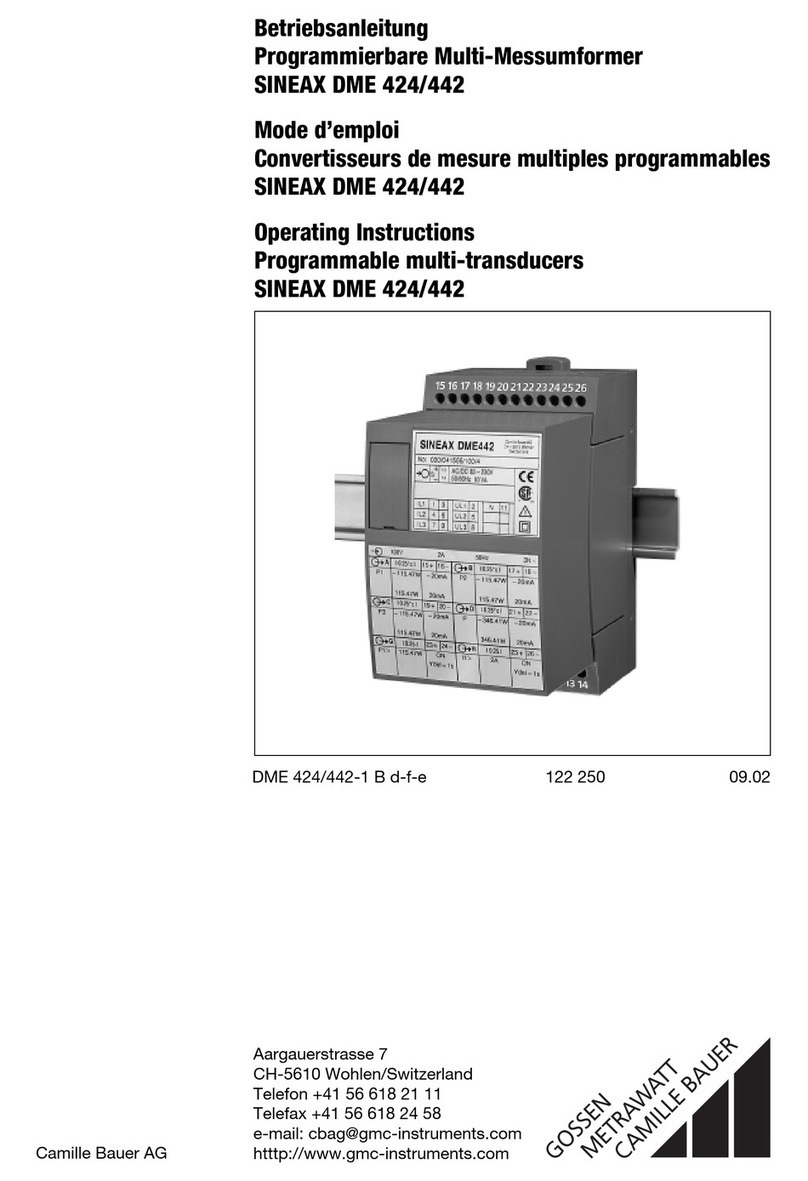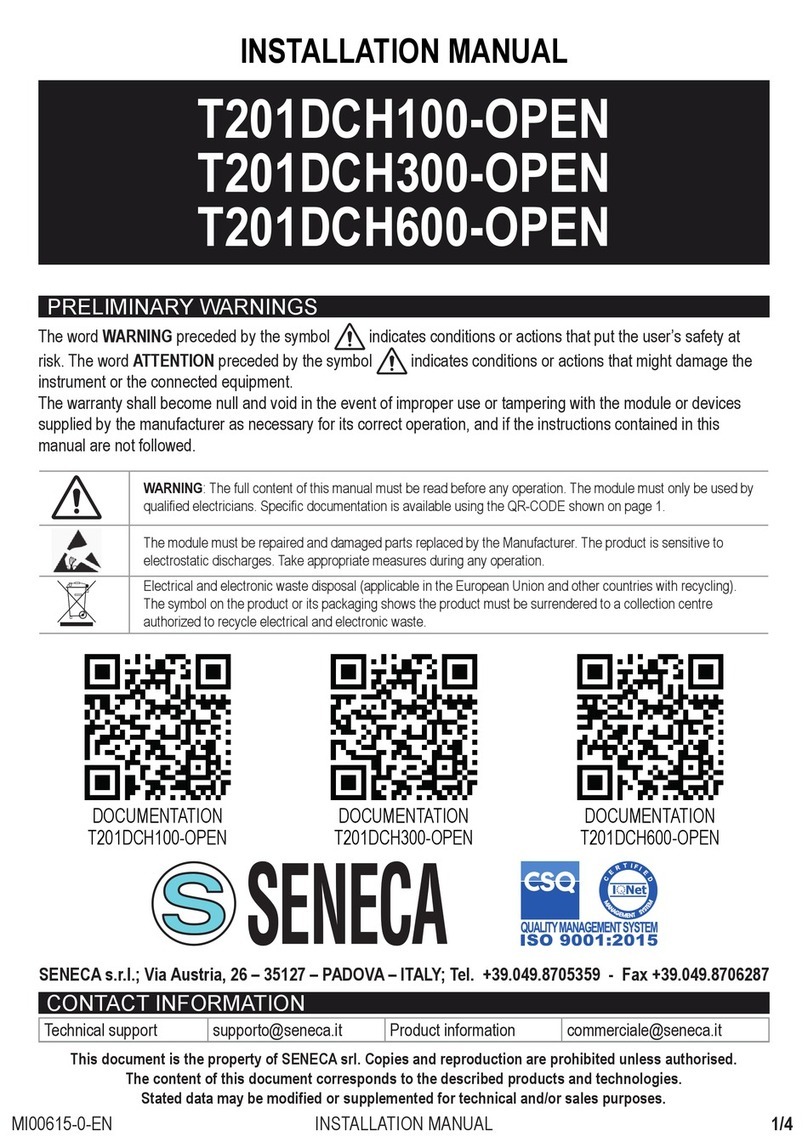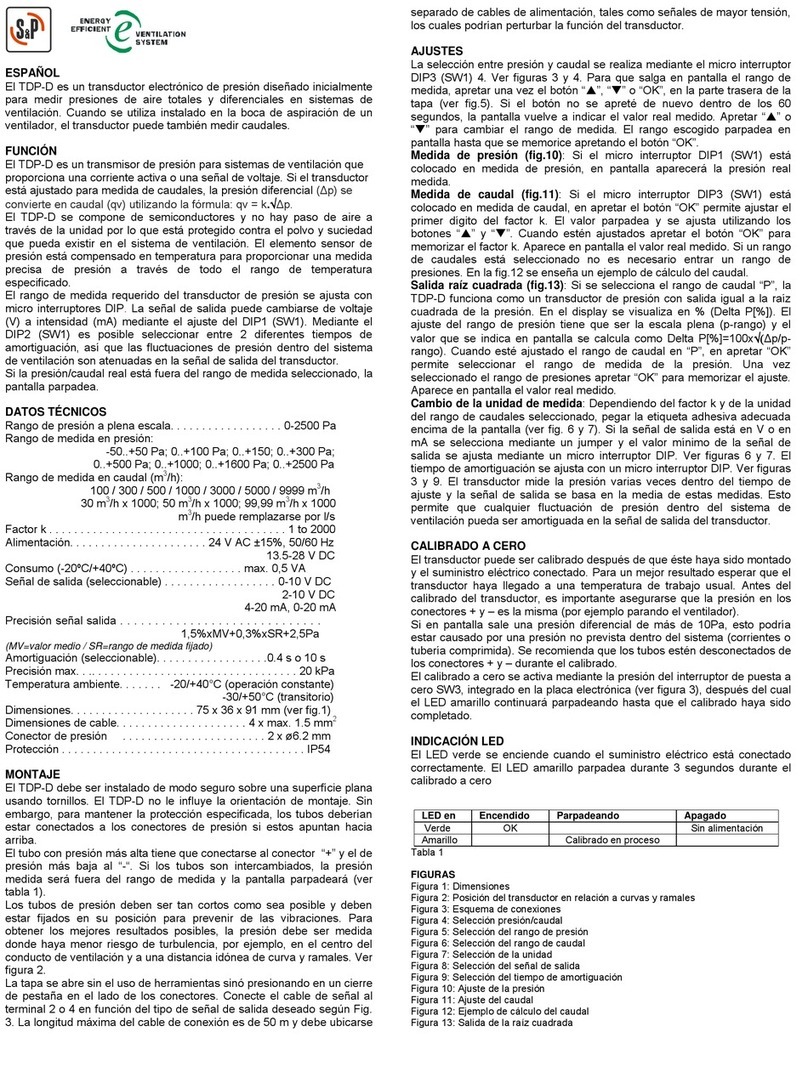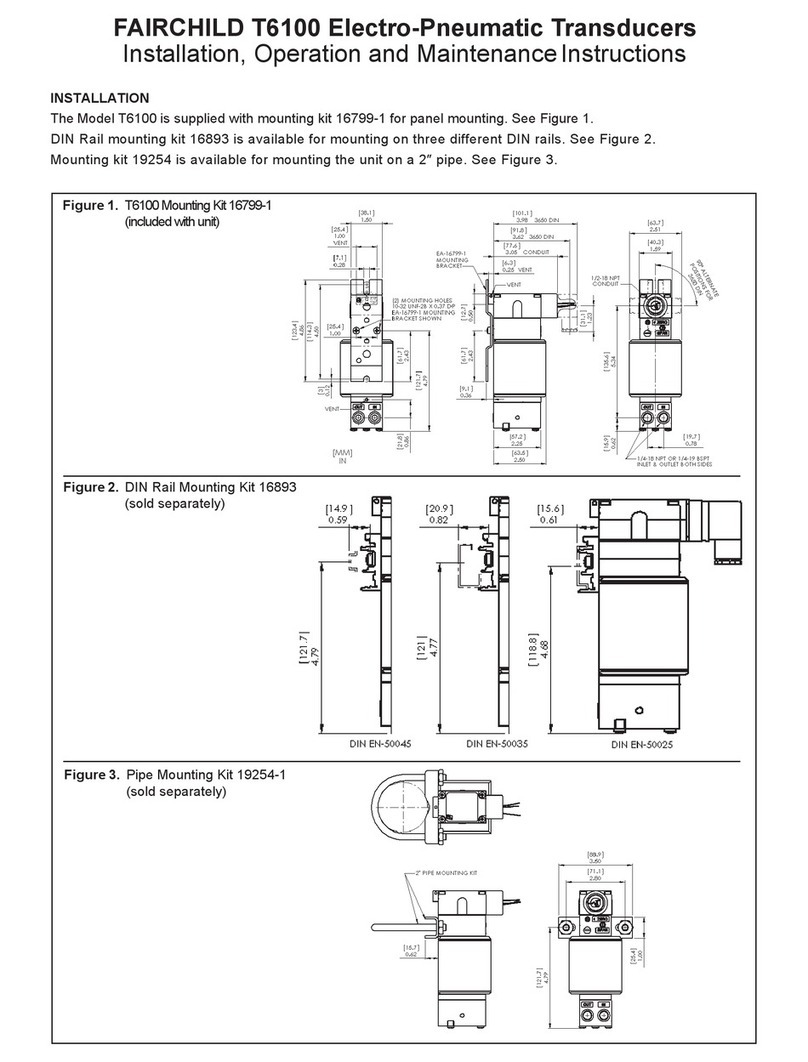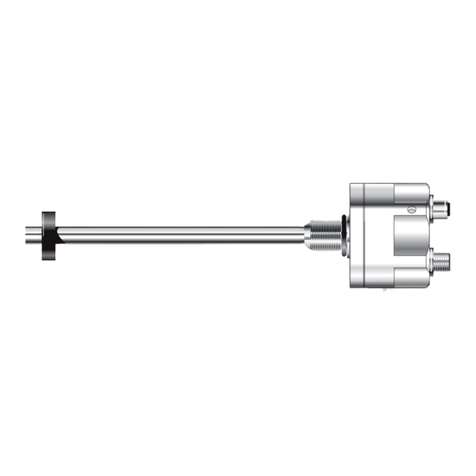Audio Precision APx1701 Series User manual



APx1701
transducer test interface
Installation Instructions,
Specifications and User Guide
February, 2018
model APx1701

Copyright © 2011–2018 Audio Precision, Inc.
All rights reserved.
Printed in the United States of America.
No part of this manual may be reproduced or transmitted
in any form or by any means, electronic or mechanical, in-
cluding photocopying, recording, or by any information
storage and retrieval system, without permission in writing
from the publisher.
Audio Precision, AP, and APx are trademarks of Audio
Precision, Inc. Windows™ is a trademark of Microsoft Cor-
poration. Dolby and the double-D symbol are trademarks
of Dolby Laboratories, Inc. DTS is a trademark of DTS, Inc.
pn 8211.0341 rev 003 XVIII0220130032
Audio Precision
5750 SW Arctic Drive
Beaverton, Oregon 97005
503-627-0832
800-231-7350
ap.com

Documentation and Support
This booklet contains safety information, installation instructions, full specifications and a
user’s guide for the Audio Precision APx1701 transducer test interface. The APx1701 is an
accessory to Audio Precision APx500 series audio analyzers, and cannot be operated without
an APx500 series analyzer and the APx500 measurement software.
Installation instructions and specifications for APx500 series analyzers are in other docu-
ments, provided with the analyzer. Information about using APx500 measurement software is
found in the APx500 embedded Help and in the APx500 User’s Manual.
The APx500 User’s Manual
Detailed information on the operation of the APx1701 transducer test interface is avail-
able from the embedded Help installed with the APx500 measurement software, and in the
APx500 User’s Manual. The user’s manual is available as a PDF on the APx500 Application
Disc and on the web at ap.com; a hard-copy version can be ordered from Audio Precision or
your local distributor.
Audio Test Discs
These discs and more can be ordered from Audio Precision or your local distributor.
• APx-DVD1 is a playable video DVD with menu-driven linear and coded audio test sig-
nals for external source use with DVD players.
• APx-CD1 is a playable audio CD with linear audio test signals for external source use
with CD players.
ap.com
Visit the Audio Precision web site at ap.com for APx support information and APx
resources. You can also contact our Technical Support staff at techsupport@ap.com, or by
telephoning 503-627-0832 ext. 4, or 800-231-7350 ext. 4 (toll free in the U.S.A.).


APx1701 Transducer Test Interface: Table of Contents
Table of Contents
Safety . . . . . . . . . . . . . . . . . . . . . . . . . . . . . . . . . . . . . . . . . . . . . . . . . . . . . . . . . . . . . . . . . . . i
Sécurité . . . . . . . . . . . . . . . . . . . . . . . . . . . . . . . . . . . . . . . . . . . . . . . . . . . . . . . . . . . . . . . . . iii
Seguridad . . . . . . . . . . . . . . . . . . . . . . . . . . . . . . . . . . . . . . . . . . . . . . . . . . . . . . . . . . . . . . . . vii
Installation . . . . . . . . . . . . . . . . . . . . . . . . . . . . . . . . . . . . . . . . . . . . . . . . . . . . . . . . . . . . . . . . 1
Installation (FR) . . . . . . . . . . . . . . . . . . . . . . . . . . . . . . . . . . . . . . . . . . . . . . . . . . . . . . . . . . . . . 3
Instalación . . . . . . . . . . . . . . . . . . . . . . . . . . . . . . . . . . . . . . . . . . . . . . . . . . . . . . . . . . . . . . . . 5
Abbreviations, Terms and Symbols . . . . . . . . . . . . . . . . . . . . . . . . . . . . . . . . . . . . . . . . . . . . . . . . . . . 7
APx1701 specifications . . . . . . . . . . . . . . . . . . . . . . . . . . . . . . . . . . . . . . . . . . . . . . . . . . . . . . . . . 9
User’s Guide . . . . . . . . . . . . . . . . . . . . . . . . . . . . . . . . . . . . . . . . . . . . . . . . . . . . . . . . . . . . . . . 13

Chapter 1: Table of Contents
APx1701 Transducer Test Interface: Table of Contents

APx1701 Transducer Test Interface: Safety i
Safety
Safety Information
Do NOT service or repair this equipment unless properly
qualified. Servicing should be performed only by a quali-
fied technician or an authorized Audio Precision distributor.
Do NOT defeat the safety ground connection. This equip-
ment is designed to operate only with an approved three-
conductor power cord and safety grounding. Loss of the
protective grounding connection can result in electrical
shock hazard from the accessible conductive surfaces of this
equipment.
Do NOT exceed mains voltage ratings. This equipment is
designed to operate only from a 50–60 Hz ac mains power
source at 100–240 Vac nominal voltage. The mains supply
voltage is not to exceed ±10 % of nominal (90–264 Vac).
For continued fire hazard protection, fuses should be
replaced ONLY with the exact value and type indicated on
the rear panel of the instrument and discussed on page 2 of
this booklet.
The input measurement terminals are intended to be used
for the measurement of audio signals only.
Do NOT substitute parts or make any modifications with-
out the written approval of Audio Precision. Doing so may
create safety hazards. Using this product in a manner not
specified by Audio Precision can result in a safety hazard.
This product is for indoor use—Installation Category II,
Measurement Category I, pollution degree 2.
To clean the enclosure of this product, use a soft cloth or
brush to remove accumulated dust. A mild detergent may be
used to remove remaining dirt or stains. Do not use strong
or abrasive cleaners. Wipe all surfaces with a damp cloth.

Chapter 1: Safety
ii APx1701 Transducer Test Interface: Safety
This unit is designed for rack mounting, but is also sup-
plied with four feet that can be attached to the bottom sur-
face for desktop use.
Safety Symbols
The following symbols may be marked on the panels or
covers of equipment or modules, and are used in this man-
ual:
WARNING!—This symbol alerts you to a potentially haz-
ardous condition, such as the presence of dangerous volt-
age that could pose a risk of electrical shock. Refer to the
accompanying Warning Label or Tag, and exercise extreme
caution.
ATTENTION!—This symbol alerts you to important oper-
ating considerations or a potential operating condition that
could damage equipment. If you see this marked on equip-
ment, refer to the Operator’s Manual or User’s Manual for
precautionary instructions.
FUNCTIONAL EARTH TERMINAL—A terminal marked
with this symbol is electrically connected to a reference
point of a measuring circuit or output and is intended to be
earthed (grounded) for any functional purpose other than
safety.
PROTECTIVE EARTH TERMINAL—A terminal marked
with this symbol is bonded to conductive parts of the instru-
ment and is intended to be connected to an external protec-
tive earthing (grounding) system.
WARNING! HOT SURFACE—This symbol is marked on a
surface that may become too hot to touch during operation.
Disclaimer
Audio Precision cautions against using their products in a
manner not specified by the manufacturer. To do otherwise
may void any warranties, damage equipment, or pose a
safety risk to personnel.

APx1701 Transducer Test Interface: Sécurité iii
Sécurité
Consignes de sécurité
Ne procédez PAS à l’entretien ou à la réparation de cet
équipement à moins d’être dûment qualifié(e) pour le faire.
L’entretien devrait être effectué uniquement par un tech-
nicien qualifié ou un distributeur Audio Precision agréé.
Ne PAS dérouter le branchement de la mise à la terre de
sécurité. Cet équipement est conçu pour être utilisé unique-
ment avec un cordon d’alimentation approuvé avec connec-
teur à trois conducteurs et mise à la terre de sécurité. La
perte de connexion à la mise à la terre protectrice peut
entraîner un risque de choc électrique à partir des surfaces
conductrices accessibles de cet équipement.
Ne PAS dépasser la tension de réseau nominale. Cet équipe-
ment est conçu pour fonctionner uniquement à partir d’une
source d’alimentation réseau de 50–60 Hz CA, à une ten-
sion nominale de 100–240 V CA. La tension d’alimenta-
tion du réseau ne doit pas dépasser ±10 % de la tension
nominale (90–264 V CA).
Pour obtenir en permanence la protection contre les risques
d’incendie, les fusibles doivent être remplacés UNIQUE-
MENT par des fusibles de même valeur et type, comme
indiqué sur le panneau arrière de l’instrument et précisé à la
page 4 de ce livret.
Ces bornes sont destinées à la mesure des signaux audio
seulement.
Ne PAS remplacer de pièces ou effectuer de modifications
sans l’approbation écrite d’Audio Precision. Si c’est le cas,
il pourrait y avoir des risques pour la sécurité. Utiliser ce
produit d’une manière non précisée par Audio Precision
peut entraîner un risque pour la sécurité.

Sécurité
iv APx1701 Transducer Test Interface: Sécurité
Ce produit est destiné à une utilisation à l’intérieur-
Catégorie d’installation II, Catégorie de mesure I, degré de
pollution 2.
Pour nettoyer le boîtier de ce produit, utiliser un chiffon
doux ou une brosse douce permettant d’éliminer la saleté
accumulée. Un détergent doux peut être utilisé pour élimi-
ner la saleté ou les taches. Ne pas utiliser de produits net-
toyants forts ou abrasifs. Essuyer toutes les surfaces à l’aide
d’un chiffon humide.
Cette unité est conçue pour être fixée sur bâti, mais elle est
aussi équipée de quatre pattes qui peuvent être fixées au-
dessous du boîtier pour utilisation sur un bureau.
Symboles de sécurité
Les symboles suivants peuvent être présents sur les pan-
neaux ou les couvercles de l’équipement ou des modules, et
sont utilisés dans le présent manuel:
AVERTISSEMENT!—Ce symbole vous informe d’une sit-
uation potentiellement dangereuse, par exemple, la présence
d’une tension dangereuse qui pourrait présenter un risque de
choc électrique. Consultez l’autocollant ou l’étiquette
d’avertissement qui l’accompagne, et faites preuve d’une
grande prudence.
ATTENTION!—Ce symbole vous informe d’importantes
considérations liées au fonctionnement ou d’une condition
d’utilisation potentielle qui pourrait endommager l’équipe-
ment. Si vous voyez ce symbole sur l’équipement, consul-
tez le manuel de l’opérateur ou le manuel de l’utilisateur
pour connaître les instructions préventives.
BORNE DE TERRE FONCTIONNELLE— Les bornes
identifiées à l’aide de ce symbole sont reliées électrique-
ment à un point de référence d’un circuit ou d’une sortie de
mesure et doivent être raccordées à la terre (mise à la terre)
pour toute fonction utilitaire autre que la sécurité.
BORNE DE TERRE DE PROTECTION—Les bornes iden-
tifiées à l’aide de ce symbole sont liées à des pièces conduc-
trices de l’instrument et elles doivent être raccordées à un
système protecteur de mise à la terre externe.
AVERTISSEMENT! SURFACE CHAUDE–Ce symbole est
présent sur toute surface qui peut devenir chaude au toucher
pendant le fonctionnement de l’équipement.

Sécurité
APx1701 Transducer Test Interface: Sécurité v
Avis de non-responsabilité
Audio Precision déconseille fortement l’utilisation de ses
produits d’une manière non spécifiée par le fabricant. Une
telle utilisation pourrait annuler toute garantie, endom-
mager l’équipement ou présenter un risque de sécurité pour
le personnel.

Sécurité
vi APx1701 Transducer Test Interface: Sécurité

APx1701 Transducer Test Interface: Seguridad vii
Seguridad
Información de seguridad
NO proporcione servicio o reparación a este equipo a
menos que esté debidamente calificado. El trabajo de servi-
cio deberá ser efectuado solamente por un técnico califi-
cado o un distribuidor autorizado de Audio Precision.
NO modifique la conexión de seguridad a tierra. Este
equipo está diseñado para operar solamente con una exten-
sión aprobada de tres conductores puestos a tierra de seguri-
dad. La pérdida de conexión de protección a tierra puede
dar como resultado un peligro de descarga eléctrica al tocar
las superficies conductoras accesibles de este equipo.
NO exceder las clasificaciones de la tensión de red eléc-
trica. Este equipo está diseñado para operar solamente de
una fuente de suministro eléctrico de 50–60 Hz de corriente
alterna a una tensión nominal de 100–240 VCA. La fuente
de suministro de voltaje no debe exceder del ±10 % del
nominal (90–264 VCA).
Para protección continua contra riesgo de incendio, los fus-
ibles deberán reemplazarse SOLAMENTE con fusibles de
valor y tipo exactos indicados en el panel posterior del
instrumento y que se explica en la página 6 de este folleto.
Estos terminales están concebidos para usarse solamente
para la medición de señales de audio.
NO reemplace partes ni haga modificaciones sin la aproba-
ción por escrito de Audio Precision. Hacerlo podría causar
riesgos de seguridad. El uso de este producto en una manera
no especificada por Audio Precision puede resultar en un
riesgo de seguridad.
Este producto es para uso en interiores-Categoría de insta-
lación II, Categoría de medición I, grado de contaminación
2.

Seguridad
viii APx1701 Transducer Test Interface: Seguridad
Para limpiar la caja de este producto, utilice un trapo o
cepillo suave para remover el polvo acumulado. Se puede
utilizar un detergente neutro para remover la suciedad o
manchas remanentes. No utilice limpiadores fuertes o abra-
sivos. Limpie todas las superficies con un trapo húmedo.
Esta unidad está diseñada para montaje sobre un estante,
pero también se suministra con cuatro patas que se pueden
conectar a la superficie inferior para uso sobre un escritorio.
Símbolos de seguridad
Los siguientes símbolos podrían estar marcados en los pan-
eles o cubiertas del equipo o los módulos, y se utilizan en
este manual:
¡ADVERTENCIA!—Este símbolo le alerta sobre una
condición potencialmente peligrosa, tal como la presencia
de voltaje peligroso que pudiera representar un riesgo de
descarga eléctrica. Consulte la etiqueta de advertencia
adjunta y tenga mucha precaución.
¡ATENCIÓN!—Este símbolo le alerta de consideraciones
operativas importantes o de una condición operativa poten-
cial que pudiera dañar al equipo. Si usted ve este símbolo en
el equipo, consulte el Manual del operador o el Manual del
usuario para instrucciones de precaución.
TERMINAL DE TIERRA FUNCIONAL—Un terminal
marcado con este símbolo está conectado eléctricamente a
un punto de referencia de un circuito de medición o salida y
se supone está conectado a tierra (aterrizado) para algún fin
funcional diferente a la seguridad.
TERMINAL DE TIERRA DE PROTECCIÓN—Un termi-
nal marcado con este símbolo está enlazado a partes con-
ductores del instrumento y se supone que está conectado a
un sistema externo de protección a tierra (aterrizada).
¡ADVERTENCIA! SUPERFICIE CALIENTE–Este sím-
bolo está marcado sobre una superficie que pudiera calen-
tarse demasiado al tacto durante la operación.
Exención de responsabilidad
Audio Precision advierte contra el uso de este producto de
una manera no especificada por el fabricante. El hecho de
no hacerlo de la manera indicada invalidaría las garantías,

Seguridad
APx1701 Transducer Test Interface: Seguridad ix
causaría daño al equipo, o representaría un riesgo de seguri-
dad para el personal.

Seguridad
xAPx1701 Transducer Test Interface: Seguridad

APx1701 Transducer Test Interface: Installation 1
Installation
Introduction
The APx1701 is an accessory device that must be used in
conjunction with both an Audio Precision APx analyzer
instrument (sold separately) and a connected personal com-
puter (PC). The APx1701 will not operate without a USB
connection to the PC running the APx measurement soft-
ware, as part of an APx analyzer system.
Installation and safety information for the APx analyzer
instrument, the required APx500 measurement software
(version 4.3 or later) and PC system requirements can be
found in the Installation and Specifications booklet pro-
vided with the APx analyzer.
Using the APx1701
To use the APx1701, first connect the APx analyzer instru-
ment to the PC and launch the APx500 measurement soft-
ware. Software installation instructions and hardware
connection information are provided in the documentation
included with the analyzer instrument.
The manual APx500 User’s Manual is available
as a PDF on the APx500 Application Disc and
online at ap.com.
Setting Up the Hardware
Connecting your APx1701 to the electrical
mains supply
The APx1701 Transducer Test Interface must be connected
to a 50–60 Hz alternating current (ac) electrical mains sup-
ply. The minimum voltage is 100 Vac; maximum voltage is
240 Vac. The instrument is fitted with a universal power
supply that does not require voltage configuration or change

Chapter : Installation
2APx1701 Transducer Test Interface: Installation
of fuse type to accept mains voltages within the specified
range.
Removing and installing mains fuses
For all rated voltages, use two mains fuses of type 4A T/SB
(5x20 mm) 250 V.
To remove the mains fuse carrier module, refer to the fig-
ures below and proceed as follows:
Power entry module Fuse carrier removal
Remove the mains power supply cord from the connector
on the power entry module, located on the APx1701 rear
panel. The mains fuse carrier module is part of the power
entry module, below the power cord connector.
Insert a small screwdriver into the power cord connector
area, reaching into the slot on the mains fuse carrier mod-
ule. Pry the module out slightly, until you can grasp the
module firmly with your fingers. Pull the fuse carrier mod-
ule out of the power entry module. The two mains fuses are
loosely mounted within the fuse carrier module; take care
not to let them fall.
Replace the fuses if necessary, using fuses as described
above. Carefully reinsert the fuse carrier module into the
power entry module, and press it firmly into place.
Connect the power cord from a mains power outlet to the
power cord connector on the APx1701 rear panel.
USB connection
The APx500 measurement software communicates with the
APx1701 using a USB 2.0 interconnection. Once the soft-
ware is successfully installed, connect the APx1701 PC
INTERFACE to an available USB connector on the mea-
surement PC. Connect the mains power cord to the
APx1701 and to a source of ac mains power. Turn the
APx1701 front panel power switch ON.
For more information about making measurements with the
APx1701, refer to the User’s Guide beginning on page 13 of
this document, and the APx500 User’s Manual.
Table of contents
Popular Transducer manuals by other brands

Mantracourt
Mantracourt B24 user manual

Simrad
Simrad ES333-7C - REV A installation manual
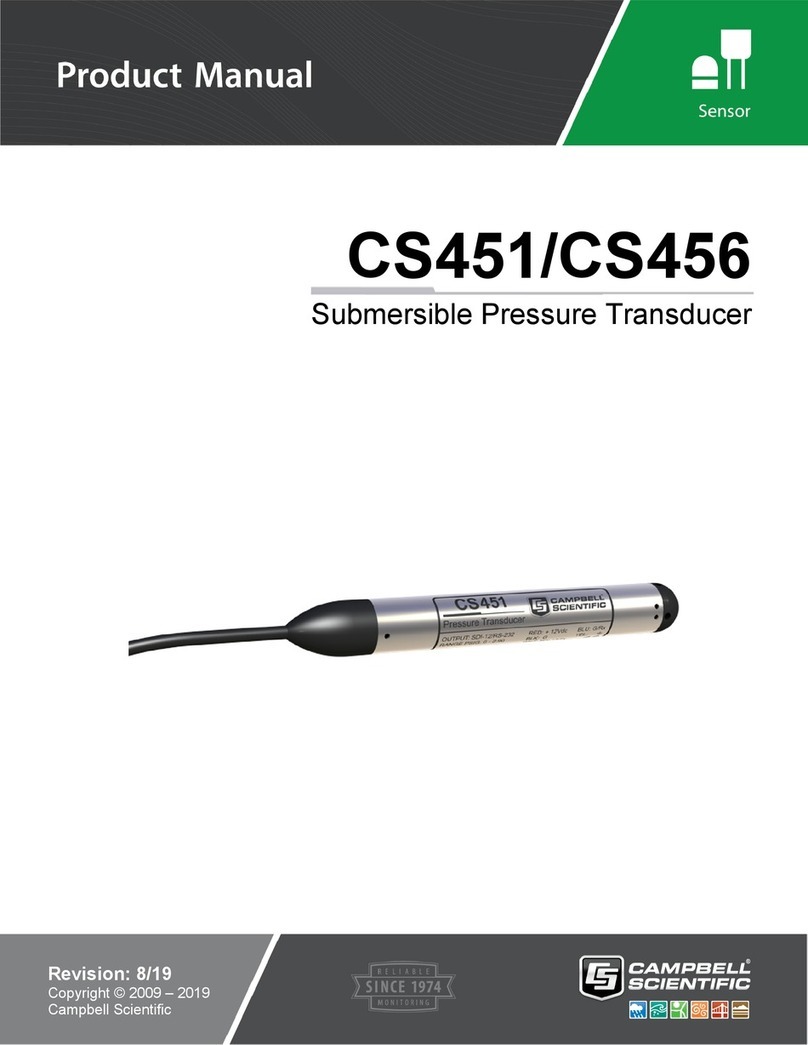
Campbell
Campbell CS451 product manual

controlair
controlair 500-AA Installation, operation and maintenance instructions

Thyracont
Thyracont VSM72 operating instructions

Camille Bauer
Camille Bauer SINEAX I 542 operating instructions