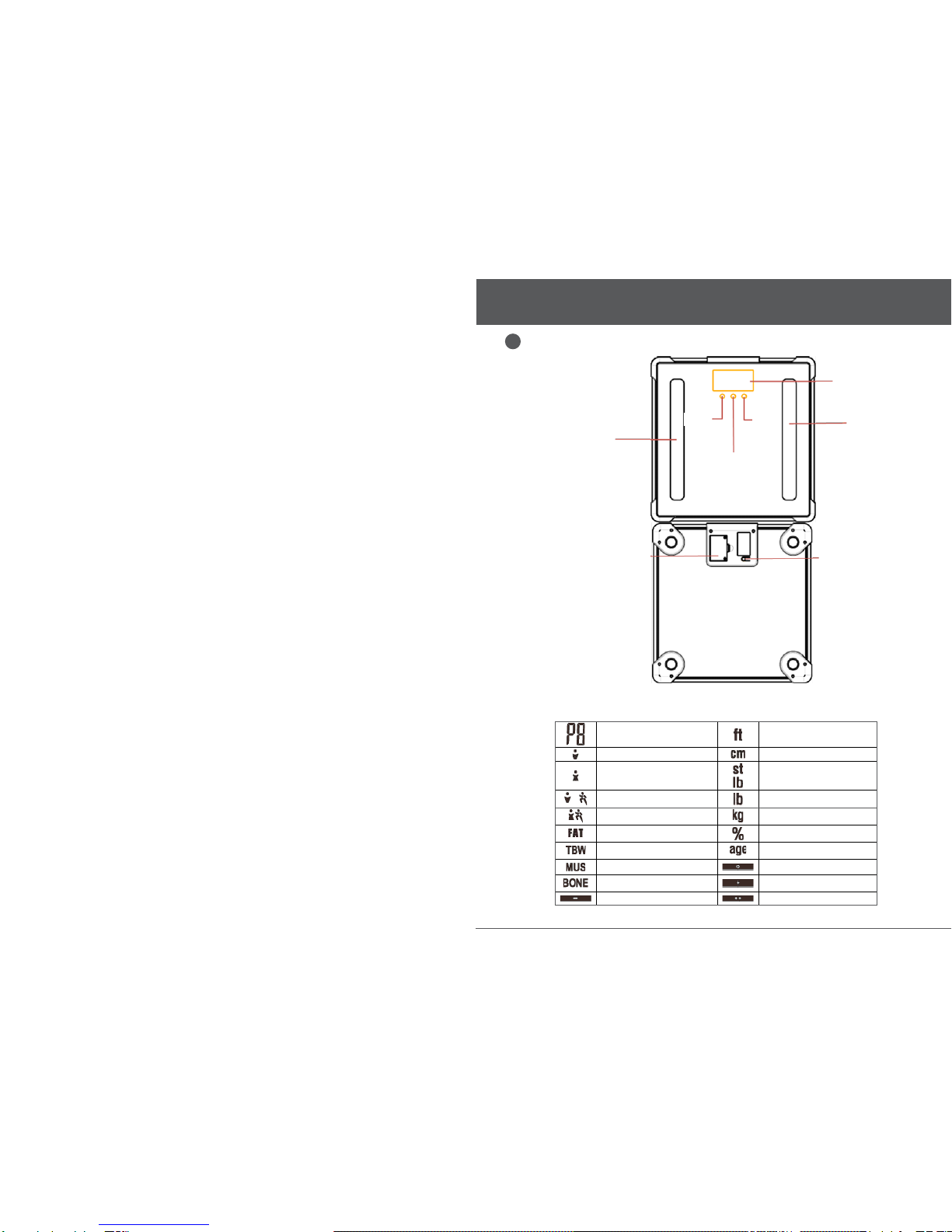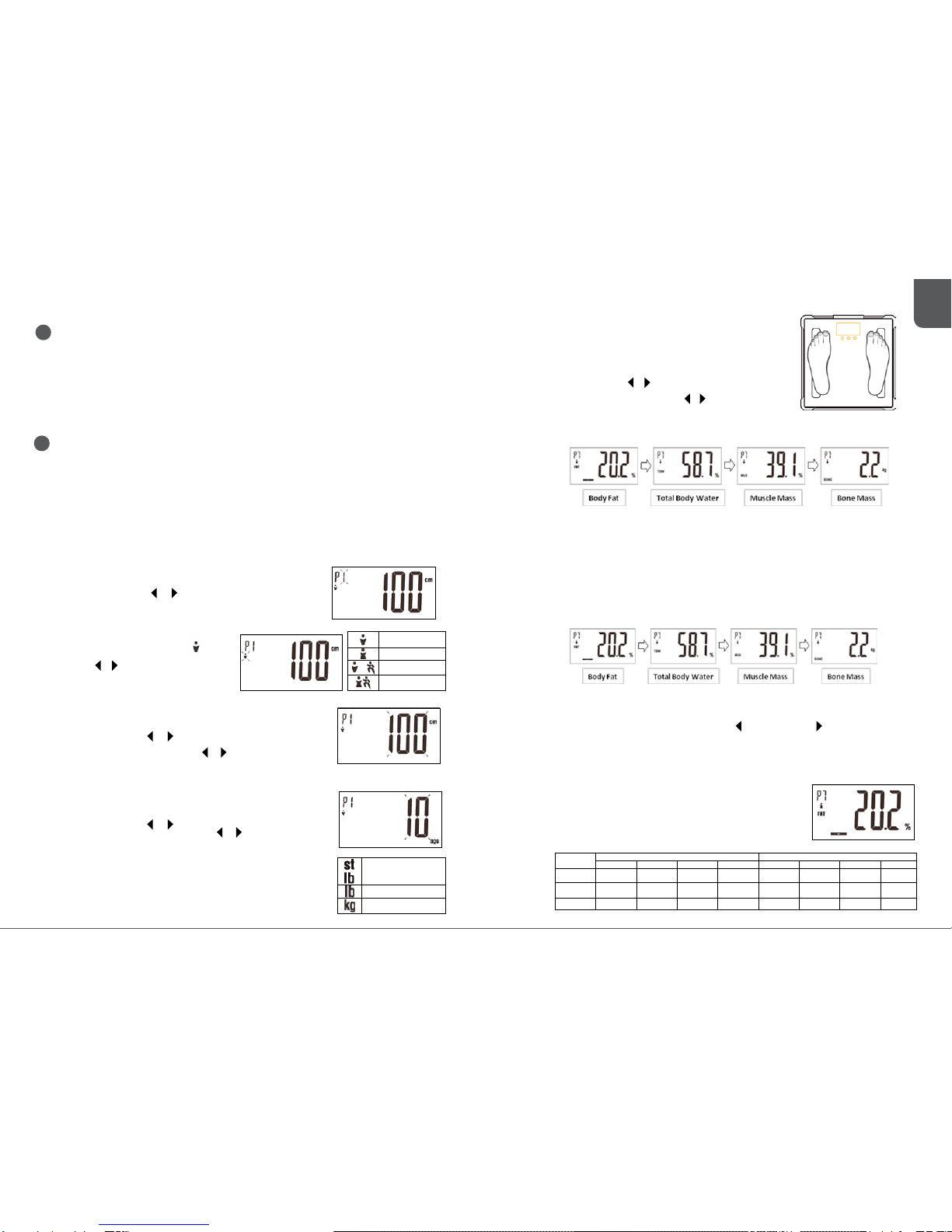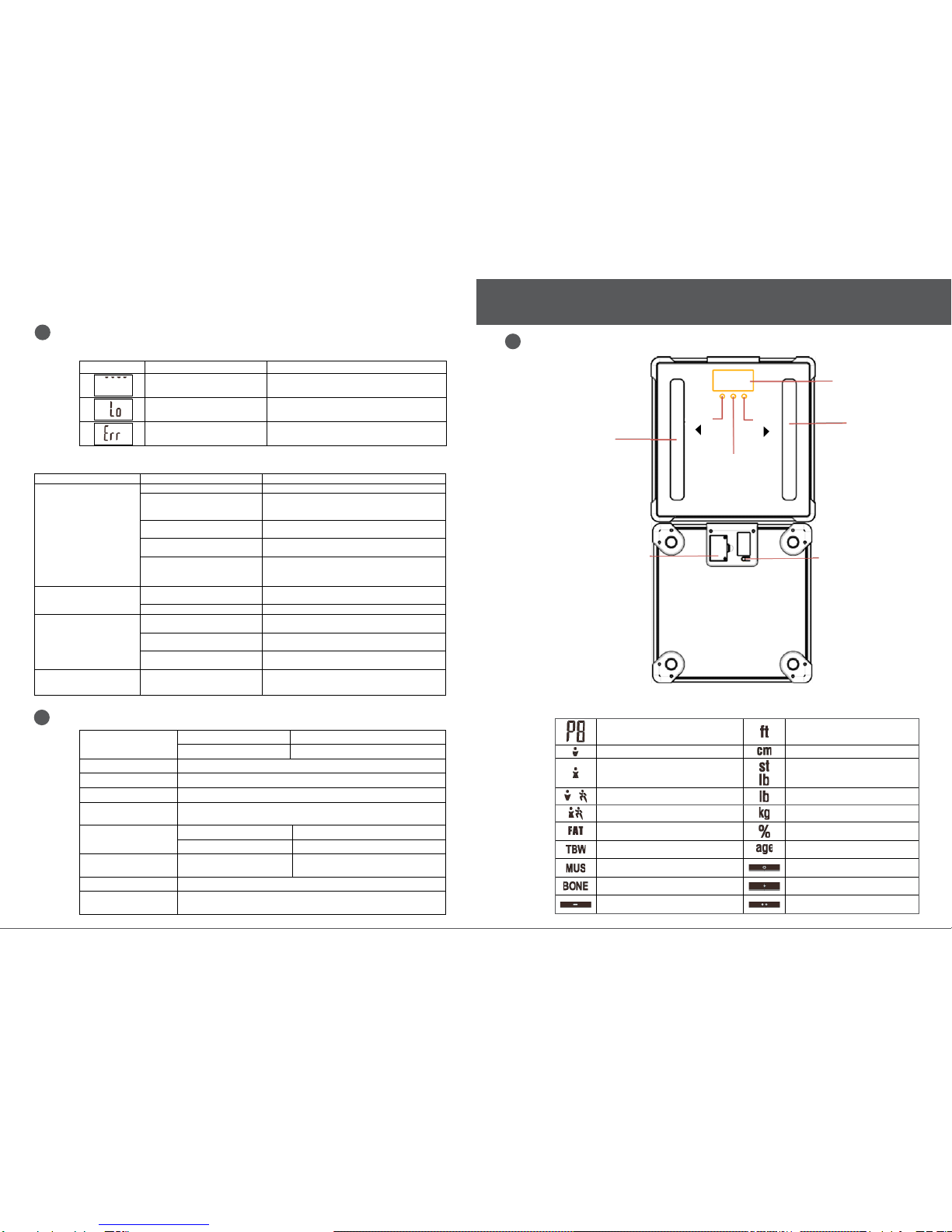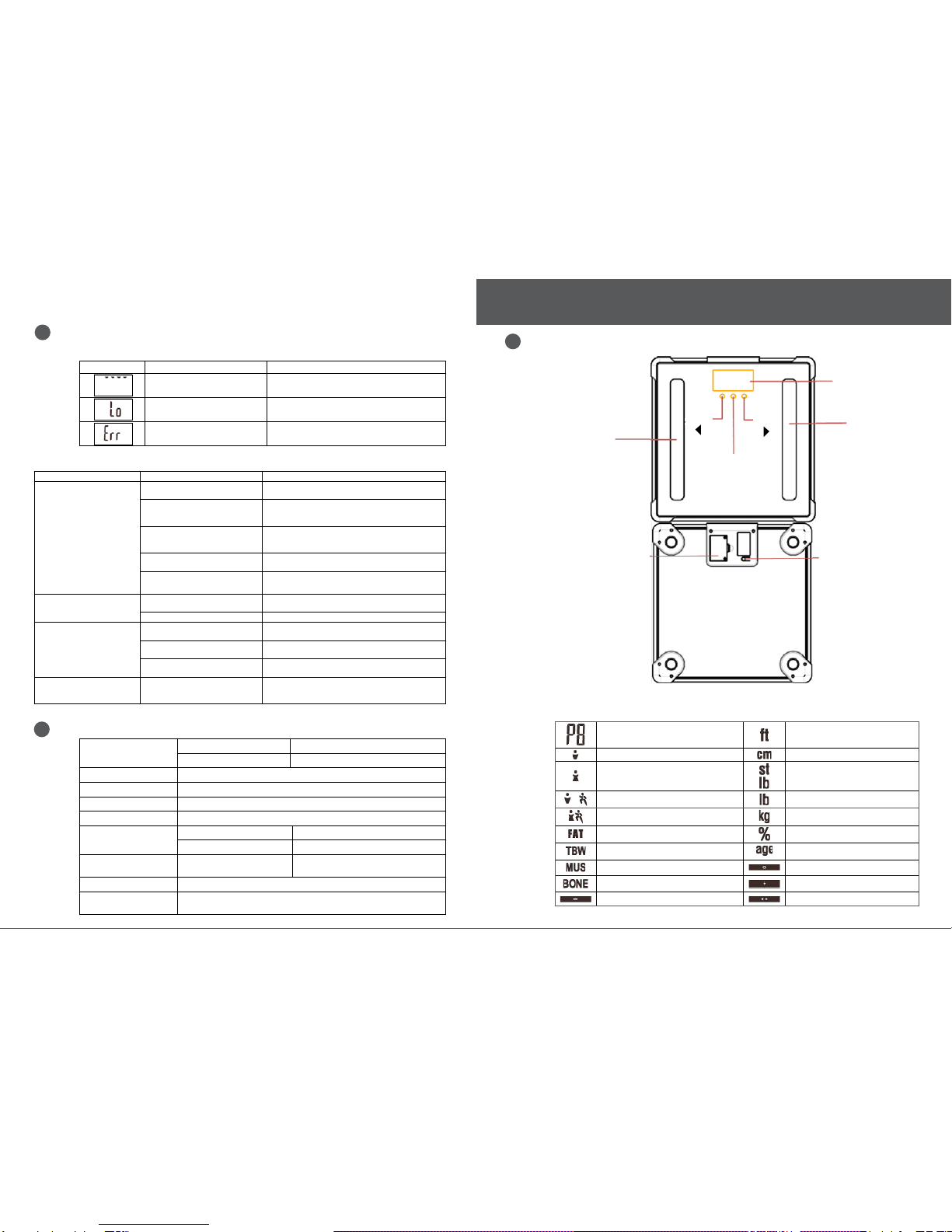1716
DE
3.4 Messung starten
3.4.1 Erste Messung
• Dann werden die Messergebnisse nacheinander dreimal angezeigt: Körperfett, Körperwasser, Muskelmasse,
Knochenmasse.
Wenn es die Analyse nicht abgeschlossen werden kann, erscheinen in der LCD-Anzeige nur die Gewichtsangaben.
(Um Wege zur Behebung des Problems herauszunden, lesen Sie bitte die Fehlerbehebungstabelle für weitere Details.)
• Die Waage 300 wird dann automatisch abgeschaltet.
3.4.2 Tägliche Messungen
• Mit der SENSE ON Patenttechnologie, schaltet dieWaage 300 automatisch ein, wenn Sie sich auf die Plattform stellen.
• In der LCD-Anzeige wird zuerst Ihr Gewicht und dann ein sich bewegendes «o» angezeigt, dass anzeigt, dass die Analyse
weiter geht. Bleiben Sie stehen und halten Sie vollen Kontakt mit den Elektroden, bis das «o» in der LCD-Anzeige sich
aufhört zu bewegen.
• Entsprechend der Analyseergebnisse, wird das System automatisch die möglichen Benutzer-ID mit den meisten ähnlichen
Datensätze wählen. Dann werden die Messergebnisse werden nacheinander dreimal angezeigt.
• Wenn das System zwei oder mehr Benutzer mit ähnlichen Aufzeichnungen erkennt, gibt es Ihnen die Möglichkeit zwisch-
en, zum Beispiel, P2 und P4 zu wählen. Sie können dann die Taste für P2 und für P4 betätigen. Die Messergebnisse
werden dann zur Benutzer-ID, die Sie ausgewählt haben zugeordnet und nacheinander dreimal sortiert angezeigt.
• Wenn die Identizierung der Benutzer-ID nicht möglich ist, erscheinen in der LCD-Anzeige nur die Gewichtsangaben. (Um
Wege zur Behebung des Problems herauszunden, lesen Sie bitte die Fehlerbehebungstabelle für weitere Details.)
• Die WAAGE 300 wird dann automatisch abgeschaltet.
3.4.3 Körperfettanzeige
• Ihr Körperfett wird auch angezeigt, wenn die Messergebnisse auf der
LCD-Anzeige erscheinen.
(Bitte beachten Sie die Körperfetttabelle für weitere Details.)
In der Abbildung unten ist der Körperfettwert des Benutzers zu niedrig.
Körperfetttabelle (Einheit: %)
Alter männlich / Sportler weiblich / Sportlerin
Niedrig: Normal Hoch V. Niedrig: Normal Hoch V. Hoch
< 39 < 8 8.1 - 20 20.1 - 25 > 25 < 21 21.1 - 33 33.1 - 39 > 39
40-59 < 11 11.1 - 22 22.1 - 28 > 28 < 23 23.1 - 34 34.1 - 40 > 40
> 59 < 13 13.1 - 25 25.1 - 30 > 30 < 24 24.1 - 36 36.1 - 42 > 42
• Nach der Bestätigung der Statur, geht das System automatisch zur Einstellung
des Alters über.
Wie unten dargestellt, blinken die Ziern «10». Der Benutzer kann dann die
Funktionstaste oder verwenden, um die Zahl zu erhöhen oder zu verringern
(Einstellungsbereich: 10 - 80 Jahre).
Sie können die Funktionstaste oder zum schnellen Ändern der Ziern
gedrückt halten.
Hinweise zur Sicherheit und Bedienung
2.1 Ihre Waage und die Umgebung
2.1.1 Betriebsumgebung
Um Ihre Sicherheit sowie die Lebensdauer Ihrer Waage zu gewährleisten, vermeiden Sie bitte deren Benutzung in den folgenden Fällen:
• Die gleichzeitige Anwendung dieses Geräts und implantierbarer medizinischer elektronischer Geräte, wie z. B.
Herzschrittmacher.
• Die gleichzeitige Anwendung dieses Geräts und tragbarer medizinischer elektronischer Geräte, wie z. B. Elektrokardiographen.
• Die gleichzeitige Anwendung dieses Geräts und anderen medizinischen elektronischen Instrumenten zur Lebenserhaltung, z.
B. künstliche Herzen.
• Rutschige Böden, wie z. B. Fliesenböden.
• Sofort nach einem Bad oder mit nassen Händen.
• In der Nähe eines Handys oder Mikrowellenherds.
2
Bedienungsanleitung
3.1 Einlegen der Batterien
• Önen Sie das Batteriefach auf der Rückseite der Waage.
• Legen Sie die Batterien (2 x 3V CR2032) entsprechend der Polaritätsangaben in das Batteriefach.
* Die LCD-Anzeige geht im Vollbildmodus an.
• Schließen Sie das Batteriefach und warten Sie, bis die Anzeige «0.0 kg» angezeigt wird.
3.2 Einrichten eines Prols
Die Körperfettanalysewaage 300 unterstützt mehrere Benutzer (bis zu acht). Sie können die folgende Anleitung benutzen, um
einem Benutzer eine ID zuzuordnen und Ihr eigenes Prol, einschließlich Geschlecht, Statur und Alter festzulegen.
3.2.1 Zuweisen einer Benutzer-ID
• Das System fragt zunächst die Benutzer-ID ab.
Wie unten dargestellt, blinkt «P1». Der Benutzer kann dann die Funktionstaste
oder zur Auswahl einer Benutzer-ID verwenden.
• Betätigen Sie die SET-Taste, um die Benutzer-ID zu bestätigen.
3.2.2 Einstellung des Geschlechts
• Nach der Bestätigung der Benutzer-ID, geht
das System automatisch zur Einstellung des
Geschlechts über.
Wie unten dargestellt, blinkt das Porträt . Der
kann dann die Funktionstaste oder zur
Auswahl des Geschlechts verwenden.
• Betätigen Sie die SET-Taste zur Bestätigung des
Geschlechts.
3.2.3 Einstellen der Statur
• Nach der Bestätigung des Geschlechts, geht das System automatisch zur
Einstellung der Statur über.
Wie unten dargestellt, blinken die Ziern «100». Der Benutzer kann dann mithilfe der
Funktionstaste oder die Zahl erhöhen oder verringern (Einstellungsbereich: 100
cm - 220 cm).
Sie können die Funktionstaste oder zum schnellen Ändern der Ziern
gedrückt halten.
• Betätigen Sie die SET-Taste, um die Statur zu bestätigen.
3.2.4 Einstellung des Alters
• Nach der Bestätigung der Statur, geht das System automatisch zur Einstellung
des Alters über.
Wie unten dargestellt, blinken die Ziern «10». Der Benutzer kann dann die
Funktionstaste oder verwenden, um die Zahl zu erhöhen oder zu verringern
(Einstellungsbereich: 10 - 80 Jahre).
Sie können die Funktionstaste oder zum schnellen Ändern der Ziern
gedrückt halten.
• Betätigen Sie die SET-Taste, um das Alter zu bestätigen. Wenn in der LCD-Anzeige
«0,0 kg» erscheint, können Sie die Messung starten.
3.3 Auswahl der Messeinheit
• Betätigen Sie die UNIT-Taste auf der Rückseite der Waage, um die Messeinheit
auszuwählen. Die Standardeinheit ist «Kilogramm». Sie können die UNIT-Taste
betätigen, um zwischen Kilogramm, Pfund und Stone zu wechseln.
3
männlich
weiblich
Sportler
Sportlerin