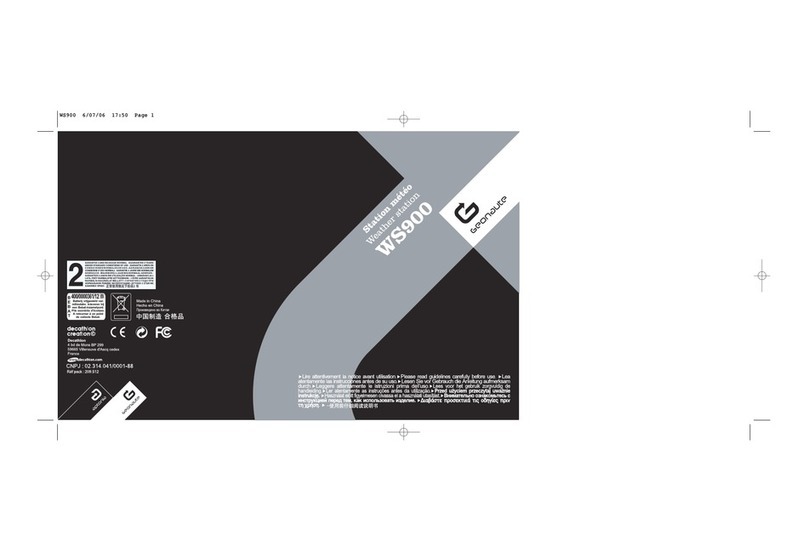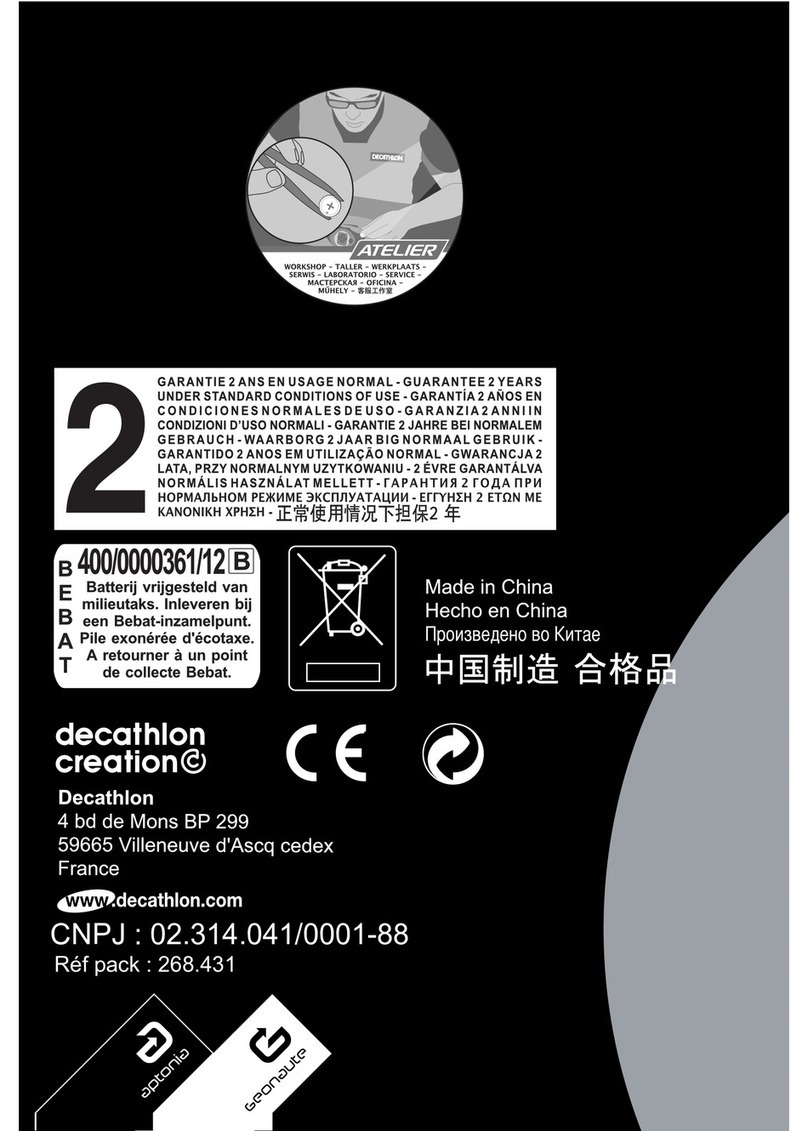4
FIRST USE / GETTIN' STARTED
IMPORTANT!!!
This paragraph is crucial to ensuring proper use of the device. It is very important to follow the instructions STEP by
STEP when using the station for the first time. Do not skip any steps or do them out of order. The order of the steps
is important.
In case of problems, you can always come back to this procedure to reset the whole system and get a fresh start.
Preparation
It is important to start the initializing or problem-solving procedure according to the precise configuration described
below. The following checklist must be followed in the right order. Each item on the list is important.
1. 4 new LR6-AA 1.5 V batteries are included for use with the station. The batteries are not installed in the device.
2. 2 new LR3-AAA 1.5 V batteries are included for use with the sensor. The batteries are not installed in the device.
3. 1 cross-tip screwdriver for the screws of the sensor (precision model) (not included in this package).
4. The WS500 station, with battery cover open.
5. ALL the sensors (3 max), with battery covers open and table stand.
6. A fine tip to press on the reset button of the sensor (not included in this package).
Place all the items on the same table, away from any sources of interference (televisions, cell phones
etc.).
EN
1-Insert the batteries in the sensor according to the indicated polarities.
2 -Choose a communication channel for the first sensor by flipping the CHANNEL switch at the rear of the sensor, inside of
the battery cover. Write it down in the following table :
3- Press the reset button of the sensor.
Channel
Sensor
number
Description
of the sensor's position
E.g. : 1 1attic
1
2
3
10 -Press simultaneously on MIN/MAX and CHANNEL to initiate transmission. The symbol above number 1 starts flashing.
11 -Display channel 2 by pressing on CHANNEL. Initialize transmission by pressing simultaneously on MIN/MAX and
CHANNEL. Repeat the operation for each channel utilized by the sensors, according to the information filled in the
table in step 2.
12 -Setting the time: the station automatically sets the time by connecting with the atomic clock of Frankfurt (Germany).
The antenna icon in the lower left-hand corner of the screen flashes while this connection is being made. When the
connection has been made, the icon is displayed constantly with a symbol indicating the quality of reception of the time
signal.
If after a few minutes the time has not set automatically, or if the time indicated does not correspond to your time zone, set
the time manually, following the procedure indicated in the corresponding section of the instructions.
13 - To enter setting mode, press on the MODE button for 3 seconds. Change the parameters with the arrows located on the
back of the device and switch form one parameter to another by pressing on MODE (see relevant section).