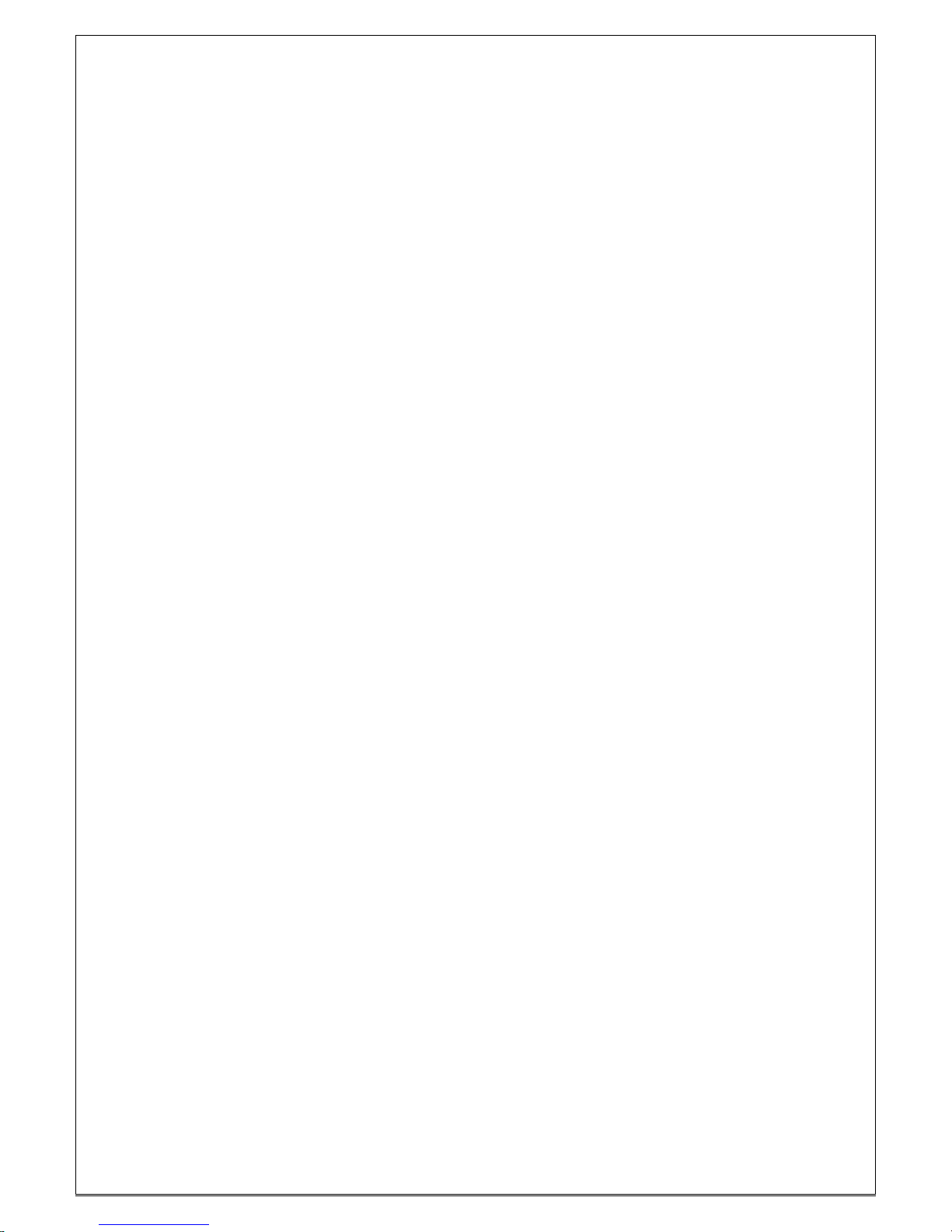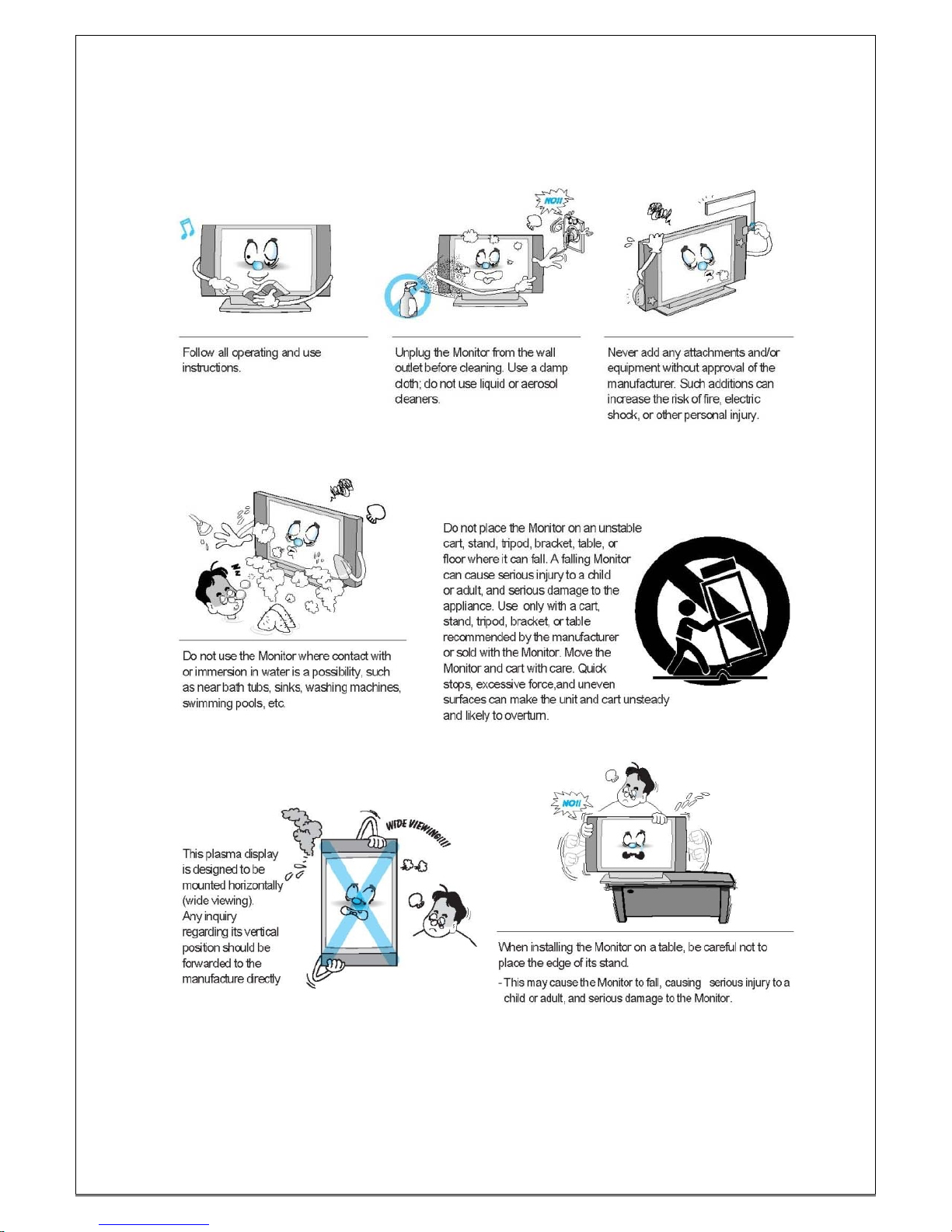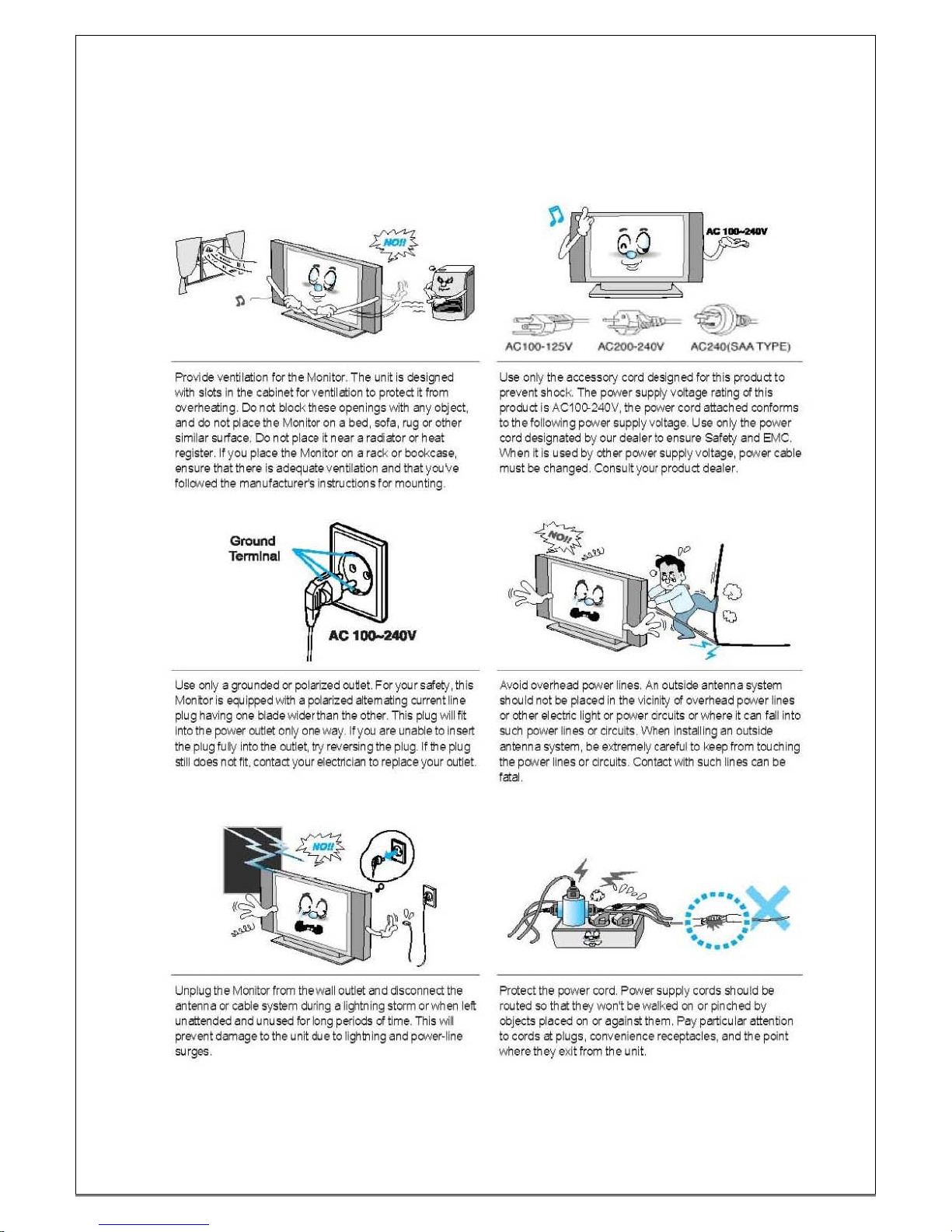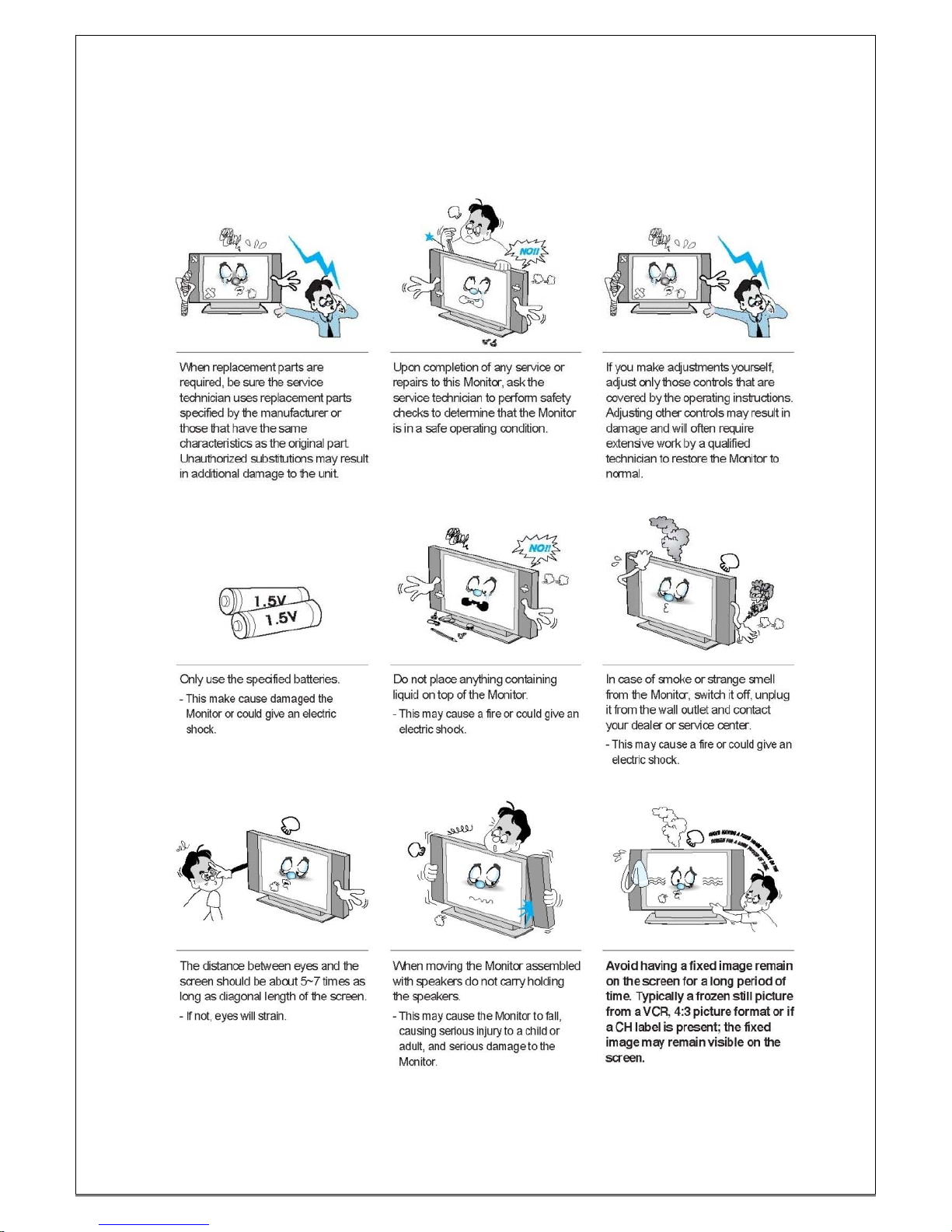-3-
Manual Store.................................................................................................................................. 30
Manual Store - Prog. .................................................................................................................... 31
Manual Store – Colour System.................................................................................................. 32
Manual Store - Sound System................................................................................................... 33
Manual Store - Channel............................................................................................................... 34
Manual Store - Search ................................................................................................................. 35
Manual Store - Store..................................................................................................................... 36
Add/Delete ...................................................................................................................................... 37
Sort................................................................................................................................................... 38
Name ................................................................................................................................................ 39
Fine Tune......................................................................................................................................... 40
TV SOUND.............................................................................................................................41
Mode................................................................................................................................................. 41
Volume ............................................................................................................................................. 42
Balance............................................................................................................................................ 43
Equalizer ......................................................................................................................................... 44
Auto Volume................................................................................................................................... 45
Sound Mode................................................................................................................................... 46
SETUP.....................................................................................................................................47
Reset ................................................................................................................................................ 47
Time - Clock.................................................................................................................................... 48
Time - On Timer............................................................................................................................. 49
Time - Off Timer............................................................................................................................. 50
Time - On Time Channel.............................................................................................................. 51
Time - On Time Volume ............................................................................................................... 52
Language ........................................................................................................................................ 53
OSD Tone........................................................................................................................................ 54
Blue Screen.................................................................................................................................... 55
PIP ...........................................................................................................................................56