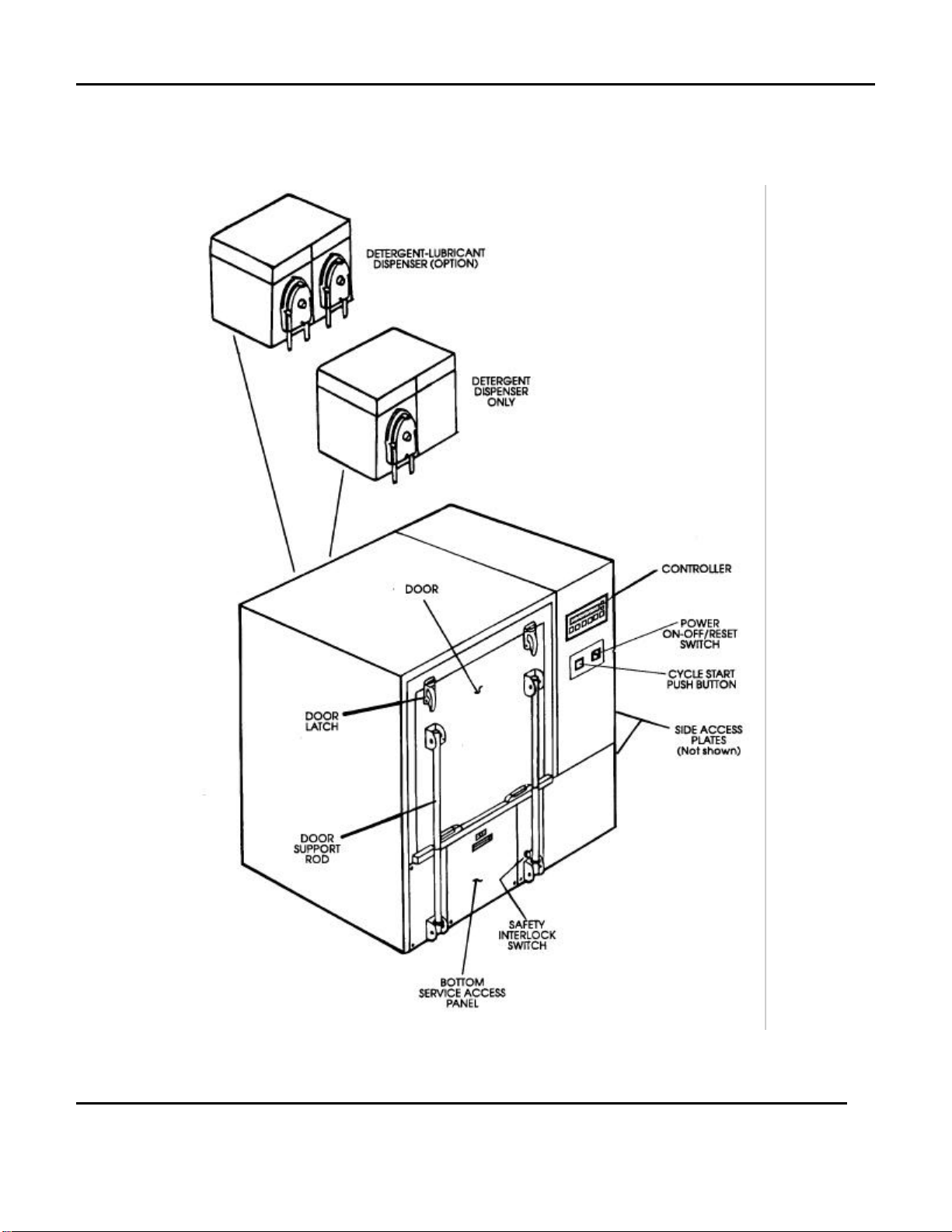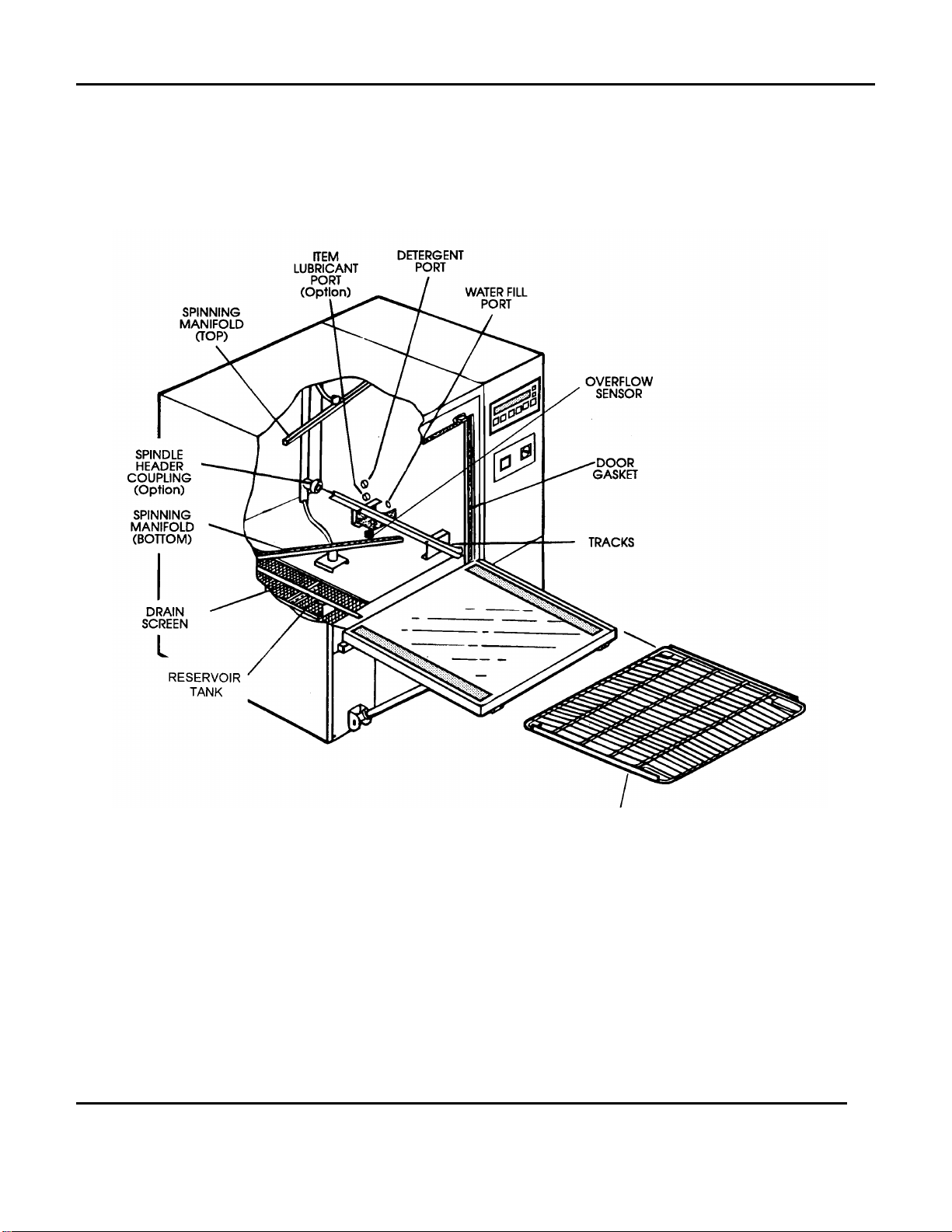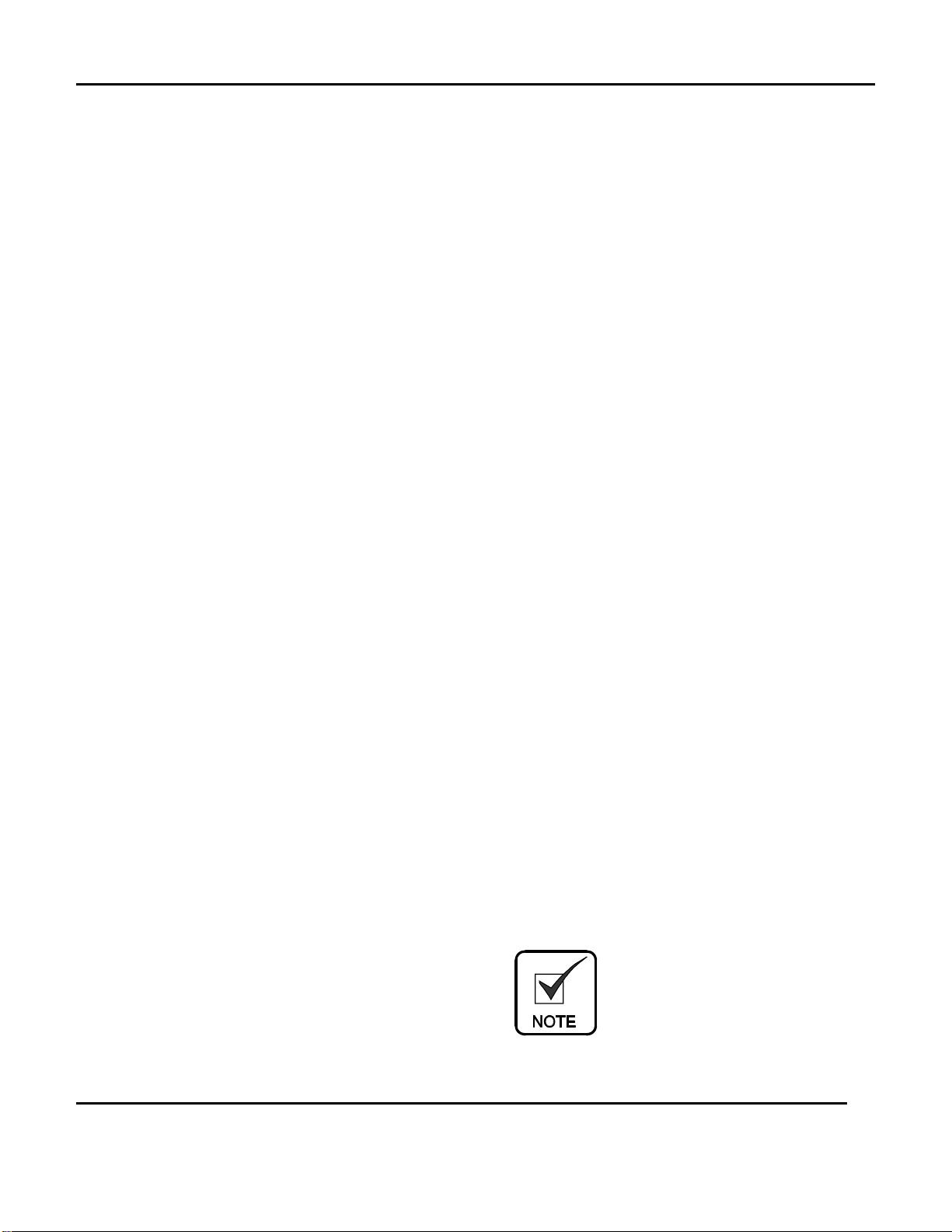7620 WASHER
1. General Description
350527
1-6
PROCESSING CYCLE DESCRIPTION
The following is a description of the cycle phases
available with the 7620 Washer, in the order in which
they are programmed to function.
Prewash
Reservoir tank is filled with cold water. When
tank is full, phase timing starts. Load is
subjected to a recirculated, unheated water
spray for the purpose of removing as much
soil as possible prior to the use of the Alkali
Wash detergent. When timing ends, the
reservoir tank is drained. (Use of hot water
instead of cold may be provided as an
option.)
The duration of this phase (0 - 600 seconds)
is programmed at the Controller.
Wash Reservoir tank is refilled with heated water.
Phase timing starts - detergent is
automatically dispensed into the tank. Load
is subjected to a recirculated detergent
solution spray for the purpose of
loosening/removing any soil that remains
following the Prewash phase. Solution
temperature is maintained by the reservoir
heating system. When timing ends, the
reservoir tank is drained.
The duration of this phase (120 - 600
seconds) and solution temperature (140-180
degrees F) are programmed at the Controller.
Rinse-1Reservoir tank is refilled with hot water.
Phase timing starts. Load is subjected to a
recirculated rinse water spray for the purpose
of removing any residue of detergent solution
and loosened soil. Water temperature is not
maintained by the reservoir heating system.
When timing ends, the reservoir tank is
drained.
The duration of this phase (0 - 600 seconds)
is programmed at the Controller.
Rinse-2Reservoir tank is refilled with hot water.
Phase timing starts. Load is subjected to a
second recirculated rinse water spray for the
purpose of removing any residue of detergent
solution and loosened soil. Water
temperature is maintained by the reservoir
heating system. When timing ends, the
reservoir tank is drained.
The duration of this phase (0 - 600 seconds)
and water temperature (140-180 degrees F)
are programmed at the Controller.
Final Rinse
Reservoir tank is refilled with purified (DI)
water. Phase timing starts. Load is
subjected to a recirculated purified water
spray for the purpose of removing any rinse
water contaminants. Water temperature is
maintained by the reservoir heating system.
If water temperature should drop below
setpoint, timing will be suspended until the
water is heated back to setpoint. When
timing ends, the reservoir tank is drained.
The duration of this phase (60 - 600 seconds)
and water temperature (140-180 degrees F)
are programmed at the Controller.
Final Rinse Options:
•Water supply may be tap water instead of purified
water.
•Instrument Lubricant may be dispensed into the
recirculating rinse water. This would occur during
the final 20 seconds (recommended) of the
phase.
CoolingWasher stands idle for a 30-second period of
draining and cooling.
A processing cycle will end and the
alarm will sound at the conclusion of
Cooling.
EXIT MANUAL