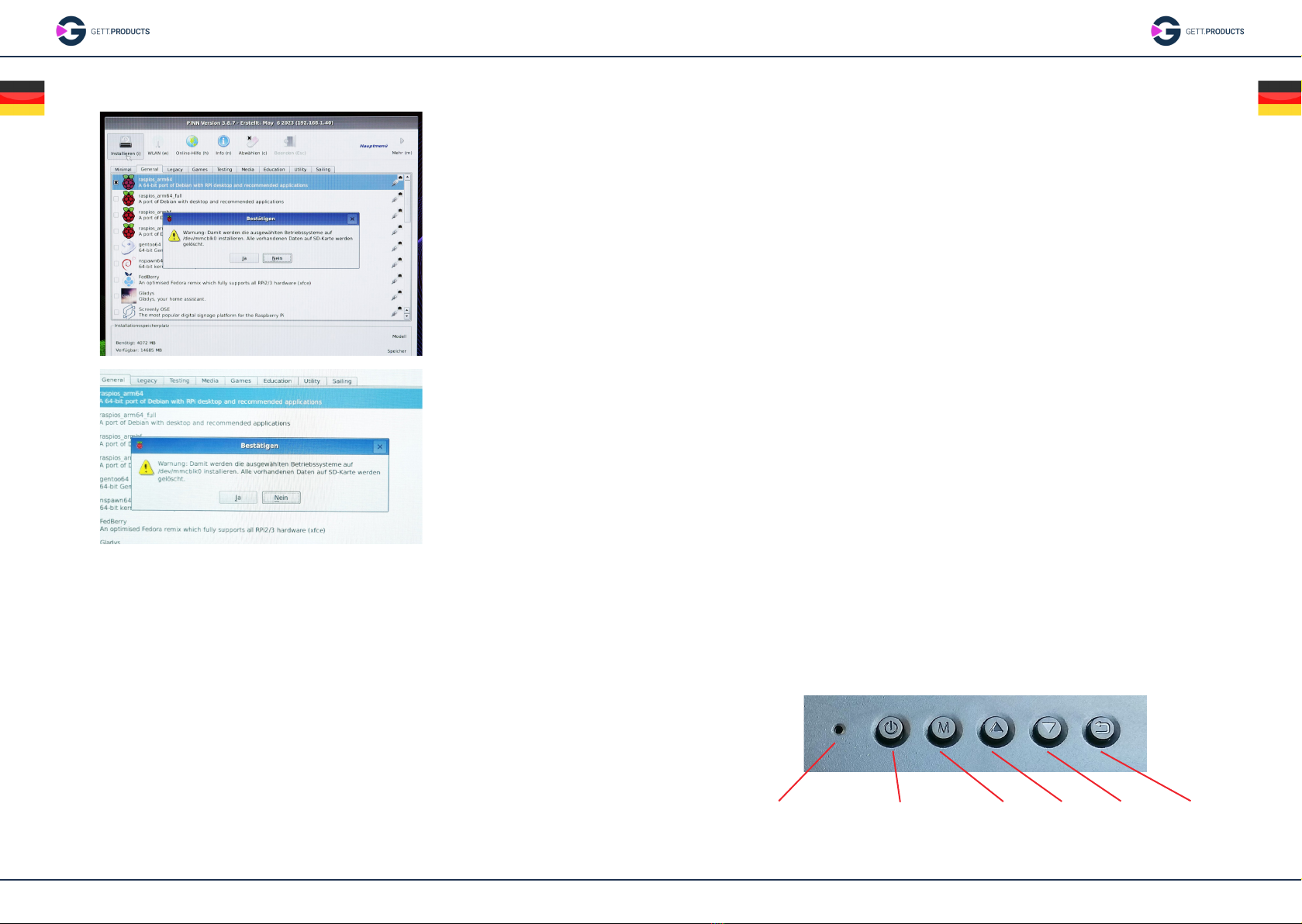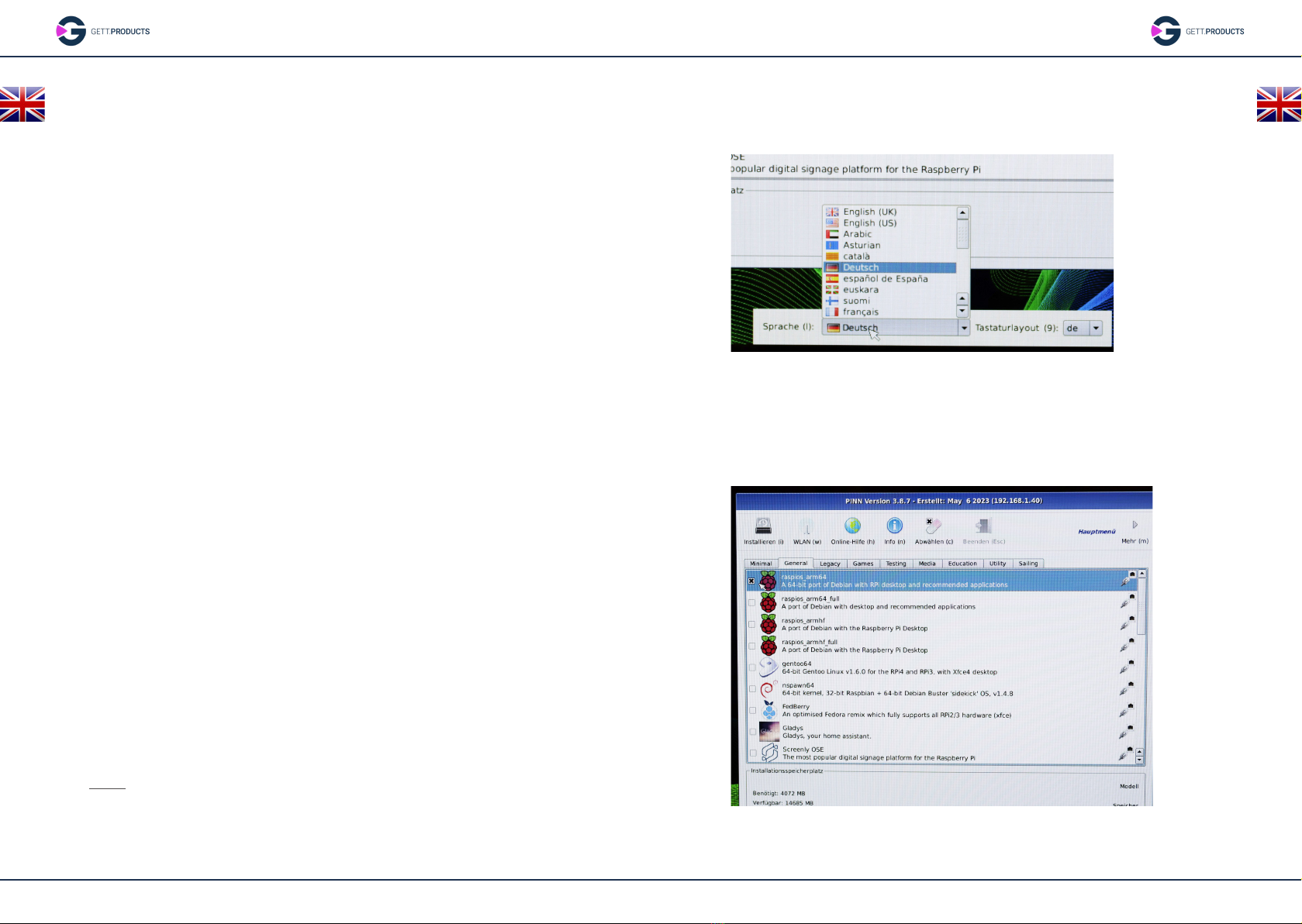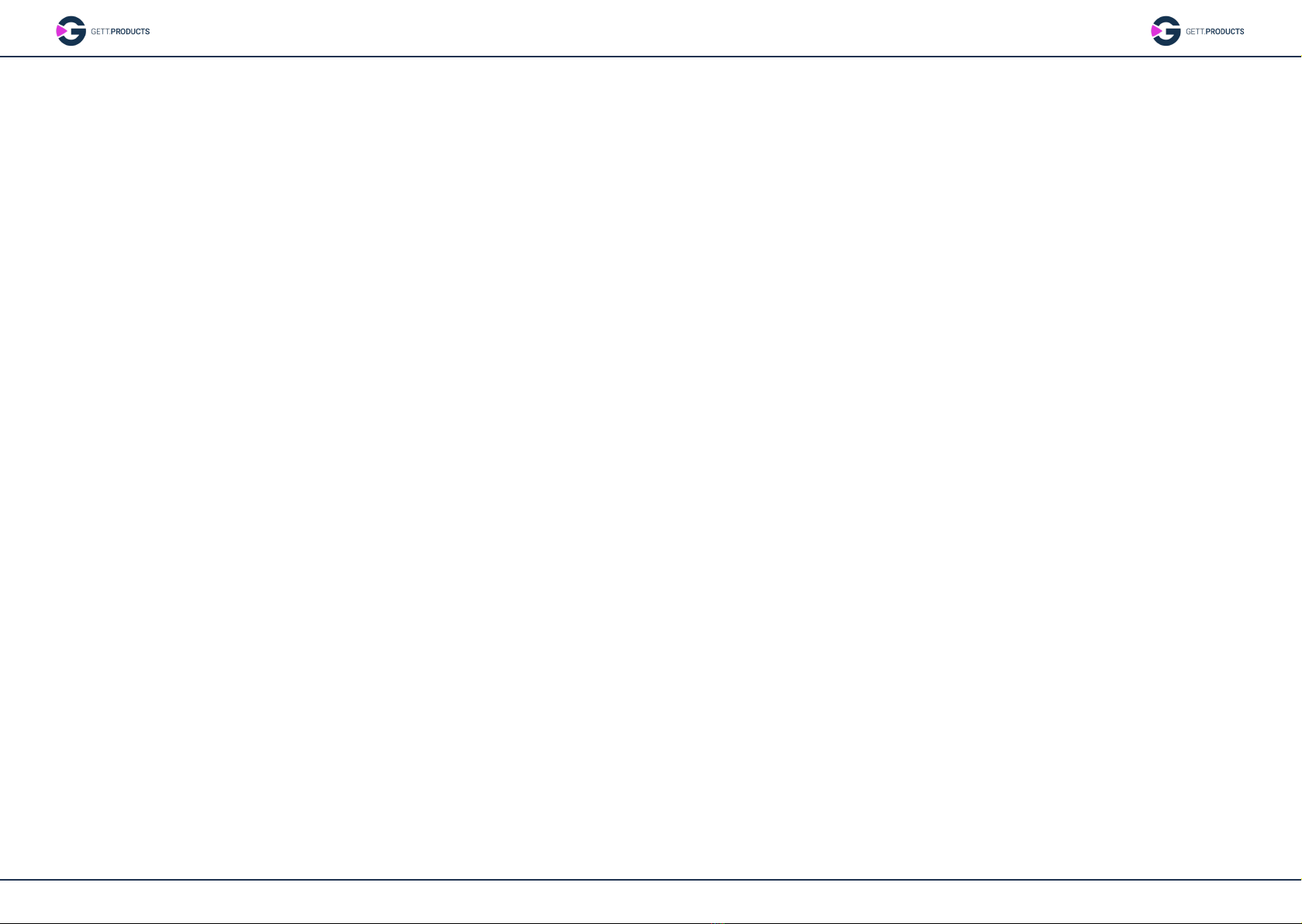Bedienungsanleitung
zum InduSmart®Panel-PC GreenLine
Herzlichen Glückwunsch zum Kauf des InduSmart®Panel-PC GreenLine!
Mit diesem Panel-PC haben Sie sich für ein modernes und qualitativ hoch-
wertiges Produkt entschieden, in welches die langjährige Erfahrung und
das Know-How eines international erfahrenen und kompetenten Herstellers
für Dateneingabetechnik eingeflossen sind. Mit der vorliegenden Bedie-
nungsanleitung möchten wir Ihnen den Einstieg und den Umgang mit dem
InduSmart®Panel-PC GreenLine erleichtern.
Der InduSmart®Panel-PC GreenLine ist in einem schwarzen Kunststoffge-
häuse mit rückseitigem ausklappbarem Ständer untergebracht. Er verfügt
über rückseitige VESA Gewindebuchsen im 75 x 75 Raster. Das Display hat
eine Größe von 10,1 Zoll / inch. An der Geräterückseite benden sich 2 inte-
grierte (Stereo-)Lautsprecher sowie folgende Bedientasten: On/Off (Hard-
ware), Menu und die Navi.-Tasten Up, Down und Back. Zur Kühlung der
Raspberry-Platine verfügt das Gerät über zwei rückseitige Lüfter-Öffnungen
sowie einen integrierten Lüfter. Zur Verbindung mit der Peripherie sowie zur
Kommunikation ist der Touch-PC mit folgenden Anschlüssen ausgestattet:
3 x USB-A, Ethernet, DC 12 V in, USB-C, HDMI und Audio.
1. Allgemeine Gerätebeschreibung
• Maus und Tastatur an USB-Anschlüsse anschließen
• Netzwerkkabel anschließen
• Netzteil anschließen --> der Panel-PC startet
• Nach dem Start sucht sich das Panel bei bestehender Netzwerkverbin-
dung selbständig die Treiber für den Touchmonitor.
Hinweis: Für die Erstinbetriebnahme ist eine USB-Maus und eine
USB-Tastatur, sowie eine Internetverbindung nötig. Der Touchscreen
funktioniert korrekt, nachdem ein Betriebssystem gewählt und instal-
liert wurde und damit die richtigen Gerätetreiber aktiv sind.
2. Erstinbetriebnahme, Installation
Auswahl der gewünschten Sprache im Menü
2.1. PINN Multibootübersicht
2.1.1. Sprachauswahl
2.1.2. Auswahl des Betriebssystems
• Doppelklick auf das Betriebssystem
• Klick auf Button „Installieren“