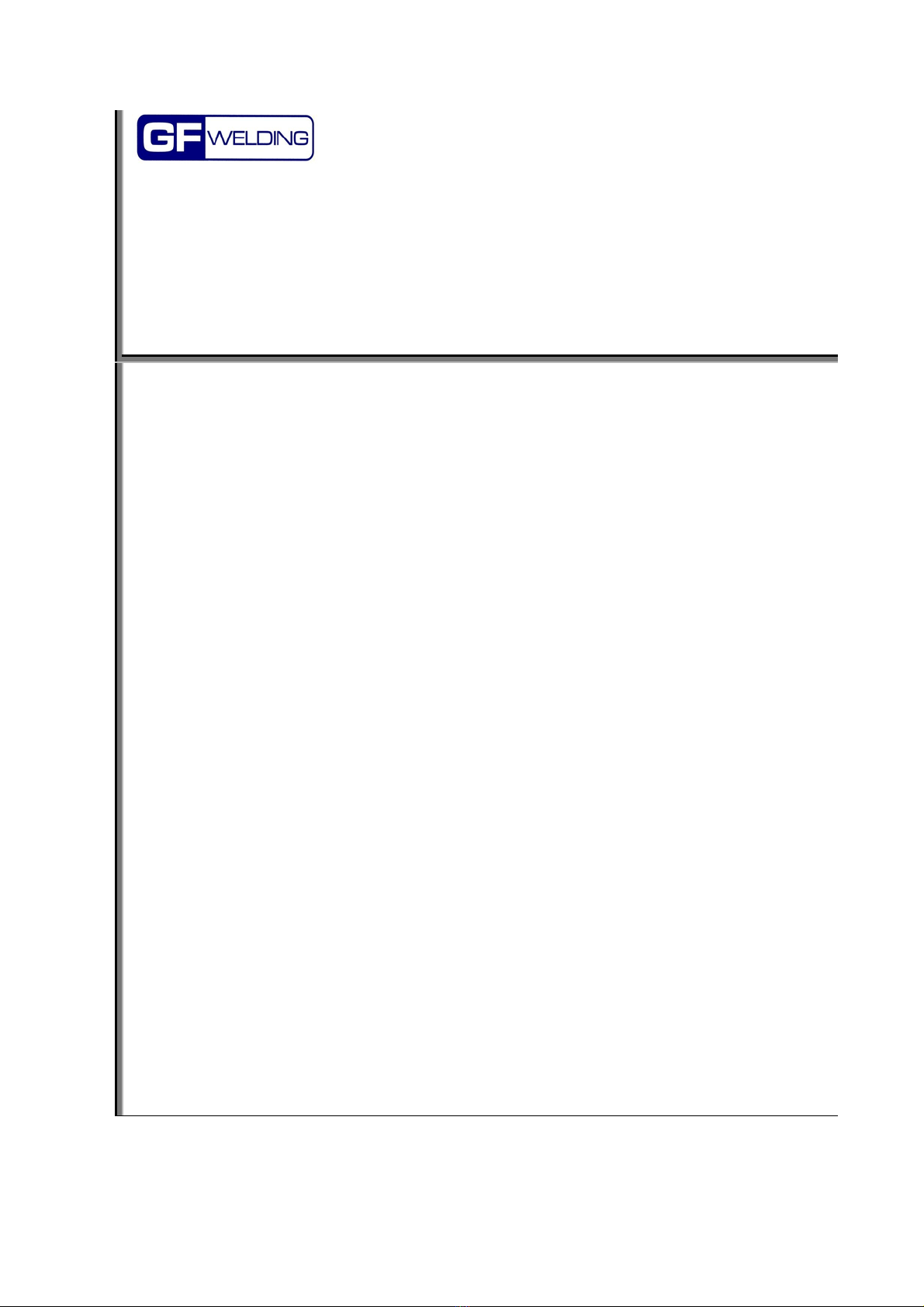Weld334m - User’s manual
IV
9. F360-IOB CARD – BASE I/O..................................................................................................................... 37
9.1 DESCRIPTION OF FUNCTIONS.................................................................................................................... 37
9.2 P20 24VDC - I/O .................................................................................................................................... 37
9.3 P22 - HSA – CIRCUIT BREAKER TRIP....................................................................................................... 37
9.4 P21 . DESCRIPTION OF SIGNALS ............................................................................................................... 38
10. F356-IOE I/O EXPANSION CARD ....................................................................................................... 41
10.1 P23 . DESCRIPTION OF OUTPUT SIGNALS .............................................................................................. 41
10.2 P24 . DESCRIPTION OF INPUT SIGNALS.................................................................................................. 44
10.2.1 List of program selection codes ................................................................................................... 47
11. F376-OPC FIELD-BUS INTERBUS-S CARD (PROFILE F-IBS/03)................................................. 49
11.1 CHARACTERISTICS ............................................................................................................................... 49
11.2 OPTICAL CONNECTORS INTERBUS-S .................................................................................................... 49
11.3 INTERBUS-S INTERFACE POWER SUPPLY .............................................................................................. 50
11.4 DESCRIPTION OF STATUS LEDS............................................................................................................ 50
IDENTIFICATION CODE (ID CODE) ...................................................................................................................... 51
11.5 ERROR CONDITIONS WITH THE CONTROL DEVICE SHUT DOWN.............................................................. 51
11.6 OPTICAL POWER REGULATION .............................................................................................................. 51
12. F386 ETHERNET 100BASE-T AND CANBUS COMMUNICATION MODULE............................ 53
12.1 TECHNICAL FEATURES ......................................................................................................................... 53
12.1.1 Ethernet section ........................................................................................................................... 53
12.1.2 CANbus section............................................................................................................................ 53
12.2 FRONT PANEL....................................................................................................................................... 53
12.2.1 P28 – CANbus connector............................................................................................................. 53
12.2.2 CANbus status LED’s................................................................................................................... 53
12.2.3 P10 Ethernet 100Base-T connector ............................................................................................. 54
12.2.4 Ethernet status LED’s .................................................................................................................. 54
12.3 ETHERNET CONNECTION CABLE ........................................................................................................... 54
12.3.1 Features ....................................................................................................................................... 54
12.3.2 Connection type ........................................................................................................................... 54
13. F383-COM RS422 SERIAL COMMUNICATION CARD .................................................................. 57
13.1 P15 – CONNECTION PORT .................................................................................................................... 57
14. INTERBUS-S PROFIL F-IBS/03............................................................................................................ 59
14.1 GENERAL DESCRIPTION ........................................................................................................................ 59
14.1.1 Control Words.............................................................................................................................. 59
14.1.2 Status Words ................................................................................................................................ 63
14.2 ROBOT DIRECTIVES UPDATE ................................................................................................................. 66
APPENDIX.......................................................................................................................................................... 67
APPENDIX A - MAINTENANCE ........................................................................................................................ 69
Maintenance operations ................................................................................................................................ 69
Replacing the modular cards.........................................................................................................................................69
Replacing the CPU card................................................................................................................................................70
Replacing the power feeder...........................................................................................................................................70
Replacing the welding control device ...........................................................................................................................71
Modifying a welding program:......................................................................................................................................71
Replacing the battery ....................................................................................................................................................72
APPENDIX B – DIAGRAMS AND NETWORK CONFIGURATIONS.......................................................................... 73
Operating diagrams....................................................................................................................................... 73
1 – START recognition with use in automated environment ........................................................................................73
2 – START recognition with use in manual environment.............................................................................................74
3 – EMERGENCY STOP condition : general diagram ................................................................................................75
4 – EMERGENCY STOP condition during or outside the welding pulse....................................................................76
5 – EMERGENCY STOP excluded with START still active .......................................................................................77
6 – START disabled condition during the welding pulse .............................................................................................77
7 – Proportional Servovalve operating diagram............................................................................................................78
8 – ENABLE function (Interbus-s)...............................................................................................................................79