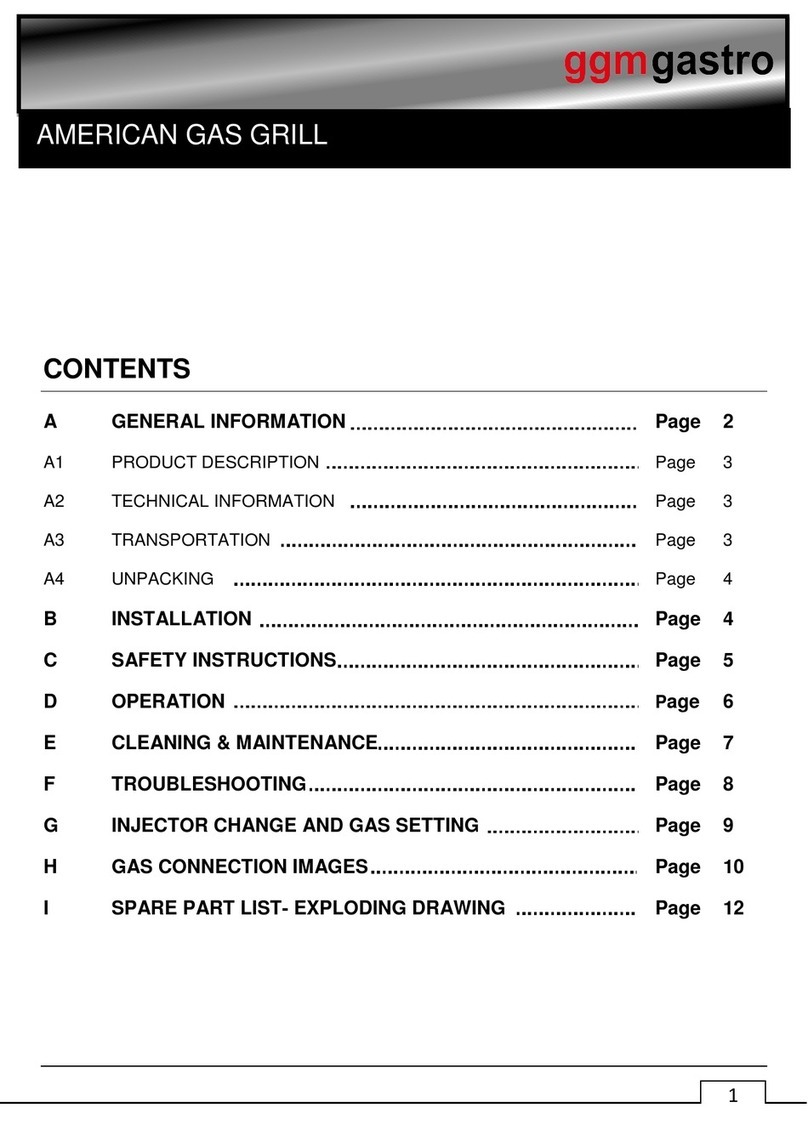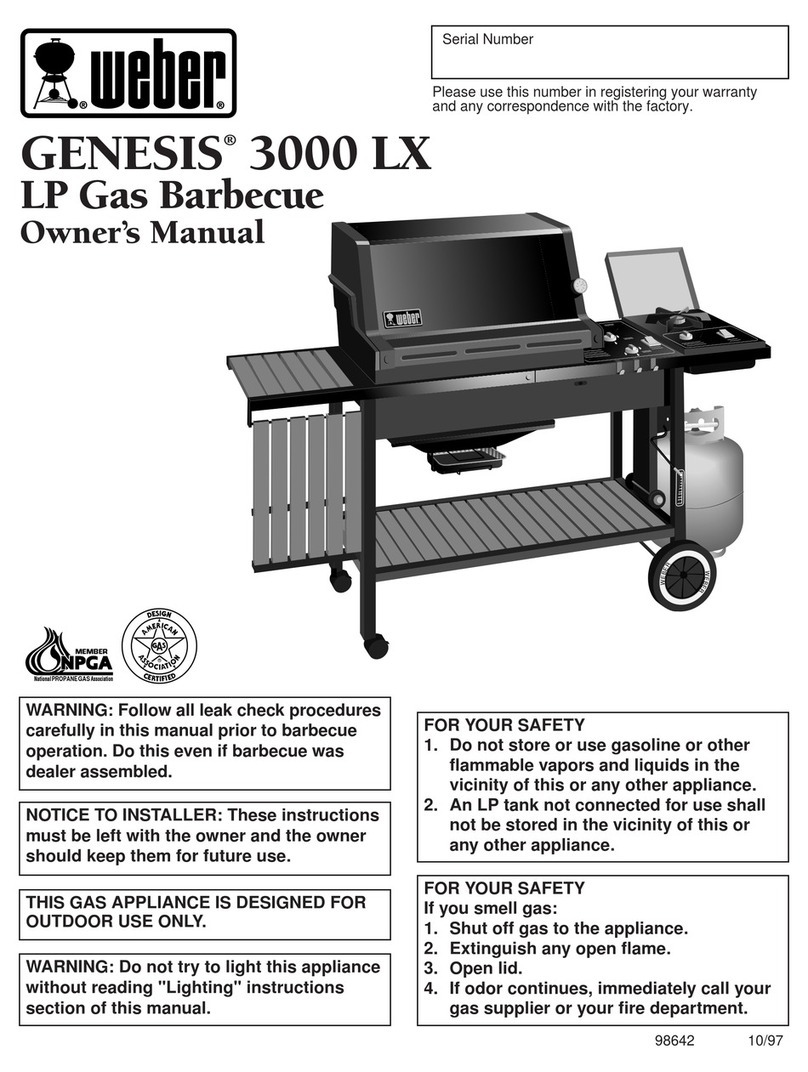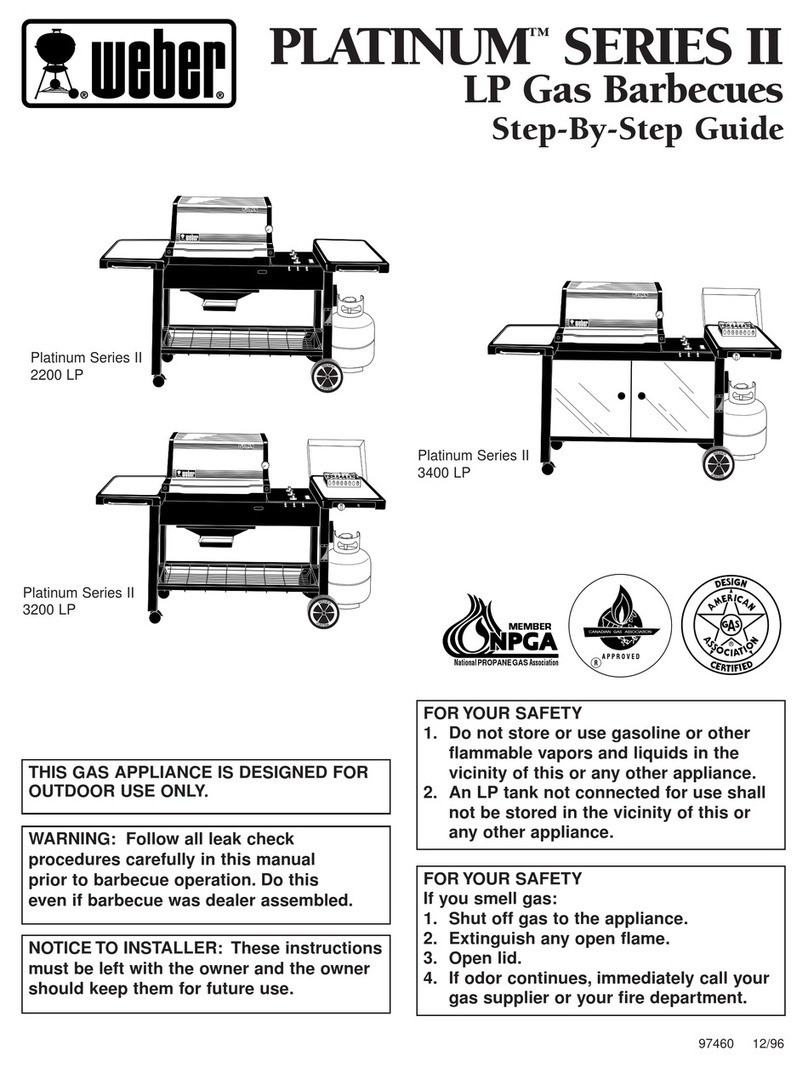2. When the switch is on, the buzzer begin ring for three times. At the
same time, the digital panel will show the time of set before. Then it’s at
the setting mode. If you now press “START/STOP”, it will begin
countdown according the showing time, till it become 0 and the buzzer
ring again. SO you can press “START/STOP”again and it will stop ring and
show the time before set.
3. Time set. If it’s at temperature setting menu, you can press “SET”to
time setting menu. Pressing “+”or “-”constantly, and pressing
“START/STOP”at the same time, time will increase or reduce quickly. The
range of time setting is 99 minutes 59 second to 0 minute 0 second.
4. Temperature setting. If now the menu is at time setting, you can press
“SET”constantly and then press “START/STOP”. When you press “+”or “-”
once a time, the temperature will increase or reduce 1 degree. The range
of temperature setting is 124℃to 230℃. If the set temperature is
higher than the temperature the probe get, the element will begin heat,
till it reach the set temperature and stop heating.
5. At time menu, if pressing “START/STOP”, it will begin countdown till 0
and ring. Then you can press “START/STOP”again to stop it.
6. The electronic panel has memory. It saves the time and temperature
you set before. Also, it can inspect the probe automatically. If it find the
probe not working, it will stop heating and ring, “Err”will be shown.
7. You can study the suitable time and temperature according different
flavor or material.
Cleaning and Maintenance
1. Cut off the power supply before cleaning in case of accident.
2. Do not use wet towel with non-corrosive cleanser to clean the module
plate, the surface of the equipment and power cord. Direct wash by
water is not permitted in case of any damage of the functions.
3. If do not use it at any time, please turn off temperature controller and
main switch.
4. Please store the equipment in a ventilated storehouse without
corrosive gas after cleaning when ceasing its work for a long time.