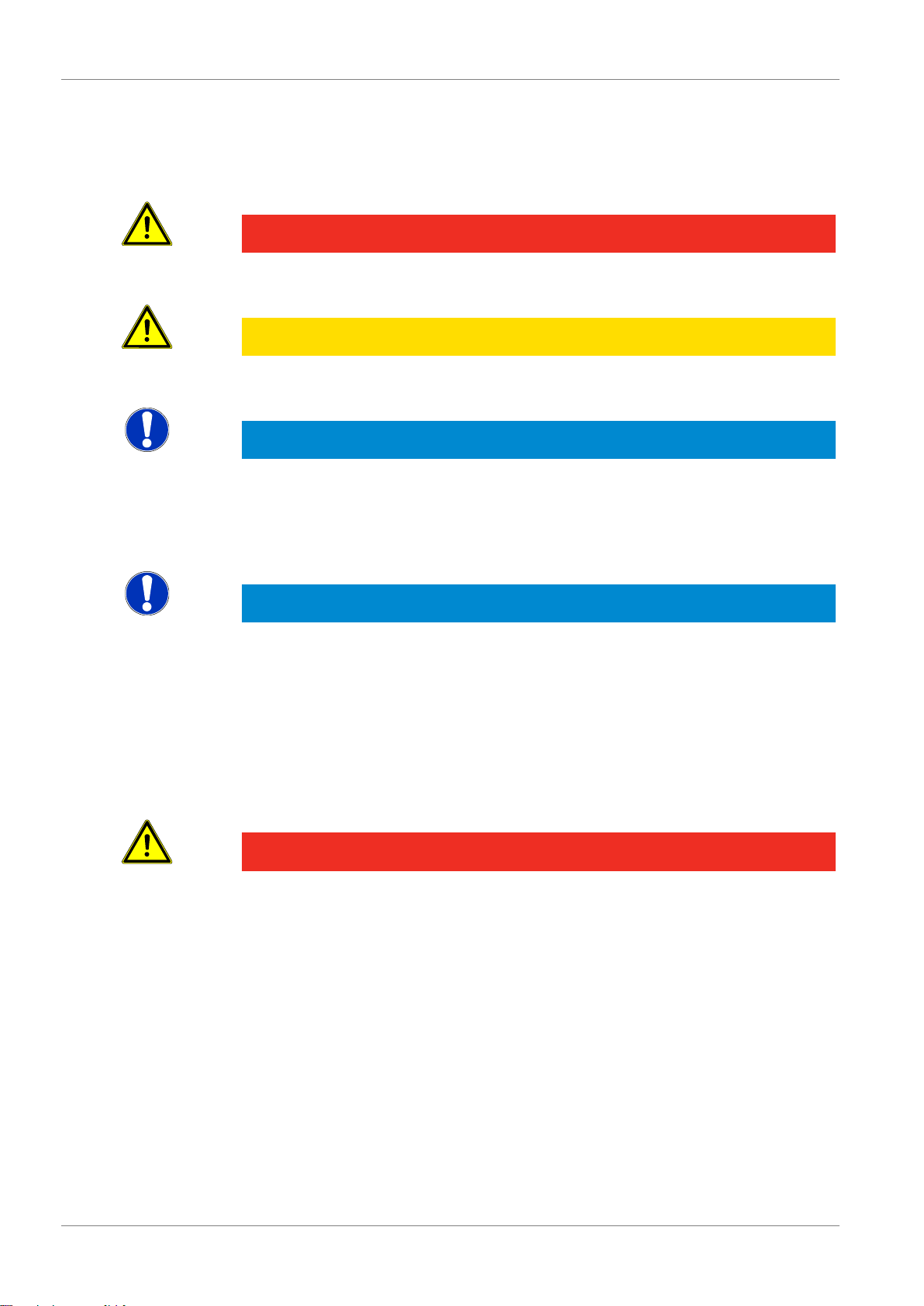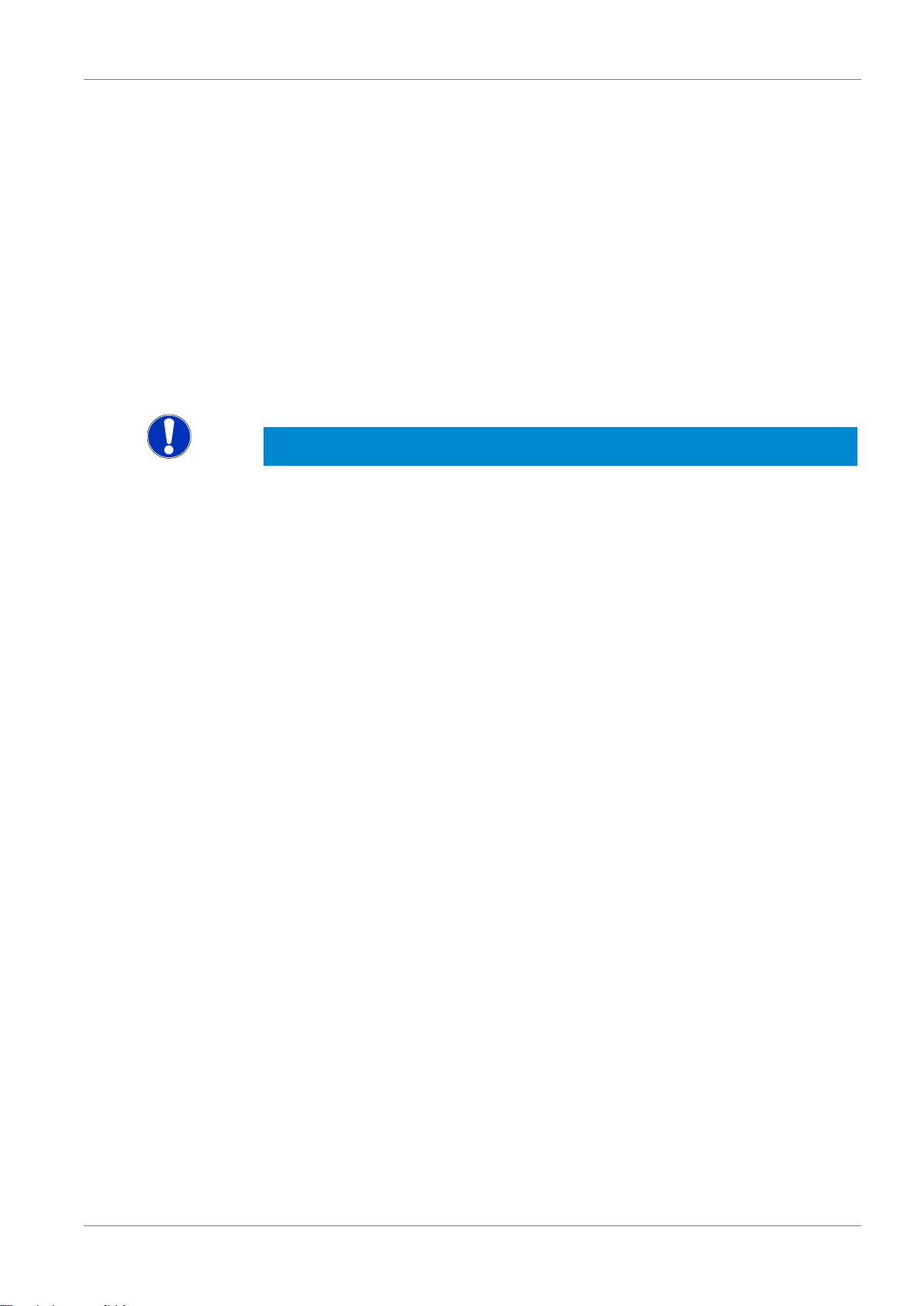Table of contents
1 About this documentation.......................................................................................................................... 4
1.1 Foreword .......................................................................................................................................................... 4
1.2 Purpose of the document............................................................................................................................... 4
1.3 Legal notices.................................................................................................................................................... 4
1.4 Correctness of content................................................................................................................................... 4
1.5 Layout of this document................................................................................................................................. 5
1.6 Further information.......................................................................................................................................... 5
2 Safety............................................................................................................................................................... 6
2.1 Explanation of safety symbols....................................................................................................................... 6
2.2 Safety instructions........................................................................................................................................... 6
2.3 Foreseeable misuse ....................................................................................................................................... 6
2.4 Intended use.................................................................................................................................................... 7
2.5 Qualified personnel......................................................................................................................................... 7
3 Description ..................................................................................................................................................... 8
3.1 Scope of delivery............................................................................................................................................. 8
3.2 Functional description..................................................................................................................................... 8
4 The product at a glance............................................................................................................................... 9
4.1 The G 1111...................................................................................................................................................... 9
4.2 Display elements............................................................................................................................................. 9
4.3 Operating elements......................................................................................................................................... 9
5 Operation ...................................................................................................................................................... 11
5.1 Commissioning.............................................................................................................................................. 11
5.1.1 Explanation......................................................................................................................................... 11
5.2 Configuration.................................................................................................................................................. 11
5.2.1 Explanation......................................................................................................................................... 11
5.2.2 Opening the configuration menu .................................................................................................... 11
5.2.3 Configuring parameters of the configuration menu..................................................................... 12
5.2.4 Open the adjustment menu.............................................................................................................. 15
5.2.5 Parameters of the adjustment menu ............................................................................................... 15
6 Measurement Basics.................................................................................................................................. 17
6.1 General information about absolute pressure measurement................................................................. 17
6.2 Special functions........................................................................................................................................... 17
6.2.1 NVLL Tare function / Altimeter altitude adjustment....................................................................... 17
6.2.2 AVR0:02 / AVR0:05 / AVR0: 10........................................................................................................... 17
6.3 Use of the trend indicator............................................................................................................................. 18
6.3.1 Meteorology: weather forecasting................................................................................................... 18
6.3.2 Hiking, cycling, flying, motor sports: use as a variometer .......................................................... 18
6.4 Protection of sensors with use of filter membranes................................................................................. 19
7 Operation and maintenance..................................................................................................................... 20
7.1 Operating and maintenance notices .......................................................................................................... 20
7.2 Battery............................................................................................................................................................. 20
7.2.1 Battery indicator ................................................................................................................................ 20
7.2.2 Changing battery ............................................................................................................................... 20
7.3 Calibration and adjustment service............................................................................................................ 21
7.3.1 Certificates .......................................................................................................................................... 21
8 Error and system messages.................................................................................................................... 22