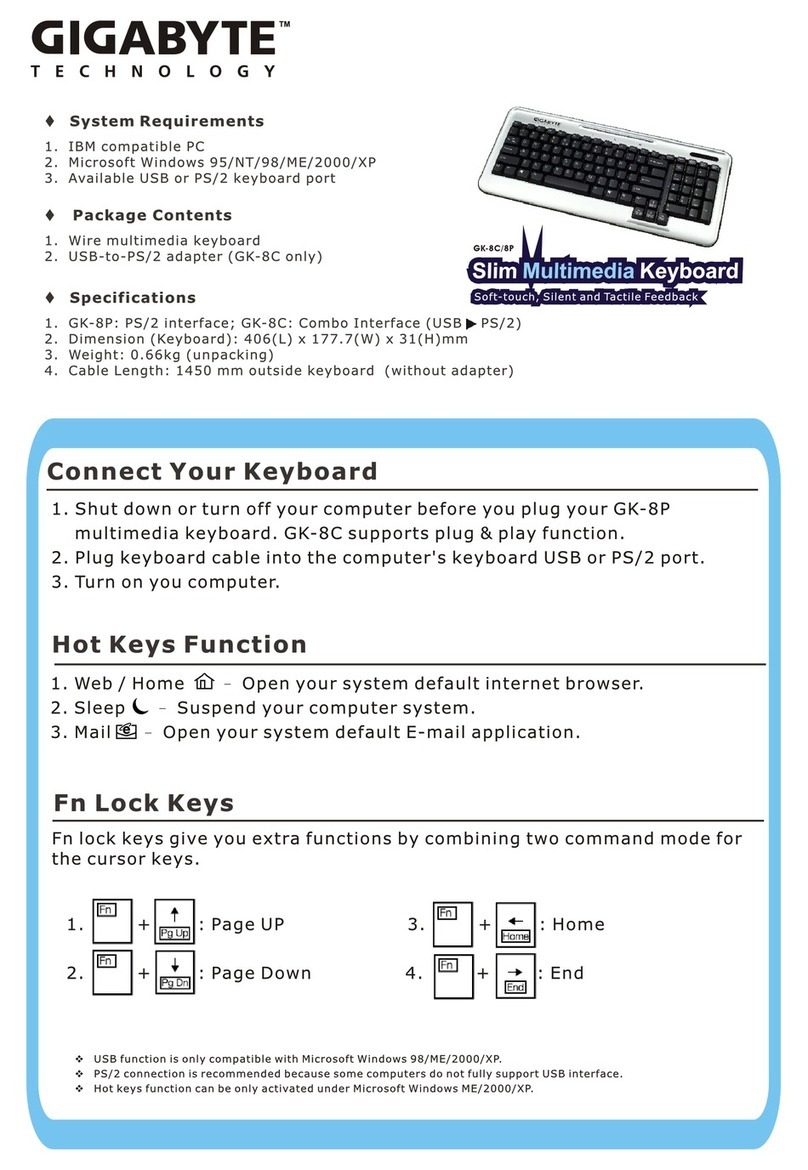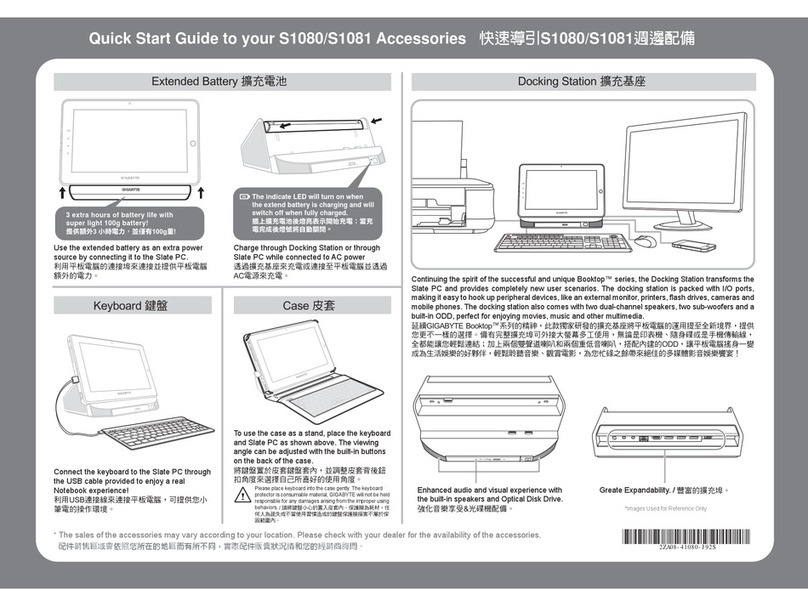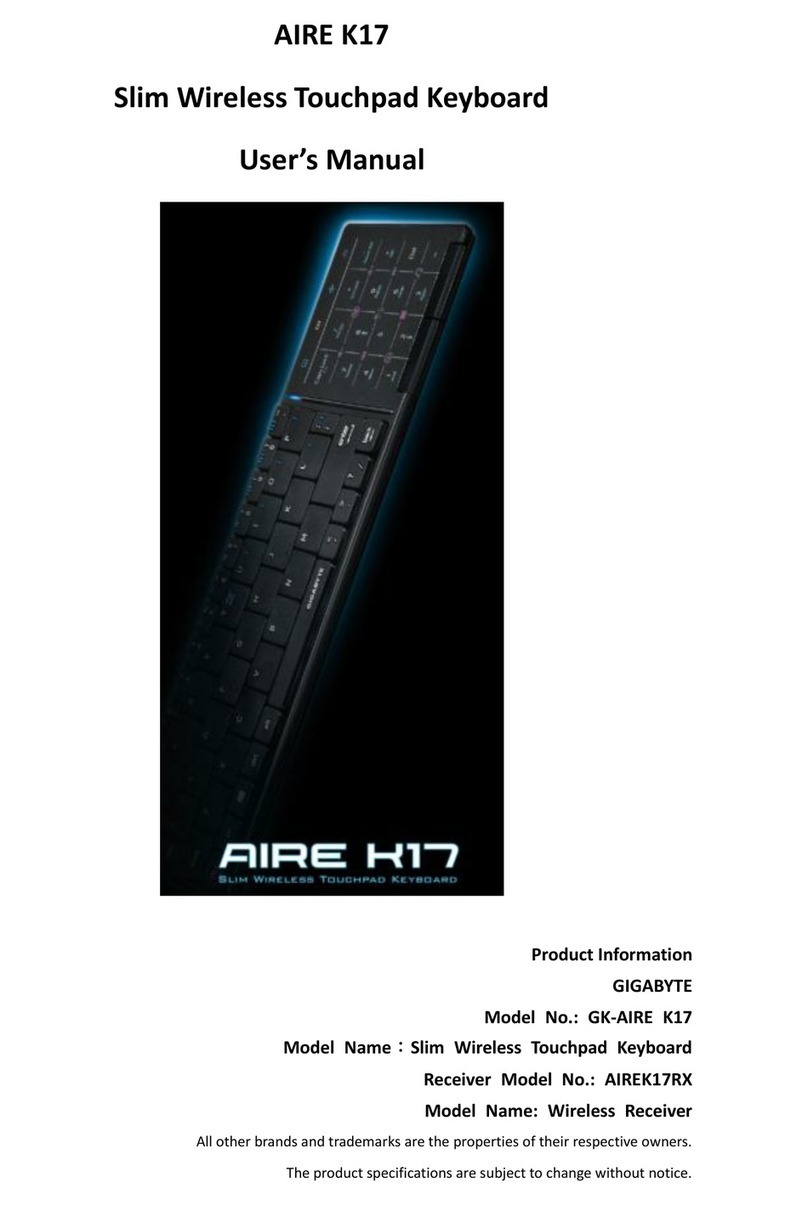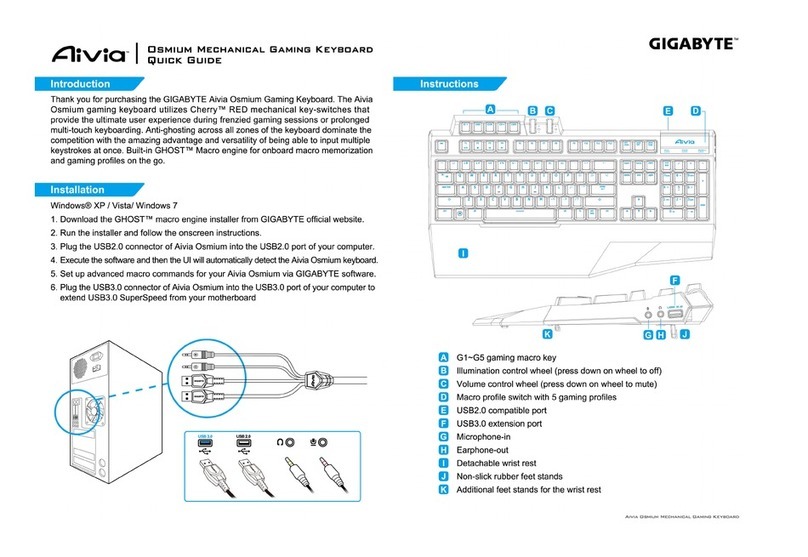Changethebatteries
1. Openthebatterycoverandchangethebatteries.
2. Itisrecommendedthatbothofthebatteriestobechangedsimultaneously,withthesamebrand.
△Note
TheredLEDlightindicatesthatbatteriesinsideneedstobechanged.
TroubleShooting
1. MakesureyouhaveconnectedtheBluetoothwirelesskeyboardcorrectlytothePC.
2. Forthebestperformance,wesuggestyoutolocatethekeyboardwithadistancefromotherelectricdevices,
suchasthecomputermonitororexternalstoragedevices
3. MakesureyouhavesetthecommunicationsbetweenthekeyboardandthePC.Refertothecommunication
section.
FCCStatement
ThisequipmenthasbeentestedandfoundtocomplywiththelimitsforaclassBdigitaldevice,pursuanttoPart
15oftheFCCRules.Theselimitsaredesignedtoprovidereasonableprotectionagainstharmfulinterferenceina
residentialinstallation.
Thisequipmentgeneratesusesandcanradiateradiofrequencyenergyand,ifnotinstalledandusedin
accordancewiththeinstructions,maycauseharmfulinterferencetoradiocommunications.However,thereisno
guaranteethatinterferencewillnotoccurinaparticularinstallationifthisequipmentdoescauseharmful
interferencetoradioortelevisionreception,whichcanbedeterminedbyturningtheequipmentoffandon,the
userisencouragedtotrytocorrecttheinterferencebyoneofthefollowingmeasures:
1.Reorientorrelocatethereceivingantenna.
2.Increasetheseparationbetweentheequipmentandreceiver.
3.Connecttheequipmentintoanoutletonacircuitdifferentfromthattowhichthereceiverisconnected.
Toassurecontinuedcompliance,anychangesormodificationsnotexpresslyapprovedbythepartyresponsible
forcompliancecouldvoidtheuser'sauthoritytooperatethisequipment.(Example‐useonlyshieldedinterface
cableswhenconnectingtocomputerorperipheraldevices).
ThisdevicecomplieswithPart15oftheFCCRules.Operationissubjecttothefollowingtwoconditions:
(1)Thisdevicemaynotcauseharmfulinterference.and
(2)Thisdevicemustacceptanyinterferencereceived,includinginterferencethatmaycauseundesiredoperation.