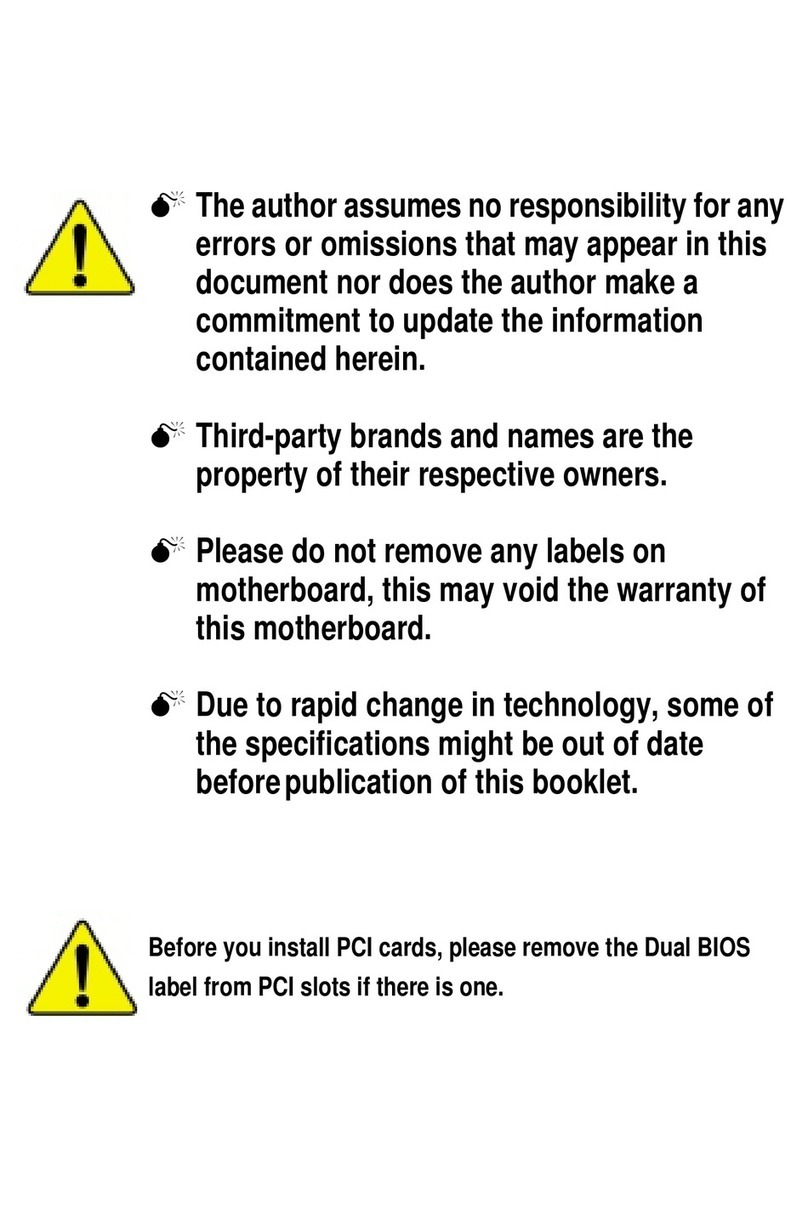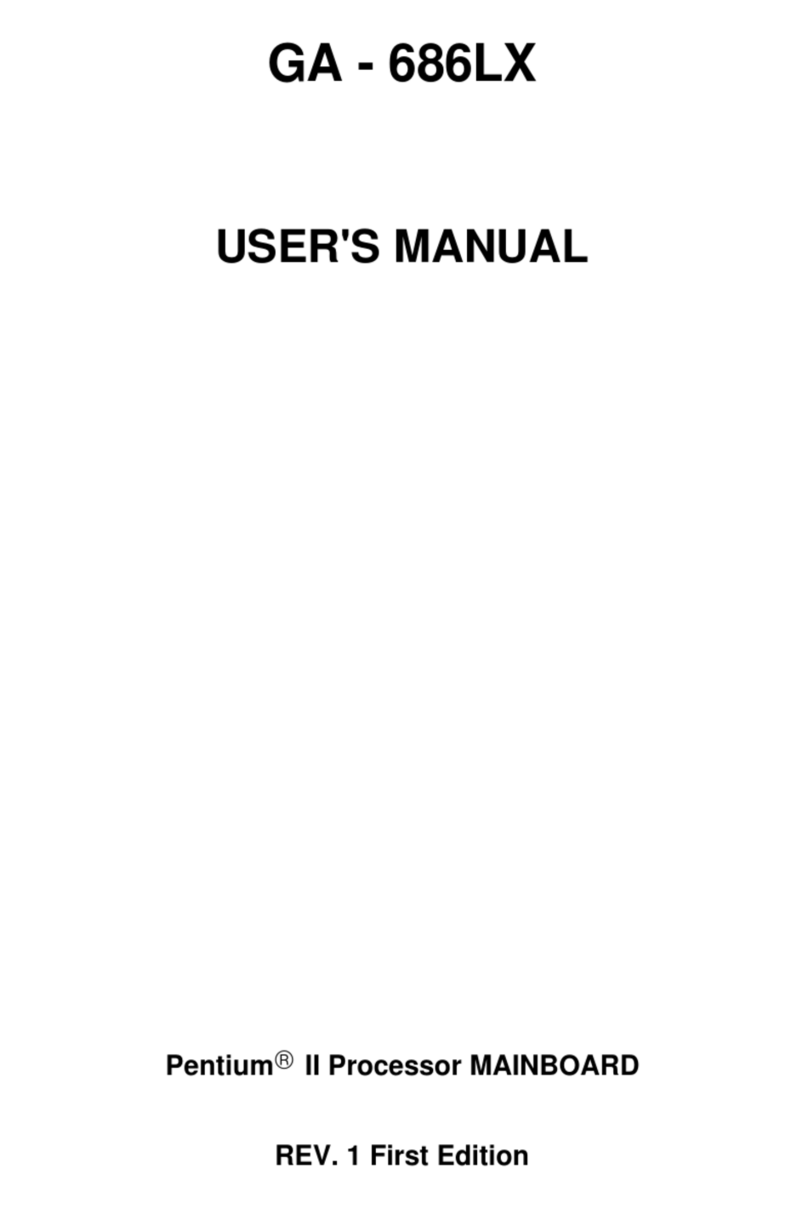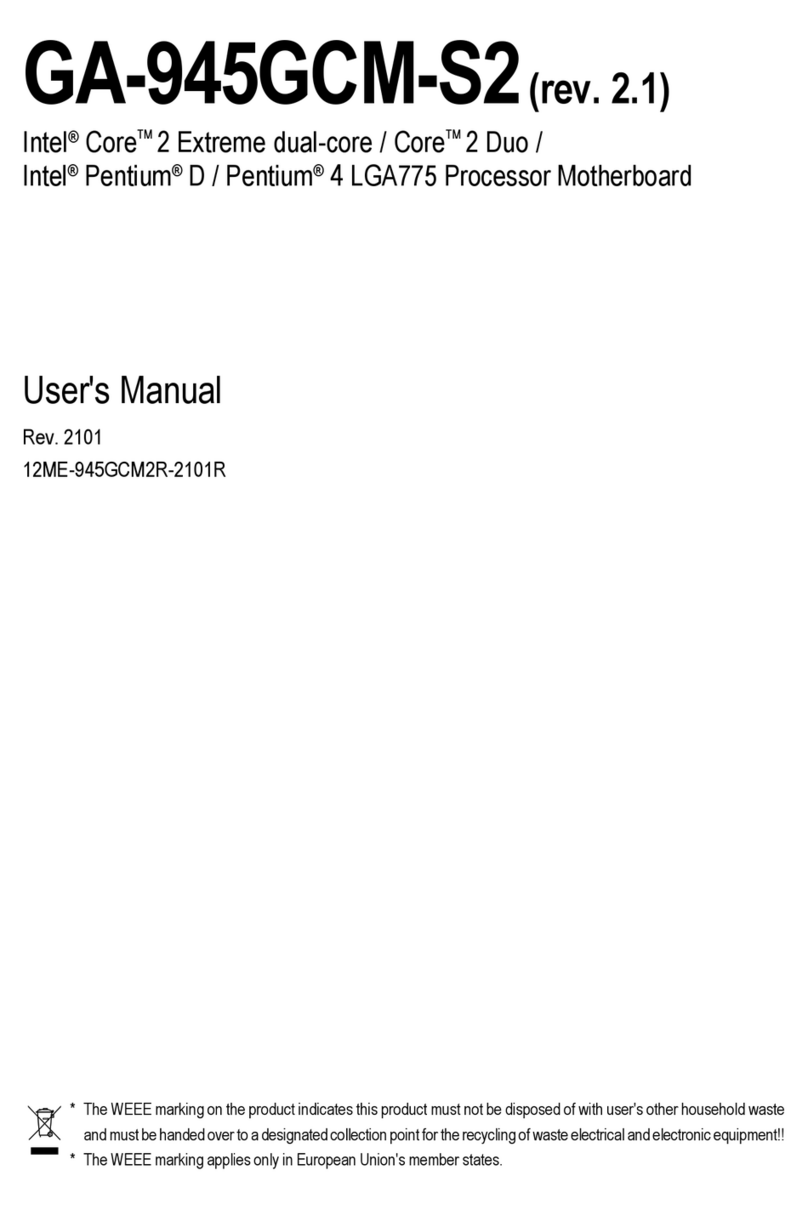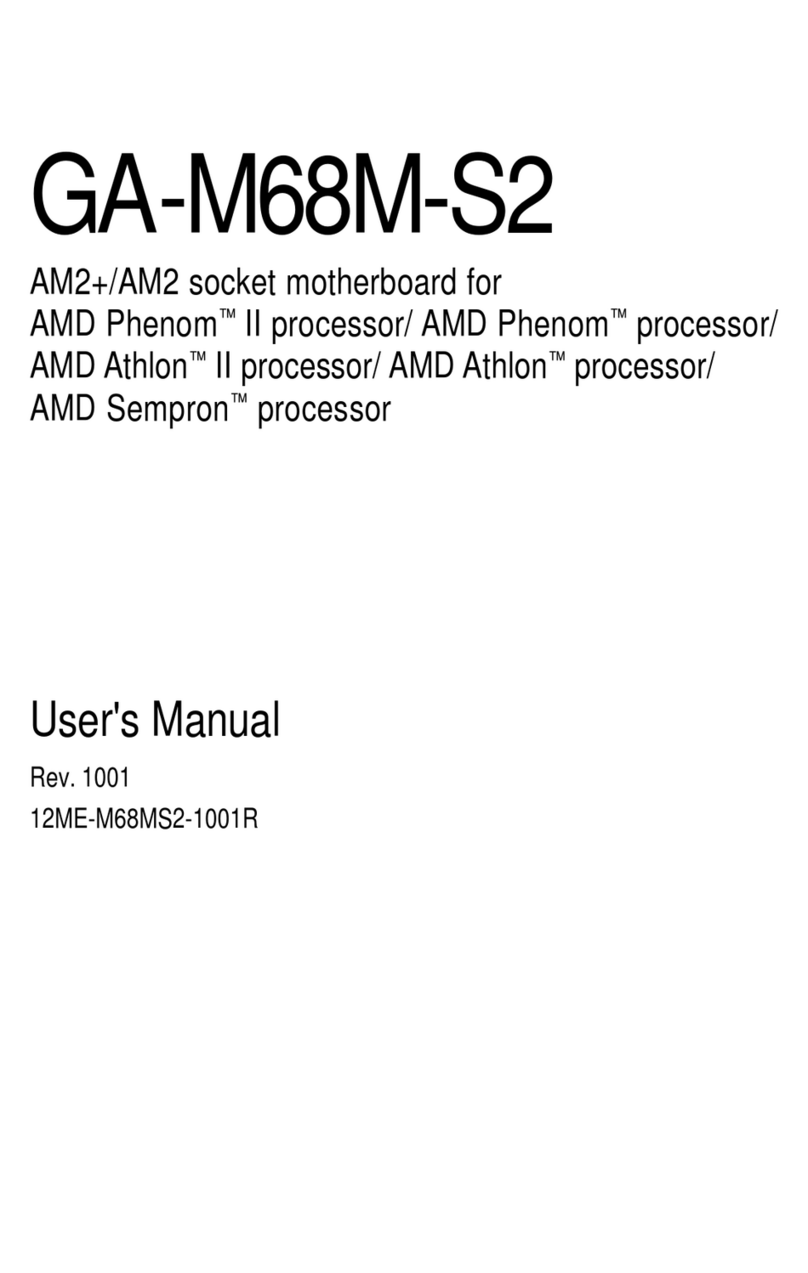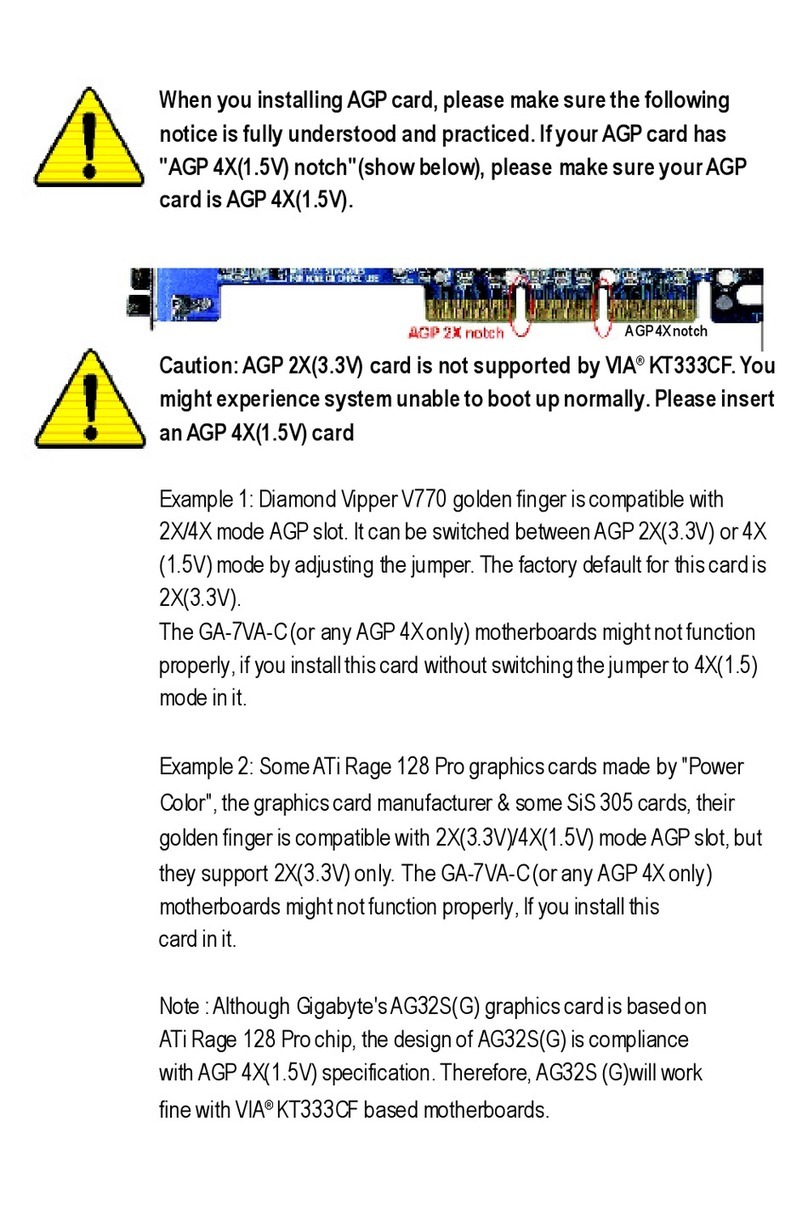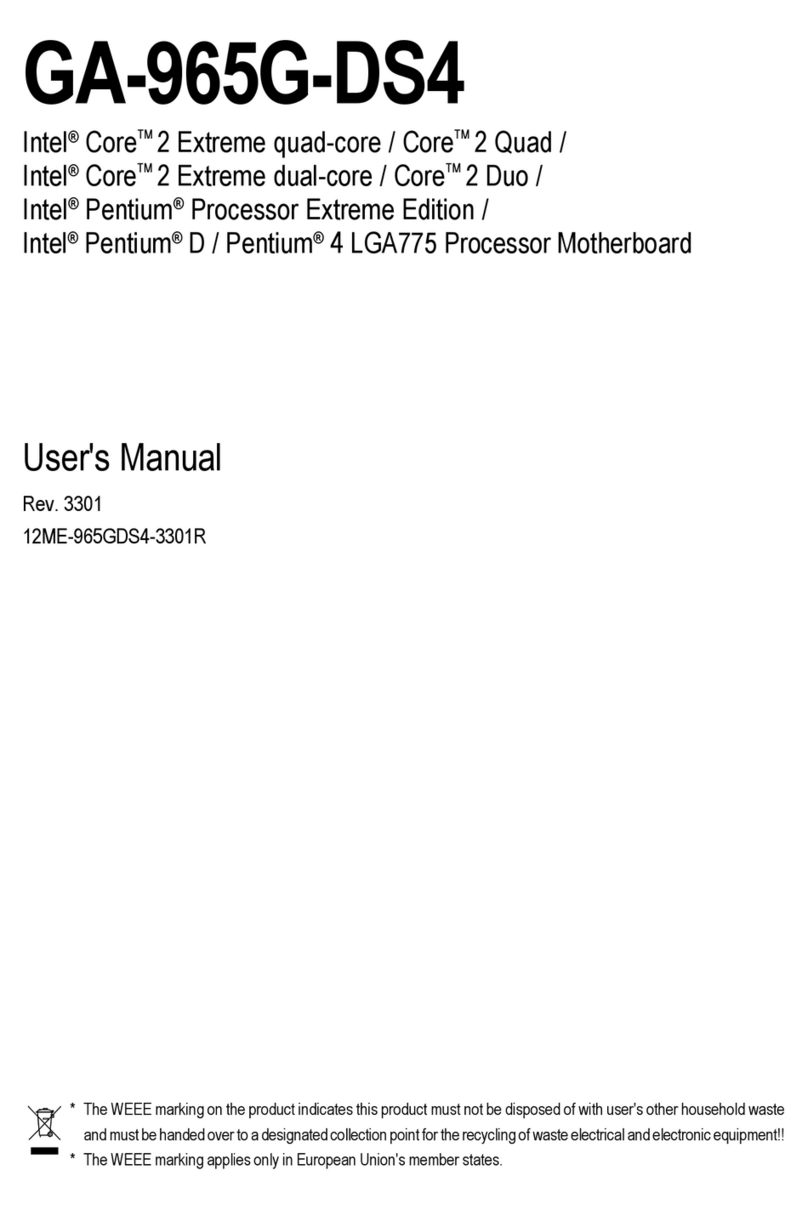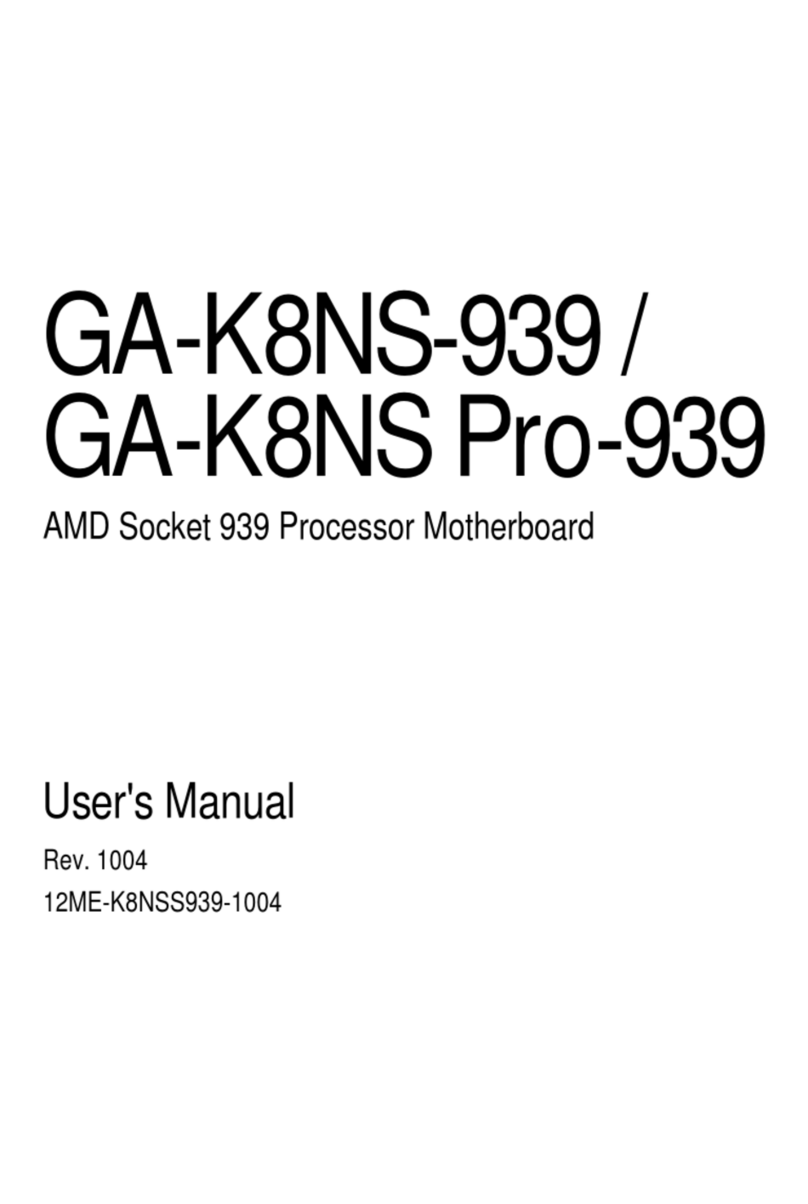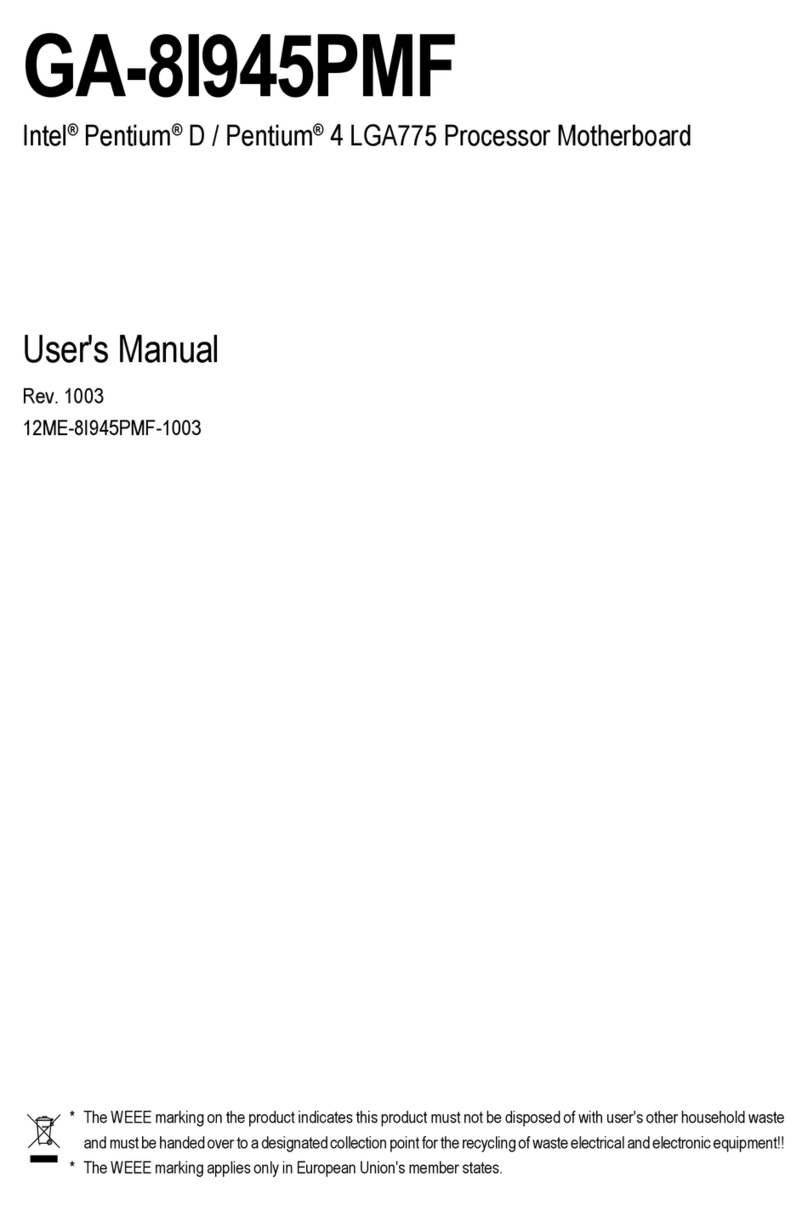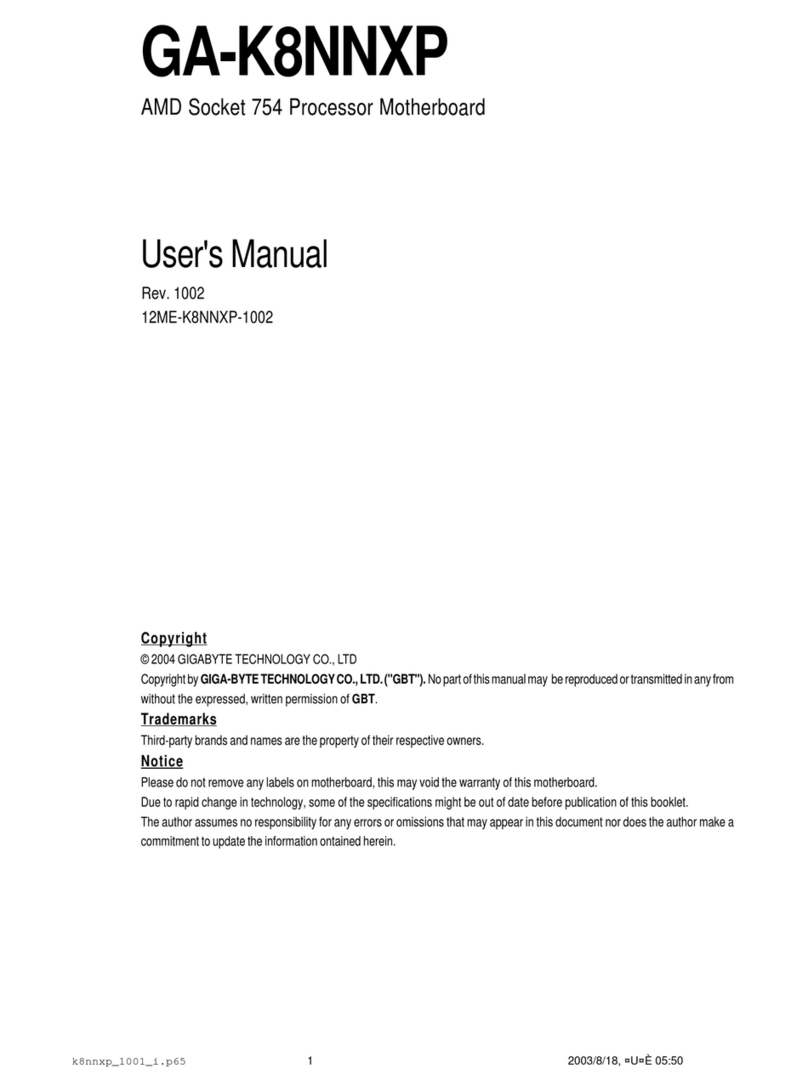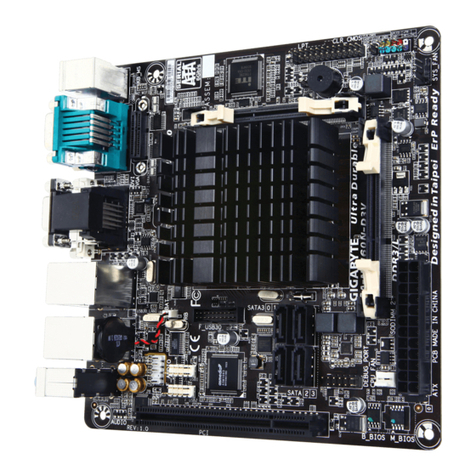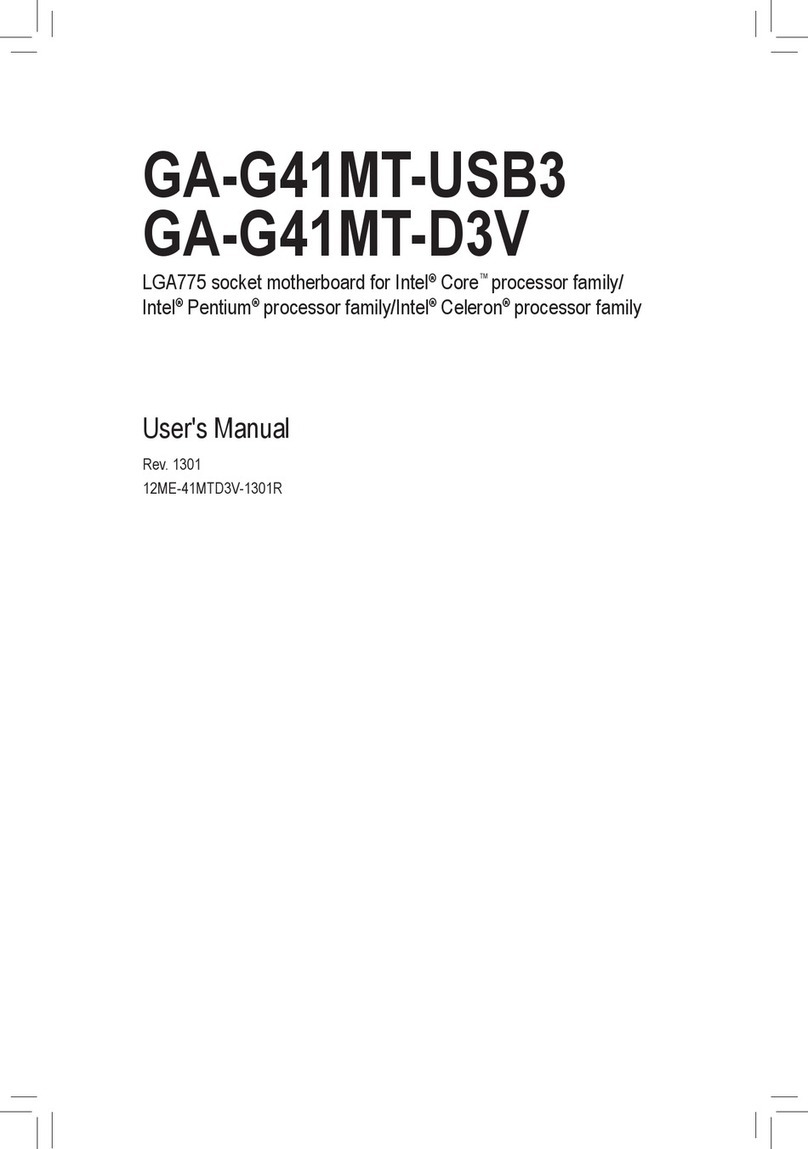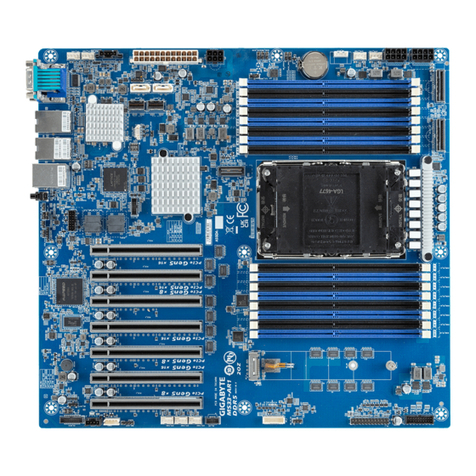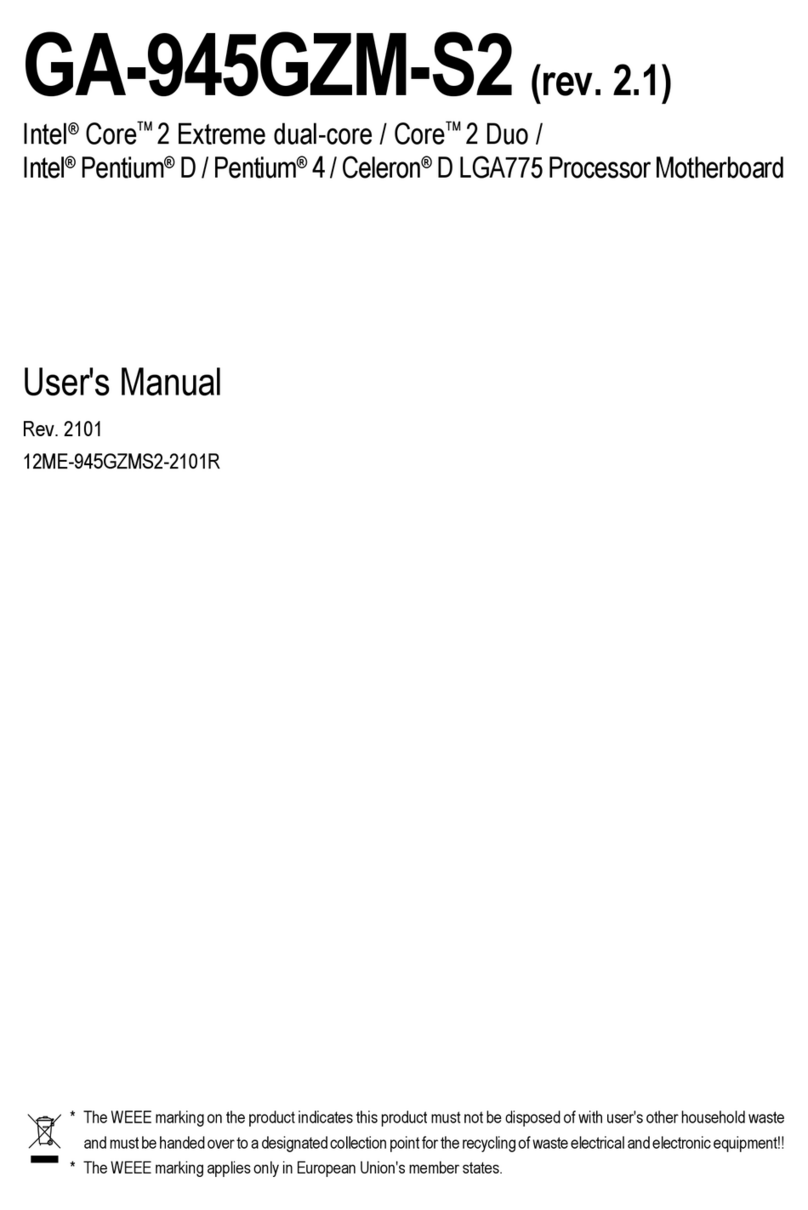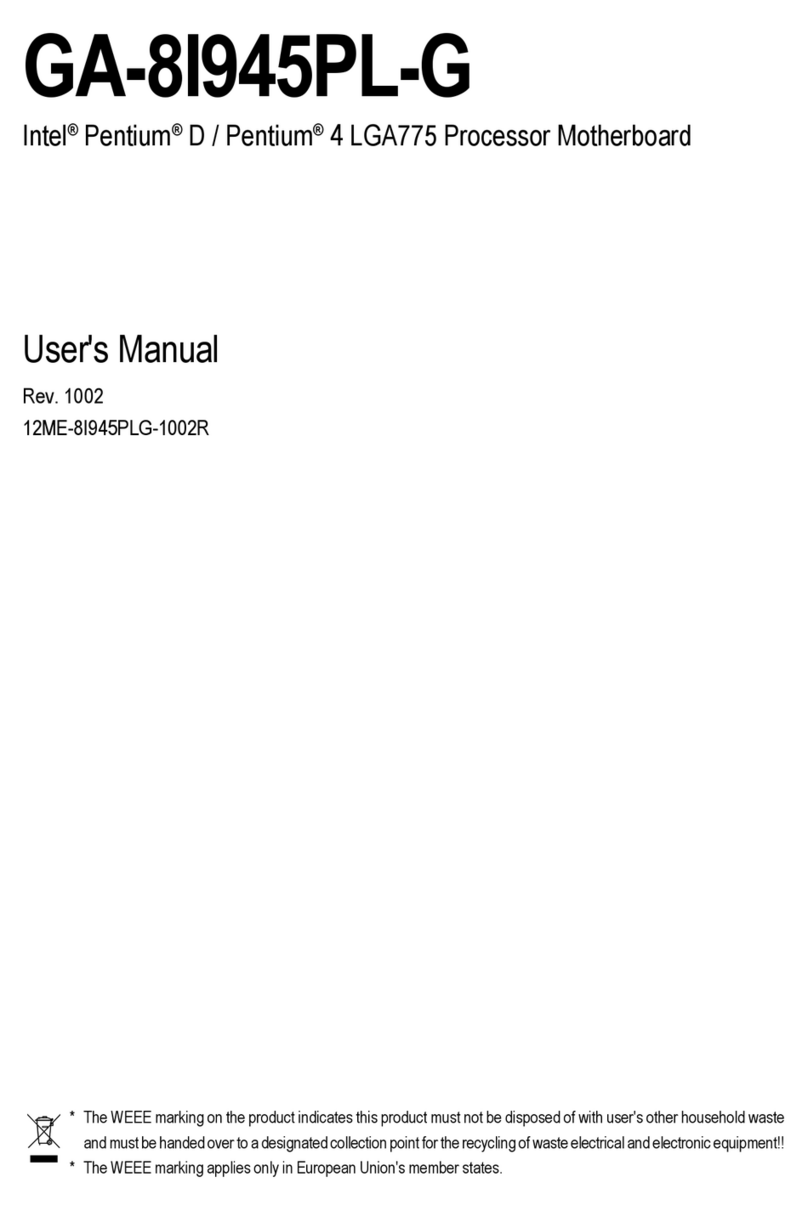- 4 -
8I845GE-RZ Series Motherboard
English
Table of Content
Chapter1Introduction .................................................................................................... 5
FeaturesSummary ..................................................................................................................... 5
8I845GE-RZSeriesMotherboardLayout ..................................................................................... 7
BlockDiagram ............................................................................................................................ 8
HardwareInstallationProcess..................................................................................................... 9
Step1:Installthe CentralProcessingUnit(CPU) ....................................................................... 9
Step1-1:CPUInstallation.................................................................................................. 10
Step1-2:CPU CoolingFanInstallation .............................................................................. 10
Step2:InstallMemoryModules ................................................................................................11
Step 3: InstallAGPCard .......................................................................................................... 12
Step4:Install I/OPeripheralsCables ....................................................................................... 12
Step4-1:I/OBackPanelIntroduction ................................................................................ 12
Step4-2:ConnectorsIntroduction ....................................................................................... 13
Chapter2BIOSSetup.................................................................................................. 21
The Main Menu (For example: BIOS Ver. : F1) ........................................................................ 21
StandardCMOSFeatures ........................................................................................................ 23
AdvancedBIOSFeatures......................................................................................................... 25
Integrated Peripherals............................................................................................................... 27
PowerManagementSetup ........................................................................................................ 29
PnP/PCIConfigurations............................................................................................................ 31
PCHealthStatus...................................................................................................................... 32
Frequency/VoltageControl ........................................................................................................ 33
TopPerformance ....................................................................................................................... 34
LoadFail-SafeDefaults.............................................................................................................. 34
LoadOptimizedDefaults ............................................................................................................ 35
Set Supervisor/User Password ................................................................................................ 35
Save & Exit Setup.................................................................................................................... 36
ExitWithoutSaving .................................................................................................................. 36
Chapter3DriverInstallation ......................................................................................... 37