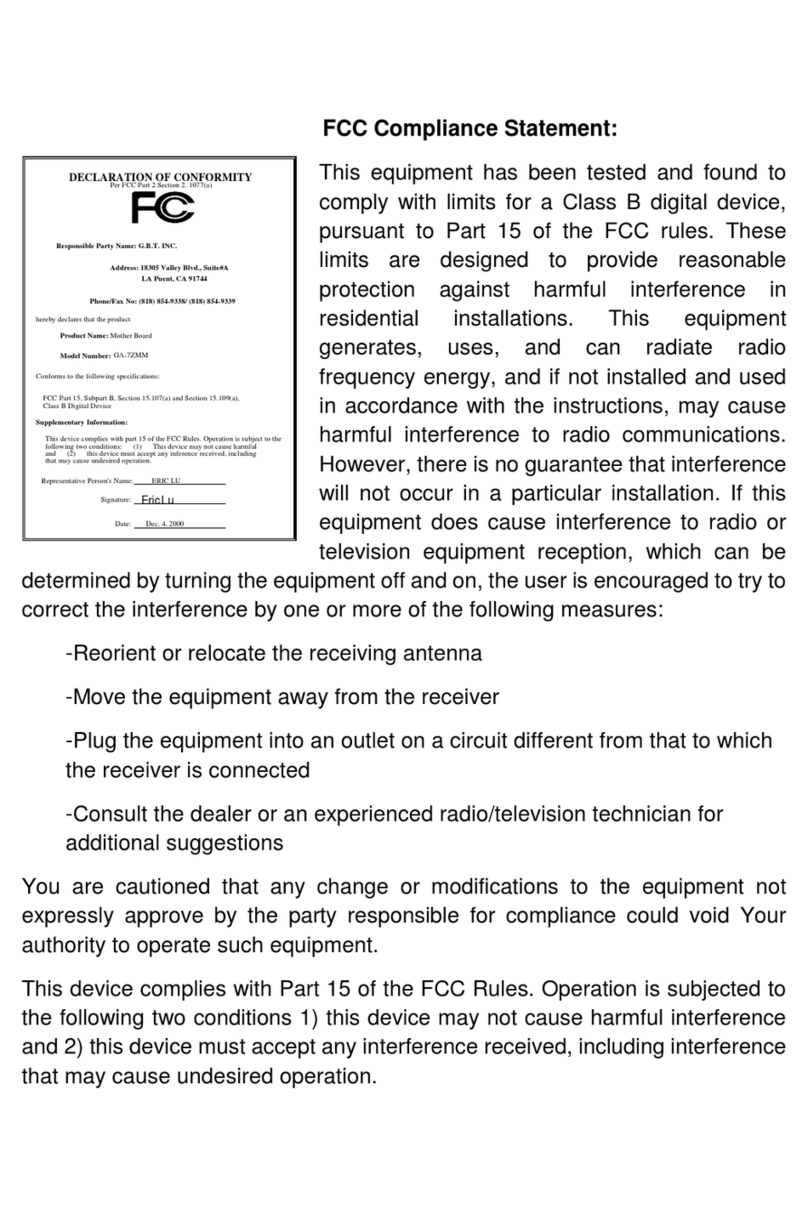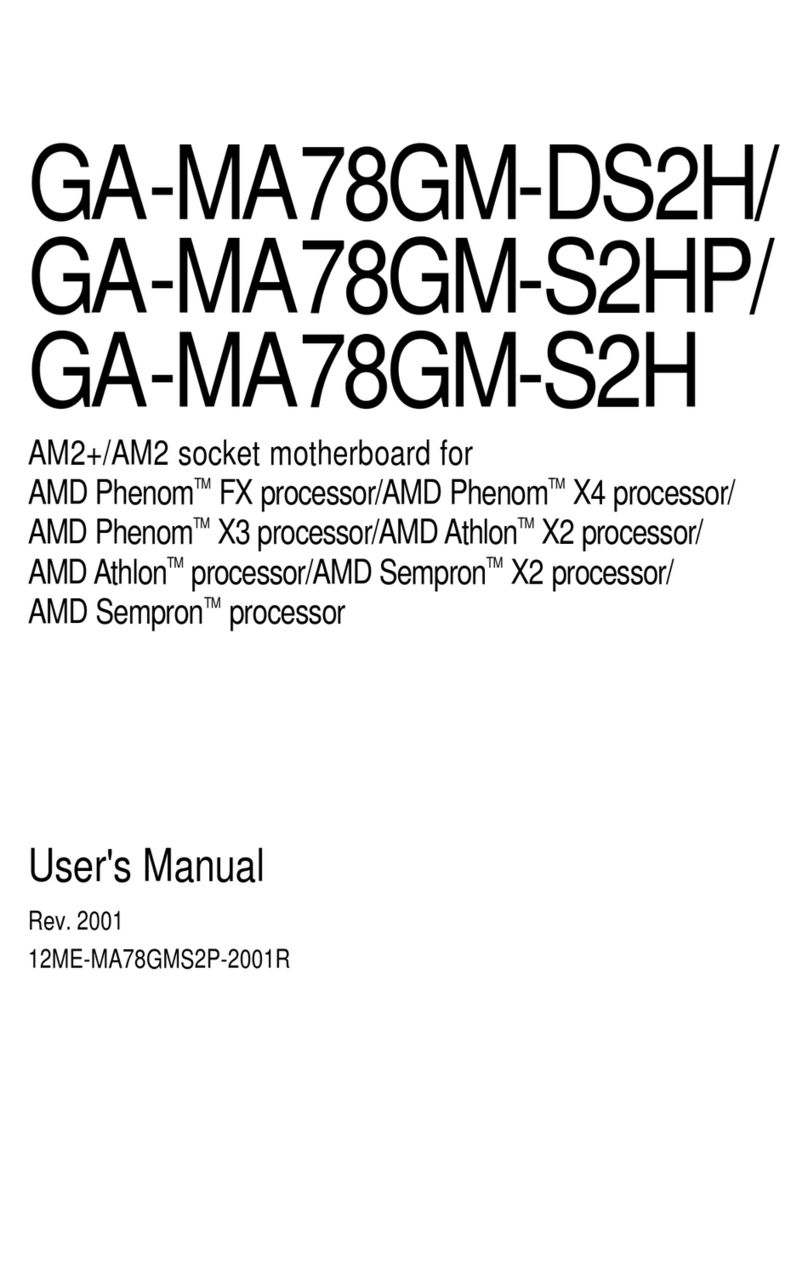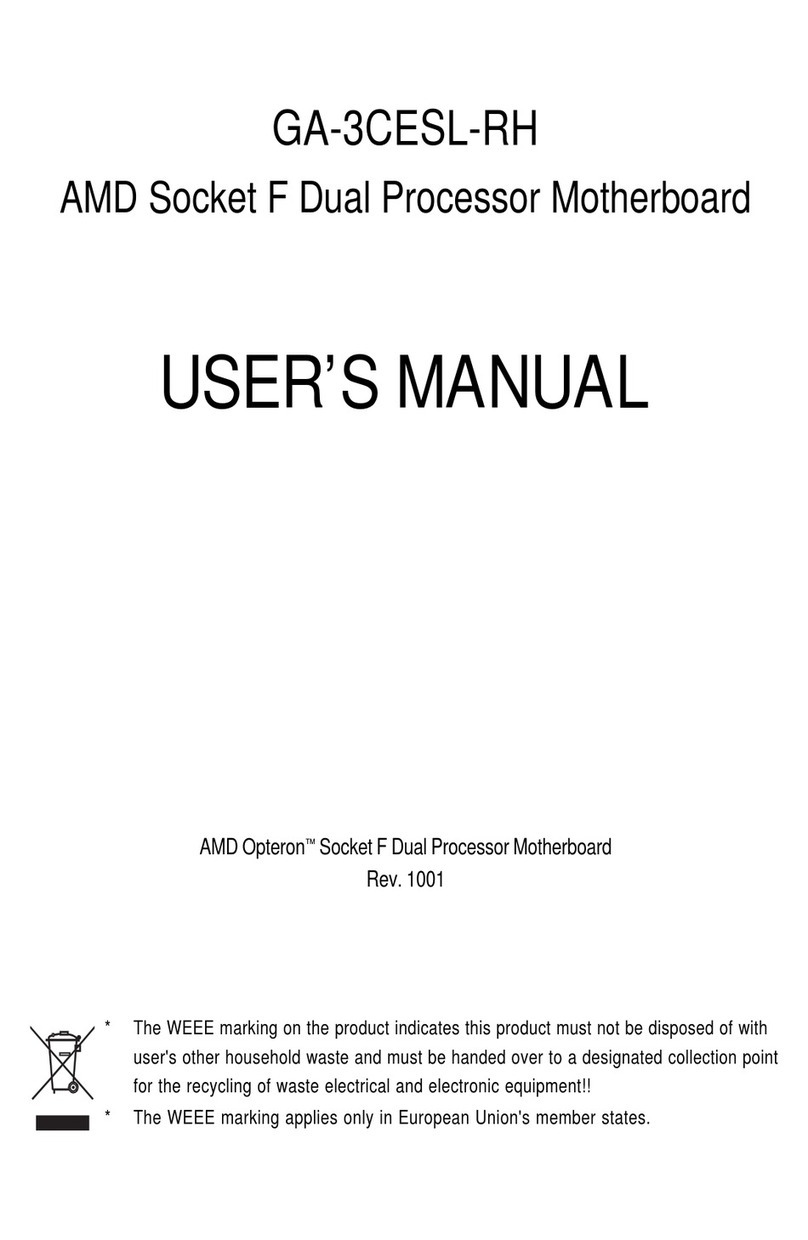Gigabyte GA-7VT880 Pro User manual
Other Gigabyte Motherboard manuals
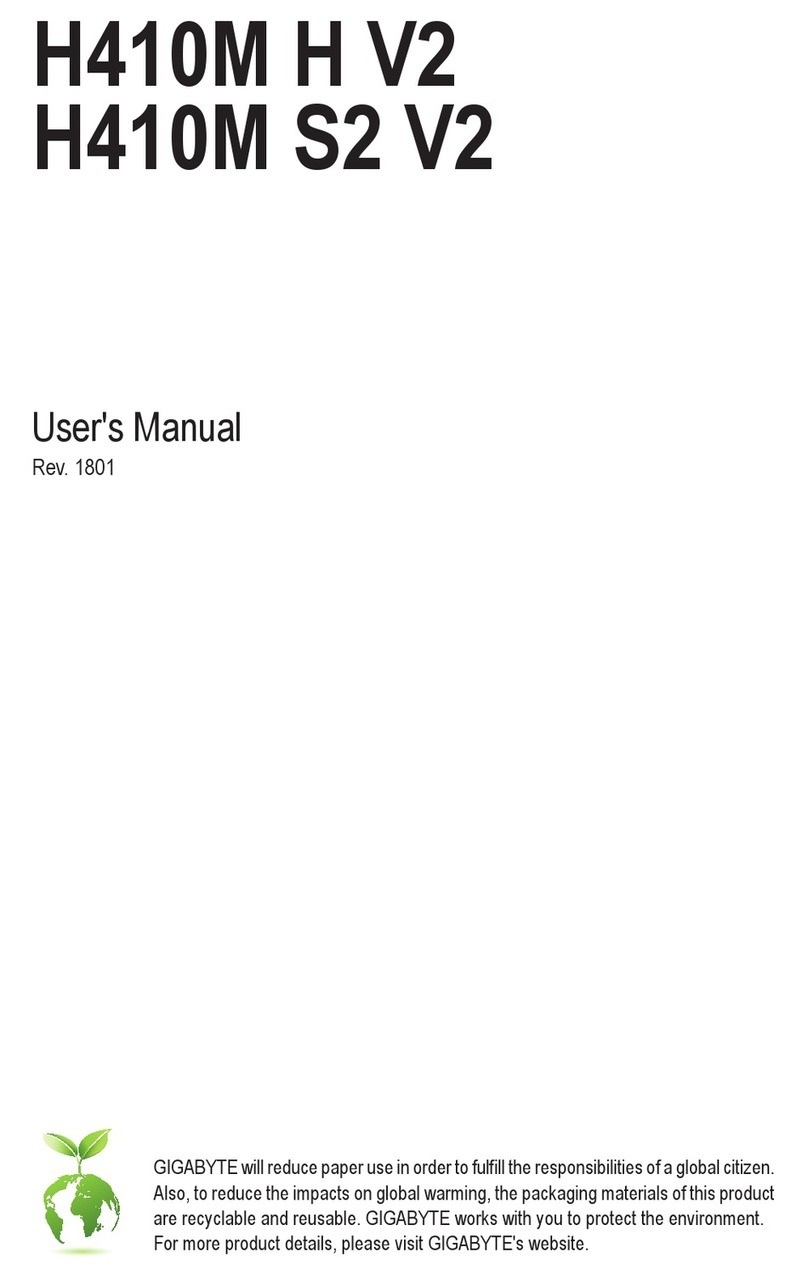
Gigabyte
Gigabyte H410M H User manual

Gigabyte
Gigabyte G1.Sniper M7 User manual
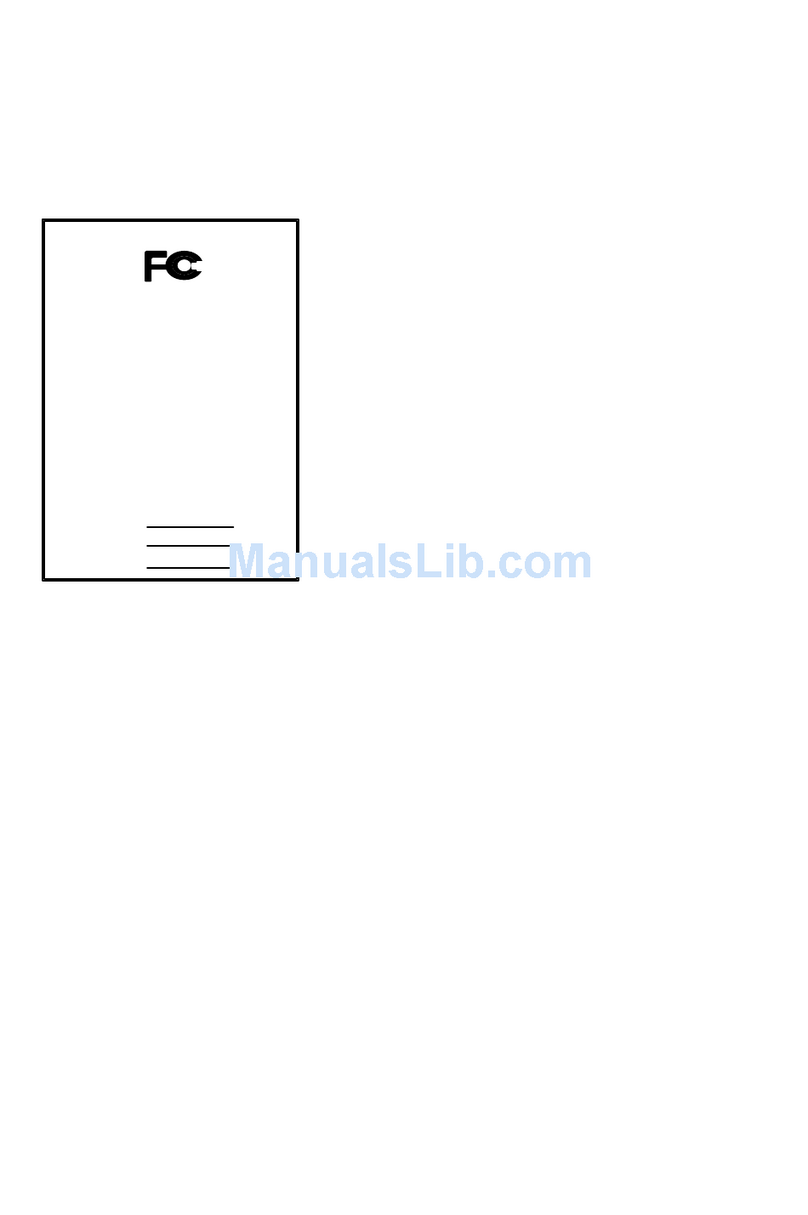
Gigabyte
Gigabyte GA-6CXB7 User manual
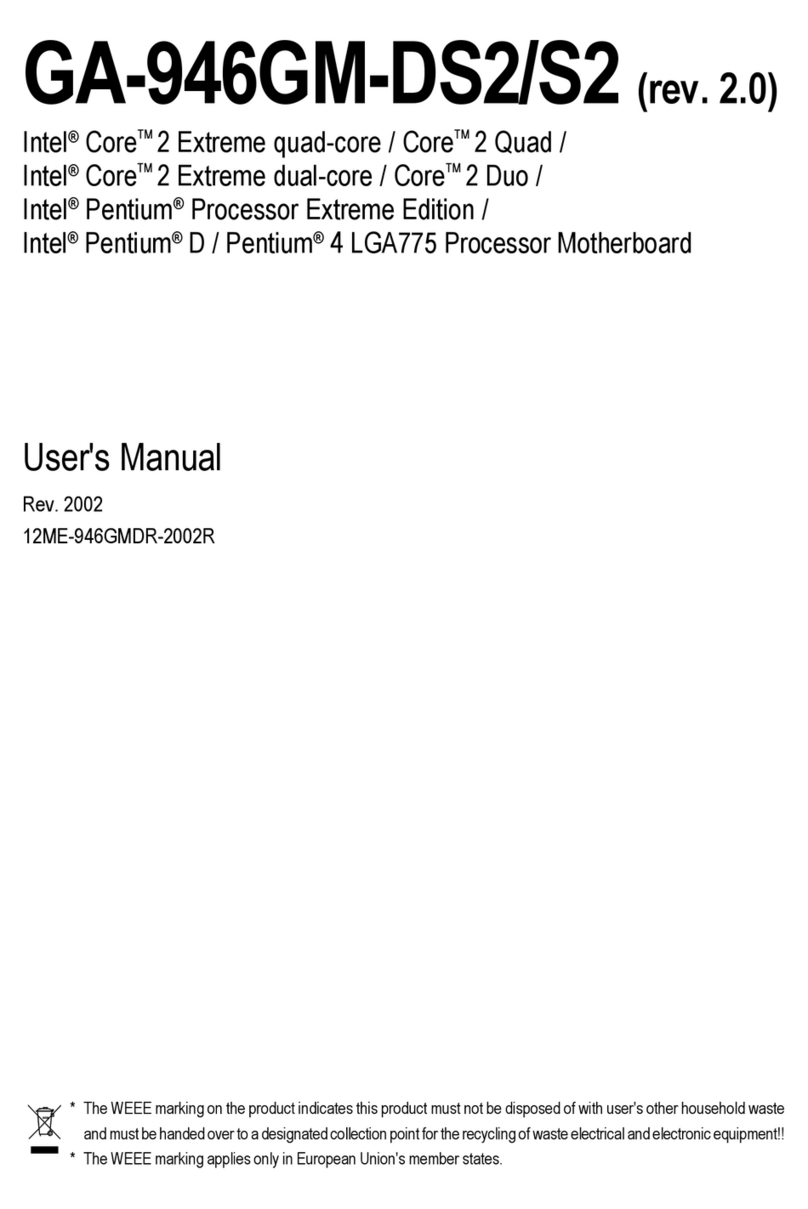
Gigabyte
Gigabyte GA-946GM-DS2 User manual
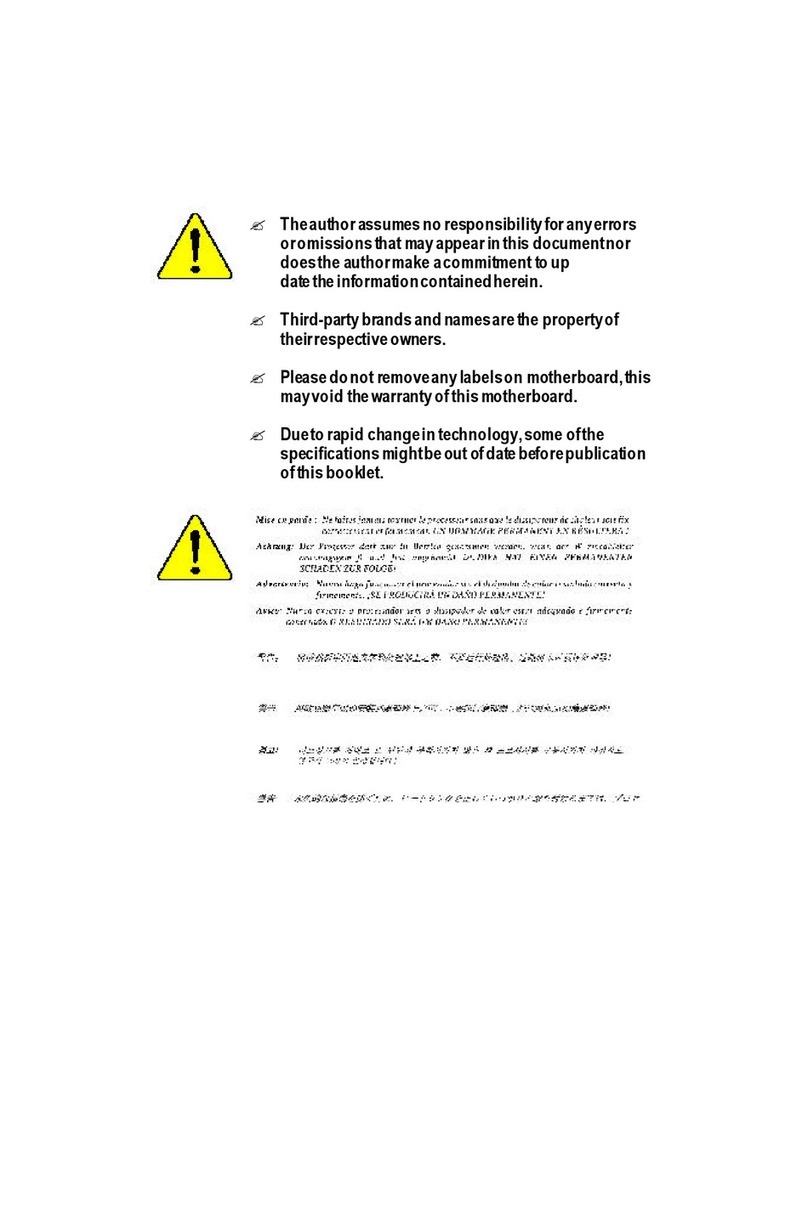
Gigabyte
Gigabyte GA-8 SMML User manual

Gigabyte
Gigabyte MATMH81 User manual

Gigabyte
Gigabyte GA-586HX User manual
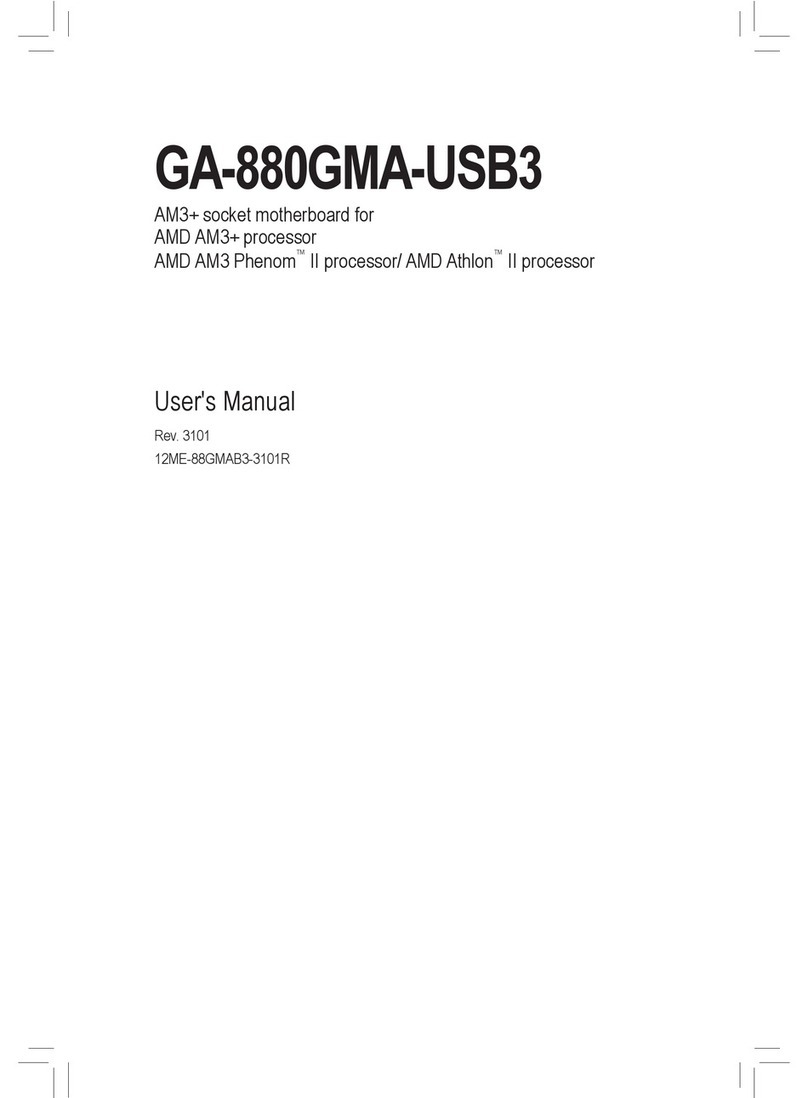
Gigabyte
Gigabyte GA-880GMA-USB3 User manual
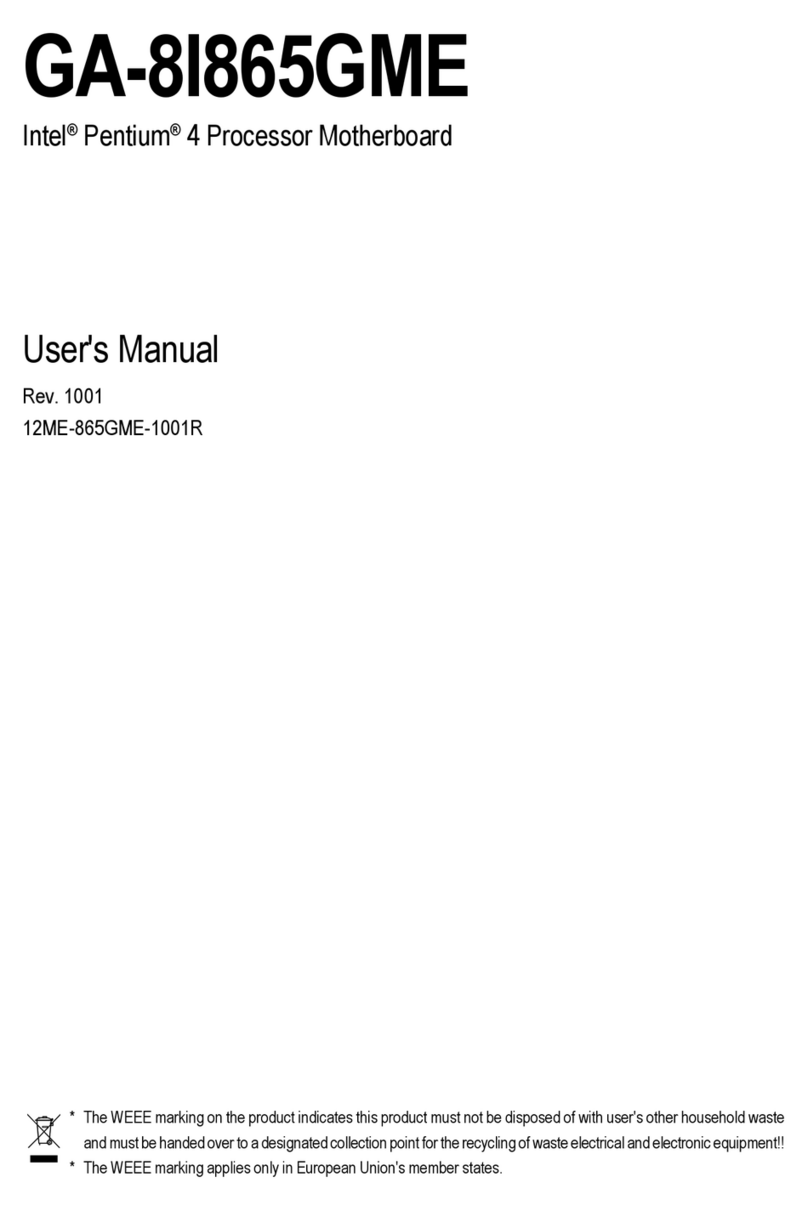
Gigabyte
Gigabyte GA-8I865GME User manual

Gigabyte
Gigabyte GA-8IPXDR User manual
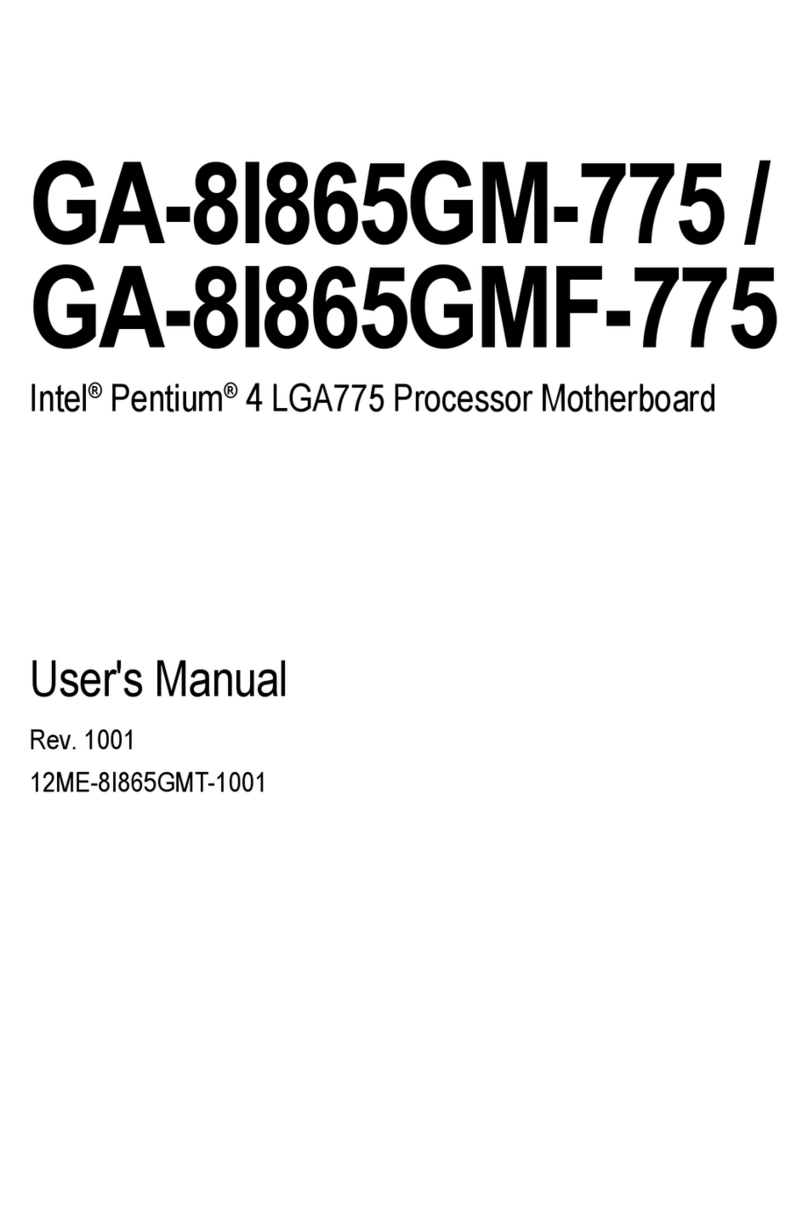
Gigabyte
Gigabyte GA-8I865GM-775 User manual
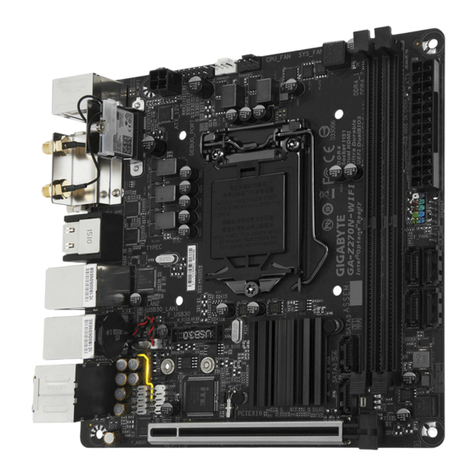
Gigabyte
Gigabyte GA-Z270N-WIFI User manual
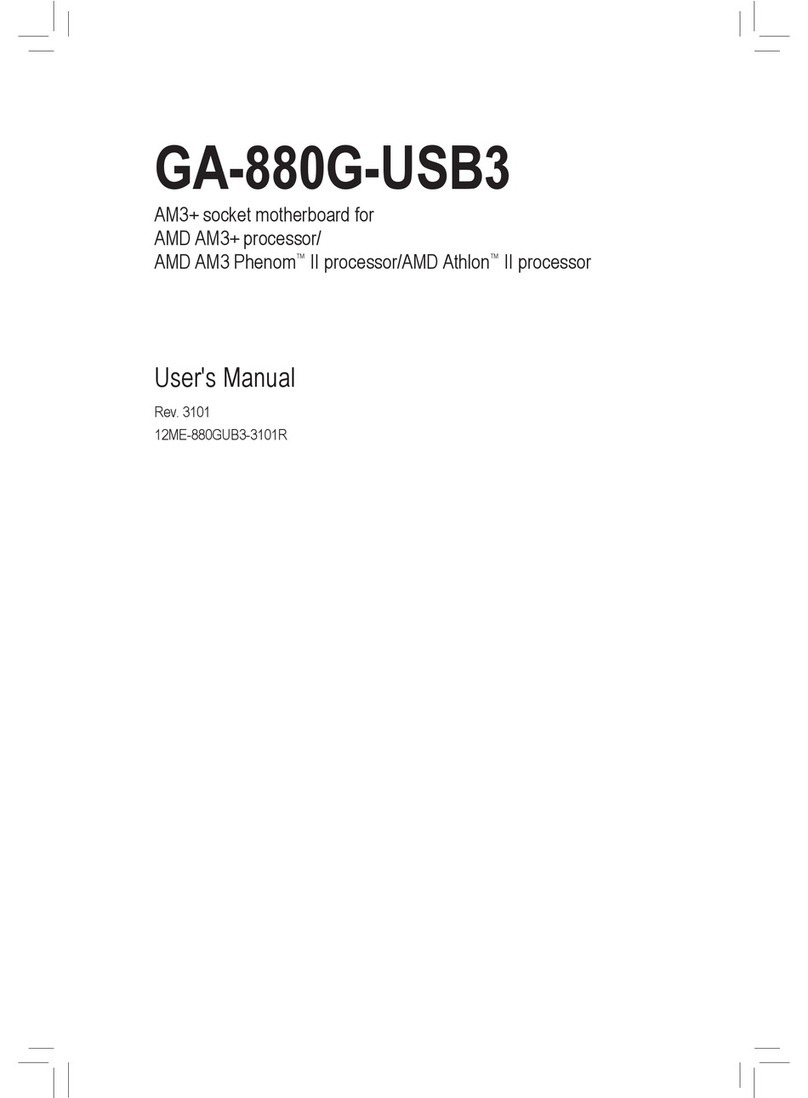
Gigabyte
Gigabyte GA-880G-USB3 User manual
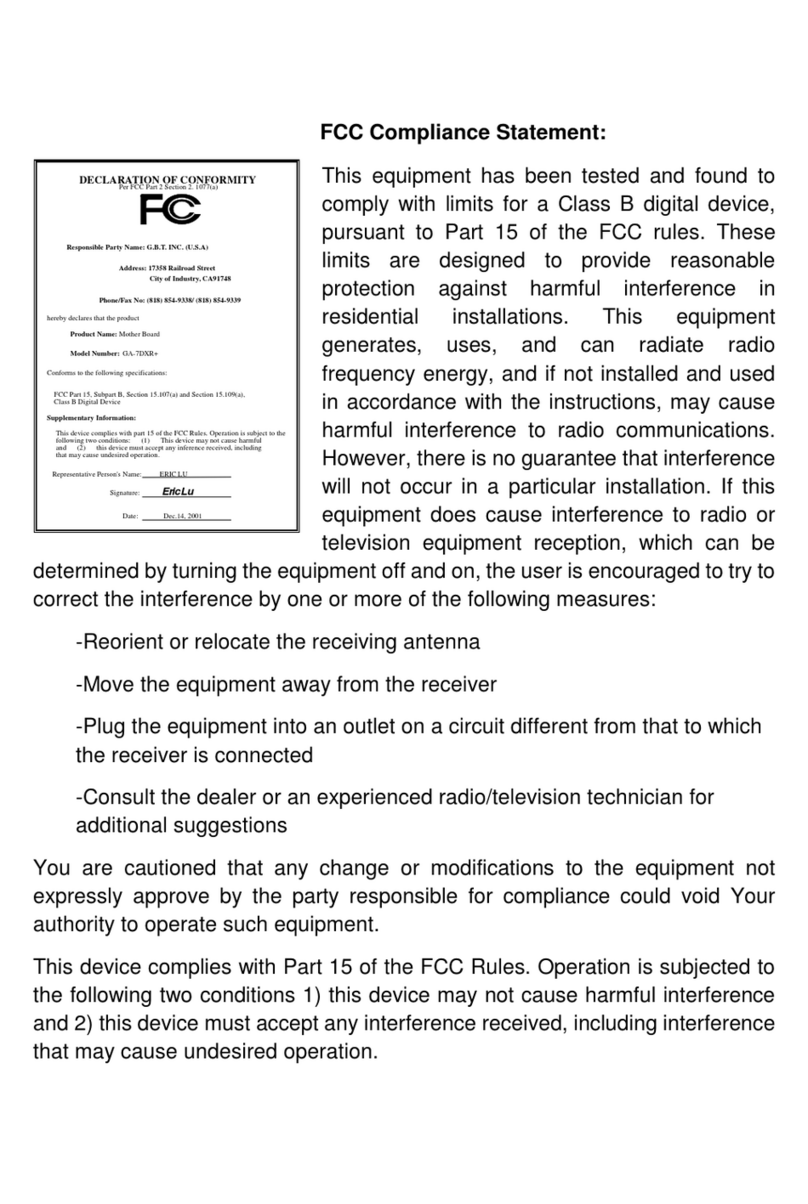
Gigabyte
Gigabyte GA-7DXR+ User manual
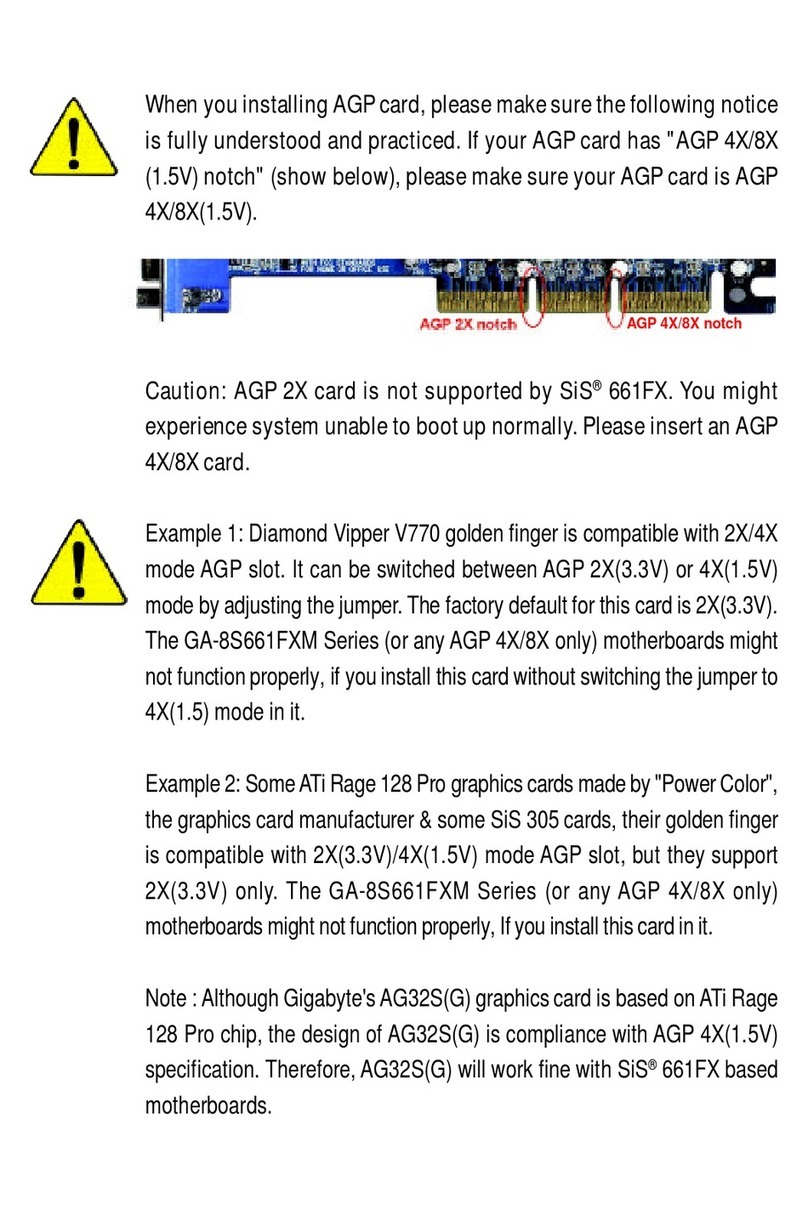
Gigabyte
Gigabyte GA-8S661FXM User manual
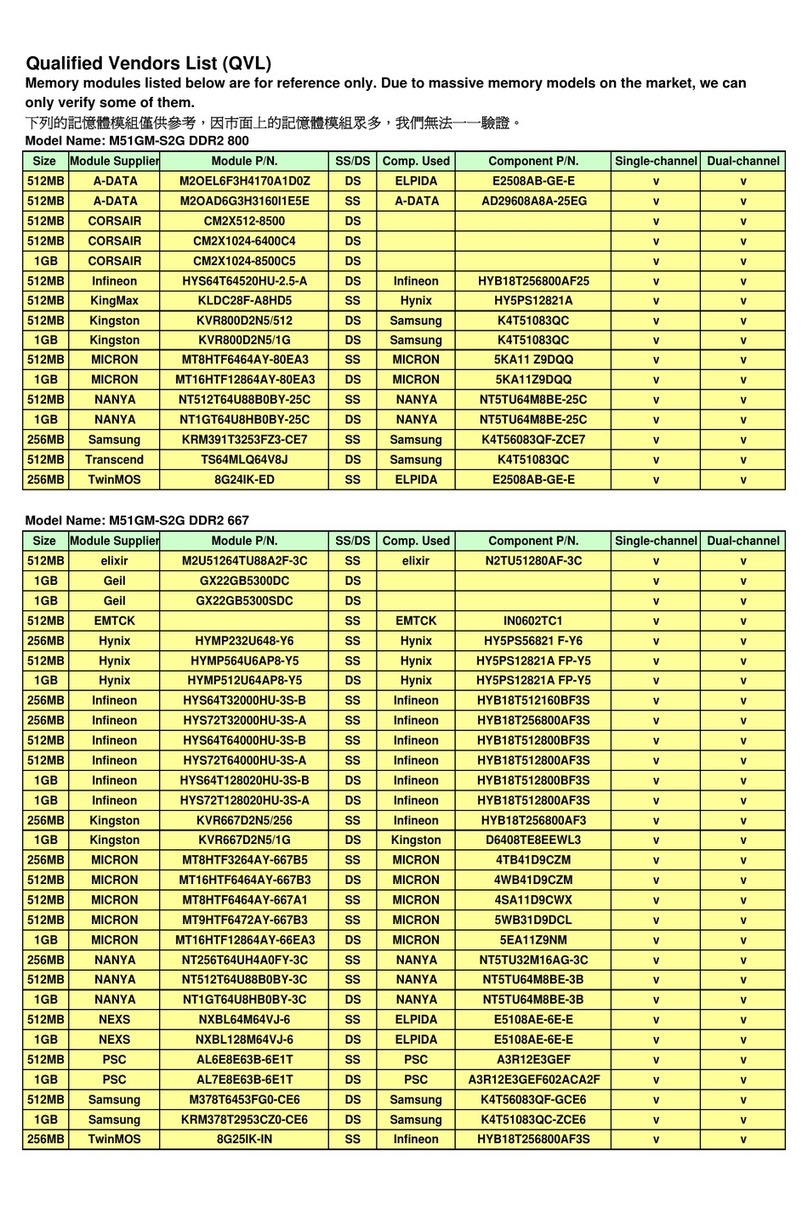
Gigabyte
Gigabyte GA-M51GM-S2G Manual
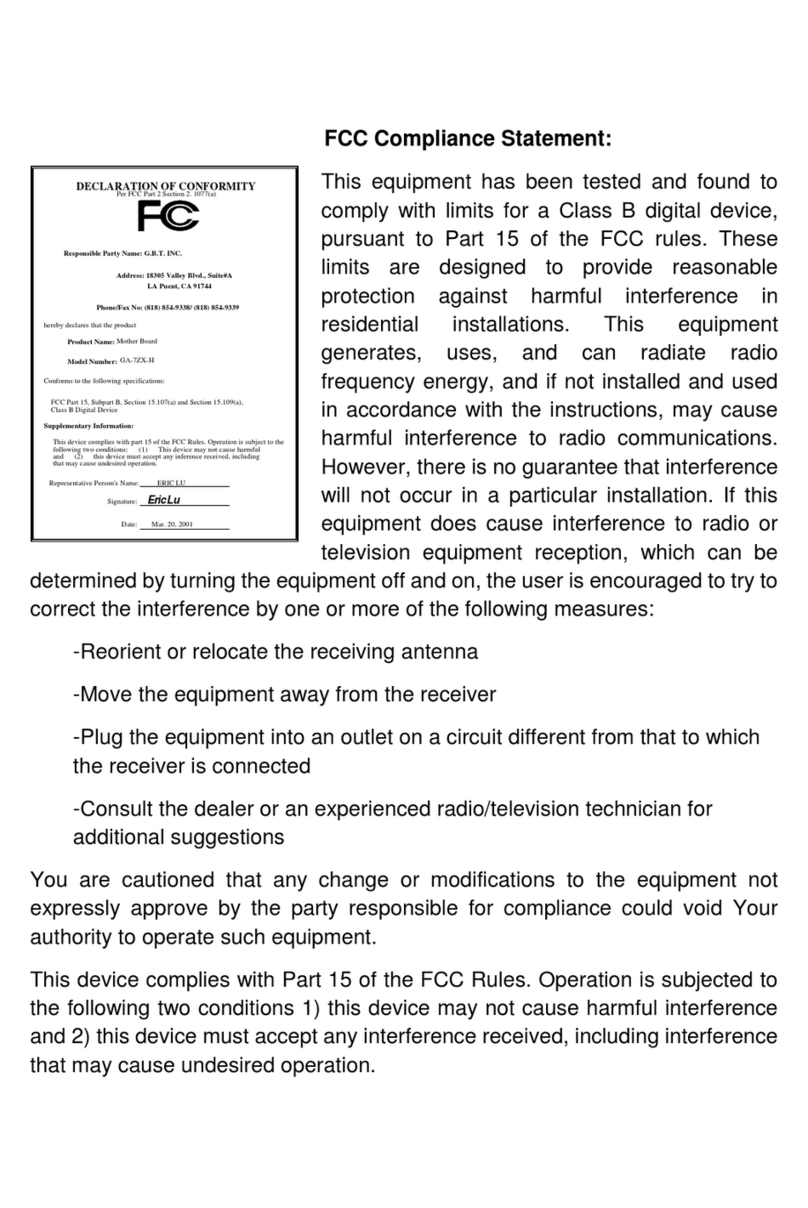
Gigabyte
Gigabyte GA-7ZX-H User manual
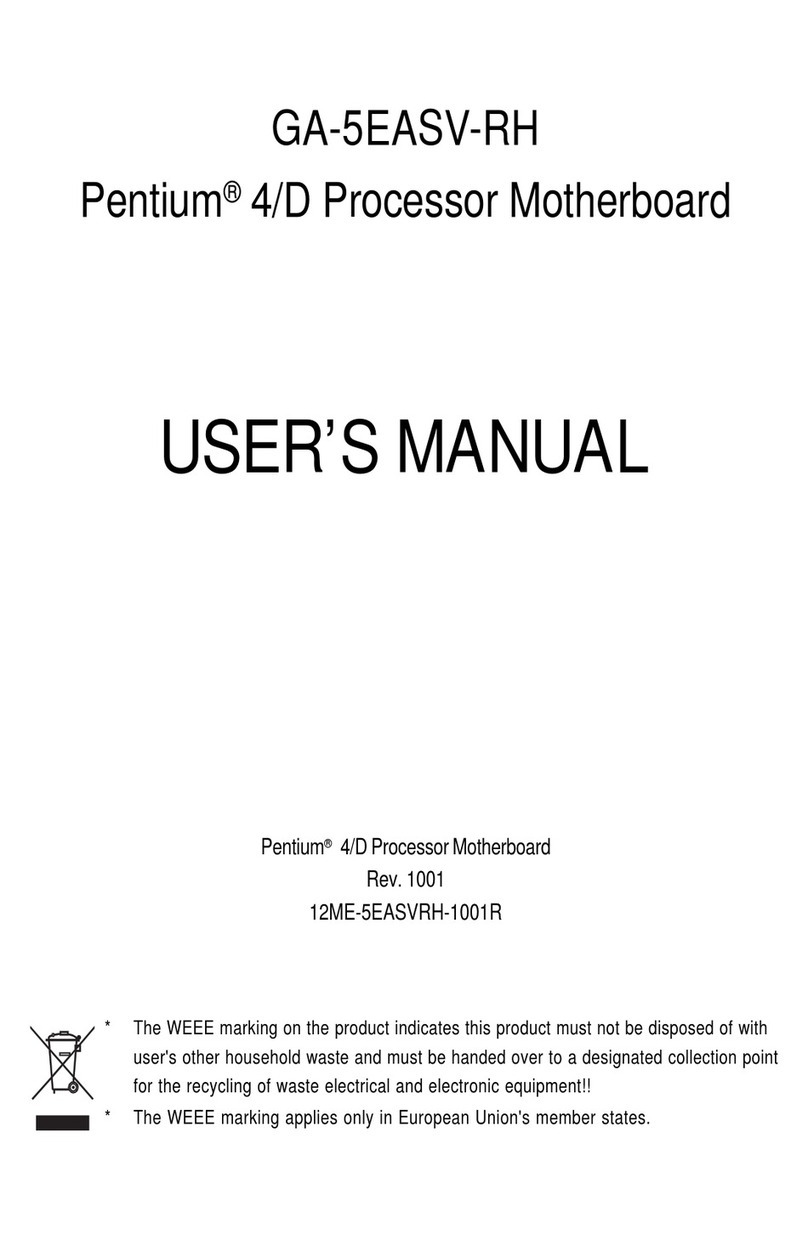
Gigabyte
Gigabyte GA-5EASV-RH User manual
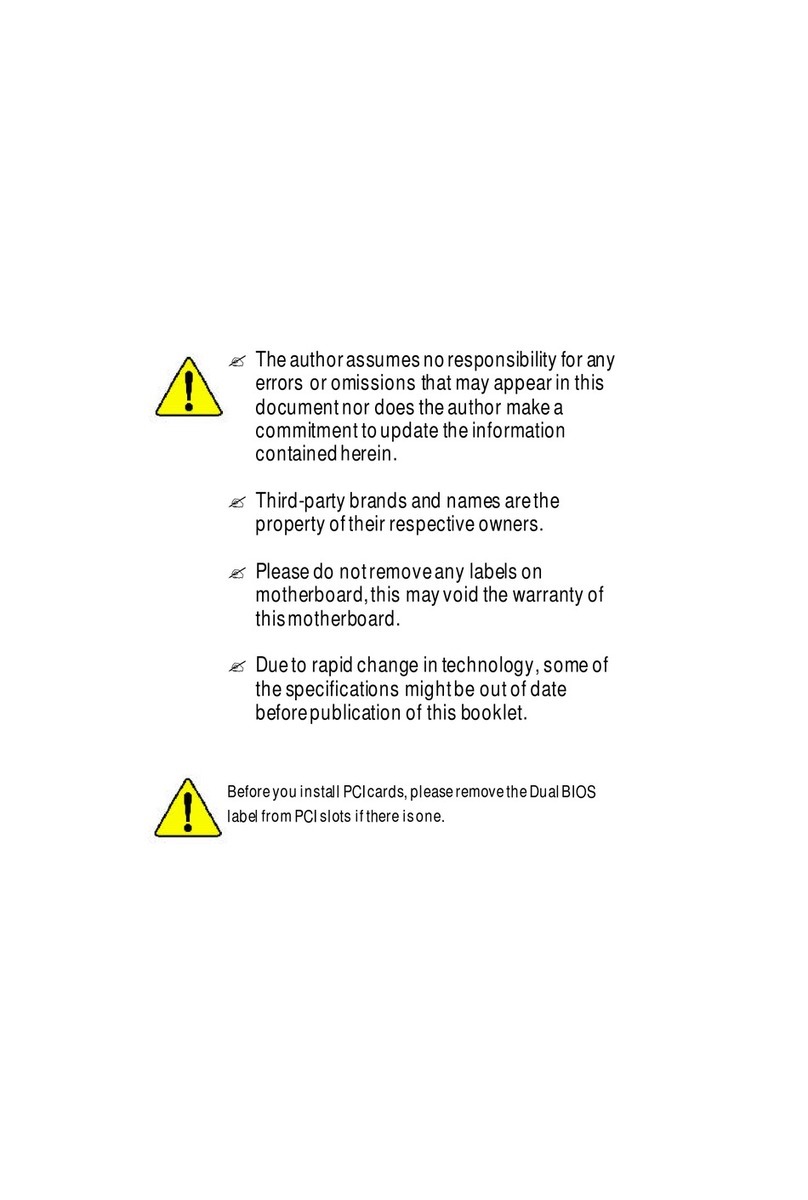
Gigabyte
Gigabyte GA-8SDX User manual

Gigabyte
Gigabyte MD61-SC2 User manual