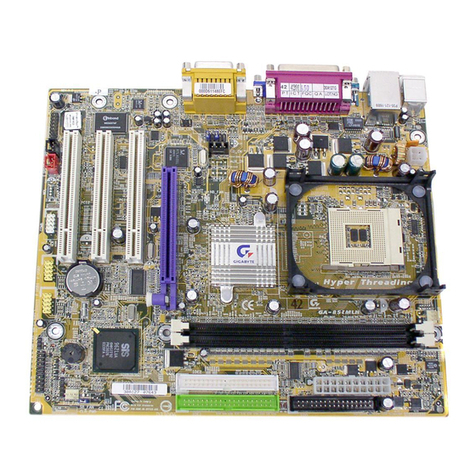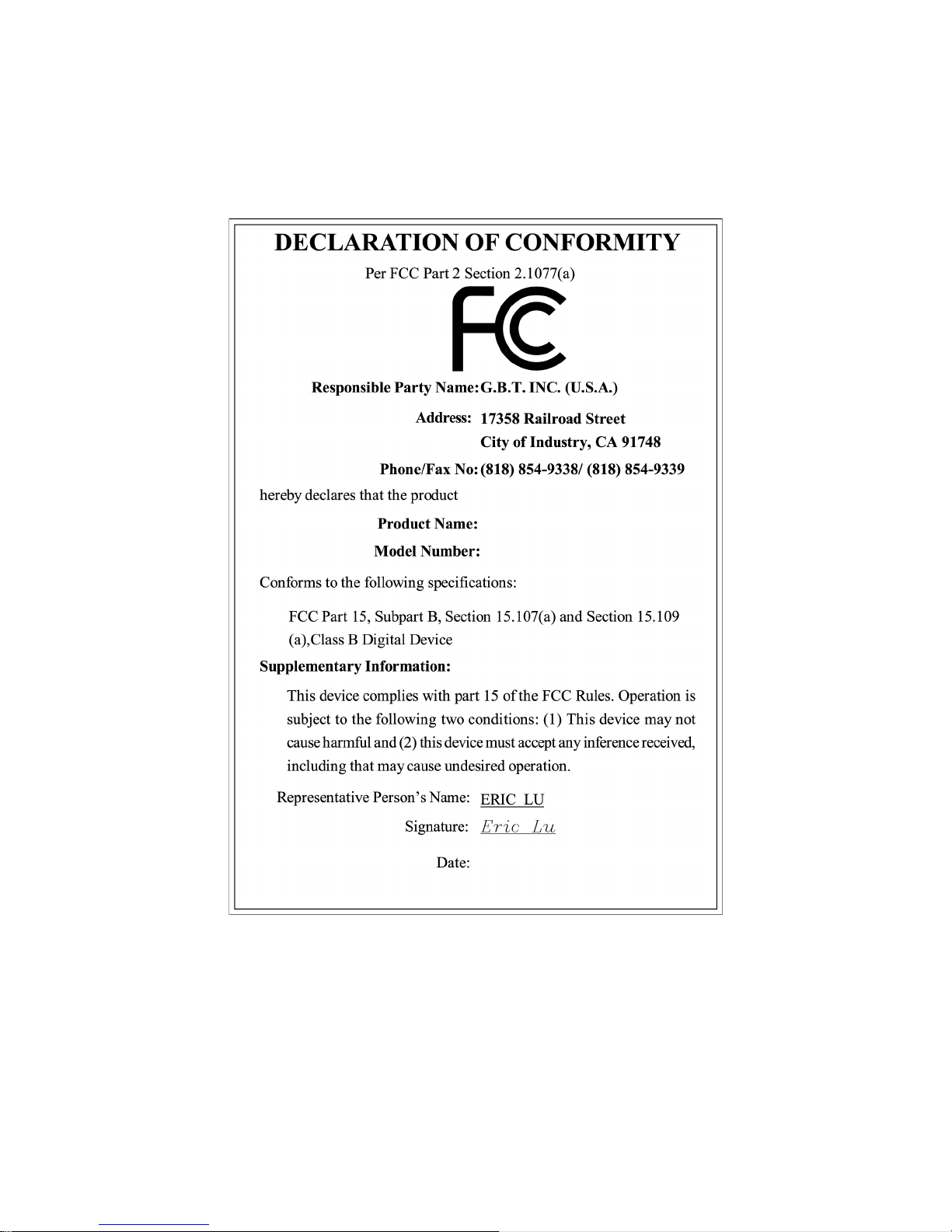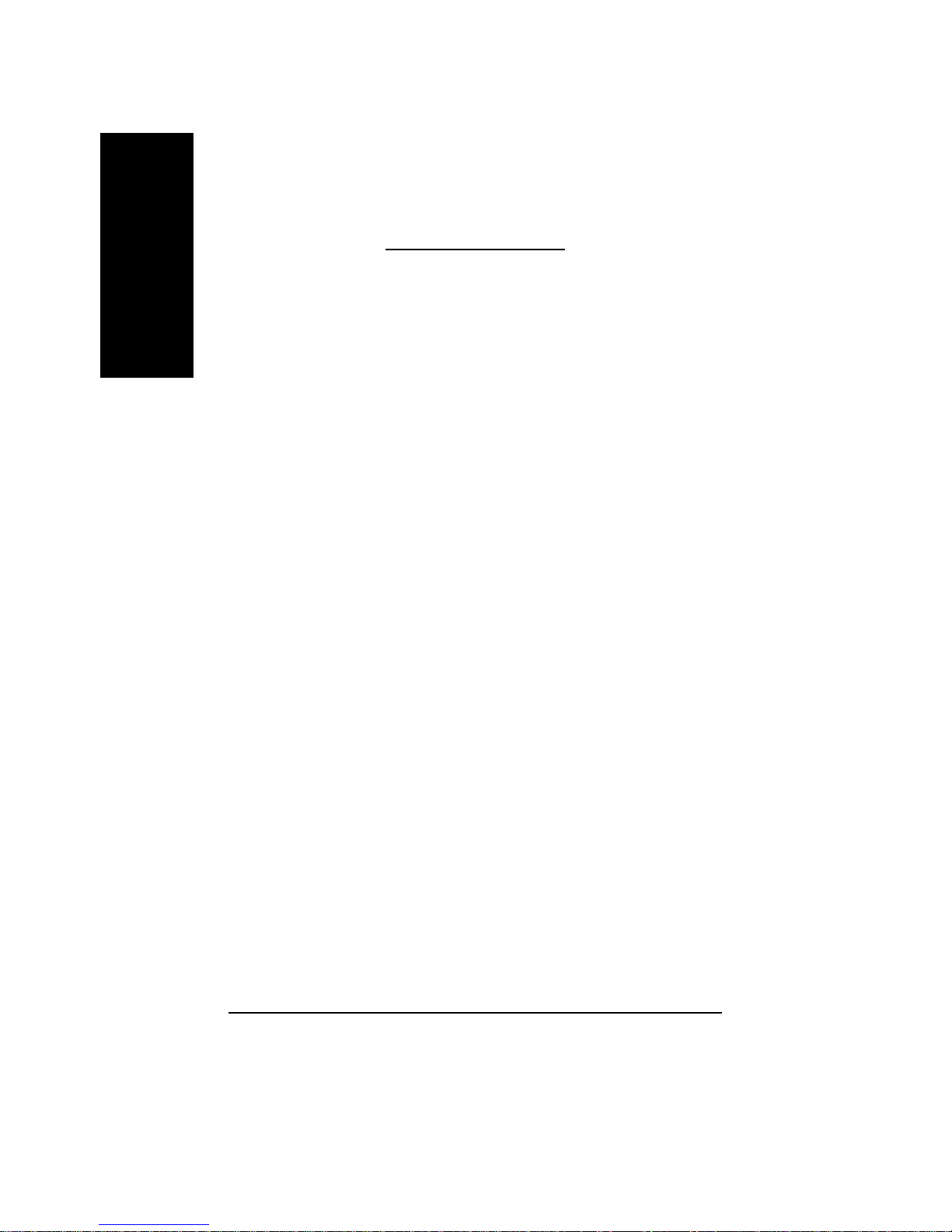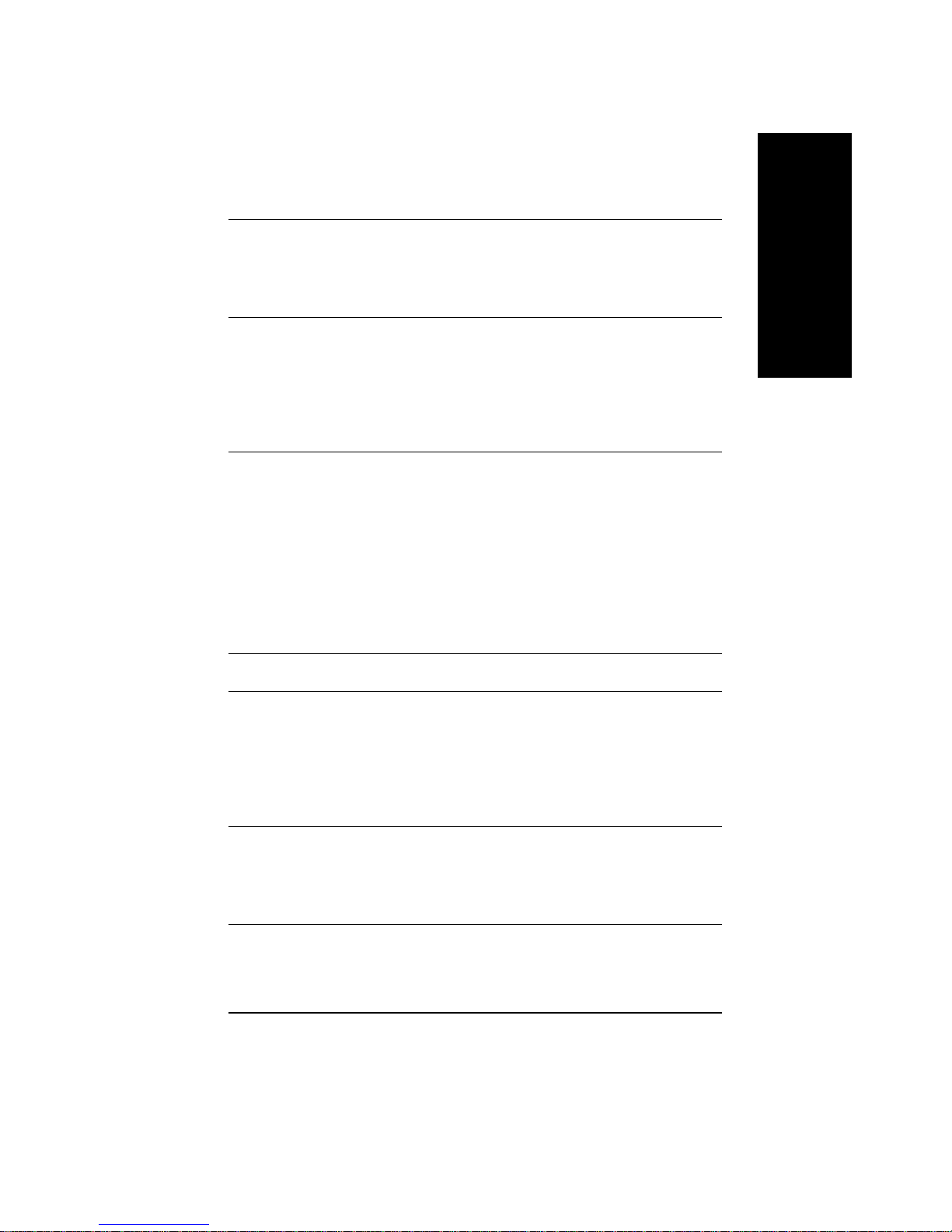Gigabyte GA-K8NNXP-940 User manual
Other Gigabyte Motherboard manuals

Gigabyte
Gigabyte Z790 AORUS ELITE AX-W User manual

Gigabyte
Gigabyte GA-H61M-USB3H User manual

Gigabyte
Gigabyte GA-7N400 Pro2 User manual

Gigabyte
Gigabyte GA-880GM-D2H Quick start guide
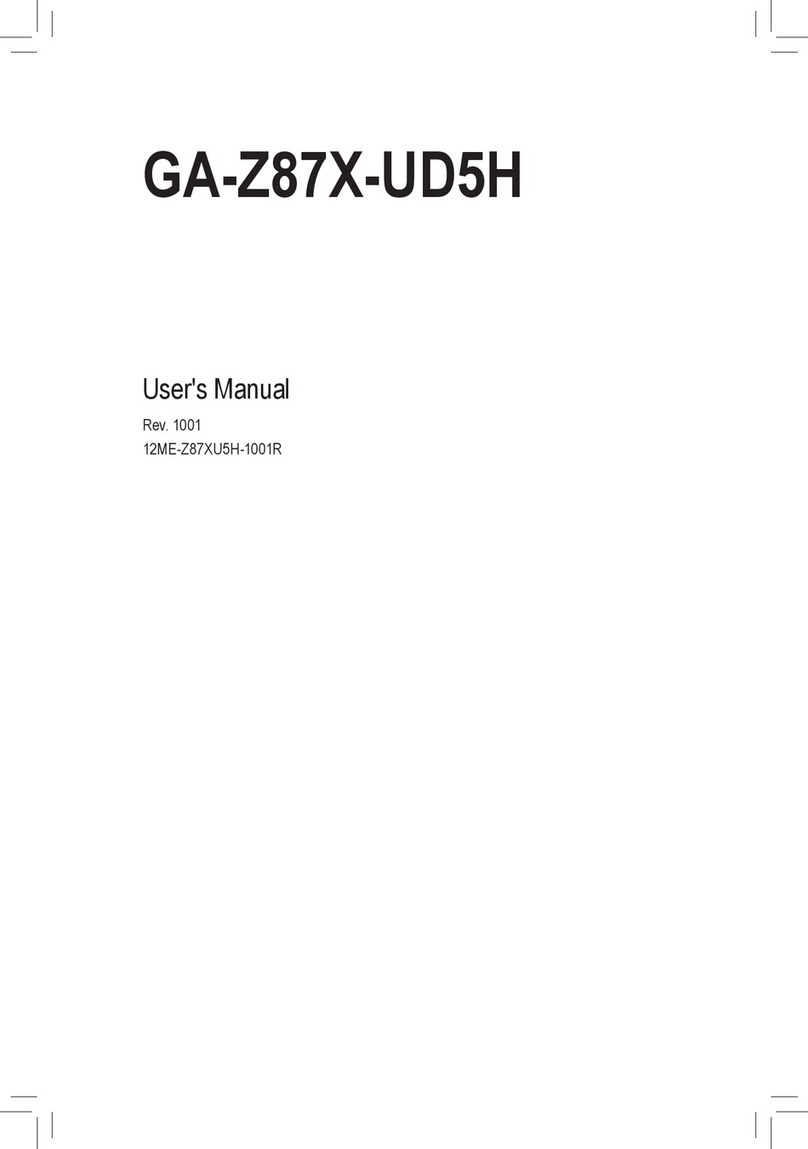
Gigabyte
Gigabyte GA-Z87X-UD5H User manual
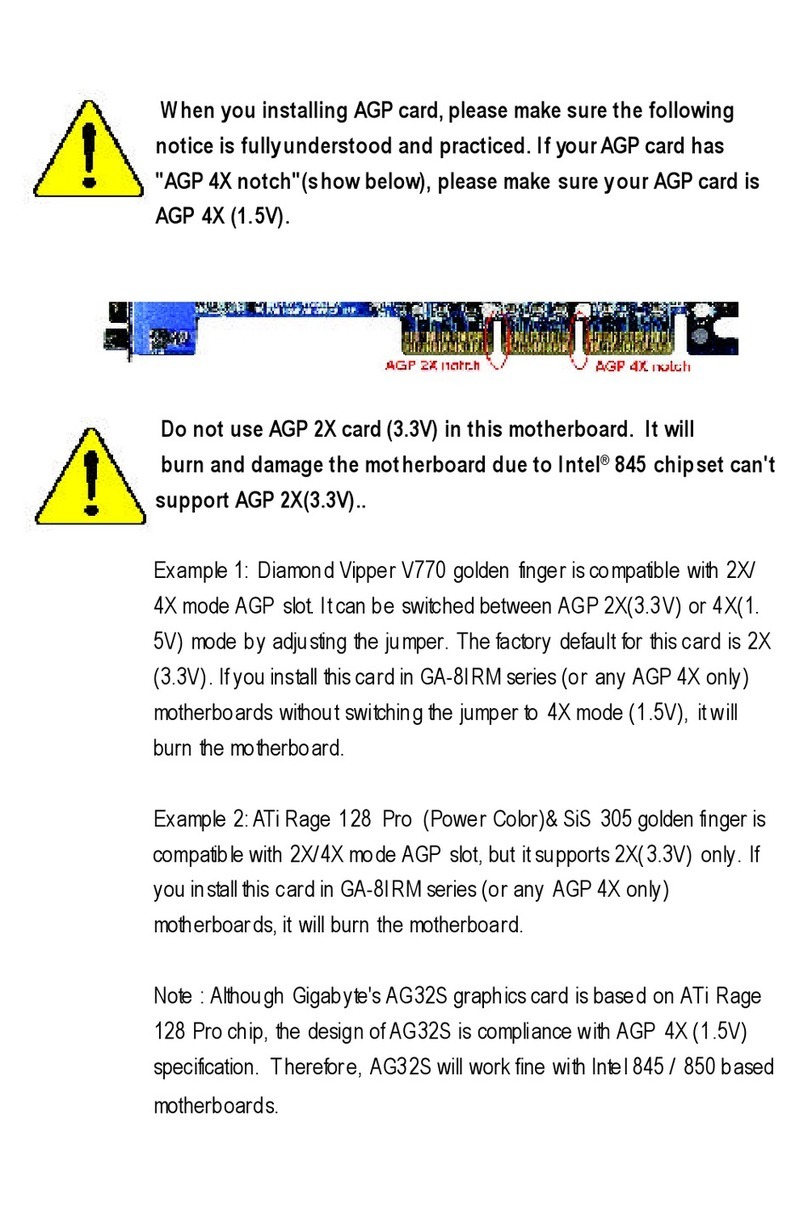
Gigabyte
Gigabyte GA-8IRM User manual

Gigabyte
Gigabyte GA-Q67M-D2H-B3 User manual
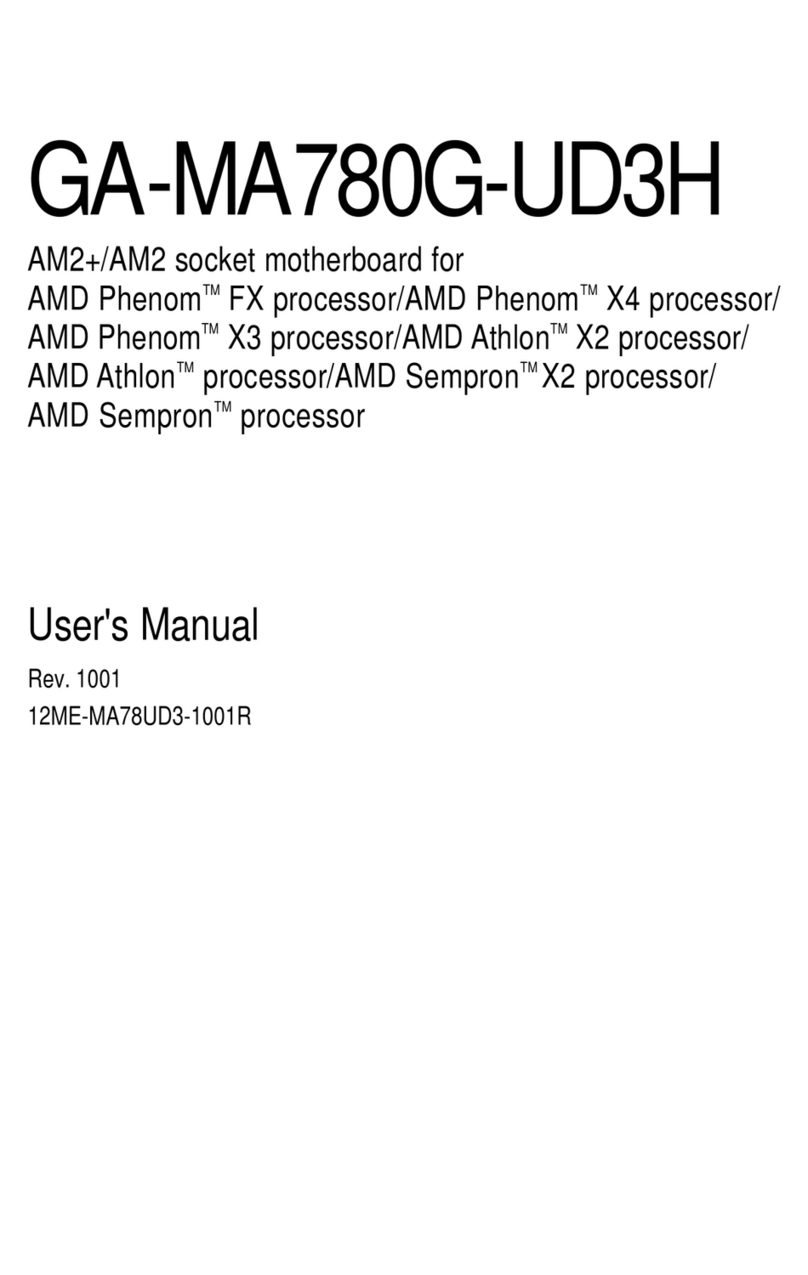
Gigabyte
Gigabyte GA-MA780G-UD3H User manual
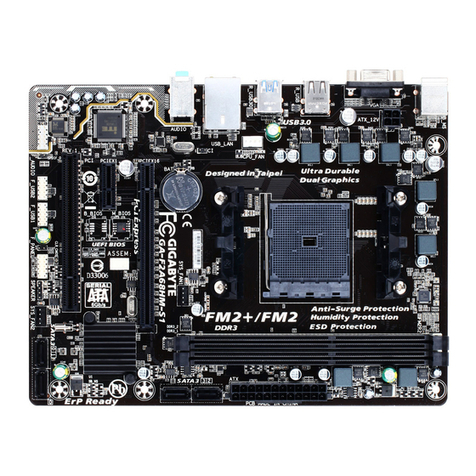
Gigabyte
Gigabyte GA-F2A68HM-S1 User manual

Gigabyte
Gigabyte GA-F2A75M-HD2 User manual
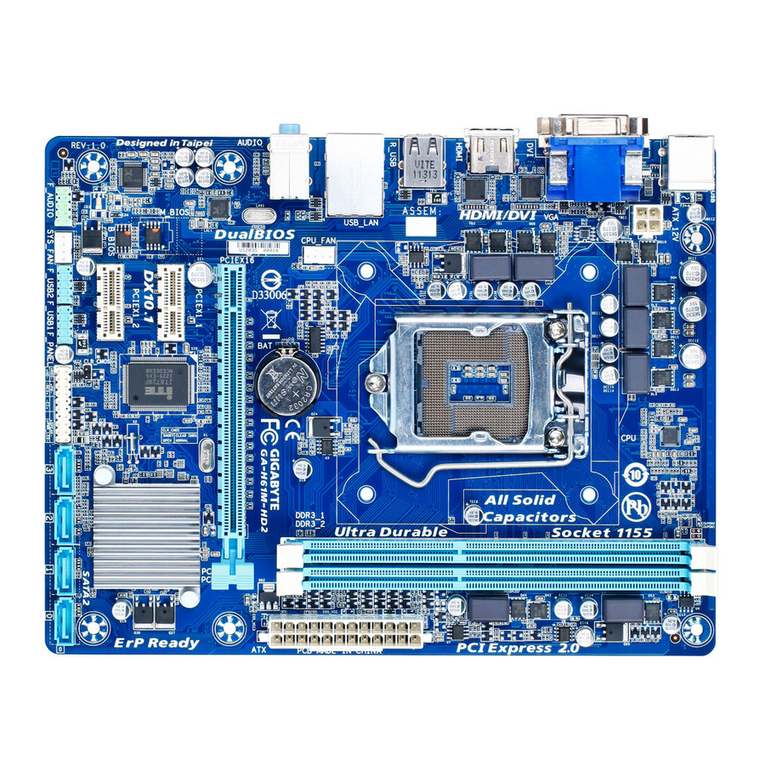
Gigabyte
Gigabyte GA-H61M-HD2 User manual
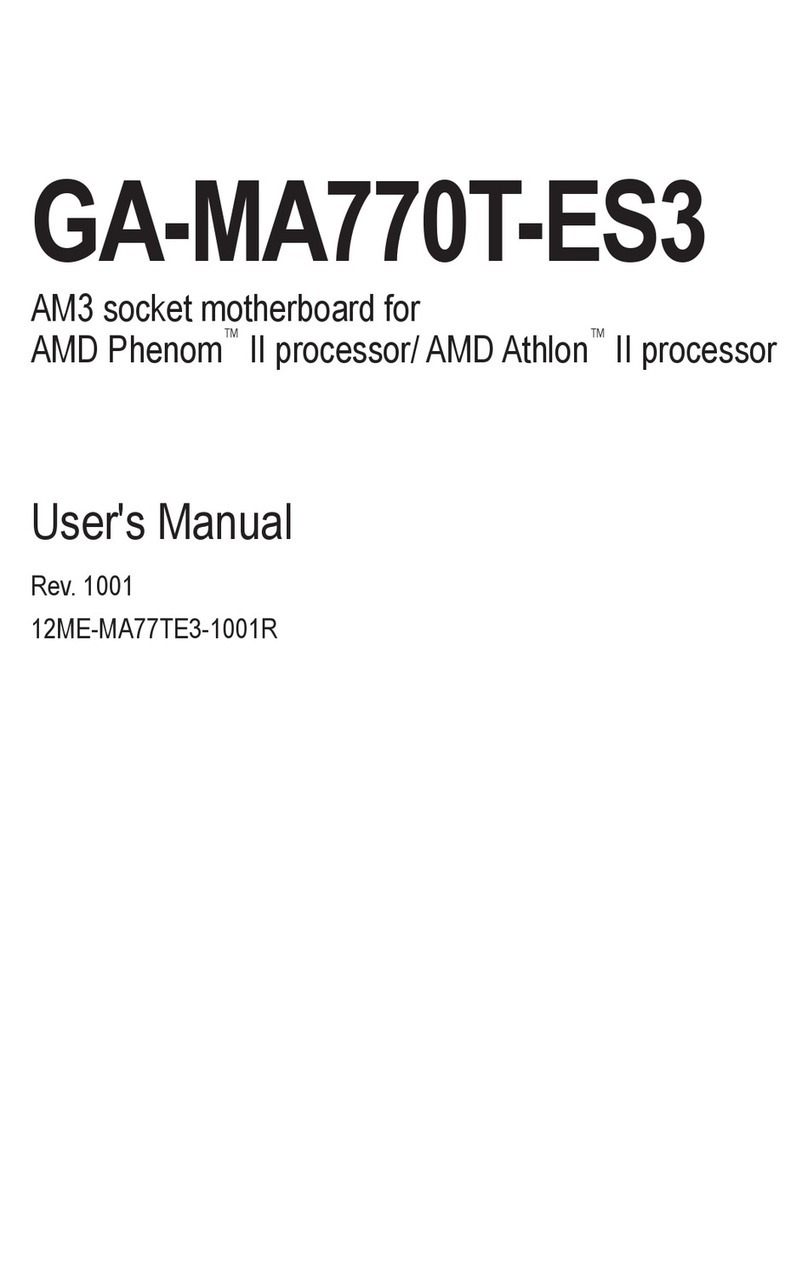
Gigabyte
Gigabyte GA-MA770T-ES3 User manual
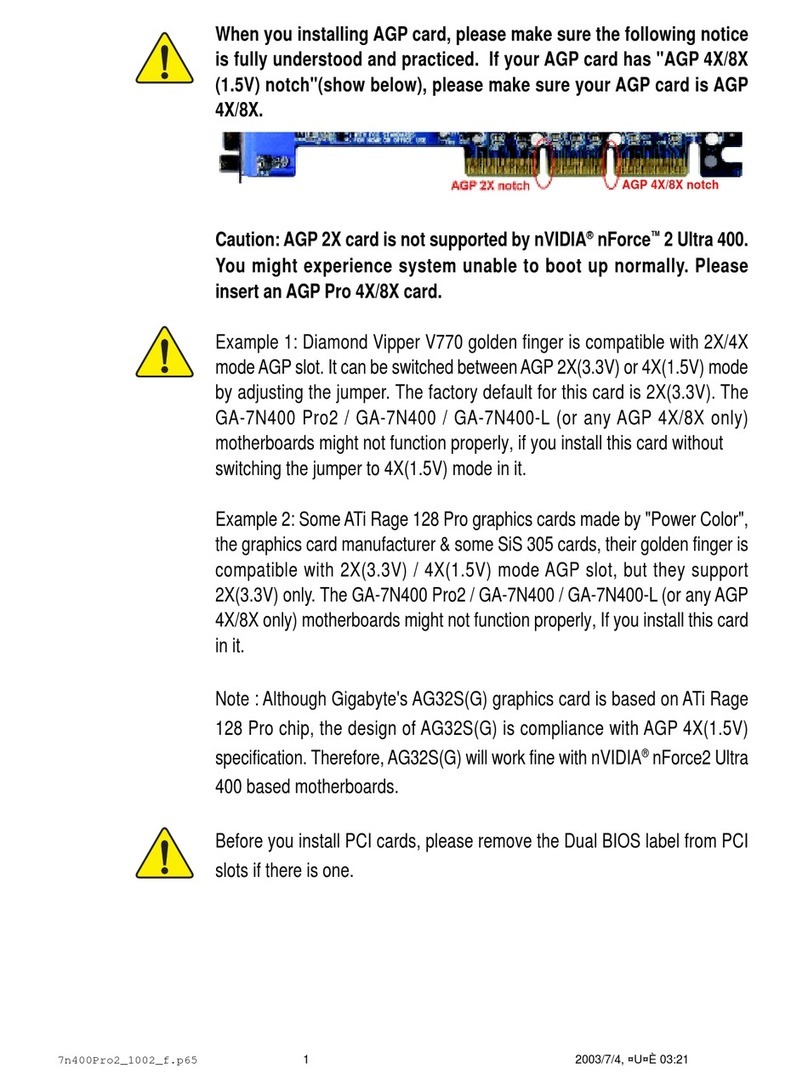
Gigabyte
Gigabyte Network Device GA-7N400 User manual

Gigabyte
Gigabyte GA-890GPA-UD3H User manual

Gigabyte
Gigabyte B550M GAMING User manual

Gigabyte
Gigabyte H410M DS2V V3 User manual

Gigabyte
Gigabyte Z690 AORUS MASTER User manual
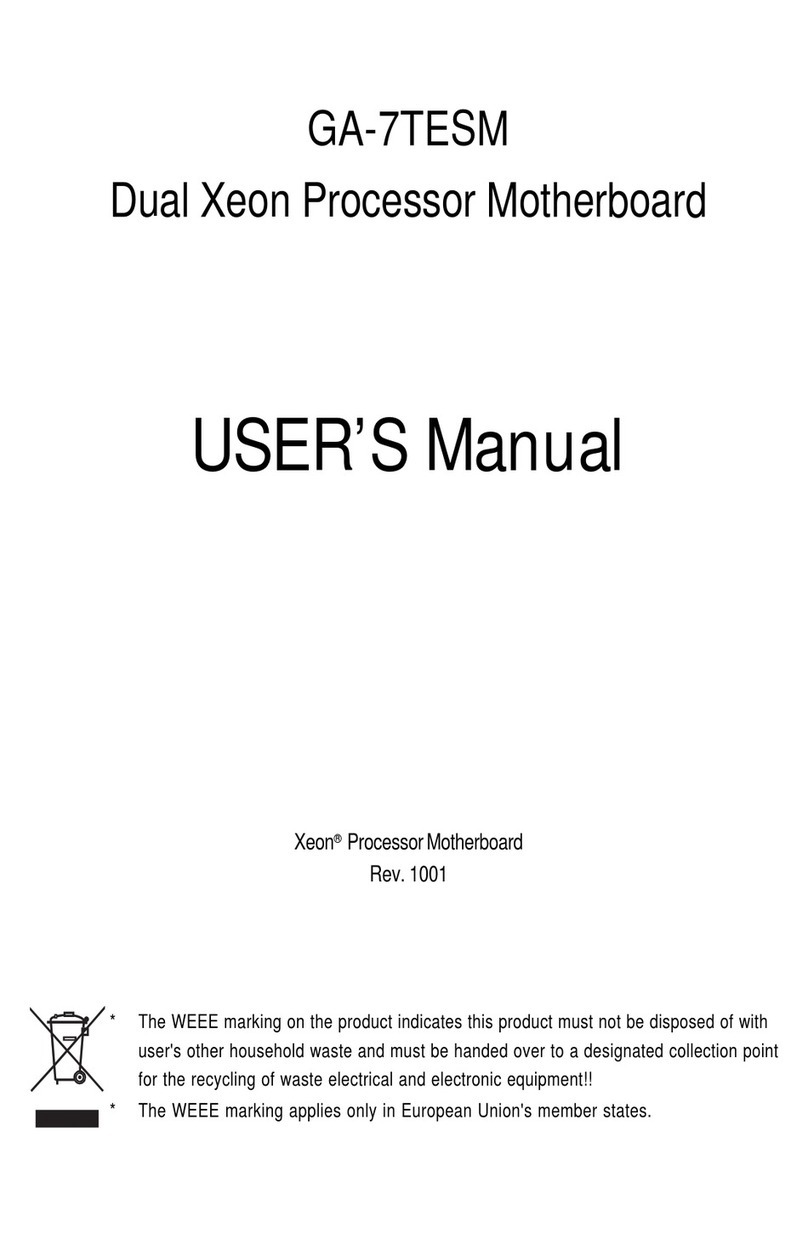
Gigabyte
Gigabyte GA-7TESM User manual

Gigabyte
Gigabyte GA-VM900M User manual
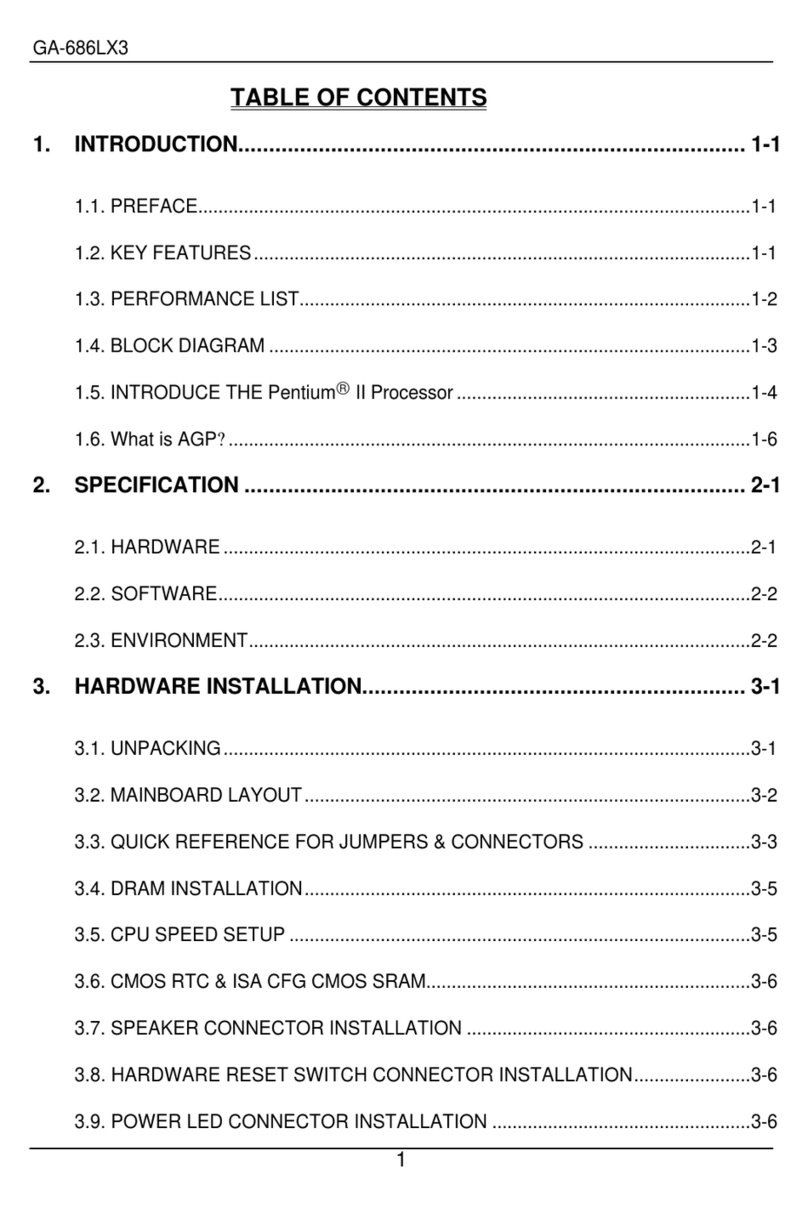
Gigabyte
Gigabyte GA - 686LX3 User manual