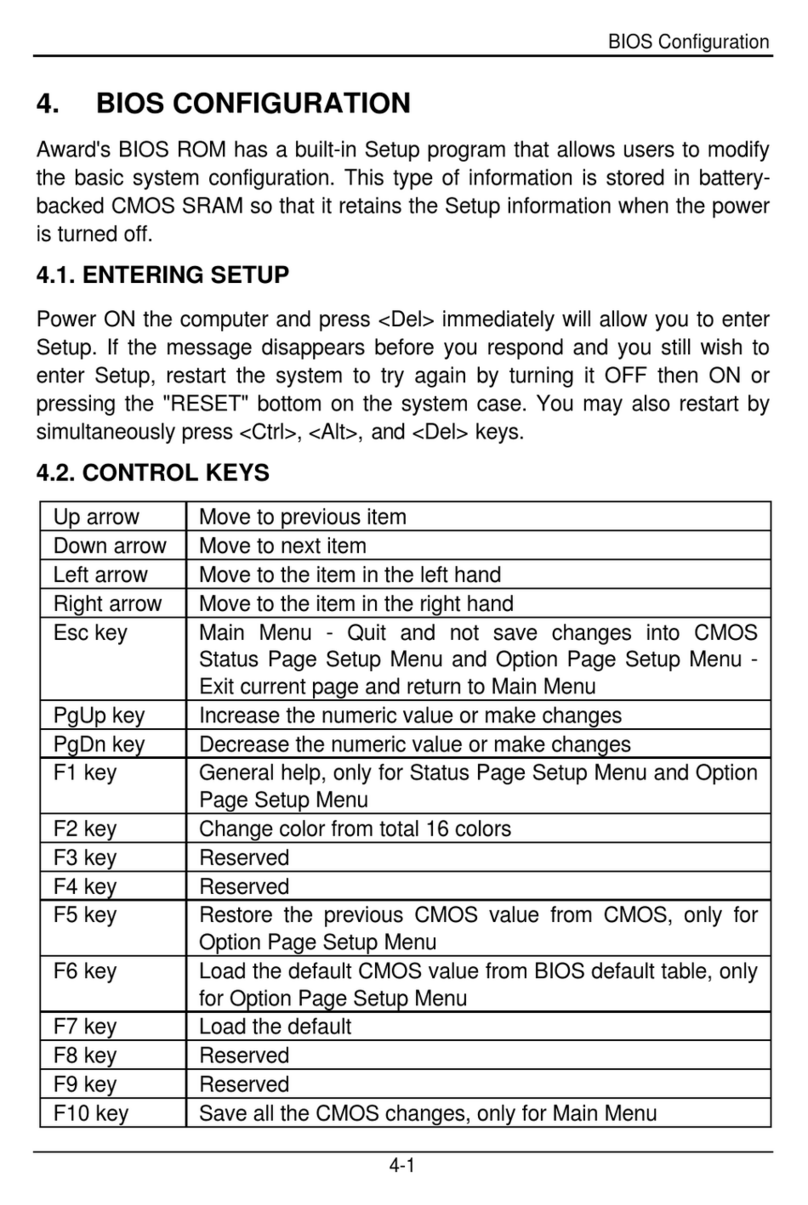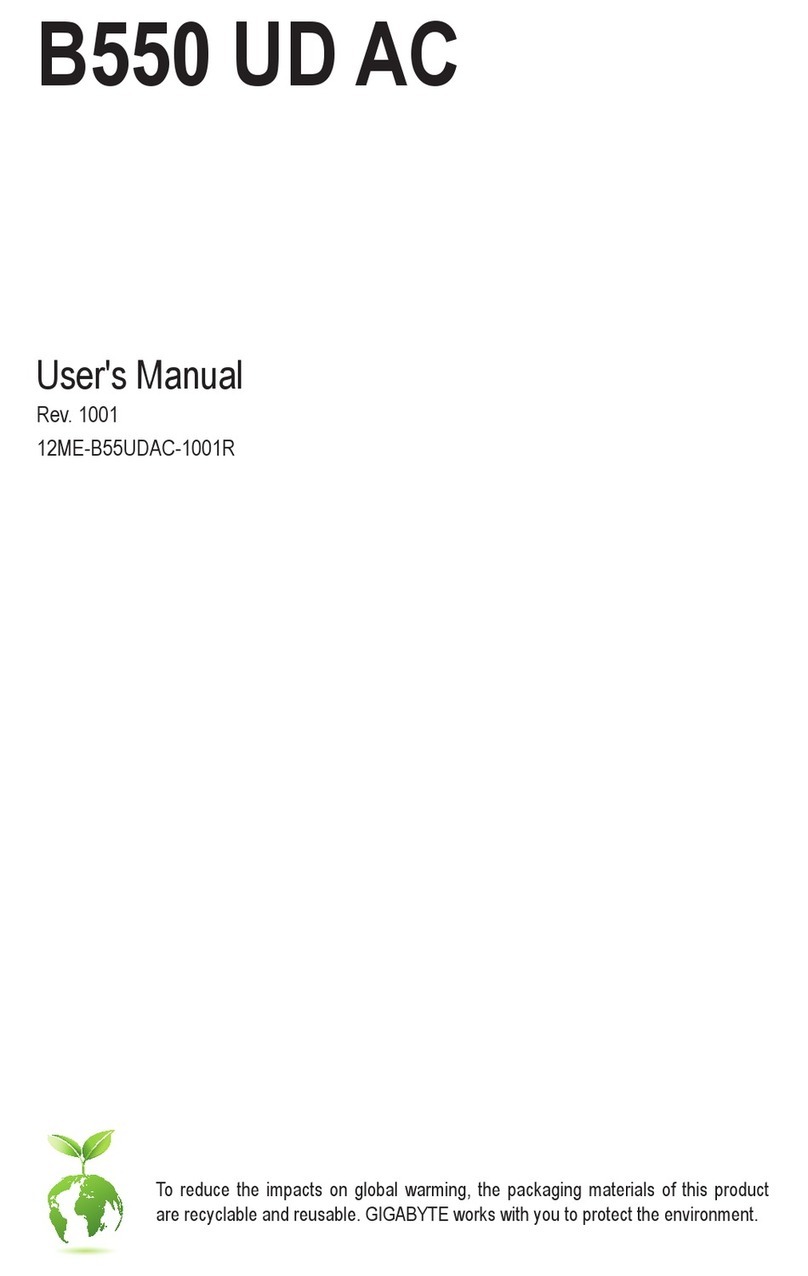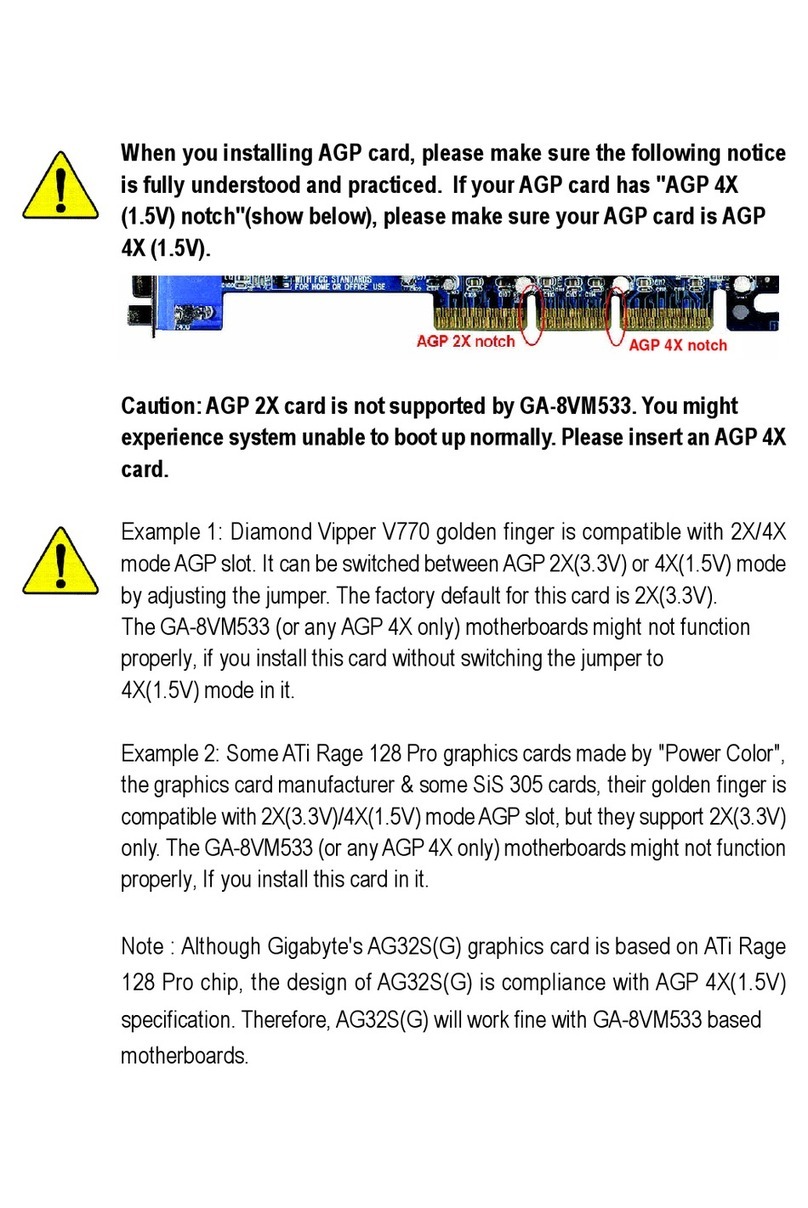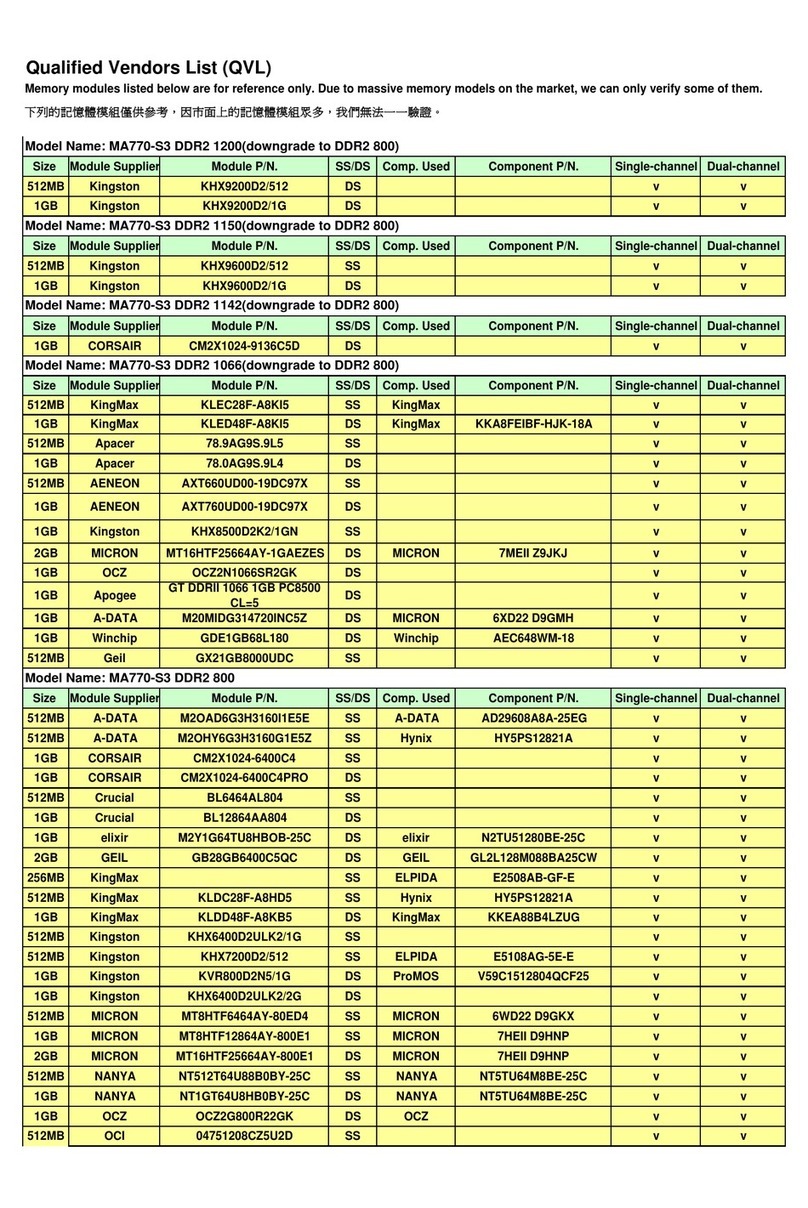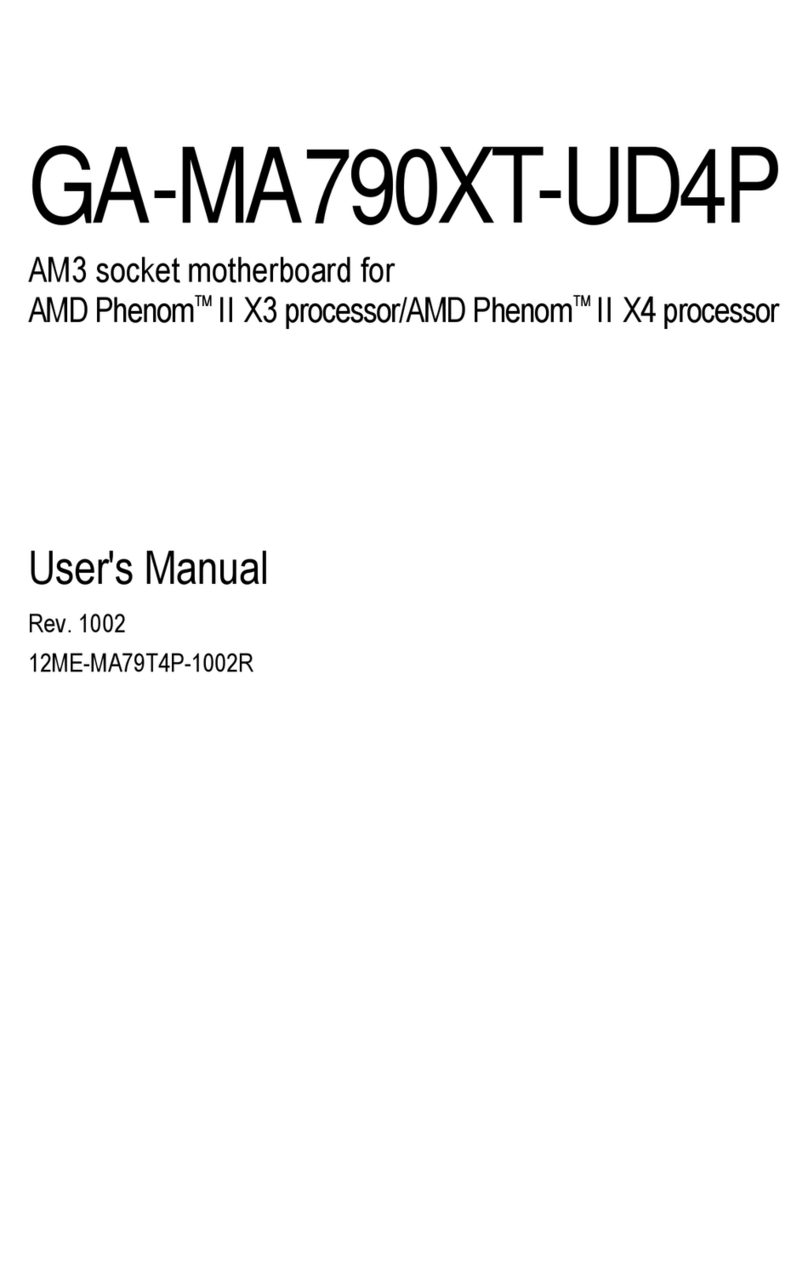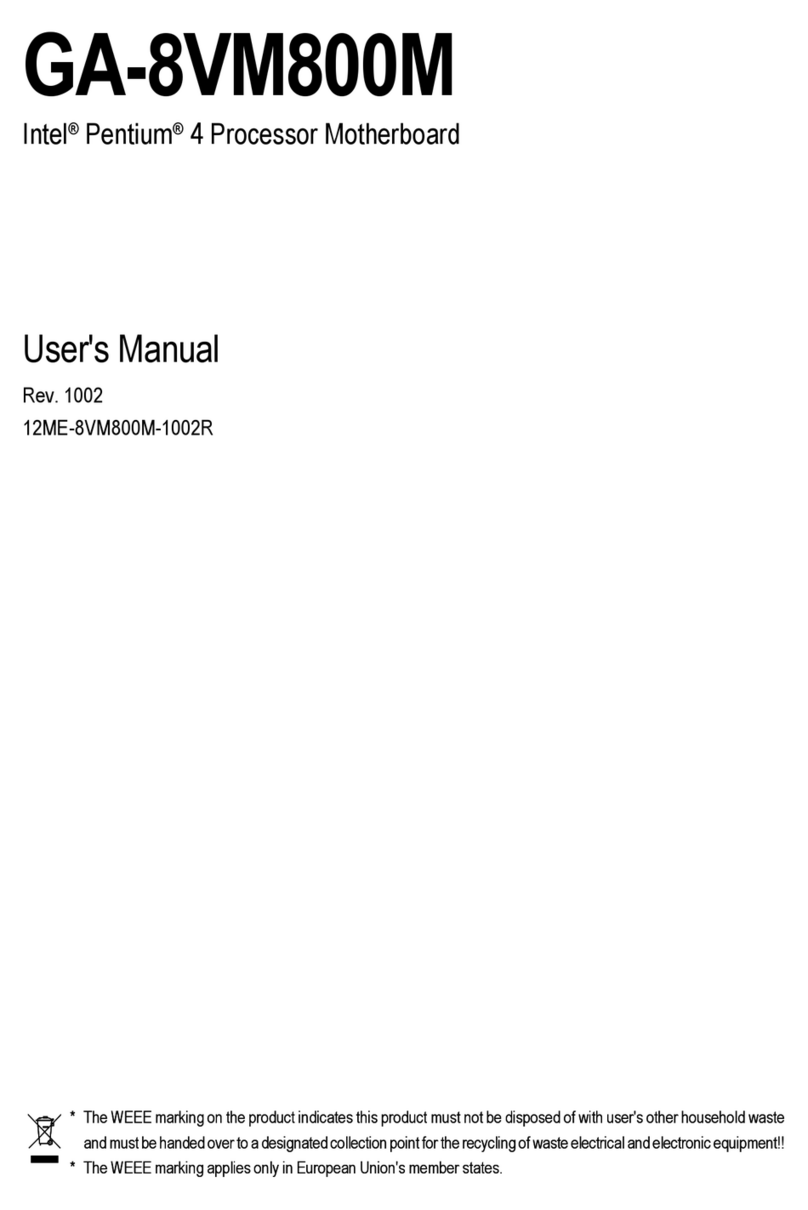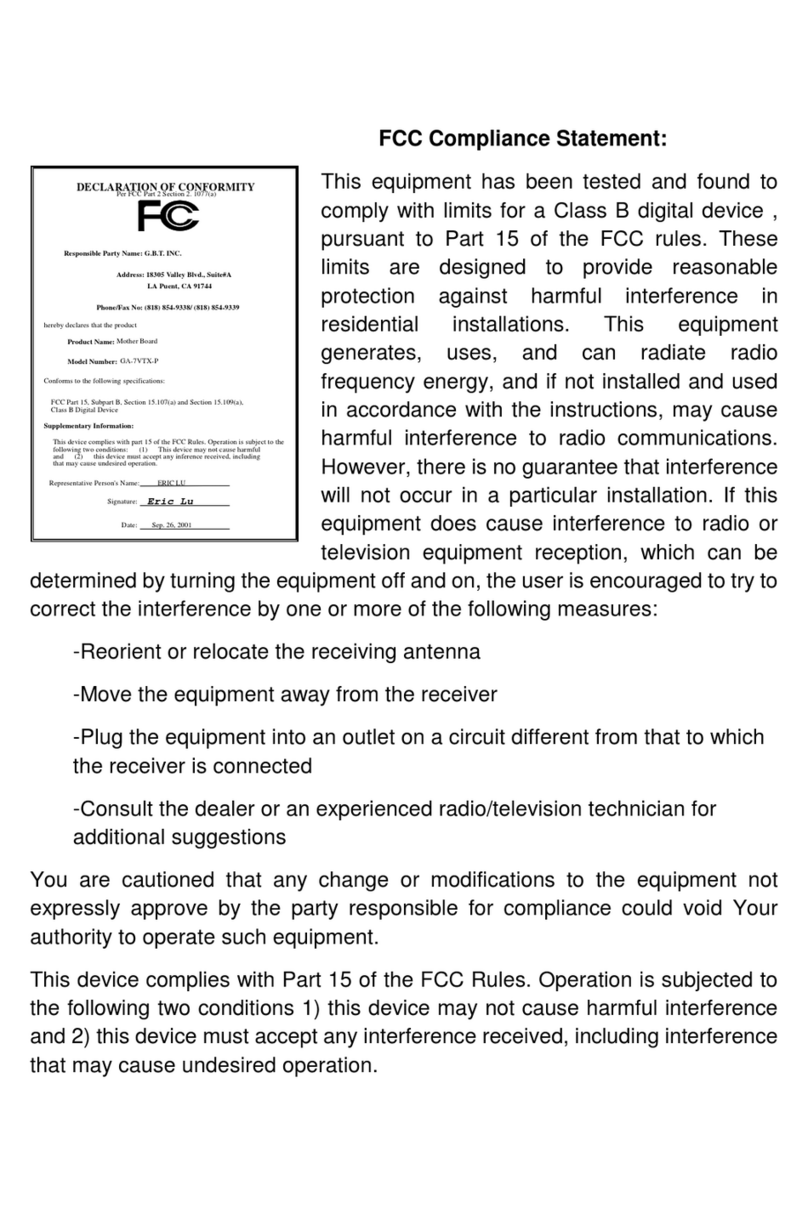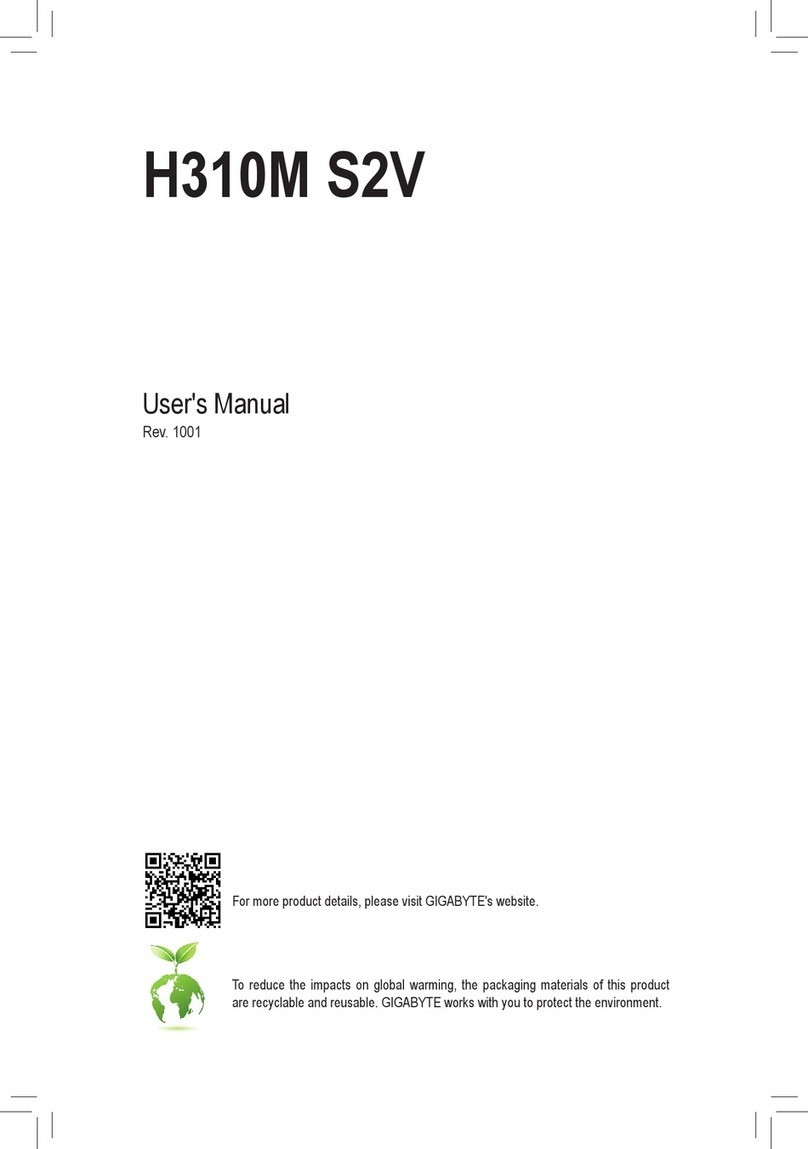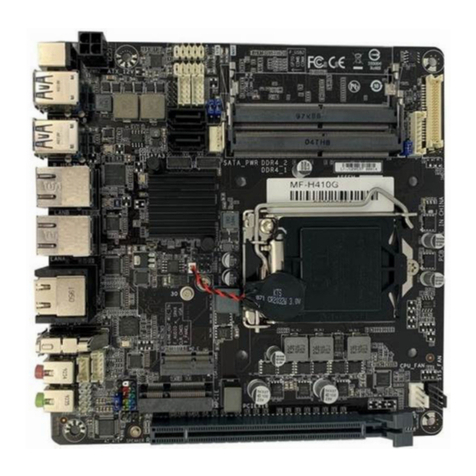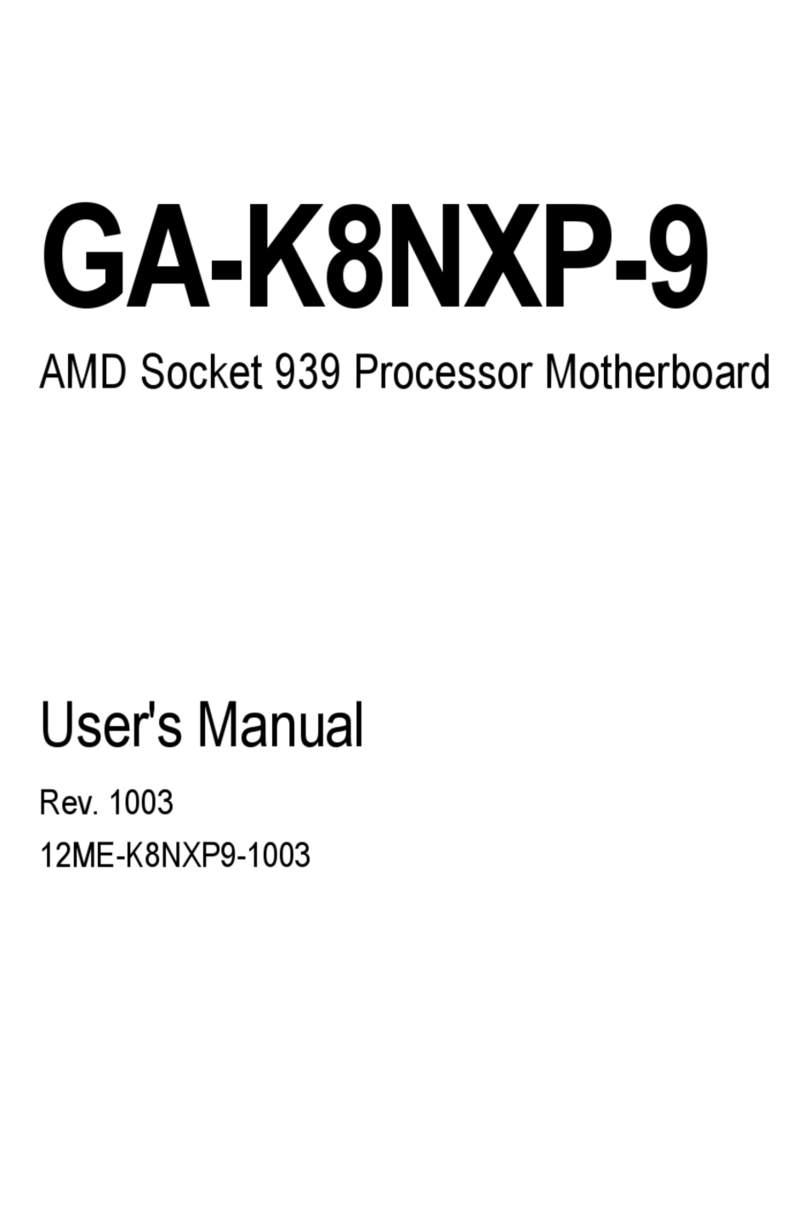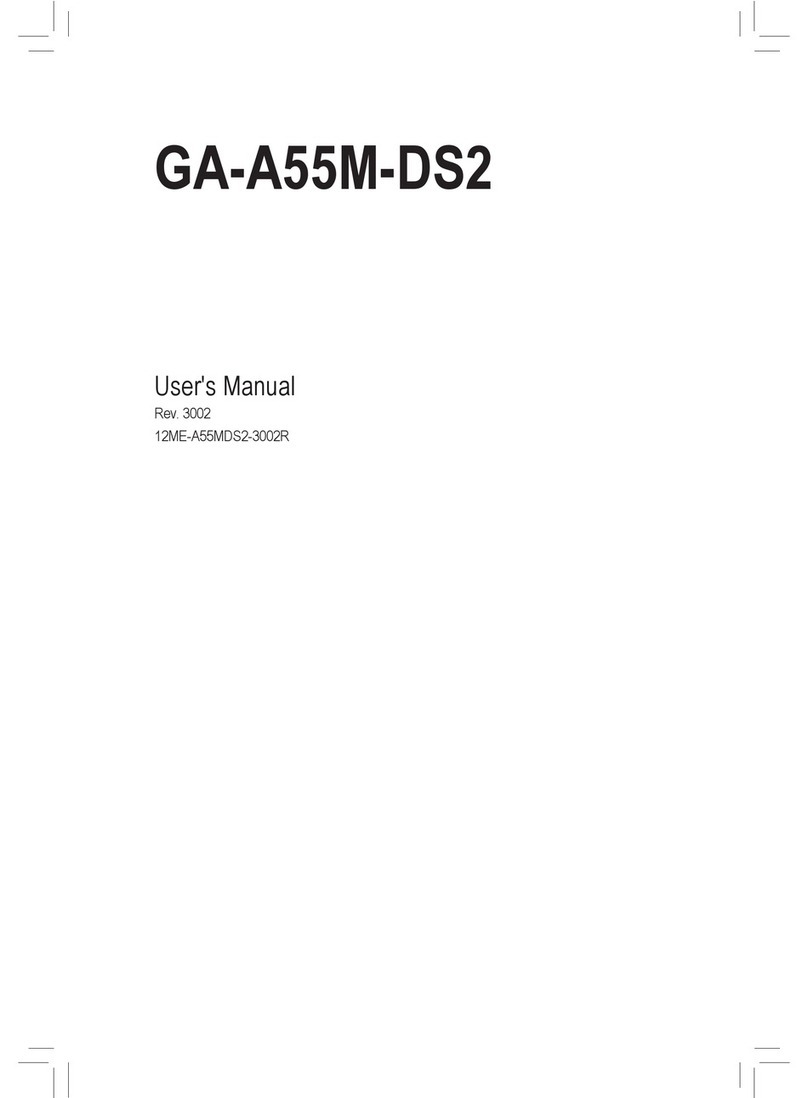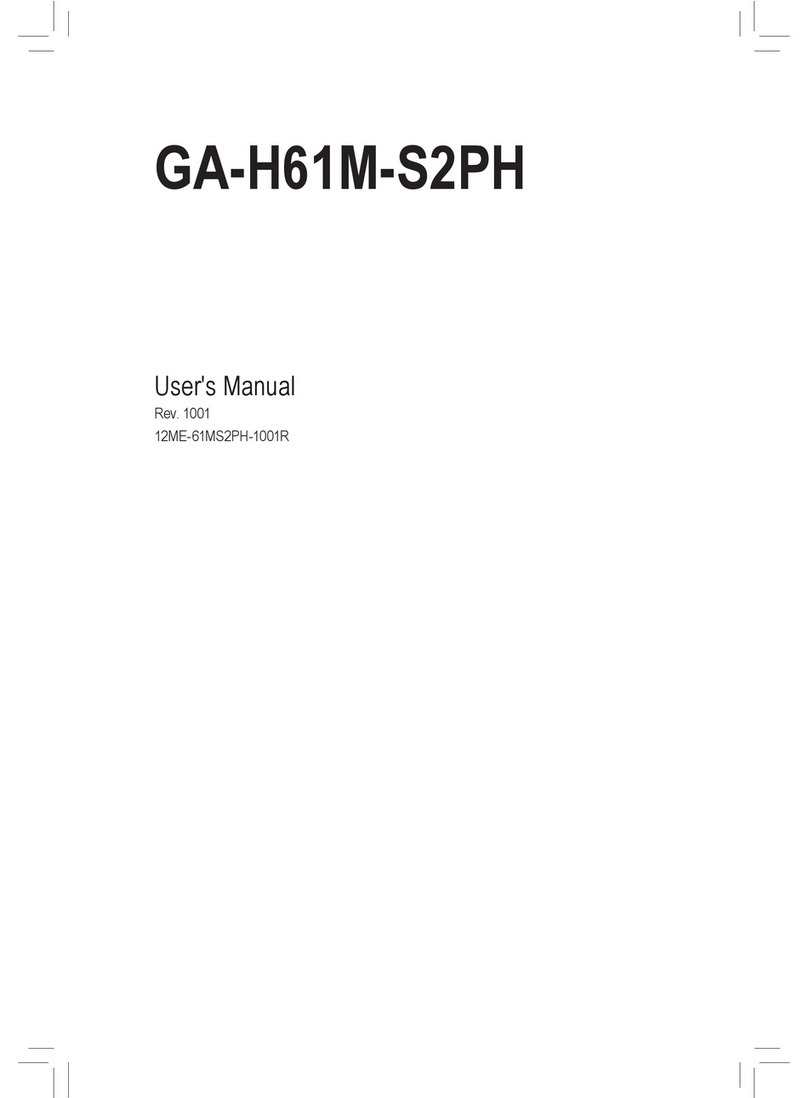- 5 -
Chapter 3 Drivers Installation .......................................................................................61
3-1 Installing Chipset Drivers............................................................................... 61
3-2 Application Software...................................................................................... 62
3-3 Technical Manuals......................................................................................... 62
3-4 Contact........................................................................................................... 63
3-5 System ........................................................................................................... 63
3-6 Download Center ........................................................................................... 64
3-7 New Utilities ................................................................................................... 64
Chapter 4 Unique Features...........................................................................................65
4-1 Xpress Recovery2 ......................................................................................... 65
4-2 BIOS Update Utilities..................................................................................... 68
4-2-1 Updating the BIOS with the Q-Flash Utility.......................................................... 68
4-2-2 Updating the BIOS with the @BIOS Utility............................................................71
4-3 EasyTune 6 .................................................................................................... 72
4-4 Dynamic Energy Saver™2.............................................................................. 73
4-5 Q-Share ......................................................................................................... 75
4-6 Smart 6™....................................................................................................... 76
4-7 Auto Green..................................................................................................... 80
4-8 eXtreme Hard Drive (X.H.D).......................................................................... 81
4-9 Cloud OC ....................................................................................................... 82
4-10 TouchBIOS..................................................................................................... 83
Chapter 5 Appendix......................................................................................................85
5-1 ConguringSATAHardDrive(s) ................................................................... 85
5-1-1 ConguringIntelZ68SATAControllers .............................................................. 85
5-1-2 ConguringMarvell88SE9172SATAControllers.................................................93
5-1-3 Installing the SATA RAID/AHCI Driver and Operating System............................ 99
5-2 ConguringAudioInputandOutput ............................................................ 108
5-2-1 Conguring2/4/5.1/7.1-ChannelAudio................................................................108
5-2-2 ConguringS/PDIFOut.......................................................................................110
5-2-3 Enabling the Dolby Home Theater Function .......................................................111
5-2-4 ConguringMicrophoneRecording.....................................................................112
5-2-5 Using the Sound Recorder ..................................................................................114
5-3 Troubleshooting ............................................................................................115
5-3-1 Frequently Asked Questions ...............................................................................115
5-3-2 Troubleshooting Procedure .................................................................................116