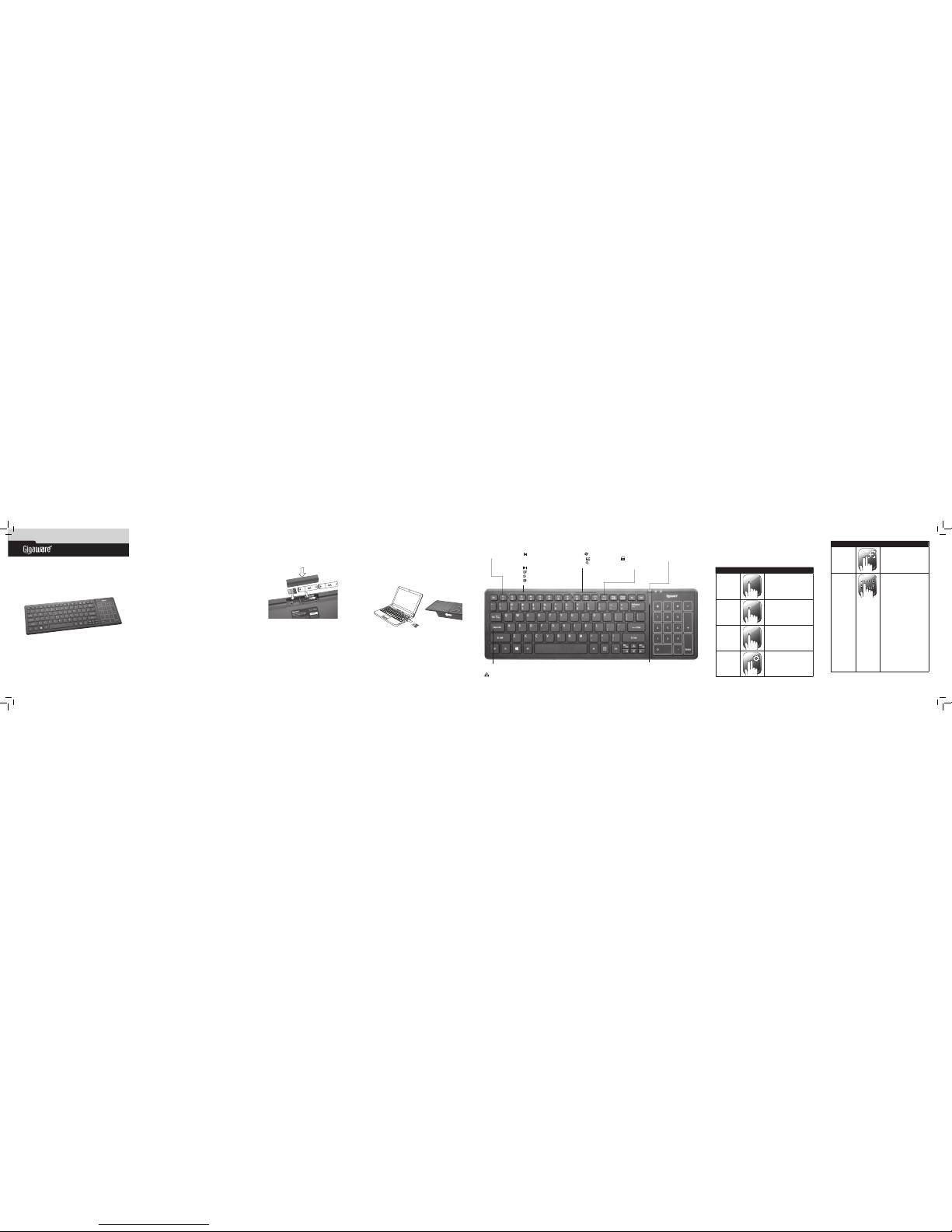9 10 11 12 13 14 15 16
Troubleshooting
Ifyouhavedifcultypairingyourtouchpadkeyboardwithyour
computer,orifyouhavedifcultyusingthegesturecontrols:
• Makesureyouhaveproperlyinstalledfreshbatteries.
• Pairthekeyboardandreceiveragain:
1.Placethekeyboardwithin2inchesofthereceiver
dongle.
2.PressandholdRight/Ctrlfor2secondsthen slidethe
GswitchtoON(green). ReleasetheRight/Ctrl button.
Thepowerindicatorimmediatelyashesoncewhen
pairingissuccessful.
Thepowerindicatorashesin5secondsifpairingfails.
3.Ifpairingfails,switchtheGswitchOFF(red),then
repeatpairingsteps.
Important Information
• Donotplacethekeyboardorthereceiveronametal
surface.MetalmayimpairtheRFcommunication.
•
Foroptimalperformance,placethekeyboardclosertothereceiver.
• Donotplacethereceiveronthetopofcomputer,wireless
router,ormonitortoavoidinterference.
• IfnearbyRFdevicescauseinterference,movethemaway
fromyourkeyboardandreceiver.
• Donotmodifyortamperwithyourkeyboard’sinternal
components.Itmaycauseamalfunctionandinvalidatethe
warranty.
• Useandstorethekeyboardonlyinroomtemperature
environments.
•
Keepthekeyboarddry;ifitgetswet,wipeitdryimmediately.
Windows 8 Functions
InstallthetouchpaddriverforadditionalWindows8functions.
1.InsertthedriverCDintoyourcomputer’sCD/DVDdrive.
TheCDwillruntheinstallationprogramautomatically.
2.Followtheonscreeninstructionstocompleteinstallation.
ATouchpadshortcuticon willappearinyourtaskbarfor
easyaccesstotouchpadsettingsandademonstration.
nNote:ToaccesstheTouchpadsettingsanddemogotothe
Control Panel,click Mouse,clicktheTouchpadtab,andthen
click Options.
Function Gesture
Swipepage • Movethreengerstothe
lefttolaunchtheassigned
function(PageUp).
• Movethreengerstotheright
tolaunchassignedfunction
(PageDown).
Function Gesture
Toggleto
previousapp
Placeandholdonengeronthe
leftedgeofthetouchpadand
thenswipetotheright.
ToggleCharm
Bar
Placeandholdonengeronthe
rightedgeofthetouchpadand
thenswipetotheleft.
Toggle
ApplicationBar
(application
dependent)
Placeandholdonengeronthe
topedgeofthetouchpadand
thenswipedown
Supported Applications Only (See“Supported Applications and
Gestures”onpage11)
Rotate Movetwongersclockwiseor
counterclockwise.
Zoominand
out
• Zoom In:Placetwongerson
thetouchpadandthenmove
themclosertogether.
• Zoom Out:Placetwongers
onthetouchpadandmove
themapart.
Supported Applications and Gestures
Supported
Application
Supported Gestures
Scrolling Zoom In/Out Rotation Swipe Page (Left/Right)
Microsoft®WindowsPhotoViewer — Pageup/down
MicrosoftWindowsPhotoViewer(FullScreen
APP) — —
WindowsLive®EssentialPhotoGallery — Pageup/down
MicrosoftWord®2010/2007/2003 —Pageup/down
MicrosoftPowerPoint®2010/2007/2003 —Pageup/down
MicrosoftExcel®2010/2007/2003 —Pageup/down
MicrosoftOutlook®2010/2007/2003 —Previous/nexte-mail
WindowsInternetExplorer10
(FullScreenAPP) — —
Firefox®4.0 —Back/forward
AdobeReader®X/9/8 Back/forward
Windows8ModernReader(FullScreenAPP) — —
Picasa™3 — Pageup/down
WindowsMediaPlayer12 — — Previous/next
Printed
inChina
09A12
2603143
©2012.IgnitionL.P.Allrightsreserved.Gigaware
isaregisteredtrademarkusedbyIgnitionL.P.
•
Keepthekeyboardawayfromdustanddirt,andwipeitwith
adampclothoccasionallytokeepitlookingnew.
• Handlethekeyboardcarefully;donotdropit.
Specifications
RFDistance..........................................................................9.8ft.(3m)
RFFrequency..............................................................................2.4GHz
RFModulation............................................................................... GFSK
USB.......................................................................................2.0Version
Dimensions..................................................14.52×4.88×0.92inches
.............................................................(369mm×124mm×23.5mm)
Power Supply
Keyboard................................................................. 3V,2×AABatteries
Receiver................................................................................ 4.4–5.25V
Specicationsaresubjecttochangeandimprovementwithoutnotice.
Actualproductmayvaryfromtheimagesfoundinthisdocument.
FCC Information
Thisequipmenthasbeentestedandfoundtocomplywiththelimits
foraClassBdigitaldevice,pursuanttoPart15oftheFCCRules.
Theselimitsaredesignedtoprovidereasonableprotectionagainst
harmfulinterferenceinaresidentialinstallation.Thisequipment
generates,usesandcanradiateradiofrequencyenergyand,ifnot
installedandusedinaccordancewiththeinstructions,maycause
harmfulinterferencetoradiocommunications.However,thereisno
guaranteethatinterferencewillnotoccurinaparticularinstallation.If
thisequipmentdoescauseharmfulinterferencetoradioortelevision
reception,whichcanbedeterminedbyturningtheequipmentoffand
on,theuserisencouragedtotrytocorrecttheinterferencebyoneor
moreofthefollowingmeasures:
• Reorientorrelocatethereceivingantenna.
• Increasetheseparationbetweentheequipmentandreceiver.
• Connecttheequipmentintoanoutletonacircuitdifferentfrom
thattowhichthereceiverisconnected.
• Consultthedealeroranexperiencedradio/TVtechnicianforhelp.
ChangesormodicationsnotexpresslyapprovedbyIgnitionL.P.may
causeinterferenceandvoidtheuser’sauthoritytooperatetheequipment.
ThisdevicecomplieswithPart15oftheFCCRules.Operationis
subjecttothefollowingtwoconditions:(1)Thisdevicemaynotcause
harmfulinterference,and(2)thisdevicemustacceptanyinterference
received,includinginterferencethatmaycauseundesiredoperation.
Limited Warranty
IgnitionL.P.warrantsthisproductagainstdefectsinmaterialsand
workmanshipundernormalusebytheoriginalpurchaserforninety
(90) daysafterthedateofpurchase.IGNITIONL.P.MAKESNOOTHER
EXPRESSWARRANTIES.
Thiswarrantydoesnotcover:(a)damageorfailurecausedbyorattribut-
abletoabuse,misuse,failuretofollowinstructions,improperinstallation
ormaintenance,alteration,accident,ActsofGod(suchasoodsorlight-
ning),orexcessvoltageorcurrent;(b)improperorincorrectlyperformed
repairsbypersonswhoarenotaIgnitionL.P.AuthorizedServiceFacility;
(c)consumablessuchasfusesorbatteries;(d)ordinarywearandtear
orcosmeticdamage;(e)transportation,shippingorinsurancecosts;
(f)costsofproductremoval,installation,set-upservice,adjustmentor
reinstallation;and(g)claimsbypersonsotherthantheoriginalpurchaser.
Shouldaproblemoccurthatiscoveredbythiswarranty,takethe
productandthesalesreceiptasproofofpurchasedatetotheplaceof
purchase.IgnitionL.P.will,atitsoption,unlessotherwiseprovidedby
law:(a)repairtheproductwithoutchargeforpartsandlabor;(b)replace
theproductwiththesameoracomparableproduct;or(c)refundthe
purchaseprice.Allreplacedpartsandproducts,andproductsonwhicha
refundismade,becomethepropertyofIgnitionL.P.Neworrecondi-
tionedpartsandproductsmaybeusedintheperformanceofwarranty
service.Repairedorreplacedpartsandproductsarewarrantedforthe
remainderoftheoriginalwarrantyperiod.Youwillbechargedforrepair
orreplacementoftheproductmadeaftertheexpirationofthewarranty
period.
IGNITIONL.P.EXPRESSLYDISCLAIMSALLWARRANTIESAND
CONDITIONSNOTSTATEDINTHISLIMITEDWARRANTY.ANY
IMPLIEDWARRANTIESTHATMAYBEIMPOSEDBYLAW,INCLUDING
THEIMPLIEDWARRANTYOFMERCHANTABILITYAND,IFAPPLI-
CABLE,THEIMPLIEDWARRANTYOFFITNESSFORAPARTICULAR
PURPOSE,SHALLEXPIREONTHEEXPIRATIONOFTHESTATED
WARRANTYPERIOD.
EXCEPTASDESCRIBEDABOVE,IGNITIONL.P.SHALLHAVENO
LIABILITYORRESPONSIBILITYTOTHEPURCHASEROFTHE
PRODUCTORANYOTHERPERSONORENTITYWITHRESPECTTO
ANYLIABILITY,LOSSORDAMAGECAUSEDDIRECTLYORINDI-
RECTLYBYUSEORPERFORMANCEOFTHEPRODUCTORARISING
OUTOFANYBREACHOFTHISWARRANTY,INCLUDING,BUTNOT
LIMITEDTO,ANYDAMAGESRESULTINGFROMINCONVENIENCE
ANDANYLOSSOFTIME,DATA,PROPERTY,REVENUE,ORPROFIT
ANDANYINDIRECT,SPECIAL,INCIDENTAL,ORCONSEQUENTIAL
DAMAGES,EVENIFIGNITIONL.P.HASBEENADVISEDOFTHEPOS-
SIBILITYOFSUCHDAMAGES.
Somestatesdonotallowlimitationsonhowlonganimpliedwar-
rantylastsortheexclusionorlimitationofincidentalorconsequential
damages,sotheabovelimitationsorexclusionsmaynotapplytoyou.
Thiswarrantygivesyouspeciclegalrights,andyoumayalsohave
otherrightswhichvaryfromstatetostate.YoumaycontactIgnitionL.P.
at:IgnitionL.P.,3102MapleAveSuite450,Dallas,TX75201
02/09
Forproductsupport,call1-866-315-0426
Microsoft,Excel,InternetExplorer,Outlook,PowerPoint,Windows,WindowsLive,
WindowsVista,andWordareregisteredtrademarksofMicrosoftCorporationin
theUnitedStatesand/orothercountries.
Adobe,Acrobat,andReaderareregisteredtrademarksofAdobeSystems
IncorporatedintheUnitedStatesand/orothercountries.
PicasaisatrademarkofGoogleInc.
FirefoxisaregisteredtrademarkoftheMozillaFoundation.