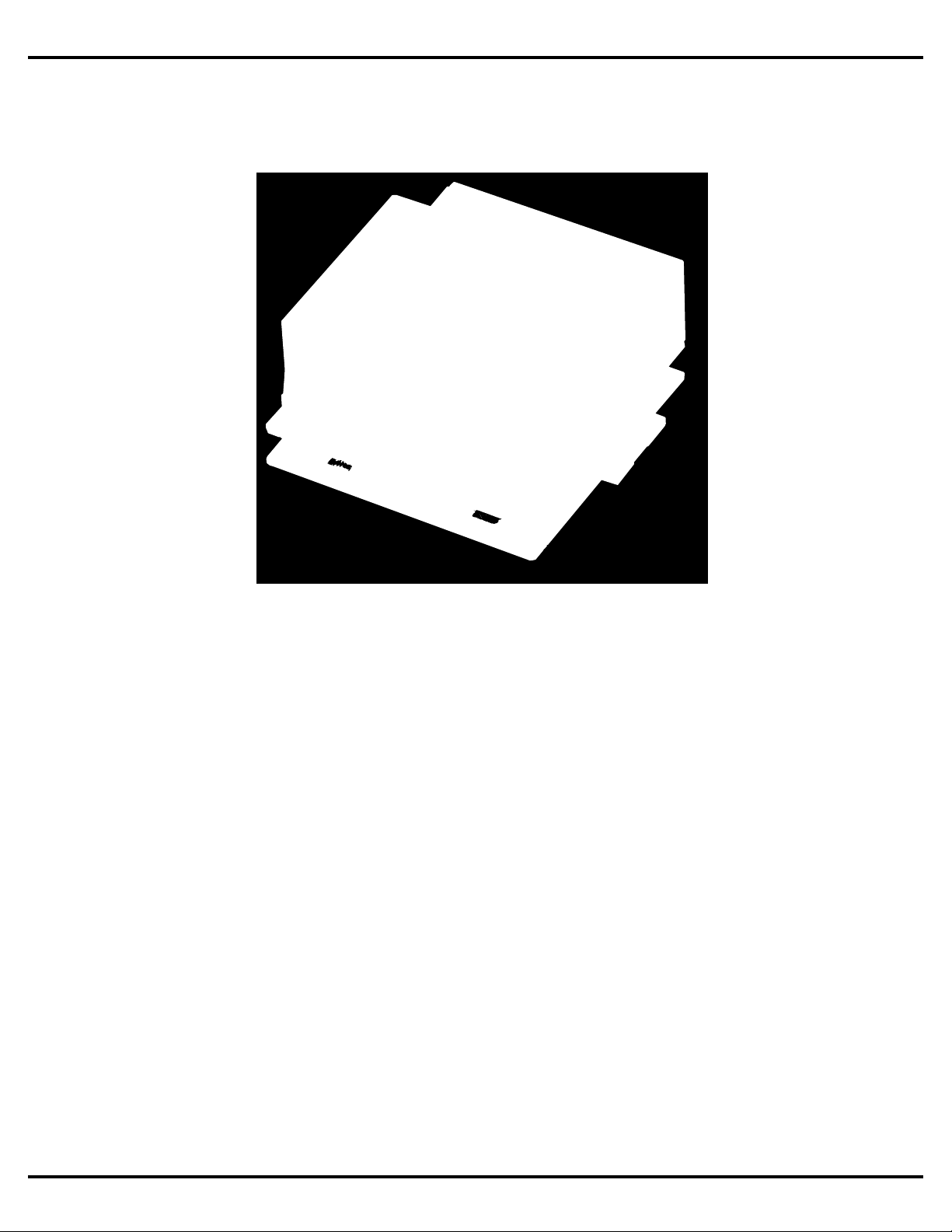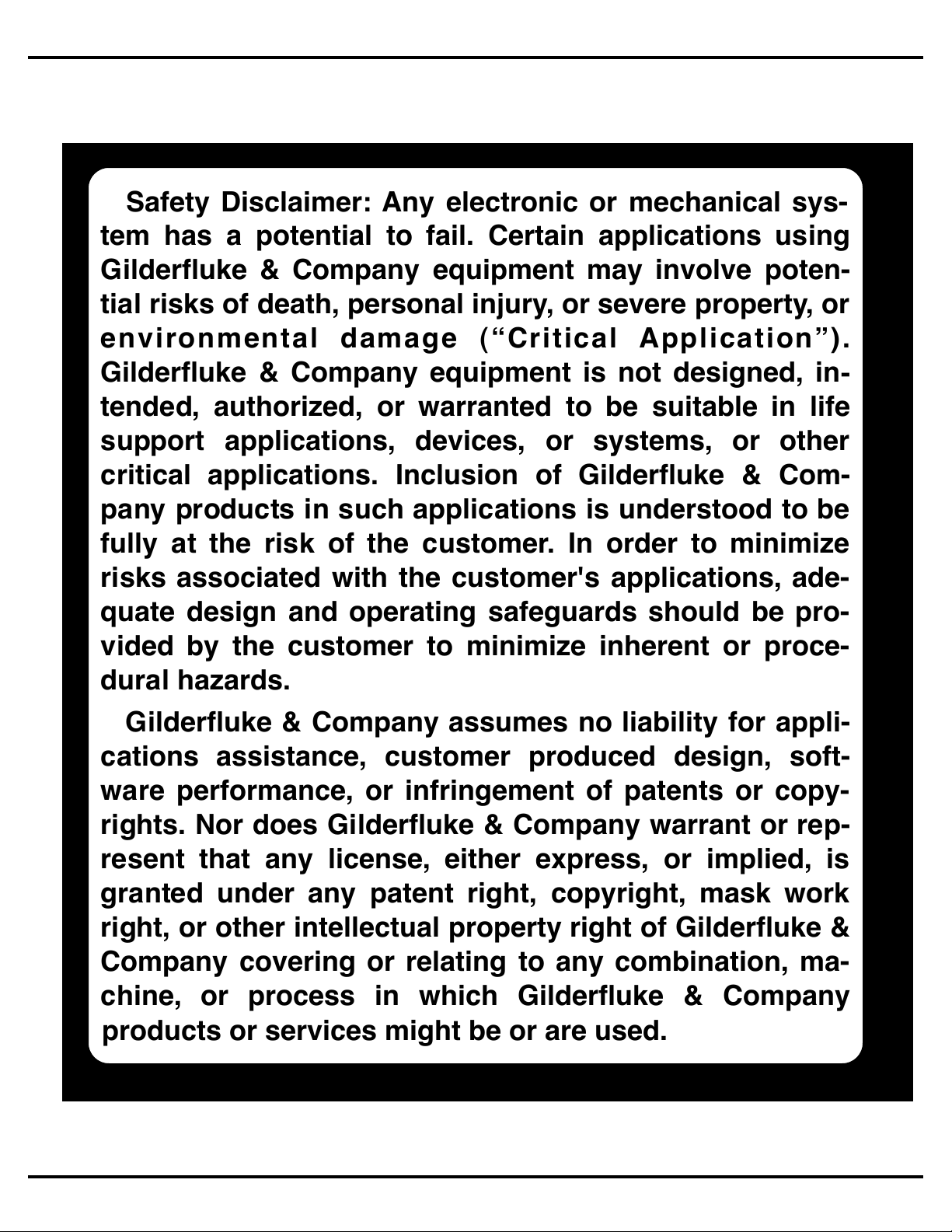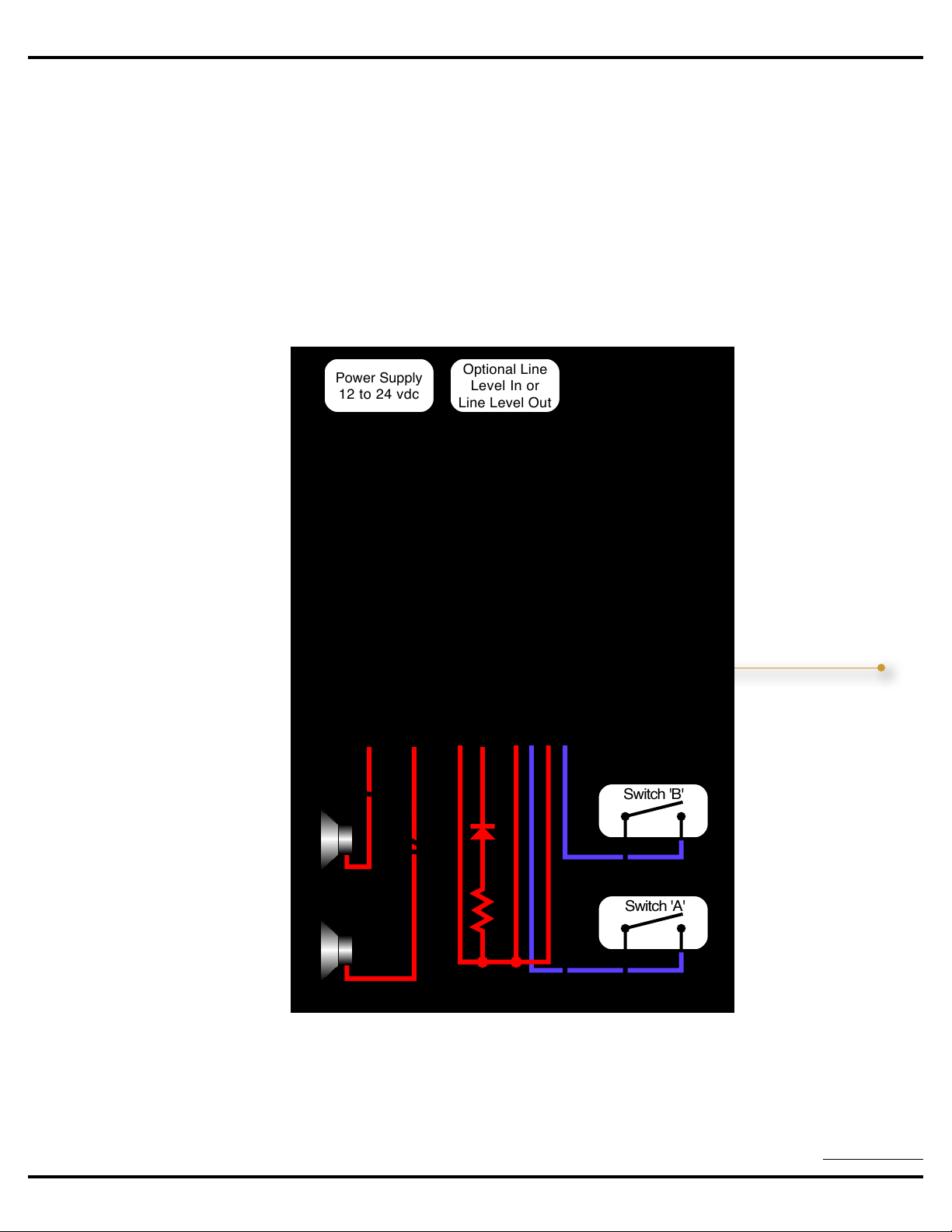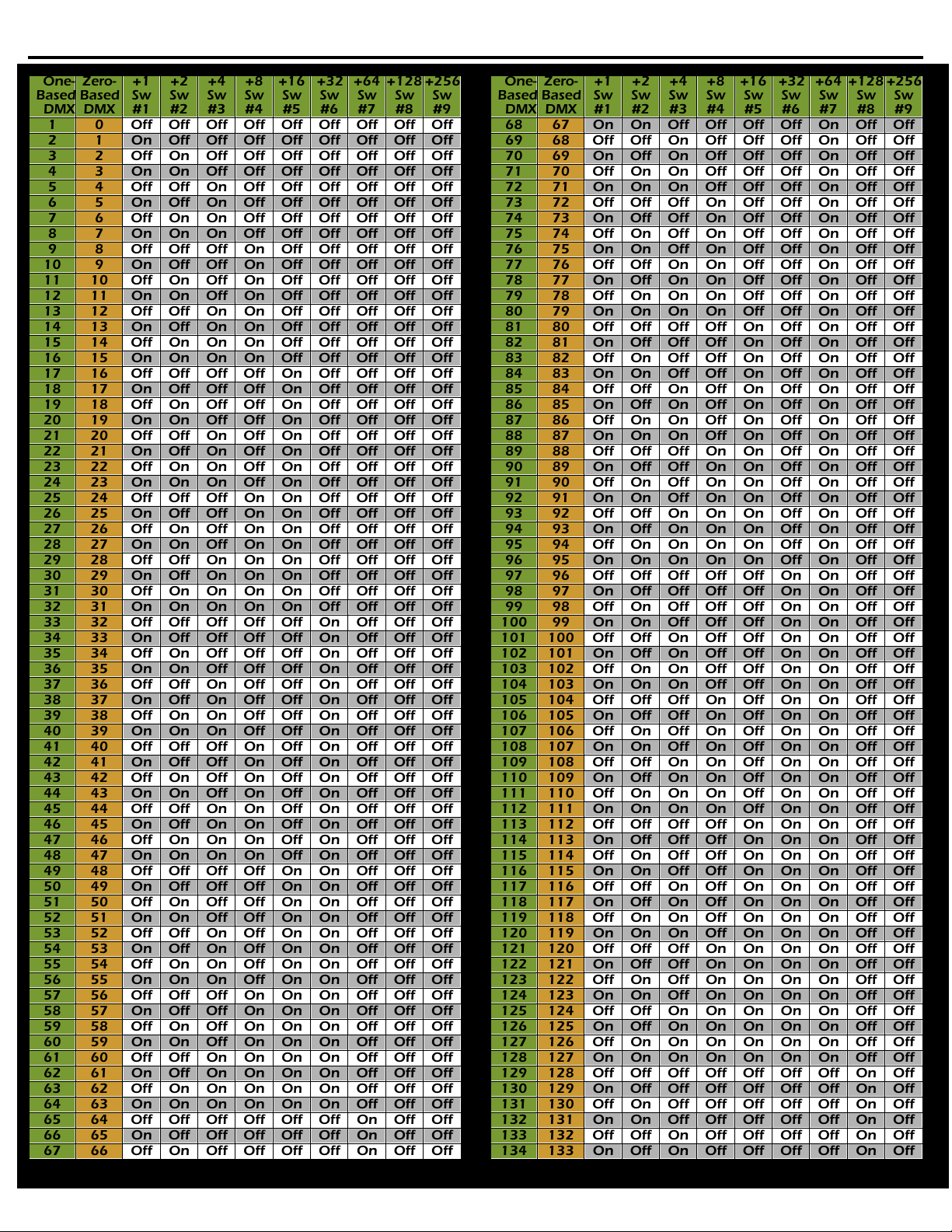power. Speakers smaller than this may clip or be
damaged if run at too high an output power level
from the Sd-25.
The amplifier outputs from the Sd-25 can be used
with speakers of eight ohms (or higher) impedance,
or four ohms when bridged. As with any amplifier,
you can series/parallel a number of speakers, so
long as the impedance remains within these limits.
In rare cases your speaker may clip out at an un-
usually low level. This may be that the protection
circuitry inside the crossover is confused by the digi-
tal output of the Sd-25ʼsamplifier. If this is the case,
we have a small filter modules that can filter the high
frequency spikes the speaker receives.
The Sd-25ʼsamplifier is well protected from short
circuits and overheating. You can stick a screwdriver
right across the speaker terminals. The amplifier will
instantly turn off. The Sd-25ʻsamplifier will go back
to work an instant after a fault is removed.
If the speaker impedance is too low and you are
running at a high volume level, the amplifier may
start to cut out. If you hear this, check the power
supply voltage. If the power supply voltage is drop-
ping, you might simply be drawing too much power
for the power supply and a larger supply may fix
your problem. If the power supply is OK, and you
canʼt increase the speaker impedance, then you
might simply be asking too much of the Sd-25ʼs
amplifier, and need to turn down the volume a tad.
If you wish to comply with FCC and CE standards
for radio frequency emissions, you should use
shielded speaker wires with the Sd-25. The shield
should be attached to a good ʻEarthʼground. If no
ʻEarthʼground is available, then attach the shields to
the ʻnegativeʼpower supply terminal, which is im-
mediately adjacent to the speaker
terminals. This will not effect the
sound quality from the Sd-25, but
will make the FCC and CE folks
happy. Shielded speaker lines
were used during all CE/FCC cer-
tification testing.
Bridged Amplifier:
If you need a mono output with
more ʻoomphʼ, then amplifier in
the Sd-25 can be ʻbridgedʼ.
Bridging will only have an effect Bridged Wiring
Left Right
Power
12-24
vdc
Speakers
(8Ω)
with lower impedance speakers (4 ohms). You wonʼt
hear a bit of difference if you are using an 8 ohm
speaker. The only audio which is amplified comes
from the ʻleftʼsources (mixer and repeater). The wir-
ing to ʻbridgeʼthe amplifier is a little different from
what you might be used to on a linear amplifier. The
speaker is wired in parallel to both speaker outputs
as shown in the drawing, and the ʻStereo/Bridgedʼ
switch on the bottom of the Sd-25 is moved to the
ʻBridgedʼposition.
Wiring the speak-
ers for a ʻBridgedʼ
output without
throwing the
ʻStereo/Bridgedʼ
switch to the
ʻBridgedʼposition
can damage the
Sd-25ʼs amplifier.
DMX-512 Inputs:
The DMX-512 connections are through two RJ-45
connectors. These are the eight position, eight con-
ductor plugs typically used for ethernet cables. They
are also used for DMX-512. The pinout of the DMX-
512 connectors follows the USITT wiring standards:
The two DMX-512 connectors are wired in parallel.
Either one can be used as the ʻinputʼor the ʻthruʼ.
You can easily daisy chain between multiple Sd-
25ʼs, v-HD-to-DMXs, Br-EFBs and other DMX-512
devices using standard (not crossover) ethernet ca-
bles.
Whenever it is receiving valid DMX-512, the Sd-25s
will toggle its DMX-512 LED on each packet re-
ceived.
If the DMX-512 is coming from another piece of Gil-
derGear, it will automatically sense and start using
Gilderfluke & Company
www.Gilderfluke.com
DIN Rail
Mount
DIN Rail
Mount
Sd-25
w/ DMX
Mixer In
Line Out
Bridged
Stereo
Gilderfluke & Co.• 205 South Flower Street • Burbank, California 91502 • 818/840-9484 • 800/776-5972 • fax 818/840-9485
Sd-25 w/DMX Manual • page 8 of 32 • © September 4, 2014 • Gilderfluke & Co. • DCM