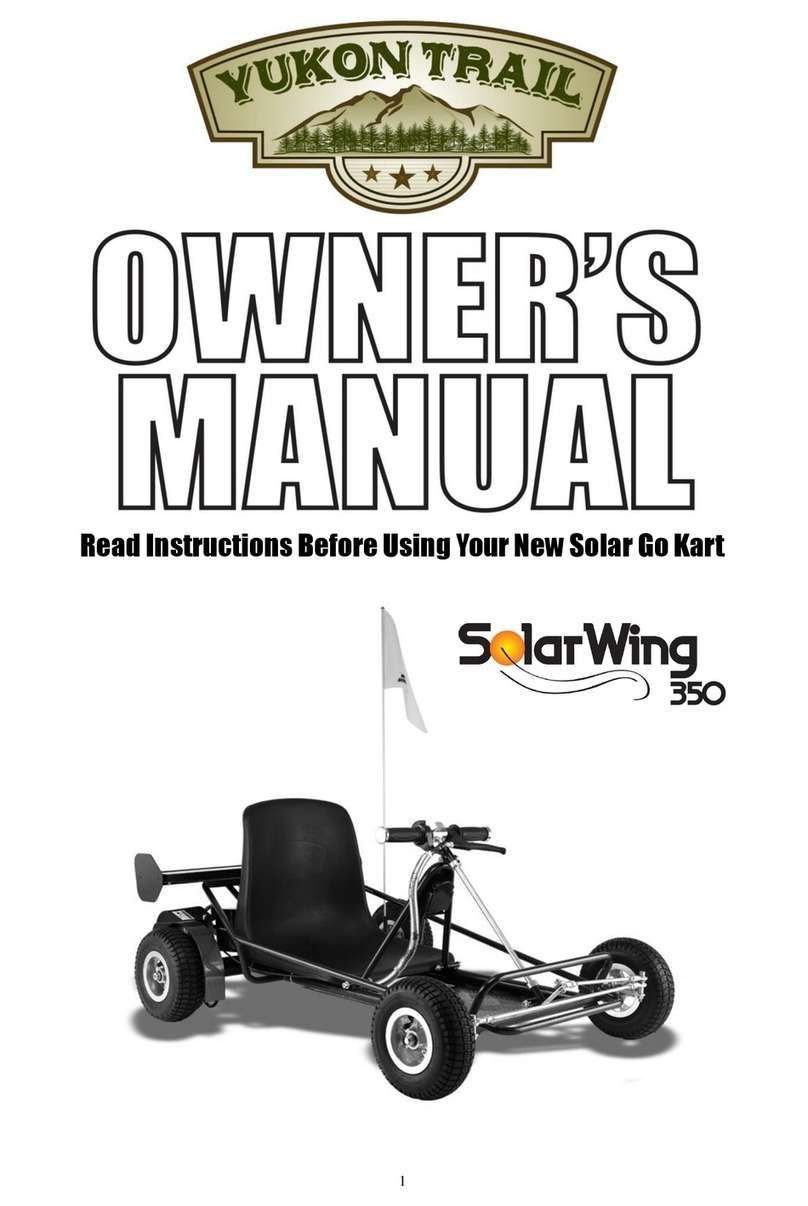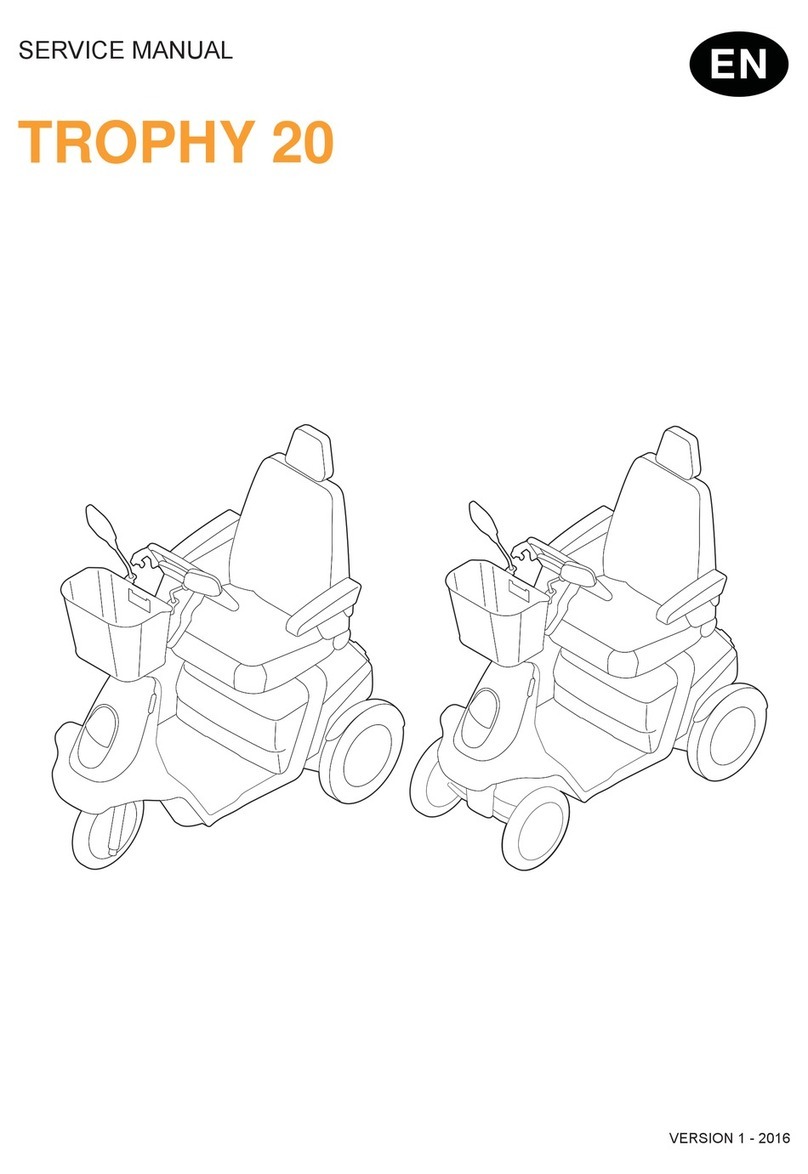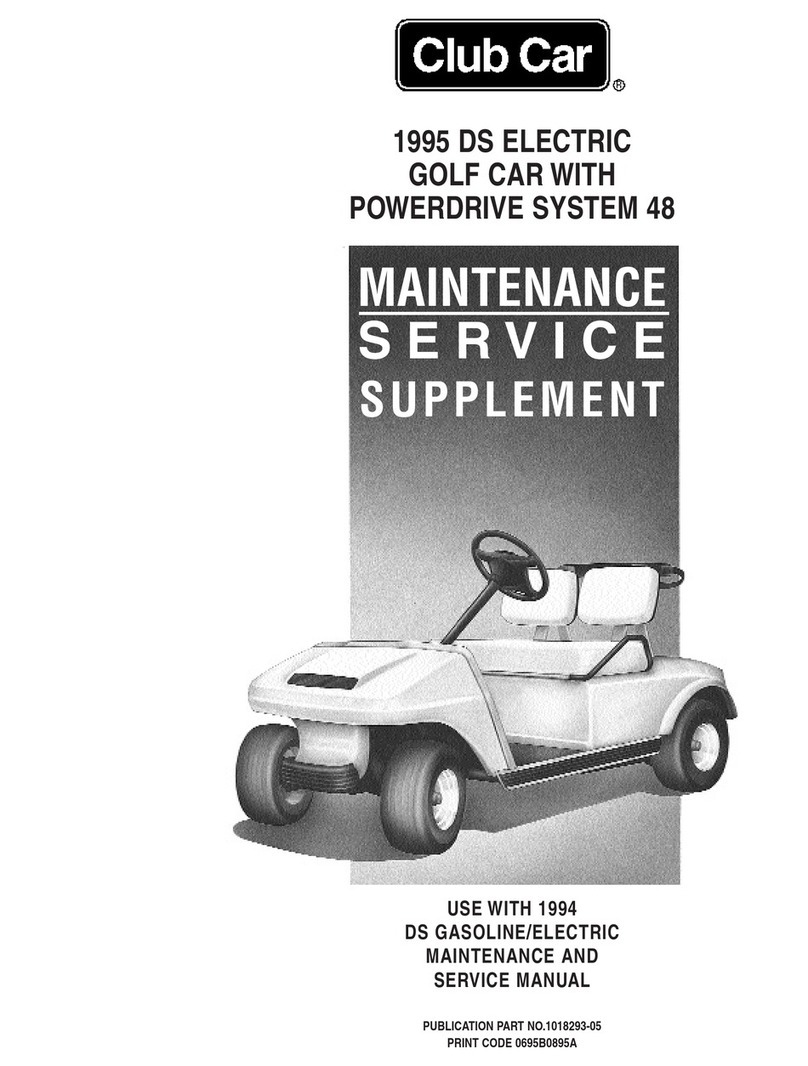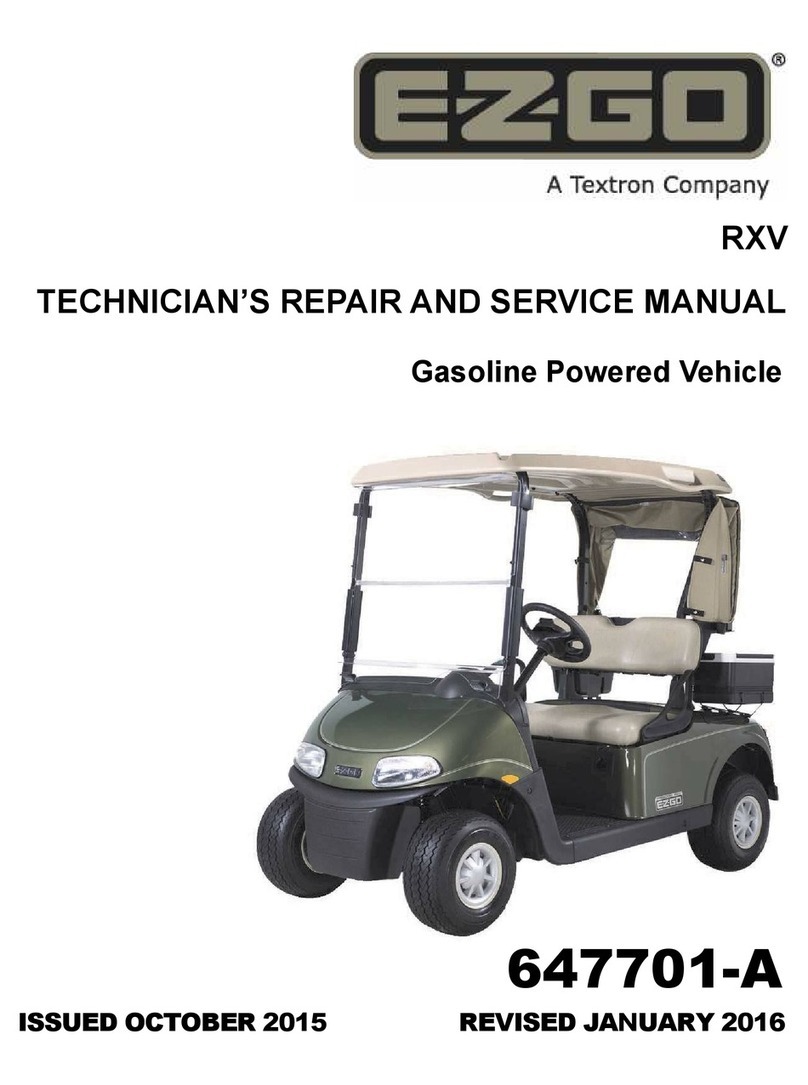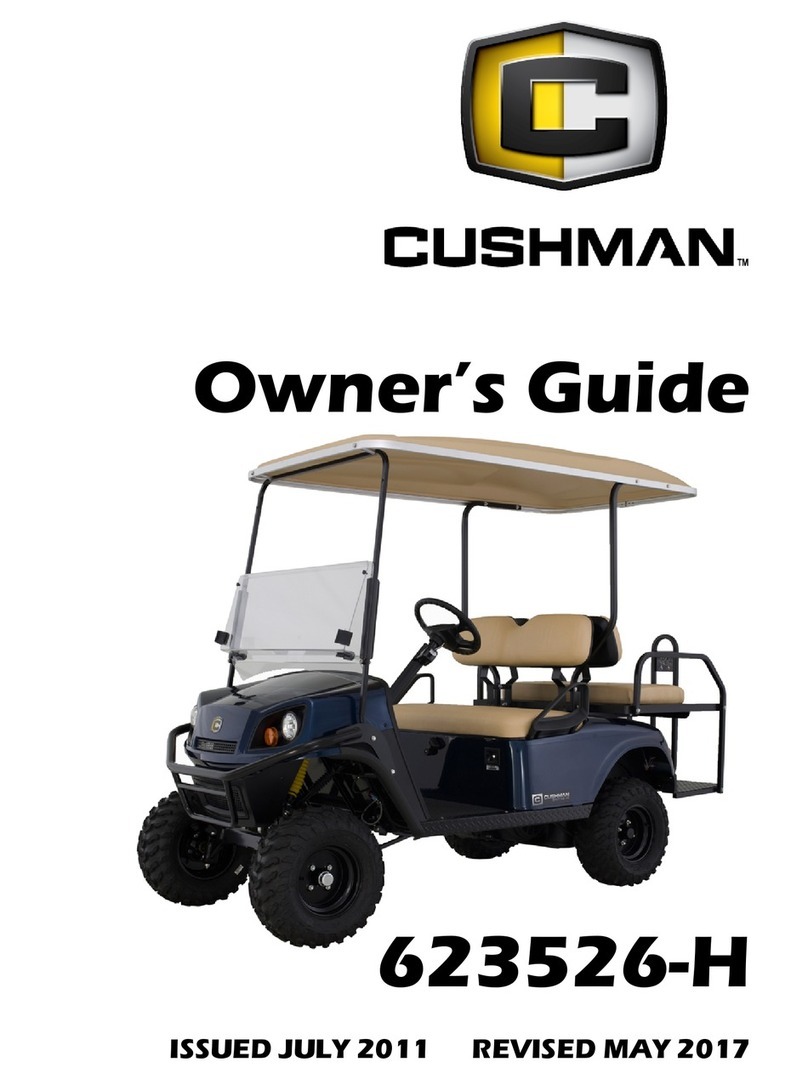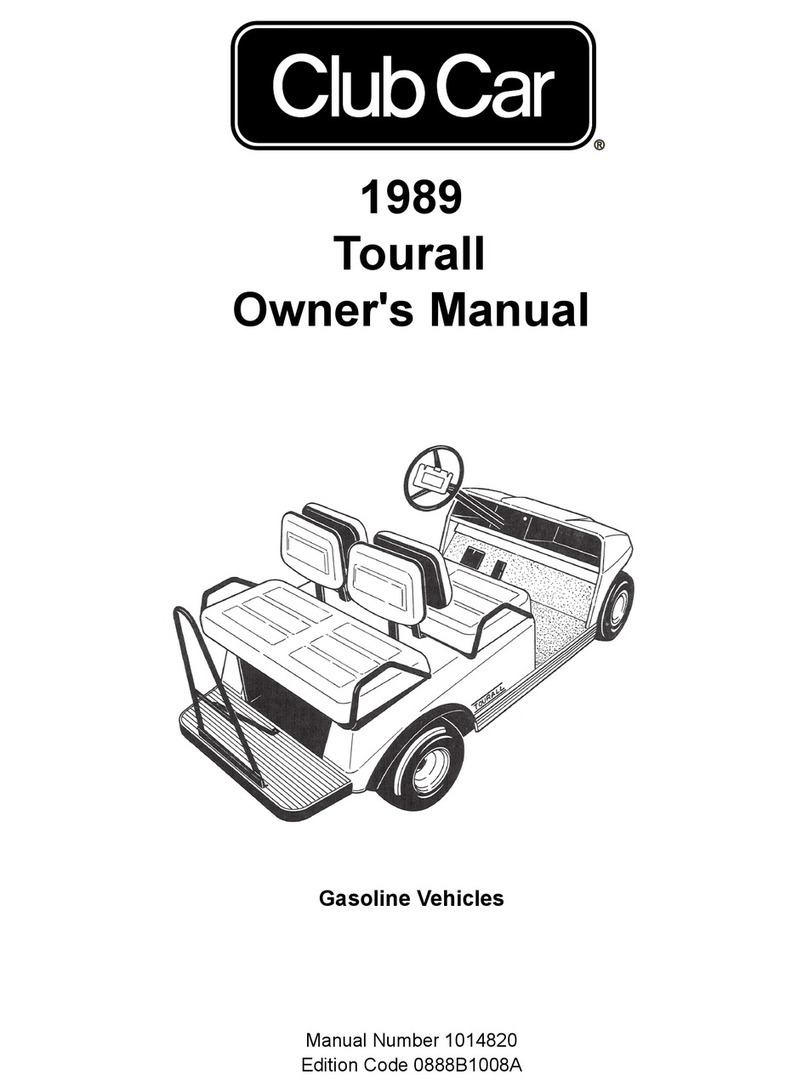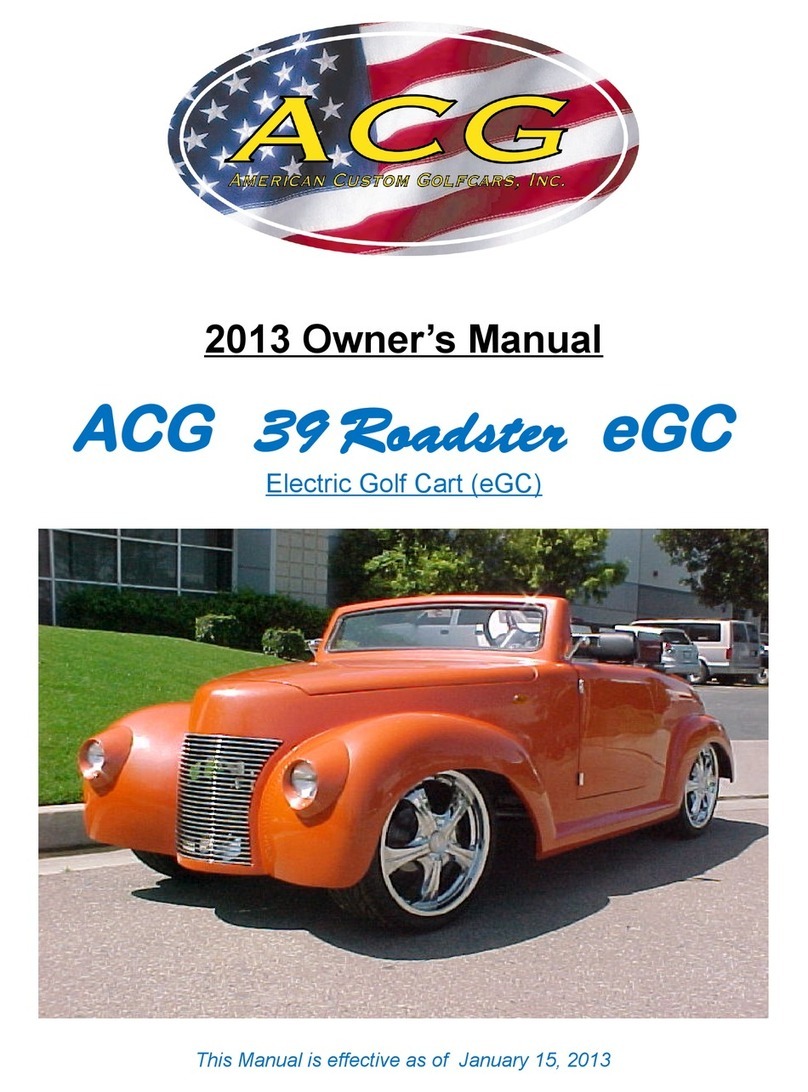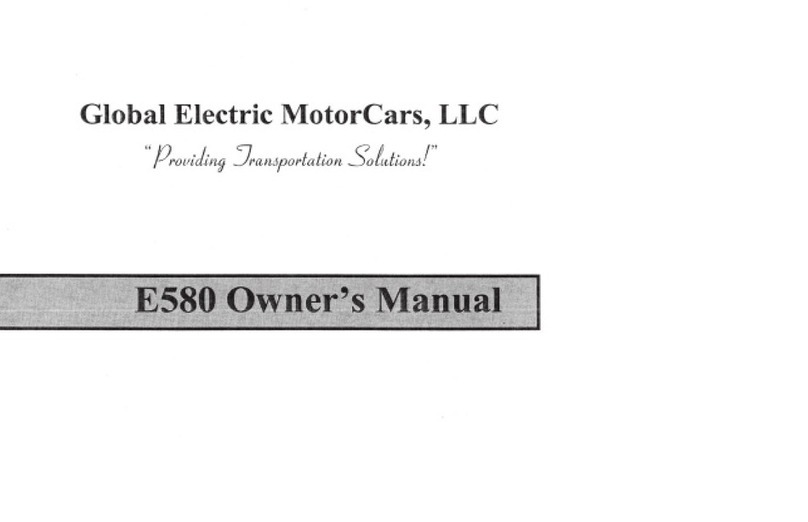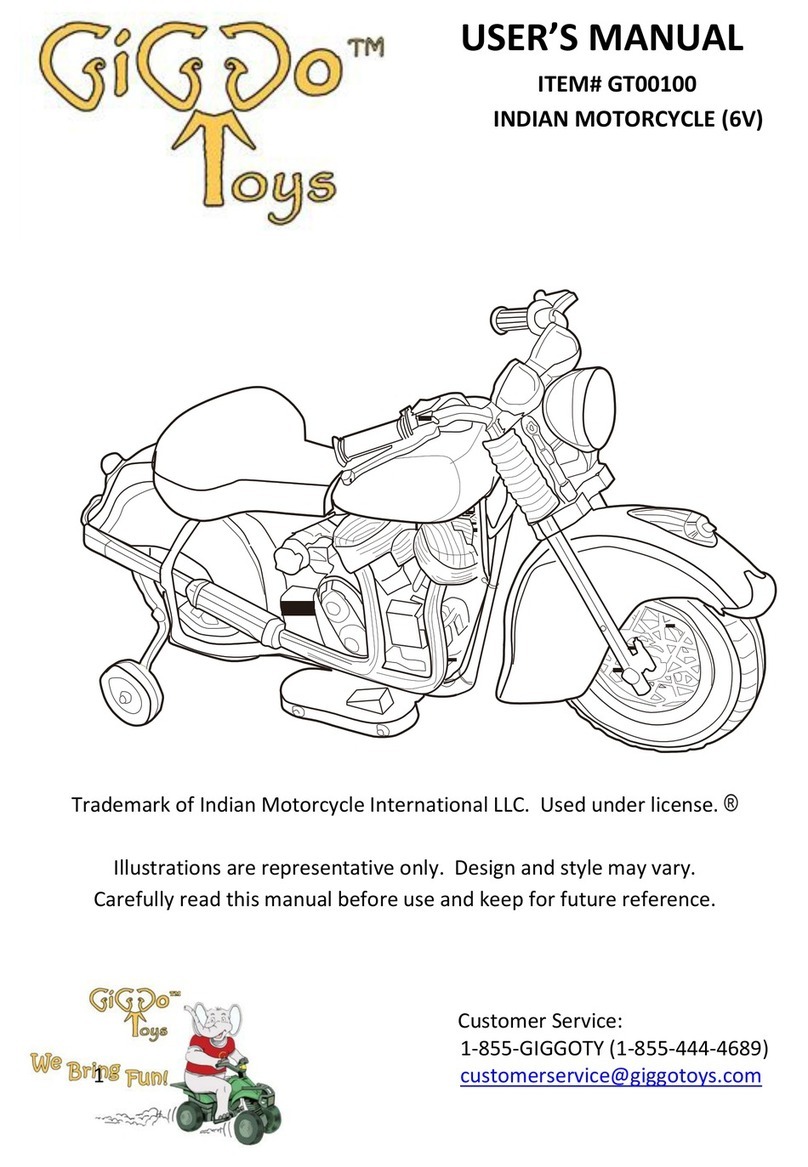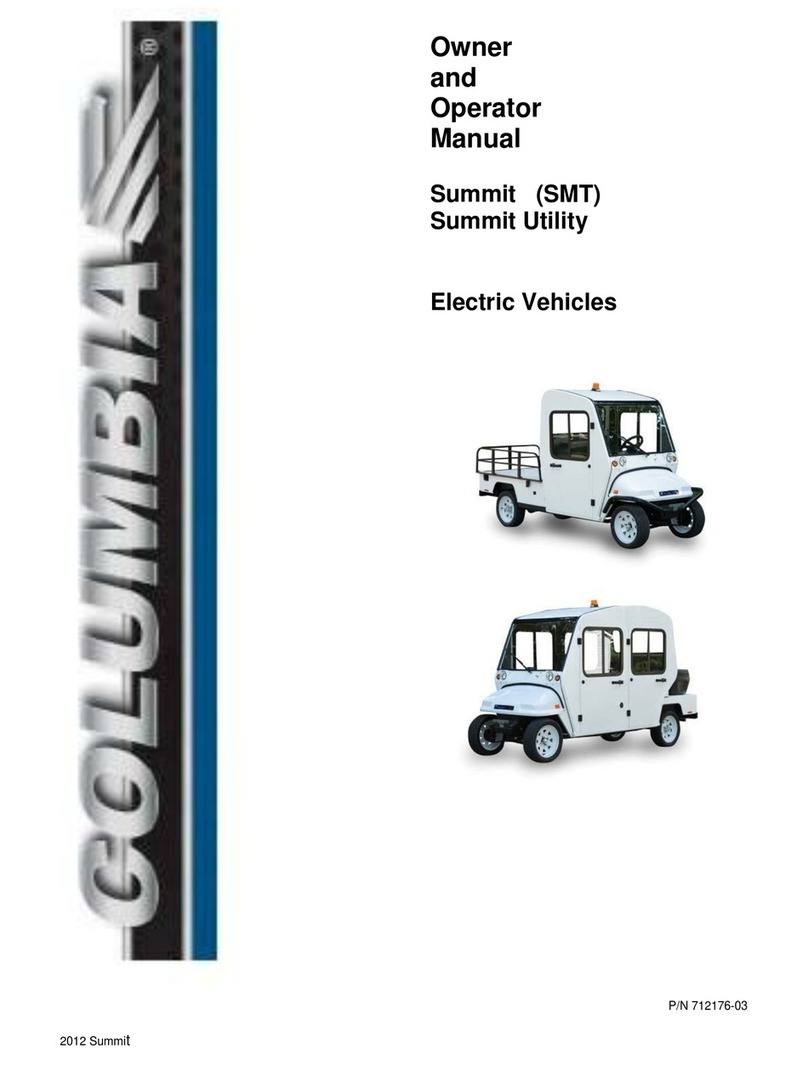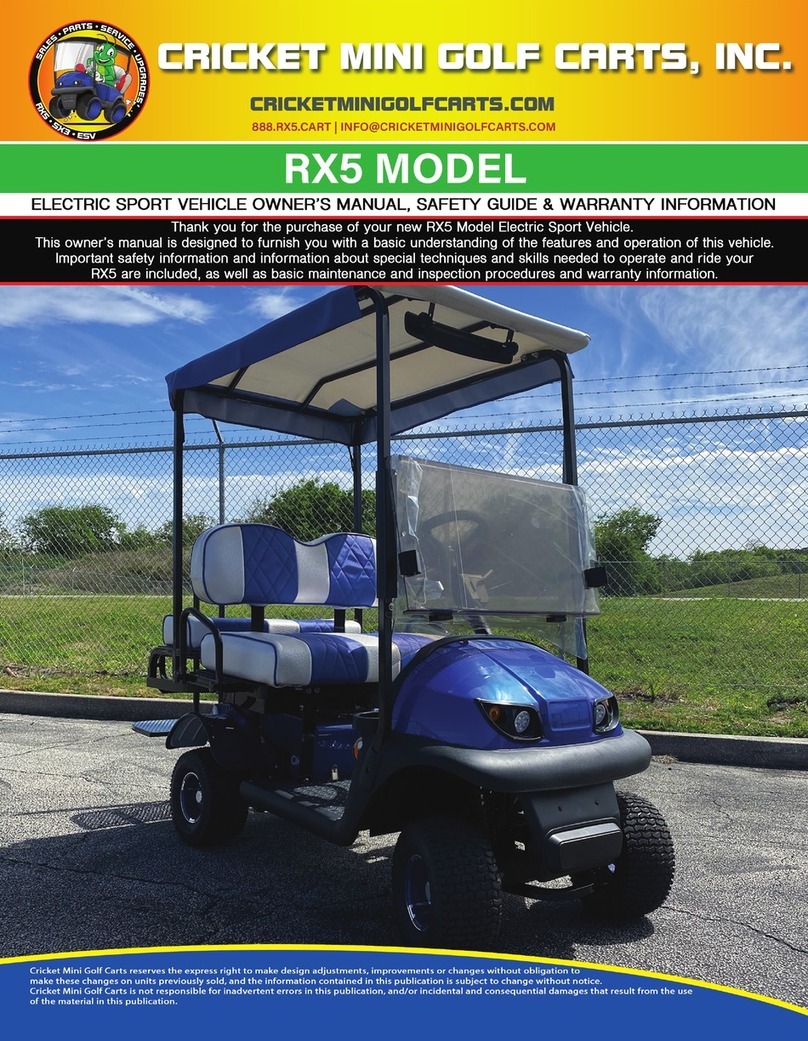ALWAYS ride in accordance with local regulations for mobility scooters as
most places they are intended for sidewalk use and are not street legal
ALWAYS practice riding your scooter in an open area prior to driving
amongst vehicle/pedestrian traffic
ALWAYS accelerate slowly and steer with both hands
ALWAYS drive with caution at appropriate speeds
ALWAYS use your scooters turn signals and horn
ALWAYS obey local traffic law
ALWAYS be aware of your surroundings, pedestrians, traffic, etc
ALWAYS take extra care when driving in spaces shared with motor
vehicles: parking lots, driveways, crosswalks etc
ALWAYS check backup camera before reversing
ALWAYS apply brakes while driving downhill to regulate speed
ALWAYS take extra care driving in wet conditions
ALWAYS use your lights when driving in darker conditions
ALWAYS ensure the scooter is turned off and parking brakes are set prior to
getting in or out of the vehicle
ALWAYS adjust the seat while stationary
ALWAYS follow the battery/scooter care instructions
ALWAYS inspect your scooter prior to use
AVOID driving off-road or on surfaces that may lead to scooter damage
AVOID driving in conditions that may get the electric components wet
AVOID driving in conditions where you are not visible
AVOID overloading the scooter
AVOID inclines greater that the recommended maximum of 17°
AVOID going backward down sloped or uneven terrain
03