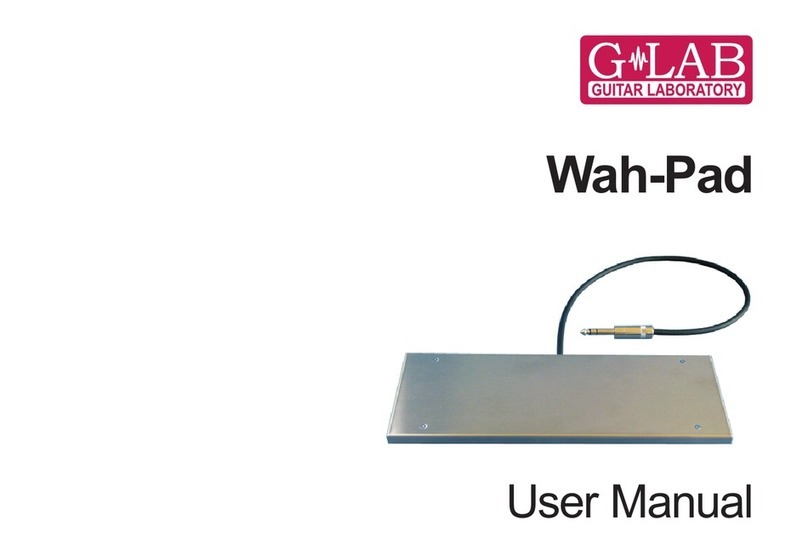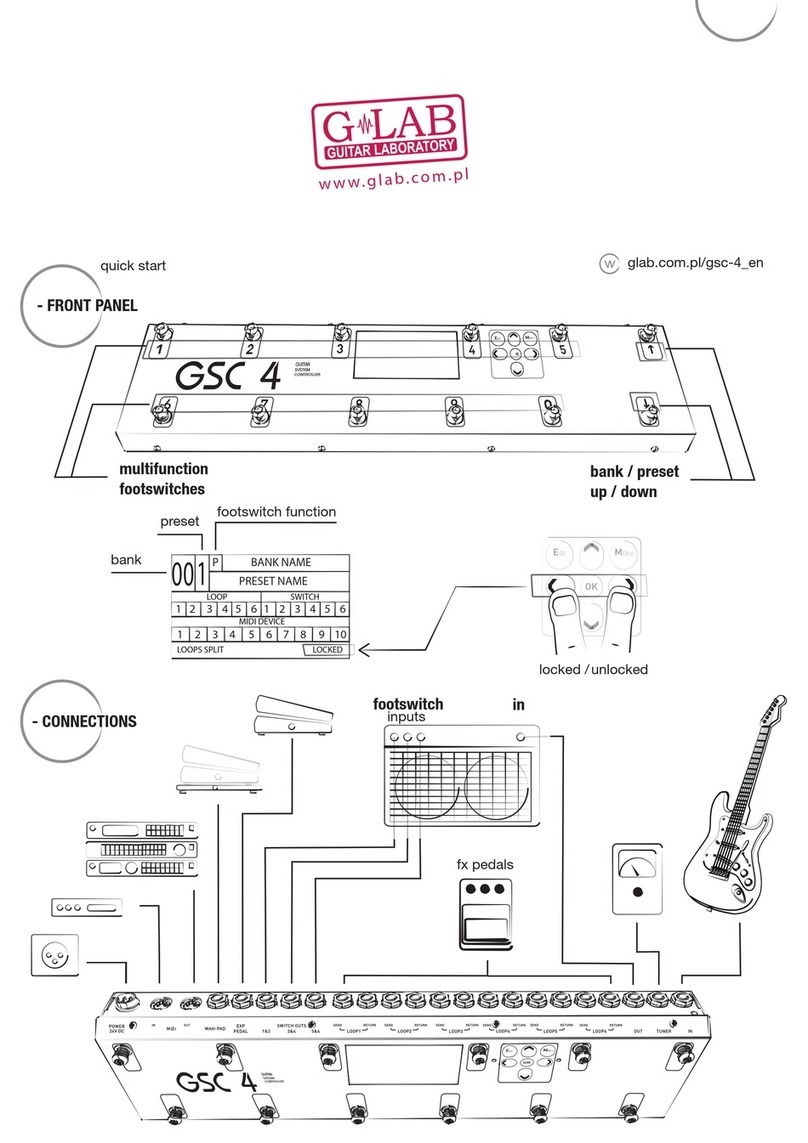1
Edition 1.0
Table of contents
Table of contents ______________________________________________________ 1
Package content_______________________________________________________ 2
Structure_____________________________________________________________ 3
Diagram of devices connectable to the MGC-6______________________________ 4
Signal’s path diagram __________________________________________________ 5
Preset selection _______________________________________________________ 5
Preset programming ___________________________________________________ 5
Buffer, loops (LOOP 1 to LOOP 6), SWITCH outputs and AUX outputs__________ 6
MIDI program numbers programming _____________________________________ 6
CC Contollers’ value programming _______________________________________ 6
Preset’s storing _______________________________________________________ 7
Preset’s copying ______________________________________________________ 7
Silent tuning __________________________________________________________ 7
Memory access lock ___________________________________________________ 7
SETUP_______________________________________________________________ 8
MIDI INPUT channel number programming_________________________________ 8
Programming of the channel numbers for MIDI Program Change 1, 2, 3_________ 9
Programming of the channel number for Control Change command ___________ 9
CC Controller’s number programming ___________________________________ 10
MIDI OUTPUT mode programming_______________________________________ 10
Bulk memory dump ___________________________________________________ 10
Memory dump permission _____________________________________________ 10
Clearing the presets’ memory___________________________________________ 10
Amp’s control connecting______________________________________________ 11
AUX connectors______________________________________________________ 11
AUX 2xLOOP connection ______________________________________________ 11
AUX A/B SWITCH connection___________________________________________ 12
MIDI specification_____________________________________________________ 13
MIDI Input (MIDI IN)________________________________________________________ 13
Program Change________________________________________________________________ 13
Control Change_________________________________________________________________ 13
System Exclusive (SysEx) type messages___________________________________________ 14
MIDI output (MIDI OUT)_____________________________________________________ 15
System Exclusive dump memory message specification_______________________________ 15
MIDI OUTPUT "Soft Thru" mode ___________________________________________________ 16
MIDI implementation chart__________________________________________________ 17
Errors’ table _________________________________________________________ 17
EMC/EMI & Certificate of conformity _____________________________________ 19