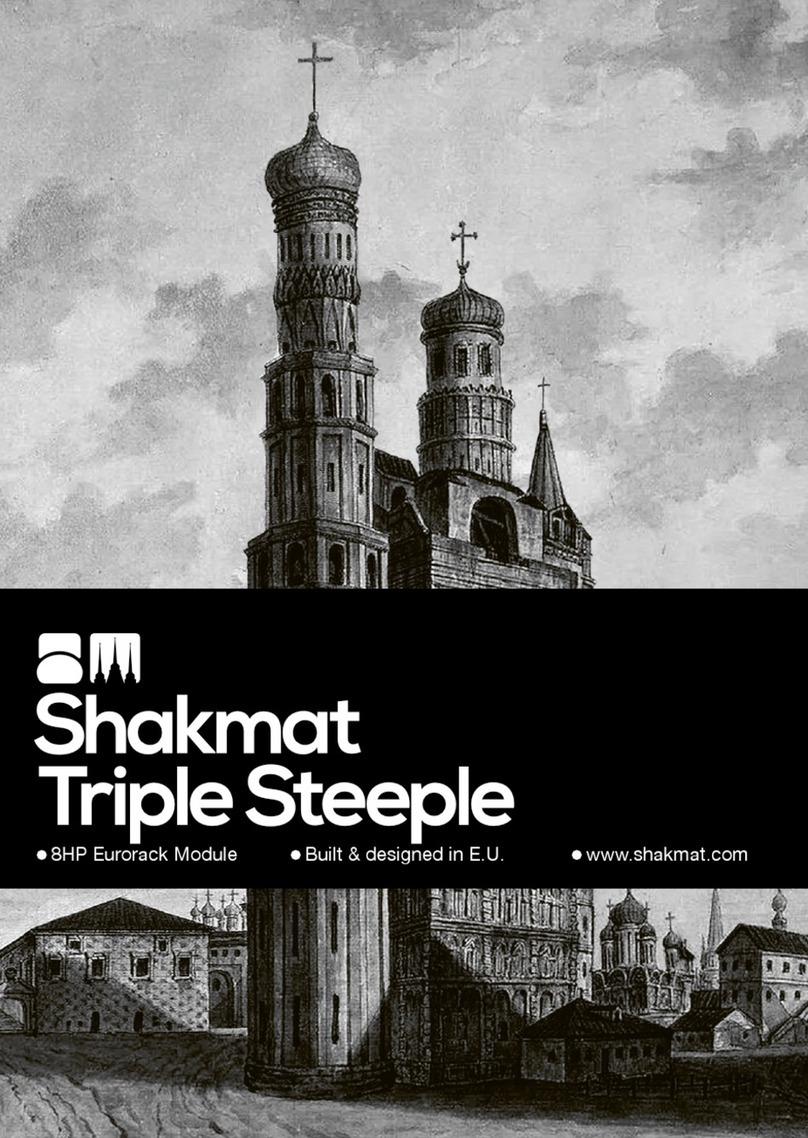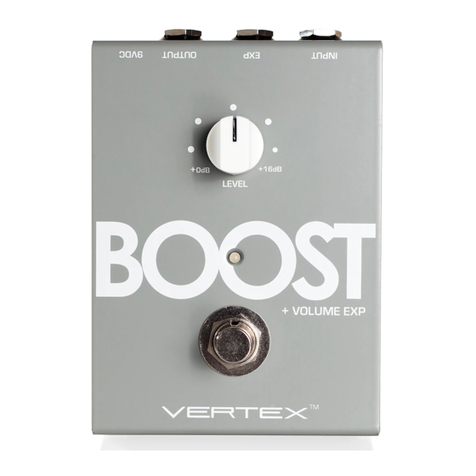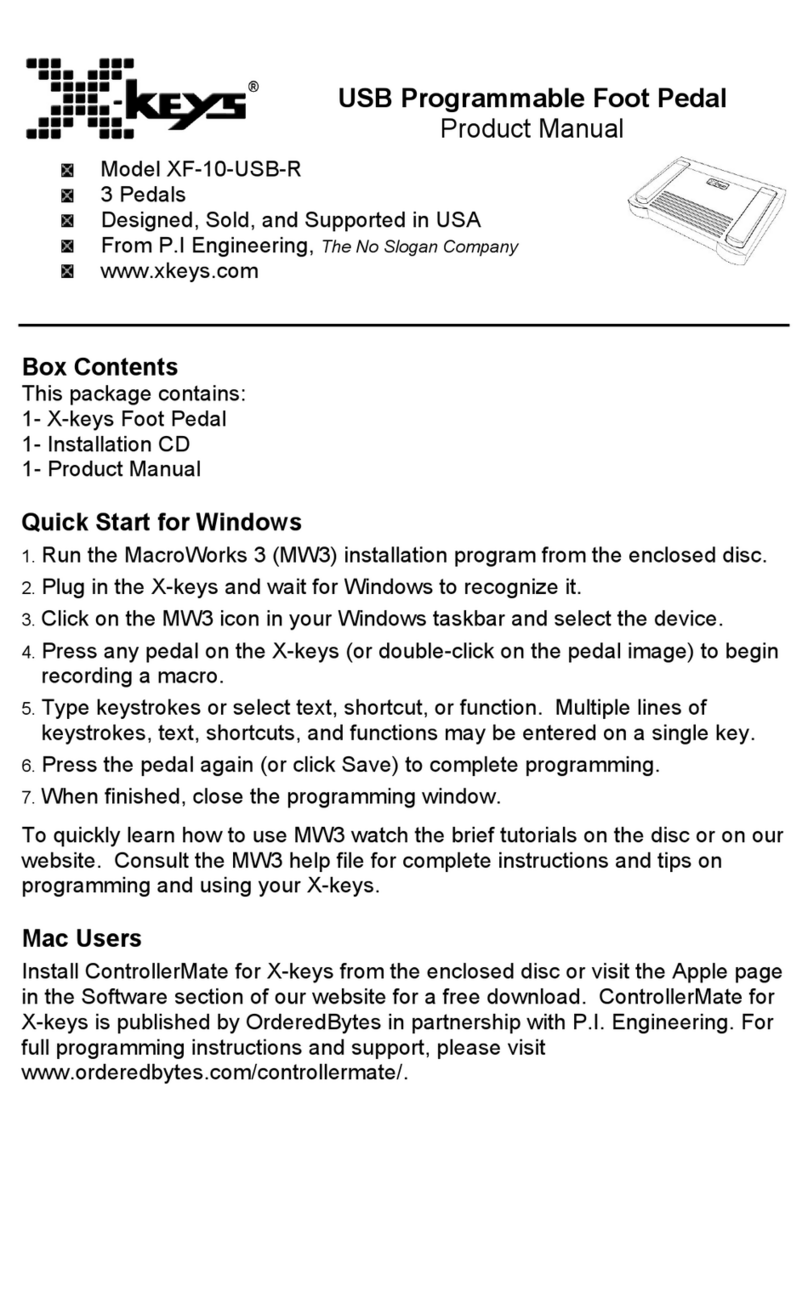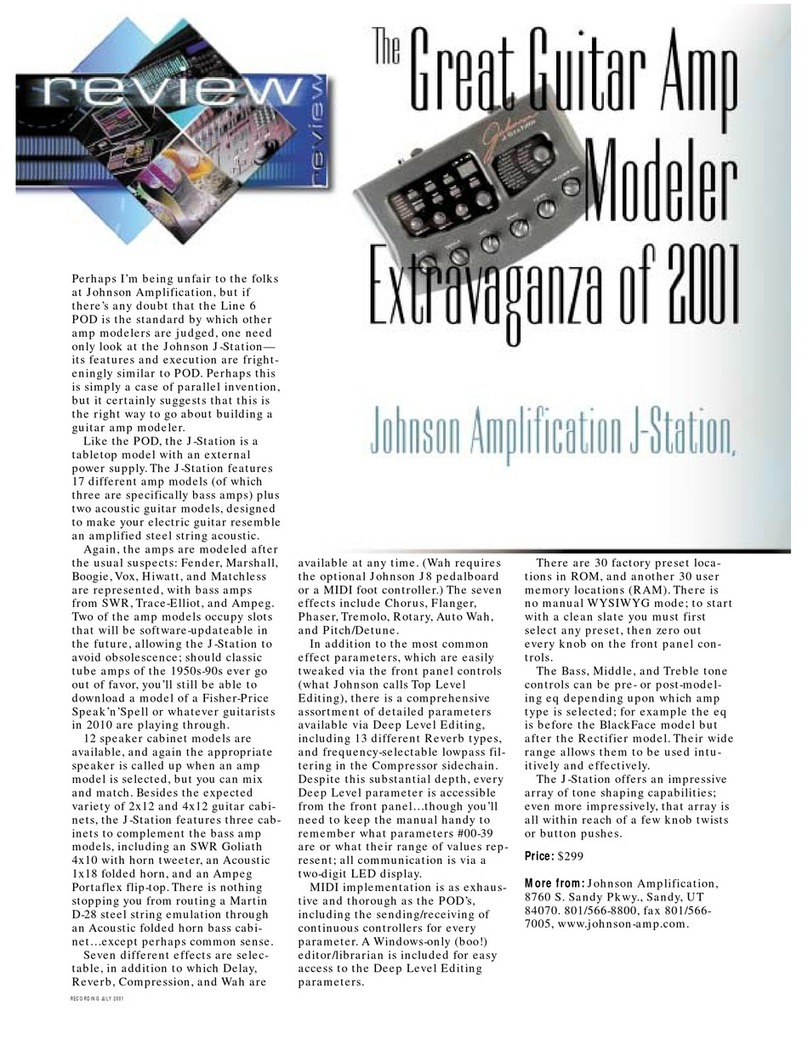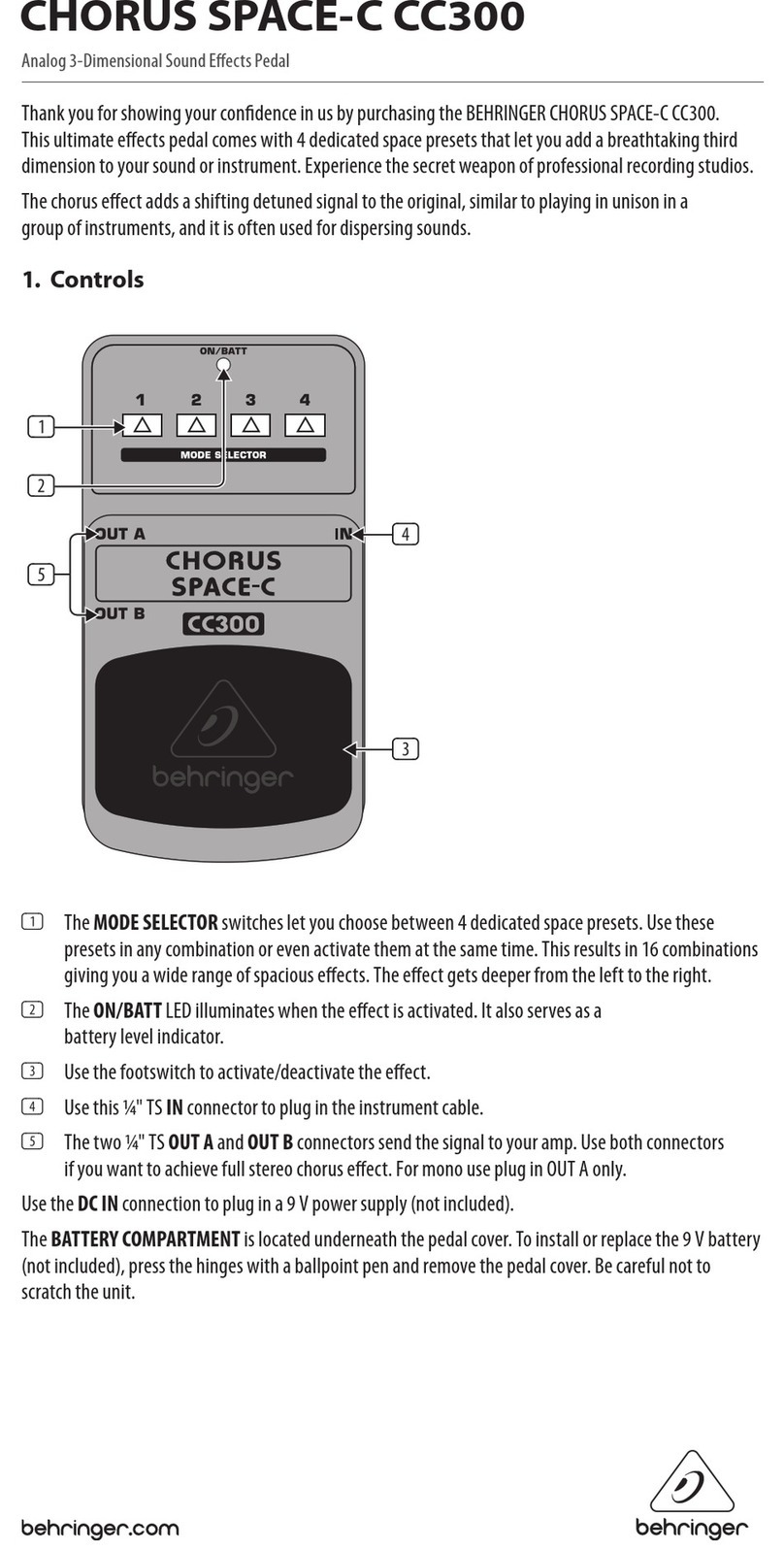Shakmat Aeolus Seeds User manual
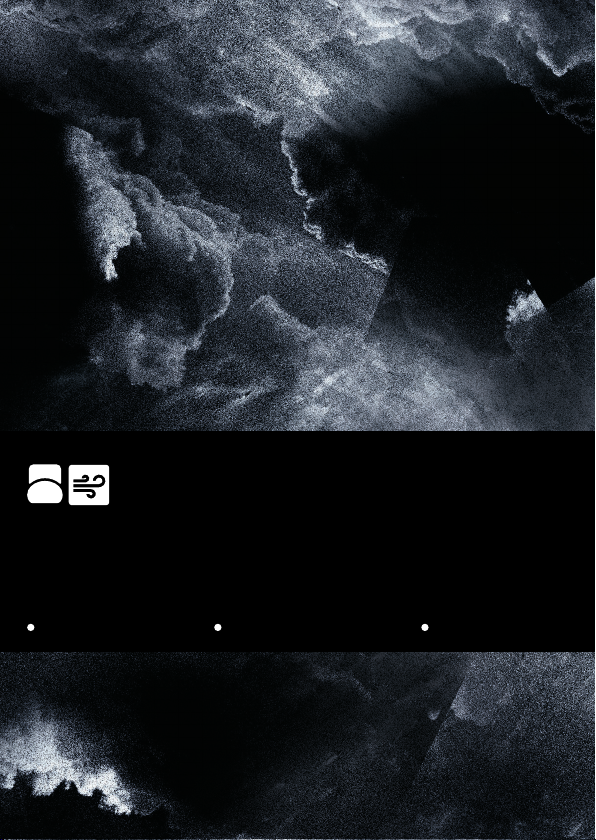
10HP Eurorack Module Built & designed in E.U. www.shakmat.com
Shakmat
Aeolus Seeds
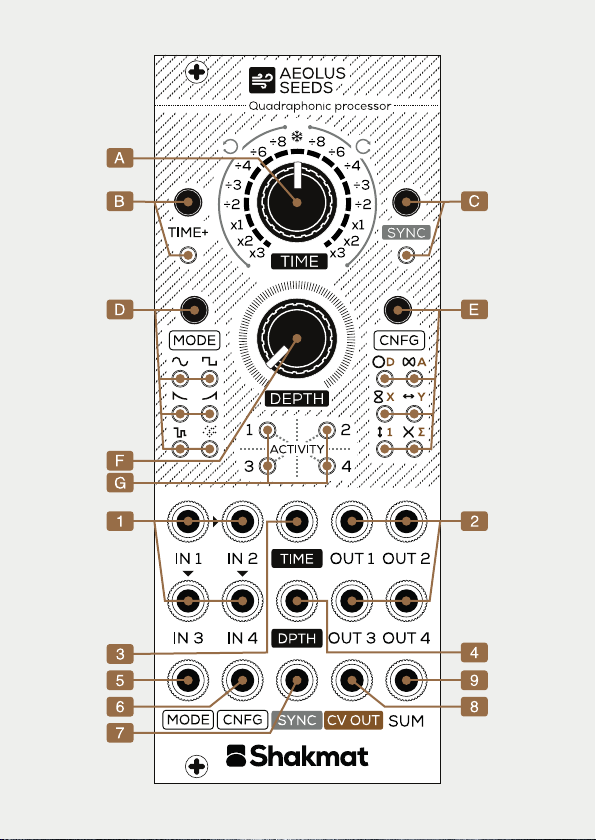
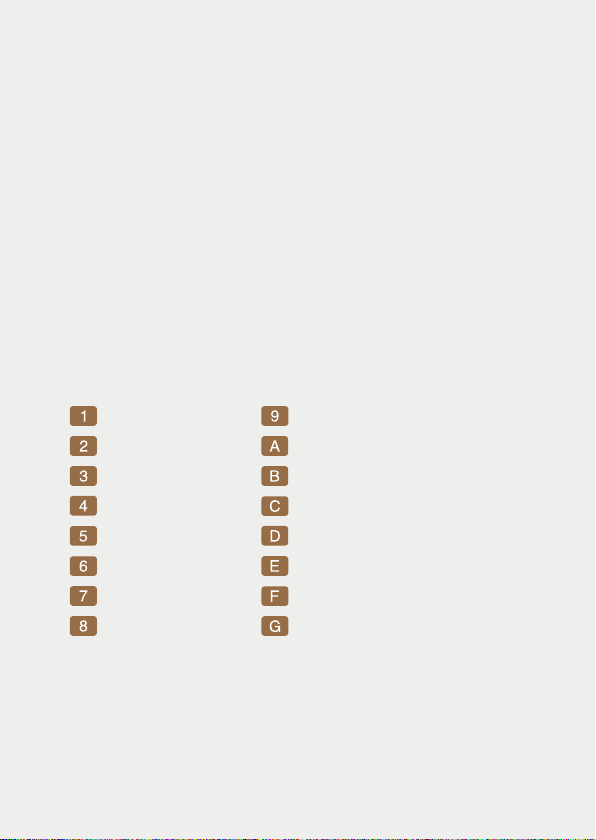
Aeolus has four sons: the winds from north, south, east and
west. Blowing from the four cardinal points, they manipulate the
dynamics of a fully analog signal path through four VCAs driven
by a handy multi channel modulation source.
As well as an obvious tool for quadraphonic spatialisation,
Aeolus Seeds is also a useful device for vector synthesis, thanks
to its Sum output.
The CV output also pushes the exploration further by providing
signals to other modules, enabling you to breathe more life into
the sound spatialisation of a quad environment.
Introduction
The Aeolus Seeds requires a standard 2x5 pin eurorack power
cable. Make sure the red stripe on the cable matches the -12V
side of the Aeolus Seeds power header.
Installation
Inputs
Outputs
Time CV input
Depth CV input
Mode CV input
Config CV input
Sync CV input
CV output
Sum output
Time potentiometer
Time+ button & LED
Sync button & LED
Mode button & LEDs
Config button & LEDs
Depth potentiometer
Activity LEDs
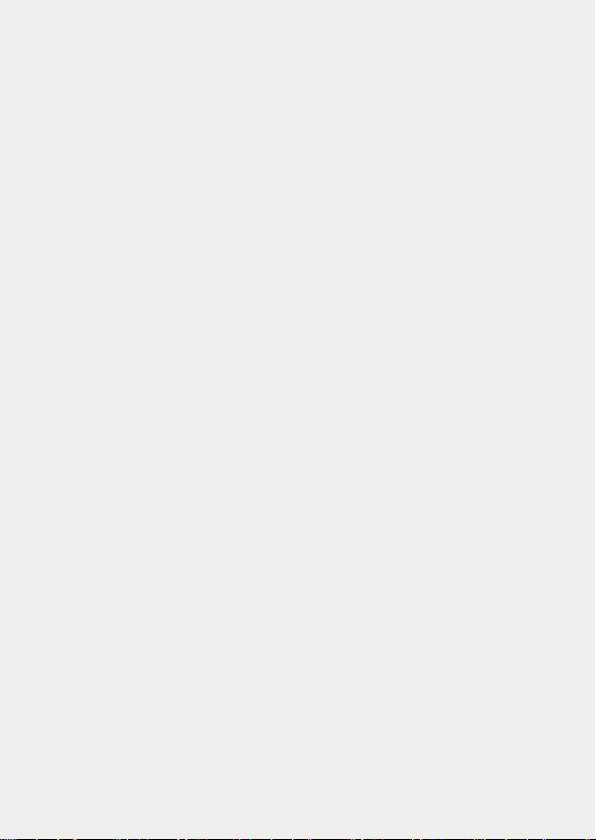
Basics
The Aeolus Seeds is a quadraphonic modulator/spatialiser
designed around four VCAs driven by four modulation sources
called Modulators. Those Modulators have two controls: Time
[A] and Depth [F].
The Time parameter acts on the modulation speed. Its
potentiometer [A] has a special mapping: at noon it freezes the
modulation and from there, the rotation of the signal matches the
rotation of the potentiometer. Turned clockwise it increases the
speed of a modulation running clockwise. Turned counter
clockwise it also increases the speed, but for a modulation
running counter clockwise. In addition to the potentiometer, the
Time parameter also has a dedicated CV input [3].
The Depth parameter sets the modulation depth from a
constant gain for all the channels to a full range modulation. Like
the Time parameter, Depth is controlable by a potentiometer [F]
or by its dedicated CV input [4].
The inputs of the Aeolus Seeds are normalised as such: IN 1
goes to IN 2, 3 & 4 while IN 2 goes to IN 4. This normalisation
allows you to easily turn a mono signal (using only IN 1) or a
stereo signal (using IN 1& IN 2), into a quadraphonic one.
By default, the Sync input [7] resets the Modulators. Pressing
the Sync button [C] synchronises the module to an external
clock by converting the Sync input to a clock input.
The Time+ button [B] changes the time range. When activated it
allows for slower modulations. When Sync is activated alongside
Time+, the incoming clock is pre-divided by 4.

The type of modulation generated by the Modulators is set by a
dedicated button and LED menu [F]. Pressing this button will cycle
through the 6 modes from left to right and top to bottom.
The mode is also selectable via CV by using the Mode input [5].
Modes
In this mode, each VCA is
modulated by four identical sine
LFOs, each phase shifted by an
angle of 90° from one another.
Quadrature Sine
This mode generates radical
gating of the signal by adressing
each output successively from
a quarter phase width pulse.
Square LFO
This mode is inherited from the
Gemini's Path stereo processor,
and creates random openings of
the VCAs. The Time potentio-
meter turned clockwise
produces harsh grain
envelopes, and smooth grain
envelopes when turned counter
clockwise.
Granuliser
This mode triggers decay
envelopes periodically,
on each output. The Time
parameter acts on the triggering
period and the Depth parameter
acts on the decay time.
Decays
This mode triggers attack
envelopes periodically,
on each output. The Time
parameter acts on the triggering
speed and the Depth parameter
acts on the attack time.
Attacks
This mode generates random
linked pans. As there is no
sense of rotation in
randomness, the Time
potentiometer turned clockwise
produces a stepped random,
and when turned counter
clockwise it delivers a slewed
random.
Random
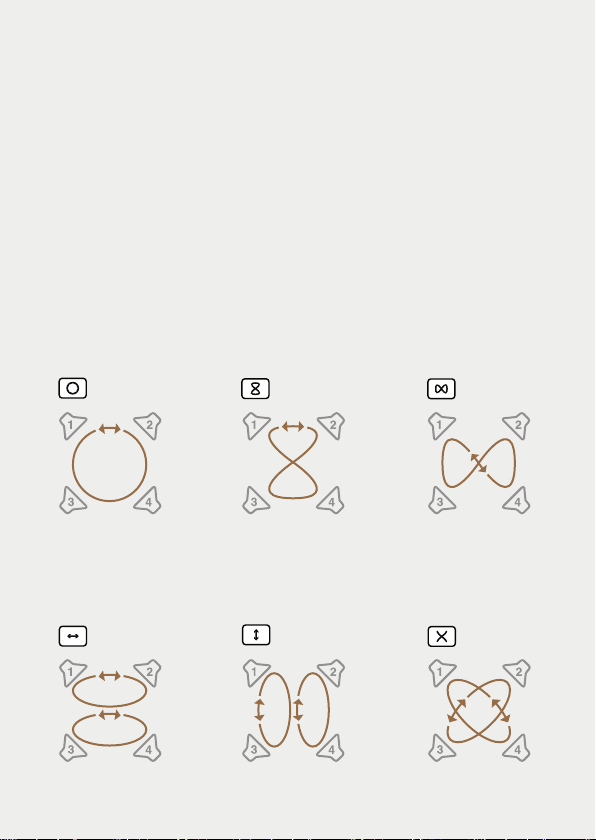
The configuration sets the way the VCAs are successively
adressed by the Modulators. In practice, it defines the path the
sound is taking through the quadraphonic space.
The dedicated button and LED menu [E] cycle through the
configurations from left to right and top to bottom. Those configura-
tions are also accessible via CV by using the CNFG input [6].
There are 6 configurations distributed in two groups :
Configurations
Quad
Speakers are independent
Dual
Speakers are linked by pairs
Eight Infinite
Left/Right Front/Back Diagonal
Circle
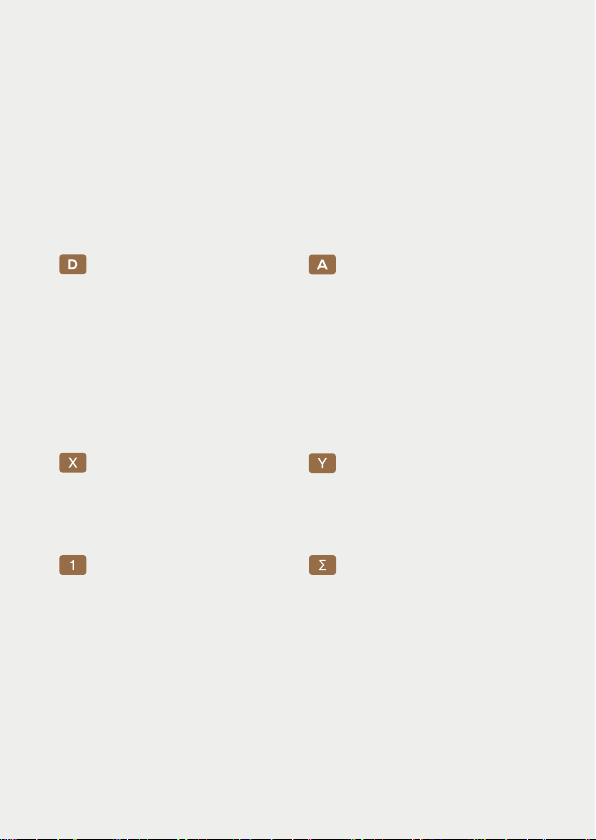
The use of the CV output really gives life to the sound spatialisa-
tion of a quad environment. Use it to control parameters and
simulate a non-homogeneous acoustic space.
The Aeolus Seeds has a specific CV output [8] that is assignable
to different parameters of the Modulators. To select the type of CV
signal you want, hold the CNFG button [E] for two seconds (until
the LED menu starts blinking), then navigate through the menu by
clicking the CNFG button. There are 6 different CV output
assignations:
CV Output
Outputs the distance from the
center of the modulation. this
option gives great results while
assigned to a filter cutoff (the
further the sound, the more it will
be perceived as filtered), or the
dry/wet parameter of a reverb.
Distance
Outputs the angle of the
modulation rotation, or which
direction the sound is coming
from. This gives a nice swirl
effect when sensibly assigned to
the pitch of the source.
Angle
Outputs the X parameter of
the modulation.
X
Outputs the Y parameter of
the modulation.
Y
Outputs the mean value of
all the modulations.
Sum
Outputs the modulation of
the first channel.
One
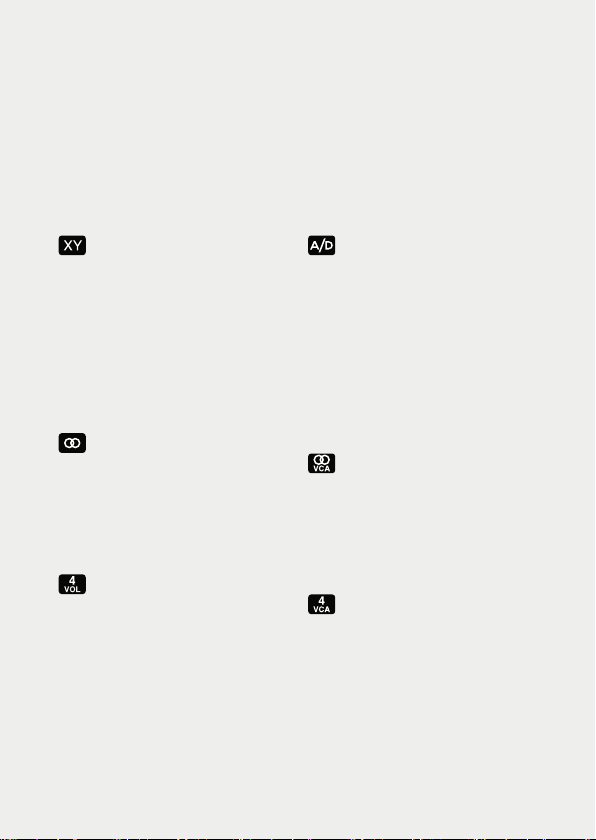
In addition to the 6 main modes, the Aeolus Seeds offers 6 utilitarian
modes that are accessed by holding the Mode button [D] down for 2
seconds. In those additional modes, there are no configurations
available and the Mode [5] and CNFG CV inputs [6] are disabled.
Additional Modes
This mode controls the gain of
two paired VCAs. Time is the
gain of the first & second VCAs,
Depth is the gain of the third &
fourth.
Stereo VCAs
This mode allows a direct XY
control of the quadraphonic
spatialisation. The Time
parameter controls the X
position of the signal and the
Depth parameter controls the Y
position of the signal.
XY
This mode allows an angle/dis-
tance control of the spatialisa-
tion. The Time parameter
controls the angle and the Depth
parameter is the distance. This
mode works well with the SUM
output as it turns the module
into a signal scanner.
Polarity
This mode gives a single control
(Depth) to the 4 channels’
volume.
Quad Volumes
In this mode the potentiometers
are disabled as the 4 CV inputs
work as a direct control of each
VCA gain.
Quad VCAs
This mode controls the pan and
gain of two stereo signals. Time
is the gain parameter and Depth
is the pan parameter.
Stereo
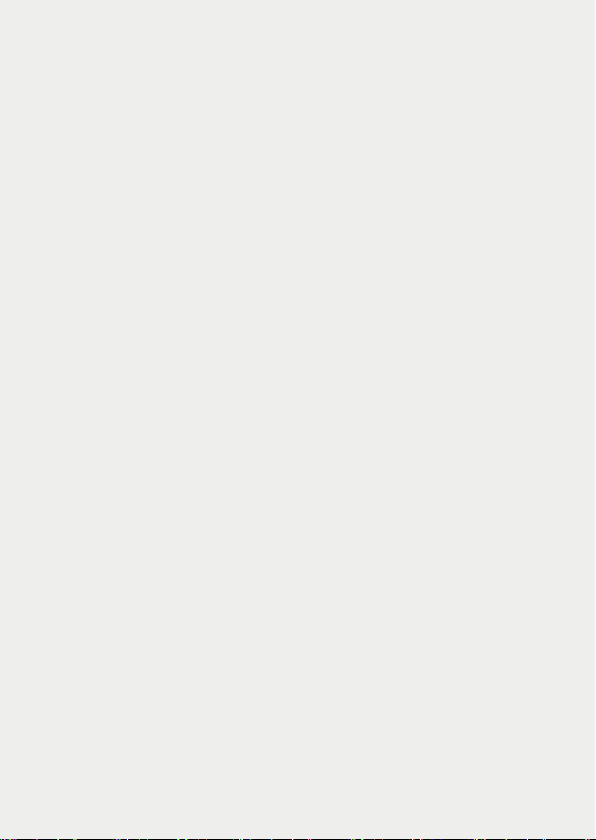
The sum output [9] of the Aeolus Seeds provides a mix of the
four outputs. This feature opens the module to a whole new
range of applications such as modulated mixing, automated
morphing and vector synthesis.
For example, the inputs can be fed 4 waveforms coming form an
analog VCO, allowing for automated morphing of those
waveforms.
Using the Sum output in conjunction with the square LFO mode
makes a great signal switcher. The envelope Decay mode leads
to some interesting results for rhytmic duties, by feeding the
module’s inputs with different noise sources.
The Polarity mode, from the additional modes, allows direct
crossfade control between 4 audio sources. Also, thanks to the
Sync input the module can generate rhythmically accurate
modulations that lead to some very interesting results while
different drums, percussions and FX returns are fed into the
inputs.
Sum output
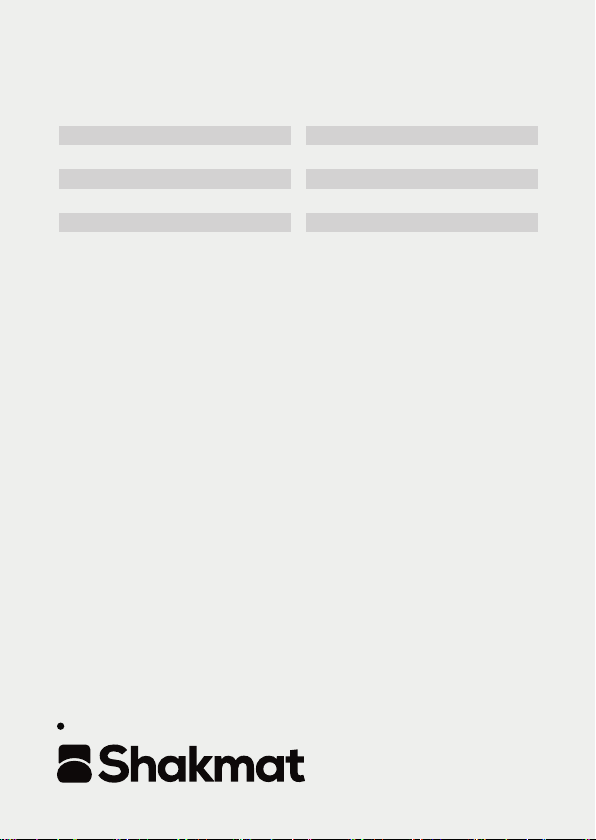
Specifications
Size
10 HP
Depth
29 mm
Current Draw
65 mA @ +12V
20 mA @ -12V
CV Inputs
-5 to 5V
CV Output
0 to 8V
Analog Inputs & Outputs
-10 to +10V
www.shakmat.com
Other manuals for Aeolus Seeds
1
Table of contents
Other Shakmat Music Pedal manuals
Popular Music Pedal manuals by other brands

Locomofon
Locomofon Kindergarten Blitzkrieg Short guide
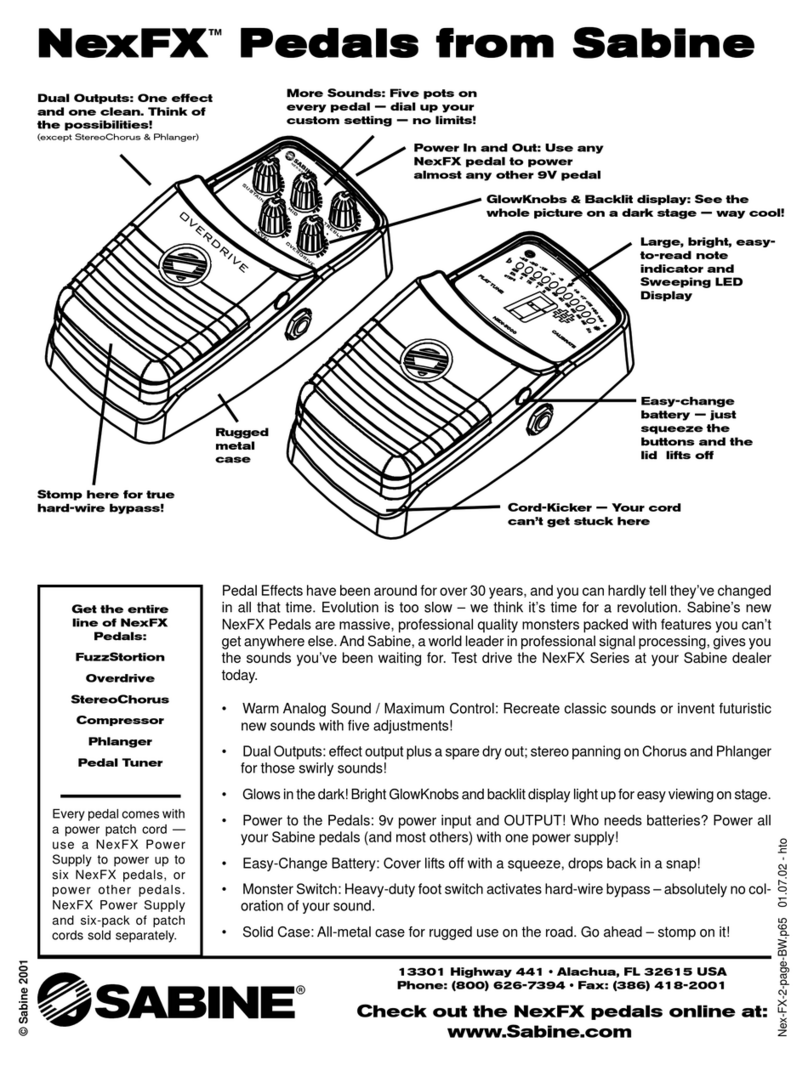
SABINE
SABINE NEXFX PEDALS manual

GFI System
GFI System SYNESTHESIA user manual
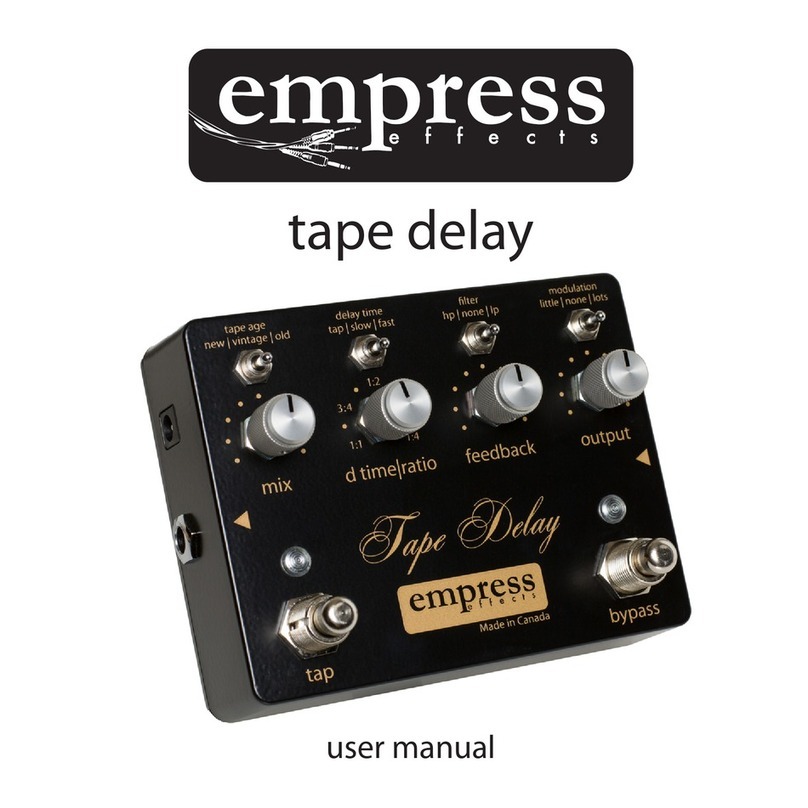
Empress Effects
Empress Effects Vintage Modified Superdelay user manual
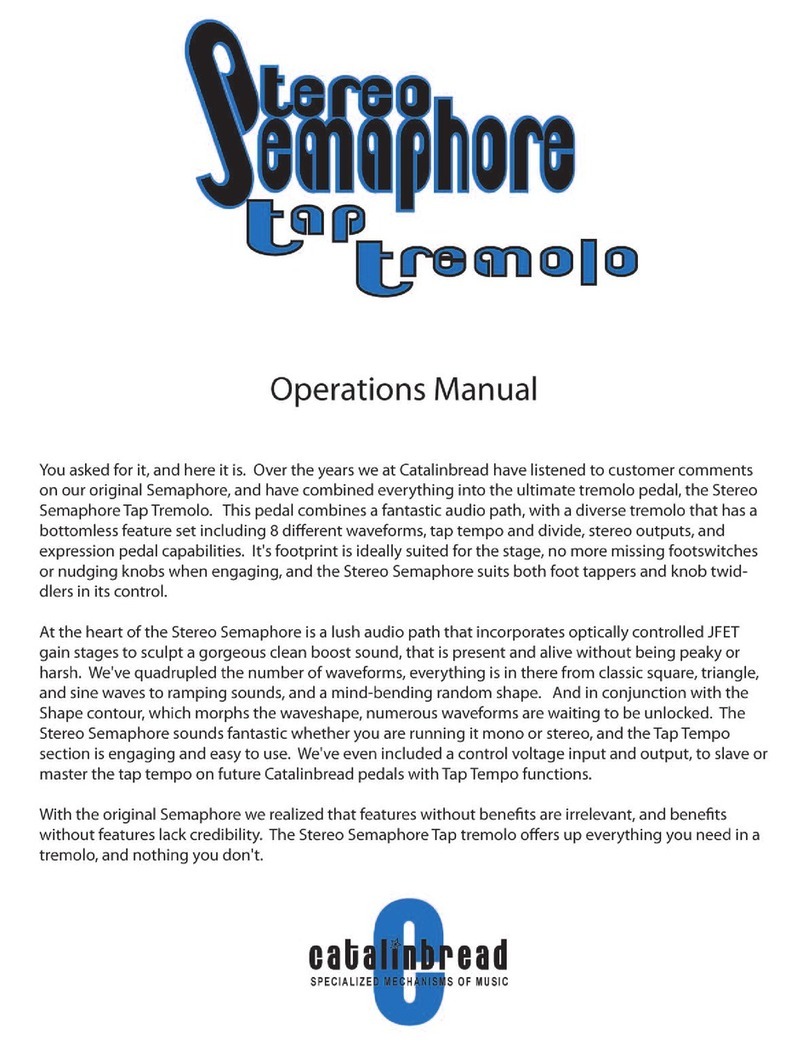
Catalinbread
Catalinbread Stereo Semaphore Tap Tremolo Operation manual
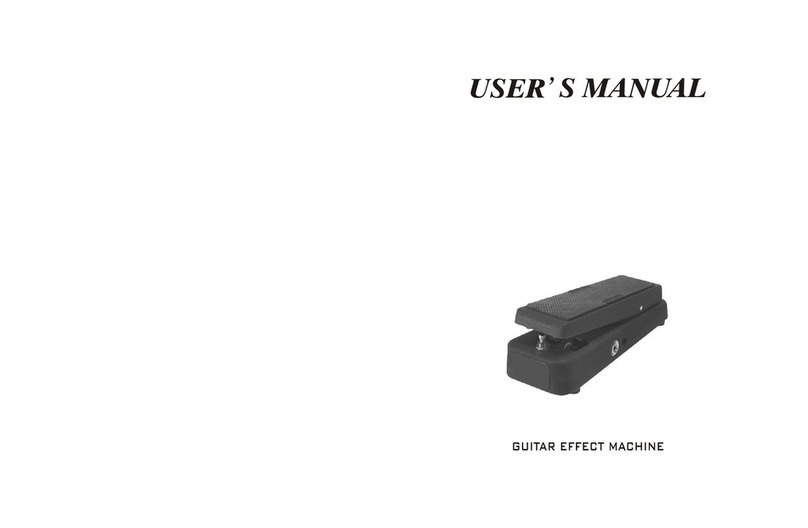
MCM Electronics
MCM Electronics GUITAR EFFECT MACHINE user manual