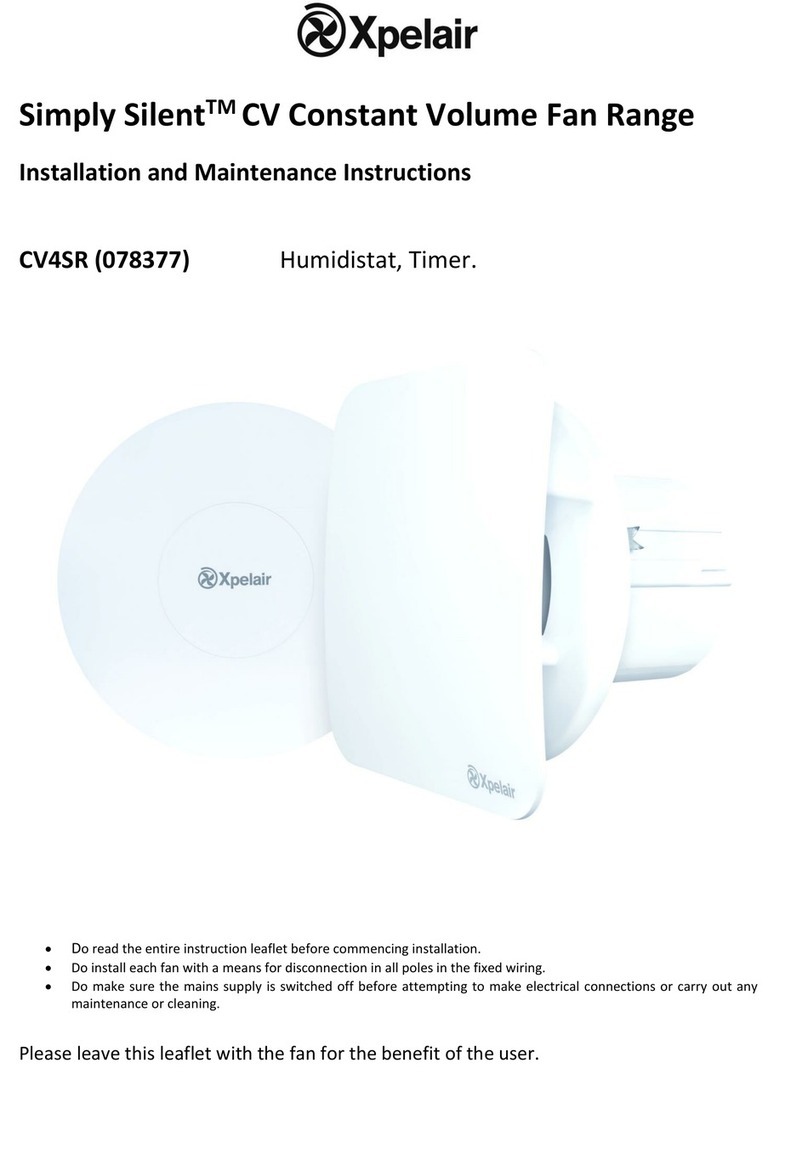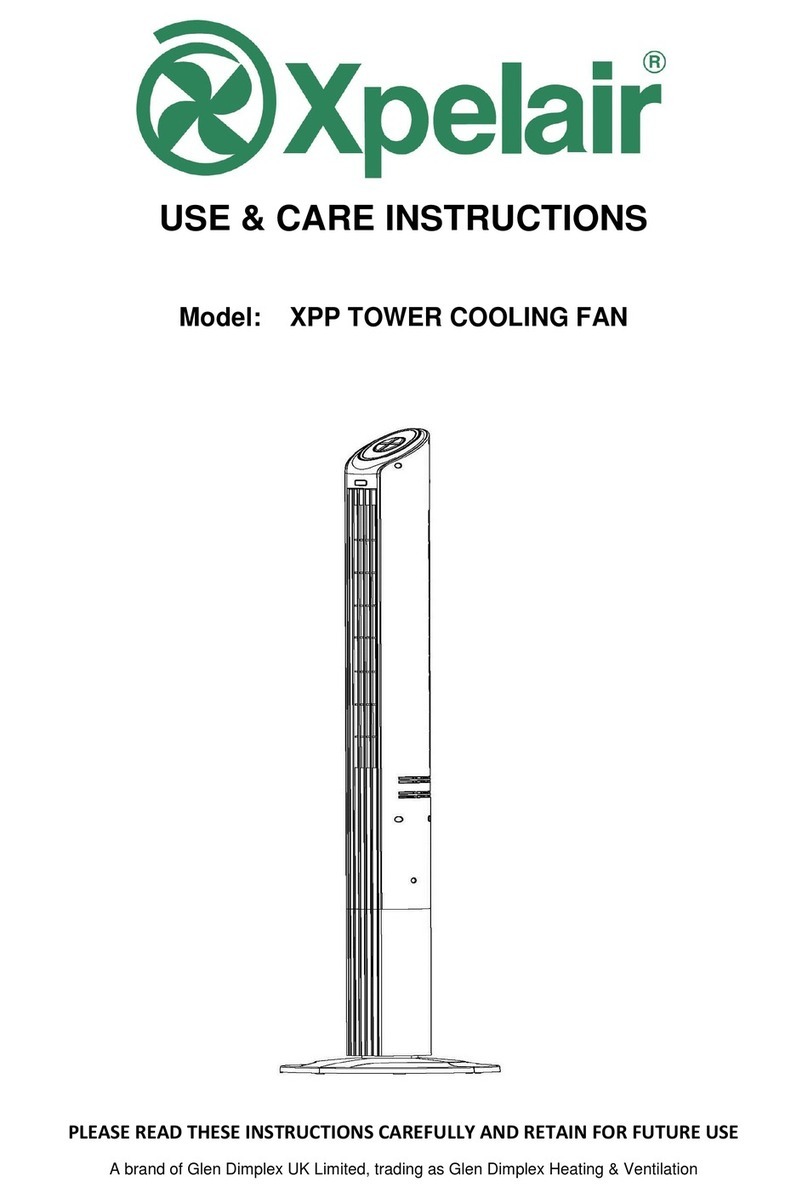Depth should be at least 50mm. Fit the wooden frame
into the internal wall and make good the hole.
2. Offer the fan box 6up to the wall. Ensure the circular
spigot 7enters the ducting.
3. Screw the fan box 6to the wooden frame using the slots
in the flange (screws not supplied).
1. The surround 10 is not required.
2. Insert the fan box 6into the hole and mark four positions
using the slots in the flange B.
3. Remove the fan box 6from ceiling and fit the four ceiling
clips (supplied) over the edge of the hole, so that the
clips align with the marks on the ceiling B.
4. Drill 4 pilot holes into the ceiling through the hole of
each clip, ensuring not to damage the clip, and fit the
clips ensuring correct alignment.
5. Fit the ducting to the circular spigot 7.
6. Offer the fan box 6up to the ceiling.
7. Slit the cable grommet. Pass the electrical cable into
the fan box 6through the front cable inlet hole.
Ensure cable grommet is in place and a tight fit.
8. Using the screws 11 (Fig. B), fix the fan box flange to
the ceiling clips.
Fit the outer grille to the outer wall. For ceiling mounting,
use appropriate ancillaries (not supplied).
1. Isolate the electricity supply and remove all fuses.
The terminal block will accept cable up to 1.5mm²
2. A means for disconnection in all poles must be
incorporated in the fixed wiring in accordance with the
wiring regulations.
3. Use suitably rated cable.
4. Wire the fan as shown in H.,The capacitor (if supplied)
must be fitted betwen Live & Neutral as shown in Hfor
EMC compliance. Use the cable clamp provided to
secure the cable.
5. See section on “User adjustments” if you wish to use
settings other than those that have been factory set.
6. Replace the terminal cover 5and fasten the retaining
screws.
7. Refit the front cover 2(Fig. C).
8. Connect the cable from the isolating switch to electrical
supply wiring, and re-check installation.
9. Refit fuses before turning on electricity supply.
10. For fixed wiring circuits, the protective fuse for the
appliance must not exceed 5A
For Australia Only
Permanently connected to the supply and a remote switch
controls operation. They should be directly wired to the
supply through an approved 10A wall mounted surface
switch with at least 3mm clearance between contacts.
Before making any adjustments, isolate the fan
completely from the mains supply.
1. Remove the front cover and replace after adjustment
(Fig. C)
2. The timer over-run period can be adjusted between
approximately 30 seconds and 20 minutes. Use an
electrician’s screwdriver and turn screw “T” (Fig. D),
clockwise to increase time, anti-clockwise to decrease.
3. The humidity setting is adjustable between
approximately 50% and 90% relative humidity. Using
an electrician’s screwdriver, turn screw “RH” (Fig. D),
clockwise to increase the relative humidity setting and
anti-clockwise to decrease. (Note: the fan is more
sensitive at 50% RH than at 90%).
Time delay start feature on or off
This is set by the installer to provide a 2-minute time delay
start when the fan is switched on using a separate on/off
switch.
Switched Operation
Fan operates at intermittent speeds as determined by the
speed selector switch when switched on via a separate
on/off switch. Top “Light I” is lit when the separate on/off
switch is switched on. When switched off, the fan
continues to operate for the adjustable timer over-run
period. After the over-run period, the fan will continue to
operate if the humidity level is above that set by adjusting
screw “RH”
Condensation Operation
The fan operates at intermittent speeds as determined by
the speed selector switch when the relative humidity
exceeds the set level and turns off when the humidity
drops (Both lights off).
Boost Operation
Pull Cord sequence:
Pull Cord once, fan operates at intermittent speeds as
determined by the speed selector switch (bottom “light II”
is on - High intensity).
Pull cord again, fan switches off.
The fan will continue to operate if the humidity level is
above that set by adjusting screw “RH” (both lights off)
This is set by the installer to provide continuous
background extraction at a speed determined by the
speed selector switch.
Switched Operation
The fan will boost from the continuous speed setting to a
‘low boost’ when a separate on/off switch is operated. Top
“Light I” is lit when the separate on/off switch is switched
on. When switched off, the fan continues to operate for the
adjustable timer over-run period. After the over-run period,
the fan will return to the continuous speed setting unless
the condensation operation is active (both lights off).
Condensation Operation
The fan will boost from the continuous speed (or low boost
speed if active) setting to a ‘high boost’ when the relative
humidity exceeds the set level and returns to the
continuous speed setting when the humidity drops (Both
lights off).
Boost Operation
Pull Cord sequence:
Pull Cord once, the fan will boost from the continuous
speed setting to a ‘low boost’ (bottom “light II” is on - Low
intensity).
Pull cord again, the fan will boost from the ‘low boost’
speed to the ‘high boost’ (bottom “light II” is on –High
intensity).
Pull cord again, the fan will return to the continuous speed
setting unless the Condensation operation is active (both
lights off).
The fan incorporates an hour run meter that allows the
installer to measure the actual running time of the fan after
installation. The meter records continuous power supply
on time and displays this via the top “light I” which flashes
to indicate the total number of hours the supply has been
on, when powered up.
LED flash sequence to indicate hour run:
•LED off for 2 seconds to indicate the start of the count,
then:
•0 to 2000 hours: LED on for 1 short flash (0.5s on/0.5s
off)
•2000 to 3000 hours: LED on for 2 short flashes
•3000 to 4000 hours: LED on for 3 short flashes
•4000 to 5000 hours: LED on for 4 short flashes
•5000 to 6000 hours: LED on for 5 short flashes
•6000 to 7000 hours: LED on for 6 short flashes
•7000 to 8000 hours: LED on for 7 short flashes
•8000 to 9000 hours: LED on for 8 short flashes
•9000 to 10000 hours: LED on for 9 short flashes
•Each 10000 hours is indicated by 1 long flash (2s on/0.5s
off)
Examples:
542 hours total on time:
(2s off), (0.5s on/0.5s off).
1921 hours total on time:
(2s off), (0.5s on/0.5s off).
2780 hours total on time:
(2s off), (0.5s on/0.5s off), (0.5s on/0.5s off).
24355 hours total on time:
(2s off), (2s on/0.5s off), (2s on/0.5s off), (0.5s on/0.5s off),
(0.5s on/0.5s off), (0.5s on/0.5s off), (0.5s on/0.5s off).
1. Before cleaning, isolate the fan completely from the
mains supply
2. Only clean the external surface of the fan, using a damp
lint free cloth.
3. Do not use strong detergents, solvents or chemical
cleaners
4. Allow fan to dry thoroughly before use.
5. Apart from cleaning, no other maintenance is required.
See Diagram E
1. Baffle Plate
2. Front Cover
3. Motor/Impeller
4. Baffle Fixing Screws
5. Terminal Cover
6. Fan Box
7. Circular Spigot
8. Clamp screws and wall plugs - 3 off
9. Fan Body Clamps –3 off
10. Surround
11. Ceiling Screws 25mm long 4 off (Diagram B)
12. Foam Tape
13. Baffle Spacers –4 off
PLEASE LEAVE THIS LEAFLET WITH THE
FAN FOR THE BENEFIT OF THE USER
For speed and ease of Installation, your installation may
require some of the Ancillaries listed below:
WD100 Wall Duct
CFWG100 Wall Grille
XCT100 Condensation Trap
DGW/B Air Replacement Door Grille
SP100 Spigot Plate
XAA Air Brick Adaptor
VC10 Vent Cowl
WT10 Termination Ducting Kit
XF/FM Flat Ducting (Metal 230x25 / Plastic 234x29)
VK10 Wall Vent Kit
KHWG Wall Grille (Black)
FD100 Flexible Ducting
WDC5 Worm Drive Clips
XCMK Ceiling Mounting Kit
XBP In-Line Back Draught Shutter
EFT Easy Fit Termination Kit
PDXGF Grease Filter
For spare parts, please contact +44 [0]344 879 3588.
Please have details of your model to hand.
X-SP08/100092/0 Fixing Kit (Entire Kit)
X-SP02/70003/0 Circular Spigot (Entire Range)
X-SP03/70036/0 Motor c/w Impellor (Entire Range)
X-SP01/100097/0 PCB Assembly (CF20TX)
X-SP04/70037/0 Front Cover c/w Baffle (CF20TX)
X-SP01/100092/0 Surround Moulding (Entire Range)
X-SP03/70060/0 Pull-Cord Assembly (Entire Range)